Captions play a crucial role in engaging and retaining viewers in today’s digital age. Ali Abdaal, a popular YouTuber known for his educational content, has mastered the art of creating captivating captions. In this step-by-step guide, we will analyze Ali Abdaal’s caption style and provide tips on how to generate subtitles or captions like his.

How to Make Captions Like Ali Abdaal
Table of Contents: hide
Auto-generate Captions Like Ali Abdaal with CapUp
Understand Ali Abdaal’s Caption Style
Auto-generate Captions Like Ali Abdaal with CapUp
Everyone recognizes the uniqueness of Ali Abdaal’s subtitles. However, you would typically require multiple complex processes to generate subtitles like Ali Abdaal’s. But with CapUp, you can potentially add Abdaal’s subtitles to your short videos in just a few minutes. Let’s explore the remarkable features of CapUp and how you can use it to add subtitles to your videos.
Highlight Features
- AI-powered Caption Generator: Use the powerful AI function to create accurate video subtitles.
- Multiple Top Influencer Templates: Multiple preset influencer subtitle templates help you quickly create viral-style videos.
- Powerful Automatic Zoom Effects: Analyze subtitles with AI for captivating zoom effects, highlighting key points, and enhancing visuals.
- Outstanding Sound Effects: Enhance video experience with popular sounds and effects, evoking emotions and improving storytelling.
- Rich Emoji Resources: Add vibrancy and liveliness to videos by matching subtitles with emojis using AI.
- Custom Video Covers: Attract viewers effortlessly and increase popularity by selecting captivating moments or stunning photos as covers.
Now let’s see how to add captions to your short videos using CapUp
Step 1: Find and log in to CapUp on your preferred browser, then click to upload your video.
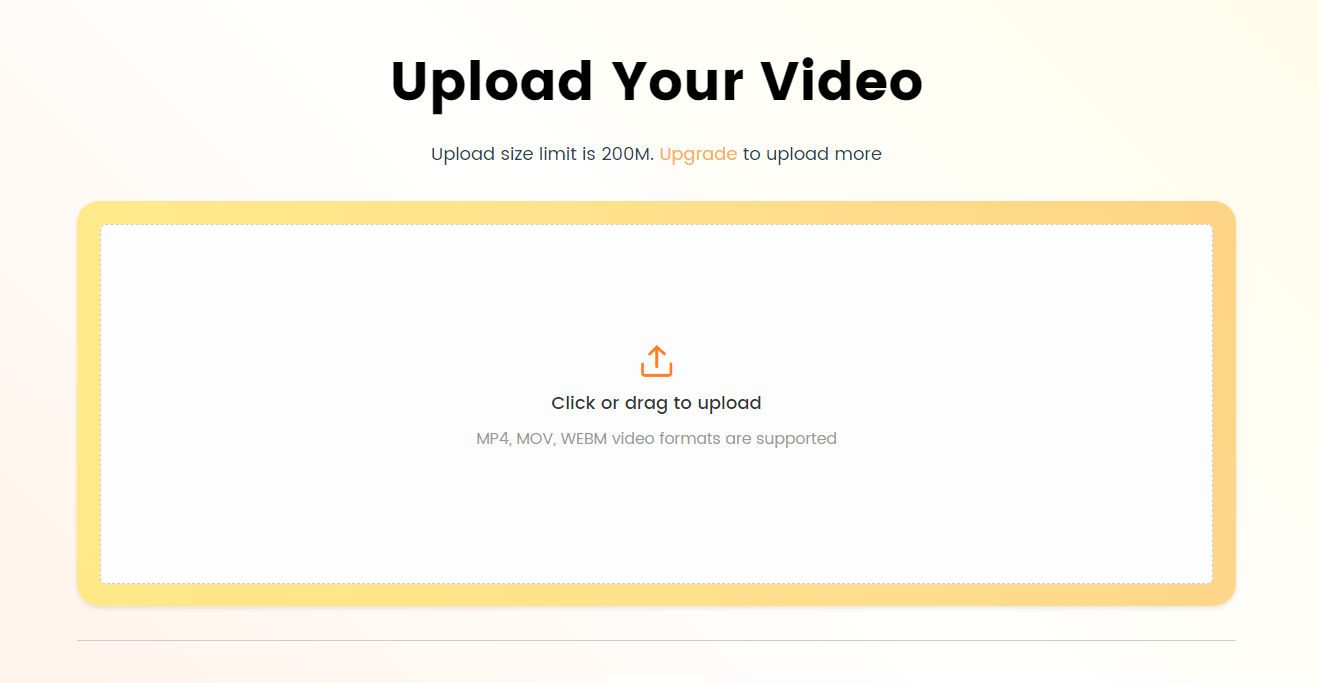
Log in and Upload the Video
Step 2: Select the language of your currently uploaded video from the drop-down menu. CapUp supports English, German, Spanish, French, Portuguese, and 12 other languages.
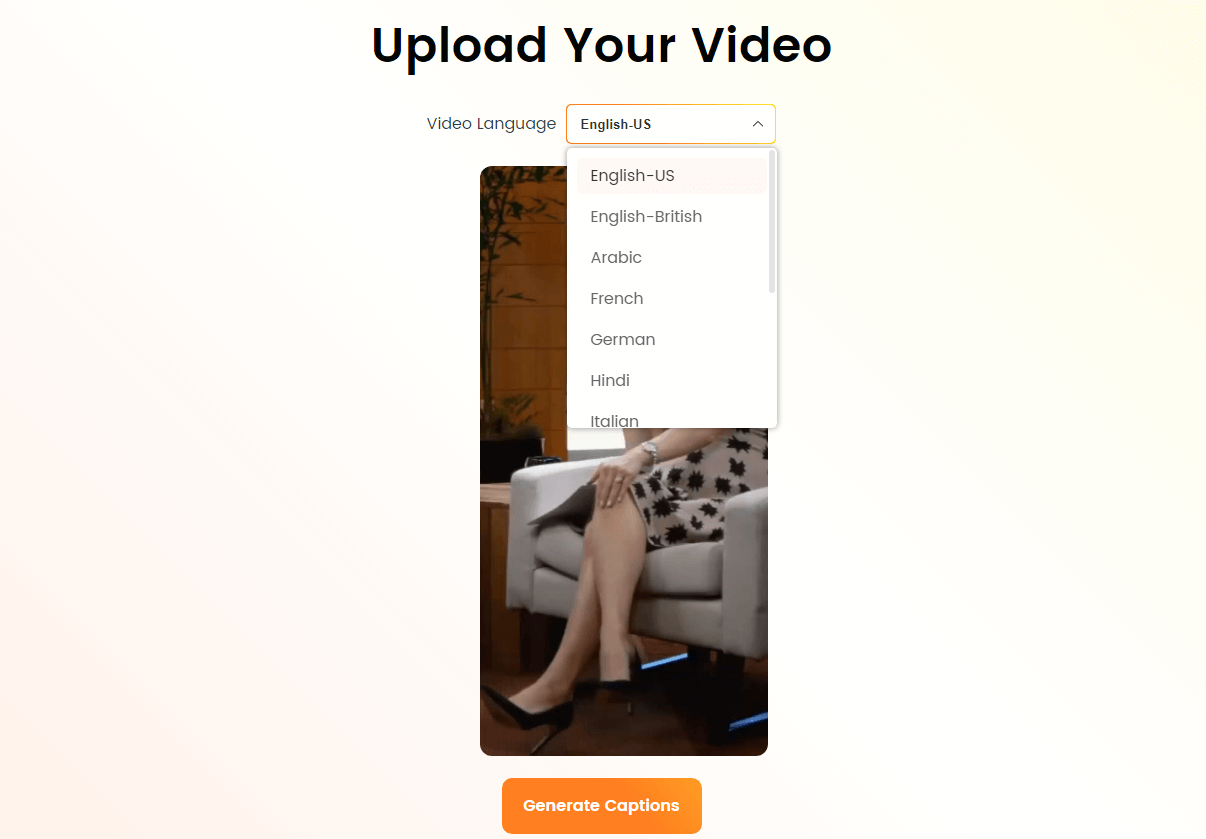
Select the Language that Matches Your Video
Step 3: Click on “Templates” and choose the Ali subtitle style.
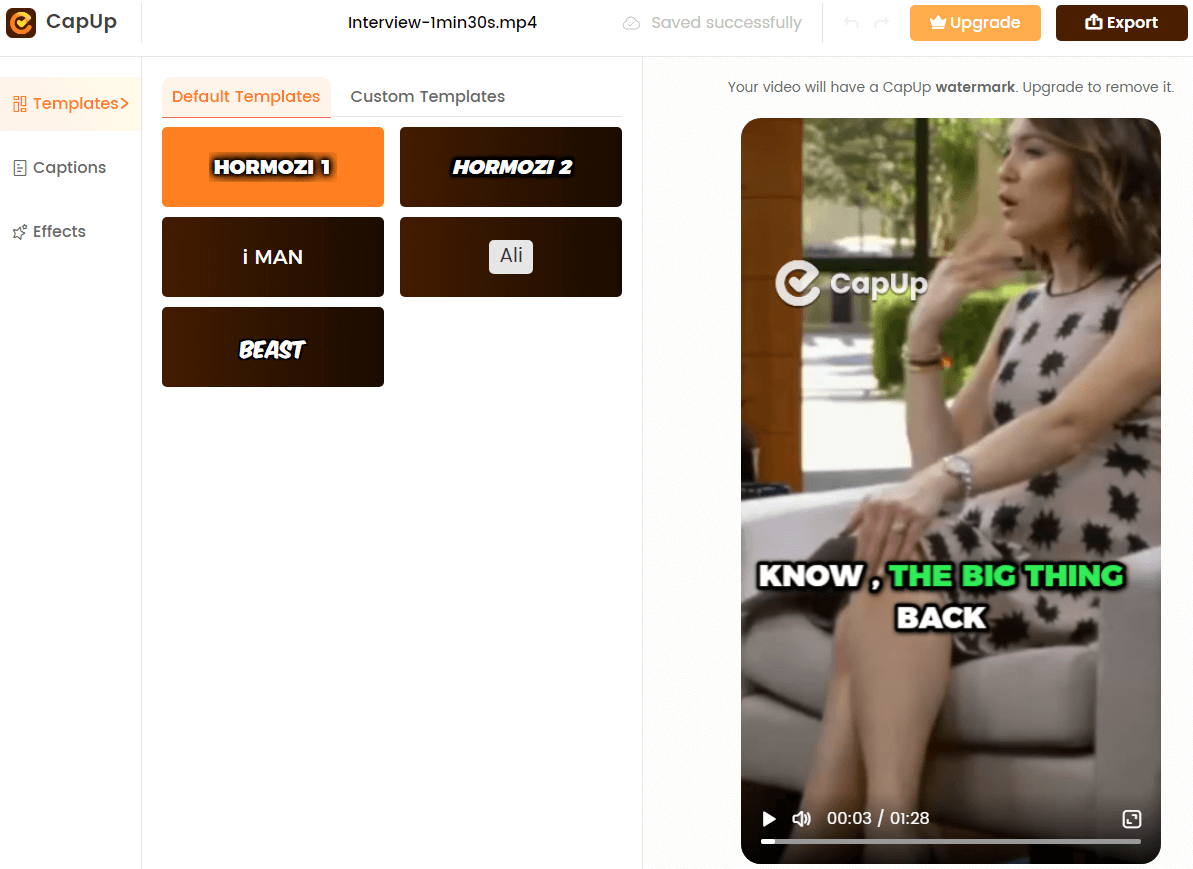
Add Captions to Video Automatically with AI
Step 4: If you wish to customize the Ali subtitle style, adjust parameters such as fonts, sound effects, and emojis according to your preferences. Once done, click on “Save as Template” to save the default template as a custom template.
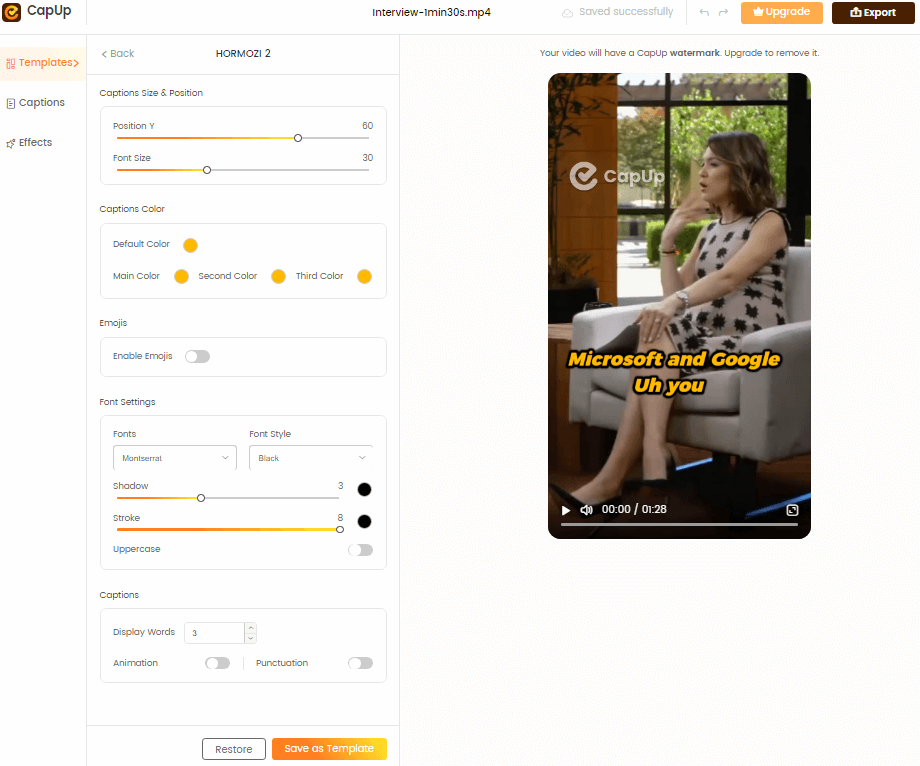
Add Captions to Videos Automatically with AI
Step 5: Wait for a moment while CapUp generates an eye-catching video for you. Then, customize the font, emojis, sound effects, and animations of the subtitles by clicking on “Caption” and “Effect”.
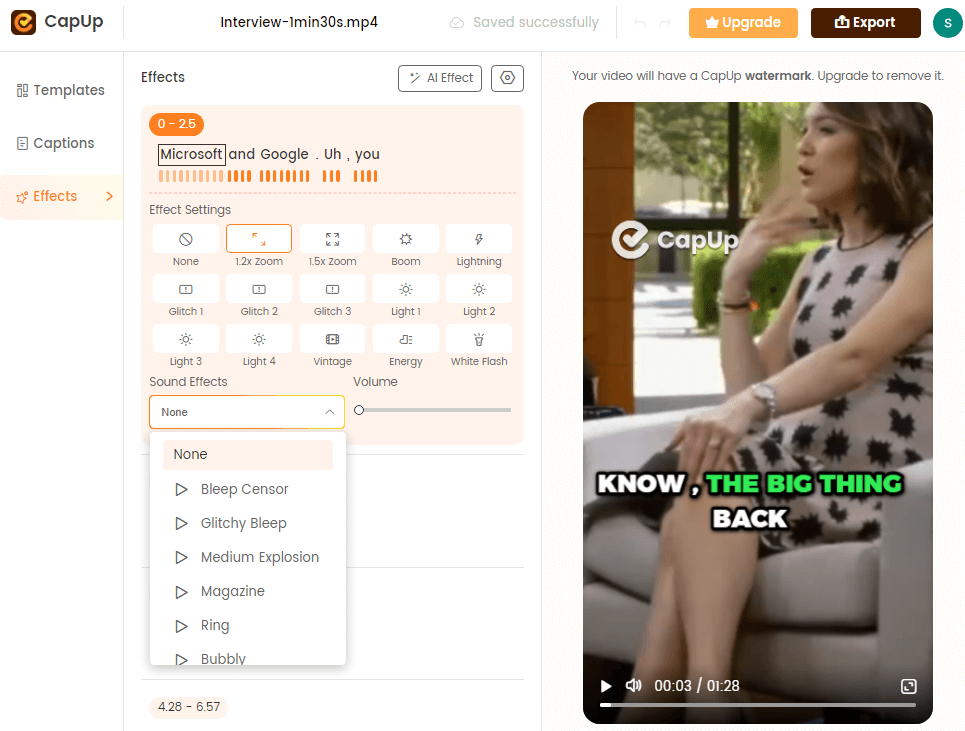
CapUp Outstanding Sound Effects
Step 6: You can further enhance your video by uploading an attractive image or selecting a satisfying frame from the video as a captivating cover. Once satisfied, click on “Export” to save the video.
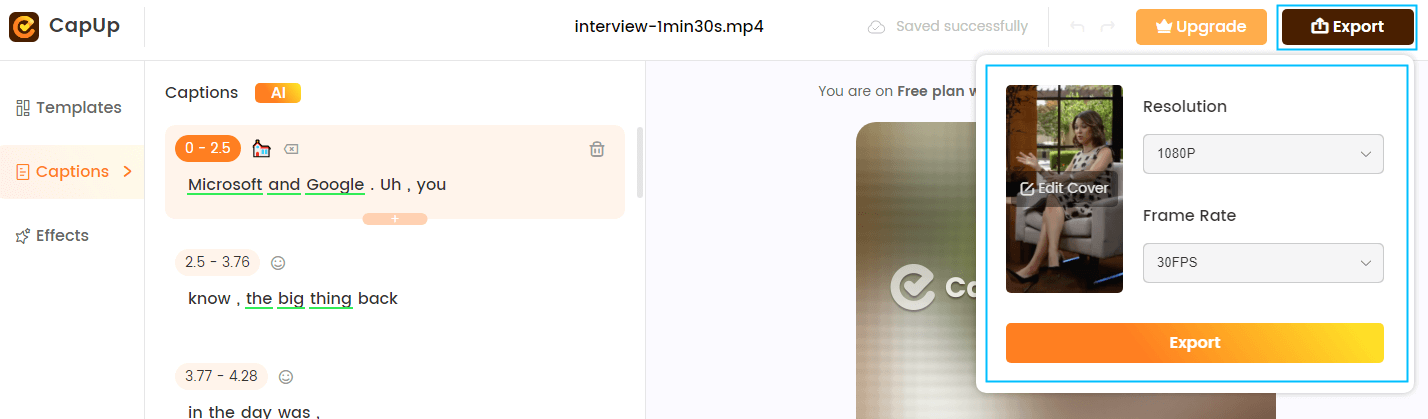
Export the Video
Understand Ali Abdaal’s Caption Style
To create captions like Ali Abdaal, it’s essential to understand his caption style. Analyzing factors such as color, animation, and font can help you replicate his captivating captions. Here are some key elements of Ali Abdaal’s caption style:
Sober Colors: Ali Abdaal’s captions use sober colors that align with his personal brand and video content. These colors are easy to read and enhance the comprehension of the video’s message. By using colors that complement your brand and content, you can create a cohesive and professional look for your captions.
Word-by-Word Animation: Ali Abdaal’s captions feature a word-by-word animation, where each word fades into black as it is spoken. This animation adds visual interest and keeps viewers engaged. The word-by-word animation helps viewers follow along with the narration and reinforces the key points being made in the video.
Simplicity and Readability: Ali Abdaal’s captions prioritize simplicity and readability. Avoid using complex designs or distracting animations that may hinder the viewer’s understanding of the message. The focus should be on delivering the content clearly and effectively, without overwhelming the viewer with unnecessary visual elements.

Understand Ali Abdaal’s Caption Style
Tips for Creating Captivating Captions:
Now that we understand Ali Abdaal’s caption style, let’s explore some tips for creating captivating captions like him:
Keep it Simple: Aim for simplicity in your captions. Use concise and clear language that effectively conveys the message. Avoid using jargon or overly complex vocabulary that may confuse or alienate your viewers. Instead, focus on delivering your message in a straightforward and easily understandable manner.
Use Sober Colors: Choose colors that align with your personal brand and video content. Avoid using overly bright or distracting colors that may take away from the message. Sober colors, such as black, white, or muted tones, can help maintain a professional and focused appearance for your captions.
Word-by-Word Animation: Consider adding word-by-word animation to your captions. This can be done using video editing software or tools. Word-by-word animation helps guide the viewer’s attention and creates a more engaging viewing experience. It also helps reinforce key points and makes the content more memorable.
Experiment with Fonts and Styles: Explore different fonts and styles to find what works best for your videos. Consider the overall aesthetic and readability of the captions. Choose fonts that are easy to read and complement your brand’s style. Avoid using overly decorative or hard-to-read fonts that may distract from the content.
Timing and Placement: Pay attention to the timing and placement of your captions. Ensure that the captions appear in sync with the narration and visual elements of your video. Position the captions in a way that doesn’t obstruct important visual information or distract from the main content.

Tips for Creating Captivating Captions
FAQs about Ali Abdaal’s Caption
1. What font does Ali Abdaal use for his captions?
Ali Abdaal often uses a simple, sans-serif font for his captions to ensure readability and clarity. While the exact font may vary, he generally sticks to clean, modern fonts that are easy on the eyes.
2. What color scheme does Ali Abdaal use for his captions?
Ali Abdaal typically uses a minimalistic color scheme for his captions, often opting for white text on a black background. This high-contrast combination enhances readability and ensures that the captions are visible against various video backgrounds.
3. How does Ali Abdaal animate his captions?
Ali Abdaal’s captions often feature a word-by-word animation, where each word fades into black as it is spoken. This animation style helps guide the viewer’s attention and creates a more engaging viewing experience.
Conclusion
Captivating captions are essential for engaging and retaining viewers. By understanding Ali Abdaal’s caption style and following the tips provided, you can create captivating captions that enhance the impact of your videos. Some subtitle editors can further simplify the process and offer a wide variety of subtitle templates to choose from.
Remember to keep your captions simple, use sober colors, experiment with word-by-word animation, and consider the timing and placement of your captions. By implementing these techniques and leveraging tools, you can create captions that capture your audience’s attention and effectively deliver your message.
Start creating captivating captions like Ali Abdaal and watch your audience grow. Engage your viewers, reinforce your key points, and make your content more memorable with well-crafted captions. Stay true to your brand’s style and focus on delivering your message clearly and effectively. With dedication and practice, you can master the art of creating captivating captions and take your videos to the next level.



