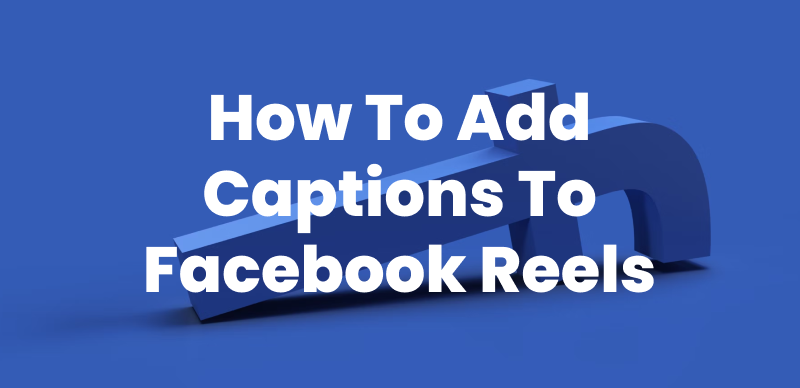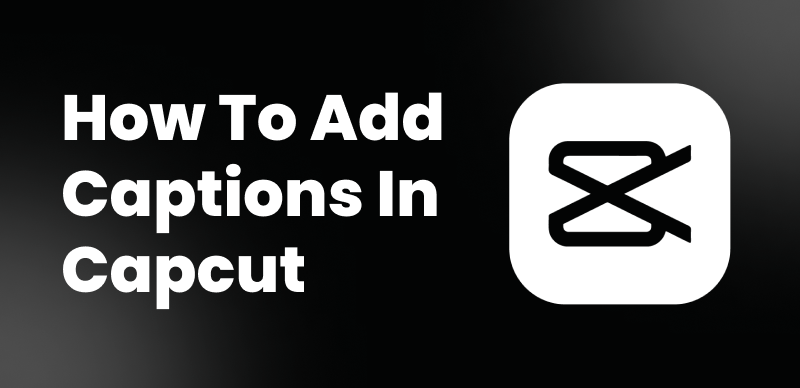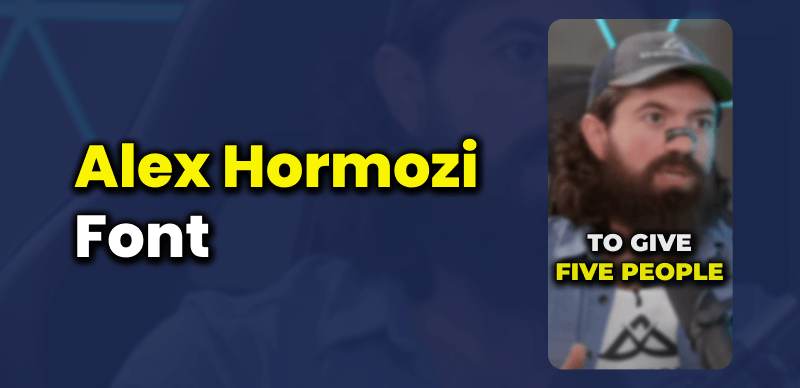
How to Create the Alex Hormozi Caption Style
Alex Hormozi is a well-known entrepreneur, investor, and social media influencer. His unique caption and font style have garnered attention for their effectiveness in engaging audiences and driving click-through rates.🔥
Hormozi’s captions are short, concise, attention-grabbing, and written in a conversational tone, often incorporating emojis and special characters.
Here are the key elements of the Alex Hormozi caption style:
- 📽️ Storytelling: Hormozi is a master storyteller. His captions often start with a personal anecdote or relatable experience that hooks the reader from the first line.
- 👣 Vulnerability: Despite his success, Hormozi is unafraid to share his struggles, doubts, and failures. This vulnerability creates a deep connection with his audience.
- 💸 Value-Driven: Hormozi’s captions provide genuine value, whether it’s an insightful lesson, motivational message, or actionable business advice.
- 💬 Conversational Tone: His captions read like a friendly conversation, using casual language and rhetorical questions to keep the reader engaged.
- 📣 Call-to-Action: Hormozi often ends his captions with a clear call-to-action, encouraging his audience to take a specific action or share their thoughts.
Understanding the Alex Hormozi Caption Style
The key characteristics of Alex Hormozi’s captions include🔑:
- Short and concise: His captions are typically 1-3 sentences long, making them easy to read and digest.
- Attention-grabbing: Hormozi uses strong hooks, such as questions, statements, or facts, to capture the reader’s interest.
- Conversational tone: His captions feel like a direct conversation with the reader, creating a more personal connection.
- Emojis and special characters: Hormozi incorporates emojis and special characters to enhance readability and visual appeal, convey emotions, and break text monotony.
By using this style, you can benefit from increased engagement, better readability, and higher click-through rates on your social media posts.
3 Ways to Create Alex Hormozi-Style Captions
In this part, we will introduce 2 effective methods for crafting captivating captions inspired by Alex Hormozi’s unique style.
Use CapUp to Create Alex Hormozi’s Caption Fonts
With CapUp, creating fascinating and professional Alex Hormozi-style caption videos has never been easier. CapUp is a professional video caption generator. Utilizing natural language processing algorithms, CapUp can automatically detect and transcribe speech from video to text. By combining keyword highlighting and auto zoom effects, you can produce an amazing caption for your videos, just like a social media influencer.
- Trendy Templates: Elevate the appeal of your content by incorporating the latest in influencer caption templates, such as Iman Gadzhi, Ali Abdaal and MrBeast, ensuring your videos are not only engaging but also on-trend with contemporary aesthetics.
- Auto Zoom for Highlights: Strategically draw attention to key moments in your videos with the use of automatic zooming. Allowing you to highlight important parts, thereby increasing viewer engagement and watch time.
- Sound Effects: Enrich your video scenes and heighten emotional impact by effortlessly adding a variety of sound effects. This creates an immersive experience that captivates your audience.
- Efficient Video Creation for Multiple Platforms: Save time and increase efficiency by easily crafting videos optimized for popular social media platforms like TikTok, Instagram Reels, and YouTube Shorts.
Step 1. Sign in to CapUp, then upload your video from your computer.
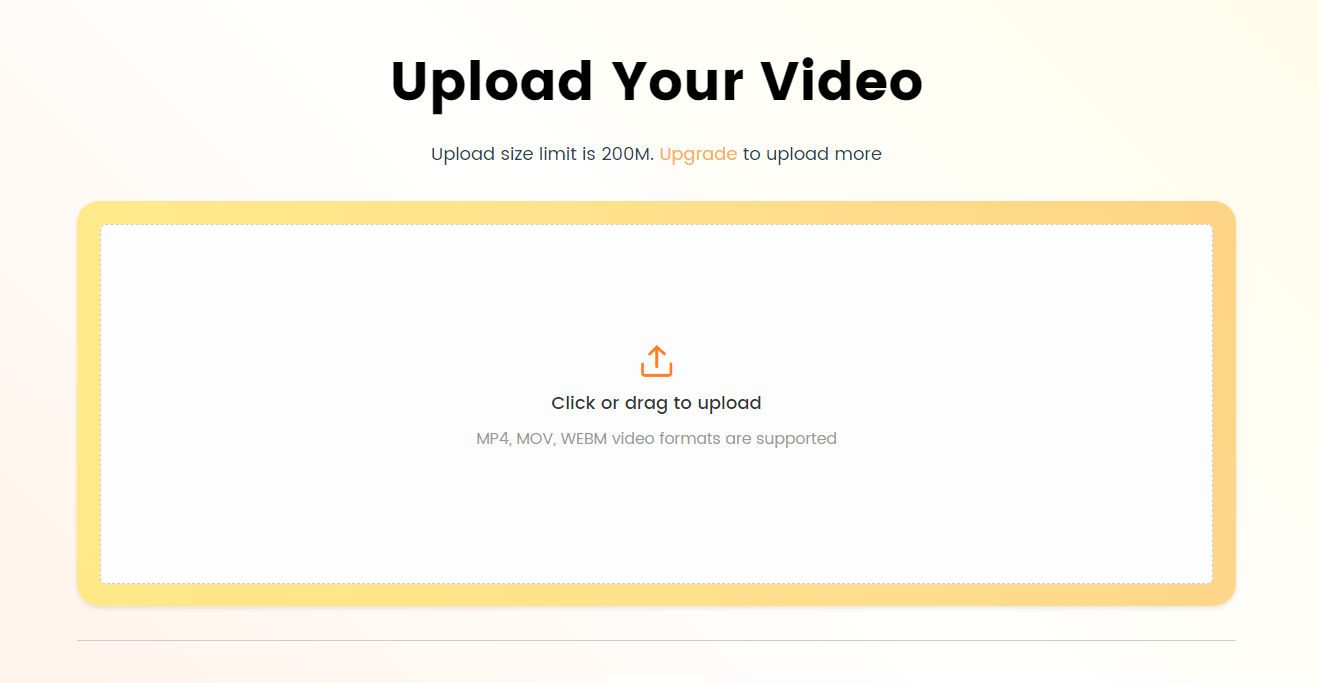
Log in and Upload the Video
Step 2. Select your video’s language from the list of supported languages, including English, German, Spanish, French, Portuguese, and more. Then, allow CapUp to create a caption for your video.
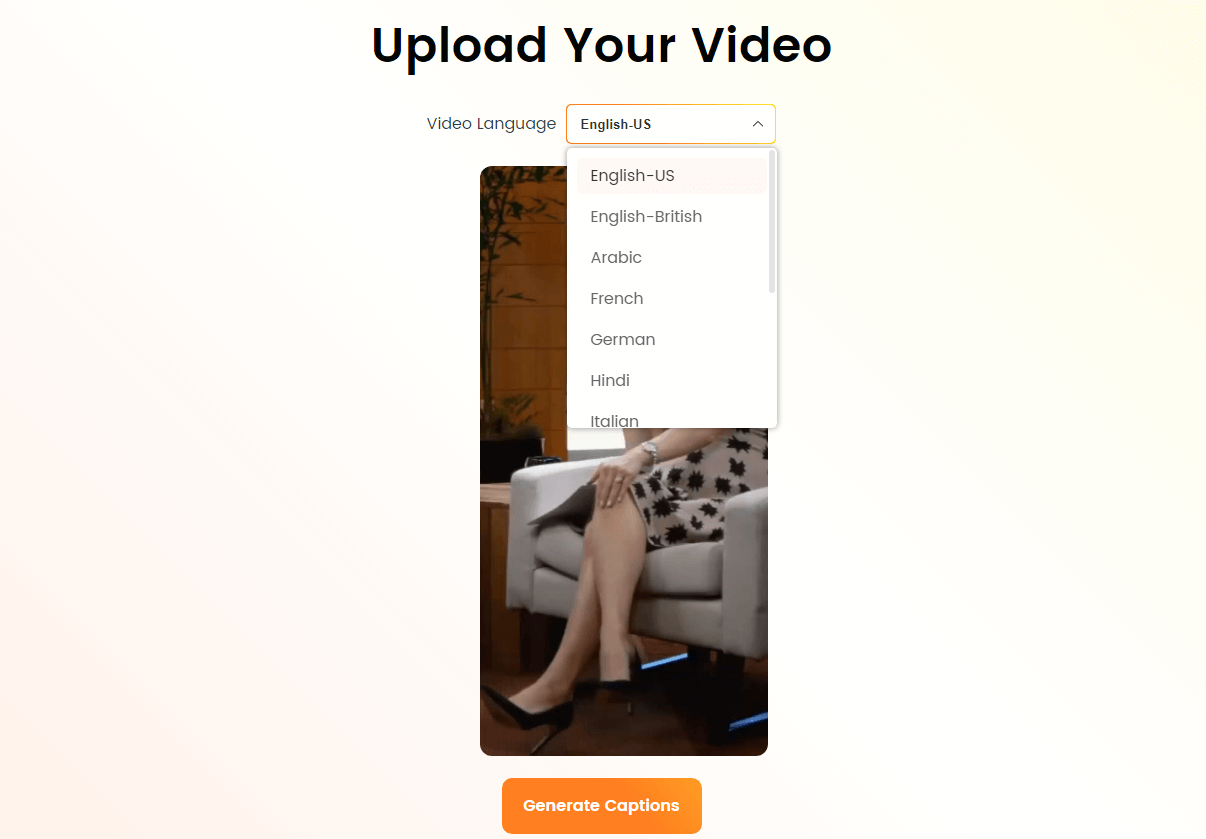
Select the Language that Matches Your Video
Step 3. You can choose different templates by clicking the “Template” button to select a top influencer caption style.
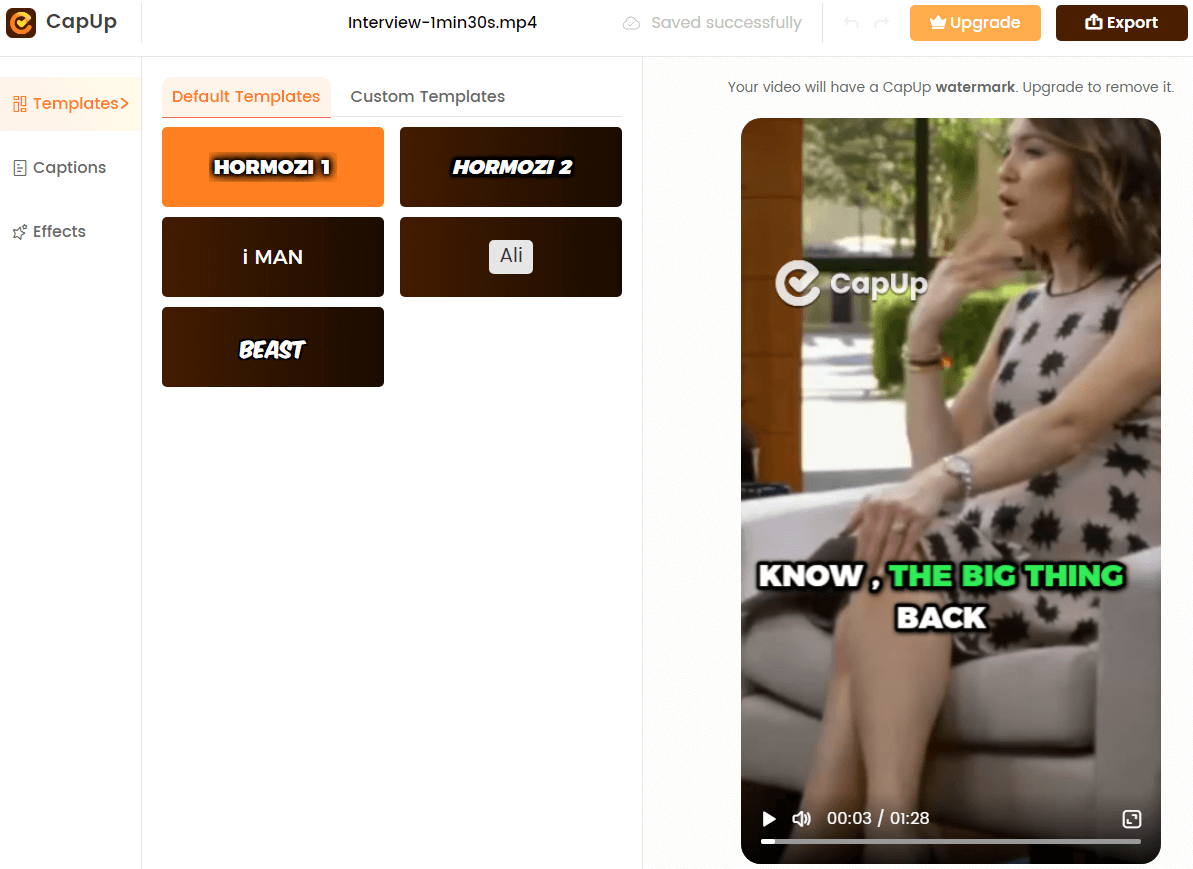
CupUp – Select a Default Template
Step 4. You can then edit the caption, including font, emojis, and sound effects, by clicking “Caption” and “Effect”.
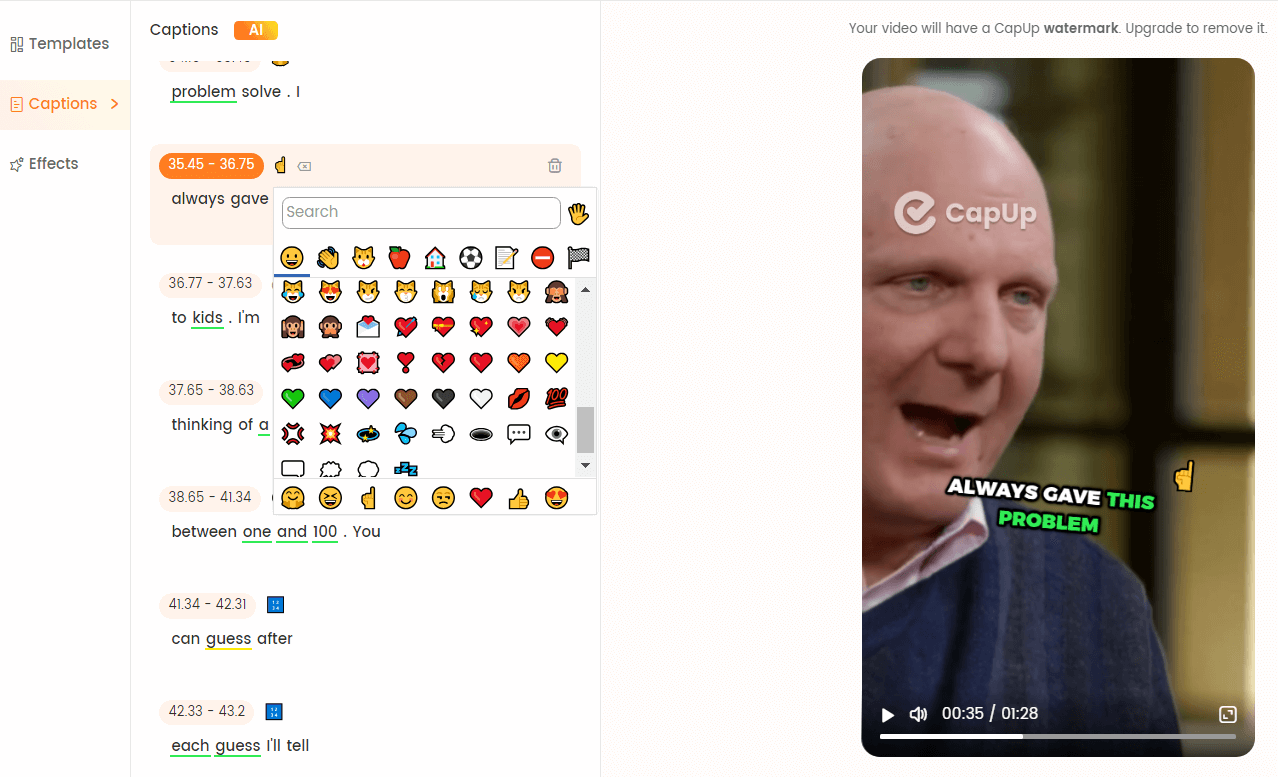
Add Subtitles to Videos
Step 5. Add a cover by uploading an image or choosing a frame from your video. Once you’re happy with it, click “Export” to save your video.
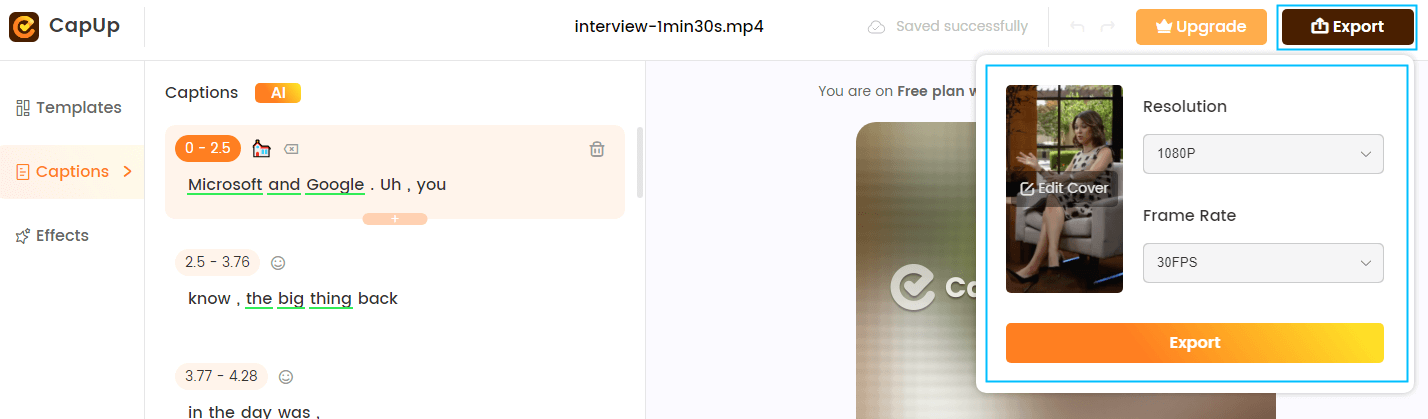
Export the Video
Generating Hormozi Style Captions on CapCut
Learn how to effortlessly generate subtitles for your videos using CapCut with this comprehensive step-by-step guide.
Step 1. Open the Capcut app and import your video.
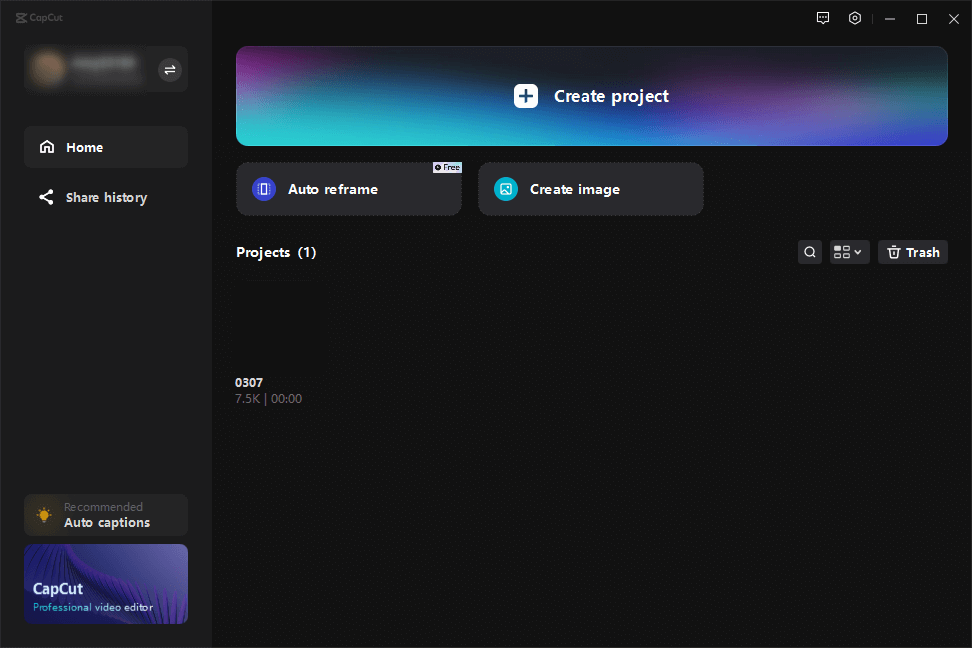
Open CapCut and Sign in to Your Account
Step 2. Tap on the “Captions” button and Choose the “Auto-Generate” option to automatically create subtitles based on the video’s audio.
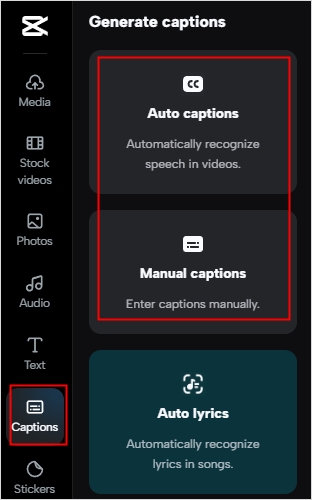
Choose Auto-Caption
Step 3. Edit the subtitles to make them more concise and engaging, following the Alex Hormozi style.
- Keep the subtitles short and punchy, ideally 1-3 sentences per subtitle.
- Use strong hooks, such as questions or bold statements, to grab attention.
- Maintain a conversational tone, as if you’re directly speaking to the viewer.
- Incorporate emojis and special characters to add visual appeal and convey emotions.
Step 5. Customize the font, color, and placement of the subtitles to match your brand’s aesthetic.
- Choose a font that is easy to read and aligns with your brand’s style.
- Select colors that complement your video’s visuals and ensure good contrast for readability.
- Position the subtitles in a way that doesn’t obstruct important visual elements in your video.
Step 6. Export your video with the generated subtitles and share it on your social media platforms.
Add Alex Hormozi Font on Premiere Pro
Discover how to incorporate the unique “Alex Hormozi” font into your Adobe Premiere Pro projects with this concise guide. By following the steps outlined, you can seamlessly install and utilize the font to enhance the visual appeal of your video edits.
Step 1. Import your video into Adobe Premiere Pro.
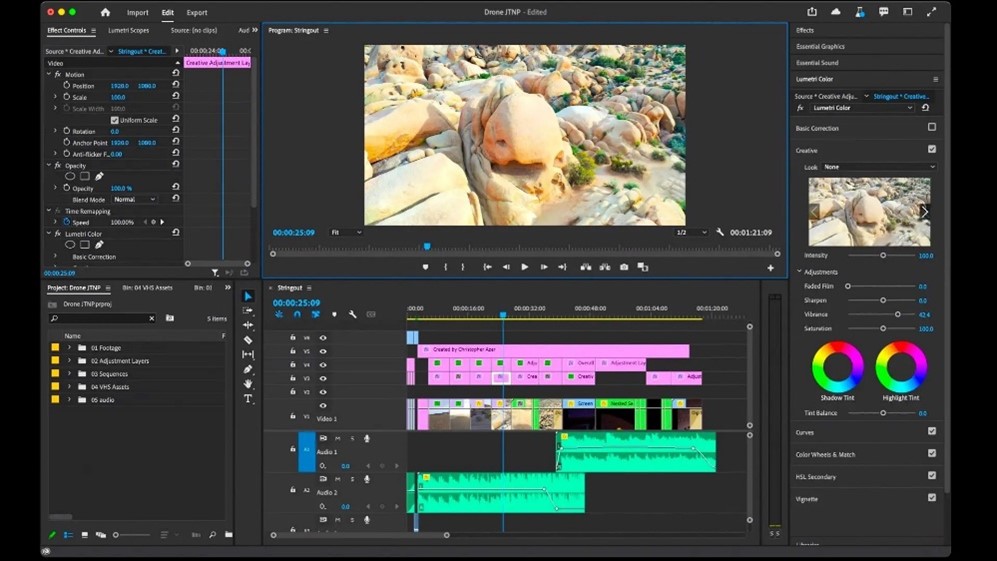
Adobe Premiere Pro
Step 2. Create a new caption or subtitle layer by going to “File” > “New” > “Caption.”
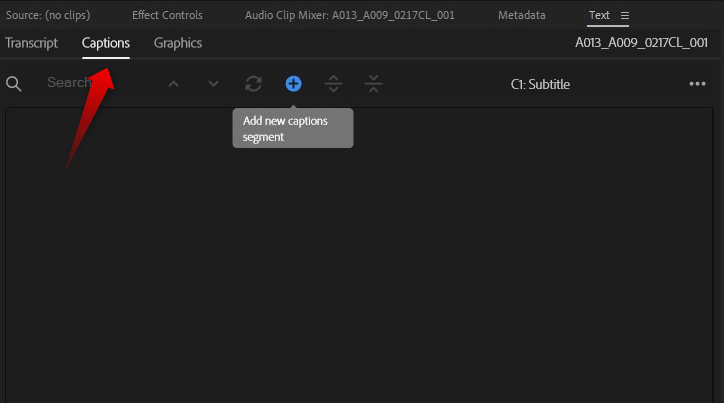
Create a new Caption
Step 3. Transcribe your video’s audio or paste your pre-written captions into the caption layer.
Step 4. Edit the captions to follow the Alex Hormozi style, keeping them short, engaging, and conversational.
- Refine the captions to be concise and impactful, focusing on key messages.
- Inject personality and emotion into the captions to create a stronger connection with the viewer.
- Use emojis and special characters strategically to enhance the captions’ visual appeal.
Step 5. Style your captions using the “Essential Graphics” panel, adjusting the font, color, size, and positioning.
Step 6. Export your video with the embedded stylish captions
Examples of Alex Hormozi-Style Captions
Example 1. Fitness niche:
“🏋️♂️ Ready to crush your fitness goals? 💪 Join my 30-day challenge and transform your body! 🔥 Link in bio. 👆”
Example 2. Business niche:
“💡 Want to skyrocket your sales? 📈 Discover the 3 secrets to crafting irresistible offers. 🎁 Tap the link to learn more! 👇”
Example 3. Personal development niche:
“🌟 Struggling with self-doubt? 🙍♀️ Unlock the power of a growth mindset and achieve your dreams! 🚀 Read my latest blog post 👉”
Also read: The Best Fonts for YouTube Shorts >>
FAQs on Alex Hormozi Style Captions
How long should my captions be?
Keep your captions short and concise, typically 1-3 sentences long.
How many emojis should I use in my captions?
Use emojis sparingly to enhance readability and convey emotions. Avoid overusing them, as it can appear unprofessional.
Can I use the Alex Hormozi style for all my social media posts?
While this style is effective, it’s essential to adapt it to your brand’s voice and your target audience’s preferences.
Conclusion
Creating captions in the Alex Hormozi style can help increase engagement, readability, and click-through rates on your social media posts. By keeping your captions short, attention-grabbing, conversational, and incorporating emojis and special characters, you can effectively connect with your audience. Remember to analyze your audience’s response, test different variations, stay authentic to your brand voice, and use relevant hashtags. By implementing these steps and tips, you can harness the power of the Alex Hormozi caption style to elevate your social media presence and achieve your marketing goals.