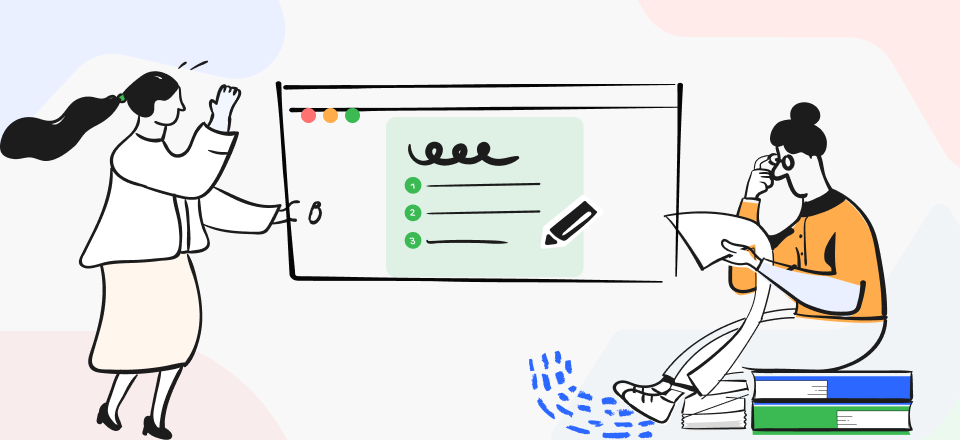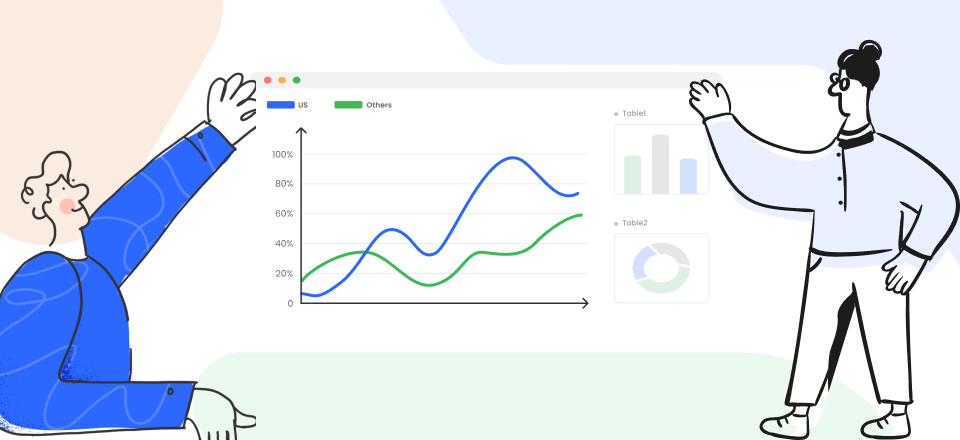Over a hundred productivity and task management apps are currently available in the global market. Todoist is no doubt one of the best because of its quality features. It stands out compared to some other productivity apps.
Todoist has no feature that permits end-users to track time, mark project errors, etc. Also, there is no room for risk management. We will share some top-quality productivity and task management tools.

Todoist Alternative
Table of Contents: hide
What Is Todoist?
Todoist is a project/task management tool established to help you monitor your projects and ensure you bring them to reality. It’s a simple yet powerful tool that lets you organize your faulty routine easily and quickly. This tool comes with various features to make your set projects come to pass. From the streamlined user interface that allows novices and experts to navigate quickly to the collaboration feature that lets you control & reach out to team members and lots more.
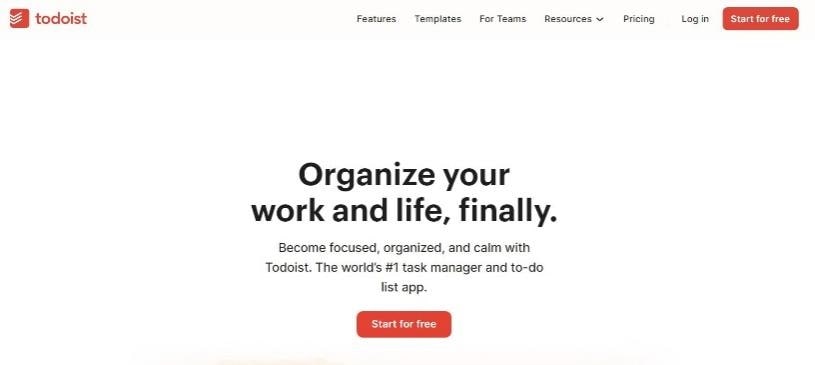
Todoist Interface
The software works with Windows and Mac computer systems. Todoist integrates with several productivity apps, such as Beeminder, Boardy, Exist, Evernote, Llama Life, and many more. Additionally, it works perfectly with some time-tracking, communication, file sharing, communication, and voice assistant apps.
Features
- Use the Quick Add features to pen down vital ideas in seconds.
- Arrange tasks in order of importance using the Design Request tool.
- Add comments, send feedback, and upload files with Todoist.
- Receive daily, weekly, and monthly progress reports.
What Are the Disadvantages of Using Todoist?
As aforementioned, Todoist isn’t without its shortcomings. This project management tool/software is simple and never a perfect option for complex projects. You cannot use it to manage tasks that require a large team because of the poor collaboration feature. For instance, the Todoist app does not support real-time communication via chat or video call. Hence, you can’t give updates or air your view when using the tool.
Another feature absent from the Todoist project management tool is time management. End-users cannot track or calculate the time taken to complete a task, which is terrible. To improve productivity, you need a great project management tool that updates you on how much time you spend on your tasks.
Furthermore, Todoist offers limited functionality in the free versions. Unless you subscribe to a premium package, you cannot access reminders, team inbox, biking, and more.
15 Best Todoist Alternatives
Here are the 15 best Todoist alternatives available in the market currently:
Google Keep
Google Keep is an industry-leading software program that allows you to track or monitor your projects on digital electronic gadgets like Windows and Mac. The clean user interface allows you to set project reminders and add notes without hassles. It lets you turn your captured ideas into reality within the snap of a finger.
This project management service comes with unique features, allowing you to import audio, text, and images conveniently. Google Keep supports OCR, a feature that enables you to extract text from image-based documents. Also, it supports speech-to-text as it allows you to transcribe audio into written content.
The interactive user interface allows everyone, including those unfamiliar with information technology, to navigate easily. Convert notes to checklists, collaborate, share to-do lists, add colors to notes conveniently, and lots more using Google Keep. Additionally, it comes with free-hand drawing tools you can use to annotate notes.
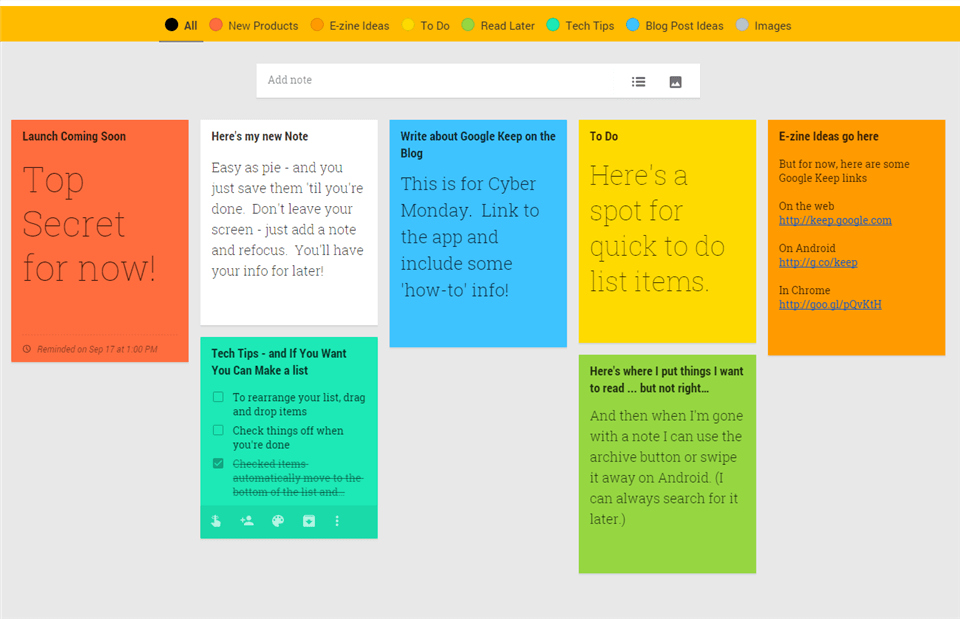
Todoist Alternative – Google Keep
Google Keep Features
- Use the free-hand drawing tool to write notes, sign, and mark vital texts.
- Collaborate with multiple members by adding email addresses.
- Google Keep allows you to set real-time location and reminders for specific projects or to-do lists.
- Pin important notes to the top of your screen for easy access.
Google Keep Pros
- Google Keep lets you take or create notes from anywhere at any time. Also, you have the chance to add images, record sounds, and establish to-do lists without stress.
- Share projects and collaborate from your mobile device or PC without leaving your comfort zone.
- It offers a simple way to organize your tasks. This tool lets you arrange your tasks accordingly by adding labels and colors to each one of them.
- Send real-time reminders to help you remember that you have an unfinished project.
Google Keep Cons
- Google Keep is internet dependent. Downtime in your data connection can restrict your access to the platform.
- There is no option to format and undo tasks.
- Although it’s a Google product, it does not integrate with Google Calendar.
- You can find some Google Keep alternatives by clicking!
Google Keep Pricing: Google Keep is entirely free to use.
User Rating
- Capterra: 4.7/5 (84 reviews)
- TrustRadius: 4.4/5 (50 reviews)
Trello
Here is another wonderful Todoist alternative you can rely on to manage your projects efficiently. It has a clean user interface that allows you to organize tasks easily and quickly. Trello supports Kanban boards- a built-in feature that lets you arrange tasks in order of priority.
Unlike Todoist, Trello is more flexible and fun to operate. The free movement of cards from one board to another allows you to separate your unfinished projects from completed ones making it easy for you to study workflow. End-users have control over everything on Trello. You are entitled to limit the number of items you wish to add to your list. Integrate Trello with favorite apps and collaborate with your team.
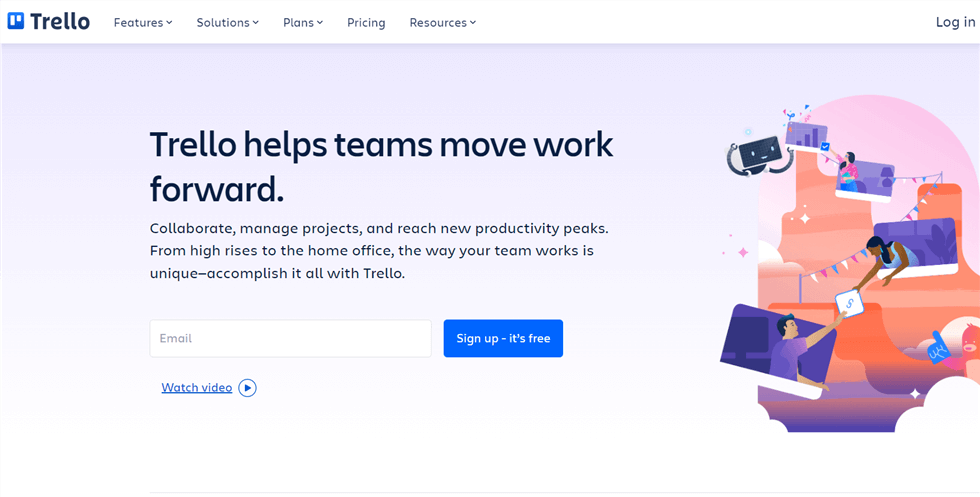
Todoist Alternative – Trello
Trello Features
- Trello comes with ready-made templates that you can select from to manage your team. It supports marketing, sales, design, and team management templates.
- Quickly add comments, attachments, due dates, tasks & sub-tasks with ease.
- It allows you to automate workflow.
- This Todoist alternative integrates with several platforms to enhance your workflow with team members via various media.
Trello Pros
- Schedule, manage and track projects simultaneously without stress with Trello.
- The app allows you to import files and send real-time updates to members on your dashboard.
- It has a sleek user interface and an affordable pricing plan and integrates the Kanban board.
Trello Cons
- Trello is a web-based program; hence, it requires a stable data connection for you to access it.
- The comment feature is a bit shabby as you do not have the chance to edit what you’ve written.
- Not a good task management tool for large organizations. However, if you have a team with 2-15 members, you can use Trello.
Trello Pricing
- Free
- Standard: $5/month for each user
- Premium: $10/month for every participant or user
- Enterprise: $17.50/month for every user
User Rating
- TrustRadius: 4.2/5 (2364 reviews)
- G2: 4.4/5 (12880 reviews)
TickTick
TickTick is another powerful option to use in place of Todoist. It helps you organize your ideas, monitor your progress then ensure you bring them to life. This task management tool lets you share to-do lists, collaborate faster, set multiple reminders, synchronize and backup various data, etc., with high accuracy. Add tasks faster using the speech-to-text feature.
When compared to Todoist, TickTick wins the game. TickTick offers a flexible premium subscription plan that you can afford without breaking your bank. Also, it lets you assemble your projects in folders, so you don’t get scared when you find a laundry list of tasks to complete. Todoist, on the other hand, offers an expensive pricing plan. Additionally, it does not support folders. You are allowed to arrange tasks in a list, and that can be scary and tiring to complete.
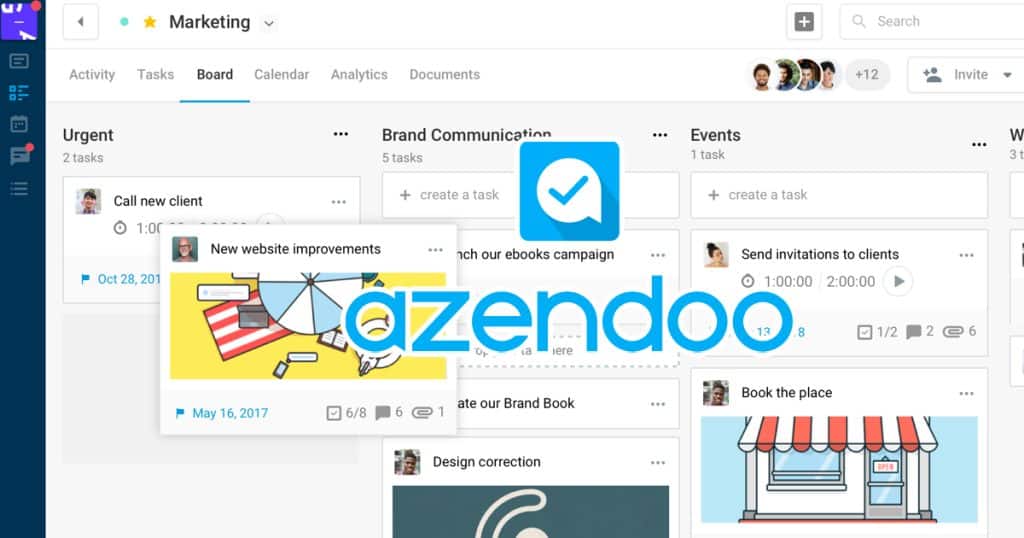
Azendoo Interface
TickTick Features
- Create tasks within the snap of a finger using the voice input or email-to-task features.
- Stay ahead of time, and avoid bottleneck projects by including the due date and time for tasks.
- Quickly sort your tasks by time, priority, title, tag, and more.
- Assign tasks to a particular member of your dashboard with complete ease.
TickTick Pros
- TickTick does support real-time collaboration. Send comments and feedback to team members conveniently. Additionally, you have the freedom to add tags and notes when assigning tasks to a member.
- It’s cross-platform. So you can operate TickTick on Windows, Mac, and mobile operating systems.
- TickTick has the Pomodoro Timer tucked into its platform. This ensures you can easily track the time taken to complete a task.
TickTick Cons
- TickTick has no free trial. Hence, there’s no way for you to look through the app before subscribing to a premium package.
- Users often complain about frequent lagging.
TickTick Pricing
- Yearly: $27.99
User Rating
- Getapp: 4.8/5 (80 reviews)
- G2: 4.6/5 (75 reviews)
Any.do
Any.do is a famous productivity app popular amongst managers because of its sleek user interface and robust task management features. The tool permits you to organize your task in order of priority, so you don’t get choked up. Create tasks, and set reminders with ease.
It offers lots of features in the free version, unlike Todoist. Any.do send reminders to end-users on the freemium plan so as to notify them about specific tasks, events, or activities. This tool is readily available on all operating systems, including Android, Huawei, iPhone, iPad, Windows, Mac, Desktop, and more.
Any.do support the real-time collaboration of teams. It allows you to send and respond to comments and feedback from your team members. It supports the drag-and-drop feature, so you can move tasks according to your schedule. You can reach out to customer support directly.
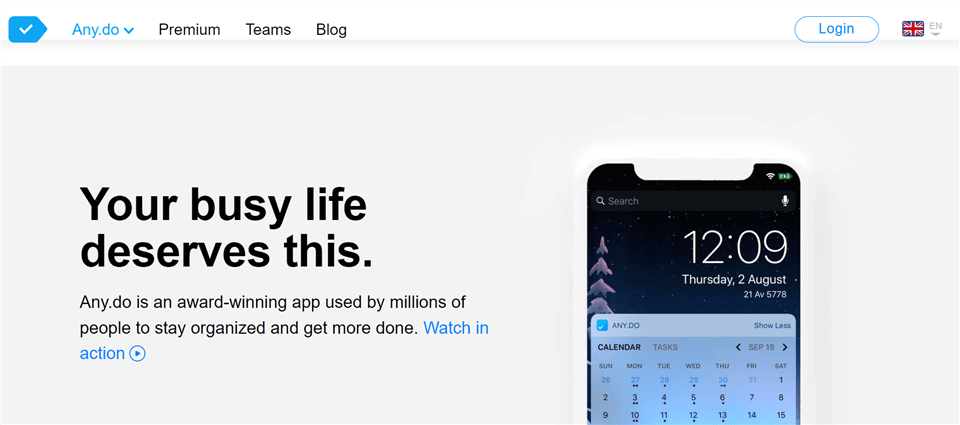
Todoist Alternative – Any.do
Any.do Features
- Any.do offer an efficient reminder. End-users can add reminders for one-time tasks and create recurring reminders without hassles. In addition, you can also set location reminders for your groceries and other to-do activities.
- Use the Any.do Moment feature to plan your day, and eliminate overwhelming tasks.
- It is readily available on several platforms, including browser extensions.
Any.do Pros
- Lightweight with a straightforward interface.
- Any.do is compatible with all electronic devices, mobile or PC.
- The customer support team is readily available to respond to your queries or reports.
Any.do Cons
- Just like Todoist, Any.do grants users on the free subscription plan limited access. To enjoy the tool’s incredible features, you must subscribe.
- The app can be pretty challenging as it doesn’t support natural language input.
- Not the right platform for large organizations with lots of tasks.
Any.do Pricing
- Free
- Monthly: $5.99/month
- Six months: $4.99/month
- Yearly: $2.99/month
User Rating
- G2: 4.1/5 (189 reviews)
- Getapp: 4.4/5 (145 reviews)
OmniFocus
iOS and Mac operating systems owners looking for a perfect alternative for Todoist, OmniFocus is the best option. This task management tool helps you work smart as it allows you to organize, manage, and enact your daily routine. OmniFocus lets you complete complex tasks within the snap of a finger with OmniFocus.
The app lets you create actions, add notes underneath to help members understand your goal, and distribute them with complete ease. Do more with OmniFocus. Add due dates to tasks, focus on crucial tasks, and edit multiple files simultaneously. This app is well-encrypted with the latest security innovations. Thus, you don’t have to worry about data theft.
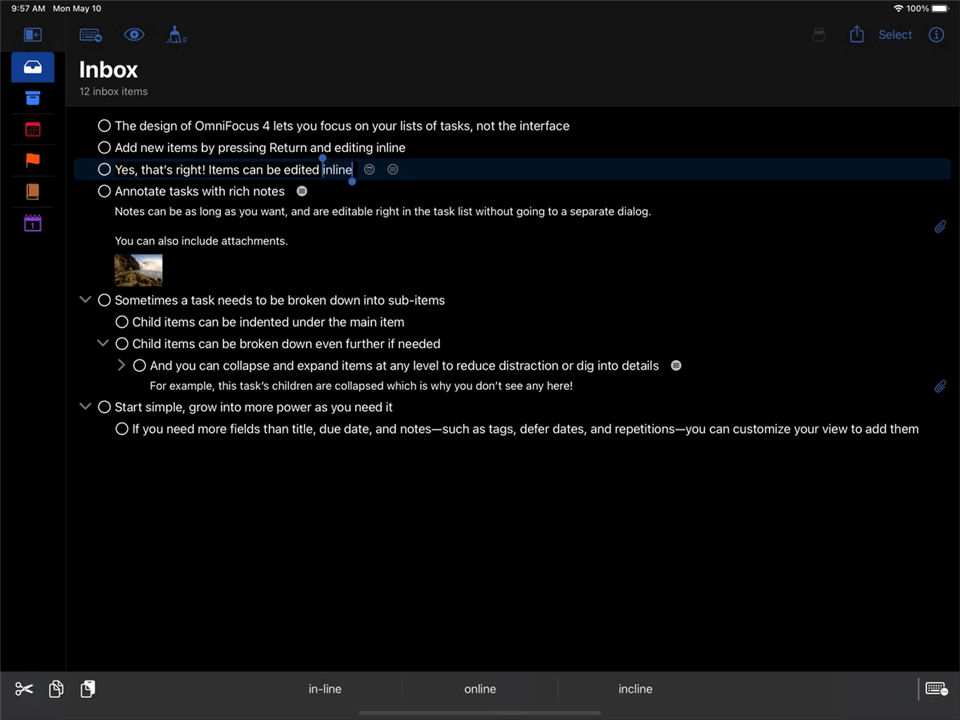
Todoist Alternative – OmniFocus
OmniFocus Features
- Easily access your data from any Apple device.
- Brings your ideas to life by creating tasks, adding due dates, and arranging them in order of priority.
- Predict what tomorrow is like with the Forecast feature- a tool designed to show your schedules.
- With OmniFocus, you don’t have to stress yourself to create tasks. Kindly instruct Siri to add an action to your dashboard.
OmniFocus Pros
- It has a streamlined user interface with all features properly aligned for easy access.
- OmniFocus provides you with several techniques to create or enter tasks. Users can hit hotkeys to import tasks. Alternatively, you can use the voice recording feature, Siri.
- It integrates with all Apple applications, including Mail.
OmniFocus Cons
- OmniFocus isn’t compatible with Windows, Android, or Tablets. Only Apple digital gadgets can access the platform.
- This tool doesn’t integrate with third-party apps.
- It offers a costly premium subscription package. Unless you want to use OmniFocus for business, it’s not advisable to invest in it.
OmniFocus Pricing
OmniFocus subscription comes in various packages. Find below the available pricing:
1. OmniFocus 3 for Mac (Traditional License)
- Standard: $49.99
- Pro: $99.99
2. OmniFocus Web Add-On
- Monthly: $4.99
- Yearly: $49.99
User Rating
- Getapp: 4.7/5 (68 reviews)
- Capterra: 4.7/5 (67 reviews)
Asana
Asana is an excellent Todoist alternative, well-customized with an easy-to-manage user interface for simple navigation. The tool helps you plan your day and remain focused without distractions. It’s one of the most promising apps available on the internet today.
Import projects, set priorities, share tasks amongst team members, add notes, and more. Asana boasts of seamless integration with other apps. It integrates well with project management platforms like Google Drive, Teams, Slack, Zoom, Gmail, and more.
Asana’s free version lets you send countless messages, include unlimited tasks, add a calendar, collaborate with nearly 15 people, and receive project deadline prompts. Todoist doesn’t support any of these in the free package. You have to pay to access them.
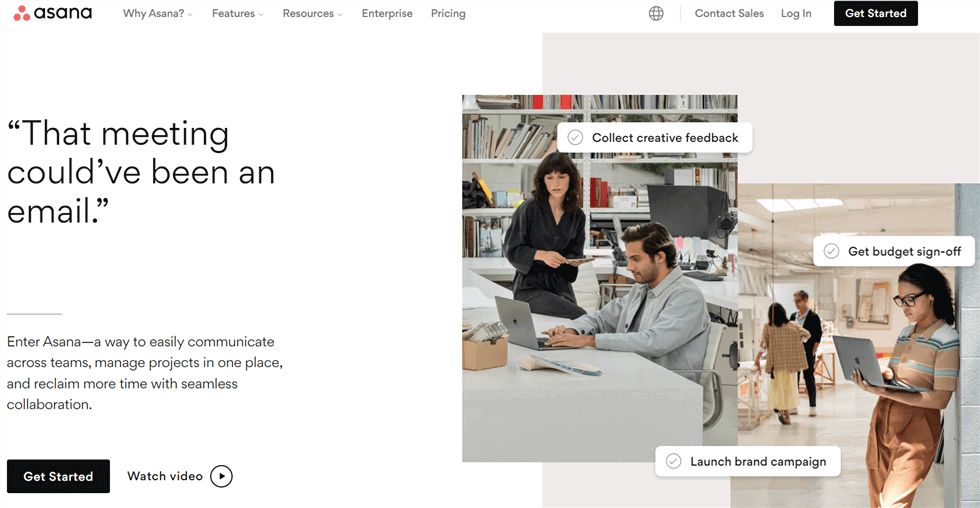
Todoist Alternative – Asana
Asana Features
- Enhance productivity by using the goal feature to explain your expected target for a specific task.
- Comes with over 50+ templates that you can use to kick-start your project management task.
- Monitor your progress with the report feature.
- Visualize your tasks in different ways using Kanban board, list, calendar, etc.
Asana Pros
- Asana provides a simple task management user interface that lets novices and professionals use the platform efficiently.
- Supports room for real-time collaboration. Hence, you can invite members, send and reply to comments, etc.
- It offers an efficient way to manage your tasks. Asana allows you to prioritize projects with complete ease.
Asana Cons
- Time management is one of the most significant weaknesses of Asana. Users can’t track the time spent on a project.
- Asana offers countless features which make project management a bit overwhelming.
- You may need technical knowledge to find your way around the software, especially when you are new to it.
- Read the guide on Asana alternatives!
Asana Pricing
- Basic: Free
- Premium: $10.99/month per user
- Business: $24.99/month per user
User Rating
- G2: 4.3/5 (8958 reviews)
- Getapp: 4.5/5 (11505 reviews)
Quire
Quire is a top-rated task management app that lets you break your complex projects into smaller tasks. This app is budget-friendly and facilitates quick operation. Quire makes collaboration easier. The app allows you to reach out to members, distribute tasks, send and receive updates regarding a task, etc.
With the Quire task manager, you can jot down important information, turn your emails into tasks, and more. It provides you with both Kanban and Timeline viewer. Quire is open for download to iOS and Android users.
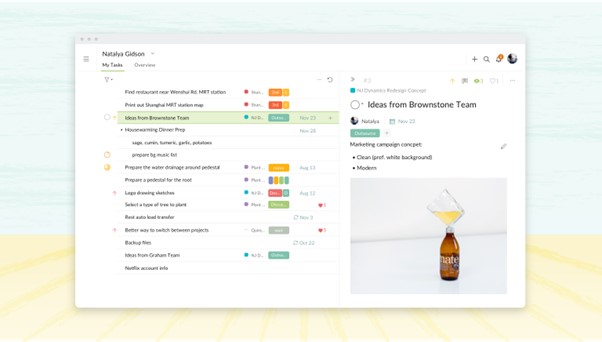
Quire Interface
Quire Features
- Break down overwhelming tasks into chunks using the Nested list feature.
- Arrange projects in Kanban boards so you can focus and complete crucial tasks within a short timeframe.
- Quire lets you assign a project to a group of people you feel are responsible and up to the task.
- Save yourself the time of customizing new templates. Just duplicate your current task template, and you are good to go.
Quire Pros
- Use the tag feature to arrange your task in hierarchical order, so you can tackle the important ones first before the others.
- Quire allows you to collaborate easily as it allows you to invite clients and team members to your dashboard.
- This task management tool is available on Android and desktop. Additionally, it supports browser extensions on Chrome.
Quire Cons
- Quire does not support a built-in chat system. Thus, no way to communicate with members or other users on your dashboard.
- It has limited integrations.
Quire Pricing
- Free
- Professional: $8.50/month per member
- Premium: $14.95/month for every member
- Enterprise: $19.95/month
User Rating
- Getapp: 4.7/5 (116 reviews)
- Capterra: 4.6/5 (116 reviews)
Azendoo
Bringing goals to reality has never been easier, but with Azendoo, you can do that quickly. This Todoist alternative is an excellent project management tool that allows you to organize your tasks and collaborate without hassles. The app allows you to share tasks between team members and state clearly what is expected of each team member.
Say goodbye to long hours of reading emails and sitting to discuss in meetings. Azendoo task management app integrates with real-time communication tools. It hits the top 8 positions on our list because of the clean interface.
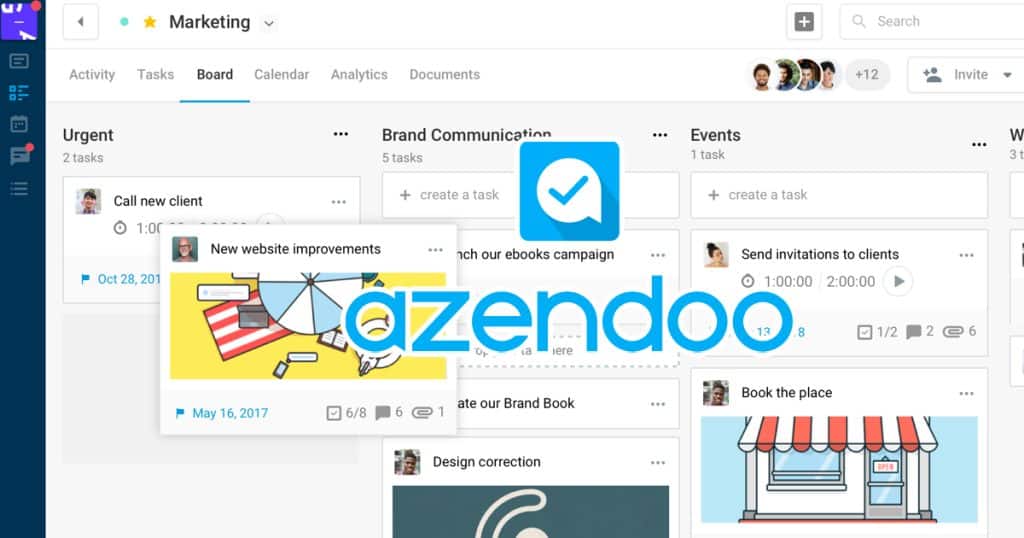
Azendoo Interface
Azendoo Features
- Integrates perfectly with Google apps like Gmail and Google Drive.
- Plan your routine with to-do lists and calendars.
- Quickly reach out to members of your team with the instant message feature.
- Allows you to create personal and team tasks.
Azendoo Pros
- Lifetime access to the support team when you subscribe to the business premium package.
- Azendoo is mobile-compatible, whether you use an Android or iOS device, you can access it.
Azendoo Cons
- The mobile version supports limited features.
- Only users in English and French-speaking countries can access the app.
- Takes time to open.
Azendoo Pricing
- Azendoo is available in free and paid versions. The paid version starts from $29.00 per member monthly.
User Rating
- Getapp: 4.6/5 (63 reviews)
- G2: 4.2/5 (57 reviews)
Evernote
Evernote is another industry-leading app suitable for organizing, managing, and tracking your personal goals. The app helps you focus on your tasks or dreams so as to make them come through. It’s an innovative task management tool that lets you write down your ideas in notes, design them with images, and then share them with friends and team members. Like Google Keep, Evernote allows its end-users to preview and send feedback on documents. It allows end-users to browse tasks in scanned documents. The free plan permits end-users to synchronize data on multiple devices.
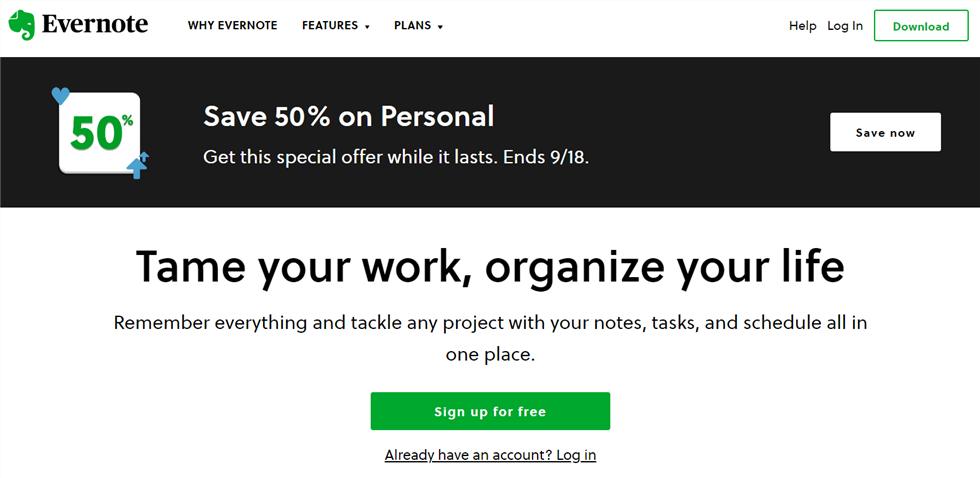
Todoist Alternative – Evernote
Evernote Features
- Evernote is a cross-platform task management app, so you can access it on both mobile and computer systems.
- Take down notes in your handwriting using the freehand drawing features
- Real-time syncing with emails.
- Quickly find your tasks with the advanced search filter.
Evernote Pros
- Evernote is a first-class collaboration tool. Quickly add comments, or send feedback to specific members so they understand what your task or project is all about. And this, in turn, enhances your workflow.
- It’s cloud-based, so it has no operating system limitations.
- Access your tasks promptly using the search feature.
Evernote Cons
- Unless you use the desktop version, you may miss out on some quality features the platform holds. The mobile version has limited task management features.
- It offers a low cloud storage space.
- Evernote is often affected by a poor data connection.
- Check out some Evernote alternatives here.
Evernote Pricing
- Free
- Premium: $9.99/month
- Business: $16.49/month
User Rating
- G2: 4.4/5 (1966 reviews)
- TrustRadius: 4.2/5 (1654 reviews)
Meistertask
Meistertask is a simple yet efficient task management tool that bridges the gap between planning a project and getting it done. This app provides you with real-time reports about your project’s project. It’s a high-performance tool well-known for quality results.
It uses the Kanban board style to organize your tasks. Meistertask is a simple platform that lets you schedule tasks, assign them to your team, and keep to deadlines. No more promises and failures when you use Meistertask project manager. Work smart and be consistent with Meistertask- an intuitive app with a fully customizable panel.
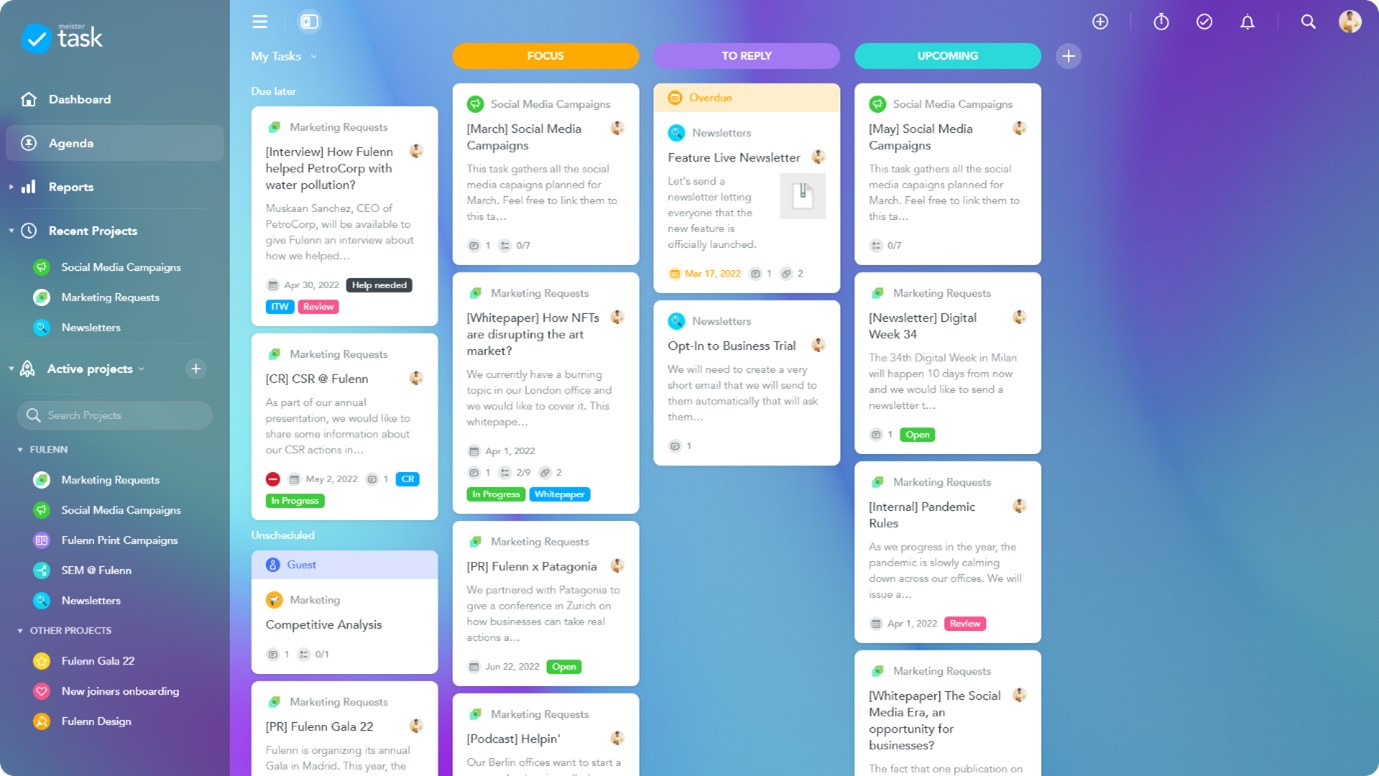
MeisterTask Interface
Meistertask Features
- Distribute tasks amongst responsible teammates, and stay in touch to ensure assigned projects are completed.
- Add priority to projects using tags. Additionally, the tag feature could be used as a form of representation for different clients.
- Attach photos and documents to tasks.
Meistertask Pros
- Meistertask free version allows you to integrate two third-party apps of your choice to enhance productivity.
- It works perfectly with popular apps like Zapier, Zendesk, Dropbox, Slack, and many others.
Meistertask Cons
- Meistertask task manager interface isn’t detailed enough
- The app doesn’t send reminders to end-users, so you cannot know whether or not there is an upcoming task.
- Not suitable for Linux computer devices.
Meistertask Pricing
- Basic
- Pros: $4.19/month
- Business: $10.39/month
User Rating
- Getapp: 4.7/5 (1018 reviews)
- Capterra: 4.7/5 (1018 reviews)
nTask
Here is another excellent task management solution you can employ to take care of your projects. With the interactive user interface, novices and professionals can create, organize, and collaborate with minimum effort. Break your goals into manageable to-do lists at a zero-cost fee.
nTask comes with unlimited Kanban boards for effective delivery. It supports drag-and-drop features to ease project tracking. Recognize bottleneck tasks and bring them to completion using the built-in Gantt Chart. Deliver jobs faster by adding deadlines to specific tasks. There’s no better way to arrange your assignments or tasks and then bring them to life without nTask.
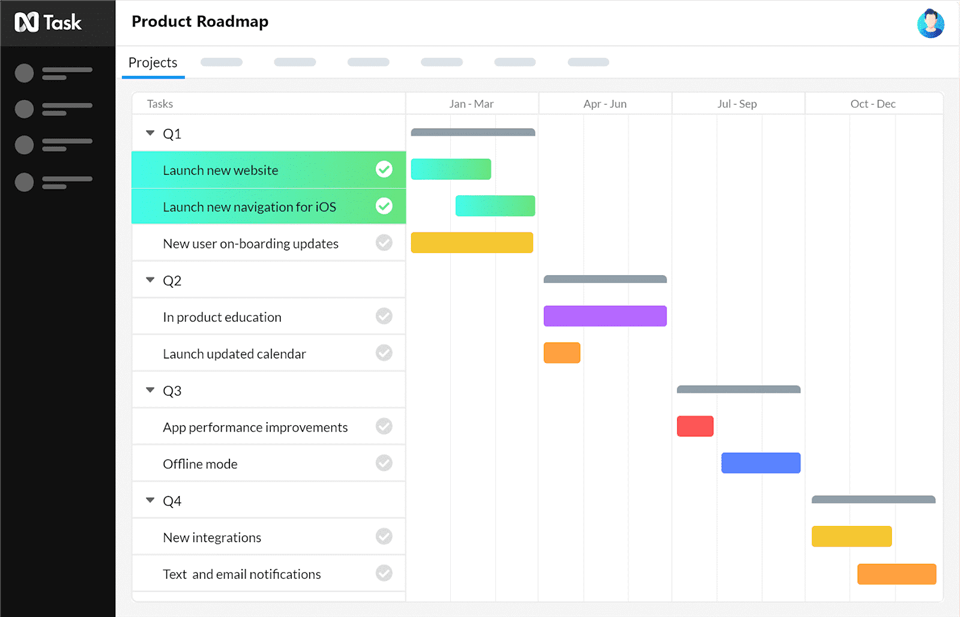
Todoist Alternative – nTask
nTask Features
- nTask offers Gannt Chat and Kanban board so you can have different views of your tasks.
- Integrates with mobile operating systems like Android and iOS devices.
- Keep track records of your meetings in one place.
nTask Pros
- nTask comes with robust task management tools such as Gantt Chart, Kanban board, time tracker, team collaboration, risk management, and more.
- The user interface is well-customized with flexible subscription packages.
nTask Cons
- nTask lacks reporting features.
- Unlike most to-do list management tools, nTask users cannot customize their boards.
nTask Pricing
- Free
- Premium: $3/month
- Business: $8/month
User Rating
- Getapp: 4.1/5 (94 reviews)
- Capterra: 4.1/5 (94 reviews)
Remember The Milk
Turn a busy day into a stress-free one with Remember The Milk task manager. Remember The Milk is an easy-to-use app that lets you create and manage to-do lists freely and efficiently. This online tool helps you maximize your time as it helps you organize your schedule, thereby improving your attitude towards work.
Remember The Milk makes project management easy. How does it feel converting your speech-to-text to create tasks?
Great, right?
Remember The Milk integrates with Siri so you can quickly add tasks without touching your device. Another quality feature you stand to enjoy on this app is the freedom to embed files in tasks. This app allows you to import and export documents in JSON format. Third-party apps like Twitter, Google Calendar, Gmail, Alexa, Zapier, etc., integrate perfectly with Remember The Milk.
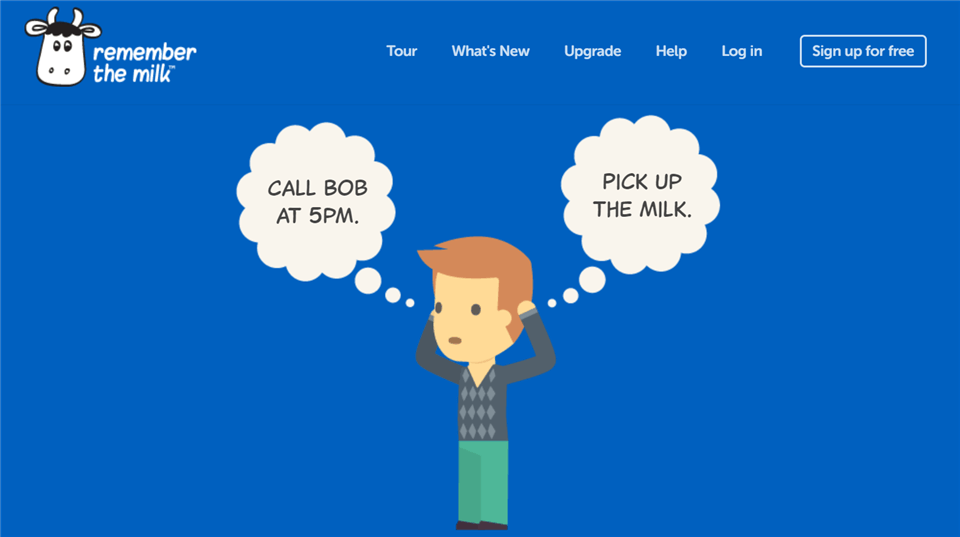
Todoist Alternative – Remember the Milk
Remember The Milk Features
- Offers smart reminders and lists so you can keep track of your projects.
- Create location-based tasks, and add attachments with minimal stress.
- Share tasks or lists with teammates.
Remember The Milk Pros
- Remember The Milk features are unique and easy to comprehend.
- End-users can access the platform without an internet connection.
- The collaboration tools are readily available to users on the free version.
Remember The Milk Cons
- Remember The Milk does not support location-based reminders.
- The subscription package is available just in one version.
- Using this task management tool can be quite stressful as you need to enter your to-do list manually.
Remember The Milk Pricing
- Free
- Yearly: $39.99
User Rating
- Getapp: 4.3/5 (53 reviews)
- Capterra: 4.3/5 (53 reviews)
Notion
The Notion is an all-in-one goal-tracking/project management service provider. This app is equipped with essential tools that you need to connect the necessary dots required to bring your tasks to completion. It offers rich collaborative features, such as real-time chat, etc. It is well-customized with several templates that you need to schedule and manage your tasks. The Notion is built with a streamlined interface. Create & recreate projects, invite team members via links, edit templates, and more without stress with Notion.
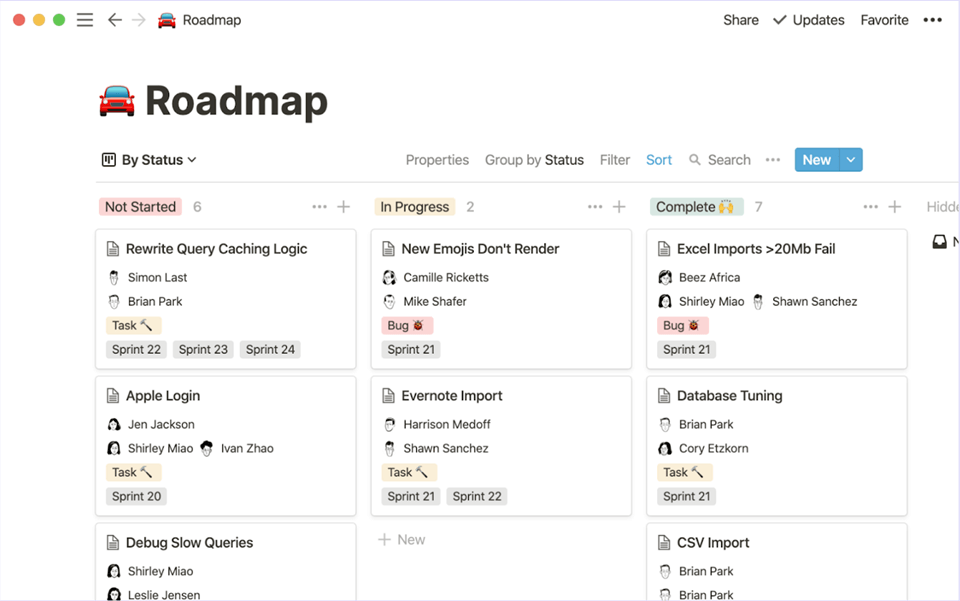
Todoist Alternative – Notion
Notion Features
- Organize your projects in detail by using the checklist and document features to write out your target.
- Assign tasks, and send feedback to specific people on your dashboard with the mention (@) feature.
- The admin features allow you to control what other members can do on your Notion boards.
- Move projects from one board to another to separate completed tasks from uncompleted ones.
- Don’t know what to choose: Notion or Evernote? Just read the guide on Notion vs. Evernote comparison.
Notion Pros
- An all-in-one project management tool capable of creating to-do lists.
- Notion has a clean working interface that allows you to plan, track and carry out your tasks efficiently.
- Integrates with mobile and computer systems.
Notion Cons
- Setting up Notion can be quite tedious, especially when you want to create for a team.
- The copy/paste feature does not function well. Users often complain about automated wrong formatting of texts.
- The search feature needs improvement to hasten the time taken to find specific tasks or projects.
Notion Pricing
- Personal: Free
- Personal Pro: $4.00/month
- Team: $8/month for each member
User Rating
- G2: 4.6/5 (929 reviews)
- TrustRadius: 4.8/5 (319 reviews)
Clarizen
Clarizen, now named Planview AdaptiveWork, is another promising task management tool you can use in place of Todoist. This tool comes with a sleek interface with robust task management features that you need to put your day in order. It lets you invite and collaborate with teammates without stress. Share tasks with specific members, send and receive feedback, etc.
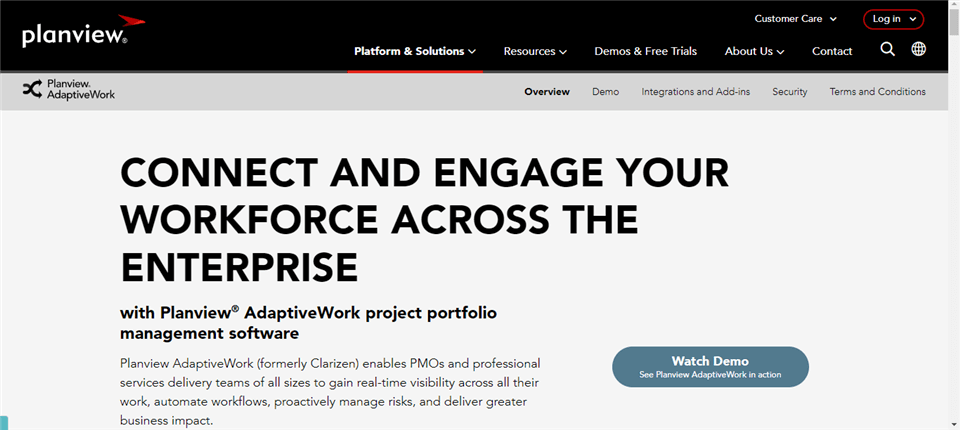
Todoist Alternative – Clarizen
Clarizen Features
- Knowledge, task, and goal management tool.
- Flexible template customization.
- Track project timing without hassles.
Clarizen Pros
- The comprehensive user interface makes it a perfect option for administrative work.
- Easily track project submission time right from your comfort zone.
- Weekly reports are processed in graphs and charts so you can compare your progress.
Clarizen Cons
- Costly subscription plans.
- Integrates with limited cloud-based facilities.
Clarizen Pricing
- Free
- Enterprise Edition: $45/month for every participant
- Unlimited Edition: $60/month for each user
User Rating
- Getapp: 4.2/5 (170 reviews)
- G2: 4.2/5 (526 reviews)
Week Plan
Lastly, we have Week Plan- a powerful Todoist alternative. With this platform, you can plan your week and accomplish your goals within the blink of an eye. Employ the services of this task management tool to improve your work efficiency by breaking down your weekly schedule into manageable tasks. Import calendar on Week Plan today and brace up for the new week.
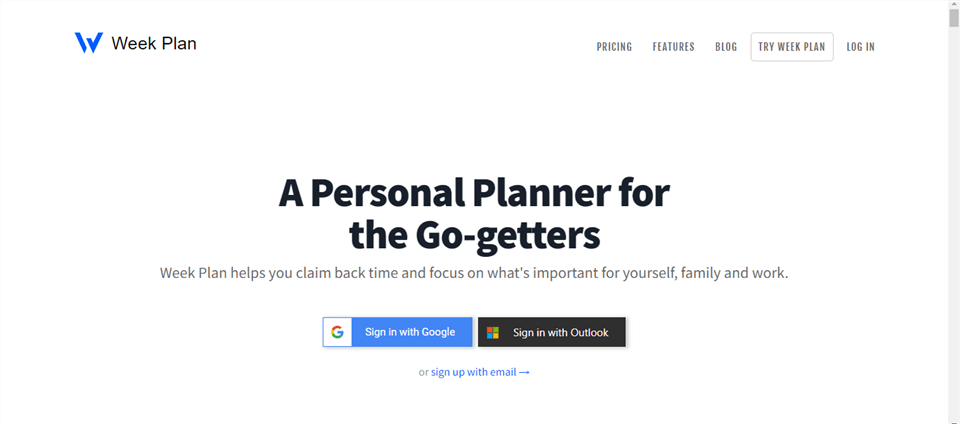
Todoist Alternative – Week Plan
Week Plan Features
- Comes with a time tracker to help you stay focused on your tasks. Additionally, the feature encourages you to create break time between projects.
- Plan your daily and weekly routine simultaneously with the time calendar tool.
- Week Plan lets you create tasks and subtasks for a particular day/week. Uncompleted tasks are rolled out to the next day or week, depending on your availability.
- Associate the aims and objectives to specific tasks using the OKRs tools.
Week Plan Pros
- Offers Pomodoro timer with other forms of reminder to ensure your tasks are accomplished.
- Create, recreate, and assign tasks with ease.
- Use the OKR feature to include the aim and objective of a specific task so your team members can understand the end results you want.
Week Plan Cons
- Week Plan integrates with just a few third-party applications.
- It has no free trial version. Thus, there is no way to check out some of the features before investing.
Week Plan Pricing
- Monthly: $10.83/month
- Yearly: $104/year
User Rating
- Capterra: 4.5/5 (25 reviews)
- G2: 4.3/5 (11 reviews)
Final Words
Selecting the best Todoist alternative just got easier with our list. Which task management tool do you find handy and worth your investment? Before making a decision, we advise that you consider your budget, the app’s ease of use, compatibility, and available features. Should you find a task management app that suits these factors, kindly download it and invest in it.