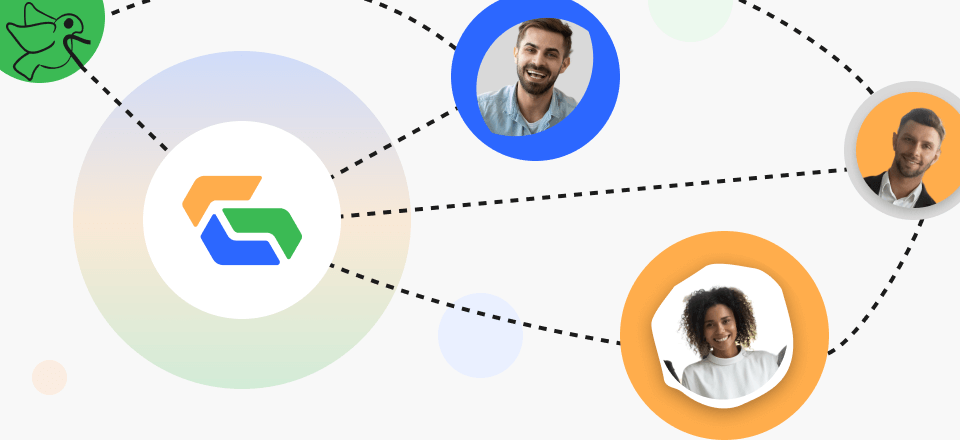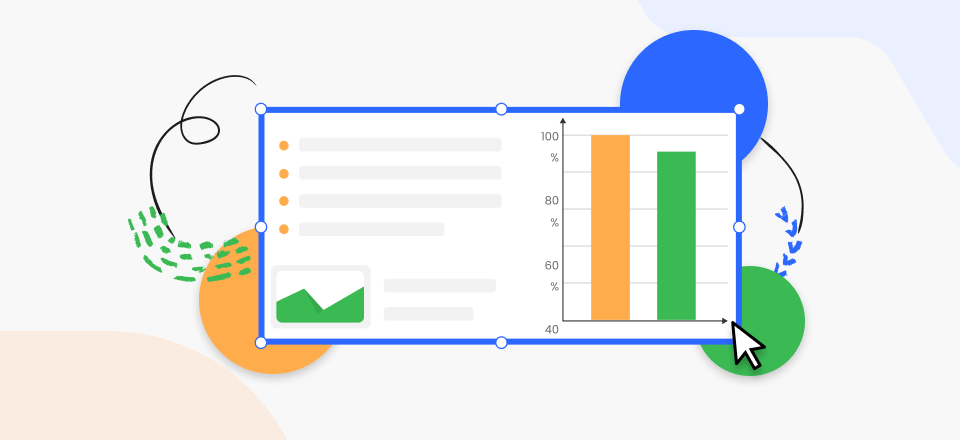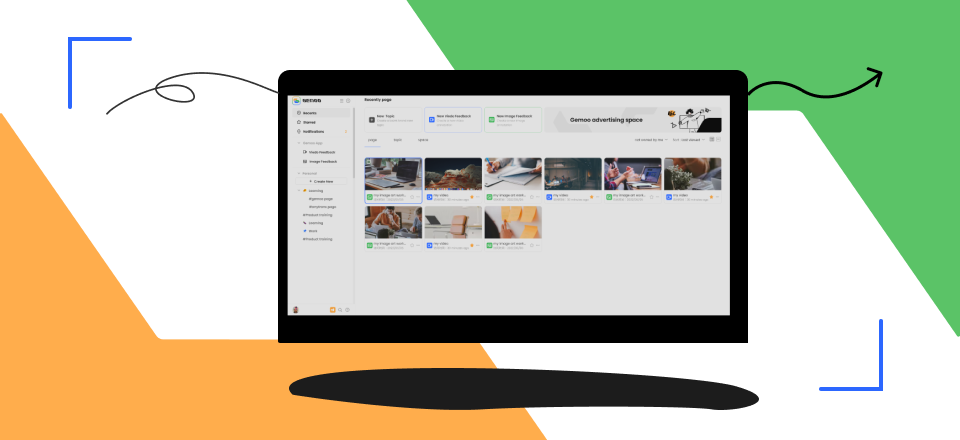20 Best To-Do List Apps 2022
“For every minute spent organizing, an hour is earned.”
Without proper organization, a plan is just “plan.” We know “plan doesn’t make sense, but neither does a plan without organization.
Thanks to this digital golden age, countless applications are available to organize any and everything you want. These applications are called TO-DO-LISTs, very popular among techies.
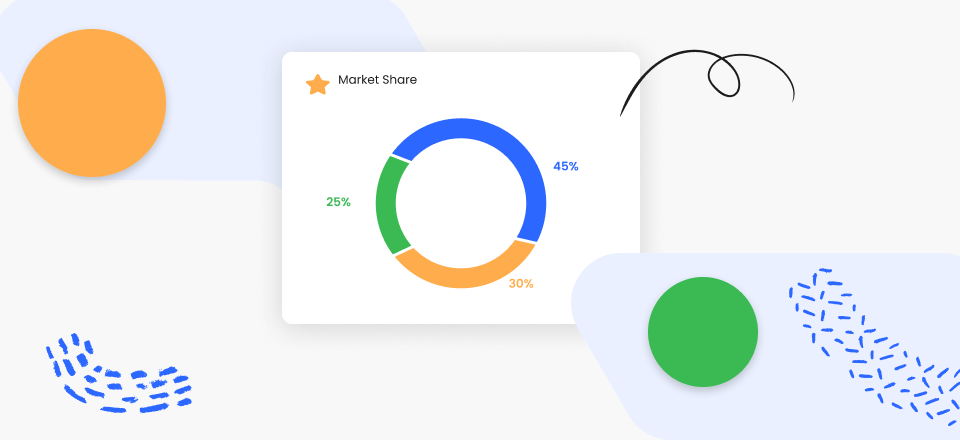
Best To-do List App
Digital To-do lists are easier to handle and harder to lose. You can set up reminders and alerts to ensure all your goals are achieved.
But how would you know which application is right for you?
Well, we have sorted out the best to-do list applications available for Mac, Windows, Android, and iPhone. Whatever device you use, we’ve got a list of applications you can use to compare and select the perfect one for you.
Table of Contents: hide
What Makes a Great To-do List App?
6 Best To-do List Apps for Mac
4 Best To-do List Apps for Windows
What Makes a Great To-do List App?
Depending on your wants and needs, you may look for a simple app for casual usage or a high-feature application for professional use. Either way, there are some essential features a to-do list application must have.
Here are some of the must-have features all to-do list apps should have.
- Easy & Quick
A to-do list application should be easy-to-use and fast. No one wants to spend time learning complex applications, and tasks should be set up in only a few quick taps.
- Reminders
Now you wouldn’t expect your paper to start ringing whenever you forget a task, but your phone can. With alerts, alarms, and email notifications, your app will ensure your job gets done.
- Organizational tools
A genuinely great to-do app grants users multiple organizational instruments like tags, calendars, Kanban boards, Gantt charts, and more. Remember, the better your organization, the greater your productivity.
- Sync and Integrations
A great to-do list application will allow you to sync between different platforms. Imagine having an application that can take up tasks from your Google Calendar, email, or other platforms. Your list will make itself!
Now that we’ve gone over the features a great to-do list application should have, let’s get to the primary concern of the article: What are the Best To-Do List Apps for Mac, Windows, Android, and iPhone?
6 Best To-do List Apps for Mac
We’ll start with the 6 best to-do list applications available for macOS.
1. Todoist
With more than 30 million users, Todoist has found its way to the top of our list. Todoist is a powerful application perfect for multi-platform users. You can use the Todoist macOS or the browser extension for Safari. Now, most of the features are available in the free version, but you need to have a paid subscription to unleash its true capability.
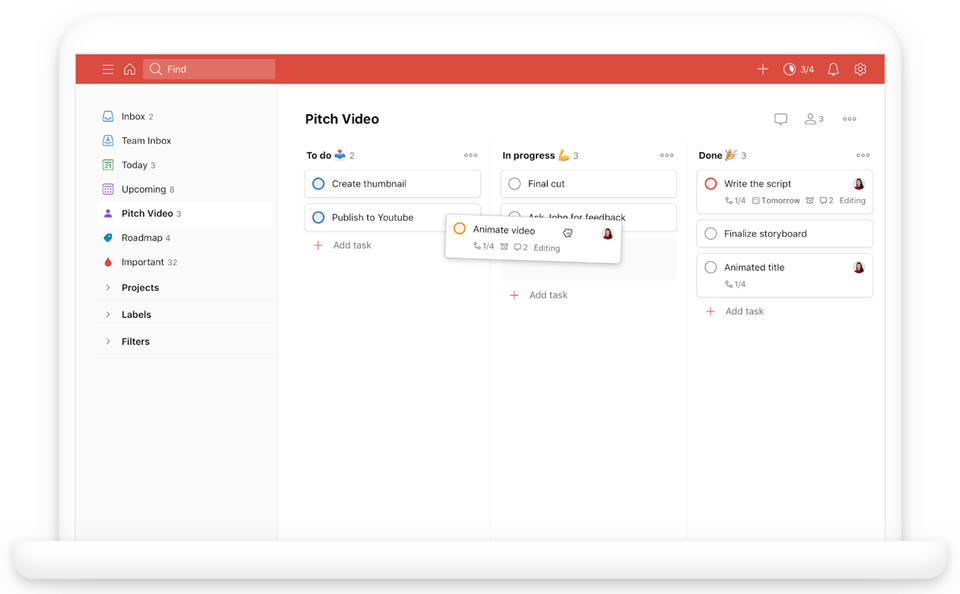
Best To-do List App – Todoist
Features
- Use Quick Add to add a task in just seconds.
- Set up reminders that repeat every week, month, or day.
- Set priority levels on tasks.
- Set up alerts to remind you of your tasks.
- Share tasks with others and split the workload.
- Multiple views like a Kanban board or calendar for better organization.
- Use sections, subtasks, and labels for perfect organization.
- Use filters to easily sail through your tasks by due dates, projects, assignees, and more.
- Multiple integrations like Google Calendar, Zapier, Alexa, Gmail, and more.
Price Plan
Todoist’s price plan goes from a free version to a business version for $8.00 a month.
User Rating
- Capterra: 4.6/5 (1675 reviews)
“A useful and innovative tool to manage simple and sophisticated action items”
– Capterra Review
2. Things
Things is a full-featured yet extremely simple-to-use application. You can set up tasks in multiple layers allowing you to organize all your tasks in one tab. Things are made for personal usage; hence it lacks features like delegating tasks. Things are only available to Apple users, not to Windows or Android users.
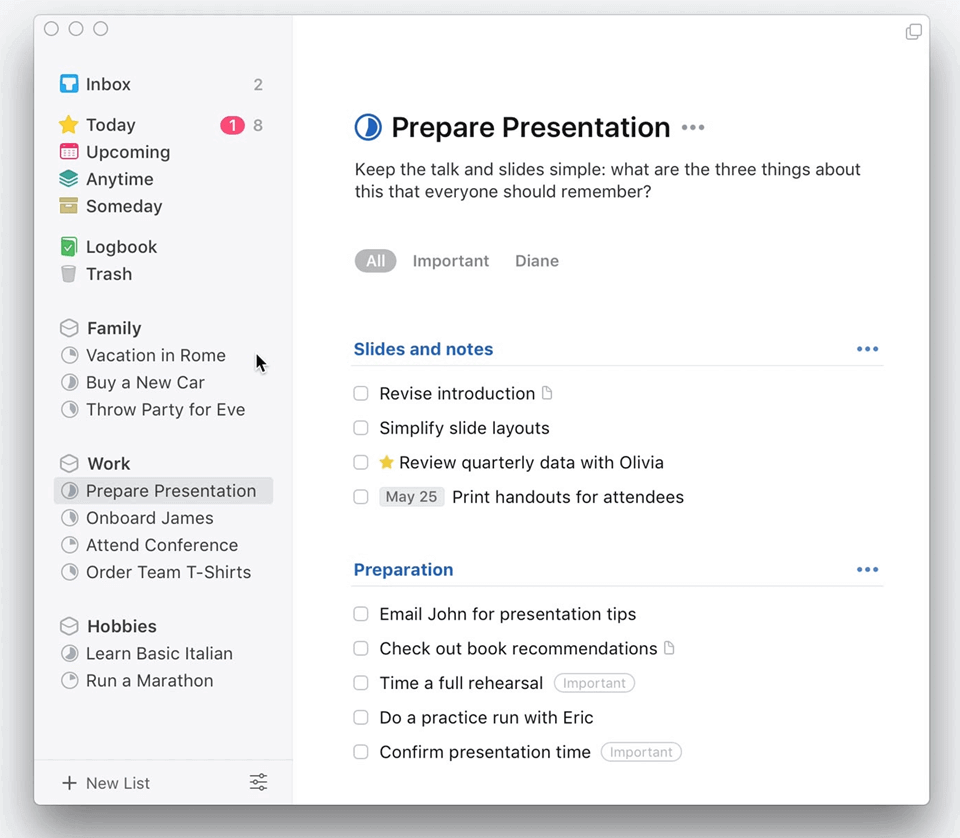
Best To-do List App – Things
Features
- Choose the calendars you want to sync with Things to set up tasks.
- View your upcoming task schedule and easily edit with drag and drop.
- Use headings to group tasks together for better organization.
- Divide your larger tasks into smaller checklists to concur a step at a time.
- Use the Jumpstart popover to add tasks with just a swipe.
- Add reminders with a click, type a date and time in the task, or use Siri.
- Open your tasks in multiple Windows.
Price Plan
Things offer a 15-day trial period to mac users, after which you have to buy it once for $49.99.
User Rating
- Capterra: 4.9/5 (122 reviews)
“Things is a very well-made app, but something useless because not cross-platform.”
– Capterra Review
3. OmniFocus
OmniFocus is another exclusive Apple app that is the go-to for many users when it comes to to-do list applications. OmniFlow has all the features you would expect from a premium application and much more like Forecast. OmniFocus is an excellent to-do list application based on the Getting Things Done methodology.
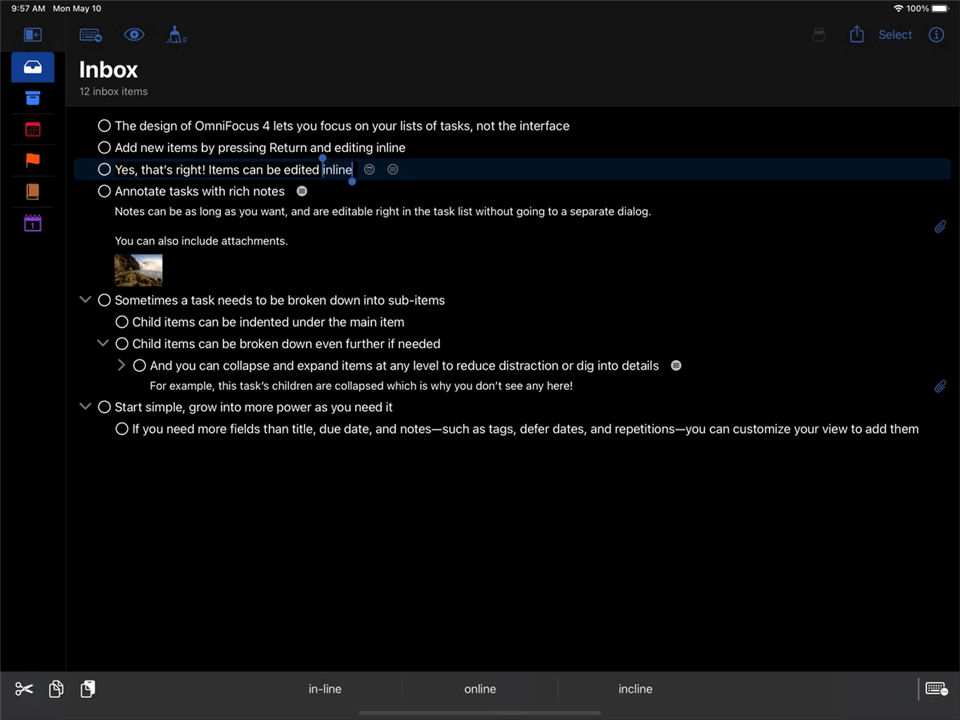
Best To-do List App – OmniFocus
Features
- Organize tasks into projects or individually with tags.
- Set up due dates, reminders, and alerts to ensure task completion.
- Pause projects and pick them up again whenever you like.
- Keep data synced between Apple devices.
Price Plan
OmniFocus comes in a standard version for $39.99 and $59.99 for the professional version.
User Rating
- Capterra: 4.7/5 (66 reviews)
“I tried a dozen to-do apps before purchasing OF3 and stuck with it a few months but the interface wasn’t right for me and it was too fiddly and too overwhelming. If you can get into it properly and can handle how in-depth it is then you’ll be fine but it was just too much for me. The price when I got it was great, it was a one-time purchase, not a subscription like it is now. However, I have switched to Todoist which meets my needs so much better.”
– Capterra Review
4. Notion
Notion is a one-stop shop for all your needs. With features like Real Time collaboration and meeting notes, Notion is perfect for professional usage where tasks are divided within the team. Notion is highly customizable, and you can choose the entire interface look with drag and drop.
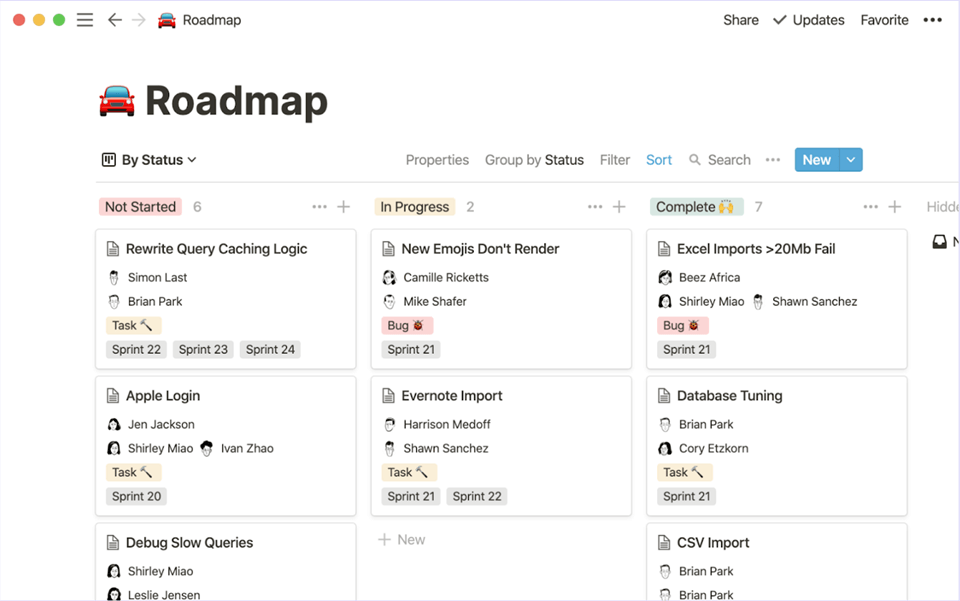
Best To-do List App – Notion
Features
- Start with a template.
- Multiple integrations like Asana, Google Drive, Zoom, Dropbox, and more.
- Add notes with your tasks.
- Set up custom Gantts and Kanban views for better organization.
- Real-time editing and comments help teammates collaborate.
Price Plan
Notion ranges from a free version to a team version for $10.00 monthly.
User Rating
- Capterra: 4.8/5 (765 reviews)
“So far it has been a great experience for me and my team. Notion has turned into an app that is always open on the computer, just like the email client.”
– Capterra Review
5. 2Do
The next application on our list for macOS is 2Do. 2Do is excellent for users of the Getting Things Done (GTD) productivity system. This application is designed to be quick and to save the users time. 2Do is simple to use, but that doesn’t mean it lacks power or features. It is excellent for simple and heavy workloads.
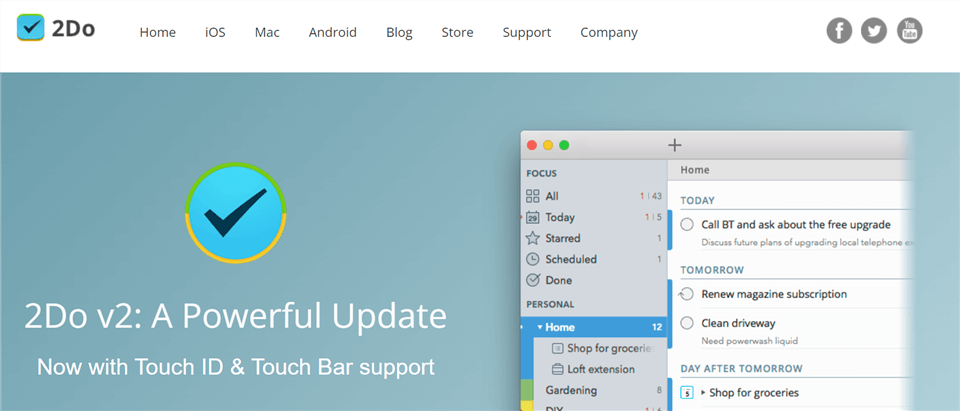
Best To-do List App – 2Do
Features
- GTD native inbox available.
- Use integrations to sync your data to the cloud.
- Use search and tags to keep track of your tasks and goals.
- Create multiple notifications and alerts for a task.
- Quick entry allows you to add tasks with just a few clicks.
- Stay organized with lists and smart lists.
- Set up password protection on your whole app or confidential lists or projects.
Price Plan
2Do offers a 20-day free trial after which users have to purchase the one-time license for $49.99.
User Ratings
“This is a complete to-do/tasks/reminders/calendar/notes app. They make it as easy as possible to manage personal and work projects and tasks from 1 place with as few clicks as possible!”
– G2 Review
6. WorkFlowy
The 6th and final application on our list for macOS is WorkFlowy. WorkFlowy is available on all platforms and is excellent for personal and team usage. You can share your list with others to allow easy collaboration. WorkFlowy also enables users to set up their tasks in layers, making them easier to handle.
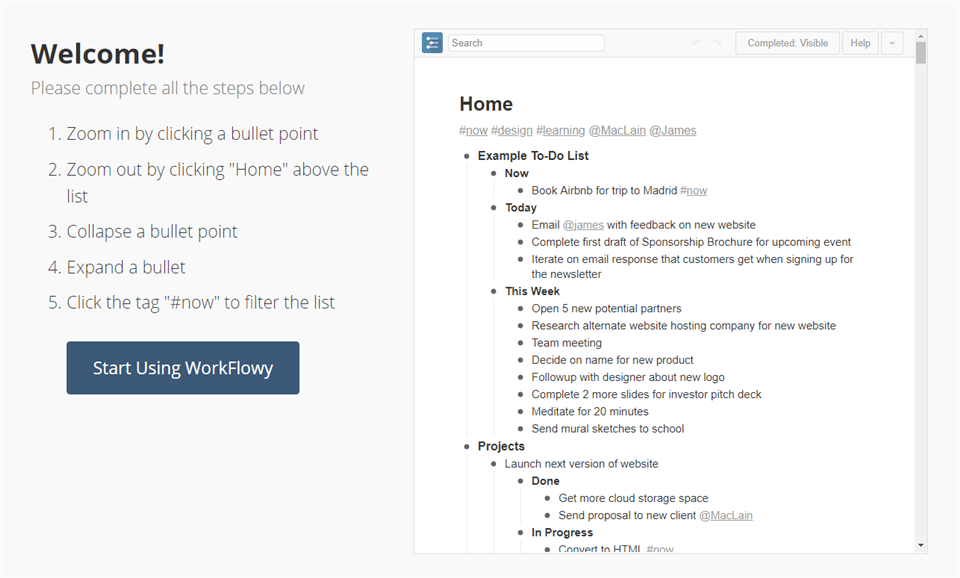
Best To-do List App – WorkFlowy
Features
- Quickly add tasks by dragging and dropping files into Workflowy.
- Add unlimited files and images.
- Organize your tasks with a Kanban board.
- Use tags for quick access.
- Zoom in and out to view or hide all layers of your tasks.
- Use keyboard shortcuts for easier accessibility.
- Share your tasks with others to enable collaboration.
- Archive your list for later on.
- Export your lists with just a click.
Price Plan
WorkFlowy comes in a free version and a paid version for $4.99 a month.
User Rating
- Capterra: 5/5 (2 reviews)
“I used Workflowly for many years as part of a GTD workflow system. However, once I found Dynalist, I dropped Workflowly and moved to that tool (no limits on the free plan!)”
– Capterra Review
Now that we’ve gone through the top 5 applications for Mac, we’ll give you a rundown on the top 4 to-do list applications available on Windows.
4 Best To-do List Apps for Windows
If you want a to-do list application on your Windows pc, these are applications for you.
1. TickTick
The first application on our list for Windows is none other than TickTick. With natural language processing and keyboard shortcuts, TickTick is a swift application. The clean, easy-to-use interface allows users to manage their tasks clutter-free. With features like sorting filters and tags, TickTick ensures users can easily access all their tasks and projects.
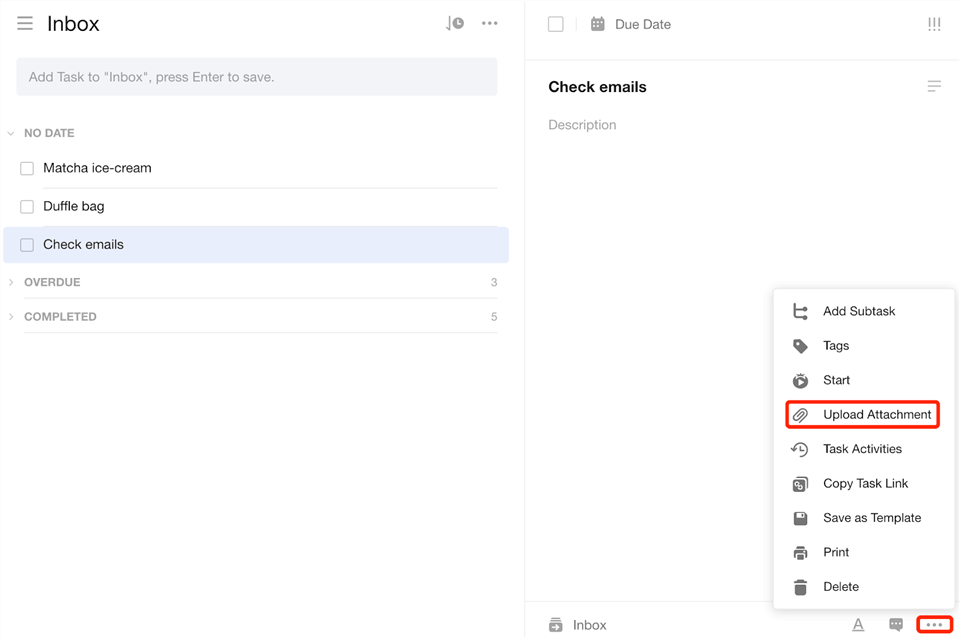
Best To-do List App – TickTick
Features
- Add tasks using voice input like Siri.
- Convert emails directly into tasks.
- Smart date parsing will automatically set up a reminder according to information in the task.
- Set a task for a specific time or duration.
- Set up multiple reminders to ensure all tasks get completed.
- Set up recurring tasks.
- Stay organized with folders, lists, tasks, and checklists.
- Add tags or use the sorting feature to keep track of tasks.
- Set priority levels for tasks.
- View tasks on a calendar.
- Use the in-built Pomodoro timer for productivity.
- Share your lists or assign tasks to others.
Price Plan
Tick tick has a free and premium version for $2.40 a month.
User Ratings
- Capterra: 4.8/5 (79 reviews)
“Amazing. I strongly recommend TickTick for individuals – students or entrepreneurs – who need a simple, but powerful task management software.”
– Capterra Review
2. Smartsheet
Smartsheet is a premium application trusted by almost all fortune 100 companies like Lego, Pfizer, NASA, and more. Smartsheet is a well-renowned project manager perfect for individuals or groups with heavy workloads. Although Smartsheet is filled with premium features, it is effortless to learn and use.
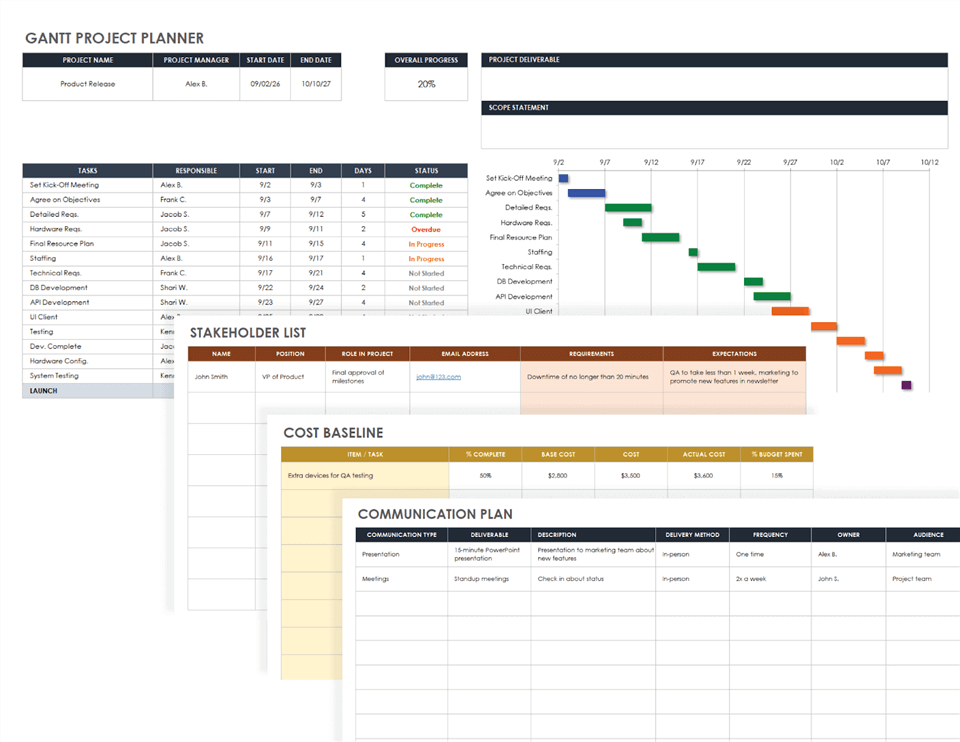
Best To-do List App – Smartsheet
Features
- View tasks on a process sheet available to all team members for easy collaboration.
- Set up notifications and reminders to stay on schedule.
- Team leaders can review content in real time.
- Use automation to make your workload easier to bear.
- Integrations help link with other platforms like Dropbox, Microsoft Teams, Skype, Slack, and more.
- View tasks in a Gantt Chart.
Price Plan
Smartsheet offers a 30-day free trial. After the free trial, it costs $7.00 monthly.
User Ratings
- Capterra: 4.5/5 (2417 reviews)
“Smartsheet is one the most comprehensive and intuitive platforms that are available on the market for team collaboration. Workflow has never been this great since we started using it at work. It has enabled us to manage everything from calendars and lists to task tracking and communication to set reminders on tasks. The interface is good and I can customize it based on what I need and very user-friendly. It makes work much easier. I can recommend it for team collaboration.”
– Capterra Review
You may be interested in Smartsheet alternatives.
3. Microsoft To Do
Microsoft created Microsoft To Do after acquiring Wunderlist in 2015. Wunderlist was a well-known To do list application that now offers all its excellent services as Microsoft To Do. Microsoft To-Do is great as a daily planner with unique features like My Day and intelligent suggestions. You can also use Microsoft To Do to share your lists with others for collaboration. The best part about Microsoft To-Do is its compatibility with other platforms from the Microsoft community.
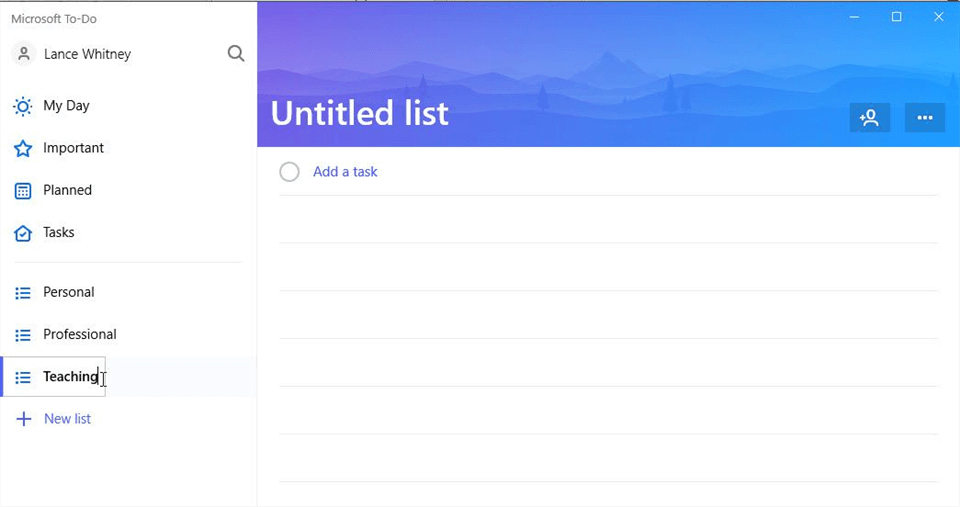
Best To-do List App – Microsoft To Do
Features
- Manage your lists online from other devices as well.
- Share your lists with others.
- Break down complex tasks with subtasks.
- Add due dates and reminders to stay on track.
- Microsoft integrations, including Outlook and Tasks.
- Available as a web app that can be accessed anywhere.
Price Plan
Microsoft To-Do is an entirely free application.
User Ratings
- Capterra: 4.5/5 (2232 reviews)
“Before “To Do” I used to organize my tasks in “Google calendar” but it was more time-consuming, I’m still using “Google calendar” to make some appointments but, now I am using “To Do” to take small notes during the day, I think it’s more easy and friendly than other apps in the market.”
– Capterra Review
4. nTask
nTask is another powerful yet easy-to-use to-do list application. A central dashboard allows individuals to set up personal tasks or add tasks for team members to collaborate. mask makes it easy to organize, prioritize and monitor your tasks.
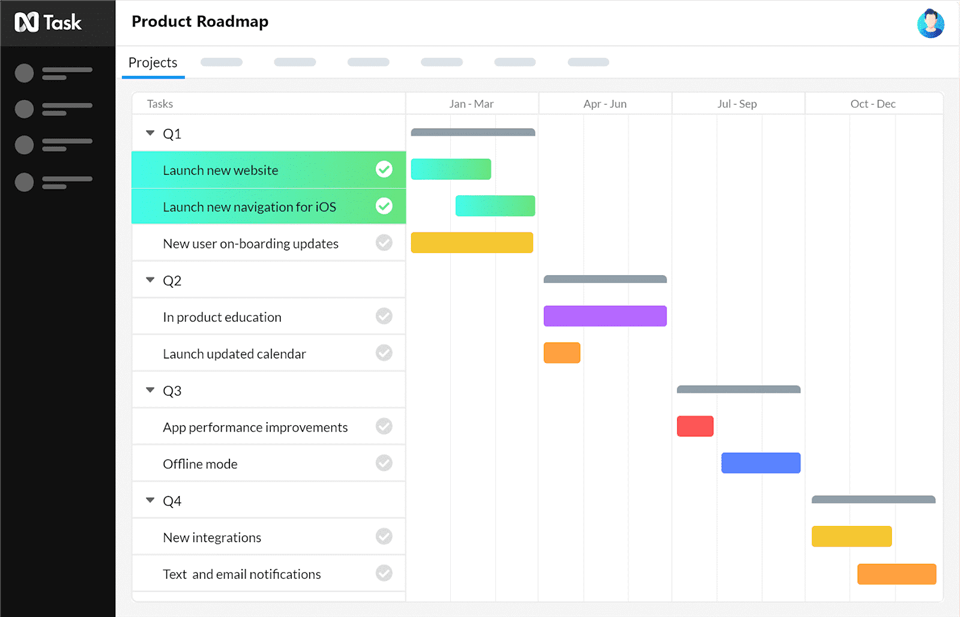
Best To-do List App – nTask
Features
- Assign tasks to multiple team members for collaboration.
- Share real-time comments and documents.
- Use categories, labels, and filters to organize your tasks.
- Set priorities and use time tracking and progress meters to maximize productivity.
- View your tasks on a calendar or an interactive Gantts Chart.
- Import and export tasks as .csv files.
- Set up recurring tasks.
- Use integrations like Gmail, Slacks, Dropbox, Google Calendars, and more.
Price Plan
nTask offers a 7-day free trial and a business package for $8.00 monthly.
User Ratings
- Capterra: 4.1/5 (94 reviews)
“Overall my experience was delightful and positive. Ntask had just enough to meet our needs and expectations. It’s suitable for beginners or smaller businesses as well. It is affordable and still up to par on the quality. Ntask helped us improve our overall business and particularly helped our office run smoother and stay organized. It is an effective task management software (note there is a difference between task management and project management).”
– Capterra Review
The next part of the article will focus on the best to-do list application available on mobile devices. First, we’ll start with Android devices.
5 Best To-do List Apps for Android
Looking for the best to-do list applications available on Android?
Don’t worry because we’ve got you covered. The following section will guide you thoroughly on the 5 best applications available for Android.
1. Trello
Trello is most likely the most well know to-do list application available for Android, which is why we’ve added it to the top of our list. Trello allows users to create their own custom Trello board, similar to Kanban boards. Trello lets users create, organize, collaborate, and track work among team members. With multiple views available, Trello is perfect for daily mundane tasks and complicated projects.
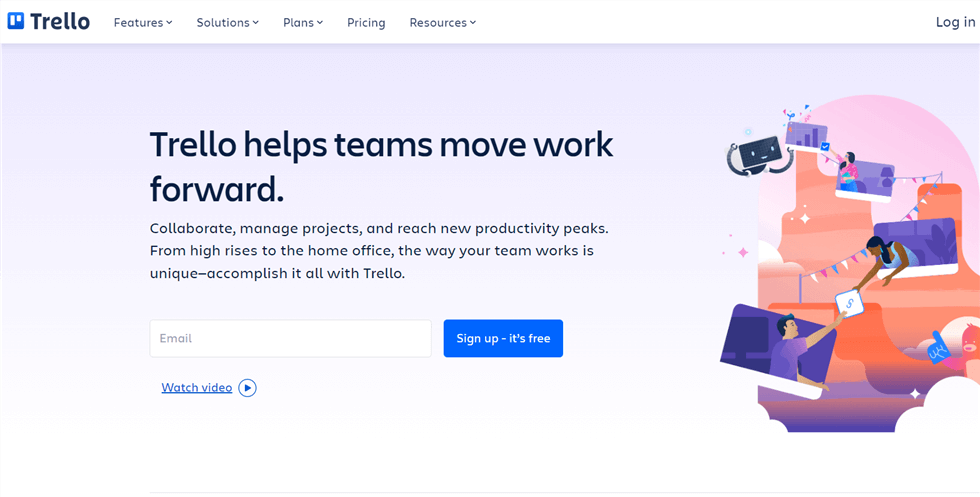
Best To-do List App – Trello
Features
- Create checklists in lists or cards.
- Use integrations to sync your cards with third-party calendars.
- Set up your own customizable Trello board.
- Use the timeline and calendar feature to hit all your deadlines.
- Manage tasks on multiple boards.
- Use board templates to set up boards quickly.
- Share boards externally for collaboration.
- Assign cards to team members with drag and drop.
- Set up automation to ease workflow.
- Multiple integrations are available.
Price Plan
Trello’s price plan ranges from the free version to an enterprise package for $17.50 a month.
User Rating
- Capterra: 4.5/5 (21362 reviews)
“We have been happily using Trello for years. We use the free version (with occasional upgrades) and it’s powerful enough to do exactly what we want. Without Trello, I think we would get far less done!”
– Capterra Review
2. Memorigi
Memorigi offers its users a unique, minimalistic interface, making it the best-looking application in the market. With Memorigi, users can organize, plan and complete any project. The dashboard provides customizable icons for easy access. Multiple views help users to manage their projects however they see fit.
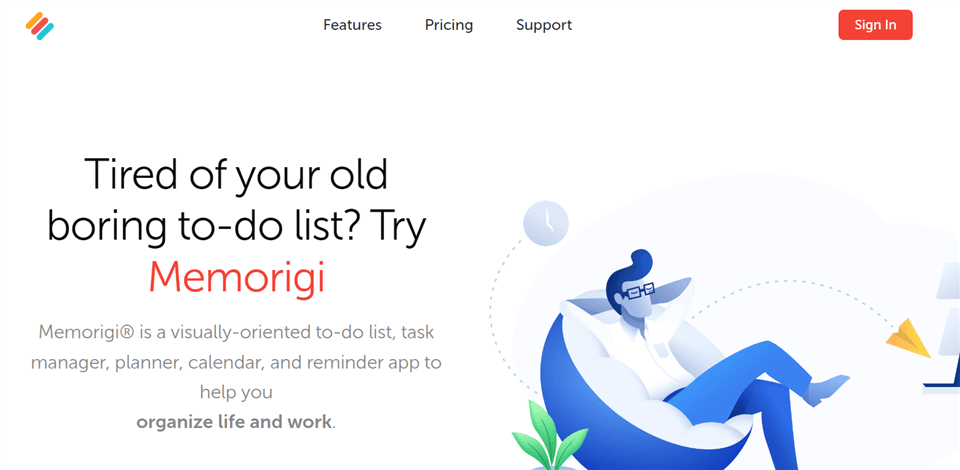
Best To-do List App – Memorigi
Features
- Use the My Day feature to keep track of your daily tasks.
- View your tasks on a calendar, inbox, logbook, and more.
- Add widgets to your home screen for quick access.
- Use swipe gestures to snooze, complete, or delete tasks.
- Set multiple reminders.
- Track your progress with the statistics feature.
- Share your tasks with up to 20 users for collaboration.
- Integrated weather allows users to plan their week accordingly.
Price Plan
Memorigi comes in a free and premium variant for $4.17 a month.
User Rating
- Google PlayStore: 4.4/5 (8960 reviews)
“The UI is very satisfying to use, and the scheduling and reminders are very reliable (unlike the app I switched from). Different views, like “Today,” “Upcoming,” or individual lists are extremely helpful! Sometimes I just want to know what I need to do today, sometimes I want to see what’s coming up, and sometimes I just need to look at all my sewing projects. I’d love to see some sort of Priority feature, as well as the solid scheduling feature.”
– Google PlayStore Review
3. Google Task
Google task is perfect for users that want google’s outstanding service and integration with other Google platforms. Google Task is a sister application of Google Calendars and Gmail, so it’s the right fit for users that rely heavily on those platforms. Your entries will automatically sync across all devices using your Gmail.
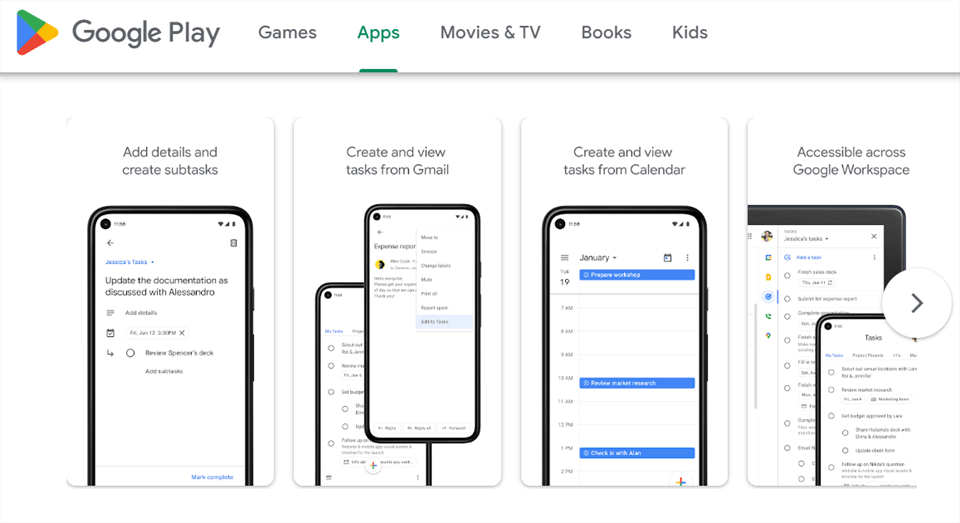
Best To-do List App – Google Task
Features
- Add tasks directly from your Gmail or Google Calendar using drag and drop.
- Create lists and sublists for better organization.
- Use due dates and reminders that sync with Google Calendar.
- Color code your tasks for easy management.
- Set up recurring tasks.
- Keyboard shortcuts are available.
Price Plan
Google Task is an entirely free application.
User Rating
- Google PlayStore: 4.5/5 (262,000 reviews)
“Good, but it needs to be able to function with Google voice command. For example, “OK Google, add a task” and it will add it into a default task list where you can edit it later. This would be beneficial if you don’t have the phone/computer with you but you have other google devices, or when your hands are busy (cooking, driving, hiking, etc.)”
– Google PlayStore Review
4. Google Keep
Google Keep is another great app from google. Google Keep lack premium features like other app but is perfect for creating simple to-do lists. Google Keep provides a simple note-taking platform where you can list your tasks and add pictures and voice notes.
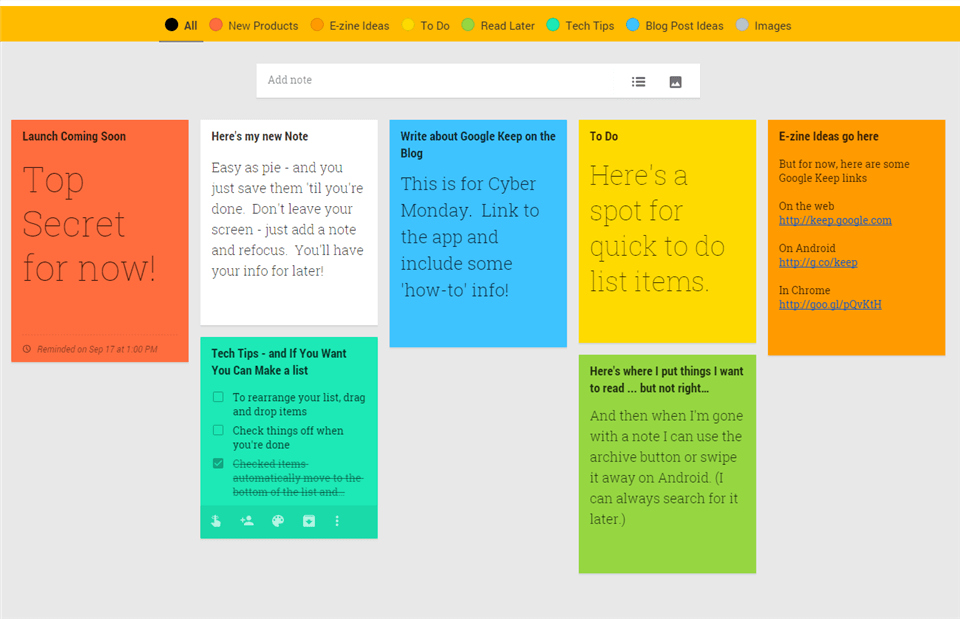
Best To-do List App – Google Keep
Features
- Pin important lists to your dashboard.
- Use the tick icon to create checklists.
- Set up location-based reminders.
- Share your tasks with others for collaboration.
- Add pictures, annotations, and voice notes to your lists.
Price Plan
Google Keep is an entirely free application.
User Rating
- Capterra: 4.7/5 (77 reviews)
“I’ve been using it for yea, becoming my biggest store of important information. Today I have a label for almost everything. Shopping list, list with important passwords, things to do, etc.”
– Capterra Review
5. Remember the Milk
The last to-do application on our android list is Remember the Milk. As the name suggests, this application is perfect for remembering smiling things like picking up milk. Despite the unorthodox name pointed toward the app’s simplicity, Remember the Milk has all the features you would expect from a premium application.
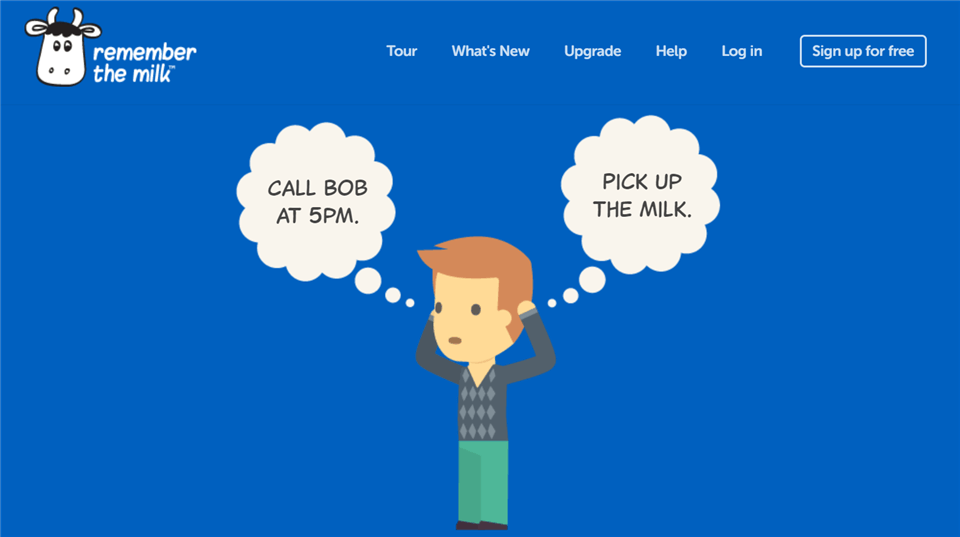
Best To-do List App – Remember the Milk
Features
- Use the Smart Add feature to quickly add tasks with priority, due date, repeat, tags, and more, all in one line.
- Get reminded by email, text, IM, Twitter, and mobile app notifications.
- Color code your tasks with labels to help boost productivity.
- Break down large tasks into subtasks.
- Connect with integrations like Google Drive, Dropbox, Gmail, Outlook, and more.
Price Plan
Remember the Milk comes in a free and pro version for $39.99 per year.
User Rating
- Capterra: 4.3/5 (52 reviews)
“I very much enjoy this product and it has helped me tremendously as it has made me more productive.”
– Capterra Review
Now that we’ve seen Android’s best to-do list applications let’s do the same for iOS.
5 Best To-do List Apps for iPhone
1. Apple Reminders
The first and foremost application on our list for iOS is Apple reminders. Created by Apple Inc itself, Apple Reminders is the go-to to-do list application for iOS users. Apple reminders can be used for simple grocery lists or more complex projects. Users can save their reminders directly to their iCloud.
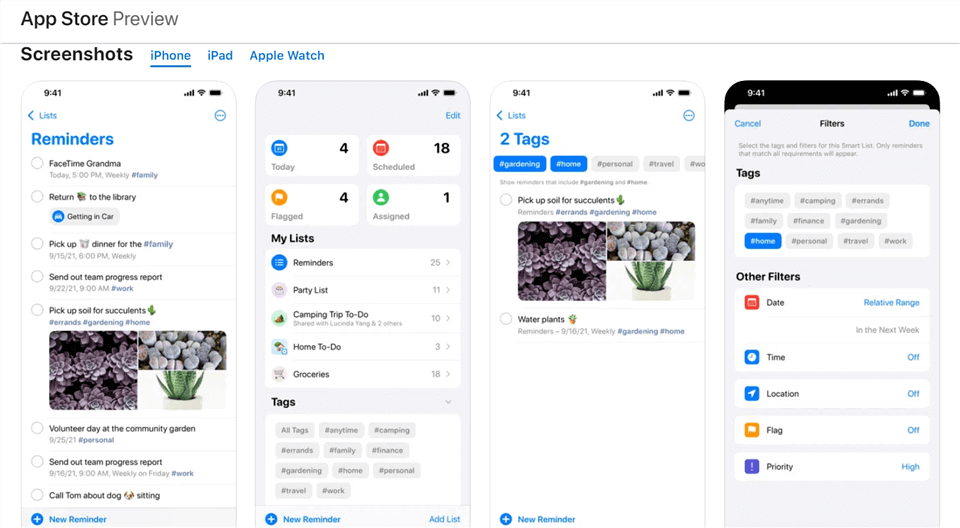
Best To-do List App – Apple Reminders
Features
- Use Siri to add reminders with your voice.
- Use the quick toolbar to add alerts according to date, time, and location.
- Keyboard shortcuts are available.
- Add widgets to your home screen for easier access.
- Share and save your reminders with iCloud.
- Assign reminders to team members with shared lists.
- Get notifications even on your apple watch.
Price Plan
Apple Reminders is a free application for all iOS devices.
User Ratings
- Apple App Store: 3/5 (2000 reviews)
“The IOS15 updates are great. My life would be a disaster without task lists and reminders to keep track of things for me. So every improvement made to this app is appreciated.”
– Apple App Store Review
2. Any.do
With to-do lists, calendars, planners, and a reminder system, Any.do is a perfect one-stop solution for iOS users. Any.do comprise of tasks and subtask folders that make it quick and straightforward to use.
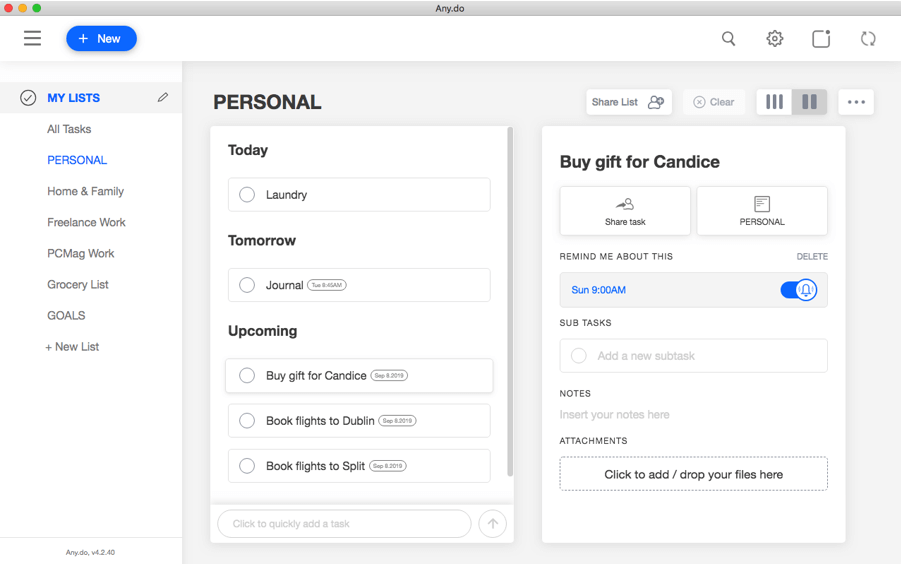
Best To-do List App – Any.do
Features
- Integrate with iOS calendar and reminder apps.
- External integrations such as Google Calendar, Facebook, Outlook, and more.
- Add subtasks, reminders, notes, and attachments to your tasks.
- Use the Plan my Day to ensure you don’t forget any outstanding tasks.
- Adding new tasks using Siri.
- Plan out your tasks with the timeline feature.
- Share your list with others for collaboration.
- Set deadlines and reminders.
- Prioritize tasks by color coding.
- Set up customized themes.
Price Plan
Any.do have a free and premium variant priced at $5.99 a month.
User Ratings
- Capterra: 4.4/5 (142 reviews)
“I like to use Any.do as my main organizer to keep up with all my scheduled task and event that are assigned for me. Its sleek and minimal design let me focus on task on hand and not distracted from too cluttered dashboard design that other software do.”
– Capterra Review
3. Habitica
Habitica is easily the most unique application on our list. It’s a productivity application disguised as a role-playing game. With over 4 million users, we can confirm that Habiticas unorthodox method works. The rules are simple, earn rewards and level up by completing your tasks and take damage by forgetting them. Habitica makes it fun for the users to complete their tasks.
Best To-do List App – Habitica
Features
- Tag your tasks for easy access.
- Customize your avatar.
- Set up task reminders.
- Earn rewards for your avatars by completing tasks.
- Chat online and compete with other players through customized challenges.
Price Plan
Habitica comes in a free version, and a premium subscription costs $4.99 a month.
User Ratings
- Apple App Store: 4.1/5 (1600 reviews)
“Really Helpful for School! It’s ridiculously hard to stay motivated during virtual classes, and I think Habitica has been a big help! I have all my school assignments up on my To-Do list, which is helpful for keeping track of what to do and for staying motivated in the middle of working on an assignment.”
– Apple App Store Review
4. WeDo
WeDo is a perfect to-do list application for students. You can use WeDo as a school planner by importing schedules and due dates from a compatible syllabus. As the name might indicate, WeDo is all about collaboration and getting things done with teamwork.
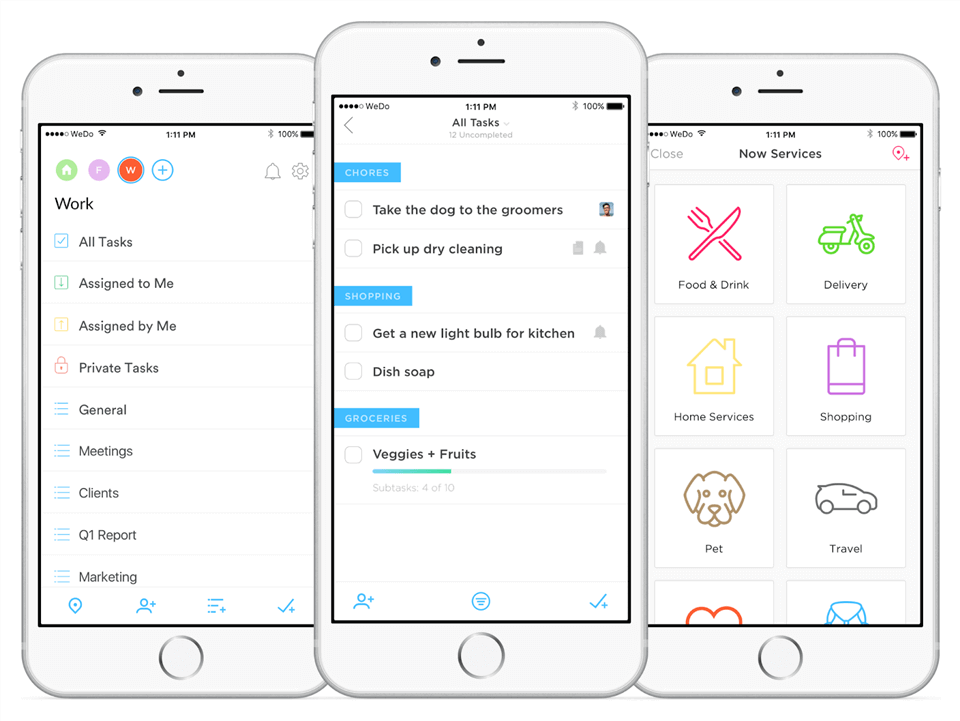
Best To-do List App – WeDo
Features
- Manage tasks in folders.
- Personalize your lists with themes and emojis.
- Share lists to collaborate with others.
- Set up reminders, notifications, and due dates to stay on track.
- Add notes, files, pictures, and more.
Price Plan
WeDo’s premium package costs $4.99 per month.
User Ratings
- Capterra: 4.6/5 (9 reviews)
“A competent and lightweight software that does everything in the simplest way possible”
– Capterra Review
5. Fantastical
The last application on our list for iOS users is Fantastical. Fantastical automatically displays your tasks in chronological order by using iOS Calendars and Reminders. With Fantastical’s natural language processing, you can just have to type your event in a single sentence, and the app will automatically add any reminders or alerts according to what you write. Fantastical also includes conference calling.
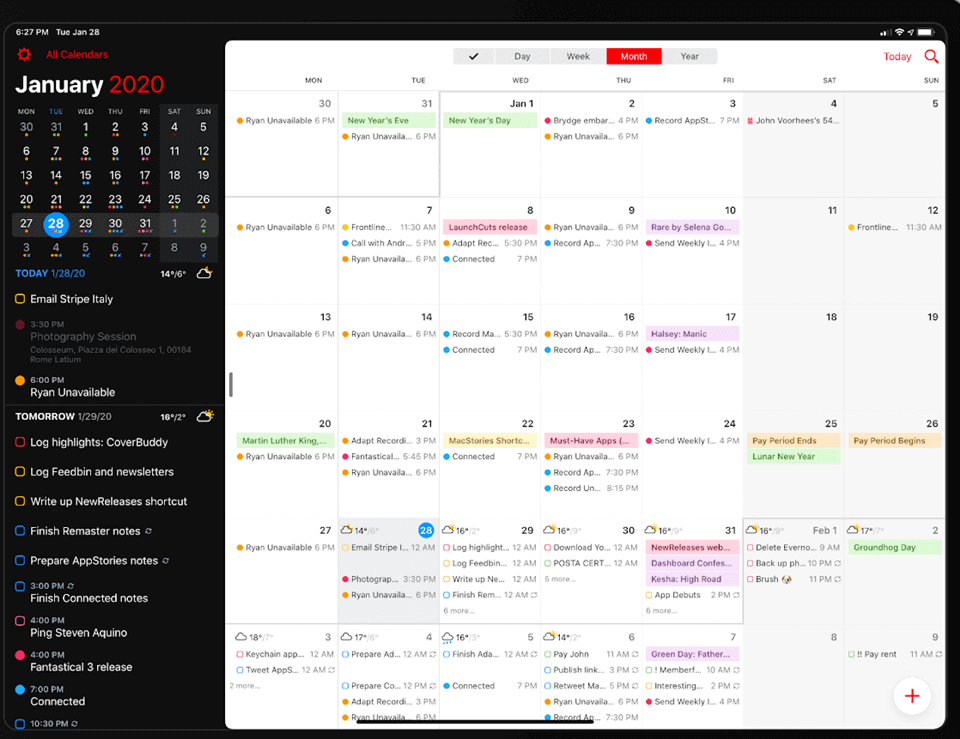
Best To-do List App – Fantastical
Features
- Add files, photos, and attachments.
- Use the calendar or DayTicker view to plan your day, week, month, quarter, or year.
- Both light and dark themes are available.
- Use widgets for easy access.
- Integration with google Calender, Yahoo, iCloud and more.
Price Plan
Fantastical premium comes at $4.99 for iPhone and $9.99 for iPad.
User Ratings
- Capterra: 4.6/5 (1675 reviews)
“It’s not cheap, but it can be worth it. I have a long-time Fantastical user from the Mac v1 version, and have bought every iteration for every platform – and even as a fan, I had to swallow a bit and ask myself if the $40/yr was really worth it to me. And I’ll be honest, the first couple of months were a bit rough, with Watch sync and a couple of other features not entirelythere.”
– Capterra Review
Final Words
Hopefully, this article has given you everything you need to know about the best to-do list applications available. You have earned about the features that make a to-do list application great. We have informed you of the top applications available for Mac, Windows, Android, And iOS. You can use the list to compare the features and price plans of the applications and select the proper application for you.
Don’t forget to share this article with your friends and leave a comment about your favorite application.