
Best Focus Apps to Help You Block Distractions
These days, it seems like everyone is struggling to maintain concentration. Perhaps you’re experiencing brain fog or are having challenges with remote work. Perhaps you have a thousand balls in the air. Perhaps you have to contend with the symptoms of a mental health condition that makes it hard for you to focus, such as attention deficit hyperactivity disorder (ADHD), depression, or anxiety. Maybe you simply have a short attention span. For any reason, asking for assistance is never to be frowned upon.
Thankfully, there is no shortage of programs, websites, and Google Chrome extensions designed to aid concentration and productivity. Some help you focus by shutting out the world, while others do the opposite. Some task organizers and habit-building applications are included because we believe they may aid with concentration. The best Focus Apps to Help You Block Distractions are not a one-size-fits-all solution, so you should try different things to see what works best for you.
Table of Contents: hide
What Is a Focus App Used for?
Normally, time tracking software, task management apps, and “focus apps,” allow you to stay on top of your responsibilities no matter where you are or what time of day.
These kinds of applications streamline routine procedures and encourage positive behavioral changes. Putting an end to diversionary activities is the first step towards a new way of living. There is an app for it! The following are some of the most compelling arguments in favor of using one:
- You can achieve your goals and become the most productive version of yourself with the aid of focus applications.
- The truth is that they encourage you to explore new things and put you in the driver’s seat of your evolution.
- The formation of useful routines that contribute to an effective working life.
- When you create a habit, it tends to remain around for a while.
- Put away your phone and shut off your computer.
- You may create a personal blacklist of unwanted sites and apps.
10 Best Focus Apps to Help You Stay Focused
The following are some of the best applications which will help you stay focused all the time。
Focus To-Do
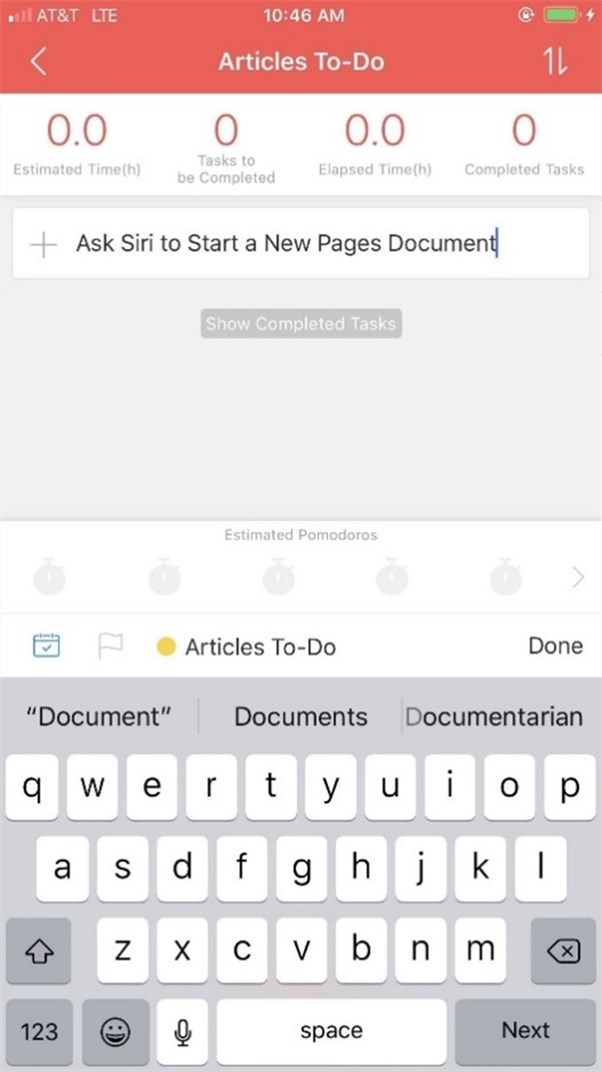
Best Focus App – Focus To-Do
This app and browser extension combines the functionality of a typical task manager with that of the Pomodoro technique, creating a pretty much unbeatable combination in terms of productivity. The Pomodoro timer and other productivity tools that help you break down and handle objectives allow you to make to-do lists, measure the amount of time you spend working, and improve the efficiency with which you complete tasks.
Focus To-Do’s Key Elements
- The charts itself provides are bright and simple to follow.
- You merely have to go to the finished area and touch on the time you want to create an event.
- Love the Kanban function and flexibility to set projects and sub-tasks.
- It’s nice to visualize your activities and how long you were productive throughout the day, weeks, months, etc.
Focus To-Do’s Limitations: There are reports of losing data from some users; the app also lacks a few high-end features
What Focus To-Do Is Best For: If you love creating to-do lists, use the Pomodoro timer and other productivity tools to organize your work, monitor your progress, and save time.
Supported Operating System: IOS, Android, Chrome Extension, and Desktop
Price Plan: Free to $10 per month
Mindful Browsing
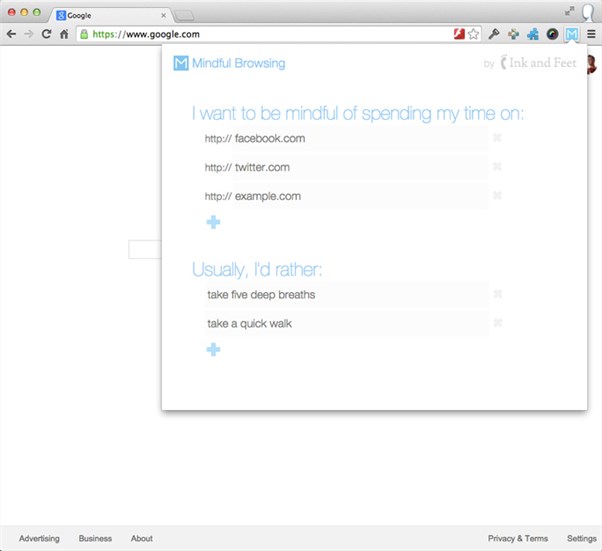
Best Focus App – Mindful Browsing
When you attempt to visit sites you know are a waste of time, this free, open-source Chrome extension will flag them. On the contrary, it constantly reminds you of your preferred methods of passing the time. To get the most out of installing and setting up mindful browsing, create a blacklist of sites you don’t wish to visit and then explain why. Mindful browsing will display a serene scene, such as a landscape, the next time you attempt to access one of the sites on your list, prompting you to remember the manageable objectives you set for yourself earlier. As well, he is not in a rush. as a diversion.
Mindful Browsing’s Key Elements
- You have 10 minutes to indulge the Blocker in any vice you choose.
- It’s a continual reminder of how you like to waste time.
- Make a list of all the sites you don’t want to visit and provide reasons for your decision.
- It helps you recall the reasonable goals you established in the past.
Mindful Browsing’s Limitations: When trying the app, ensure you have a good internet connection because it lags; reports of applications missing a few notifications.
What Mindful Browsing Is Best for: If you’re looking to remind yourself of a few daily tasks that you previously set for yourself, this application will help you greatly.
Supported Operating System: IOS, Android, Chrome Extension
Price Plan: Free to use
Freedom
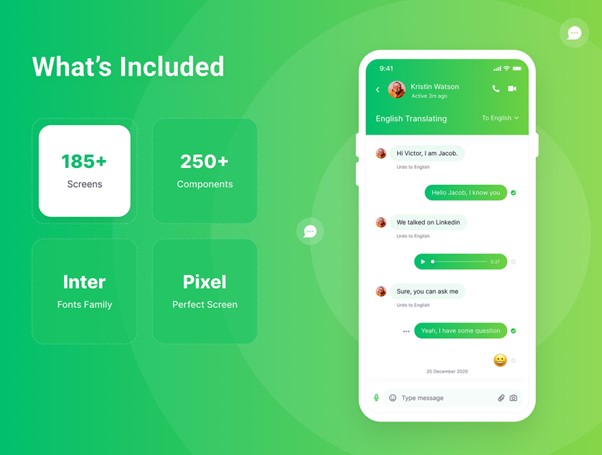
Best Focus App – Freedom
Freedom is a distraction-blocker. It keeps you from launching useless programs and distracting websites on a PC, iPad, or iPhone. You can defend yourself by banning the internet and turning your PC into something from 1994, but with more RAM and fewer AOL hours. If you want to focus, establish a Freedom session and block what you want. Freedom is one of the unique programs since it gives various customization possibilities for desktop and mobile devices.
Freedom’s Key Elements
- Configure blocklists, then start or schedule a session.
- Lockout mode makes changing blocklists during a session harder.
- Optional focus sounds from coffee cafes or nature
Freedom’s Limitations: Unable to block notifications from certain websites; prevents you from assessing YouTube and Facebook at times.
What Freedom Is Best for: If you want to block or stop seeing some content on the internet, this app should be your go-to because once you turn it on, you can’t go back!
Supported Operating System: Windows, macOS, iOS, Android, Chrome
Price Plan: Free to $6.99 per month
Forest

Best Focus App – Forest
An app that helps users stay on top of their activities by using the Pomodoro time management method and incorporating an element of gaming to keep them engaged. When you are ready to begin working, you plant a seed and set a timer for the tree to continue growing until you quit the program. At that point, the tree will be destroyed, and the timer will begin again through their partnership with Trees of the Future, an organization whose mission is to eliminate hunger and the need for trees. This app is extremely effective in eliminating the excessive use of a phone.
Forest’s Key Elements
- Your concentration time in the app’s premium edition may aid Trees For the Future.
- Forest is a Chrome plugin to grow trees on your screen.
- Allows loading of distracting webpages
- Forest’s Limitations
- Unable to switch screens when the timer is on even in urgency
- Can cause frustration in users
What Forest Is Best for: This should be your go-to app if you want to be productive and reduce screen time. Forest demands you to kill a tree to be distracted. You plant a tree and set a timer for productivity. As long as you don’t use your phone during the timer, your tree grows; otherwise, it dies.
Supported Operating System: iOs, Google Play, Chrome
Price Plan: Free to $1.99 per
Cold Turkey Blocker
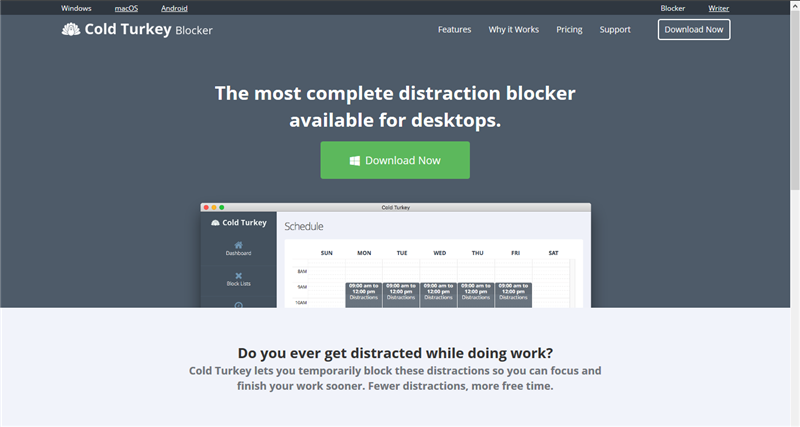
Best Focus App – Cold Turkey Blocker
Cold Turkey is one of the most reliable websites and application blockers online. When you start a timer, you can’t go back and alter your mind. You may also analyze your time on sites and apps to discover where you squander time. Cold Turkey lets you ban programs, the web, and your PC. Cold Turkey Micromanager prevents the programs on your whitelist.
Cold Turkey Blocker’s Key Elements
- Manually switch the block on and off.
- Frozen Turkey restricts computer access.
- By changing your screen time, you can prohibit the Time & Language settings from being changed.
- You may block access to the Chromium Task Manager to block the extension.
Cold Turkey Blocker’s Limitations: It cannot be uninstalled even in case of emergency; can sabotage work commitments due to inactiveness
What Cold Turkey Blocker Is Best for: Suppose you want to block yourself from seeing certain websites completely. Then install this program, and you’ll be able to restrict access to certain websites, desktop programs, and even social media sites.
Supported Operating System: Windows, macOS
Price Plan: Free to $39
Serene
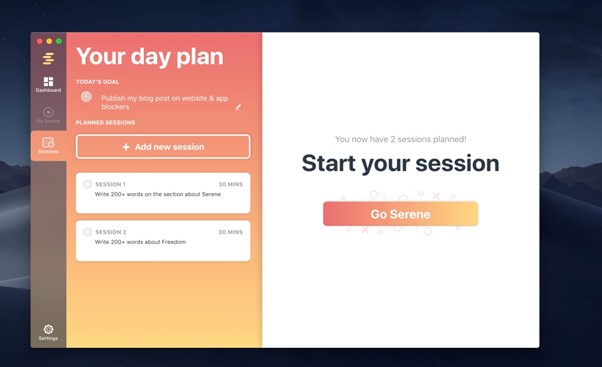
Best Focus App – Serene
Serene is a productivity method centered on intense focus times. When it’s time to work, users disable distracting websites and applications. And there’s more. This software is also used for daily planning. Write out what you want to do and how long it will take. Click Go Serene to start a timer when it’s time to work. All distractions will be blocked, optional concentration music will play, and you’ll be told to concentrate and displayed a countdown timer when you attempt to access a site you shouldn’t.
Serene’s Key Elements
- Inspire you to focus on the one thing that will make the most difference in your day.
- Separate your workday into discrete blocks of time.
- During concentrated work times, disallow access to mobile devices and the internet.
- Using music specifically designed to aid with concentration
Serene’s Limitations: Disallows internet connection
What Serene Is Best for: It enables users to create a blacklist of distracting applications and websites and then shut them down when it’s time to get serious about their job. Ideal for users to have the ability to conceive of anything.
Supported Operating System: macOS
Price Plan: Free to $4 per month
SelfControl

Best Focus App – SelfControl
Self-Control is a free, open-source Mac program that lets you block websites or Internet components (such as mail servers) at a whim. Then set a timer and concentrate for 15 minutes. You may also establish a white list and utilize automated control to access just those sites. Unconditional moderation. A session can’t be stopped once started. You can, but it requires a painful PC restart. Exactly. Self-control makes accessing sites you wish to manage difficult and uncomfortable.
SelfControl’s Key Elements
- SelfControl lets users temporarily block websites. You may block any number of websites.
- The software’s import function speeds up blacklisting.
- SelfControl lets you ban the internet or select websites.
- Choose 15 minutes to 24 hours to ban websites. The block remains on till the timer runs out.
SelfControl’s Limitations: Need to restart the device to make it stop; uninstalling takes time; can damage systems file
What SelfControl Is Best for: SelfControl is helpful if you find yourself constantly distracted by the want to visit social media or other entertainment websites when you should be working or studying.
Supported Operating System: macOS
Price Plan: Free to use
Taskade
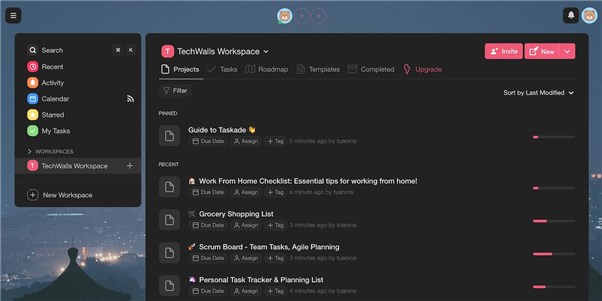
Best Focus App – Taskade
Taskade is a complete task management tool with many ways to work together. You can work on short-term and long-term projects from a virtual workspace where all users can add tasks and make to-do lists. The system for tracking the project’s progress is at this task manager’s heart. All users will have access to their tasks and can check them off as completed when they are finished.
Taskade’s Key Elements
- deadlines and reminders
- Organize and plan projects.
- Manage tasks and track progress.
- reoccurring responsibilities and permissions for the team
Taskade’s Limitations: Doesn’t allow to create of recurring tasks/task dependencies; can’t create a separate task, just one long list.
What Taskade Is Best for: You can use Taskade to get your remote job done efficiently and effectively.
Supported Operating System: Web, Windows, Mac, iOS, Android, Chrome, Firefox
Price Plan: Free to use
LeechBlock
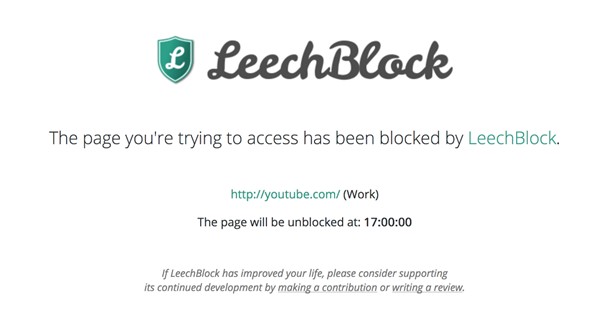
Best Focus App – LeechBlock
With this Firefox and Chrome plugin, you may block websites and when. LeechBlock’s timing is great. You may set a timer for 15 minutes to read the Washington Post online or on Google News, but you’ll be prohibited after 15 minutes. Set up a redirect page for restricted sites to keep motivated. LeechBlock may slow you down using a password (or a random access code). This is like freezing credit cards.
LeechBlock’s Key Elements
- Make lists of things to block and restrict them in various ways.
- Choose when to prohibit apps.
- You may restrict app use.
- You may be more specific by saying “time limitations.”
- LeechBlock’s Limitations: It only blocks websites on the browser; can cause your computer to slow down
What LeechBlock Is Best for: Leechblock Focus app actively helps you control your screen and monitor your activity. This app helps you focus on your work and is ideal for restricting different websites.
Supported Operating System: Chrome, Firefox, Edge, Opera
Price Plan: Free to use
Noisli
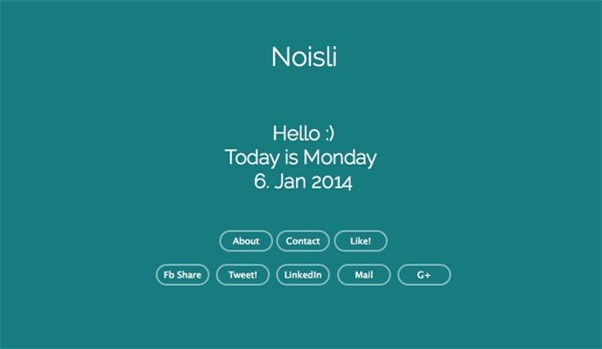
Best Focus App – Noisli
Noisli is worth a try whether you like background noise or not. It lets you mix and blend noises (such as thunder, wind, fire, or fan noise) to create the perfect working atmosphere. Free users receive 1.5 hours of streaming a day, 3 curated playlists, 16 sounds to mix with, and the opportunity to store up to 5 favorite combinations. Premium offers additional sounds, playlists, a timer, and unlimited streaming.
Noisli’s Key Elements
- It provides ready-made audio mixes, including one for productivity if you’re not creative.
- It’s for laptops and phones.
- You may keep up to five favorite mixes and use three playlists for free.
- Daily streaming up to 1.5 hours.
Noisli’s Limitations: the sound disappears at times
What is It Best for: Noisli boosts productivity by shutting out the noise. It creates predictable sounds that help you concentrate and flow.
Supported Operating System: iOS, Android, and windows
Price Plan: Free to $10 per month
Frequently Asked Questions About Work Focus
In this section, we collect a list of frequently asked questions about work focus.
1. What causes a lack of focus at work?
Texts, emails, and home phone calls might hinder work productivity. Life-changing events like relocating or having a baby might also distract you. Checking personal emails, social media, or messages might aid focus.
2 How can I work without losing focus?
Here are some techniques to enhance attention and concentration at work:
- Avoid distractions.
- Have coffee in modest dosages.
- Use the Pomodoro method.
- Disable social media.
- Fuel your body.
- Get adequate sleep.
- Use SMART goals.
- Pay closer attention.
3. How can I be more productive at work?
- Follow these suggestions to improve your productivity at work:
- Put an end to your juggling acts. It’s tempting to tackle many chores simultaneously, particularly if they all seem relatively simple.
- Pause sometimes.
- To achieve big things, you need to start with the little ones.
- Focus on major projects when you have the greatest energy.
- Put the “two-minute rule” into effect.
Final Thought
Focus apps might help you concentrate better and be more disciplined with your time management. Some applications will clock you for breaks while you work. Some prohibit distracting apps and sites. Some gamify the experience and boost productivity.
Ultimately, putting down the phone more frequently is the solution. You may build this habit using the Best Focus Apps to Help You Block Distractions. Leave a comment below telling us the app you use to prevent distractions.
