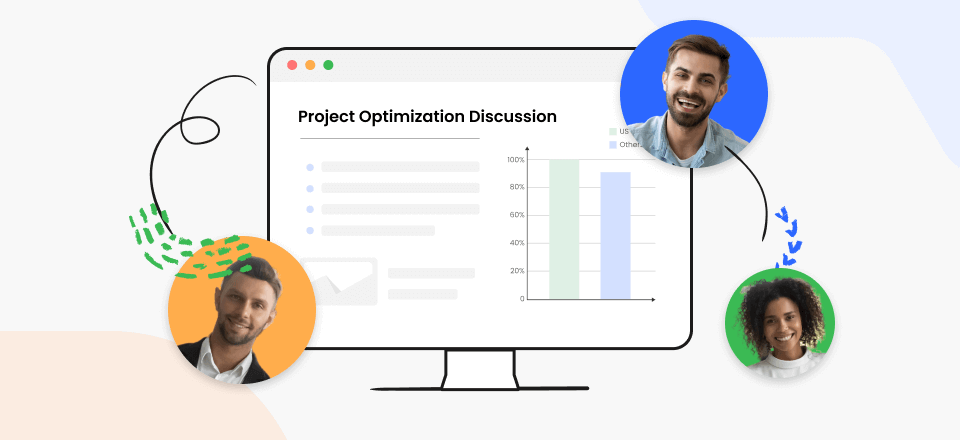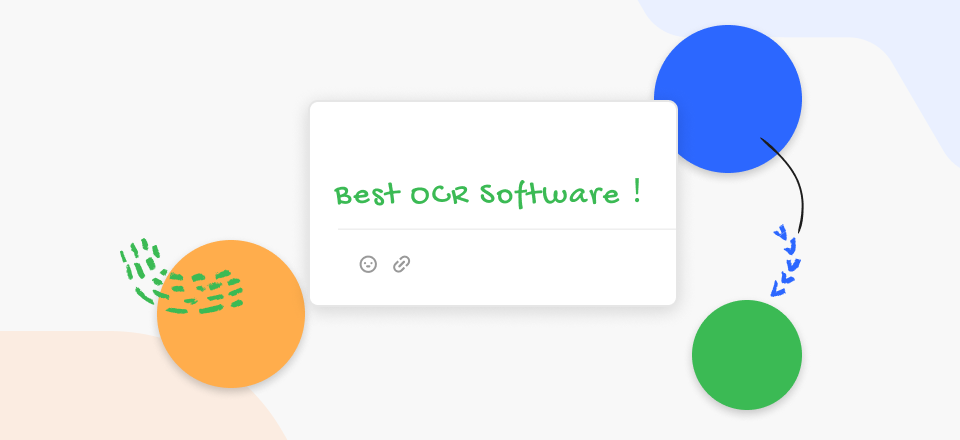
Best OCR Software
The globe is evolving, and so is everything in it.
How does it feel extracting the texts in an image file or scanned document without having to go through the stress of retyping?
Great, right?
Well, that’s only possible when you have OCR-compatible software at your fingertip. OCR-compatible software are programs capable of scanning, reading, and extracting the written content of an image-based or scanned document. After the successful extraction of text, the software converts the document into an editable one.
While many software claims to offer similar services, just a few offer that quality service you seek. This article is structured to highlight the 21 best OCR software available in the 2023 global market. Continue reading to see what our list entails.
Table of Contents: hide
The Benefits of OCR Software Tools
The Benefits of OCR Software Tools
OCR software tools play a crucial role in document management. Many organizations or firms find these tools handy for the following reasons:
Time Management
With OCR software at your fingertip, you can easily manage your time, thereby enhancing productivity. You do not need to go through the stress of retyping the information you have on a scanned document or image-based file. OCR software is programmed to perform such operations. The software helps you convert your scanned or image-based documents into an editable format for easy processing.
Limit Errors
To err is human as we all know. You can easily make mistakes while typing the information you have on a scanned document. But you can limit that to the barest minimum when you use OCR software. OCR software will help you extract the content of the document word for word without omitting any letter.
Manage Multiple Documents
Extract the written content on multiple documents within seconds using OCR software. You don’t have to create a team to rewrite the data or information you have on an image-based file. All you need is to employ the services of OCR software and you are good to go.
List of 21 Top OCR Software Tools in 2022
In hierarchical order, find below the top 21 OCR software tools to use in 2023:
Gemoo Snap
The reason why we recommend Gemoo Snap as the first OCR software for you is that it integrates many useful functions. Not only export text from images but also can let you edit the text and copy and paste them to anywhere you need. It can recognize 6 languages. In addition to the OCR function, Gemoo Snap also has a rich screenshot function: quick screenshot, screenshot and feedback, screenshot immediately beautify the image, pin screenshot top, screenshot upload to the cloud, etc.

Gemoo Snap interface
Gemoo Snpa Key Features
- Recognize Text from Images (OCR) – Extract uncopyable texts from images, videos, PDFs, websites, etc. Capture and copy. Just that easy.
- Quick Screenshot – Capture highlight moments instantly and upload to the cloud automatically with sharable links.
- Clipboard Screenshot – Snip and annotate what you want to share, and copy it to the clipboard. Just paste it anywhere then.
- Screenshot to Feedback – When taking a screenshot, add context with texts, lines, or shapes, and hide sensitive information with mosaics.
Gemoo Snap Pricing: The software is free to use.
Gemoo Snap Compatibility
- Video
- Web
- Word
- JPEG
- HTML
Available for: Windows, macOS and Chrome Extension
OmniPage Ultimate
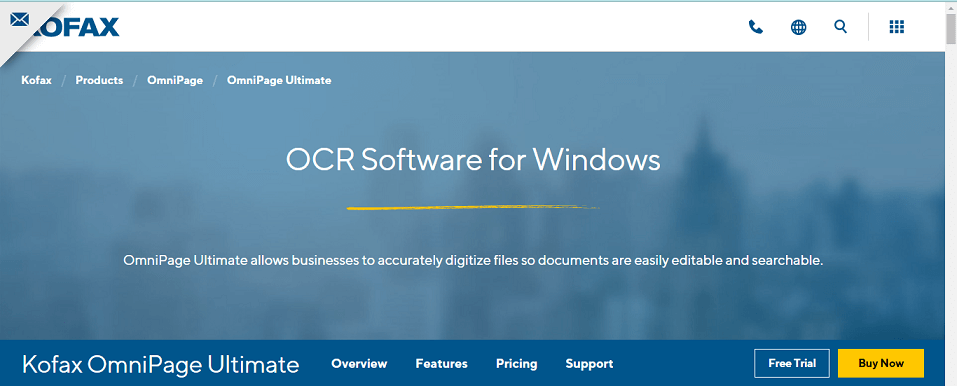
OmniPage Ultimate Interface
OmniPage is one of the most powerful OCR software tools that offer quality services to users. The software scans, reads, extracts, and converts scanned documents into editable ones without compromising the quality. OmniPage Ultimate performs all operations with high accuracy and precision.
It helps you create searchable PDF documents that you can easily edit and share with friends, clients, or team members. OmniPage Ultimate hits the top of our list because of the quality features it holds.
From batch processing of files to the conversion of scanned documents, and support of multiple languages. This software is the best tool to use as it allows you to convert your files into multiple formats. OmniPage Ultimate supports formats like Word, JPEG, PDF, and more.
OmniPage Ultimate has a clean user interface that you can easily navigate without hassles. Thus, whether you are familiar with information technology or not, using the OCR software shouldn’t be difficult.
OmniPage Ultimate Key Features
- OmniPage Ultimate OCR software supports over 120+ languages
- Performs batch processing of multiple scanned documents
- Converts, edits, and share documents freely
- Create searchable PDF documents without hassles
- Integrates with both mobile and computer scanners
- Extracts information from images or photos captured with mobile devices
OmniPage Drawbacks
- OmniPage Ultimate isn’t available for Mac operating systems
OmniPage Pricing
The free trial version is available for a maximum of 15 days after which you will be required to pay a one-time fee of $499.
OmniPage Compatibility
- Word
- JPEG
- ePub
- Amazon Kindle
- HTML
Available for
Compatible with only Windows computers
Readiris
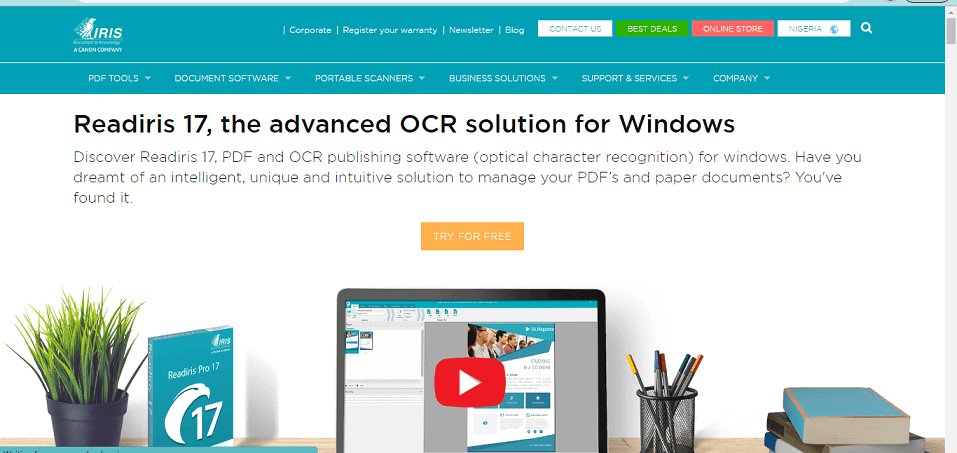
Readiris OCR Software Interface
Here is another OCR software known for excellent services. Readiris OCR software extracts texts from scanned files, and then converts them into searchable PDFs with high quality. You can also annotate, and aggregate your files with this software.
Another incredible feature tucked into this software is ASR- Audio Speech Recognition. With this feature, you can process and convert audio files into texts and vice versa. This OCR software is designed with several output formats that you can convert your documents to. Readiris converts into JPEG, TIFF, RTF, Microsoft, Word, and more.
It’s compatible with numerous operating systems. Some of them include; Windows, Mac, etc. Readiris also supports password encryption. The software allows you to add password protection to your documents.
Readiris Key Features
- Transcribe speech to text, and extract texts from images
- Converts documents into eBook, JPEG, TIFF, MP3, WAV, PDF, and Microsoft Word
- Split, convert, sign, and add passwords PDF files
- Convert texts into audio files and listen to them conveniently
Readiris Drawbacks
- User must sign up for a premium package to access all of the features supported by Readiris
- Not suitable for Android mobile devices
- Costly premium packages
Readiris Pricing
Depending on the number of users, Readiris subscription price range from $49 – $89
Readiris Compatibility
- MP3
- WAV
- Word
- JPEG
- TIFF
- RTF
Available for:
Readiris works with Windows, Mac, iOS, and Twain scanners.
Rossum
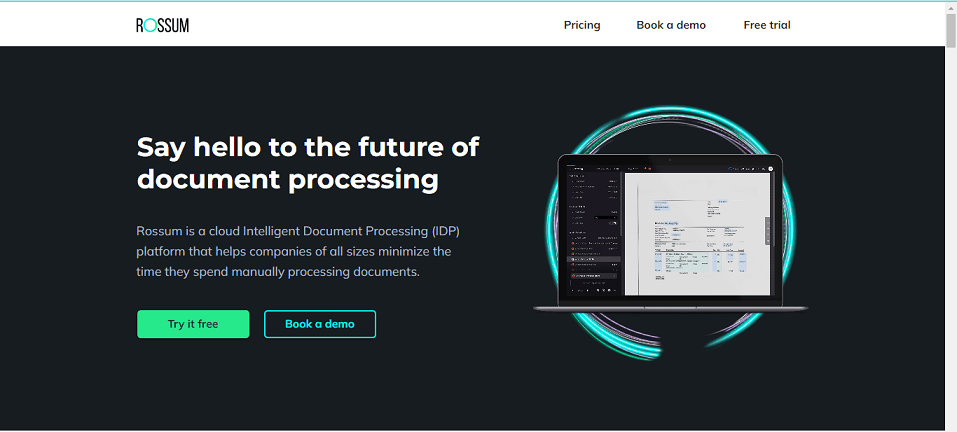
Rossum Interface
Rossum is another OCR software well-known for outstanding performance. With this software convert your scanned documents into searchable ones and reduce the error in them to the barest minimum. This software works perfectly with all computer operating systems. So whether you own a Mac, or Windows OS, accessing Rossum shouldn’t be a big deal.
Many financial organizations and auditing firms find Rossum helpful because of the excellent results it generates when extracting data from receipts and invoices. Thanks to the AI OCR feature integrated into the software.
Rossum Key Features
- Rossum integrates with popular applications like Microsoft Dynamics, Quickbooks, and internal systems like ERP, API, and more
- Real-time collaboration between the sender and recipient of a file
- Read, capture, and extract the content of a document easily
- Rossum OCR software is cloud-based and can be accessed via any computer operating systems
Rossum Drawbacks
- Not suitable for mobile devices
Rossum Pricing
Not available
Rossum Compatibility
- JPEG
- PNG
- CSV
- JSON
Available for
Access Rossum via Windows and Mac computers
DEVONthink Pro
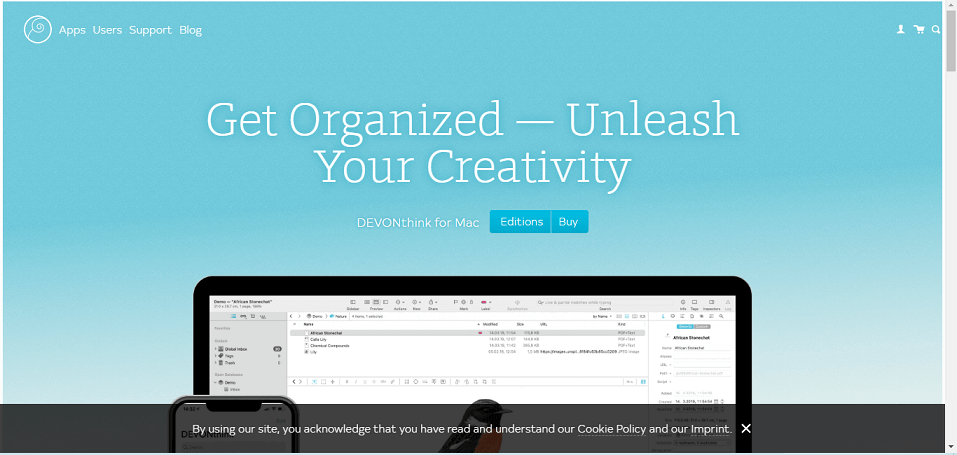
DEVONthink Pro Interface
Well-customized with incredible features, DEVONthink Pro is a great OCR software designed for Mac operating systems owners to manage their files. iOS and iPadOS also find the software handy as it helps them extract texts from images and scanned documents.
The software lets you gather, annotate and organize your documents in a library for easy access. You can also rely on DEVONthink Pro to read or view any documents whether Word or Excel. DEVONthink OCR software lets you fill, and save documents over the cloud, like your mailbox.
DEVONthink Pro Key Features
- Annotate and organize documents in chronological order for easy access
- Easily encrypt your document library with passwords for privacy
- Store documents over the cloud
DEVONthink Pro Drawbacks
- No Windows version
- Premium package is expensive
DEVONthink Pricing
DEVONthink premium package available from $199 – $499
DEVONthink Compatibility
- JPG
- Word
- Excel
Available for
- Mac
- iOS
- iPadOS
ABBYY Flexicapture
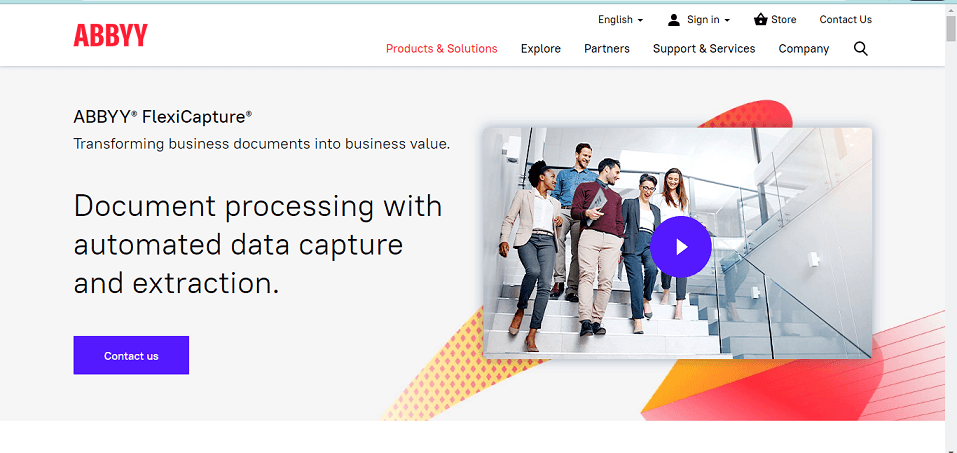
ABBYY Flexicapture Interface
ABBYY Flexicapture is the right OCR software if you wish to capture, read, and extract texts from scanned documents and photos. The software is highly efficient when it comes to data extraction from structured and unstructured documents.
Like DEVONthink Pro, ABBYY Flexicapture also supports the annotation and organization of documents into categories for easy access. ABBYY Flexicapture finds application in several industries because of the unique features it holds.
With this OCR software, you can batch process your files easily and quickly without errors. ABBYY Flexicapture integrates with numerous browsers such as Chrome, Firefox, and more. It supports output formats like PDF, Word, Excel, etc.
ABBYY Flexicapture Key Features
- Integrates with content-driven apps like RPA, BPM, and more
- Process multiple files at a go with the batch processing feature
- Extract data accurately from tables, emails, contracts, and more without distorting the content
- Web-based- so there is no installation required
ABBYY Flexicapture Drawbacks
- Requires internet connection for you to use it
ABBYY Flexicapture Pricing
Not available
ABBYY Flexicapture Compatibility
- Word
- Excel
- Images
- HTML
Available for
Compatible with all operating systems, whether mobile or PC. You can access ABBYY Flexicapture with your iOS, Android, Mac, and Windows computer system
Docparser
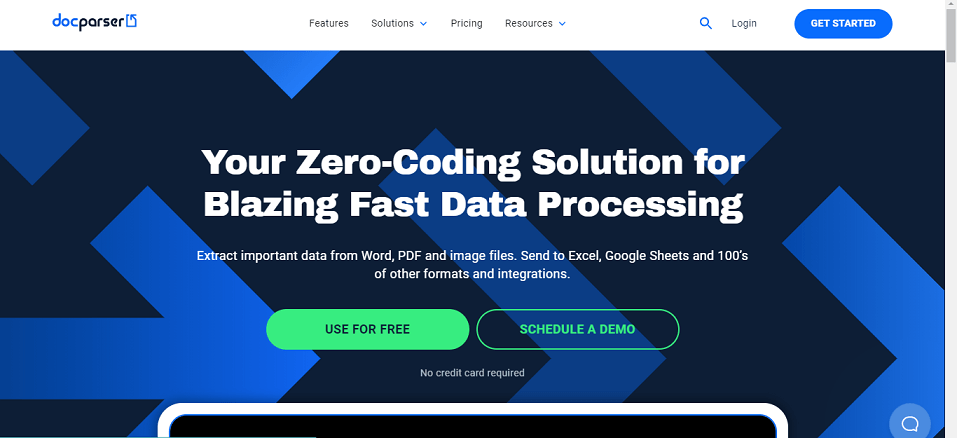
Docparser Interface
Creating editable and search documents from scanned or image-based files got easy with Docparser. The software is one of the best OCR technologies suitable for extracting data from images smoothly. It lets you extract information selectively from documents accurately.
This cross-platform OCR software is web-based, so it works on all devices. Docparser also functions as a PDF table extractor. You can use it to extract data from your PDF files and then convert them into popular output formats like Excel, JSON, XML, etc. Batch processing with Docparser is like a breeze so you need not worry about converting or extracting data from multiple files.
Docparser Key Features
- Upload documents from your local drive or via cloud storage services like Dropbox, Google Drive, etc
- Set Docparser to extract data from the whole file or selected portions
- Export extracted data in multiple formats. From CSV to Excel, XML, and many other popular formats
- Docparser integrates smoothly with online applications like Zapier, Workato, etc
Docparser Drawbacks
- Your documents are available for download for only 24 hours
- Supports limited file format
Docparser Pricing
Docparser pricing begins from $39 – $149
Docparser Compatibility
- TIFF
- Word
- JPEG
- PNG
Available for
Works with multiple operating systems including Mac, Windows, iOS, Android, Linux, and tablet
Klippa
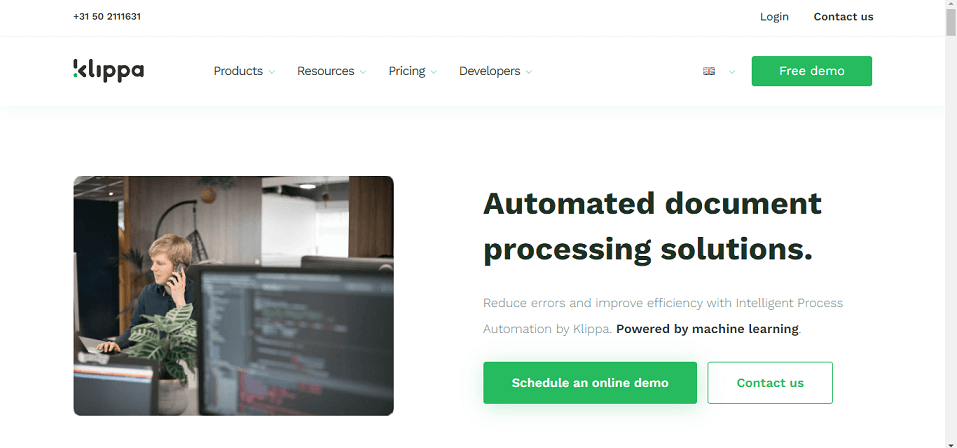
OCR Software – Klippa
Klippa is another incredible OCR software designed with robust features. The software lets you extract data from your proof of payment documents like invoices, receipts, etc. It’s a great software for managing and classifying documents into categories.
Data analysts around the globe find Klippa effective. This is because of the built-in robotic accounting feature. With this feature, you can run calculations correctly without errors. Klippa has a friendly user interface that allows every user, whether tech literate or not, to navigate their way easily. You can employ the services of this software on your Android, iOS, and desktop.
Klippa Key Features
- Manage, process, and assemble data seamlessly
- Create digitized proof of payment documents such as bill of lading, receipts, and more
- Convert scanned documents and images to searchable files
- Built-in AI OCR feature for quick data processing
- Klippa integrates with Xero, SAP, Sage, Netsuite, and many other platforms
Klippa Drawbacks
- Desktop version requires a subscription for usage
- Klippa supports limited formats
Klippa Pricing
Klippa is free on both Android and iOS devices. If you want to use the OCR software on your desktop, you need to subscribe $3.99 monthly
Klippa Compatibility
- XLSX
- CSV
Available for
- iOS
- Desktop
- Android
SimpleOCR
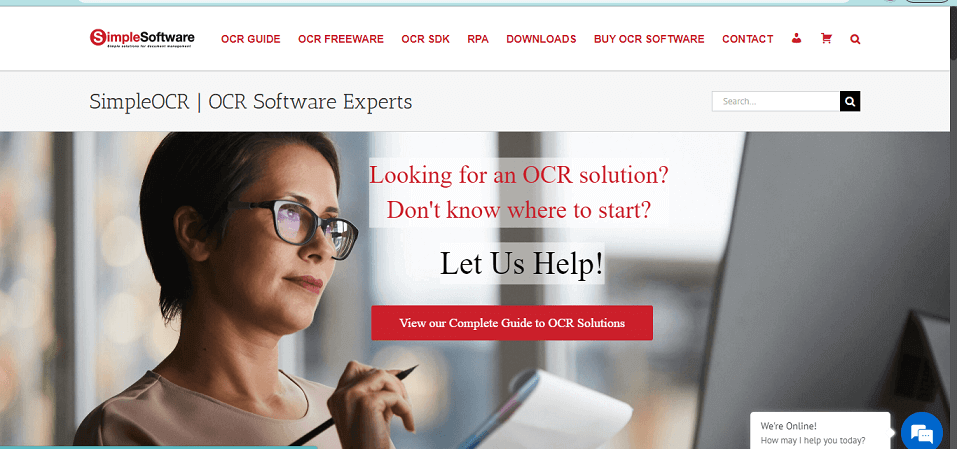
SimpleOCR Interface
Here is another OCR software with a clean user interface for Windows and Mac operating systems. SimpleOCR is a well-known OCR software developed to help beginners around the globe extract texts from images and scanned documents.
The software converts documents into editable & searchable text files accurately. SimpleOCR offers over 100+ languages that you can choose from to copy data files conveniently. SimpleOCR offers quality services to end-users.
With SimpleOCR, you can batch convert two or more scanned files simultaneously without distorting content. The software finds application in several sectors such as education, homes, and corporate industries.
SimpleOCR Key Features
- SimpleOCR scans receipts, invoices, and several other proof of payment
- Captures and extracts handprint texts
- Manage multiple documents, and process forms & invoices with ease
- Convert images to editable texts
- Compress, and protect PDF files
SimpleOCR Drawbacks
- User needs to register a profile to access SimpleOCR
- SimpleOCR claims to offer free services but user need to purchase a license to access some vital features
- Not suitable for businesses
- You cannot access the software with a mobile device
SimpleOCR Pricing
SimpleOCR offers free services for certain features. To access all features, you need to subscribe to a premium package starting from $25
SimpleOCR Compatibility
- Excel
- XML
- CSV
Available for
- Windows
- Mac
Infrrd
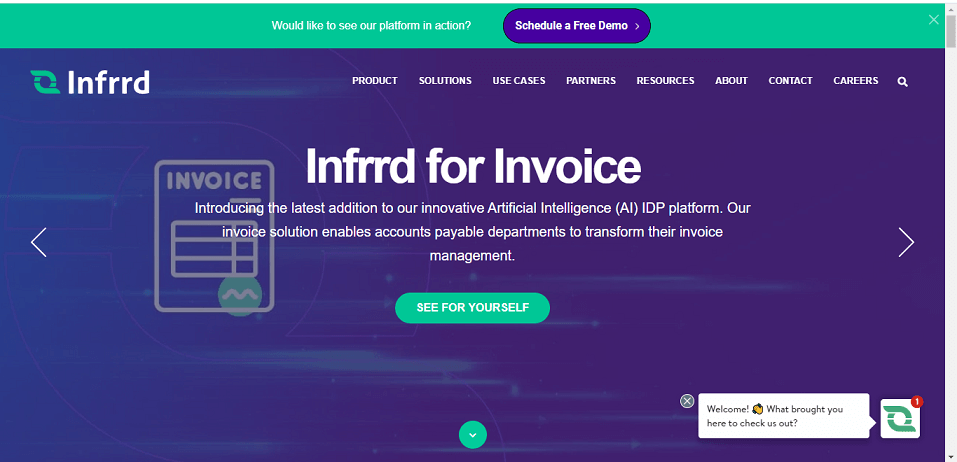
Infrrd Interface
Infrrd is the ideal OCR software to use for quick extraction of content and data from images and scanned files. The software boasts robust features. From the extraction of data from handwritten content to the processing of receipts & invoices, to document management & processing, and many others.
This OCR-compatible platform is well-customized with built-in AI technology for speedy operation. Infrrd can also serve as a PDF table extractor. The software lets you extract data accurately from simple and complex table files with high quality.
Another quality feature tucked into Infrr OCR software is the batch processor. The feature helps you process multiple invoices and documents at a high speed. Got a Chinese invoice? Extract and process the data in it with Infrrd. The software does support multiple languages.
Infrrd Key Features
- Analyze, classify, and extract data from images and scanned files
- Process mortgage and invoices smoothly with high precision
- Integrates with OCR servers
Infrrd Drawbacks
- Best for extracting numerical data
- Not available for installation on Windows, Mac, or any mobile operating systems
Infrrd Pricing
Not available
Infrrd Compatibility
- Receipts
- Invoices
- Tables
Available for
Available only over the cloud. Thus, you cannot download or install it on any operating system
Hypatos
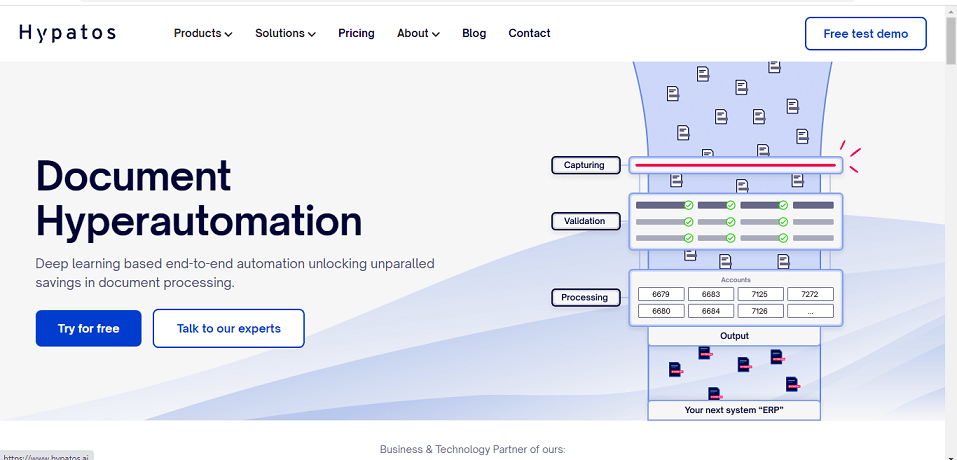
Hypatos Interface
Hypatos is the best OCR software designed to automate document processing. With the software, you can capture, extract and process your scanned and image-based documents conveniently. When you use this platform, you can be sure of an error-free document.
Data extraction with Hypatos makes proofreading and editing easier than ever before. Hypatos OCR software offers a clean user interface that allows you to find your way easily without stress. The software transforms data or documents into various output formats. Some of them include JSON, Excel, and many more.
Hypatos Key Features
- Extracts texts, and numerical data, accurately with no error
- Sends alert each time you process a proof of payment multiple times to prevent you from incurring any loss
- Hypatos integrates with RPA
- Manage, classify, and process structured & unstructured data
Hypatos Downsides
- The Premium subscription price is way too expensive as it starts from $500 monthly
Hypatos Pricing
Hypatos is available in a free demo version. Also, it offers premium services that start from $500 monthly.
Hypatos Compatibility
- JSON
Available for
- Windows
- Mac
Microsoft OneNote
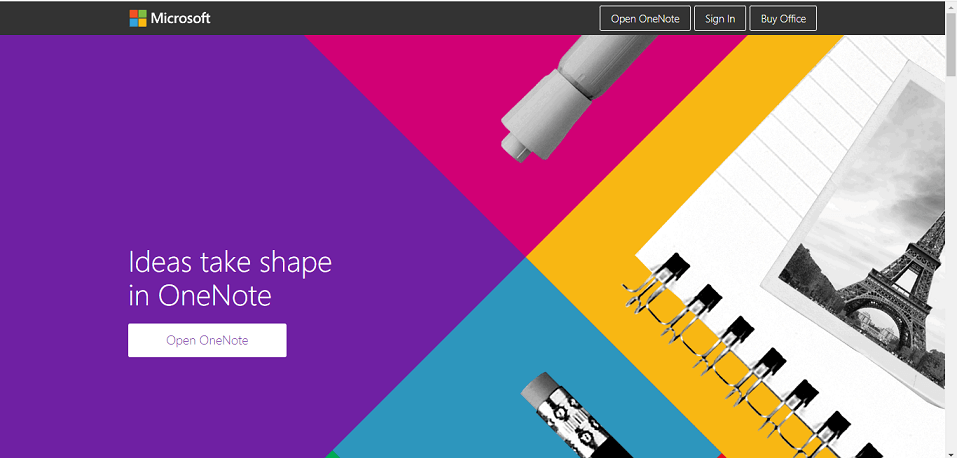
Microsoft OneNote Interface
Compatible with all operating systems, Microsoft OneNote is a universal OCR software with rich features. The software performs operations such as the extraction of data from images, annotation of documents, and many more. Students find Microsoft OneNote handy as it assists them with taking handwritten or typed notes.
Microsoft OneNote does support the insertion of multimedia files into documents. So you need not worry about uploading attachments to your notes. You can also employ the services of this great OCR software to create audio recordings from your notes as it supports texts to audio. Furthermore, you can bank on the software to schedule your daily routine by creating your To-Do list within.
Microsoft OneNote Key Features
- Robust annotation tools such as pen, highlighter, etc
- Annotate your documents with multimedia files such as videos, audios, images, and several other attachments
- Save documents over the cloud using the OneDrive cloud storage facility
Microsoft OneNote Drawbacks
- Not the right tool for extracting numerical data from any document, whether scanned or image-based
Microsoft OneNote Pricing
Offers 30 days trial version. Subscription comes in different packages as it starts from $99.99 – $149.99
Microsoft OneNote Compatibility
Microsoft OneNote works with all formats compatible with Microsoft Office
Available for
- Windows
- Mac
- iOS
- iPadOS
- Android
Picatext
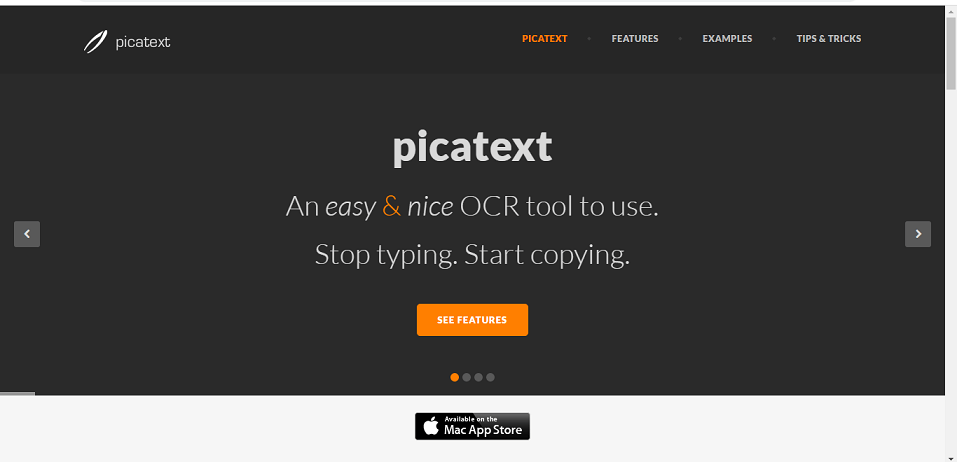
Picatext Interface
With Picatext OCR software, you can easily extract texts from multiple sources. Picatext extracts content from images, scanned documents, and on-screen. The software supports hotkeys that you can use to copy texts from your files. All you need is to punch the CTRL + ALT + P keys and the text is copied to your clipboard.
This lightweight OCR software is designed with several annotation tools. Picatext supports several fonts that you can select from to beautify your texts so they appear appealing to readers. It comes with a built-in snipping tool for easy screen-capturing.
Picatext Key Features:
- Copy texts from images, websites, and scanned documents directly to your clipboard with ease
- Take screenshots of your display screen using the in-built snipping tool
- Picatext offers an interactive user interface
- Available in over 40+ languages
Picatext Drawbacks:
- Picatext OCR software isn’t available for Windows, Android, or iOS devices
- Doesn’t support trial version
- Incompatible with PDF files
- Not capable of extracting numerical data
Picatext Pricing:
Picatext pricing is $3.99
Picatext Compatibility:
- Images
- Written texts
Available for:
OnlineOCR
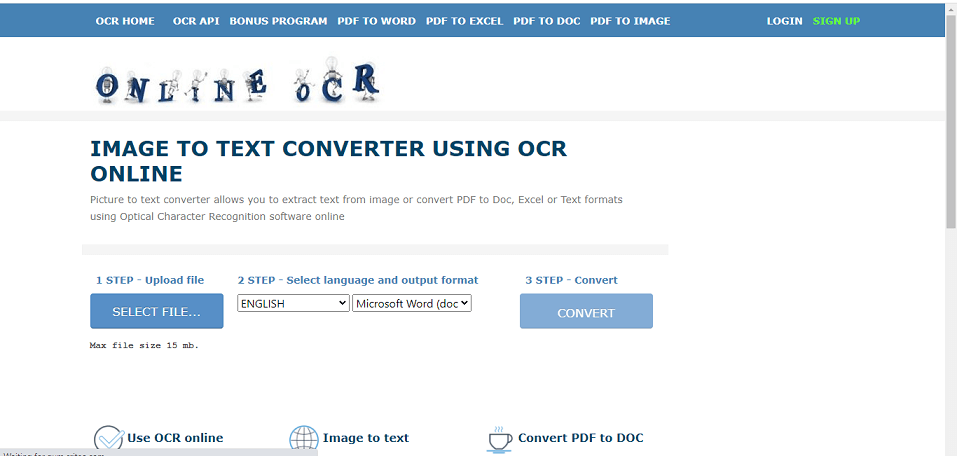
Top OCR Software – OnlineOCR Interface
Just as the name implies, OnlineOCR is a cloud-based OCR program that lets you extract data and convert documents into an editable format. The software transforms your PDF and scanned documents into Microsoft Word document at a zero-cost fee.
OnlineOCR lets you convert images to texts easily without distorting the layout. The program executes all tasks in 3 steps- upload, select a language & output format, and then hit the convert button. Depending on your internet connection speed and number of files, the conversion can take a couple of minutes or hours to complete- one of the dark sides of using OnlineOCR.
OnlineOCR Key Features:
- No subscription required to use OnlineOCR
- Converts between image, and document formats
- OnlineOCR supports 40+ languages
OnlineOCR Drawbacks:
- OnlineOCR supports just a few output formats
- End-users cannot upload more than 15 documents daily
OnlineOCR Pricing: Free
OnlineOCR Compatibility
- TIFF
- JPEG
- HTML
- TXT
- ZIP
- GIF
Available for
- Desktop
- Android
- iOS
LightPDF
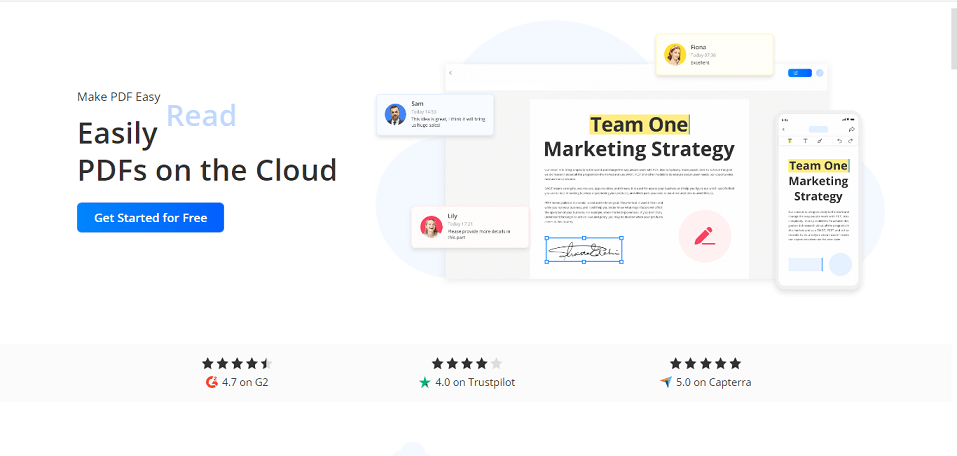
LightPDF Interface
LightPDF is an all-in-one PDF editing program designed with OCR feature. The program allows you to convert, edit, and sign your PDF files. You can also use it to extract written texts from scanned documents. LightPDF also converts scanned files into editable formats for easy proofreading and editing service.
This cloud-based program supports real-time collaboration for teams as it supports sharing of documents via links. You can also use LightPDF to compress and merge multiple documents together. It can also be used for batch processing of paper works.
LightPDF Key Features:
- LightPDF converts speech to text
- Convert, edit, merge, and compress PDF documents
- Batch process multiple PDF files
- Scan documents and extract information from images and scanned files
LightPDF Drawbacks:
- Frequent lagging especially when there are too many users on the platform
- Problem with extracting numerical data files
LightPDF Pricing:
Most features are free to use. Unless you need to process multiple documents at a time, then you need to pay $9.99 per 100 pages
Light PDF Compatibility:
- Excel
- PPT
- PNG
- CAD
- JPEG
Available for:
- Windows
- Mac
- iOS
- Android
Google Docs
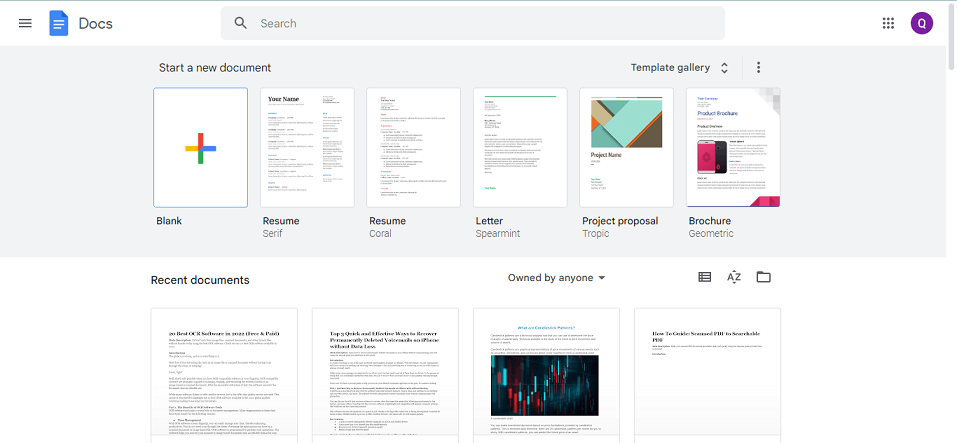
Google Docs Interface
Although designed for writing and storing documents over the cloud, Google Docs does support the OCR feature. The software offers PDF editing services as it allows you to manipulate the texts in a PDF document easily.
Google Doc lets you manage and share documents over different cloud services such as emails, and more. You can rely on the software to transform your scanned files into searchable documents freely.
Google Docs Key Features:
- Convert, edit, and publish documents online
- Integrates with Surfer SEO, Chrome, and many other platforms
- Google Docs is universal as it works with all operating systems
Google Docs Drawbacks:
- Limited PDF editing features
- Supports limited document formats
Google Docs Pricing:
Google Docs requires users to pay $65 to process documents with over 1000+ pages
Google Docs Compatibility:
- Word Doc
Available for:
- Desktop
- Android
- iOS
- Tablets
- iPad and iPods
Tesseract
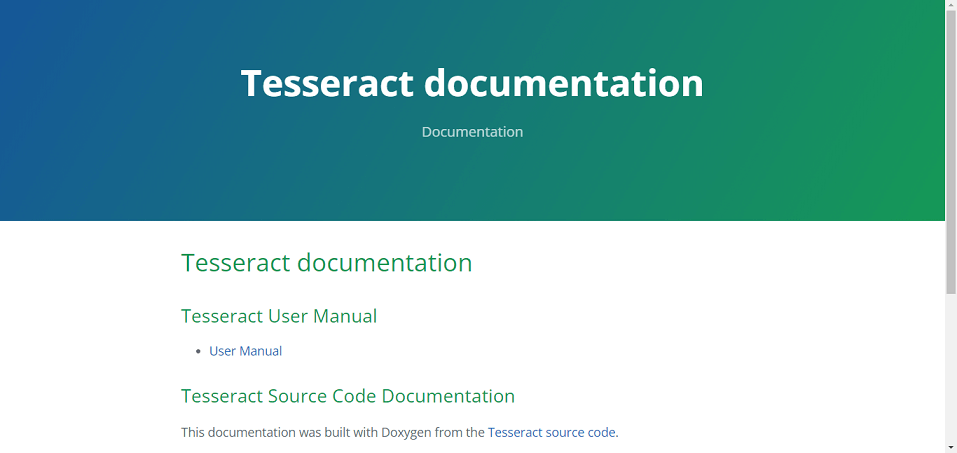
Tesseract Interface
Tesseract OCR is an open-source program compatible with OCR. This software lets you format your texts, and analyze your documents for errors without stress. It can also be used to process image format files.
This OCR software is multilingual as it supports over 100 languages around the globe. Tesseract helps you extract information from Gmail accurately. It can also be used for videos too.
Tesseract OCR Key Features:
- Absolutely free to use with no license required
- Available in over 100+ languages
- Integrates with several apps
Tesseract OCR Drawbacks:
- Poor user interface
- User may experience distortion in data quality
- Requires coding knowledge for usage
Tesseract OCR Pricing: Free to use
Tesseract OCR Compatibility
- Only TIFF
Veryfi
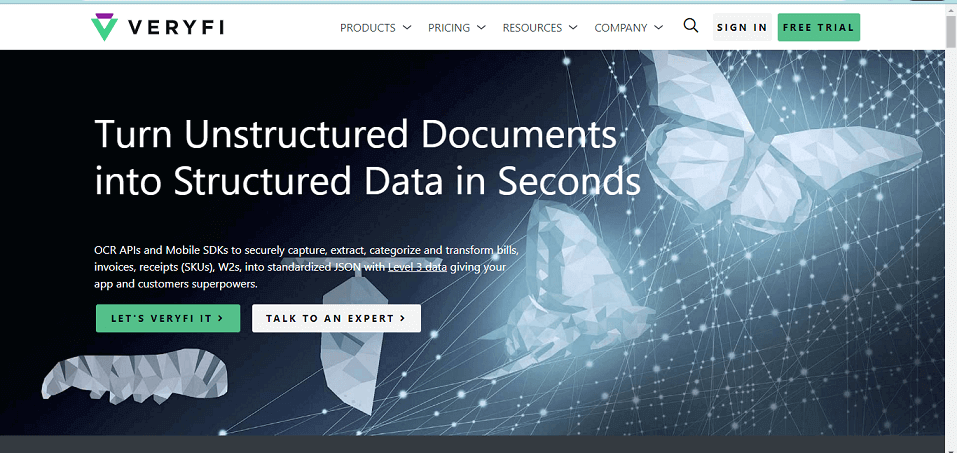
Veryfi Interface
Veryfi is another incredible data transformation software suitable for extracting numerical data from receipts, invoices, and other proof of payment.
It also supports the creation of searchable and editable files that you can use on your websites. Veryfi integrates smoothly with bookkeeping apps- one reason why banking sectors find the app handy.
Veryfi Key Features
- Encrypted with the latest security innovations
- Create a proof of payment and share it with client’s easily
- Helps you extract structured data
Veryfi Drawbacks
- Not a good tool for extracting nonnumerical data
Veryfi Pricing:
Offers a 14-day trial version. Once the trial expires, you have to subscribe to a premium plan starting at $500 monthly
Veryfi Compatibility
- JPEG
- TXT
- JSON
Available for
- Android
- iOS
- Desktop
IBM Datacap
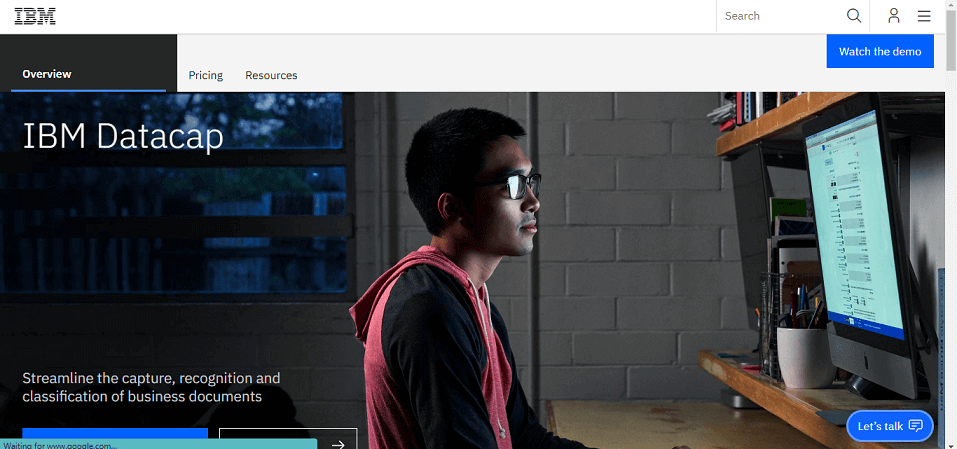
IBM Datacap Interface
IBM Datacap is one of the most versatile software you can rely on to manage your documents. It lets you scan, extract, and assemble your documents in proper order so you can easily find them in the future.
This software offers one of the best OCR services as it helps you extract data from unstructured files without distorting the format. IBM Datacap is mostly used by business firms as it allows them to automate their businesses.
IBM Datacap Key Features
- IBM Datacap lets you extract texts from emails, PDFs, and images
- Easily manage data and information amongst team members
- Capture & extract information from complex documents and then organize them into fields
IBM Datacap Drawbacks
- Unless you are a tech guru, IBM Datacap might be quite difficult to use. The reason for that is attributed to the complex user interface
IBM Datacap Pricing: Not available
IBM Datacap Compatibility
- TIFF
- Barcode
- HTML
- Word
- Excel
Available for
- Desktop
- Windows
- Mac
- iOS
- Android
PDFPen
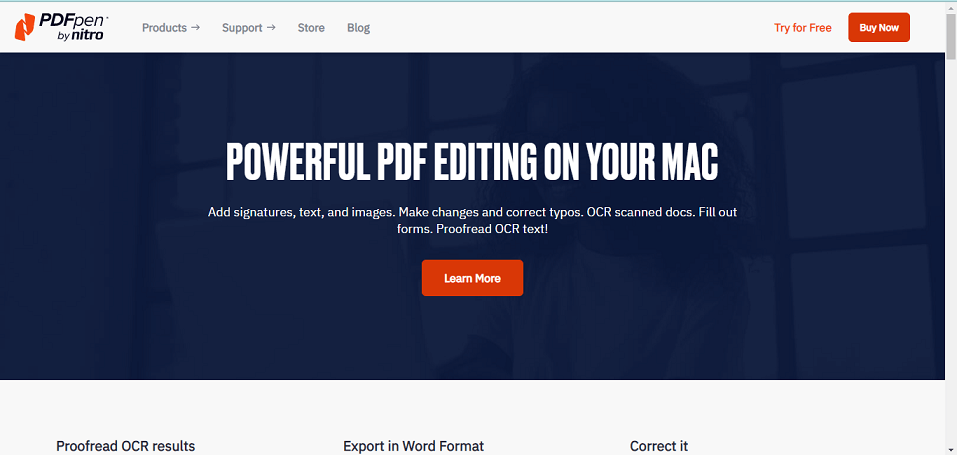
PDFPen Interface
With PDFPen, you can also perform OCR on your imagery and scanned documents. This software is built with extensive editing features such as the addition of signatures to documents and more.
You can rely on this software to capture confidential documents. Thanks to the advanced security feature tucked into the software so third-parties cannot access your details. This software is compatible with only Apple devices- one of the dark sides.
PDFPen Key Features:
- PDFPen integrates with iCloud and Dropbox so you can always access your files over the cloud
- Designed with extensive PDF editing features as it allows you to insert attachments, crop, and resize your documents
PDFPen Drawbacks:
- Incompatible with several operating systems such as Android, and Windows
PDFPen Pricing:
- Mac version- $79.95
- iOS and iPadOS version- $6.69
PDFPen Compatibility:
- Word
- Excel
AWS Textract
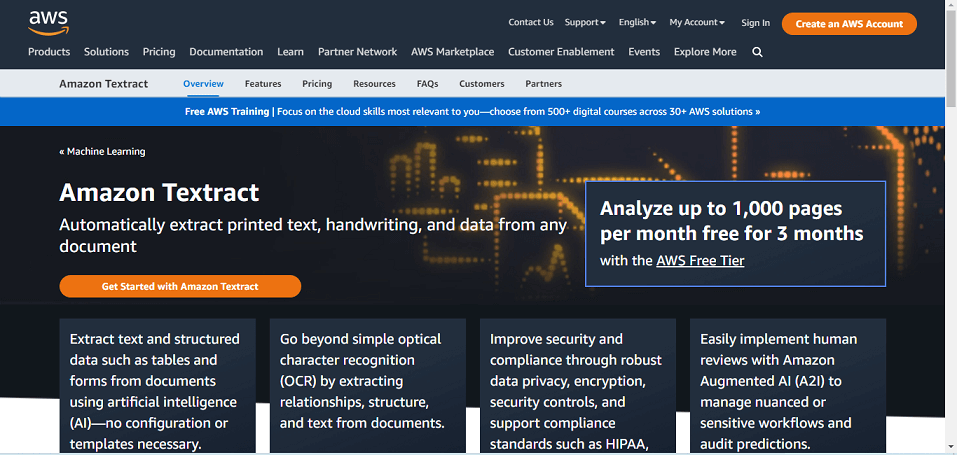
AWS Textract Interface
AWS Textract is another OCR software to look out for as it provides great services. The software uses AI to extract handwritten and typed texts from scanned documents and images. Whether you wish to extract specific data or a whole document, you can bank on this OCR software.
You can also use AWS Textract to scan your documents. Students use it to scan their ID cards, passports, and more. Businesses also use it to capture and send invoices, contracts, and recipes to their clients.
AWS Textract Key Features
- The premium version is affordable
- Capture and extract information from tables, images, and more
- Extract specific data from documents conveniently
AWS Textract Drawbacks
- Only available on the web, so you cannot access it via your mobile device
AWS Pricing: Pricing starts from $1.50
AWS Compatibility
- Image
- Invoice
- TXT
FAQ of OCR Software
Q1. Does Microsoft Word have OCR?
No, Microsoft Word does not have OCR. Rather it allows you to convert your image files into texts. Mind you, the converted file usually appears distorted.
If you need an OCR software compatible with Windows and Mac operating systems you can select from the OCR software listed above. All are known for quality services.
Q2. Are there Online OCR Software?
Yes, there are web-based OCR software. You do not need to download or install them. Just employ their services over the internet that’s all. Some may require you to register a profile. Simply fulfill the requirements and you are good to go.
Final Words
There are countless OCR software available on the internet. We’ve listed the top 20 that you can use to extract data and information from your documents. Which do you wish to use in your next project?
Before making a decision, we advise that you consider the ease of use, compatibility, and prices. Kindly leave a comment below should you have any suggestions.