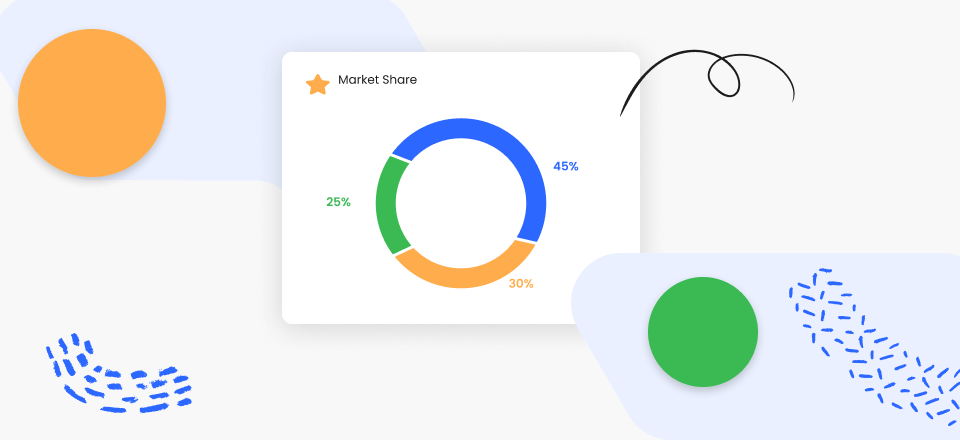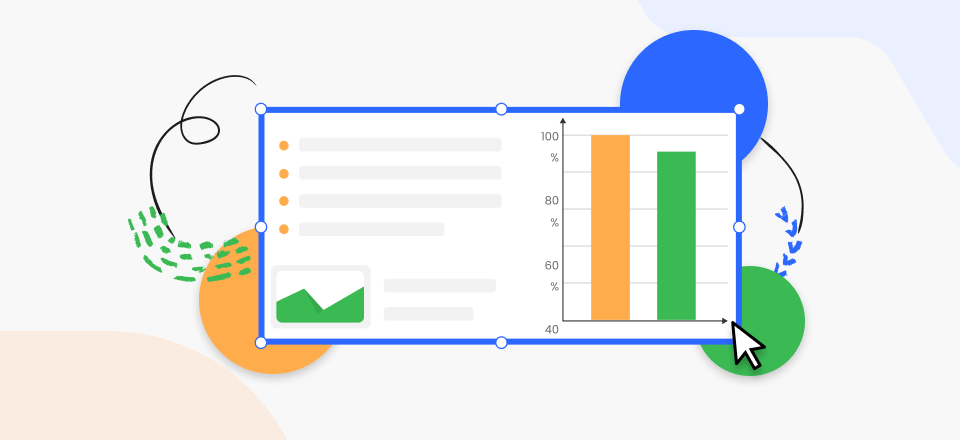[2022] 15 Best Enterprise Collaboration Tools
Having a strong workforce is crucial to achieving business success. Successful teams have tremendous results. But if your team doesn’t have desks in the same building, they’ll need the correct communication tools to make work together productively. Researching the many components of cloud computing is essential for locating the most effective company collaboration software. It’s crucial to provide workers with the same tools they’d have access to if they were physically close together in the office.

Best Enterprise Collaboration Tools
They need these resources, and you must provide them in a manner that integrates all of their work. Here we’ll see the best enterprise collaboration tools, emphasizing the most useful for business purposes and showing how they might boost your organization’s productivity.
Table of Contents: hide
What Is Enterprise Collaboration Software?
Top 10 Enterprise Collaboration Software
What Is Enterprise Collaboration Software?
When teams use collaboration tools, they are better able to get things done. That’s the bare truth. There are a few different mechanisms at work here. Slack is an excellent tool. Slack is a mobile office that allows users to collaborate on documents and schedule meetings from anywhere. You can rapidly make changes and distribute them to your team, customers, and other stakeholders. In addition, you can make as many changes to a page as you want. Very few hybrid solutions succeed in being excellent at both areas they mix. Therefore,
Top 10 Enterprise Collaboration Software
Here are some of the best Enterprise Collaboration Software that will help you and your time out.
1. Slack
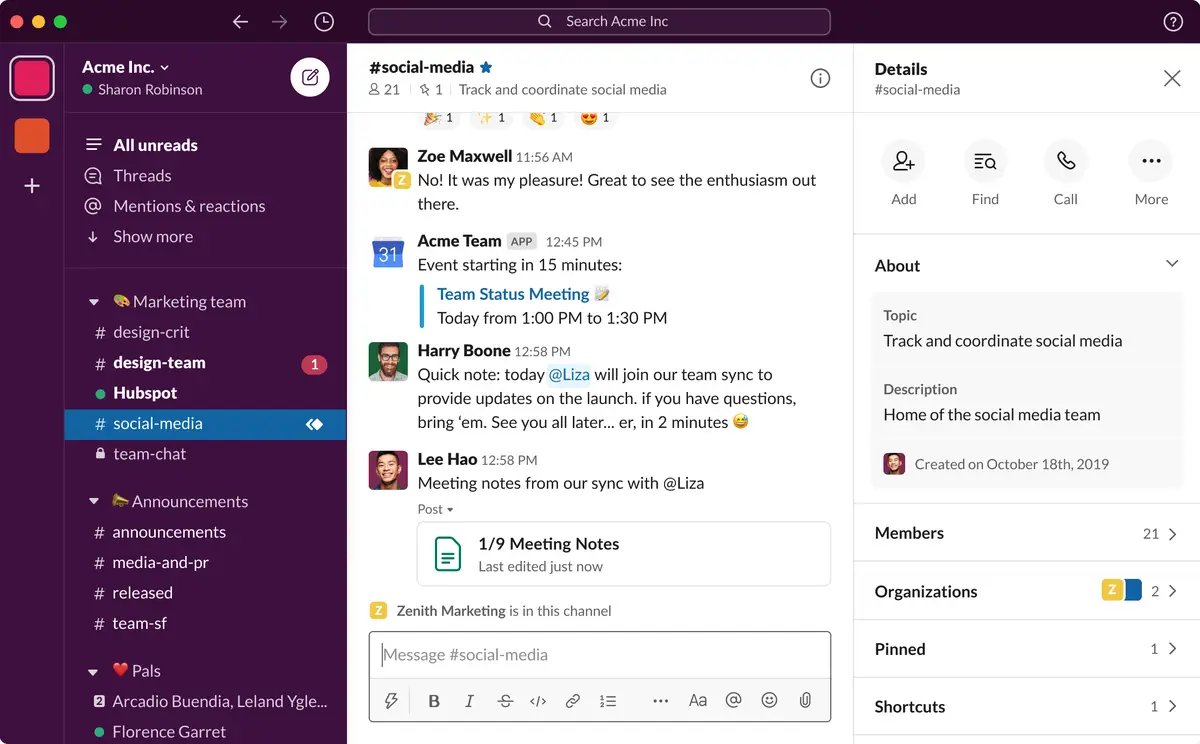
Enterprise Collaboration Tool – Slack
As the cornerstone of cooperation and mutual understanding, Slack is essential to the success of any team. It establishes a norm for team communication in the virtual space, allowing you to save time and effort by forgoing email. Slack has helped millions of individuals connect and move their businesses ahead. Slack allows teams to communicate, make decisions, and share information.
To help your team stay organized and productive within the context of their chats, Slack offers an open application programming interface (API). The Slack applications can be used in various places, including a web browser, a synchronized desktop, or a mobile device. Conversations, files, websites, and even Google Drive and Twitter integrations can all be searched for with a single search bar on Slack.
What Slack is Used for:
- Slack has an invite-only functionality for private channels.
- Users can organize their communications and threads of conversation into distinct “channels,” or sub-groups, based on factors such as department, subject, or purpose.
- Traditional IM features, such as direct messages, group chats, etc., are all included.
- Transferring files and looking for data.
Price Plan: Free to $7 per month
2. Cisco Webex
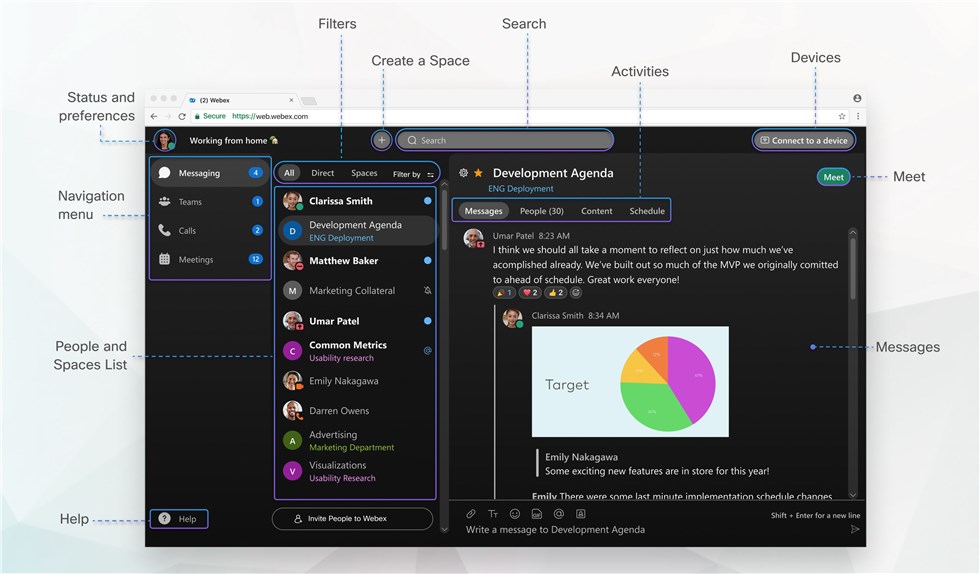
Enterprise Collaboration Tool – Cisco Webex
Companies conducting a significant number of regular meetings and looking for a comprehensive communications software solution might consider Webex. It provides highly protected online workplaces for teams to use. Streamlining company operations and contributing to the resolution of real-world issues are both made possible using Webex.
Webex offers a comprehensive feature set together with an intuitive and satisfying user experience. You will get access to a high-definition video display, allowing you to simultaneously monitor as many as 25 individuals. Within the call, you can speak with one another, use whiteboarding to take notes, and break off rooms to do courses or exercises that create teams. We find the screen sharing and control capability very useful.
What Cisco Webex is Used for:
- You should record meetings to go back to previous conversations afterward.
- Establishing a password for each meeting allows you to keep track of its attendees and ensure their safety.
- Utilize the Brainstorm tool to collect real-time votes from the participants of the team meeting.
- HD video chats with the ability to collaborate and share files with other participants.
Price Plan: Free to $24 per month
3. Workfront
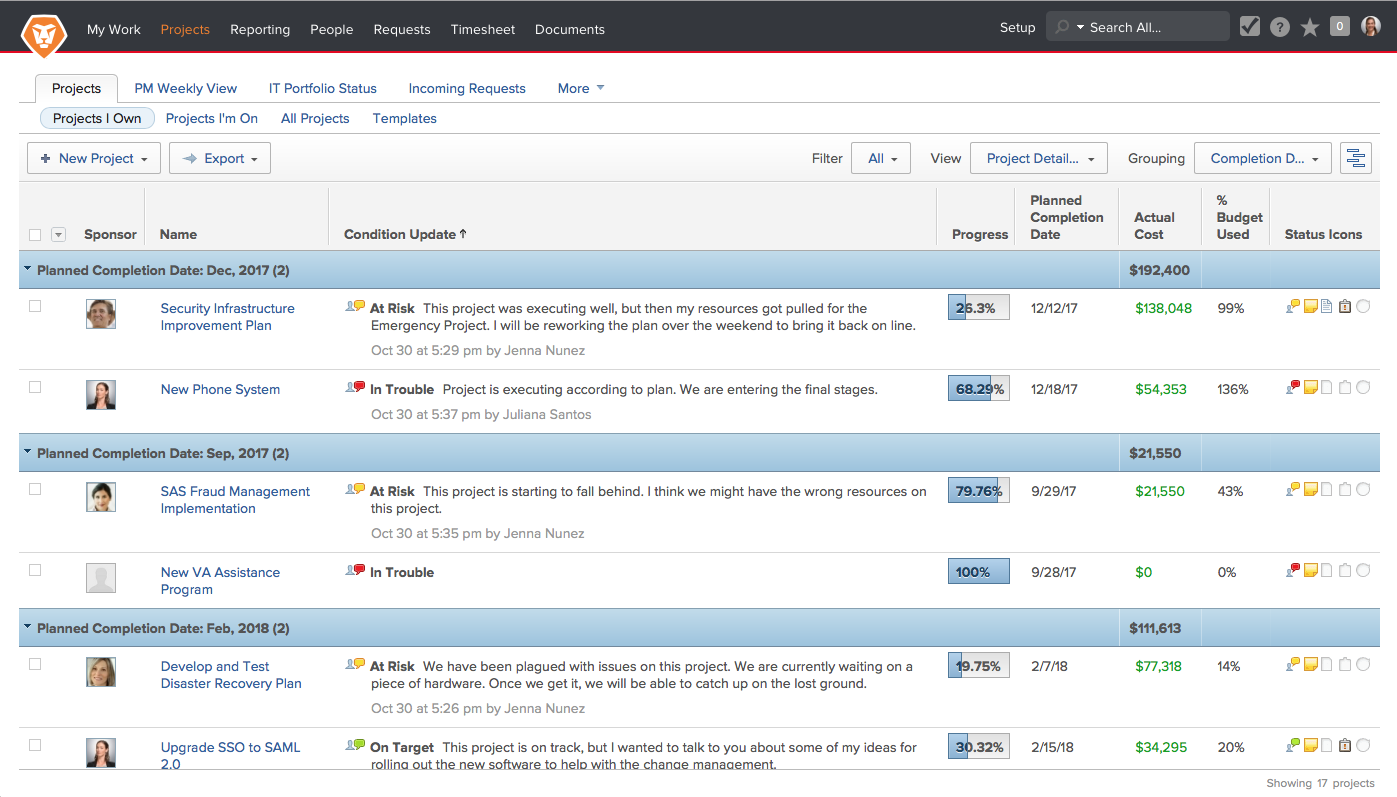
Enterprise Collaboration Tool – Workfront
Workfront simplifies collaboration by providing a consolidated view of all project-relevant files, commitments, and discussions in one place. It reminds teams of ongoing work and provides capacity planning and project prioritization tools. Adobe Creative Cloud, Google Drive, and Microsoft Outlook are just some of the services that can be linked with Workfront.
Project dashboards, real-time reporting, and interactive Gantt charts are just some of the features. It gives you an in-depth overview of everything you’re working on and helps your team function more efficiently. The system keeps tabs on everything and ensures everything is done on time.Alt: Workfront Interface
What Workfront is Used for:
- Monitor the progress of your team’s tasks, plan effectively and divide the workload.
- Quicken operations by automating routine actions.
- Real-time reporting and visibility of tasks and operations.
- Flexible project monitoring screens.
Price Plan: Free to $30 per month
4. JIRA Software
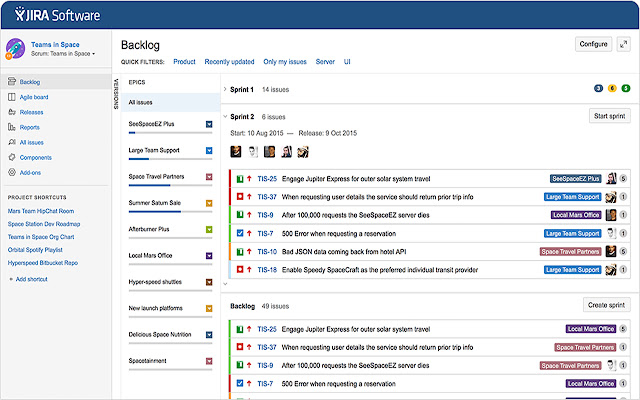
Enterprise Collaboration Tool – JIRA Software
Jira Software is widely recognized as the best project management tool for agile groups due to its adaptability and flexibility. The software gives these groups the tools they need to implement agile practices such as scrum boards, kanban boards, and reporting (in real-time).
With JIRA, businesses can better organize their projects, delegate responsibilities, and set priorities. It may be used for everything from coming up with an idea to releasing a finished product. The app’s intuitive design facilitates teamwork and boosts efficiency. The software comes in both subscription-based cloud and on-premise versions.
What JIRA is Used for:
- Flexible kanban boards provide teams total insight into procedures to boost production.
- Visualize project plans for stakeholders.
- JIRA’s APIs let users connect to third-party services.
- The technology allows users to talk about software flaws and highlight urgent issues.
Price Plan: Free to $7.50 per month
5. Chatter
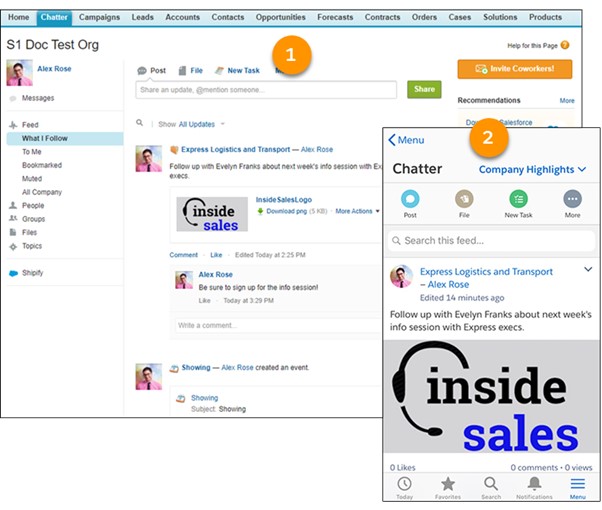
Enterprise Collaboration Tool – Chatter
Chatter is corporate software for collaboration that enables team members to communicate with one another and exchange files around the company. Users can communicate with one another even when the platform is not active. They may do so via the mobile platform, where they can exchange information, speed up innovation, and strengthen relationships.
What Chatter is Used for:
- Find names, addresses, and social media profiles.
- Collect, upload, save, and share all papers in one place to make information more accessible.
- Creating, updating, and monitoring the correctness of all written information delivered to stakeholders.
- Online forums/groups for asking inquiries, sharing ideas, etc.
Price Plan: Free to $15 per month.
6. Confluence
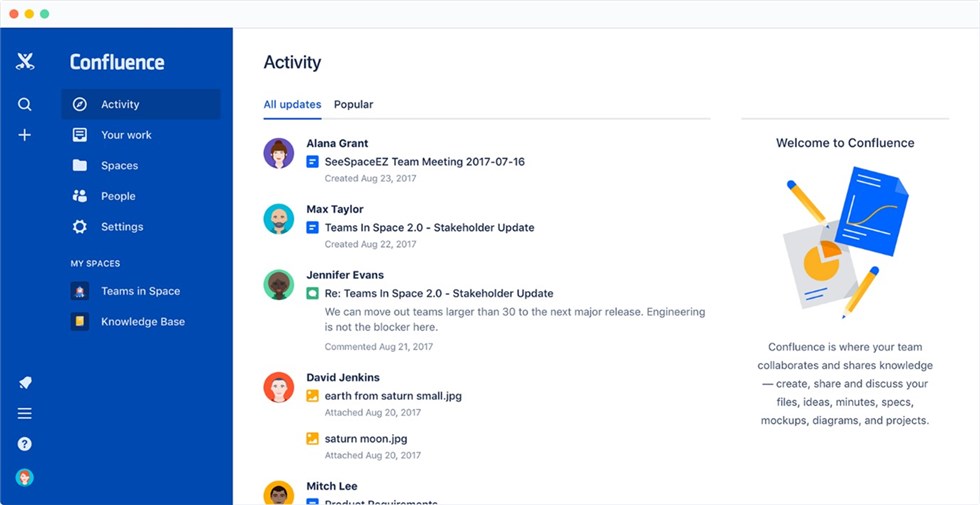
Enterprise Collaboration Tool – Confluence
Confluence is a fantastic tool for collaboration, document management, and brainstorming. Most firms utilize Confluence as a knowledge repository for numerous projects and organizational tasks. It lets you design document trees with well-defined user permissions and sharing privileges. Confluence is a sophisticated tool that helps teams work more effectively. It’s an efficient platform where teams can cooperate to process, store, and share information throughout the company.
You may add other users to a document, invite them to offer input, mention persons for assigning tasks, or remark on a document as needed. Confluence connects with project management solutions and enables you to communicate with your technical teams to develop project-specific documentation.
What Confluence is Used for:
- Members may create Confluence documents to collaborate.
- Long-term storage of ideas, talks, and plans accelerate new ventures.
- All workers may exchange ideas, ask questions, and provide feedback.
- Files, projects, tracing, and decision review.
Price Plan: Free to $5 per month
7. Blink
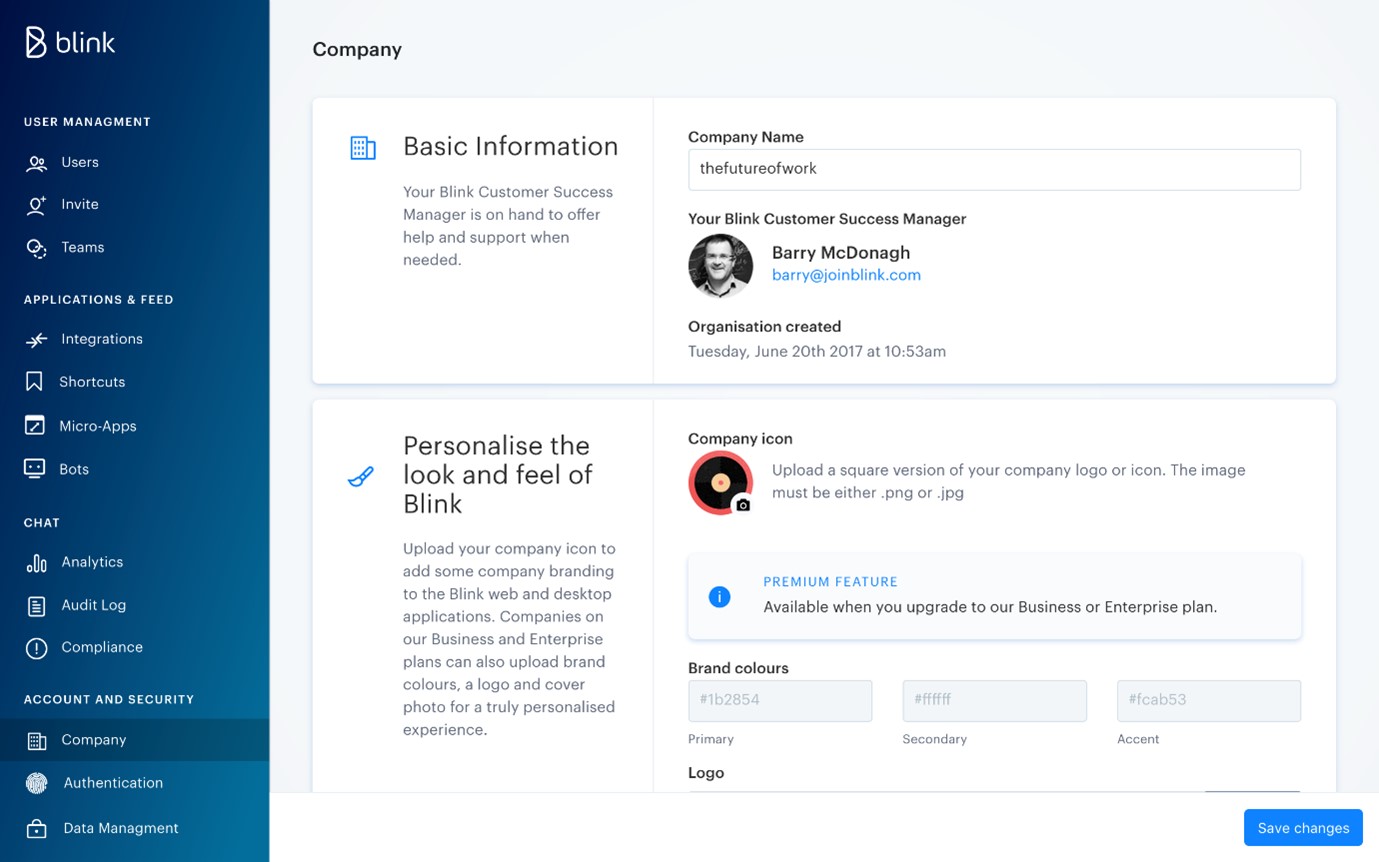
Enterprise Collaboration Tool – Blink
Blink is a top-tier employee collaboration tool developed with the specific challenges of managing a mobile workforce in mind. The goal is to improve remote employees’ ability to communicate, collaborate, and crank out more work.
Several additional robust capabilities inside Blink provide remote workers the tools they need to execute their tasks effectively. Blink is a technology that helps users minimize employee turnover by digitizing paper-based procedures and decreasing busy work for workers.
What Blink is Used for?
- Put daily processes, rotas, and papers in the Hub.
- Use SurveyMonkey to get employee feedback.
- Personal news stream to inform the team on office news.
- One-click employee directory for remote teams.
Price Plan: Free to $3.40 per month
8. Xtensio
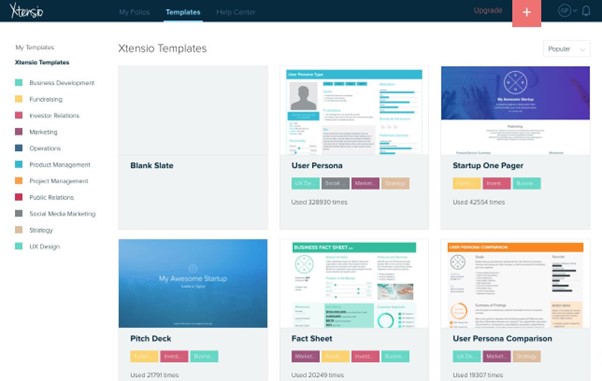
Enterprise Collaboration Tool – Xtensio
Xtensio is a corporate design collaboration tool that assists users in creating attractive papers. You may resize the window, reposition it, modify the backdrop and color, use interactive modules, and much more.
Your job will be easier since you can produce, distribute, and show live documents to customers using this tool. With the help of this program’s variety of already-built, eye-catching themes, you can whip together slideshows and presentations in no time. The user-friendliness of its interface makes it straightforward to use.
What Xtensio is Used for:
- Add marketing images like landing sites, virtual brochures, and user persona profiles.
- Invoices, staff handbooks, and meeting agendas.
- Helps you create dynamic documents in real-time.
- Adaptable color palettes.
Price Plan: Free to $50 per month
9. Mockplus
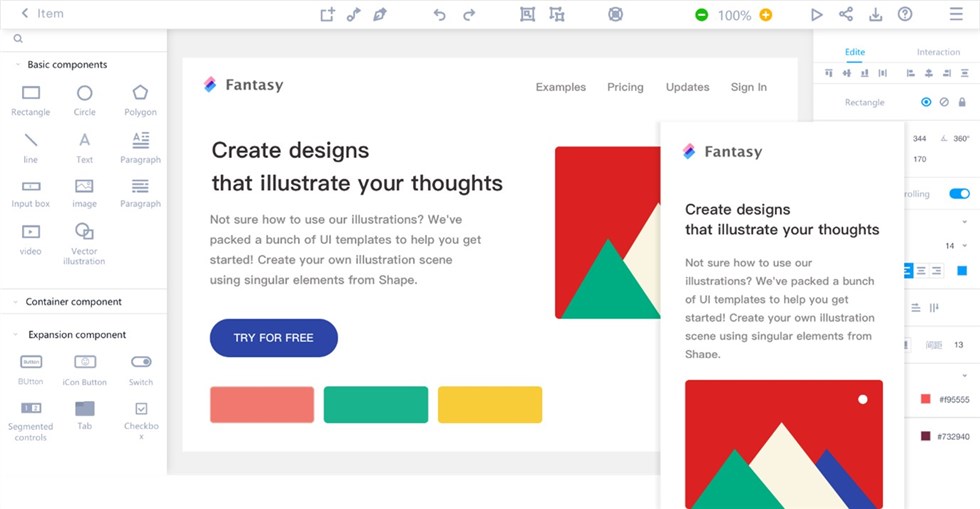
Enterprise Collaboration Tool – Mockplus
Mockplus is an essential tool for designers and developers to collaborate on product development. In a nutshell, it’s a platform that facilitates the whole product design process, from wireframing through design handoff, online, for product teams building websites or mobile apps. It may also be used as an effective project management tool, making it simple to keep track of many design-related endeavors.
Create fully-functional interactive prototypes from the beginning with the built-in hi-fi prototyping editor and then easily share them, test them, and gather feedback with your team by just sending them a link.
What Mockplus is Used for?
- Create, monitor, and manage design jobs simply.
- Automatically generate specifications, assets, and code.
- Storyboard design duties and process.
- Drag-and-drop high-fidelity wireframes online.
Price Plan: Free to $69 per month
10. Orangescrum
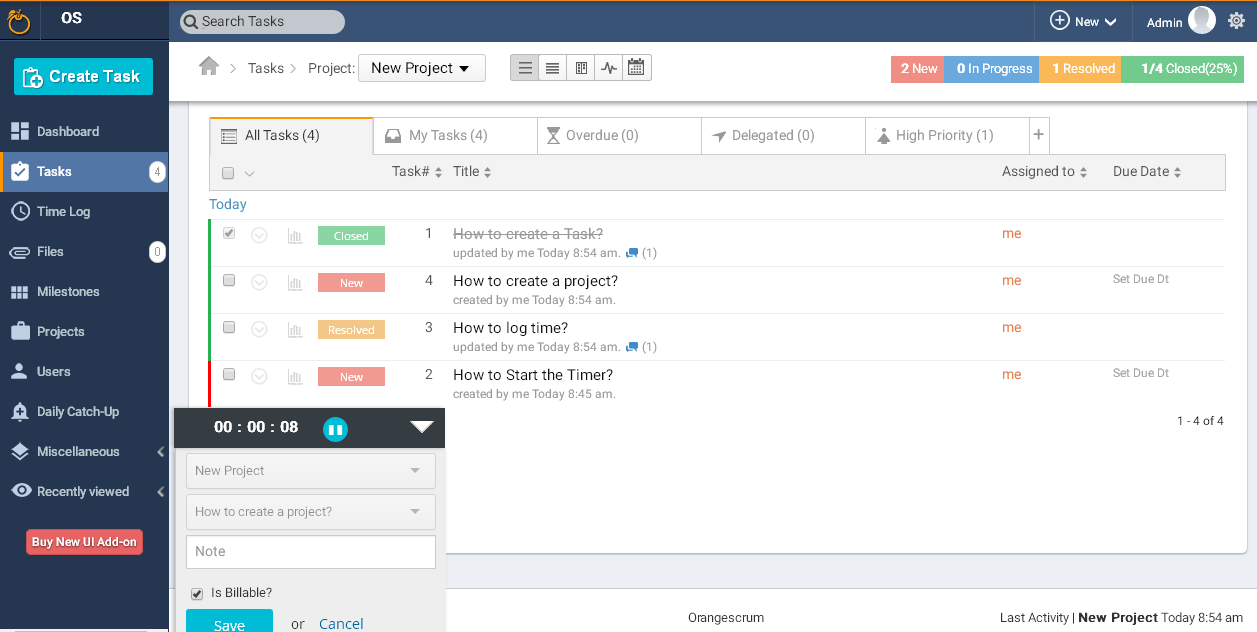
Enterprise Collaboration Tool – Orangescrum
Orangescrum is a great collaboration tool for businesses. To keep up with the rapid development activity, the Orangescrum product teams often utilize a digital whiteboard (scrum board) to coordinate their tasks and sprint objectives. During a sprint, one agile team uses a shared scrum board to keep track of their progress. You may organize and monitor your projects with Scrum Managing Projects Administration of Projects.
What Orangescrum is Used for?
- Manage IT tasks throughout the company and track progress.
- Customize the tool to your needs.
- Team members may exchange material, communicate, and collaborate.
- Shows a project’s benchmarks and dependencies.
Price Plan: Free to $8 per month
Top 5 Enterprise Collaboration Software Online
In this part, we’ll introduce the top 5 online enterprise collaboration software.
1. Smartsheet
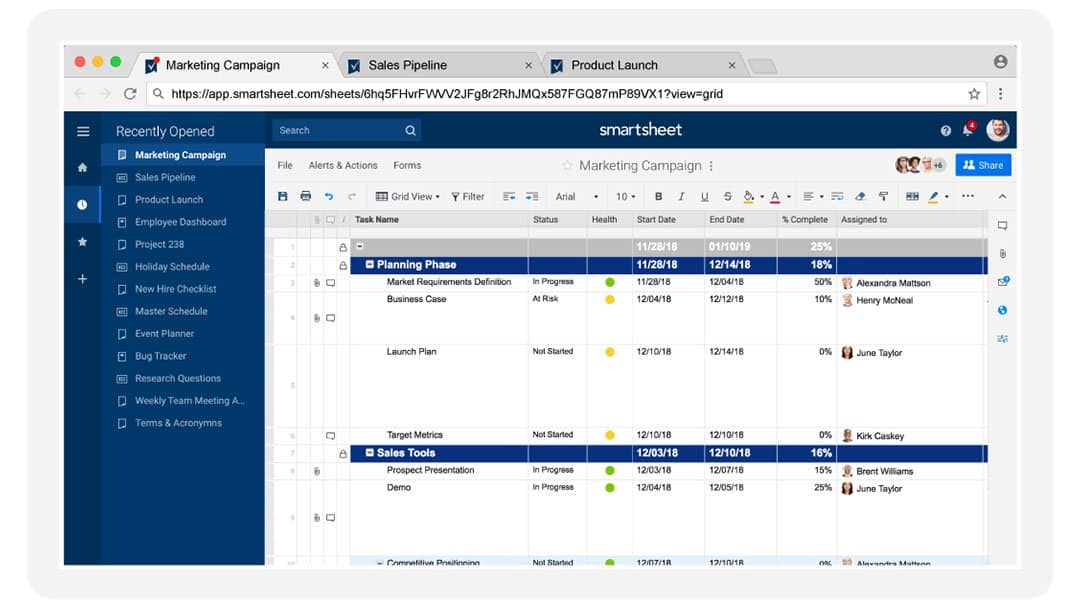
Online Enterprise Collaboration Tool – Smartsheet
Smartsheet‘s built-in collaboration tools make it a good match for almost any team. Still, it’s particularly well suited to those working on content creation, whether in marketing, advertising, design, or the creative arts. The intuitive interface of this collaboration software for teams is a major selling point.
Smartsheet is a versatile platform that can be used for managing everything from a single task to a large enterprise. Smartsheet’s no-code architecture and wide range of features—including automation and connectors—make it suitable for solution development by anybody.
What Smartsheet is Used for?
- Smartsheet has several views and dashboards to monitor plans, resources, and timelines.
- All sizes of companies may expand confidently and meet business needs.
- Smartsheet works with existing applications.
- Our platform gives you comprehensive access, data, security management, and visibility.
Limitations and Disadvantages:
- Improve chart and graph usability.
- User onboarding needs improvement.
2. Trello
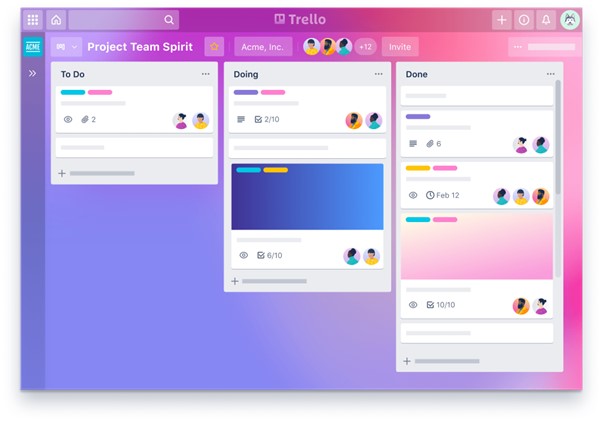
Online Enterprise Collaboration Tool – Trello
Trello is an excellent project collaboration software. It is simple to learn and functions well to keep track of projects and delegate labor. Additionally, using frameworks for project management such as Agile, Scrum, and others is simplified with Trello.
It provides a collaboration board that allows team members to monitor projects, see their progress, and manage them. It assists in organizing your tasks into boards so that you can assess your progress while you are still working on them. You can quickly obtain an overview of any project using its outstanding feature, a Kanban board that allows you to drag and drop cards. You can also check out who is responsible for completing certain tasks.
What Trello is Used for?
- This is a fantastic graphic representation of the project.
- Capacity for automation.
- Using Kanban boards, you can simply monitor your progress on each task.
- Label people on tasks or projects and give them direction on how to go forward.
Limitations and Disadvantages:
- Complex projects are clumsy.
- No offline tasks
3. Zoho Projects
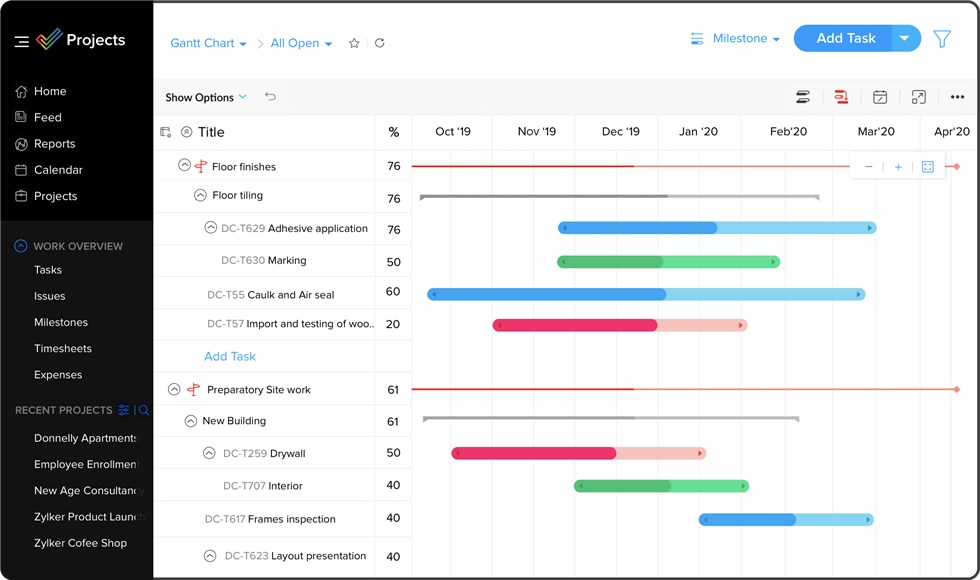
Online Enterprise Collaboration Tool – Zoho Projects
Zoho Projects is a platform for managing projects hosted in the cloud and includes features for planning, tracking, and working with other users. With the help of its online collaboration platform, teams may work together despite being located in different parts of the world.
Ensuring that the process runs as smoothly as possible makes the administration of projects much simpler. The system allows managers to delegate work and establish due dates for it. Through Gantt charts or specifically designed dependency views, users will also find it simpler to collaborate on related activities. These features make it easier to keep the team updated while minimizing the time spent doing so.
What Zoho Projects is Used for?
- It can save project information.
- You may add references, specs, fresh ideas, etc.
- Dependency views promote task transparency.
- Feed-style updates keep everyone informed on project progress.
Limitations and Disadvantages:
- Higher price
- Users limit limitation
4. Airtable
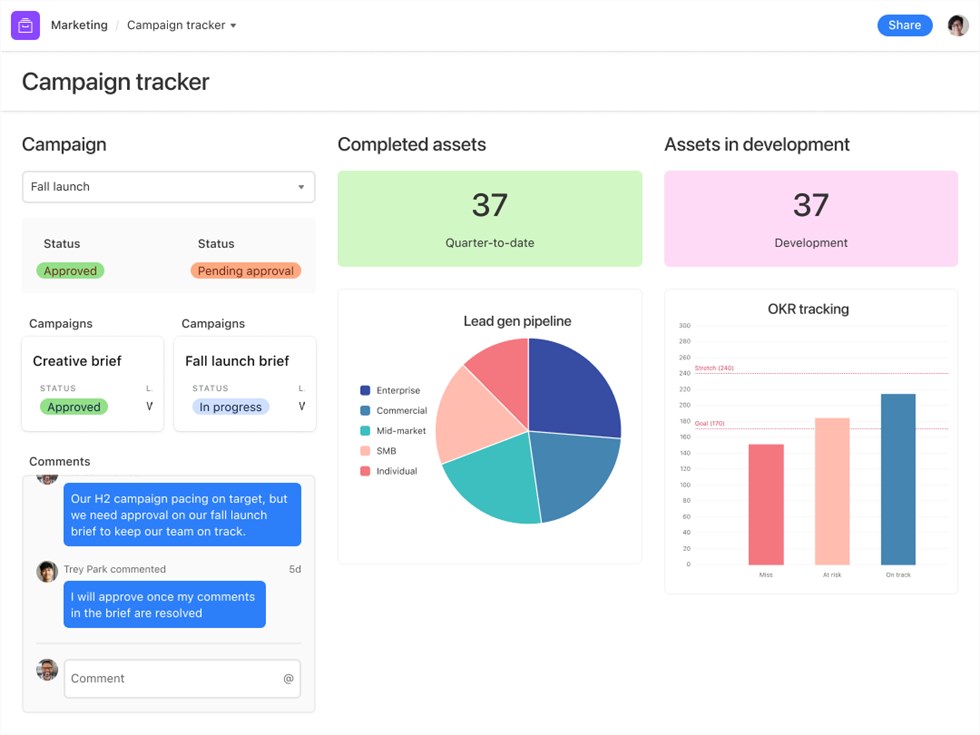
Online Enterprise Collaboration Tool – Airtable
Airtable is a top tool for online collaboration, with a collaborator field that allows users to pick the names of one or more members of their team from a list that is produced automatically. Use this option to work with other teams throughout the organization on monitoring and planning for bigger projects. It can monitor both independent project work and dependency tasks involving several teams.
Both online and offline users of Airtable have access to a wealth of useful features and benefits. Alongside participating in various other activities, members can make notes, take notes, and discuss activities relevant to the project.
What Airtable is Used for?
- Versatile opportunities for personalization.
- Tools for managing communication.
- Rearrange data and files.
- Metadata and search terms.
Limitations and Disadvantages:
- Learning curve
- Poor automation features
5. Podio
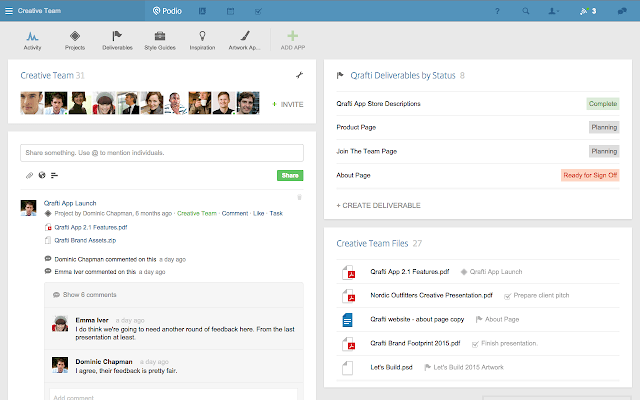
Online Enterprise Collaboration Tool – Podio
Podio‘s suite of collaboration features includes sharing files (even with clients), real-time text and audio chat, and an activity stream for monitoring and reviewing work in progress.
Podio promotes itself as an adjustable and flexible digital cooperation platform. It enables the coordination of massive quantities of work and allocating of tasks to various individuals. Podio’s sophisticated tools make it easy to maintain contact with your group. Files can be shared with ease, and schedules can be managed effectively.
What Podio is Used for?
- Personalize your workstation with customization tools.
- Adaptability and user-friendliness.
- Standard integrations.
- Monitor active work and get feedback on collaborative projects.
Limitations and Disadvantages: Steep learning curve
Faqs About Collaboration Tools
As many users frequently ask questions about collaboration tools, we’ll give you a brief explanation of them by the end of this post.
1. What is an example of a collaboration tool?
Collaboration solutions that enable corporate communication include Skype, Slack, Microsoft Teams, Video Conferencing, and Google Hangouts. Airtable, Asana, Trello, Basecamp, and Wrike are all collaboration tools that focus on project and task management.
2. Why are collaboration tools used?
Because collaboration technologies allow workers to do their jobs from any location, businesses can access a larger pool of potential personnel. Working with other individuals is at the heart of what collaboration is all about. It involves exchanging ideas and determining which aspects of a project each team member is responsible for finishing for the project to be successful.
3. What are workplace collaboration tools?
Collaboration technologies enable people to work together on a project even when they are not physically located in the same place. While working remotely or away on business, they can simply boost their productivity by improving their communication and coordinating assignments effectively.
Final Thought
Collaboration technologies enable people to work together on a project even when they are not physically located in the same place. While working remotely or away on business, they can simply boost their productivity by improving their communication and coordinating assignments effectively.
That brings us to the end of the roundup! These are some of the most well-known examples of project collaboration software available today. Each has its own set of benefits and capabilities, some of which may assist you in more efficiently managing your company’s content. Leave a comment below, or feel free to suggest any additional tools that would be useful. I hope you find this post to be helpful!