Whether you run a physical or online office, a project management tool is the best way to keep track of your team and boost productivity.
Asana helps you do that, but due to its default email notifications, customer service issues, and pricing, not everyone like using it.
An alternative may suit you better depending on your wants and needs.
In this article, we will first talk about Asana and then about the best Asana alternative software.
Let’s get started!
What Is Asana?
Asana helps teams stay organized and on track. It makes it easier for team managers to monitor their team’s progress. Boasting over 200 integrations, Asana allows users to communicate with various platforms making your work much more manageable.
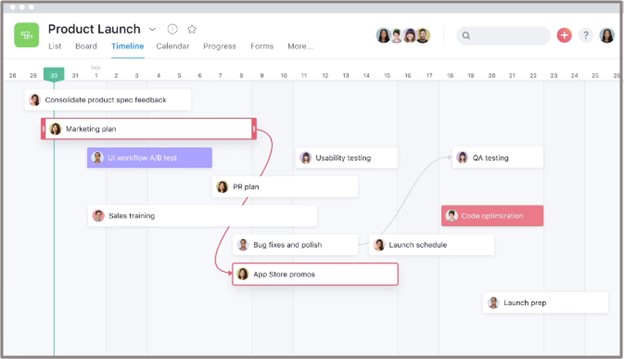
Asana Interface
Here are key features of Asana:
Key Feature of Asana
- Workflow Builder
With Asana visual workflow builder, users can create effective workflows to connect people, streamline projects and organize work. Workflow reporting enables the users to track the progress of each task. A Template Library is available to save workflows. Find more information from the Asana workflow guide.
- Timeline
Users can set up their tasks in a Gantt chart that illustrates the team’s schedule as a bar chart. This feature helps team members keep up with deadlines and due dates. Users can also turn their spreadsheets into a timeline.
- Boards
Kanban is a framework that allows users to prioritize and manage tasks according to the available capacity. Users can set tasks in a Kanban board view to better track their team’s workflow.
- Calendars
Users can create shared calendars to help the team coordinate and manage workflow. Calendars help build an efficient team that always hits its deadlines. You can also sync your calendars with integration like Google Calendar, Outlook, and others.
- Integrations
With over 200 integrations, Asana lets users easily import and export tasks/projects from other platforms. You can also use other platforms to edit, share and schedule tasks. Asana offers APIs that lets users develop custom applications.
- Automations
With Asana, users can set up code-free automations. You can set up various automated tasks with assigned actions. By automating repetitive tasks, your teams can save time and stay efficient and organized. With Asanas Custom Rule Builder, users can set up more than 70 types of rules.
Pros of Asana
- Assign tasks and set priority to manage workflow.
- Automate routine work to increase efficiency.
- Choose the project view you want, such as list view, timeline, and boards.
- Set up tasks in Kanban view or with a Gantt Chart.
- Workflow Builder is available to create a custom workflow for easier management.
- Easy accessibility of task progress.
- Use custom fields to keep important information available for easy access.
- Set the privacy of tasks to maintain the confidentiality of sensitive assignments.
- View your team’s work in one shared calendar.
- Real-time reports of task progress are available.
- A mobile app is available.
Asana’s Limitation
Asana is a great app and the first choice of both professionals and beginners. But Asana is not perfect. Some features aren’t included that users may deem necessary. There are places where Asana falls short of user expectations.
- The learning curve may be steep for non-technical users. It takes time for the users to learn all the overwhelming options and features.
- You can only assign a task to one person.
- You can only view the task status as open or closed. There is no status for “pending,” “being reviewed,” or “in progress” tasks.
- You can not convert comments into tasks like in other project management tools.
- No built-in time tracking feature.
- You can only export data in CSV and JSON format.
Why Do We Need Asana Alternative?
Asana is excellent, but as we’ve seen, it has its limitations. A free version is available, but is restricted to 3 views, and no workflow manager is available. The most significant restriction in the free version is the team limit of 15 people.
7 Asana Alternatives
There are many other free and premium Asana alternatives available. The alternatives have unique features that may suit your needs better. We will now list the top seven alternatives available.
Here we go!
ClickUp
The first project management tool on our list is ClickUp. With a rich arsenal of features and a user-friendly interface, ClickUp is a great management tool for agile teams. ClickUp gets frequent updates, so users constantly receive new and improved features. With multiple functions available within the app, ClickUp lives up to its catchphrase, “one app to replace them all.”
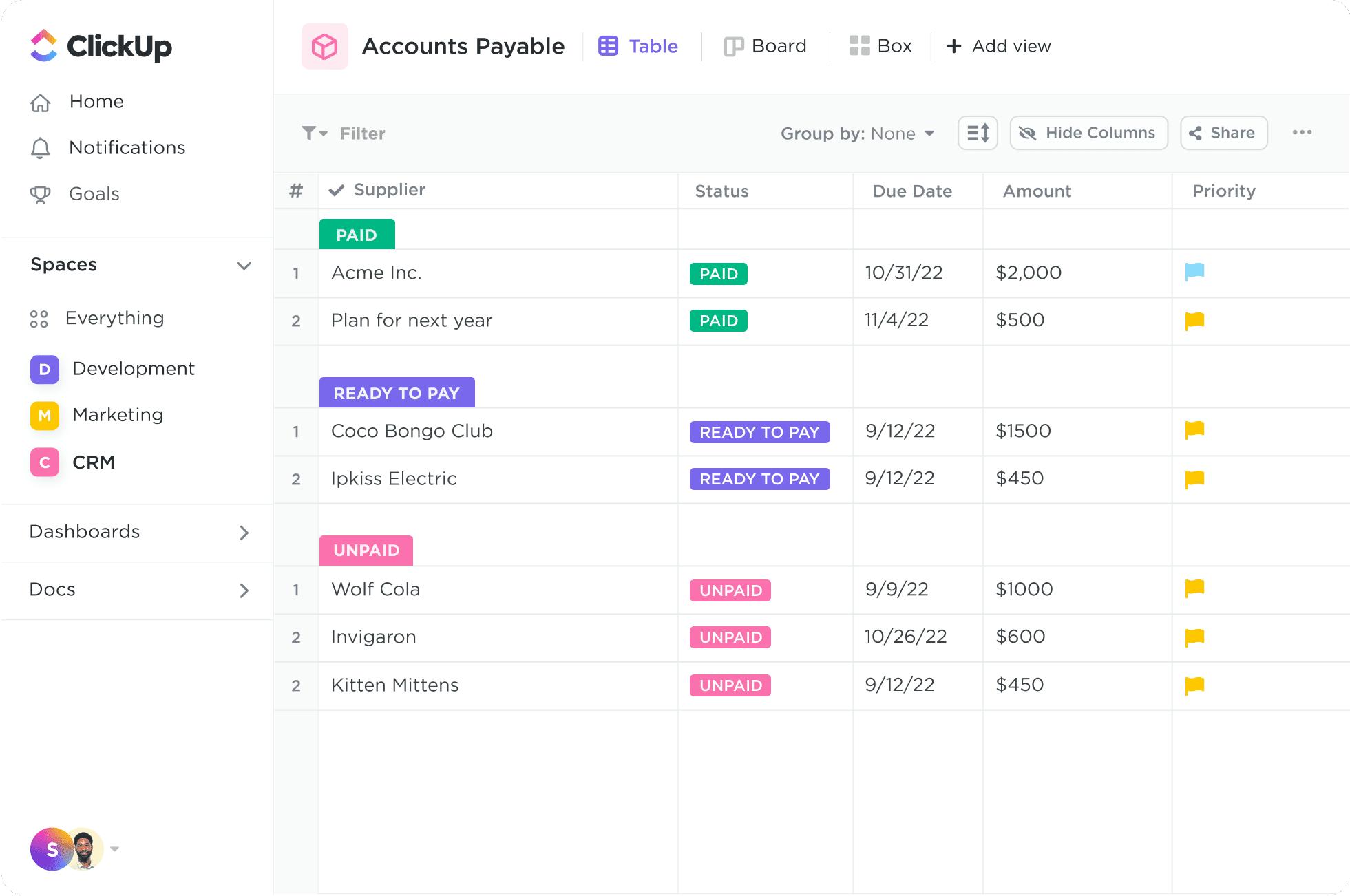
ClickUp Interface
Key Features
- Multiple task display modes are available, including list, board, timeline, calendar, box, Gantt chart, maps, table, and more.
- Unlimited tasks and users with a free account.
- Integrated Docs, Spreadsheets, email, and more.
- Set up automations.
- Set customized task status.
- Time tracking.
- Assign a task to multiple members.
- Task checklist.
- Slash “/” commands.
- Workboard charts.
- Chrome extension for easy access.
Platforms Supported
- ClickUp can be accessed on any browser.
- A mobile version is available on both Apple App Store and Google Play Store.
- A desktop version is available for Windows, Linux, Mac, and Mac 11.
Pros
- ClickUp’s Integration allows users to do all their work from one app.
- ClickUp offers much more than Asana, even with the free version.
- The tool is available on multiple platforms, so users can easily access their projects on any device.
Limitations
- A customizable platform is excellent, but it also has a steeper learning curve.
- The free plan limits users to 100 MB of storage.
Price
ClickUp comes in 5 packages with different features.
- Free forever plan.
- Unlimited plan for $5/month per user
- Business plan for $12/month per user
- Business plus plan for $19/month per user
- Contact the ClickUp sales team for the Enterprise plans pricing.
User Reviews
“After I understood and teach my team how to deploy and integrate ClickUp into our business, it has been a great experience so far, not to mention the wonderful customer support from the ClickUp team. Also, they are releasing new great features every often that we immediately integrate into our workspaces.” Capterra review.
You may want know more about ClickUp alternatives.
Quire
Another premium Project management tool, Quire, is trusted by major companies worldwide. Quire uses the Getting-Thing-Done method to help break down complex tasks into smaller, manageable tasks. Quire helps collaborative teams manage all projects, small and large.
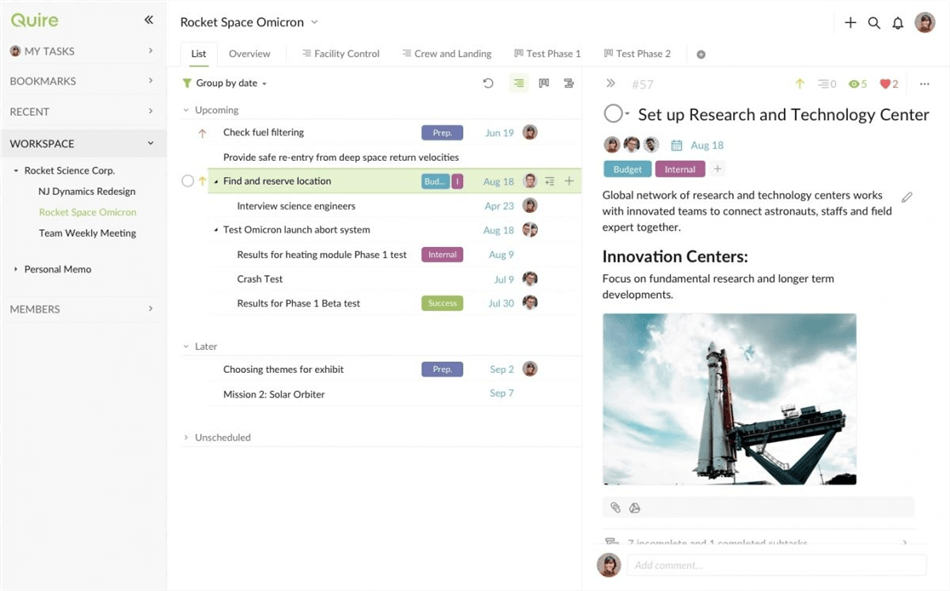
Quire Interface
Key Features
- Map out tasks broken down into smaller tasks by sub-listing.
- View the project on a Kanban board or Gantt chart.
- Turn comments directly into tasks.
- Share smart folder with team members.
Platforms Supported
- Quire is available as a web app that can be opened on any browser.
- There is also an app available for mobile devices on the iOS and Android App stores.
Pros
- Quire is an easy-to-use program.
- Sub-listing allows you to handle your tasks more efficiently.
- Users can also turn a comment directly into a task, ensuring nothing is overlooked.
Limitations
- Quire lacks many premium features that other tools provide, like customized priority levels.
- Quire also lacks some basic features like setting reminders.
- The free plan only includes eight projects.
Price
Quire comes in 4 packages with different features.
- Free plan.
- Professional plan for $8.50/month per user
- Premium plan for $14.95/month per user
- Enterprise plan starts at $19.95/month per user
User Reviews
“It has been great, I’ve been using their free tier for almost 5 years and find it extremely easy and useful. I can invite clients to see their projects and it has nice and easy to understand gantt charts and to-do lists. From the free tier alternatives this would be my definite go-to project management tool.” Capterra review.
Nuclino
Nuclino is a perfect solution for users looking for a lightweight and fast Asana alternative. Nuclino has a well know clientele, including NASA, Ubisoft, MIT, and more. Nuclino offers features that allow its users to complete their tasks efficiently and quickly.
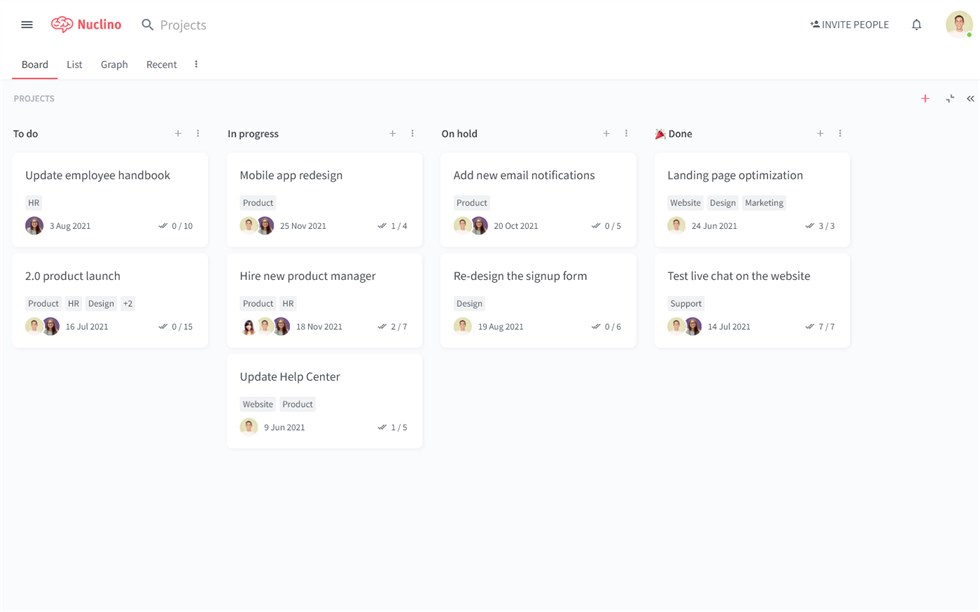
Nuclino Overview
Key Features
- Collaborate in real-time.
- Views tasks as a list, board, or graph.
- Autosave projects.
- Instant search.
- Hotkeys and slash commands are available for faster actions.
- Over 40 app integrations.
- Add comments and @-mentions.
- Drag-and-drop editor.
- Markdown commands for quick formatting.
Platforms Supported
- Use in any web browser.
- Mobile apps are available in both iOS and Google app stores.
- A desktop version is available for Windows, Mac, and Linux.
Pros
- Nuclino is probably the fastest Asana alternative.
- Hotkeys, slash commands, instant search, and more allow for easier navigation.
Limitations
- The free version only includes 50 projects.
- The free version comes with 2GB of storage space.
- The formatting features are basic and lack necessities like font color.
Price
Nuclino comes in 2 packages.
- Free version.
- Standard version at $5/month per user
User Reviews
“Great from start to end. I signed up with Nuclino in its very early days and the product has been rock solid. The team has been willing to add new features I’ve suggested (yay, emoji auto-complete when entering “:”) and they’ve been moving fast and building new features every month. The low price tag was another key factor.” Capterra review.
MeisterTask
Meister Task is a free online Asana alternative. The mobile application is an Editor’s choice app in the Apple App Store and has a 4.7 rating in the Google Play Store. MeisterTask has excellent features that help project managers achieve complete control over their projects.
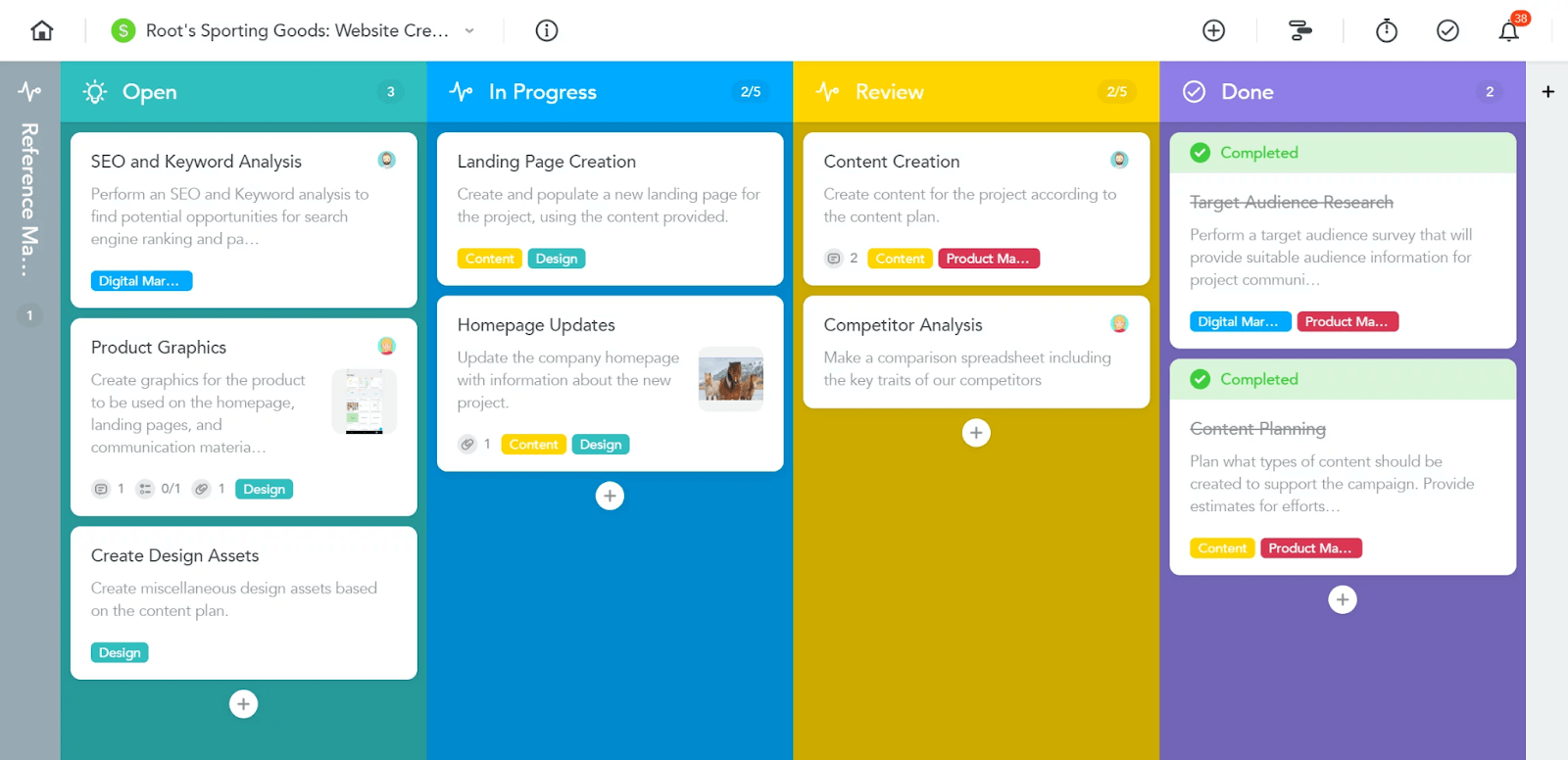
MeisterTask Interface
Key Features
- Customizable dashboard.
- View projects on Kanban Board.
- Easier work management with tasks and subtasks.
- Personal agenda to pin private projects.
- Time tracking.
- Custom fields.
- Multiple checklists.
- Set up Task Relationships.
- Stay organized with Tags.
- Set up automations.
- Multiple integrations.
Platforms Supported
- An online version can be used in any web browser.
- Mobile apps are available in both iOS and Google app stores.
- Desktop version available for Windows and Mac OS.
Pros
- MeisterTask offers customization so users can personalize their station.
- With organizational features like subtasks, MeisterTask ensures highly efficient users.
- Dues dates and Reminders help the team stay on track.
- Quick customer support team.
Limitations
- The free version only includes three projects.
- MeisterTask lacks project views like the Gantts chart, which other premium applications have.
- There is no calendar view available.
- MeisterTask is also behind other tools when it comes to integration as it doesn’t offer as much.
Price
MeisterTask offers 4 packages.
- Free basic version.
- Pro version at $4.19/month per user.
- Business version at $10.39/month per user.
- Contact the MeisterTask sales team for the Enterprise plans pricing.
User Reviews
“With MeisterTask, we can manage and work on several projects at the same time, even if we are in separate places. Using this software has the added advantage of being simple, affordable, and widely accessible, all thanks to its cross-platform interoperability.” Capterra review.
Freedcamp
Freedcamp is another tremendous Asana Alternative that is trusted by many major companies such as Apple, Google, PayPal, and more. Freedcamp has all the features needed to manage projects and tasks effectively.
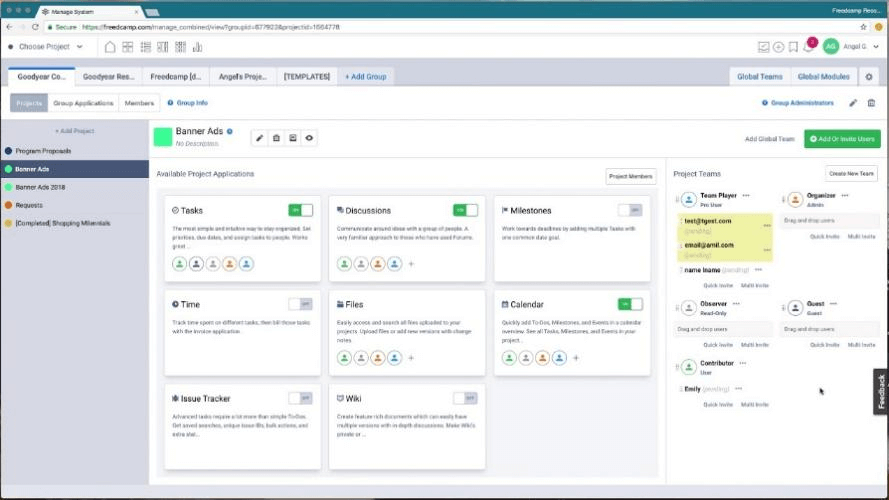
Freedcamp Interface
Key Features
- Kanban Board view available.
- Gantt Chart view available.
- Set subtasks in tasks.
- Set multiple statuses to tasks.
- Keep personal tasks private.
- Time tracking.
- Calendar view.
- Data backups.
- Read-only guest access.
Platforms Supported
- An online version can be used in any web browser.
- Mobile apps are available in both iOS and Google app stores.
- Desktop version available for Windows and Mac OS.
Pros
- Features like subtasks, time tracking, and different views make it easier for members to carry out tasks on time.
Limitations
- Subtasking is not as good as in other apps, and parent tasks will not be automatically completed as subtasks are all completed.
- Freedcamp has an overwhelming amount of features which is why the learning curve is also really steep.
- Tasks cannot be assigned to multiple members.
Price
Freedcamp comes in 4 packages.
- Free basic version.
- Pro version at $1.49/month per user.
- Business version at $7.49/month per user.
- Enterprise plan starts at $16.99/month per user.
User Reviews
“We were looking for a one-stop solution to handle our internal and client projects from end-to-end. So far, Freedcamp has met all of our needs. We’re finding new uses for it every day.” Capterra review.
KanbanFlow
KanbanFlow is another superb cloud-based Asana alternative with a simple-to-use interface. The Kanban board allows users to keep a bird’s eye view over all projects. KanbanFlow is perfect for users looking for a simple yet effective project management tool.
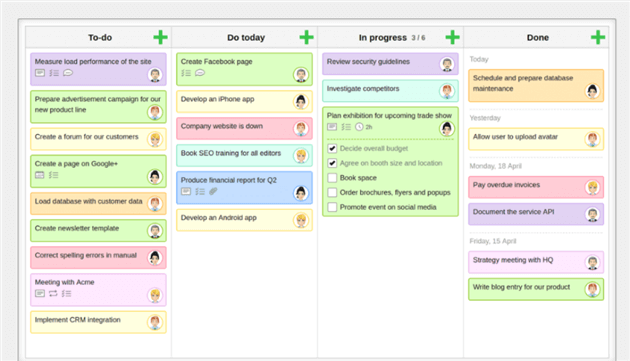
KanbanFlow Interface
Key Features
- Kanban Board view with real-time collaboration.
- Customizable columns.
- Add horizontal swimlanes on the Kanban board.
- Use filters on board to easily access tasks.
- Tasks and subtasks.
- Time Tracking using the Pomodoro Technique timer in the app.
- Repeating tasks.
- Set up task relationships.
- Attach documents to tasks.
- Instant search.
Platforms Supported
- An online version can be used in any web browser.
- Users can use a mobile web app on their mobile phones.
Pros
- Simple to use software.
- The Kanban board gives users complete power to track project progress, members, tasks, and more.
Limitations
- The functionality of the free version is much more limited than that of the paid one.
- Kanban lacks premium features like pdf/image markup tools and custom fields.
Price
Kanban comes in 2 packages.
- Free basic version.
- Premium version at $5/month per user.
User Reviews
“This is the best way to visualize tasks and manage work flow. By having an ongoing list in things to do today, any of my team members can go in and pull a task into “Doing Now” – that + pomodoro timers that assign to each task means I can literally see where all the time in my day goes, and visually see how things are moving through the pipeline.” Capterra review.
Bitrix24
Bitrix24 is an online Asana alternative. Bitrix24 has a user-friendly interface and fantastic communication features such as instant messaging, chat, group discussions, etc. Bitrix24 allows users to host a conference call within the application, making it easier to manage remote teams.
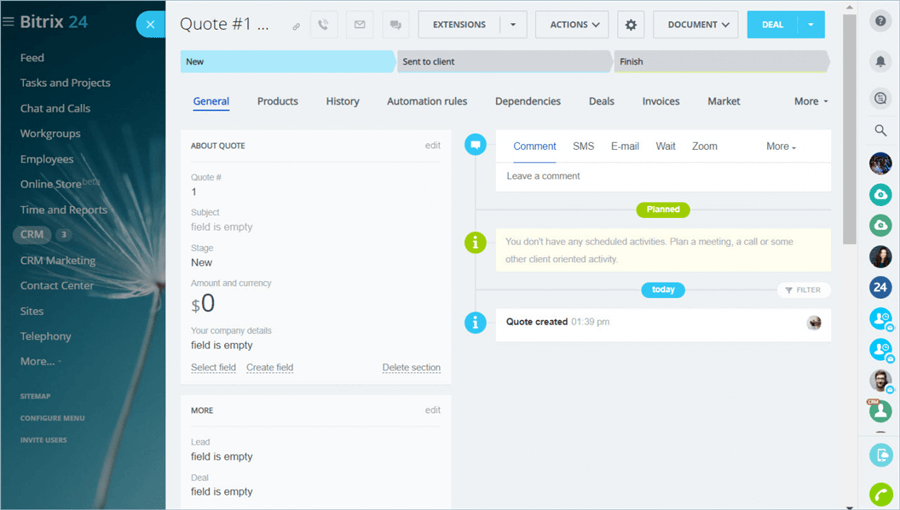
Bitrix24 Interface
Key Features
- Collaboration channels include email, instant messages, chat, and more.
- Video and audio conferencing are available.
- Built-in online clock for work time tracking.
- Personal and shared calendars.
- Set up automations.
- Bitrix24 cloud is available for storage and also editing.
- Third-party integrations.
- Projects can be visualized as a Kanban board, Gantts chart, panel, and more.
- Powerful CRM that handles everything from capturing leads to creating invoices.
- Subtasks and checklists are available to ease workflow.
- Set up task dependencies.
- Set up custom fields.
Platforms Supported
- A desktop app is available for Windows, Mac OS, and Linux.
- The web app can be accessed on any browser.
- The mobile app is available on both Apple App Store and Google Play Store.
Pros
- Bitrix offers all business tools in one place.
- Bitrix offers incredible CRM features that allow users to manage customers and sales.
Limitations
- Even with the paid packages, the technical support team takes time to respond.
- Bitrix24 offers the project management and CRM tools collectively, and you cannot get them separately.
- With all these features, the learning curve also becomes steeper.
Price
Bitrix comes in 5 packages.
- Free version.
- Basic version at $61/month for five users.
- Standard version at $124/month for 50 users.
- Professional version at $249/month for 100 users.
- Enterprise plan starts at $499/month for 250 users.
User Reviews
“Overall, working with Bitrix24 as my main project management software has really improving my team effectiveness in developing a product and increase our time spend on organizing project that has short due-date.” Capterra review.
Final Words
Now you know all about the wonders of Asana as well as its shortcomings. You have learned about the top seven Asana alternatives available. You know all their unique features, which differentiate them from Asana. You can use the list provided to compare the applications and choose the one best suited to your needs.
Be sure to share this guide with friends looking for a perfect project management tool. Also, don’t forget to leave a comment on your favorite tool.
