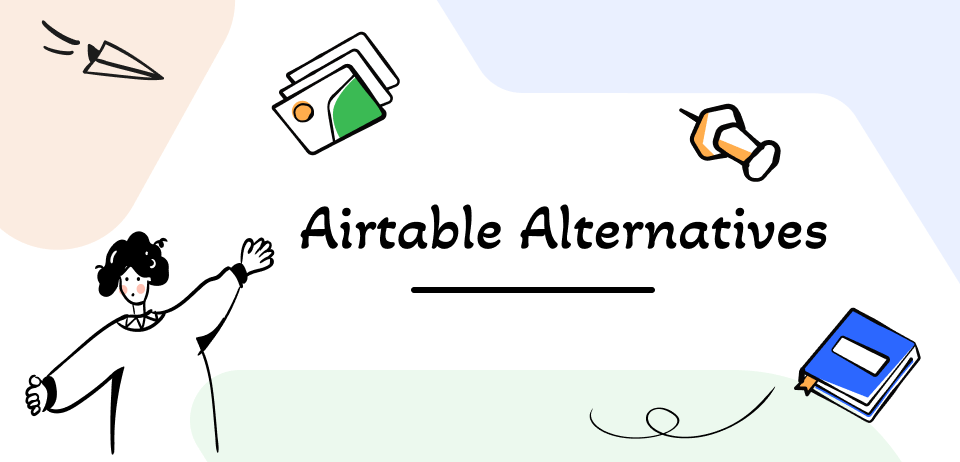“Knowledge is power.” Bring your ideas to life with the best knowledge management tools!!!
Are you looking for the best knowledge management tool that you can employ to ensure your ideals are brought to reality? Look no further this is the perfect platform to visit.
With the right knowledge management app, you can organize, manage, and execute your ideas with minimum stress. Here in this article, we will list the current top 15 knowledge management applications available in the market. Continue reading as we unveil our list to you.
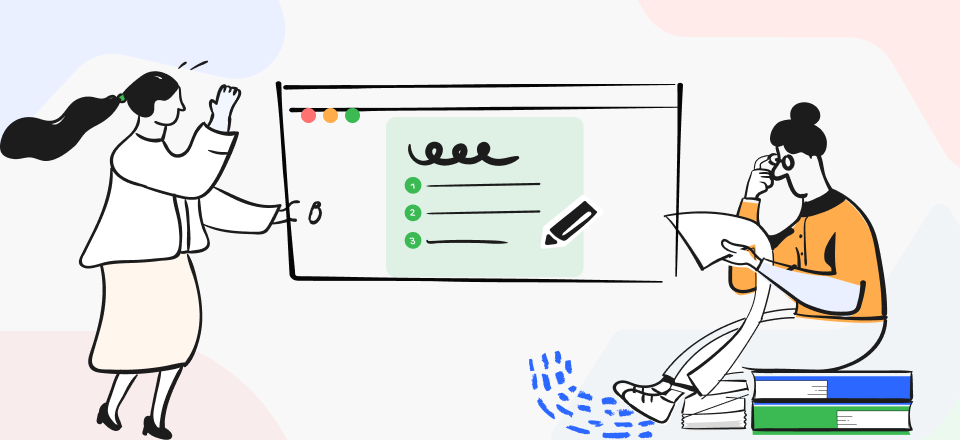
Knowledge Management Tools
Table of Contents: hide
What Are the 3 Types of Knowledge Management?
What Are Knowledge Management Tools?
What Are the 3 Types of Knowledge Management?
Before we delve into the top 15 knowledge management tools, let’s discuss what knowledge management is and its types.
Knowledge Management is a simple and effective way to develop an organization. It’s a process that involves several techniques. From writing down ideas to arranging them in order of priority to sharing amongst team members so as to enhance productivity within a firm. It is one of the best ways to execute ideas in an organization.
Knowledge Management is classified into three types, namely; tacit, explicit, and implicit knowledge.
1. Tacit Knowledge is a type of knowledge curated from experience. This knowledge type stems from your intuition. Thus, it’s easy to execute by the source, which is excellent. However, this type of knowledge does have its downside. Tacit knowledge is difficult to put down or explain.
2. Explicit Knowledge is documented knowledge that’s readily available to the public. It’s also called codified knowledge. Unlike tacit knowledge, this knowledge is easier to execute, pen down and explain.
3. Implicit Knowledge is nearly similar to tacit knowledge, and that’s because it’s difficult to write down. The only difference is the ease of explanation. Implicit knowledge can be shared within a large group.
What Are Knowledge Management Tools?
Knowledge Management tools are software programs or apps designed to help you store, organize, and manage ideas online. These tools help facilitate the execution of ideas by sending reminders, so you don’t get carried away by other activities.
Nearly all organizations employ the services of a knowledge management tool as it helps them plan their schedules and eliminate distractions. With this software program, you can quickly bring your ideas to reality. Are you wondering how that works?
Knowledge Management tools allow you to collate ideas, share them amongst a large group of competent teammates and ensure all hands are on deck to hasten productivity. Additionally, knowledge management tools let you maximize your time and avoid bottleneck tasks.
Other benefits of knowledge management tools include:
- Quick access to created ideas.
- Enhance quality.
- Storage and retrieval of knowledge/ideas.
Read and get 25 Top Task Management Software!
How to Choose Knowledge Management Tools?
Selecting the best knowledge management tools can be pretty challenging, as many options are available on the net. While many would provide that quality service you seek, others are below standard. To avoid picking a sub-standard knowledge management software program, here are some factors to consider:
1. Comprehensive Interface
Simplicity is crucial when selecting a quality knowledge management system. End-users, whether beginners or experts, must find the tool easy to operate. If the tool doesn’t meet this condition, it’s not worth your investment.
2. Handful of Features
Another essential factor you must consider when selecting the best knowledge management software. The software should support features like:
- Document management
- Learning Management
- Search functionality
- Communication tools, etc.
3. Flexible Pricing
Since most quality knowledge management tools are paid, you must consider the subscription packages before deciding. A top-rated knowledge management program should offer flexible subscription services so smaller industries can afford it.
4. Security
Data protection is vital in any organization. Thus, you must ensure your knowledge management system is well-equipped with the latest security innovations, so intruders don’t access your information.
5. Powerful Integrations
Most organizations work with several third-party tools. Switching from one system to another can be quite stressful. If you have an app that integrates with virtually all third-party tools you operate, you can eliminate the stress.
Top 15 Knowledge Management Tools
Find below our top 15 knowledge management systems for better productivity:
Tettra
Tettra is an excellent knowledge management solution that allows you to create, organize, and monitor ideas on digital operating systems like Windows and Mac computers. The tool integrates seamlessly with popular third-party platforms like Slack, Google Workspace, Microsoft Office 365, Zapier, and more.
It’s a professional tool with a streamlined interface to facilitate knowledge management in any organization. Another feature tucked into the Tettra knowledge management tool is the search tab. This feature grants you quick access to vital data or information by filtering unnecessary sections. The Tettra knowledge base system offers both free and paid subscription services to end users. The free subscription package lasts 30 days, long enough to familiarize you with the platform.
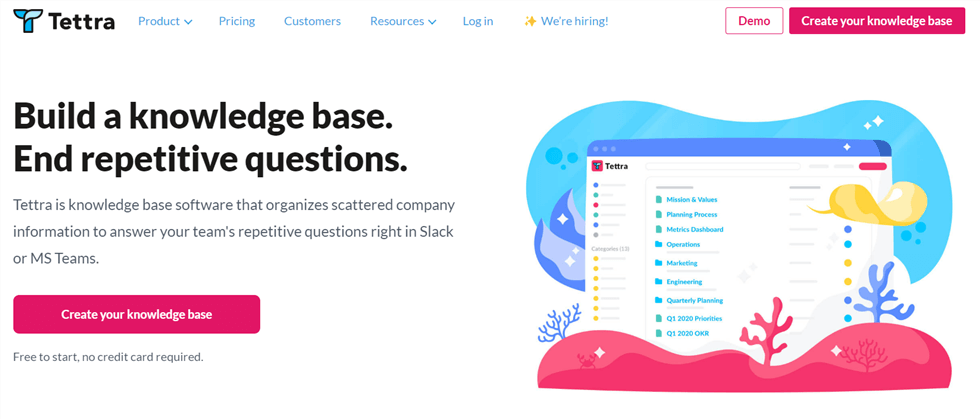
Knowledge Management Tools – Tettra
Tettra Features
- Tettra is an all-in-one knowledge base solution that lets you ask questions, share them with experts, and quickly receive authentic answers.
- It’s web-based and doesn’t require download or installation.
- Request or grant teammates access to new pages to ask questions and receive prompt answers.
- This knowledge base system lets you collaborate easily and quickly with teammates as it allows everyone to suggest ideas, send feedback, and edit existing content.
Tettra Pros
- Tettra is the best platform for a high-performing firm because of the simple interface and robust features it supports.
- Provides answers to all questions you have about moving your company forward.
- It works with all digital electronic gadgets, such as Windows, Mac, Linux, and mobile operating systems.
Tettra Cons
- Tettra is dependent on an internet connection. It would be best if you had a strong data network connection to operate this platform smoothly.
- This knowledge base system isn’t intelligent enough to copy and paste images.
Tettra Pricing
- Starting: Free
- Scaling: $8.33/month per participant.
- Enterprise: $16.66/month for each participant.
User Rating
- G2: 4.5/5 (57 reviews)
- Producthunt: 4.8/5 (35 reviews)
Confluence
Confluence is another top-rated platform that allows you to exchange knowledge easily and quickly without stress. This knowledge base helps you capture your thoughts, organize them accordingly, share, execute, and review them at your convenience.
It’s a simple yet professional tool with powerful integrations. This Atlassian knowledge base system is highly beneficial for teams that work with third-party services like Jira and HipChat. Confluence lets you stay ahead of your competition as it allows you to create, give insights, and collaborate with teammates, all in a place.
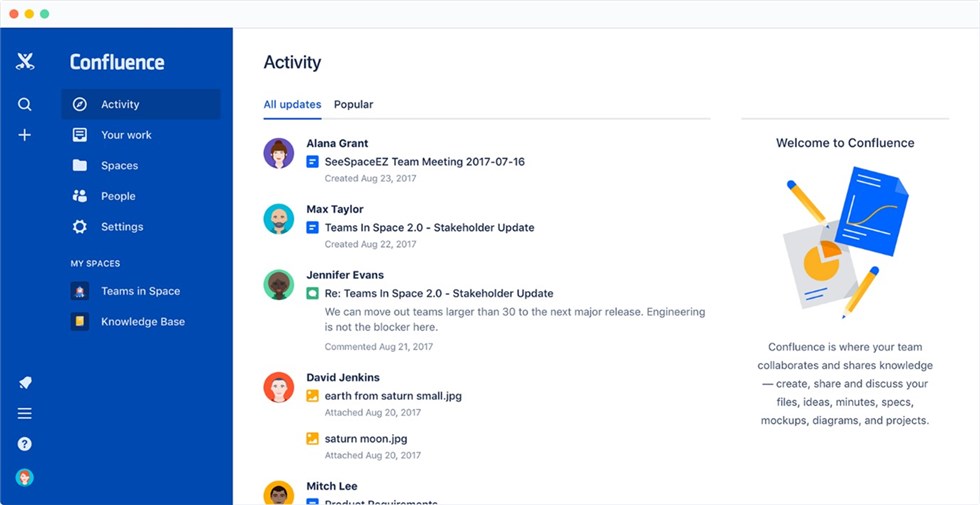
Knowledge Management Tools – Confluence
Confluence Features
- Quickly create and send feedback through file comments or page features.
- Filter irrelevant results and access correct answers promptly using the search toolbar.
- Arrange knowledge in hierarchical order to hasten productivity amongst teammates.
- The Confluence knowledge base system is nicely built with a streamlined interface for easy access and operation.
Confluence Pros
- The free trial version allows you to add up to ten (10) users and three (3) agents without difficulty.
- Large community willing to provide answers to queries from other members.
- Confluence allows you to share important information with team members and clients.
Confluence Cons
- The interface feels outdated.
- Confluence integrates poorly with Office 365 suite, Zapier, and more. You may find it challenging to connect with the Zoom video conferencing tool.
Confluence Pricing
- Free
- Standard: $5.50/month per user.
- Premium: $10.50/month for each participant.
User Rating
- G2: 4.1/5 (3,474 reviews)
- TrustRadius: 4.1/5 (1,726 reviews)
Document360
Document360 is another high-performance tool that enables you to store, process, and share knowledge between your teammates and clients. With this tool, you can create and publish content on the net with minimum stress. It’s one of the best platforms to manage articles as it grants you access to edit both published and unpublished content.
This tool gives you complete control of your knowledge base. It lets you preview articles before making them available to the public by using the advanced search feature to browse your preferred keywords. Collaborate with one or more experienced authors to harness productivity.
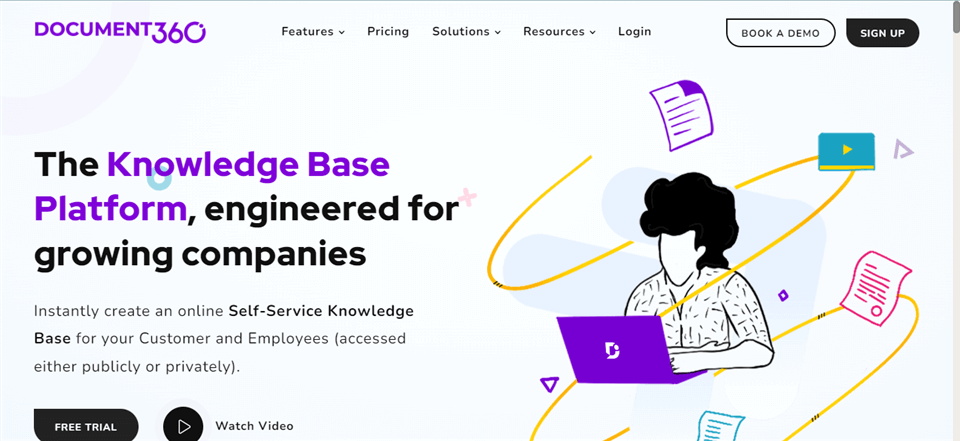
Knowledge Management Tools – Document360
Document360 Features
- Document360 lets you manage workflow effectively. It allows you to assign tasks to members of your boards and set due dates to complete them.
- This platform comes with ready-made article templates that you could copy, recreate or edit to suit your desire.
- Import word documents and export them in PDF formats freely using the Document360 knowledge management system.
- It lets you control who can access specific content on your dashboard. All you have to do is enable the hide feature.
Document360 Pros
- Document360 is fully-featured, so end-users don’t lack anything needed to ensure quality services.
- This system has an easy-to-manage user interface that allows you to navigate even when you aren’t vast with information technology.
- It’s universal as it works with all operating systems.
Document360 Cons
- Document360 subscription packages are costly. Hence, it’s not a good platform for small businesses or organizations.
- End-users may experience a delay in accessing the platform, especially when there is downtime in the server.
Document360 Pricing
- Free
- Startup: $99/month for each project.
- Business: $249/month per project.
- Enterprise: $499/month per project.
User Rating
- G2: 4.7/5 (278 reviews)
- Capterra: 4.7/5 (115 reviews)
Helpjuice
Knowledge management got better and faster with Helpjuice. This tool has a simple interface that lets you efficiently organize and manage your knowledge base. It enables you to track employees’ performance without hassles. This tool allows you to easily create, format, and analyze content before bringing it to life.
It helps you structure your content in the exact order that your clients can understand. Control who can access your knowledge base dashboard and collaborate directly from articles without limitations. Helpjuice allows you to publish unlimited versions of an article without difficulty. This tool helps drive traffic to your website- thanks to the brilliant SEO optimization feature.
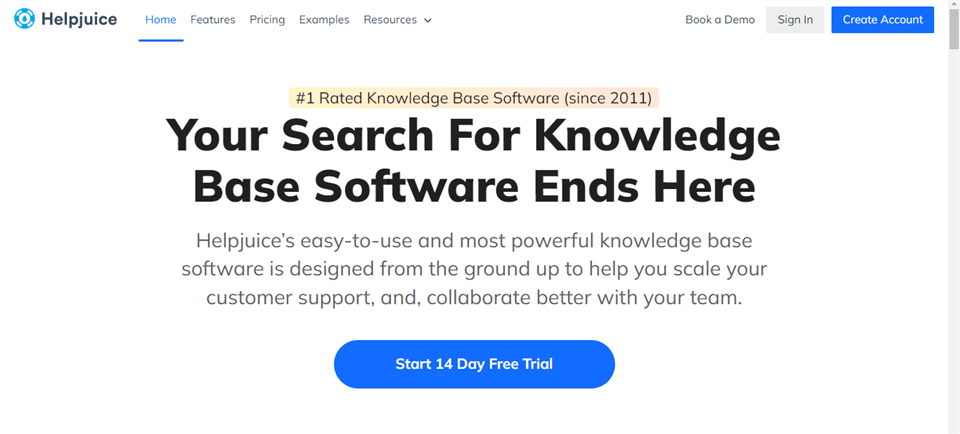
Knowledge Management Tools – Helpjuice
Helpjuice Features
- Helpjuice integrates with powerful tools like Chrome, Slack, Salesforce, Zendesk, Microsoft Teams, and lots more.
- It allows you to plan new ideas or revamp existing ones with high accuracy.
- Supports OCR so you can browse content within images and scanned PDF documents.
- Drag and drop article files directly from your local drive to Helpjuice and upload them with complete ease.
Helpjuice Pros
- Helpjuice allows you to add hyperlinks to articles
- Provides you with multiple options to restrict user access. Some of the restriction options include; IP Address, User or Group, Javascript-embed-access only, etc.
- Learn, analyze and compare your ideas with Google search results.
Helpjuice Cons
- Helpjuice offers costly subscription plans.
- Doesn’t integrate with chatbot, thus, no automated solution to popular queries.
Helpjuice Pricing
- Starter: $120/month
- Run-Up: $200/month
- Premium Limited: $289/month
- Premium Unlimited: $499/month
User Rating
- Getapp: 4.7/5 (90 reviews)
- Capterra: 4.7/5 (90 reviews)
ProProfs
Explicitly designed for quizzes and training, ProProf is another knowledge management tool that offers excellent services to its users. This tool can also serve as a knowledge management system. It allows you to create a knowledge base platform that’s easily accessible by anyone, including non-tech literates.
ProProf lets you build information-rich content that drives click to your knowledge base system. It comes with several pre-made templates that you can use to customize your knowledge management system.
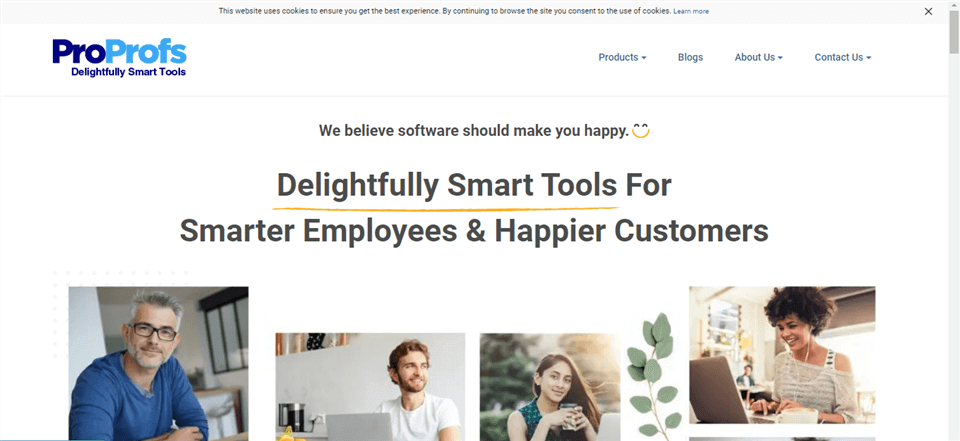
Knowledge Management Tools – ProProfs
ProProfs Features
- ProProfs allows you to import documents of any format, including Word Docs and PDFs, with just a few clicks. Spice your content up and make it more engaging by uploading related images or videos.
- Perfect for creating user manuals and customer care websites.
- Provides you with a simple chat base system so you can quickly reach out to the support team in case of any problem.
- Brand your platform by creating or selecting from existing themes, logos, and colors.
ProProfs Pros
- ProProfs is user-friendly and highly flexible.
- Easily create active help desk platforms with minimum errors.
- Plan quizzes and surveys that can be answered by many users at the same time.
ProProfs Cons
- Supports a limited number of templates that are difficult to customize.
- Uploading corresponding images, audio or videos can be quite challenging as there are several options to click on.
- ProProf has poor support team service. It takes almost forever to respond to customer queries.
ProProfs Pricing
- Free
- Essentials: $40/month per author.
- Premium: $50/month for every author.
User Rating
- Capterra: 4.5/5 (50 reviews)
- Sitejabber: 4.4/5 (126 reviews)
Bit.ai
Bit.ai is a powerful knowledge management system equipped with incredible collaboration tools that you need to control your workspace. It finds application in many sectors, including educational institutes. Teachers often pass knowledge via this platform by uploading articles or files and sharing links with students.
Collaborate easily and quickly by assigning roles and granting permissions to competent members of your team. Bit.ai comes with a content library where you can store all your digital content before uploading it for the public. Examples of digital content include web links, article files, videos, and photos.
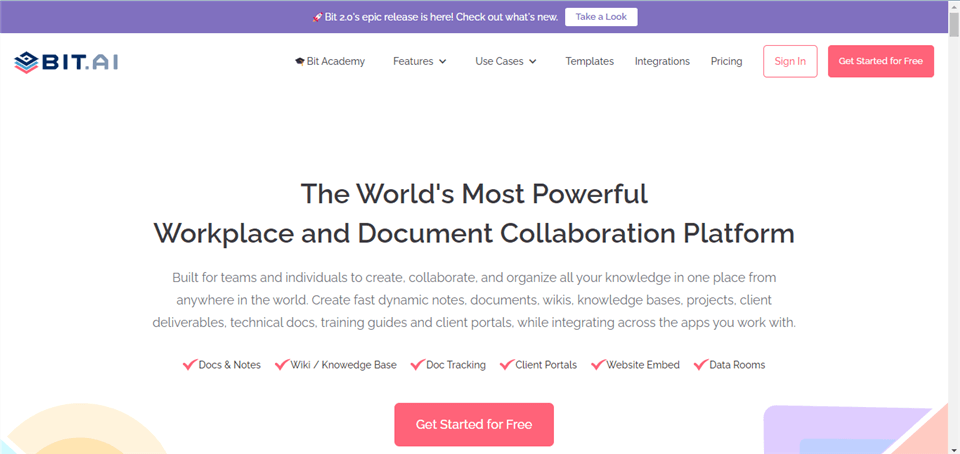
Knowledge Management Tools – Bit.ai
Bit.ai Features
- Bit.ai helps you create information-rich content as it allows you to embed related media files into articles.
- It integrates with over 100 platforms, so you can collaborate with members or clients outside your workspace/dashboard.
- Import files from cloud facilities like Google Drive, One Drive, and Box to your content library with minimum stress.
- Create custom passwords to protect your documents.
Bit.ai Pros
- Real-time guide and support options to help you navigate around the platform.
- Bit.ai services are readily available in free and paid versions.
- Simple interface with comprehensive knowledge management features.
Bit.ai Cons
- Bit.ai integrates with all devices; however, it doesn’t have a dedicated mobile application. Hence, it’s non-installable on iOS or Android devices.
- It supports limited formatting features.
- This system has no free version for Pro or Business.
Bit.ai Pricing
- Free Plan
- Pro Plan: $8/month per member
- Business Plan: $15/month for each member.
User Rating
- Getapp: 5.0/5 (8 reviews)
- Producthunt: 5.0/5 (17 reviews)
SABIO
Here is another document collaboration tool with a robust knowledge base. SABIO is well-known for its powerful search engine feature. The user interface is well-structured for easy access to all the features required to build a quality knowledge management system.
It helps you structure your ideas and store them as you’ve always wanted. SABIO integrates with several apps and APIs for seamless collaboration. Onboard new employees and train them to bring your ideas to accomplishment.
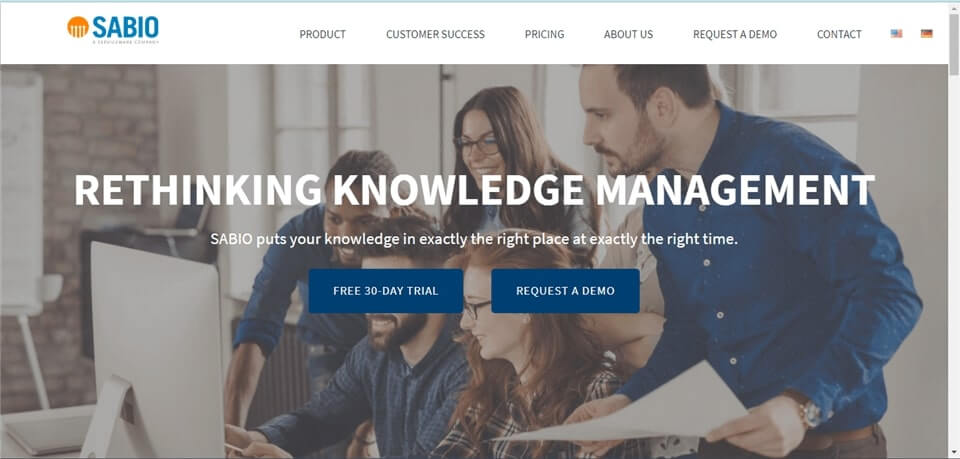
Knowledge Management Tools – SABIO
SABIO Features
- Add password protection to your knowledge base.
- Preview top search results within the twinkle of an eye by using the advanced search tool to filter away unnecessary information.
- Easily streamline your knowledge base workflow.
SABIO Pros
- SABIO is encrypted with the latest security features so user’s data is safe and free from intruders.
- Flexible subscription package that allows you to choose whether or not you want to integrate other platforms with SABIO.
- Offers a demo profile which you can use to get along with the SABIO knowledge management system before subscribing.
SABIO Cons
- The mobile version is only available to users on enterprise and business editions.
- Unless you subscribe to one of SABIO premium packages, your data will be wiped off from the system after four (4) weeks.
SABIO Pricing
- Free
- SABIO Team: $8/month per user.
- SABIO Business: $12-14/month per user.
User Rating
- Capterra: 4.6/5 (20 reviews)
- Getapp: 4.6/5 (20 reviews)
Quip
Quip is a multipurpose knowledge management system designed to help you store, organize, and manage ideas. It comes with a quality communication system that lets you collaborate and monitor workflow within your organization.
With Quip at your fingertip, you don’t have to struggle to create eye-catching content. This tool has several pre-made templates that you could use to customize your knowledge base. It’s highly secured, and provides users with document formats to work with. Finance companies employ the services of Quip knowledge base system as it permits them to create spreadsheets.
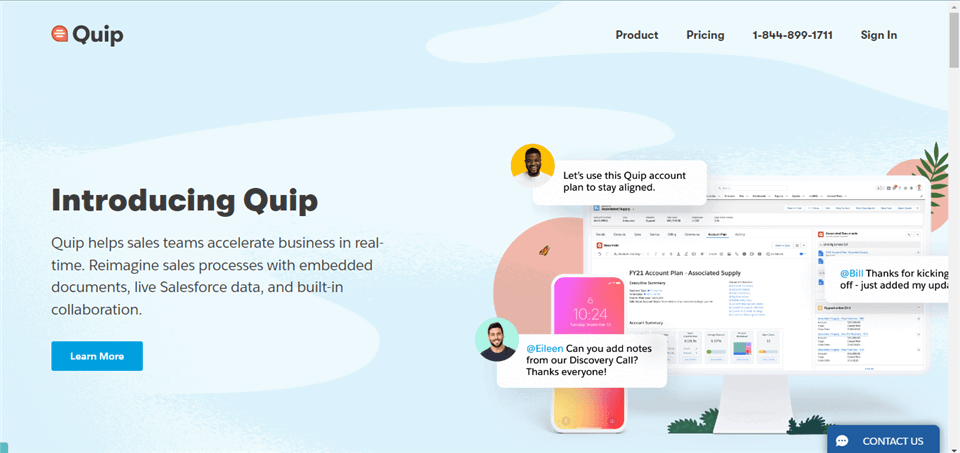
Knowledge Management Tools – Quip
Quip Features
- Get notified in real-time when teammates complete, or edit the content of a shared file. Additionally, you could send or receive feedback to express your satisfaction.
- Quip integrates perfectly with Salesforce.
- Provides you with the revised version of a previously edited document.
Quip Pros
- Quip is a cross-platform knowledge management system with no operating system limitations. It’s compatible with all mobile and computer devices.
- It allows you to set reminders for upcoming tasks or projects.
- Allows you to quickly format the content of a document before publishing it.
Quip Cons
- Quip won’t allow you to upload content stored in PDF format. It only supports Word Docs.
- It lacks the advanced search feature which is often used to access documents or files quickly.
- This tool often takes time to load.
Quip Pricing
- Free
- Quip Starter: $10/user/month
- Quip Plus: $25/month per participant.
- Quip Advanced: $100/month per user.
User Rating
- TrustRadius: 4.2/5 (87 reviews)
- Getapp: 4.4/5 (183 reviews)
Notion
Built for taking note, Notion is another tool capable of organizing, and managing your knowledge base system on the net. It’s a multipurpose tool with countless templates you could use to design your knowledge base workspace. With this tool, you can plan schedules, create roadmaps to build workflow within your organization, and collaborate effectively.
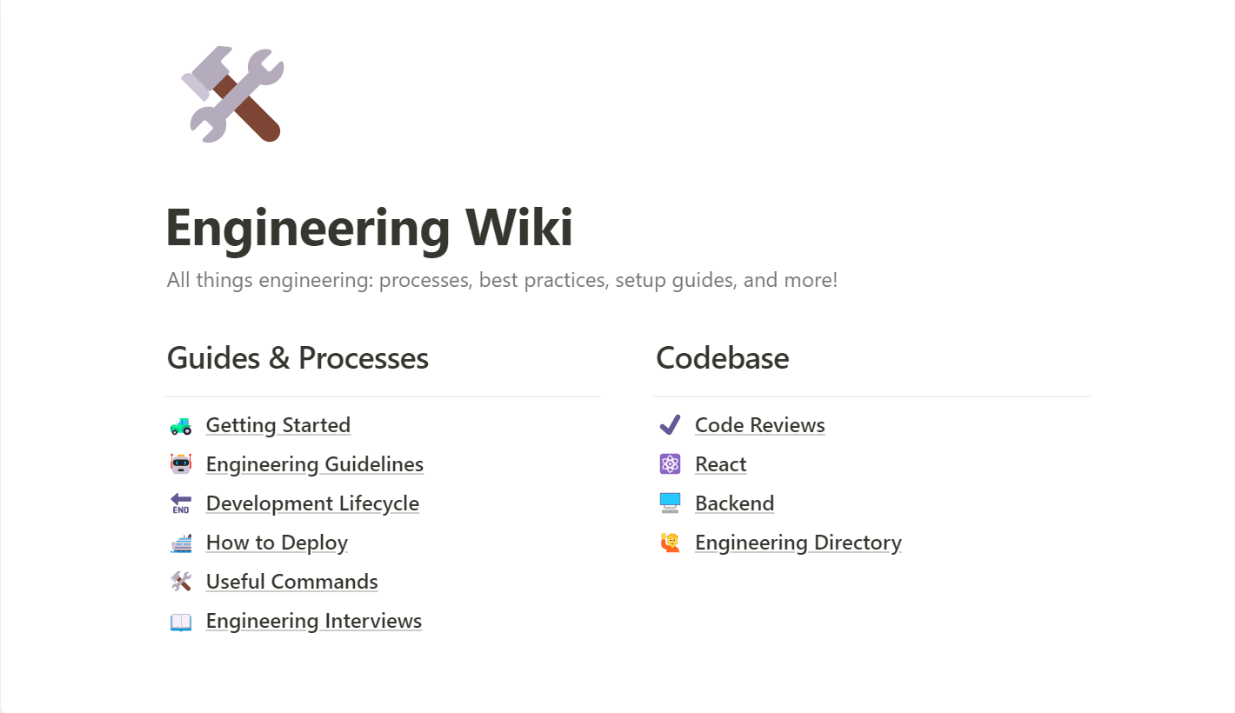
Knowledge Management Tools – Notion
Notion Features
- Control your dashboard by assigning roles and granting permission to desired members.
- Attach files that explain the aims and objectives of specific tasks.
Notion Pros
- Notion has the cheapest subscription plans
- The free package provides you with an unlimited number of pages to work with. Plus privilege to share your dashboard with five (5) guest members.
Notion Cons
- It has no OCR feature, so you cannot extract content from scanned files.
- No search functionality.
Notion Pricing
- Personal: Free
- Personal Pro: $4/month
- Team: $8/month
User Rating
- G2: 4.6/5 (932 reviews)
- Software Advice: 5.0/5 (851 reviews)
Finding Notion alternatives? You can check: 15 Best Notion Alternatives and Competitors.
Zendesk
Zendesk is a customer service platform establish to help bridge the gap between you and your clients. This platform also offers knowledge base system where you create, organize and manage ideas online. It’s simple to operate, fast, and secure.
Since Zendesk is cloud-based, it’s non-installable. So you don’t have to worry about the file size. It provides you with top-notch collaboration features, which include an automated chat system, call tab, email, social media channels, and more.
Besides customers, you can use this platform to manage your team by providing adequate supports. For instance, Zendesk allows you to monitor members of your team so they are getting along with your projects.
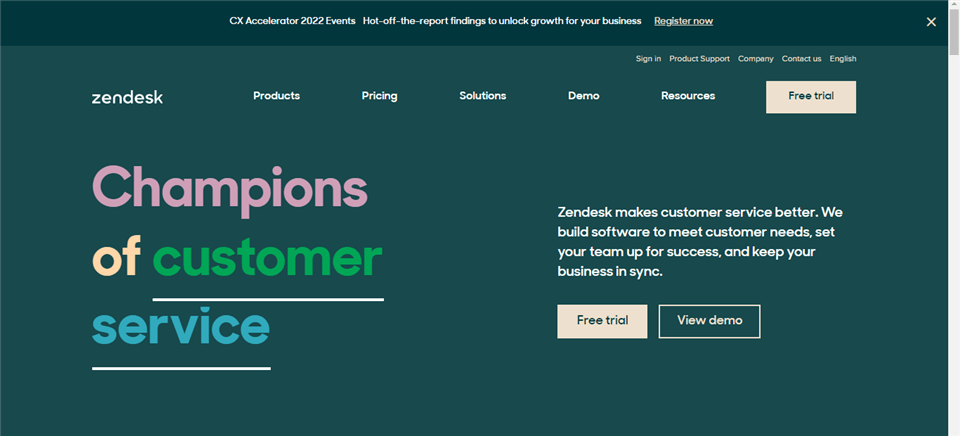
Knowledge Management Tools – Zendesk
Zendesk Features
- Zendesk provides you with a detailed report about your customer service, so you know where you need to make adjustments and put more efforts.
- Create, publish and share answers to frequently asked questions.
- Use the bot system to provide responses to customers’ queries before transferring to available agents.
Zendesk Pros
- Allows you to attach files to shared document to help recipients understand your message.
- Zendesk customer support team is readily available 24/7 to respond to queries.
- Its lets end-users, including customers too, create tickets.
Zendesk Cons
- Zendesk subscription packages are high. Except you want to break your bank, we do not advise small organizations to invest in it.
- It’s not well-organized as you cannot arrange queries, or requests in order of priorities.
- Downtime in the data network often affect the Zendesk knowledge management system.
Zendesk Pricing
Zendesk offers several subscription packages. Check the chart below, and select the one that suits you:
Plans for Everyone
- Suit Team: $49/month for each member.
- Suite Growth: $79/month per member.
- Suit Professionals: $99/month per user.
Plans for Enterprise
- Suite Enterprise: $150/month per user.
User Rating
- TrustRadius: 4.0/5 (845 reviews)
- Getapp: 4.4/5 (3,164 reviews)
Guru
Guru is a platform that lets you create, manage, and control your knowledge base system from anywhere. It helps you streamline workflow within your company as it allows you to onboard experienced members, and share vital information required to execute your ideas.
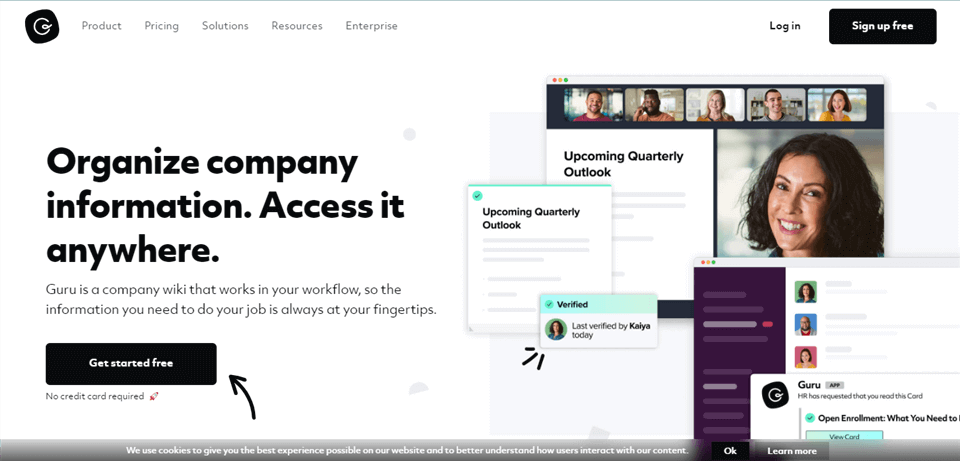
Knowledge Management Tools – Guru
Guru Features
- Guru comes with a powerful editor that allows you to edit or format content. Alternatively, you could use it to write ideas from scratch.
- Rank high in search results and eliminate plagiarism from your knowledge base system.
Guru Pros
- It offers affordable subscription services.
- It provides you with a safe place to store and manage your knowledge base.
Guru Cons
- There is no option to copy and paste content from third-party services like Google Drive.
- Lack of advanced search toolbar.
Guru Pricing
- Starter: Free
- Builder: $10/month per user
- Expert: $20/month per user
User Rating
- G2: 4.6/5 (1,398 reviews)
- TrustRadius: 4.4/5 (92 reviews)
Bloomfire
Bloomfire is a simple yet powerful platform built to help you capture ideas and make them accessible to everyone on your team, thereby hastening productivity within your organization. This tool helps you create engaging content that is useful to the general public. It’s well-curated with an easy-to-manage interface for smooth operation.
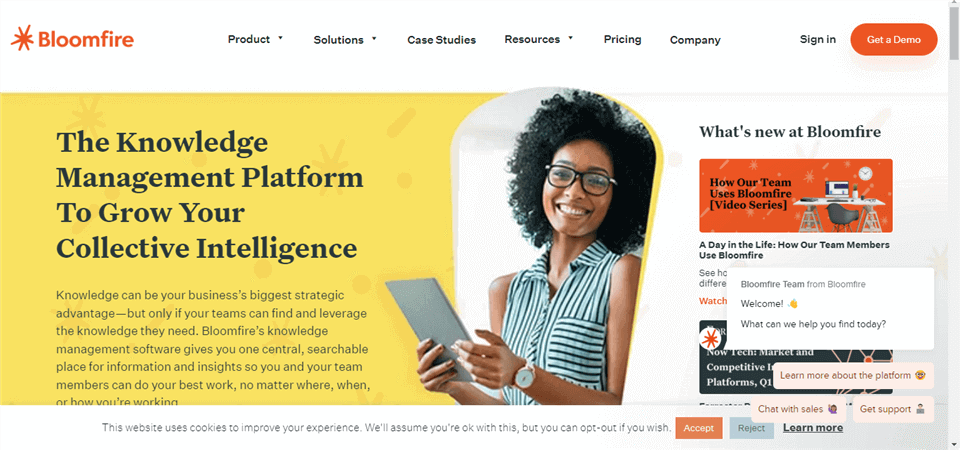
Knowledge Management Tools – Bloomfire
Bloomfire Features
- Bloomfire connects with nearly all the apps you use so your knowledge base can flow smoothly. Some of the apps it integrates with include; Box, Drive, Slack, and several others.
- Capture and share knowledge in diverse formats such as PDF, Word, and more.
- Enrich your knowledge base with images or videos. Better yet, you could embed links to your articles.
Bloomfire Pros
- Upload knowledge base content with no difficulty.
- Search your crucial content from your knowledge base without hassle.
Bloomfire Cons
- The user interface is simple, however, it does need to be improved to enhance user experience.
- It doesnt support free trial versions.
Bloomfire Pricing
You need to call for details.
User Rating
- G2: 4.6/5 (407 reviews)
- TrustRadius: 4.5/5 (283 reviews)
Bitrix 24
Bitrix 24 is a knowledge management platform designed for amateurs and professionals to organize and share ideas. It’s a famous CRM system well-known for quality services. It could also function as a task or project management tool as it allows end-users to create and manage schedules. Additionally, you can use Bitrix to build user-friendly websites. This tool works with both mobile and PC.
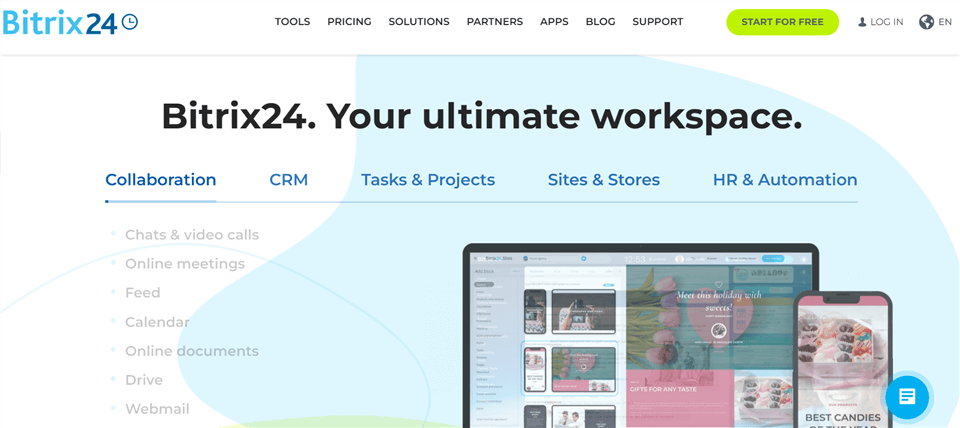
Knowledge Management Tools – Bitrix24
Bitrix 24 Features
- Provides you with several collaboration tools. With Bitrix 24, you can host video conference calls, or chat with teammates and clients.
- Track working time with the built-in online time block tucked into the Bitrix 24 knowledge base system.
- Receive daily, weekly, and monthly work reports from teammates.
Bitrix 24 Pros
- Bitrix supports installable mobile and desktop apps.
- With Bitrix, you can easily collect attendance reports to track and monitor employee efficiency.
Bitrix 24 Cons
- Poor mail management. Bitrix deleted emails from its database after 3 months
- Not all of the features are working properly.
Bitrix 24 Pricing
- Free
- Basic: $49/month with space for five (5) users.
- Standard: $99/month with space to add fifty (50) users.
- Professional: $199/month with space to add a hundred (100) participants.
User Rating
- TrustRadius: 4.2/5 (92 reviews)
- Getapp: 4.1/5 (541 reviews)
Happeo
Happeo is a professional tool with robust knowledge base features, such as real-time collaboration tools, a universal search field, and powerful integrations. It lets you create, organize, evaluate and publish articles.
It enables you to manage your article lifecycle by sending automated reminders about outdated content. Another quality feature incorporated into the Happeo knowledge base system is the intranet channel. This feature provides a space for everyone, including visitors, to post comments, and honest feedback.
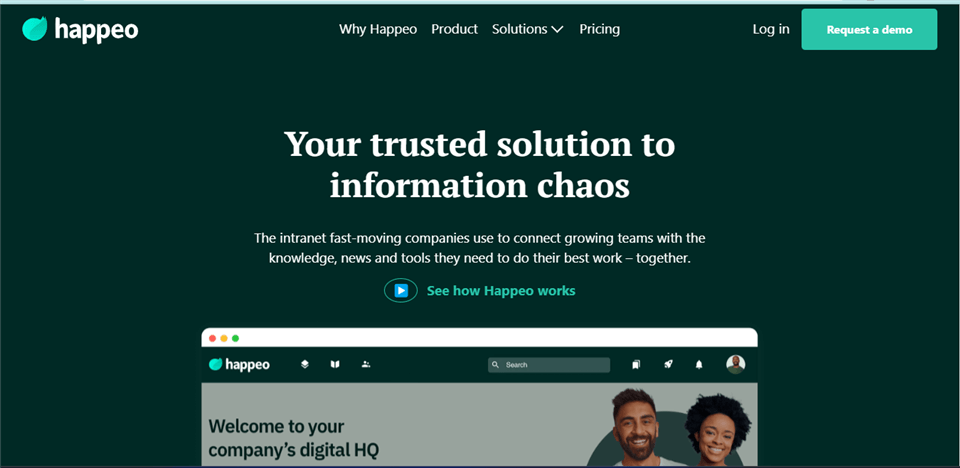
Knowledge Management Tools – Happeo
Happeo Features
- Use the drag-and-drop tool to add or move pages, switch content layout, and import corresponding media files to your articles.
- Quickly access information on third-party apps via Happeo using the federated search bar.
- Discover the best keywords for your knowledge base system freely with the search analytics tool.
Happeo Pros
- Write, post, and track messages right from your comfort zone. Happeo lets you send feedback and view members who have received it.
- Easily collaborate, and assign roles to competent authors right from your comfort zone.
Happeo Cons
- Pricing plans are only available on request. Plus the system doesn’t recognize Google mail addresses when filling out the form to request pricing details.
- Integrates with just three (3) platforms; Google Workspace, Office 365, and Slack.
Happeo Pricing
Happeo pricing plans are available on request.
User Rating
- Getapp: 4.6/5 (36 reviews)
- G2: 4.5/5 (127 reviews)
OpenKM
OpenKM is a popular content management system that allows you to organize and manage your knowledge base with zero difficulty. With this tool you can easily make your ideas come through as it lets you collaborate with experienced folks.
It has a straightforward interface that permits everyone, including beginners, to execute their projects conveniently. OpenKM lets you create multiple content libraries, and monitor them simultaneously without hassles. The tool allows you to preview workflow within your organization before approving.
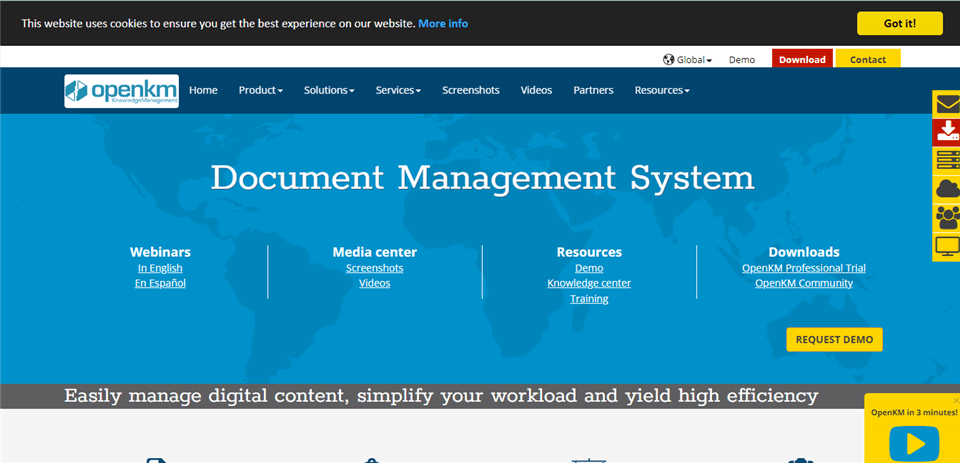
Knowledge Management Tools – OpenKM
OpenKM Features
- OpenKM is an all-in-one tool as it helps you create, organize, and manage several services. From content, to knowledge, task and more.
- It lets you automate recurring projects so as to reduce stress, cost of labor and human errors.
- Provides you with an automated distribution system that allows you to share new ideas or information with members of your board immediately after creating them.
OpenKM Pros
- Capture, copy, and extract content of scanned PDF documents using the built-in OCR feature.
- It offers a robust document management system that allows you to import multiple documents in ZIP format, lock/unlock files, and lots more. All members of your dashboard are designated a recycle bin where deleted files can be found.
- Offers real-time editing of knowledge base.
OpenKM Cons
- OpenKM has an outdated user interface which is difficult to navigate.
- Assigning roles and permission to members is quite tedious.
OpenKM Pricing: Free
User Rating
- Capterra: 4.7/5 (16 reviews)
- Getapp: 4.7/5 (16 reviews)
Final Words
Knowledge management got easier and faster with the advent of the aforementioned knowledge base systems. Having looked through our list, which tool do you wish to invest in? We advise that you consider the simplicity of the tool, subscription pricing, and features before deciding. In case you have a suggestion, kindly post it via the comment section below.