Notion Vs. Evernote: Which Is Better for You in 2024?
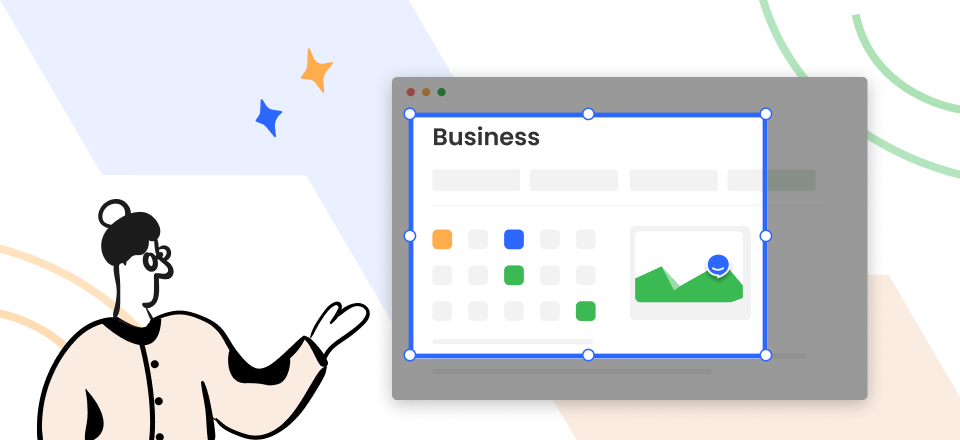
Notion Vs. Evernote
Even with the tools available today, maintaining organization and managing tasks is not always the easiest of chores. It is simple to feel overwhelmed in today’s world when abundant information and hundreds of tools for note-taking and organizing are available at your fingertips. You may have heard of Evernote, Notion, or another if you’ve been searching for a tool to help you manage projects by storing and organizing notes and other significant information.
Both Notion and Evernote are examples of solutions for managing projects that aim to facilitate the process of managing a project’s objectives, channels, and notes in an organized manner. However, if you wish to find out which one is better, you’ve come to the right spot. In this article, you’ll discover a perfect Notion Vs. Evernote comparison on features, pricing, etc. Let’s get going!
Table of Contents: hide
Notion Vs. Evernote: Which Is Better for You?
What Is Notion?
People who wish to keep their notes, tasks, projects, to-dos, and routines organized will find that Notion is an all-in-one workplace that meets their needs. As Evernote’s alternative, you may utilize it to enhance the workflow for yourself when facing remote work challenges, or you can use it to make the whole team more focused. In addition, Notion is equipped with a plethora of pre-made templates that may be used for various note-taking tasks.
The gorgeous looks and the functionality used for various purposes come together to produce a product that makes you more productive and assists you in completing more tasks. The notion is unquestionably the most cutting-edge instrument of the two. When compared to what you receive from Evernote, the interface is not only sleeker and more visually appealing, but it also enables greater customization.
What Is Evernote?
Evernote is a sophisticated tool for taking notes. It was developed as a mobile app to make note-taking fast and effective, and it includes features that make it easy to extract ideas from various multimedia sources. You can include text, photos, audio, scans, PDFs, and documents in your notes while using Evernote. Additionally, the structure and formatting of your notes may be customized to reflect your preferences.
Evernote’s capabilities can be expanded via cross-platform compatibility and app connections; thus, it is an excellent addition to the ecosystem you already have. Evernote customers that subscribe to the premium Business pricing plan have access to shared workspaces, which function similarly to conventional organizational software, allowing several users to collaborate on the same meeting notes.
Notion Vs. Evernote: Which Is Better for You?
In this part, we’ll compare Notion and Evernote’s key features from the following perspectives.

Notion Vs. Evernote – Which Is Better for Note Taking
1. Note Taking
With Notion, all you need to do is log in and click on New Page to load a new page. Your notes may be made more unique by using photographs, checkboxes, tags, and templates, among other things.
In Evernote, you need to log in and click on New to start a new page. It has a built-in module to create tasks. Moreover, you can customize your notes by adding paragraphs, tags, templates, etc.
2. Tasks
Using Notion, you will need to manually construct a task using an existing template or starting from scratch. After that, you can add your custom data, such as due dates, tags, and assigns.
Evernote has a facility for tasks, which means you may create new ones with only a few clicks of the mouse. However, to be able to add due dates, assignments, and alerts to a task, you will need to switch to one of the more expensive premium plans.
3. Sketches
In Notion, the situation becomes somewhat more difficult. You can insert that drawing into a Notion note only when you sketch anywhere other than inside the app. You are unable to sketch directly on the note’s surface.
while it is crucial to point out that the fact that Evernote has a Draw function inside the app makes it much simpler to sketch using the app. To start sketching, choose “New” from the menu bar and “Sketch.”
4. Team Workspaces
In Notion, you can create workspaces at no cost, but you are not permitted to invite other users to collaborate on your projects. You will need to upgrade to the Team plan to add more members. The free edition of Notion has several restrictions, one of which is that you may only share your files with a maximum of five people.
Evernote will need to upgrade to the Teams plan if you want to use Evernote to organize your work in separate workspaces. After you have completed the upgrade, there will be no restrictions placed on the total number of members or visitors.
5. Integration
Notion allows users to import and embed material into particular blocks within an existing project. It is crucial to remember that although certain Google services, such as Google Docs, may be utilized with Notion, others cannot. Google Docs cannot presently be utilized with Notion since Notion already has its own branded version of comparable services embedded into the core of the Notion app.
6. Integration
Notion allows users to import and embed material into particular blocks within an existing project. It is crucial to remember that although certain Google services, such as Google Docs, may be utilized with Notion, others cannot. Google Docs cannot presently be utilized with Notion since Notion already has its own branded version of comparable services embedded into the core of the Notion app.
Evernote connectors are also feasible, albeit they operate somewhat differently than Notion integrations. Because they are embedded directly into the Evernote core workflow, you may utilize third-party applications, such as Microsoft Outlook, Microsoft Teams, Gmail, etc., with any task you are developing or managing with Evernote.
7. Limitations
Notion: Setting up takes time, particularly for team cooperation; search and navigation might be improved; text formatting does not perform correctly when using copy/paste.
Evernote: You cannot view your notes when surfing offline; a device restriction of two apps per account; there is no email forwarding into Evernote.
8. Target Customers
Notion: Self-service is ideal for use by smaller organizations as well as teams. Enterprises that utilize it across all departments or the entire organization regularly communicate with Notion’s sales team.
Evernote: Evernote is aimed at everyone with a collection of document files, essentially anyone with access to a personal computer, tablet, or smartphone.
9. Price Plan
Notion’s most basic pricing plan provides free service. This feature is the capacity to create an infinite number of pages, enabling users to exchange notes with a maximum of five other users and sync different devices for sharing and accessibility.
Evernote’s most basic plan of service is offered at zero upfront cost. Access to Evernote’s rich formatting engine, the ability to sync up to two devices, and Evernote’s Web Clipper tool are all included in this plan.
10. User Ratings
Notion: G2: 4.6/5 (759 Reviews)
Evernote: G2: 4.4/5 (1,966 Reviews)
Top 5 Alternatives to Notion and Evernote
If, after reading the above comparison, you’ve found that not one of them meets your requirement, don’t worry. In this section, you’ll find the perfect alternative to Notion and Evernote that you can use for your project management. These tools include:
1. Google Keep
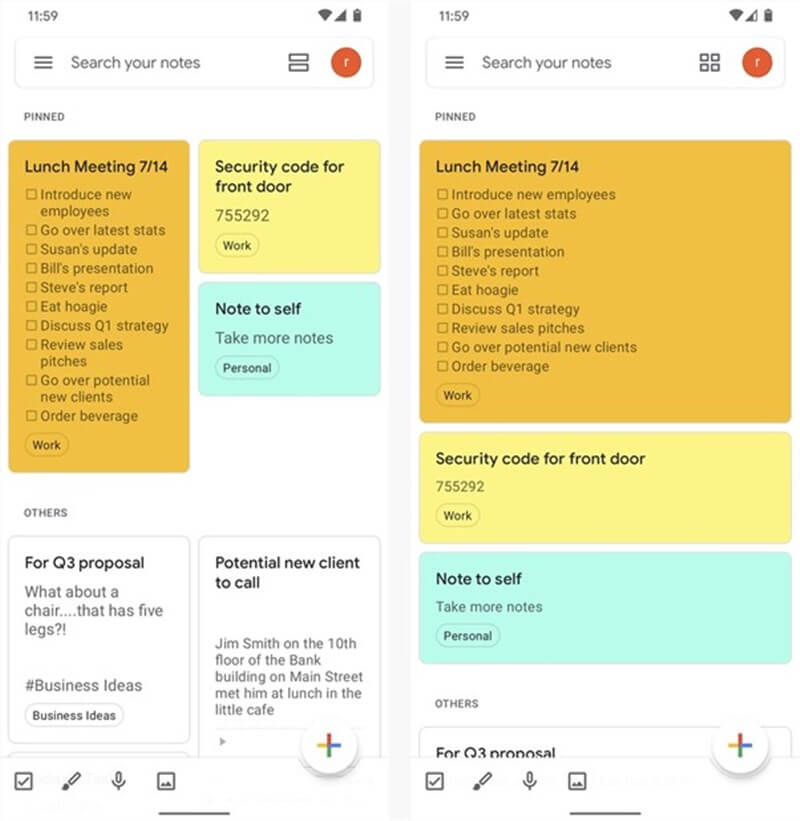
Alternatives to Notion and Evernote – Google Keep
Google Keep is one of our Evernote alternatives, and it is excellent for individuals who want to match a tool with one of Google’s other products. You can use Google Keep to take, edit, share, and contribute notes from anywhere globally, including on your phone or iPad. Keep, similar to Evernote, allows you to add notes, lists, images, and audio. You may also link Google Keep with your phone’s reminders to be notified about a note at a certain time or location. Finally, you may record a voice memo that will be auto-transcribed into your note.
Google Keep’s Key Features
- It allows you to take, edit, share, and contribute notes from anywhere globally, including your phone or iPad.
- You may also link Google Keep with your phone’s reminders to be notified about a note at a certain time or location.
- It lets you add notes, lists, images, and audios to your notes to make them look more eye-catching
- With this tool, you can easily record a voice memo that will be auto-transcribed into your note
2. Asana
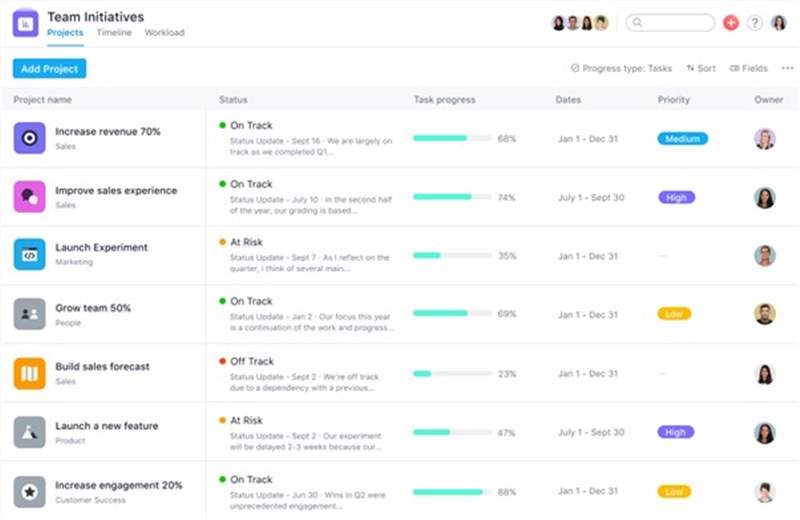
Alternatives to Notion and Evernote – Asana
Asana was meticulously designed so that you may execute according to plan. Whereas other job management services prioritize number over the quality of features, Asana prioritizes platform scalability and reliability—so you can always be ready to work. You may divide plans into activities, set targets, and connect the app to your favorite productivity tools. This tool assists teams in organizing their work, from everyday activities to big projects. With Asana, teams are more confident, move quicker, and do more with less—regardless of where they are. Asana is used by over 114,000 paying enterprises and millions of people in 190 countries to manage product launches.
Asana’s Key Features
- It assists teams in organizing their work, from everyday activities to big projects.
- With Asana, teams are more confident, move quicker, and do more with less
- It prioritizes platform scalability and reliability, so you can always be ready to work
- You may divide plans into activities, set targets, and connect the app to your favorite productivity tools.
3. Todoist
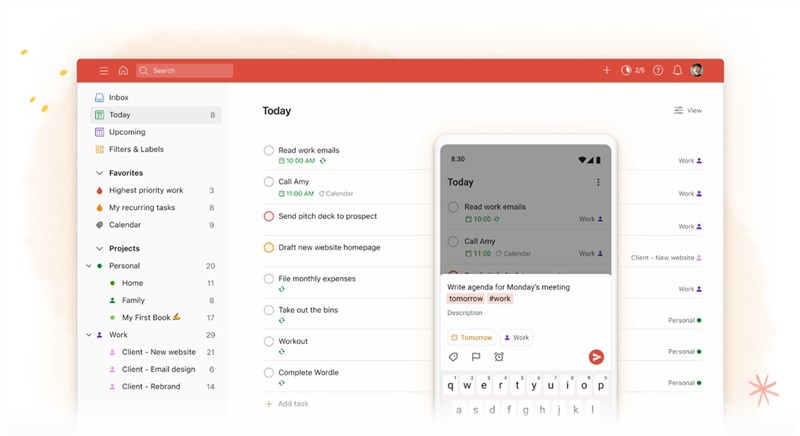
Alternatives to Notion and Evernote – Todoist
Todoist is the next tool on our list that is a decent Evernote substitute. It is a valuable tool for project and job management. You may use this app to scribble down all the crucial information you need to remember and keep it from being lost. Todoist can also help you organize, allocate, and prioritize your tasks. The app includes templates to help you quickly start your notes and projects. Furthermore, all data is backed up online, so you can access it whenever you want using any device of your choosing.
Todoist’s Key Features
- It helps you organize, allocate, and prioritize your tasks
- You may use this app to scribble down all of the crucial information that you need to remember and keep it from being lost
- The app includes templates to help you get started quickly with your notes and projects
- Using this tool, you can back all your tool data online, which you can access whenever you
4. TickTick
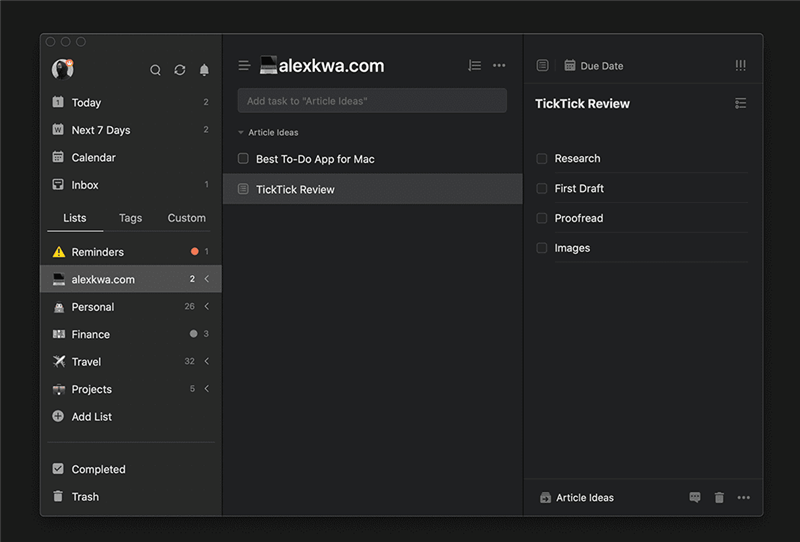
Alternatives to Notion and Evernote – TickTick
TickTick is a cross-platform and collaborative to-do software with nifty features tailored to the Getting Things Done (GTD) and Pomodoro Technique work methods. You may, for example, build custom task views, and there’s an inbox for writing down anything that comes to mind. You can only create 9 lists with a free account, each with 99 tasks and 19 subtasks. Free account users may only invite one person per list to collaborate. You may share lists with others and then assign tasks to them or let them assign tasks to you. The other individual may also add new tasks to the shared list.
TickTick’s Key Features
- It is a cross-platform and collaborative to-do software with a few nifty features tailored to the GTD
- With a free account, you can create 9 lists, each with 99 tasks and 19 subtasks.
- You may share lists with others and then assign tasks to them or let them assign tasks.
- You can build custom task views, and there’s an inbox for writing down anything that comes to mind.
5. Taskade
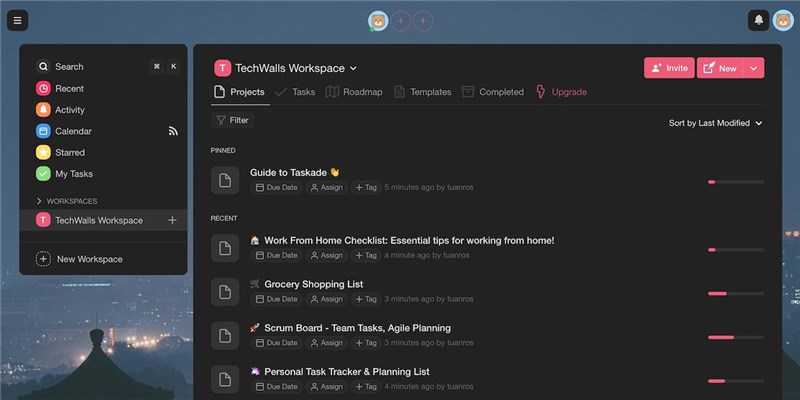
Alternatives to Notion and Evernote – Taskade
Taskade is the most user-friendly tool for creating team outlines, checklists, and processes. Working with Taskade is straightforward, quick, and entertaining, whether managing team projects or planning future milestones. It enables you to work on the same page with team members and modify projects in real-time. You may instantaneously talk, organize, and collaborate. Use Taskade to increase team productivity. Individuals or groups may use Taskade at home or work (or elsewhere!). It offers automatic synchronization, ensuring your data is constantly up to current across all devices. Taskade bestows abilities on your squad.
Taskade’s Key Features
- It enables you to work on the same page with team members and modify projects in real-time.
- It offers automatic synchronization, which ensures that your data is constantly up to current across all devices
- Whether you’re managing team projects or planning future milestones, it is straightforward, quick, and entertaining.
- You may instantaneously talk, organize, and collaborate using this tool
Final Thought
In the end, both Notion and Evernote are superb top-tier selections for project management and note-taking applications. Notion provides every step of the way for people working on specific projects. However, Evernote is the finest in terms of usefulness, features, security, and sophisticated editing. Since everyone has different opinions and requirements, we hope you’ve found the best project management after reading this Notion Vs. Evernote comparison.
