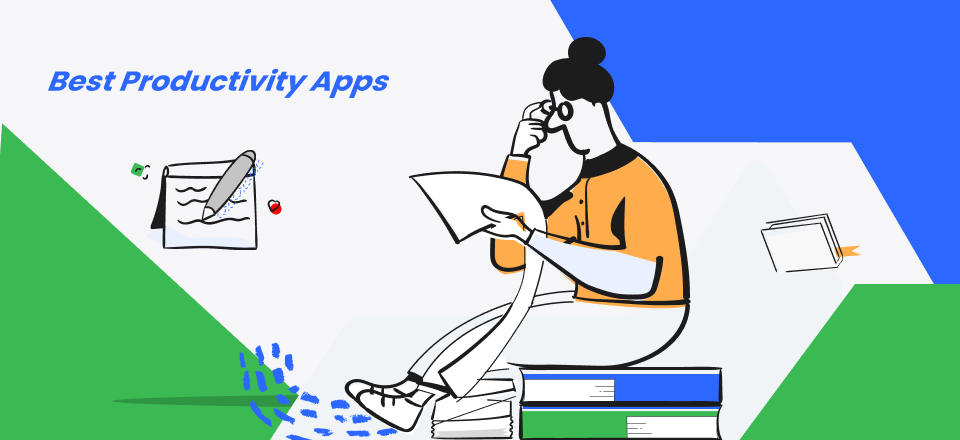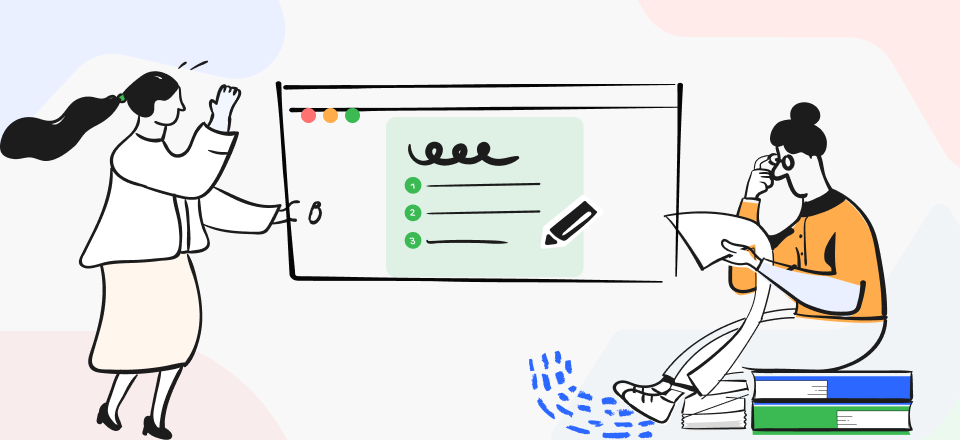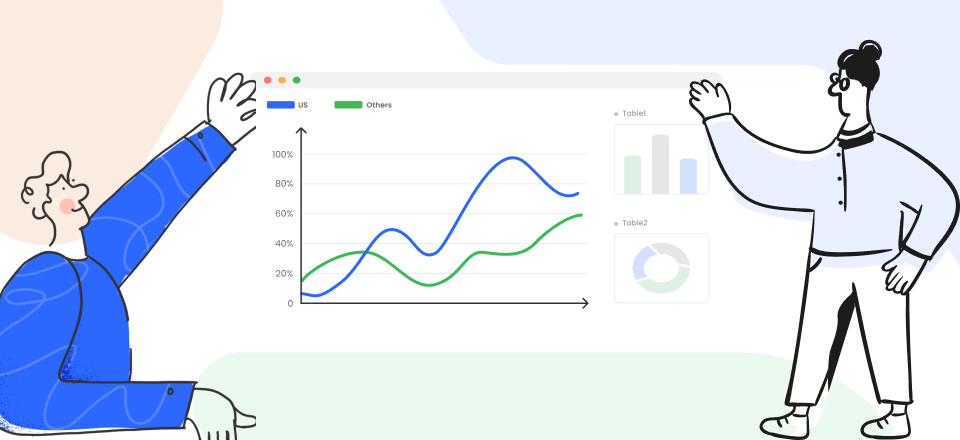15 Best Time Blocking Apps
With distractions here and there, planning a day has never been an easy task to engage in. This is why time-blocking apps were introduced. Time-blocking apps help break your day into chunks, schedule your plans, and make the best out of time. With a time blocker, your productivity skyrockets.
Presently, countless time-blocking apps are available on the internet. Selecting a highly effective one can be pretty challenging. Is this the same for you? If so, you need not stress yourself. Our team of experts has researched the net, compared all time-blocking apps available online, and handpicked the best amongst them.
This article is structured to list the top 15 time-blocking apps available in 2022. You will find a compatible time blocker here regardless of your operating system. Before unveiling our list, let’s see what a time-blocking app is and why you need it. Continue reading.
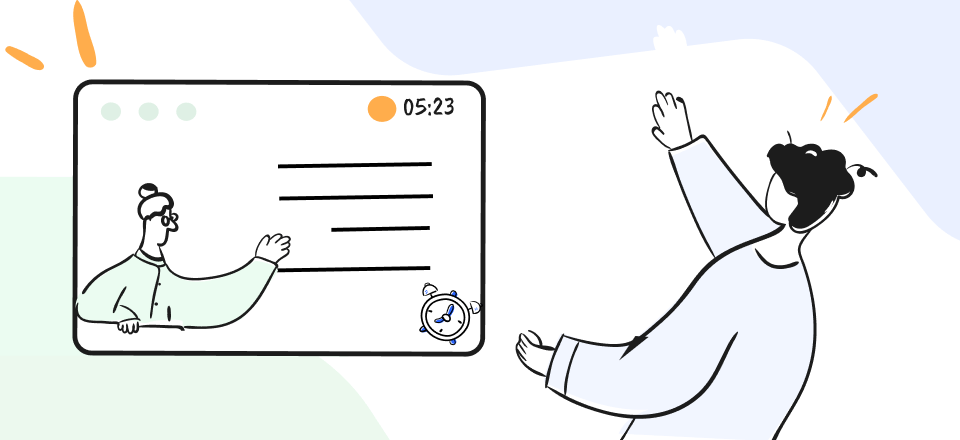
Best Time Blocking App
Table of Contents: hide
Why Do You Need to Block Time?
7 Best Time Blocking Apps for PC/Mac
What Is a Time Blocking App?
A time-blocking app is a time management tool that helps you control your day-to-day activity. This app allows you to plan your schedule, improve productivity, and eliminate stress. No more procrastination or delay on your projects when you have a time blocker at hand.
You get prompt notifications about your plans for the day or week. Besides planning your day, this app is health friendly. It helps relieve the stress given to the brain. You don’t need to overwork your mental system to organize your day. Time blocker is there to help you out.
Why Do You Need to Block Time?
There is an endless number of reasons why you need to block time. Here are some of them:
- Time-blocking apps help you eliminate distractions and focus on crucial tasks.
- It improves your productivity as you achieve goals promptly.
- To recognize and eliminate bottleneck tasks.
- It allows you to track and analyze team workflow.
- Create invoices accurately without hassles.
The benefits of time blockers aren’t limited to those mentioned above. The above are the fundamental reasons why you need to block time.
7 Best Time Blocking Apps for PC/Mac
Individuals using PC/Mac operating systems, here are the top seven (7) time-blocking apps available for you:
1. TimeCamp
TimeCamp is a powerful time management tool well-known for its outstanding performance. This time-blocking app is our top 1. time tracker for Mac computers because of its mind-blowing features. To ensure your schedules don’t conflict, TimeCamp helps you plan your day by providing you with to-do lists that integrate with calendar.
It’s well-designed with a streamlined interface, so you can navigate easily. Freelancers, especially those that work timely basis, find this app helpful as it helps them calculate the total time spent to bring a client’s project to completion.
Best Time Blocking App – TimeCamp
TimeCamp Features
- Provides you with real-time reports about your daily or weekly schedules.
- Add tags to categorize and prioritize your tasks.
- Integrates with over 50 third-party apps, such as calendars, finance tools, etc.
- Create and send invoices to clients with complete ease.
TimeCamp Pros
- Control your TimeCamp project timer from other productivity apps like Jira, Trello, Asana, Monday, and more.
- This app allows you to schedule your plans with Google Calendar without difficulty.
- Track your working hours and create invoices accordingly using the invoicing tools.
TimeCamp Cons
- Users of TimeCamp web version often complain of frequent lagging.
- TimeCamp’s free version doesn’t allow you to access integrations.
TimeCamp Pricing
- Free
- Basic: $6.3/month per user.
- Pro: $9/month per participant.
User Rating
- Capterra: 4.6/5 (562 reviews)
2. Focus Booster
Focus Booster is another simple yet powerful time-blocking solution suitable for Mac computers. It uses the famous Pomodoro Technique to help you schedule your daily routine. The app is well-built with all the necessary time management tools. From simple to-do lists to comprehensive daily reports and more.
It helps you track the time taken to complete specific tasks so you can make accurate predictions should you encounter similar tasks in the future. Focus Booster comes with a clean interface with neat dashboards that lets you visualize your project progress.
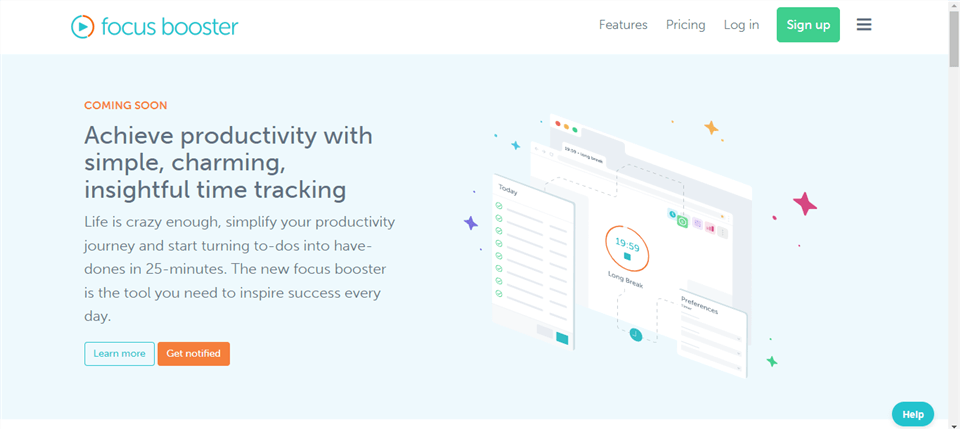
Best Time Blocking App – Focus Booster
Focus Booster Features
- Focus Booster allows you to track billable hours conveniently.
- Balance work with leisure time while ensuring productivity.
- Provides you with automated and manual time entries.
- Divide your projects into manageable tasks using labels.
- Receive real-time reminders about unfinished and finished tasks.
Focus Booster Pros
- This time-blocking app helps you reach your target goal for each day, week and month by eliminating distractions.
- It allows you to schedule break time after completing specific tasks, so as to improve productivity.
- Focus Booster lets you calculate your revenue according to the time spent.
Focus Booster Cons
- Subscription required to access the Pomodoro Timer feature.
- There’s no way to manage your tasks.
- Focus Booster has no mobile version. Thus, users can only access the platform when on a PC.
Focus Booster Pricing
- Starter: Free
- Individual: $2.99/month.
- Professional: $4.99/month.
User Rating
- Neurohacker: 4.1/5 (334 reviews)
- Appsumo: 5/5 (5 reviews)
3. Google Calendar
Google Calendar is a popular event-planning app that tracks time without operating systems. The app helps you track your schedule by giving detailed reports about your plans. It’s a straightforward tool with a friendly user interface. Google Calendar has an easy interface that is large enough for you to enter your goals or tasks.
It allows you to simultaneously organize your daily, weekly, monthly, and yearly plans. Take note of holidays, invite team members, create to-do lists, and more without hassles. Google Calendar integrates with all Google platforms, such as Google Keep, Docs, Map, Tasks, etc.
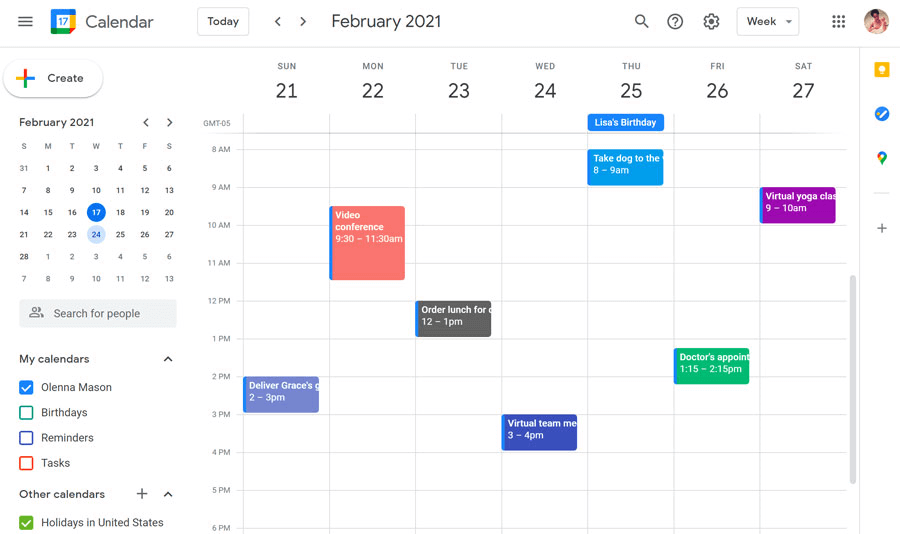
Best Time Blocking App – Google Calendar
Google Calendar Features
- Google Calendar provides a large working interface so you can clearly see your appointment for the day.
- Plan ahead of time with the daily, weekly, monthly, and yearly schedule features.
- Easily mark and set reminders for birthdays, family outings, etc., with Google Calendar.
- Quickly delete schedules, and bring them back without stress.
Google Calendar Pros
- Google Calendar allows you to import or upload multiple schedules and view them in different formats without stress.
- It offers a sleek interface that is large enough for you to view schedules. Use hotkeys to zoom in and zoom out conveniently.
- Lightweight, fast, and secured.
Google Calendar Cons
- Besides scheduling plans, events, and meetings, Google Calendar has no advanced features.
- It’s best for viewing daily schedules. Weekly schedules often appear confusing, especially when there are too many plans or events.
- Users can’t only work with other Google services. The app doesn’t integrate with other productivity platforms.
Google Calendar Pricing
- Free
- Business Starter: $6/month for each participant.
- Business Standard: $12/month per participant.
- Business Plus: $18/month per user.
User Rating
- Capterra: 4.8/5 (2,444 reviews)
4. Weekly
Weekly is a flexible time-blocking app designed to help you focus on important projects or goals. It combines with Office 365 calendar so you can quickly track your progress for the day or week. Weekly helps you confirm whether or not you are on track with specific tasks.
It’s a very simple app with quality features. Weekly comes with color tags so you can organize your tasks in order of priority. Additionally, end-users can add descriptions, due dates, and times to projects. Modify scheduled tasks, and mark them when completed via Weekly. This app is fun to use.
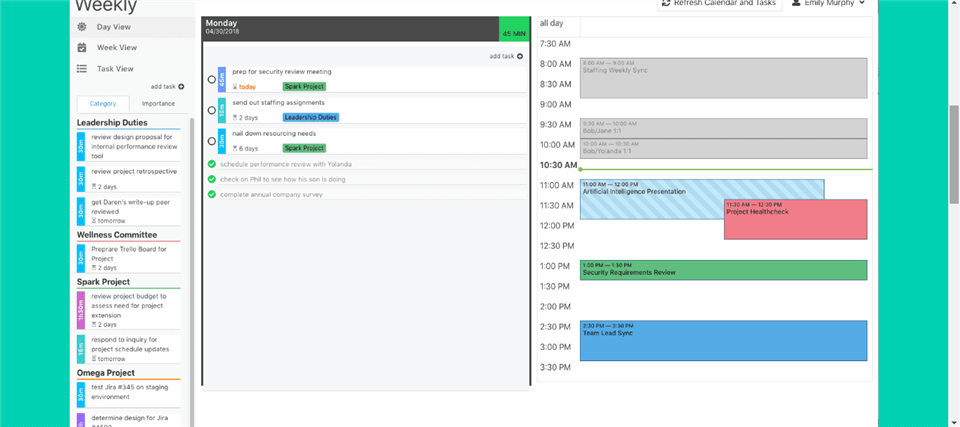
Best Time Blocking App – Weekly
Weekly Features
- Indicate what is expected from each project with the description tag.
- Label your projects with color tags to differentiate completed from uncompleted, important from less important and more.
- A comprehensive user interface that allows you to quickly adjust scheduled projects in case of any errors.
Weekly Pros
- It has a simple interface with minimal features tucked into it.
- Create, reschedule, and mark tasks as completed, or unfinished.
- Weekly provides you with multiple views; daily, weekly, and task.
Weekly Cons
- Integrates only with Office 365
Weekly Pricing: Free
User Rating
- Capterra: 4.5/5 (296 reviews)
5. Clockify
Clockify is a popular time tracker famous for its multiple functionalities. With this app, you can track and analyze your schedule and goal. It helps you understand what your tomorrow looks like before going into it. It’s a powerful time planner with an intuitive user interface.
It allows you to create tasks, set the timer to start reading when you start and stop the timer on completion. The tracking results help you foresee the number of hours it would take to finish the same project. Clockify makes project management straightforward. It provides you with your weekly data report so you know how far you can go every week.
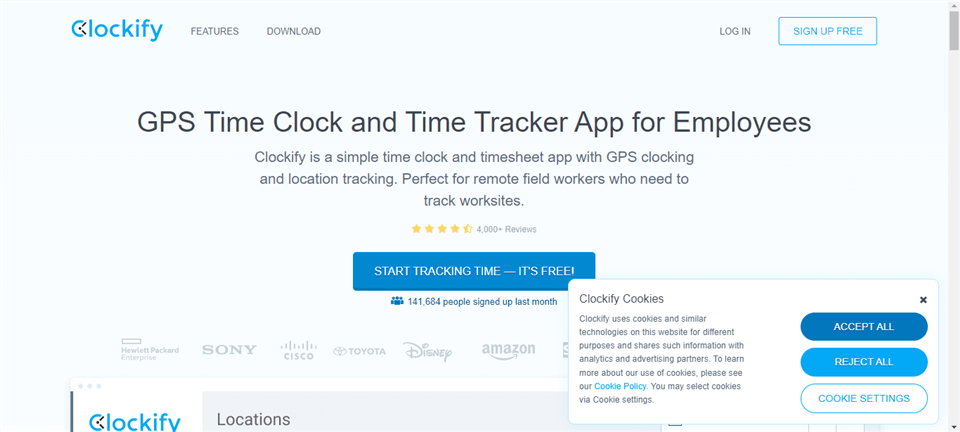
Best Time Blocking App – Clockify
Clockify Features
- Schedule your plan, meetings, and projects conveniently.
- Use the Kiosk feature to track when your employees clock in and out of the app.
- View your weekly activity via the Timesheet feature.
- It’s the perfect tool for businesses that bill clients on a timely basis. Use the time tracker to monitor the time taken to bring a project to completion.
Clockify Pros
- Clockify allows you to work/collaborate with an unlimited number of participants simultaneously.
- Analyze your expenses and compare them with the invoices you’ve cleared with clients.
- The app works with all platforms so you can track time and projects right from anywhere around the globe.
Clockify Cons
- Clockify has no free version.
- The app doesn’t support project or task management features.
Clockify Pricing
- Basic: $3.99/month per user.
- Standard: $5.49/month for each user.
- Pro: $7.99/month per user.
- Enterprise: $11.99/month for each participant.
User Rating
- Getapp: 4.7/5 (4,279 reviews)
- G2: 4.5/5 (131 reviews)
6. TickTick
Coordinate yourself and bring your daily schedules to reality with TickTick. This app is one of the most successful task management tools to help you easily organize your daily activity. Use the to-do list feature to write down what you have for the day or week and get them done within the snap of a finger.
TickTick comes with an easy-to-manage interface and smart task-management features. The voice input feature makes adding tasks to TickTick a breeze. Receive scores for completing a project promptly. This task management tool lets you create a task and embed several subtasks underneath.
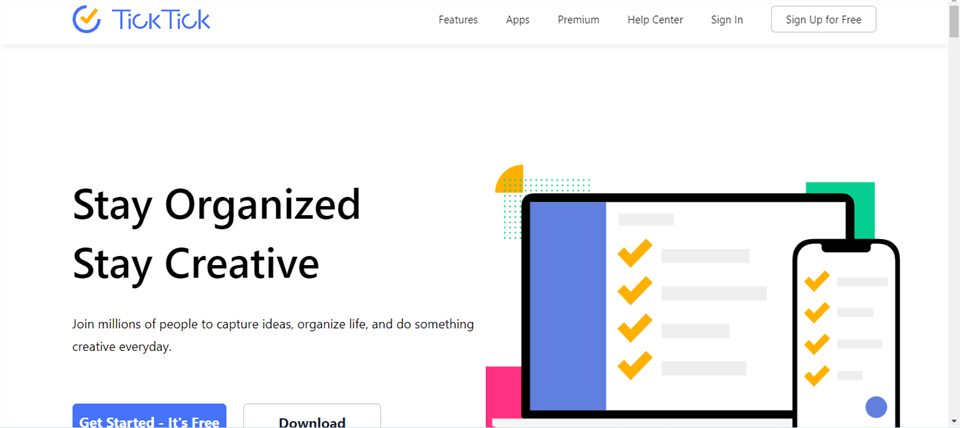
Best Time Blocking App – TickTick
TickTick Features
- Manage projects and track time from anywhere with any operating system. Whether you use Mac, Windows, iOS, or Android, you can access TickTick. The app is also available in the web version.
- Predict what tomorrow or next week looks like by looking at schedules on the TickTick time blocker.
- Create tasks, and add due dates and times conveniently.
TickTick Pros
- TickTick has a comprehensive interface that makes task management easy to set up.
- It can also function as a habit tracking app. Use it to control those bad habits you wish to let go.
TickTick Cons
- TickTick free version allows you access to limited features.
- Late response to customer’s queries from the support team.
- Frequent lagging on the mobile version.
TickTick Pricing
- Annual Plan: $2.4/month
User Rating
- Getapp: 4.8/5 (81 reviews)
- Producthunt: 5.0/5 (132 reviews)
7. Any.do
Any.do is a top-quality time-blocking app established for unlimited users. This app allows you to organize, manage, and track your daily schedule with minimum stress. It offers project management features that you need to stay focused and bring your tasks to completion.
This time blocker is available in both mobile and desktop versions. It works with web browsers like Google Chrome, Firefox, and many others. The interface is clean enough for you to navigate easily and quickly. Therefore, you don’t need to be tech-savvy to use Any.do. Monitor and control your progress today with this time-blocking app.
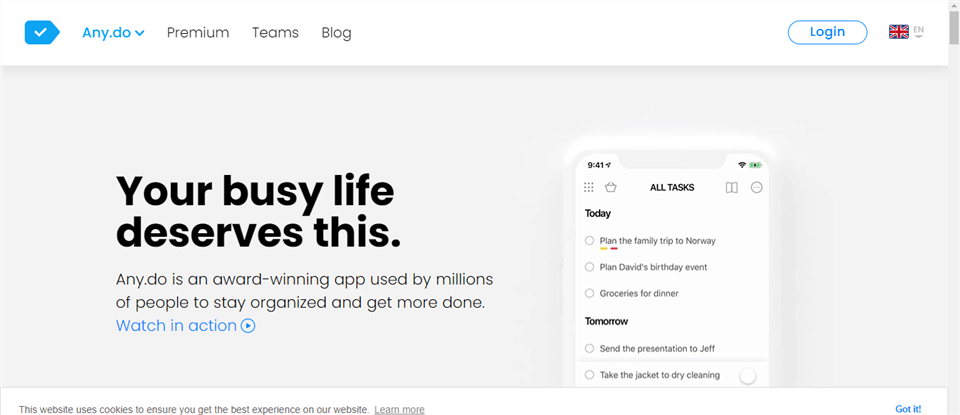
Best Time Blocking App – Any.do
Any.do Features
- Assign color tags to projects so you can quickly identify or find specific tasks.
- Receive real-time notifications about WhatsApp messages by connecting Any.do with the social media platform.
- Allows you to create recurring tasks and reminders.
Any.do Pros
- It shows you what goal or project you have to complete, and also sends reminders in case you haven’t started working on the project.
- Make tasks easy to comprehend by uploading attachments or files when creating and assigning projects.
- Any.do is lightweight, hence, takes a very little part of your device memory space.
Any.do Cons
- Too many restrictions on the free version.
- Although equipped with a clean interface, you may still find it hard to navigate around this time-blocking app.
- The mobile version is shabby.
Any.do Pricing
- Monthly: $5.99/month
- 6-Month: $4.49/month
- Yearly: $2.99/month
User Rating
- Getapp: 4.4/5 (146 reviews)
- G2: 4.1/5 (189 reviews)
4 Best Time Blocking Apps for iPhone
iOS users looking for the best time blocking apps for their devices, check out our top 4 time blockers:
1. Fantastical
Explicitly developed for Apple devices, Fantastical is one of the best time-blocking apps that offer quality services to iOS users. This app allows you to monitor your upcoming events and tasks simultaneously. Plan ahead of your next meetings or tasks by uploading essential files and images from iCloud, Google Drive, and other popular cloud storage services into Fantastical.
Fantastical provides you with a flexible working interface to ease project management. It allows you to import existing schedules or calendars with ease. Group similar projects and tasks together for easy access. This deadline tracker integrates with third-party conference call apps like Zoom, Webex, and Google Meet to ensure you have smooth communication with clients or team members.
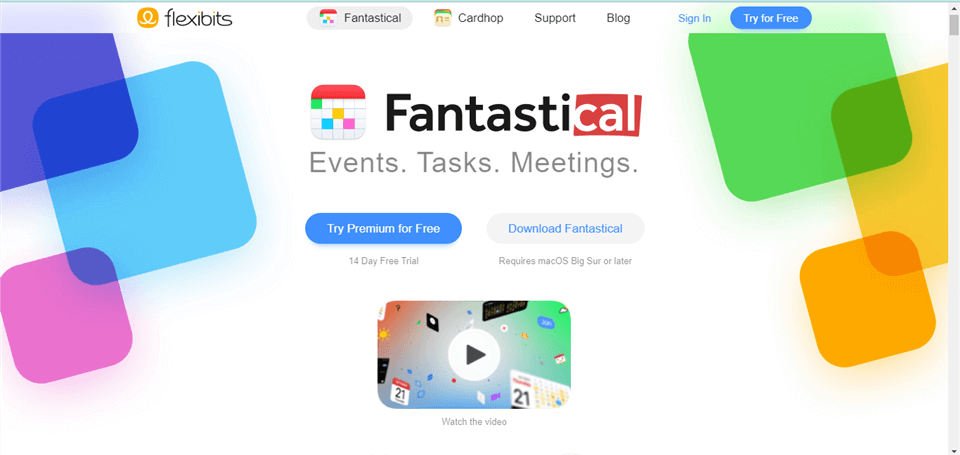
Best Time Blocking App – Fantastical
Fantastical Features
- Schedule conference calls and include the details of the event via third-party services like Zoom, Microsoft Teams, etc.
- Use the search feature to filter less priority tasks and focus more on important ones.
- Fantastical lets you merge similar tasks together with Calendar sets.
Fantastical Pros
- Use existing templates to create new tasks, projects and events.
- Integrate calendar with all of your tasks so you get real-time notifications as at when due.
- Track weather, and project progress from any Apple device, iWatch, iPad, iPhone, and Mac.
Fantastical Cons
- Fantastically doesn’t work with any other platform except Apple devices.
- Convoluted subscription pricing.
Fantastical Pricing
Fantastical time-blocking app premium subscription prices come in various forms. Here is what the subscription package looks like:
1. Individuals
- Annually: $3.33/month
- Monthly: $4.99/month
2. Families up to 5
- Annually: $5.42/month
- Monthly: $7.99/month
User Rating
- Capterra: 4.9/5 (14 reviews)
- G2: 4.5/5 (14 reviews)
2. Week Plan
Week Plan is another industry-leading time management tool suitable for iOS owners to monitor their efficiency over a period of time. Its simple user interface makes task management and team collaboration easy and quick. The app provides an accurate report about your previous schedules so you can compare them with recent ones. With such data, you can confirm whether or not you are making progress. You can assign, reassign, receive real-time alerts on project progress, and lots more with Week Plan.
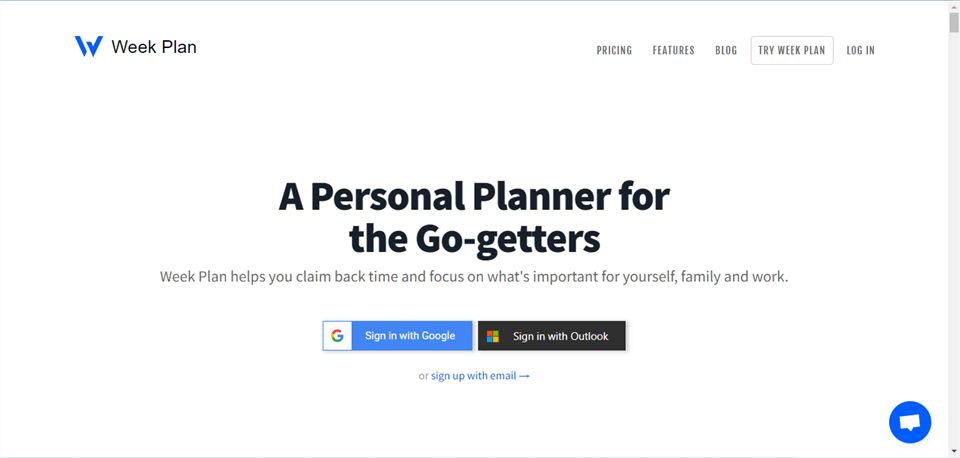
Best Time Blocking App – Week Plan
Week Plan Features
- With the OKR feature, you can create goals and achieve them without stress.
- Week Plan integrates with popular mobile platforms like iOS and Android. It’s also available in web versions.
- Supports Pomodoro timer.
Week Plan Pros
- Allows you to create and track team daily, weekly, and monthly schedules. This way you can plan ahead of hectic days.
- Create and assign tasks & subtasks freely.
- Get daily reports about your progress with Week Plan time-blocking app.
Week Plan Cons
- Best fit for planning weekly schedules. Hence, it’s not a good option for daily or monthly routines.
- Week Plan has no free version.
- Costly subscription package.
Week Plan Pricing
- Monthly: $10.83/month
- Yearly: $104/year
User Rating
- Capterra: 4.5/5 (25 reviews)
- Appsumo: 5.0/5 (6 reviews)
3. TimeBloc
TimeBloc is a productivity app aimed at helping users organize and plan daily schedules. This app is customized with lots of time management features required to help you monitor and accomplish your goal. One feature that makes this tool stand out amongst others is the interactive interface. The smooth time management interface lets you divide your daily routine into simpler tasks that you can complete conveniently. TimeBloc uses color tags to help you categorize and prioritize your schedules. With TimeBloc, you can easily create leisure time out of your busy day.
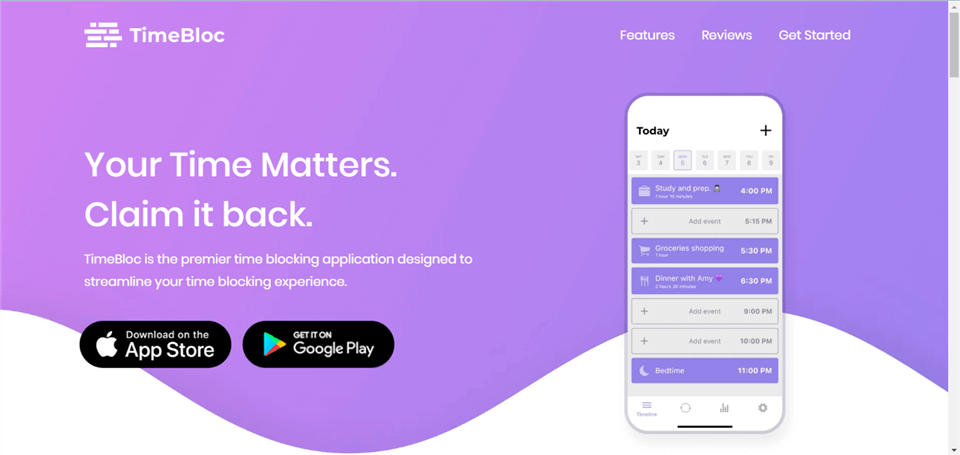
Best Time Blocking App – TimeBloc
TimeBloc Features
- To avoid confusion, TimeBlock permits you to use color tags to differentiate tasks.
- Create schedules and edit them to suit your plans to ensure you have a stress-free day.
- Get progress statistics, so you know how to schedule your time and improve productivity.
TimeBloc Pros
- Offers light and dark modes to enhance your view.
- TimeBloc allows you to plan recurring tasks with complete ease.
TimeBloc Cons
- TimeBloc is a mobile-compatible calendar app. So you cannot access it on Desktops.
- There’s no flexibility in the subscription plan as only one package exists.
- Not the right tool for tracking complex projects.
- It doesn’t integrate with any platforms.
TimeBloc Pricing
- Premium: $26.49/year
User Rating
- App Store: 4.4/5 (6,161 reviews)
- Justuseapp: 4.4/5 (6 reviews)
4. HourStack
HourStack is an easy-to-manage time-blocking tool compatible with all iOS models. Whether you use an old-generation iOS device or the latest, you can manage your plans comfortably. It’s a great project management tool for tracking and planning workflow to ensure maximum productivity. You can access HourStack via desktop, mobile, and web browsers like Chrome. End-users who manage multiple clients, this time blocker is the perfect option. It allows you to create separate dashboards for each person you work for. This is to ensure your tasks/ projects don’t clash.
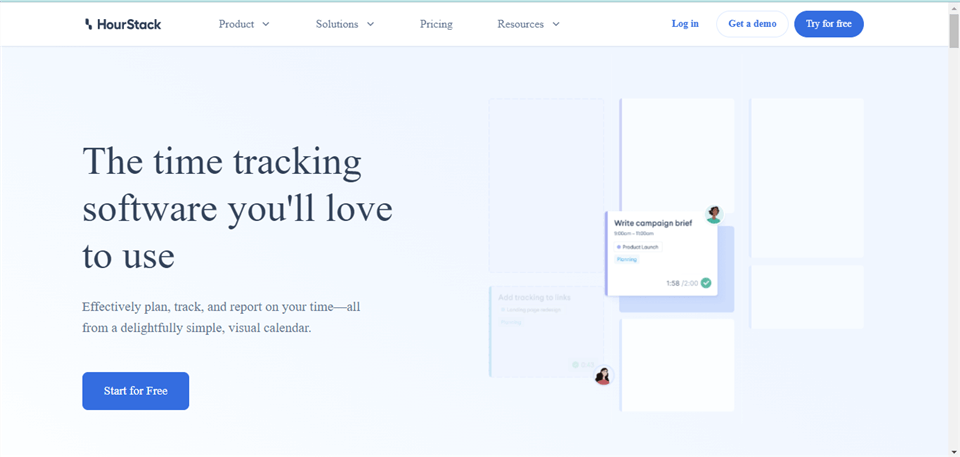
Best Time Blocking App – HourStack
HourStack Features
- Work with team members on Trello, Asana, and Todoist via HourStack by integrating/connecting the platforms with it.
- It’s accessible via mobile, and desktop.
HourStack Pros
- It offers an easy-to-manage interface for smooth operation for both beginners and professionals.
- Receive schedule reports, so you learn and understand how you spend your time is spent.
- Customize roles and grant permission to teammates with the HourStack time-blocking app.
HourStack Cons
- HourStack is internet-dependent, which means without a data connection, you can’t use the platform.
- Not the perfect tool to manage time-based projects.
HourStack Pricing
- Personal: $9/month
- Team: $12/month for each member.
User Rating
- G2: 4.4/5 (5 reviews)
- Getapp: 4.8/5 (12 reviews)
4 Best Time Blocking Apps for Android
Here are the best time-blocking apps for Android mobile devices:
1. Todoist
Todoist is a straightforward project time reporting tool well-designed for Android mobile devices so you can keep track of your project anywhere, anytime. It helps keep a track record of your daily activities so you can easily measure your progression.
It’s a highly incredible task management tool established for users of all levels. So whether you are a newbie or an expert in the tech industry, this is the best tool for your project management. No more overwhelming project list. Todoist helps you tackle the most critical projects on your schedule.
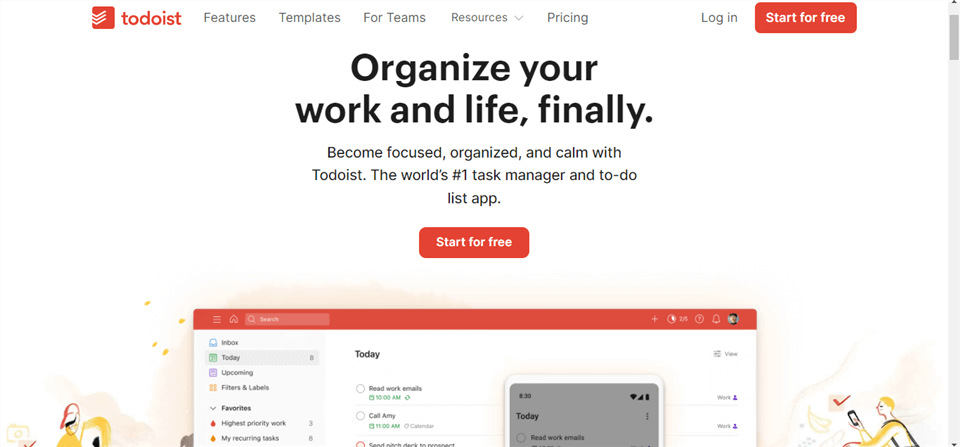
Best Time Blocking App – Todoist
Todoist Features
- Todoist supports tags that could be used to differentiate high-priority tasks from low-priority. The feature could also be used to categorize projects accordingly.
- Track goals and schedules effortlessly. Also, you could use it to improve your habits.
- Stay on top of everything by using the calendar feature to track your daily, weekly, and monthly routines.
Todoist Pros
- To avoid the stress of creating new templates, Todoist allows you to select from the ready-made templates available on its platform.
- Become productive by delegating tasks to competent members of your team.
- Cheap subscription packages.
Todoist Cons
- Due to the poor communication feature, collaboration can be difficult as you can’t send feedback.
- Unless you subscribe to the business package, you cannot assign roles to members of your dashboard.
- Todoist doesn’t support reminders.
- Click and find Todoist alternatives!
Todoist Pricing
- Free
- Individual: $3/month
- Business: $5/month per user on your dashboard.
User Rating
- G2: 4.4/5 (734 reviews)
- Getapp: 4.6/5 (1,724 reviews)
2. Planyway
Planyway is an excellent project timer Android users can rely on to monitor their progress with specific tasks. With the powerful features and a straightforward interface, you can plan your day without difficulty. This app has everything you need in a project management platform. From the simple timeline feature to the multi-board view to robust integrations and lots more. Planyway supports recurring cards, so you can recreate or repeat tasks easily.
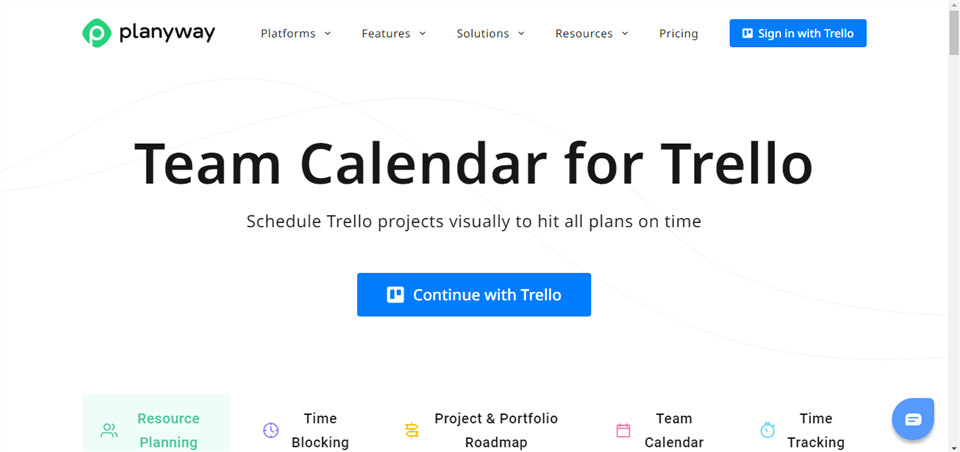
Best Time Blocking App – Planyway
Planyway Features
- Planyway allows you to organize and schedule tasks so you can complete them before the deadline.
- Use link cards to merge projects that depend on each other.
- Create roadmaps for your daily, weekly, and monthly routines using the Gantt chart feature.
Planyway Pros
- Planyway offers an array of subscription plans which you can select from to access all of the services it supports.
- Balance workload and never overwork yourself or team members.
- Customize crucial tasks with color tags so you can quickly find them.
Planyway Cons
- iOS users cannot access the time-blocking app.
- Poor communication features.
Planyway Pricing
- Free
- Business: $4/month per user.
- Enterprise: contact the team.
User Rating
- Getapp: 4.5/5 (296 reviews)
- Capterra: 4.5/5 (296 reviews)
3. Sling
Android users in dire need of an app that offers quality time-blocking services should employ the service of Sling. With this app, you can track time, take attendance, calculate labor costs, and manage tasks effortlessly. This project tracker lets you schedule your day and location to avoid stress.
It’s a simple app with virtually all the important features you need to plan and accomplish your goals. Sling supports real-time communication so you can keep everyone on your board informed about your goals. This time-blocking tool is nicely designed for beginners to navigate around it. Besides Android, you can access the platform via web browsers like Chrome, Firefox, etc.
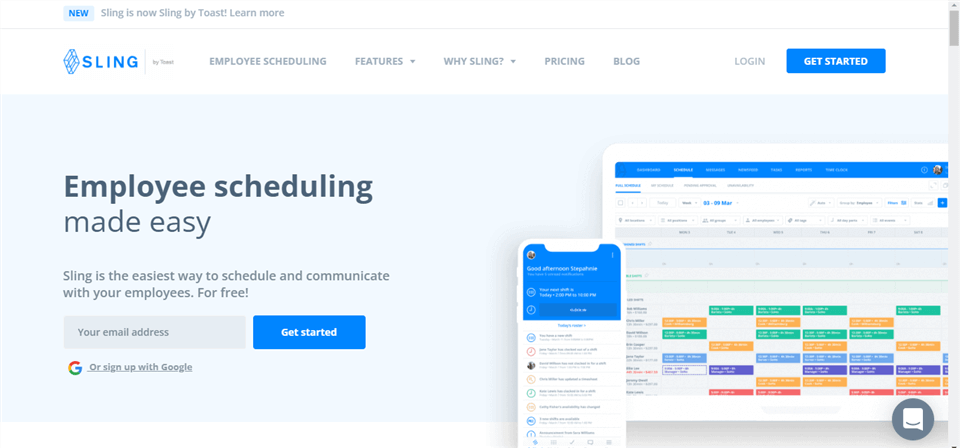
Best Time Blocking App – Sling
Sling Features
- Take attendance and record the time members of your team resumed each day.
- Sling time-blocking app allows you to customize how frequently you wish to receive progress reports. Thus, whether you want to receive reports daily, weekly, or fortnightly, you can adjust how Sling sends reports.
- Roll over unfinished tasks to another day or week easily.
- Supports Kiosk-time tracking.
Sling Pros
- Sling has a cheap subscription package.
- Get things done timely and make your teammates accountable for each task.
- Track working hours and export timesheets to clients for quick payment.
Sling Cons
- Sling only works with Shopify, and Harbortouch
- Available just in mobile and web versions.
Sling Pricing
- Free
- Premium: $1.70/month for every participant.
- Business: $3.40/month per participant.
User Rating: N/A
4. Sunsama
If you are looking for a time-blocking app that lets you focus on your daily routine without pain, Sunsama is one of the best options out there. This Android-compatible device lets you import tasks from your favorite apps effortlessly using the drag-and-drop feature. It integrates with popular productivity platforms such as ClickUp, Asana, GitHub, Jira, Notion, and Trello.
This project timer lets you track daily progress right from your comfort zone. It sends you reports on how your week went. Sunsama helps you accomplish your goals by guiding you through your daily routines. It provides you with several schedule modes, such as dark mode, to reduce the amount of light that reflects into your eyes.
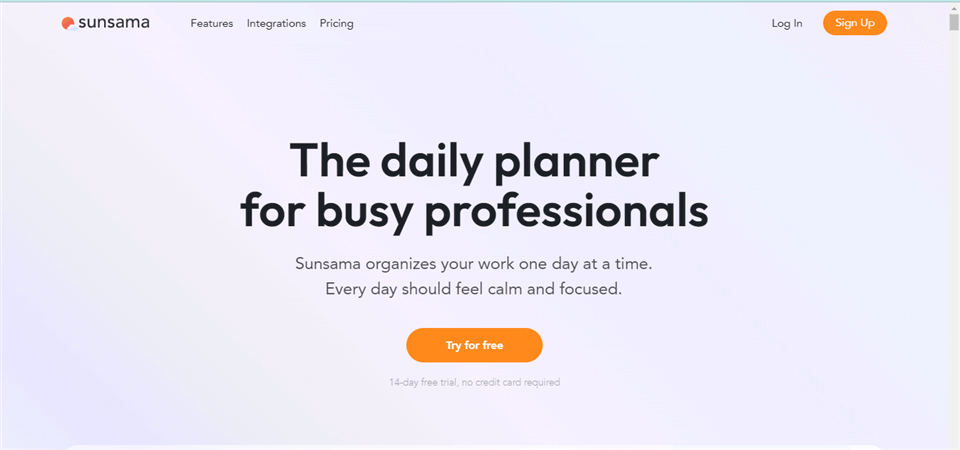
Best Time Blocking App – Sunsama
Sunsama Features
- This simple yet fully-featured calendar sends weekly reports so you can compare and analyze your progress.
- Turn your emails into tasks with Sunsama time-blocking tool.
Sunsama Pros
- It offers a 14-day trial plan which you can use to familiarize yourself with the platform.
- Sunsama is cloud-based so could be accessed from any internet-enabled device.
Sunsama Cons
- Sunsama integrates with limited productivity platforms. Therefore, large organizations cannot use it.
- It doesn’t send reminders. So end-users must check on the app daily so as not to miss important tasks.
Sunsama Pricing
- Monthly: $20/month
- Yearly: $16/month
User Rating
- Capterra: 4.6/5 (16 reviews)
- G2: 4.4/5 (12 reviews)
Final Words
Time-blocking apps are crucial to managing your life. All the time-blocking apps introduced above are the best in the market today. Which do you intend to invest in? Before making a decision, we advise that you consider the ease of use, affordability, and the device you have at hand. Additionally, you need to look through the features to see whether or not it suits your requirements. Should you have any suggestions, kindly drop a comment below.