It is difficult to remain on top of all of the everyday responsibilities that must be completed. At one moment or another, each of us has been guilty of missing a deadline. We have produced a list of the top daily planner apps for 2022 so that you won’t have to worry about anything like that happening to you in the next year.
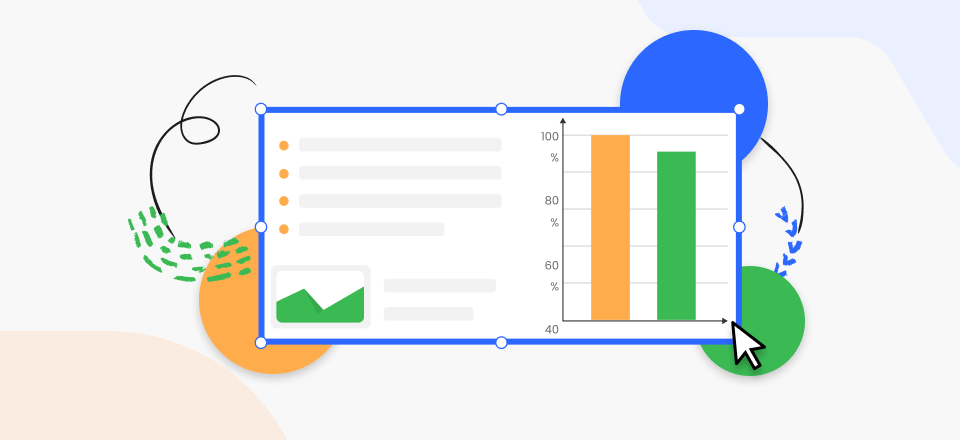
Best Planner Apps
There is a source for your daily schedule that you can get in your app store called a planner app. Such kind of softwares can assist you with your to-do list, daily chores, and deadlines. You can enhance productivity and establish a timetable that works better for you with the help of an application by integrating it fluidly with the other widgets and applications you use.
It doesn’t matter whether you use iOS or Android, Windows or Mac; among our extensive list of the finest daily planner applications we have compiled below, we are certain to have something ideal for your use.
Table of Contents: hide
9 Best Planner Apps for PC/Mac
5 Best Planner Apps for iPhone/iPad
9 Best Planner Apps for PC/Mac
The following are some of the best planner apps you will find for Windows and Mac:
Todoist
You can build to-do lists with Todoist, share them with coworkers at your workplace, and choose from various task views. On the other hand, the free version has restricted collaboration and filtering options, and it might not be easy to create subtasks. Your team will be able to collaborate more effectively by syncing their files, emails, and calendars with this tool. Integration with other applications, such as Dropbox and Google Calendar, is possible.
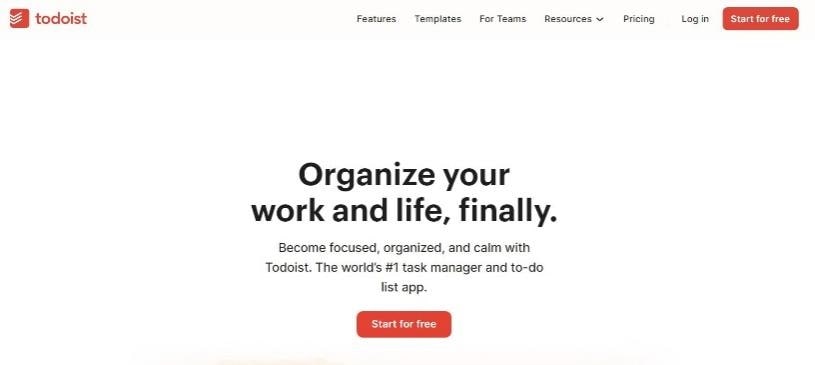
Best Planner Apps – Todoist
Features
- You can look at a limitless amount of activity history.
- Using a color-coding system and labels, prioritize the jobs.
- Examine the reports to determine how tasks are progressing.
- Establish time limits and regularly scheduled reminders.
Pricing Plan: Free to $3 per month
User Ratings
- G2: 4.4/5 (731 reviews)
- Capterra: 4.6/5 (1675 reviews)
Any.do
Any. provide a user-friendly interface that makes it possible to generate a daily schedule while on the go. Your list gives you the option not only to add comments and files but also color-code your priorities. However, it does not connect effectively with other professional applications, and the free edition of the software only includes a subset of available functions.
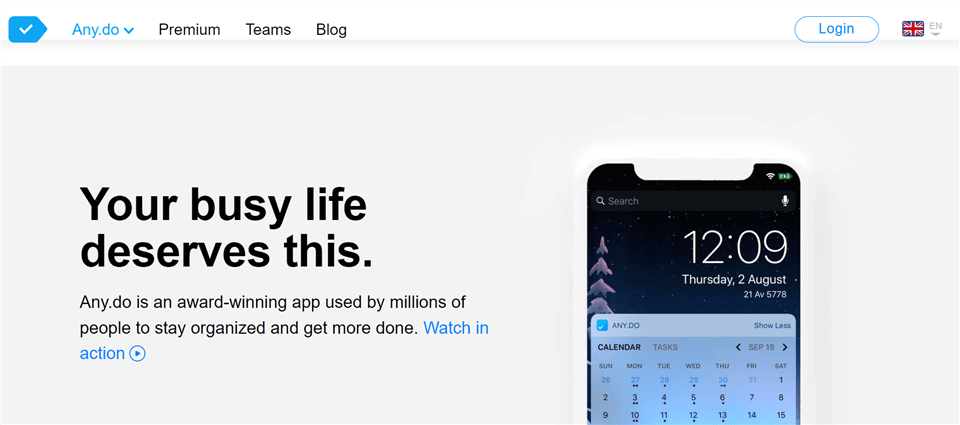
Best Planner Apps – Any.do
Features
- Get reminders depending on your location as well as regularly.
- Create a shared family calendar so everyone can see your list.
- Utilize the moment feature to see every daily job in sequence.
- Data can be synchronized quickly and easily across all of your devices.
Pricing Plan: Free to $6 per month
User Ratings
- G2: 4.1/5 (189 reviews)
- Capterra: 4.2/5 (142 reviews)
ProofHub
ProofHub is a multifunctional platform for planning and team communication that has received widespread attention. ProofHub is a calendar software with many useful tools for organizing regular team activities. Using Kanban boards for monitoring the progress of a project’s workflow, creating to-do lists, planning out tasks with Gantt charts, keeping track of due dates with in-built calendars, and facilitating simple daily planning are just some of how ProofHub makes task management easier for its users and teams.
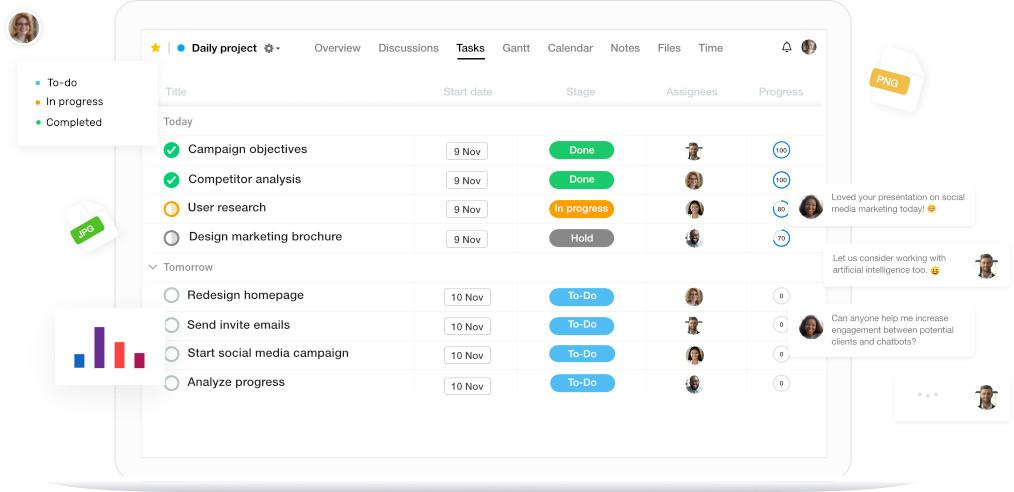
Best Planner Apps – ProofHub
Features
- Stay on top of your day-to-day responsibilities.
- Make lists of things you need to do and break up larger projects.
- The reporting feature in ProofHub is useful for creating individual reports.
- Table view allows you to rearrange columns, add new task fields, and display tasks.
Pricing Plan: Free to $4 per month
User Ratings
- G2: 4.5/5 (63 reviews)
- Capterra: 4.5/5 (67 reviews)
Microsoft Outlook
Aside from its use for email, Microsoft Outlook has developed into an excellent application for organizing calendars and events throughout the years. You get quick access to the files you’ve saved in Microsoft Office, the ability to apply intelligent filters, convert your inbox into a priority inbox, and more. You will have a better understanding of how your day will play out if you combine Microsoft Outlook with Friday.
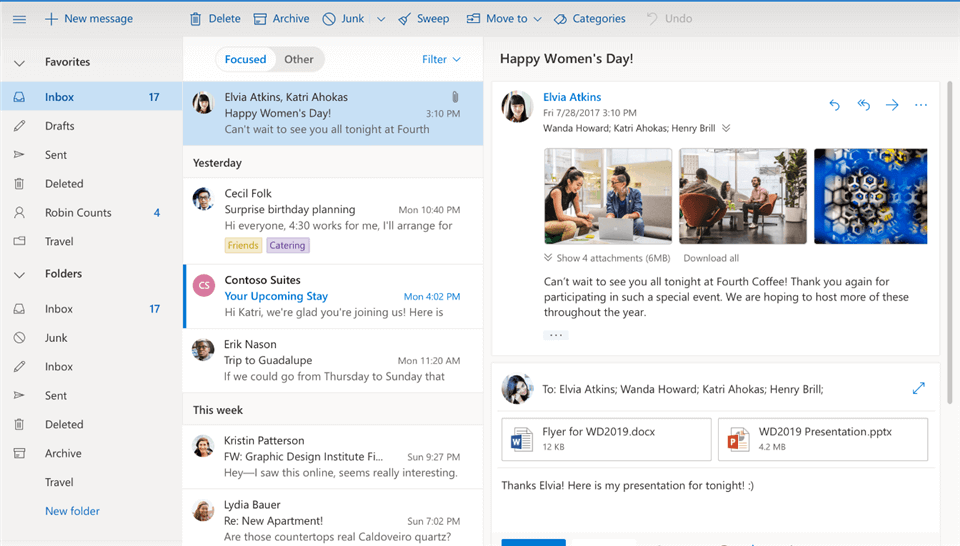
Best Planner Apps – Microsoft Outlook
Features
- Emails that will be sent to others can be sent on schedule.
- You can sync your calendars with those of other users.
- Increase your output by effectively managing the tasks at hand.
- Integration with several additional apps or systems.
Pricing Plan: Free to $5 per month
User Ratings
- G2: 4.4/5 (1993 reviews)
- Capterra: 4.5/5 (841 reviews)
TickTick
Whether you’re using it for business or your productivity, TickTick can help you better organize your day-to-day life. Tasks should be written down, and due dates should be established. You can stay on top of your job thanks to the reminders provided by TickTick. Facilitate collaboration on activities that matter by easily sharing your responsibilities with others.
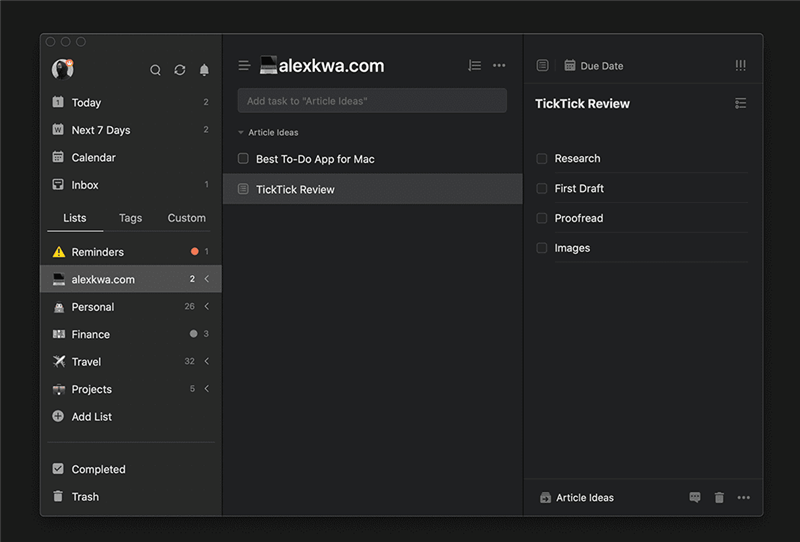
Best Planner Apps – TickTick
Features
- Use the voice option to speed up the process of adding tasks.
- The Pomodoro technique has a focus function.
- Adding gamification elements, such as Achievement scores, might serve as an incentive.
- The reminder and repeat functions are highly useful and easy to understand and use.
Pricing Plan: Free to $2.99 per month
User Ratings
- G2: 4.6/5 (75 reviews)
- Capterra: 4.8/5 (79 reviews)
Twobird
Twobird is a novel approach to time management. The fundamental reason behind the desire to kill two birds with one stone. It serves a dual purpose. One is for managing your inbox, and the other is for keeping track of your daily to-do list. Of course, the second section is the most practical of all of them. In a flash, you’ll be able to discover which subscriptions you should cancel to free up inbox space for messages you care about. Furthermore, you can work together because of the many available collaboration options.
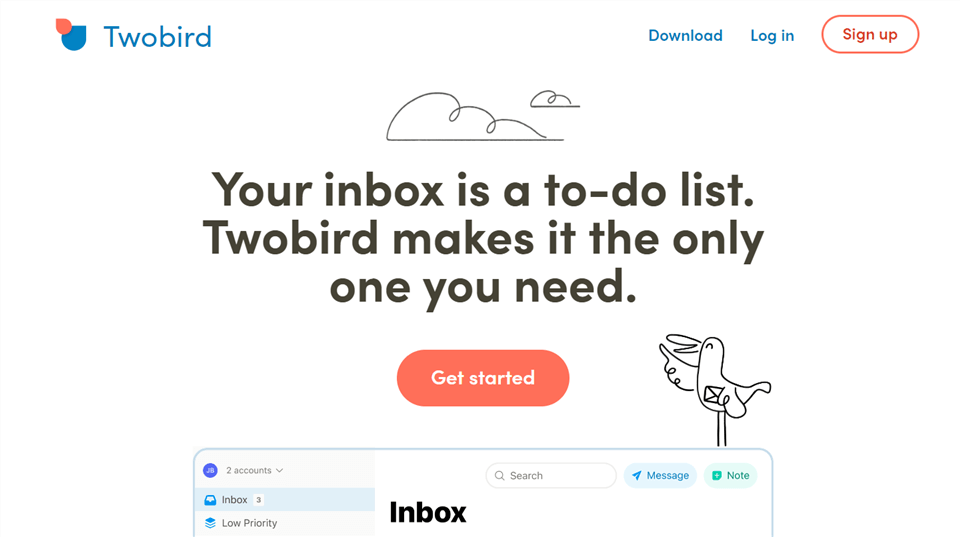
Best Planner Apps – Twobird
Features
- If you no longer want to receive certain newsletters, you can use an “unsubscribe” page.
- In addition to facilitating email and document management, list making, and group chats, Twobird also facilitates instant messaging.
- You might collaborate on projects with others and get their feedback.
- The inbox should serve as your command center.
Pricing Plan: Free to use
User Ratings
- G2: N/A
- Capterra: N/A
Toggl Plan
Toggl Plan is a time tracking and collaboration tool that utilizes drag-and-drop calendars and task lists. Kanban boards are another option for task management, and you can find them in Toggl Plan. The Plan timeline also allows you to create milestones, which different colors can represent. Major inflection points can optionally be communicated to related strategies. Attach files, create checklists, and provide comments on projects to improve teamwork. Moreover, managers can access their team’s full strategy in one convenient location.
Best Planner Apps – Toggl Plan
Features
- Learn how the timeline is shaping up weekly, monthly, quarterly, or annual.
- Allow outsiders to access your Plan timelines (but just as readers)
- Avoid fatigue by having your complete team’s commitments in front of them.
- Use Kanban boards for visual task management.
- Incorporate milestones with varying colors, which can be viewed across timelines if desired.
Pricing Plan: Free to $9 per month
User Ratings
- G2: 4.5/5 (34 reviews)
- Capterra: 4.5/5 (105 reviews)
TimeCamp
Desktop time tracking is automated in TimeCamp. With this function, you won’t have to think about anything except your task. Once you activate the app, it will take care of everything else. TimeCamp’s time sheets make tracking employees’ presence easy. You can track when people begin and end working on projects using these. TimeCamp’s convenient time-tracking features make payroll processing a breeze. Launching TimeCamp couldn’t be simpler. The “timesheet” screen is where you’ll begin by creating tasks, assigning them to projects, and monitoring their progress.
Best Planner Apps – TimeCamp
Features
- It is compatible with Linux, Mac OS X, or Windows desktop computers.
- TimeCamp’s compatibility with more than a hundred different business apps.
- If you want to share a report with a select few people and get their feedback, you can do so with TimeCamp.
- TimeCamp’s intuitive interface makes it simple to track working hours and provide accurate payroll reports.
Pricing Plan: Free to $6.3 per month
User Ratings
- G2: 4.5/5 (185 reviews)
- Capterra: 4.7/5 (561 reviews)
Serene
Serene is a top pick if you need to concentrate intently since it blocks noise and other disturbances. It does what it says it will do: remove barriers and allow you to focus. With the ability to shut out irrelevant information, you can increase concentration and get more done in less time. This method not only helps you stay organized but it also trains your brain to work more deeply. Its focus on a single daily objective, or “One Daily Goal,” aids productivity by eliminating the temptation to multitask.
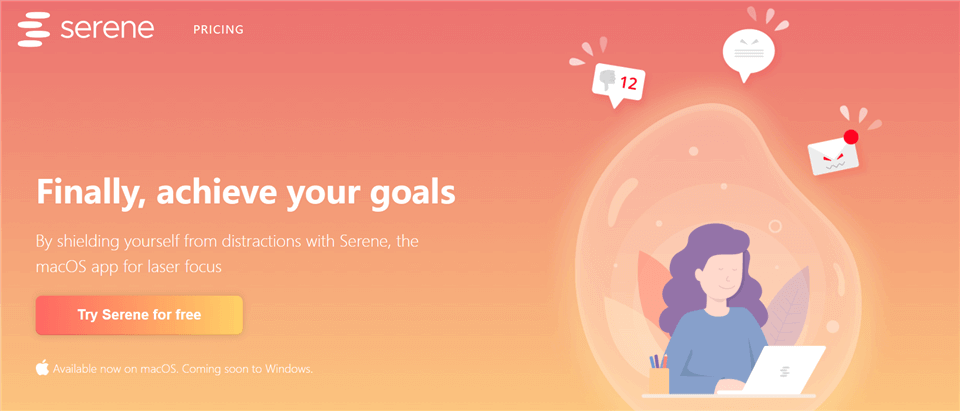
Best Planner Apps – Serene
Features
- Distractions are much reduced once the phone is placed in quiet mode.
- Playing soothing music in the background is a tried and true method of maintaining concentration and boosting productivity.
- The best approach to keep on track is to structure each day around a single overarching objective.
- Disabling online access helps you maintain concentration.
Pricing Plan: Free to $4 per month
User Ratings
- G2: N/A
- Capterra: N/A
5 Best Planner Apps for iPhone/iPad
After finishing the ten best daily planner applications for Windows and Mac, we will focus on the ideal planning applications for iPhone and iPad that can help you during your time of need.
Things 3
Things 3 is a competent software for iOS devices that serves as a planner. You can make notes, create lists, schedule tasks, check calendar events, and even get alerts on your Apple to watch all within the planner. On the other hand, there is no cost-free option available. In addition, users of applications for Android should search for “best daily planner app Android” (or investigate the other apps we discussed here) since Things 3 does not provide an app for your operating system.
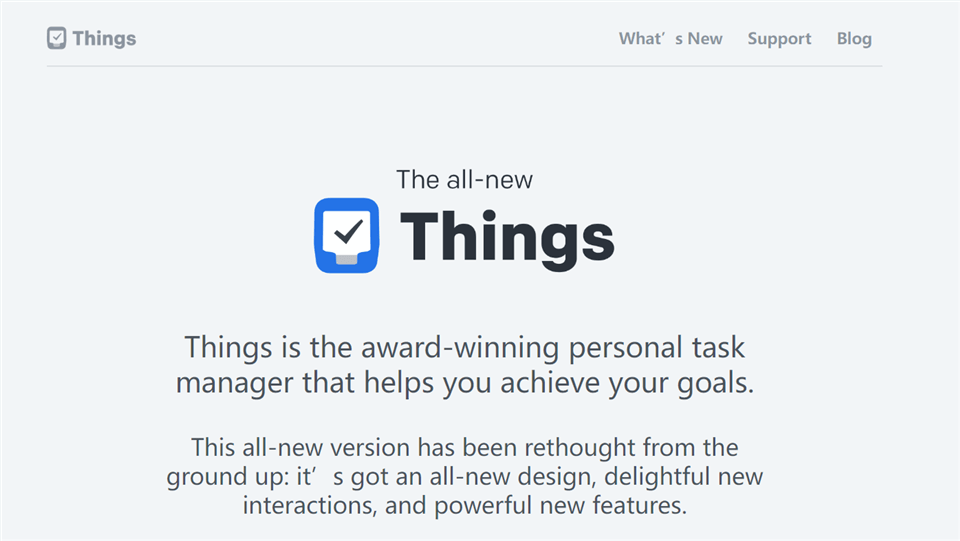
Best Planner Apps – Things 3
Features
- To-do lists that keep coming back and routine activities.
- Set reminders and never forget a task.
- Send an email to Things 3 to add it to the list of things to do.
- Include some fun widgets in your user interface.
Pricing Plan: Free to $9.99 per month
User Ratings
- G2: 4.3/5 (25 reviews)
- Capterra: 4.9/5 (122 reviews)
Awesome Calendar
If you’re looking for a calendar app, go no further than Awesome Calendar. It’s the most advanced one you’ll ever use, bringing your daily schedule to vibrant life. Powerful features like a Checklist, Notes app, iMessage stickers, a Designed Marker and Stickers, a Widget, a Class Time-Table, a Personalized icon and theme color, and much more are supported. Awesome Calendar has a ton of adorable stickers that you can put right onto your calendar views like post-it notes. Highlight a significant date, or personalize the whole calendar as you see fit!
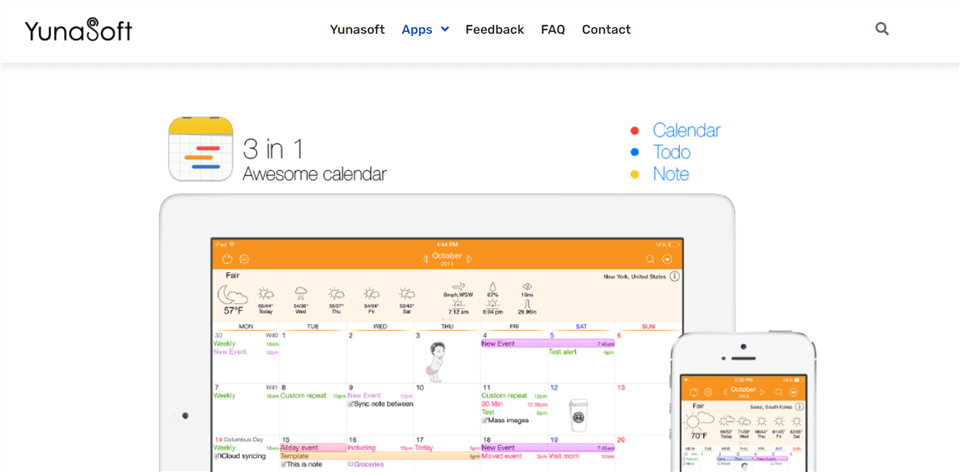
Best Planner Apps – Awesome Calendar
Features
- Discover what you’ve forgotten about for the last three decades.
- Find out what the day’s weather will be like so you can prepare accordingly.
- Notes and Schedules can be exported or printed as PDFs.
- Adjust the font, background, and schedule to your liking.
Pricing Plan: Free to $9.99 per month
User Ratings
- G2: N/A
- Capterra: N/A
Fantastical
Fantastical is a calendar app that has won multiple awards. Its powerful features include intuitive, natural language text parsing, beautiful full calendar day, week, month, quarter, and year views, tasks, and support for multiple time zones. Fantastical also has a great deal of additional functionality. The method is the simplest and the quickest for adding new events or jobs. Watch as your words magically transform into a real occasion or activity when you type in the specifics or dictate them to the app.
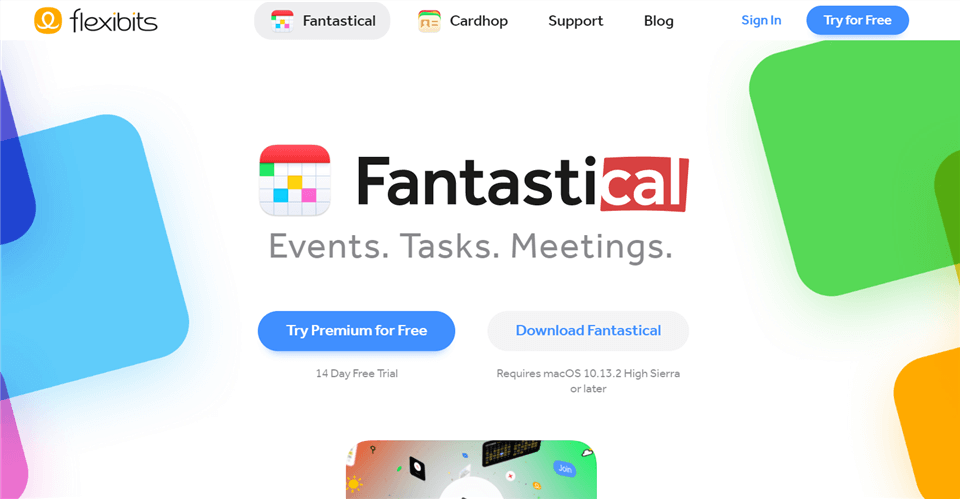
Best Planner Apps – Fantastical
Features
- Integrate several calendars into a single location.
- Prepare yourself for the remainder of the day by setting recurring obligations.
- It provides support for natural language.
- Get location-based reminders for the activities that matter the most to you.
Pricing Plan: Free to use
User Ratings
- G2: 4.5/5 (13 reviews)
- Capterra: 4.8/5 (13 reviews)
Notion
The excellent Notion software for daily planning stands out further down the list. Its usefulness as a note-taking tool is its crowning achievement. Being a note-taking tool, it offers a wide range of customization choices that don’t need you to know how to code. To get you started, this software provides you with a plethora of editable templates that can be used for everything from reading lists to project schedules. It’s one of the most aesthetically pleasing virtual workplace programs that lets you consolidate your to-do lists, schedules, notes, project plans, presentations, and other documents into a single, accessible location.
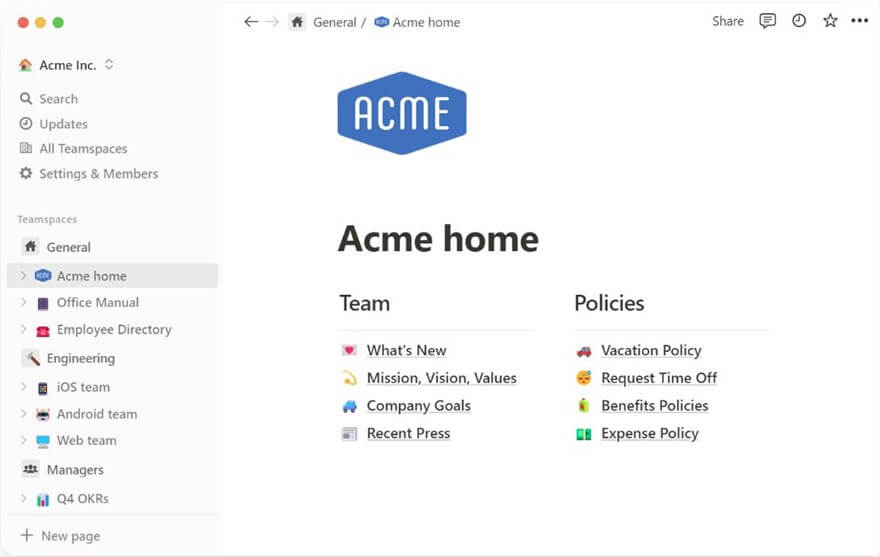
Best Planner Apps – Notion
Features
- With a few clicks, you can share any website. Put in your two cents and tag your pals.
- Make stunning documents by combining text, graphics, and more than 20 other content.
- Arrange the pages in a nesting fashion. There will be no more disorganized file cabinets.
- You can transform any page in Notion into a fully functional website with only two clicks.
Pricing Plan: Free to $4 per month
User Ratings
- G2: 4.6/5 (761 reviews)
- Capterra: 4.8/5 (765 reviews)
Check out some Notion Alternatives here!
nTask
When organizing your time and keeping track of deadlines, nTask is one of the finest calendar apps. You’ll be able to increase your productivity like never before because of the comprehensive task and workflow management it offers. nTask provides the flexibility to organize your schedule and all the activities inside it. With the nTask calendar software, the meeting organizer decides who gets invited and who gets to add things to the schedule. nTask’s intuitive interface makes it simple to begin planning and organizing your schedule.

Best Planner Apps – nTask
Features
- Comprise an invite list of members and meeting participants.
- Distribute the meeting’s notes and other documents to all attendees.
- Quickly start a video or audio conference with the help of the integrated Zoom Meeting.
- Freely include as many people as possible on the calendar and meeting invitations.
- Coordinated efforts on your projects and timetable.
Pricing Plan: Free to $3 per month
User Ratings
- G2: 4.4/5 (reviews)
- Capterra: 4.1/5 (94 reviews)
5 Best Planner Apps for Android
Google Calendar
The Google Calendar app is a standard calendar tool that is used by individuals as well as teams. You can navigate many views of your to-do list, and personal events from Gmail can be synced. You can access several calendars from a single app is a bonus. However, if you have several commitments in a given day, it can be more difficult to comprehend your daily calendar from a visual standpoint. You can only see your events in a format based on a time list, which requires you to scroll through the whole list.
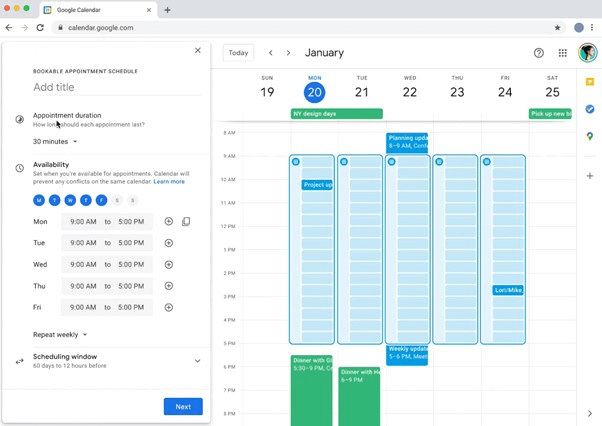
Best Planner Apps – Google Calendar
Features
- You should program reminders for the chores in your calendar.
- To do things more quickly while saving time, use checklist templates.
- With this toggle, you can choose between a daily, weekly, and monthly view.
- Conduct a task search for the days to come.
- Set reminders and due dates for to-dos.
- Connect and sync all your gadgets.
- When you cannot connect to the internet, you can complete your work in Offline Mode.
Pricing Plan: Free to $5 per month
User Ratings
- G2: N/A
- Capterra: 4.8/5 (1746 reviews)
Trello
Trello provides its users with various services, including a to-do list. Its primary function is as a tool for managing projects and facilitating seamless collaboration across teams. For each job, it employs a kanban board method, in which you assign dashboards with individual cards with the work specifics below them. Trello provides various project boards and cards better suited for sharing with teams and assigning cards to individuals on those teams. On the other hand, you can use it as a personal to-do list, particularly if you favor the kanban method of organization.
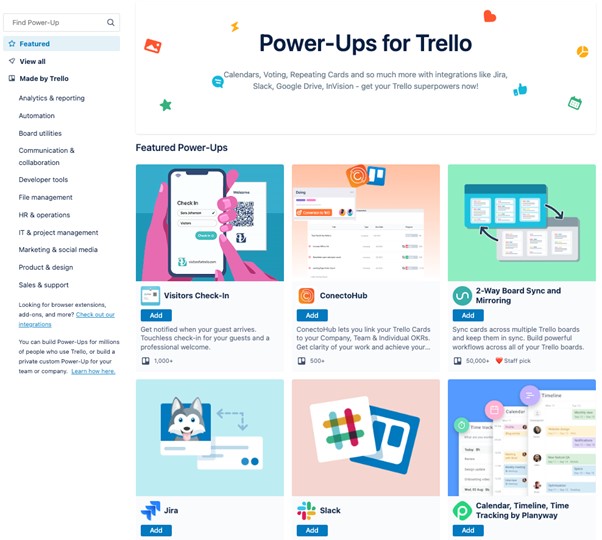
Best Planner Apps – Trello
Features
- Define due dates and deadlines for to-dos.
- Make your buttons to speed up the construction of procedures.
- Integrate with third-party applications such as Google Drive, Slack, and Dropbox.
- An excellent tool for the administration of projects involving big groups of people.
- Make a list of things that need to be done and give each other due dates.
- To monitor the development of a project, you can navigate cards between dashboards.
Pricing Plan: Free to $10 per month
User Ratings
- G2: 4.4/5 (12836 reviews)
- Capterra: 4.5/5 (21348 reviews)
Take a look at Trello Alternatives if you need.
Habitica
You can add fun and competition to your routine with the help of Habitica, free software that can help you get more done. The game provides both in-game incentives and penalties to encourage you to finish your missions. In addition to its useful features, Habitica’s robust social network can serve as a powerful source of motivation and support as you seek to improve your health, productivity, and overall well-being. It turns your to-do list into a game by allowing you to create custom characters who level up as you do tasks.
Best Planner Apps – Habitica
Features
- Obtainable in-game awards for completing tasks.
- Access to a community inside a social media platform.
- Feature for arranging daily routines.
- Improvements to habits lead to avatar leveling up.
- To feel motivated, social communities are essential.
- Keep yourself accountable by keeping a record of your objectives and to-do items.
Pricing Plan: Free to use
User Ratings
- G2: N/A
- Capterra: N/A
ZenDay
This smartphone software offers a one-of-a-kind three-dimensional display that continues to scroll as you cross items off of your to-do list. You have the option to see only one task at a time or the complete list for the day at once. You can concentrate on just one activity or review your schedule for the full day before you begin. It contains a function that allows you to color critical code tasks, which helps you prioritize them and keep track of outstanding to-dos. However, ZenDay does not permit seeing several task lists simultaneously.
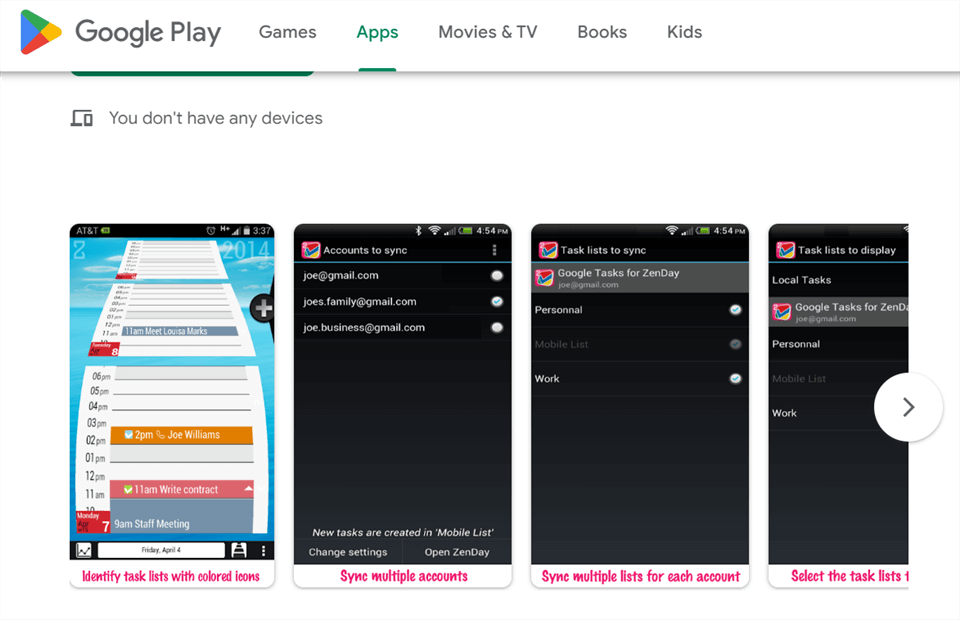
Best Planner Apps – ZenDay
Features
- The order of the tasks is adjusted based on the current time.
- Using a color-coding system, prioritize the jobs.
- A debriefing function that provides a summary of everyday tasks.
- You can prevent yourself from forgetting anything by color-coding the chores.
- Syncs up well with all of your other calendars.
- Review the weeks that have passed to evaluate your level of progression and development.
Pricing Plan: Free to $2.90 in-app purchases
User Ratings
- G2: N/A
- Capterra: N/A
Day by Day Organizer
One of the most popular applications for Android smartphones that can be used for planning is called Day by Day. It combines Google Calendar and Google Tasks into a single Android app for your convenience. This way, you can enjoy the benefits of both a robust calendar and straightforward task management in a single, convenient package. Day by Day ensures that your Calendar and Tasks are always up to date. You can see your upcoming activities and chores in a concise list. In addition, you can organize and keep track of chores for a certain day, week, or month.
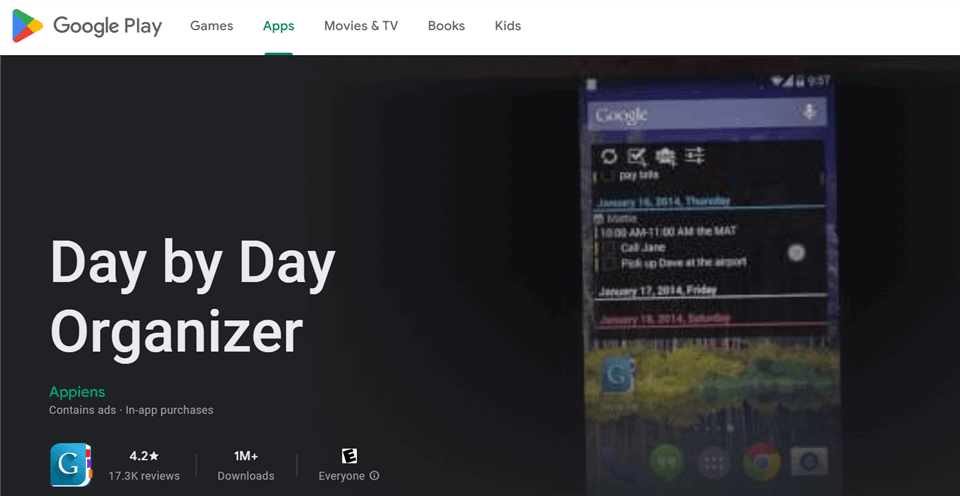
Best Planner Apps – Day by Day Organizer
Features
- You can see both events and tasks on the same list.
- Maintain synchronization between your Google Calendar and your Google Tasks.
- A friendly birthday nudge.
- Voice input can be used to record events and actions.
- Agenda planner view.
Pricing Plan: Free to $4.99 per month
User Ratings
- G2: N/A
- Capterra: N/A
Frequently Asked Questions
What is a planner app?
A planner app is a productivity program that allows you to sort and organize your monthly or daily chores, create reminders, and keep on top of all your commitments, due dates, and to-dos, whenever and wherever you want to from the convenience of your mobile device. These tools help you stay organized and focused on your tasks, ensuring that nothing important is overlooked.
Does Google have a daily planner?
Creating a schedule for each day of the week is a breeze using Google Docs. The only thing you can do is lay out the table and fill in your assignments. To get started, click the Insert button and then click on the Table. Create a schedule for your chores that takes into account your preferences and the requirements you have.
Final Words
It is tough to maintain your daily schedule in your brain in the fast-paced world we live in today in the hopes that you will not miss an essential event. The days of trying to keep track of work by hiding post-it notes somewhere out of sight are long behind us. These days, we have the good fortune of accessing an abundance of digital day planner applications.
They simplify our lives, help us remain organized, and boost productivity. If you aren’t already utilizing one, now is the time to begin immediately. We have compiled a list of the top 20 daily planner apps so that you can choose from a range of options if you are unsure which one would work best for you.
