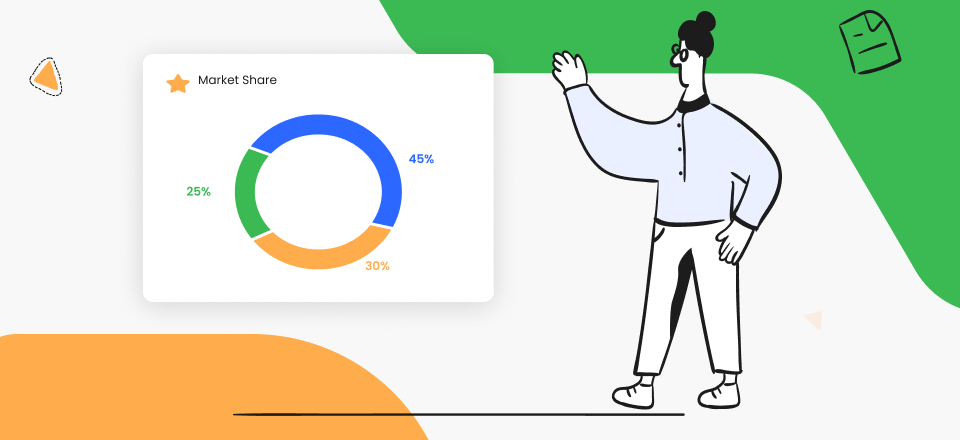[Free & Paid] 12 Remote Worker Time Tracking Software
Remote Worker Time Tracking Software
The use of time-tracking software enhances both the present and the future of task management. Allow me to explain. You are now participating with your team in the completion of a project. As part of the monitoring phase of your project, you are keeping tabs on the activities, as well as your plan and, preferably, the amount of time your team is devoting to each activity. And since the trend of working remotely from home is rising, the need for employee time-tracking software applications has increased.
The question “What are the best methods to keep track of employee activity and increase work productivity?” is one that managers ask all around the globe. This article will highlight the top employee monitoring software applications that may assist you in keeping an eye on workers operating from a distant location.
Can Employers Track Remote Workers?
Companies have been increasingly using employee time-tracking software since the epidemic and the upsurge of individuals working from home. Employers often cite tracking employees’ activities for two primary reasons: the first is to ensure security, and the second is to increase efficiency. Here are some methods used by employers to track employee’s work at home:
1. Computerized timekeeping for workers
Clocking in and out logs your hours worked, idle time, and other gaps in the workday. Employers think excessive desk time might indicate overwork or burnout. A time-tracking system may remind you when your computer is idle, and if you don’t react, it may log you off, affecting your salary at certain firms.
2. Logging employee entries
This kind of program may tell administrators how many strokes are entered and everything is written, including deleted letters and words. Hackers may get passwords and other sensitive information via covert keylogging. Snooping every keystroke of an employee might become tiresome quickly, but it can help find people who spend too much time talking and not working.
3. Online and email tracking
Do you visit non-work websites? Are you running a game or playing it? What’s your social media usage? Most monitoring software monitors online activity, although employers have varying degrees of access. Others may want to know what you were talking about on instant messaging.
4. Computer screengrabs
Taking screengrabs of users’ displays at any time or defined intervals is a standard function. Managers may construct a presentation of an employee’s workday.
5. Enabling webcams
Whether live or by capturing video or noises, this may be the most intrusive technique to monitor employees. Only two of the 10 applications EFF evaluated have this functionality. Some software providers feel it’s too much.
Top 12 Remote Worker Time Tracking Apps
Tracking tools for remote workers allow managers to monitor employee activity and ensure everyone is on task. Following are the top 12 software for keeping tabs on employees as they operate remotely.
1. Timely
Remote Worker Time Tracking App – Timely
Timely is the world’s first artificial intelligence-based time monitoring software, and it now serves 5,000 businesses in 160 countries. Traditional time trackers have several drawbacks, one of which is their dependency on human input. Timely, on the other hand, makes an effort to automate things. You will get a trustworthy digital record of how your team members have spent their time throughout the day with its help.
Everything, from what you accomplished that day to where your team’s time resources are going, can be visualized in a very structured and simple-to-read manner using Timely. You can concurrently schedule, record, and bill time through Timely’s calendar interface. This indicates that your calendar also serves as a time tracker for you.
What Is It Best For?
- Visualize project plans, schedule easily, and balance resources with collaborative planning.
- Automatic, private time monitoring of anything you do.
- Calendar integration
- Easy Excel and PDF export
Limitations & Disadvantages: Lacks mobile app experience
Pricing Plans: Free to $10 per month
2. ClickTime
Remote Worker Time Tracking App – ClickTime
ClickTime is a simple online timekeeping and tracking solution. It is automated time-tracking software that is simple to use and may assist cut expenses, enhancing operations, raising remote employees’ productivity, increasing project visibility and understanding performance.
In addition, ClickTime can generate many reports for you, providing you with a complete image of your workforce. Using these insights, it will be simple for you to assess the performance of your employees, their productivity, and the amount of work they are assigned.
What It Is Best For?
- The dashboard shows all your projects’ schedules and deadlines.
- Browser programs that measure time without leaving a website.
- Advanced custom API.
- Supports project progress notifications.
Limitations & Disadvantages: Limited customization
Pricing Plans: Free to $12 per month
3. Hourstack
Remote Worker Time Tracking App – Hourstack
Hourstack is a time-tracking program that lets you run multiple clocks simultaneously, allowing you to transition between jobs quickly. Tasks may be planned, time can be monitored, useful reports can be exported, and users can choose their rights and coworking settings. Timekeeping is also taken care of, allowing you to focus on maintaining your target timeframe.
Hourstacks’ most notable feature is its Kanban-style dashboard. The dashboard is straightforward, letting you add time entries by dragging and dropping them as you would with sticky notes on a Kanban. A distinguishing characteristic is that both an “assigned” and an “actual” time are provided for each item.
What It Is Best For?
- Drag-and-drop calendar invites.
- Easy-to-make reports.
- Built-in reporting and ability to invoice monitored time.
- Hourstack lets you construct custom reports comparing allocated vs. actual hours, entries, labels, and projects.
Limitations & Disadvantages: Missing advanced features
Pricing Plans: Free to $12 per month
4. TogglTrack
Remote Worker Time Tracking App – TogglTrack
Toggl Track is a time tracking tool with a web app, mobile app, and desktop program, all of which can automatically sync time entries amongst themselves regardless of whether the user is online or offline. Time monitoring data collected by Toggl may be used for a wide variety of purposes, including but not limited to project planning and estimation, team schedules; profitability analysis; and customer invoicing that is both accurate and transparent.
To prevent workers from using personal or non-work-related apps or websites during working hours, the program logs their time after 10 seconds. Toggl’s simplicity saves time and money when outsourcing marketing chores to distant employees.
What It Is Best For?
- Toggl connects with Basecamp, Freshdesk, Google Docs, Zapier, etc.
- Ability to identify work and schedule appropriately.
- Toggl Track lets you assign employees billable rates and labor expenditures for invoicing and project assessment.
- Set hourly time estimates and completion alarms to keep chores under control.
Limitations & Disadvantages: No performance analysis
Pricing Plans: Free to $9 per month
5. RescueTime
Remote Worker Time Tracking App – RescueTime
RescueTime is a productivity platform that operates in a manner that is similar to that of a time-monitoring application. It is web-based time management and analytics solution designed for remote professionals who want to be more effective and productive. It can track active windows, websites visited, applications utilized, and other computer activities, allowing managers to evaluate how their workers spend their time during a typical workday.
In addition, it allows users to see either extracted information or a summary overview. In addition, it can graph the data collected from day-to-day monitoring, allowing workers to analyze and report on the overall productivity of their group.
What It Is Best For?
- RescueTime includes task-tracking and goal-setting features to keep users on target.
- Simple one-click tracking of time spent offline.
- Automated monitoring and reporting of working hours.
- Blocking off distractions with FocusTime
Limitations & Disadvantages: Lacks the ability to assign tasks
Pricing Plans: Free to $12 per month
6. TimeDoctor
Remote Worker Time Tracking App – TimeDoctor
Time Doctor provides in-depth insights into how time is spent, which empowers your team to achieve higher levels of productivity and performance. You can produce automated reports, monitor website, and app activity, and automatically track time using it. You can also track time manually or automatically (while taking screenshots to see if your employees are on task).
Because the data that Time Doctor acquires is particular and accurate, the time details obtained may be utilized to charge customers while providing verifiable confirmation that the service was provided. In addition to enhancing the productivity and efficiency of the workforce, it also contributes positively to the organization’s bottom line.
What It Is Best For?
- It supports team administration.
- Timeline’s daily report contains comprehensive personnel data.
- Time monitoring boosts productivity and efficiency by allowing people to control their time.
- Interval screenshots of the user’s monitor.
Limitations & Disadvantages: Cannot check all details in the windows app
Pricing Plans: Free to $7 per month
7. Clockify
Remote Worker Time Tracking App – Clockify
Clockify is a free time tracking and timesheet program distributed teams of any size can use. It offers a time-off feature that lets you keep tabs on and manage your team’s requests for vacation time, helping you to plan accordingly for paid leave. To provide the highest level of confidentiality and security, Clockify uses its servers.
It also allows managers to delegate authority and provide access privileges to employees following their specific job functions. Managers can create, distribute, and export reports in whatever format they need with Clockify. The app is compatible with popular time trackings and project management platforms like QuickBooks, Asana, Trello, and Jira.
What It Is Best For?
- The software has a full suite of math tools.
- It incorporates GPS tracking so you can monitor workers’ whereabouts and off-site time.
- Records your activities in 1 min or less.
- 50+ apps integrated.
Limitations & Disadvantages: Lacks Chart viewing
Pricing Plans: Free to $4.99 per month
8. Hubstaff
Remote Worker Time Tracking App – Hubstaff
Hubstaff is a remote employee monitoring program that incorporates screenshots, time tracking, and automatic reporting to make it easier for employees to work from home. In contrast to the Premium plan, which includes GPS monitoring and billing, the free plan includes the bare minimum.
Hubstaff provides a project management application called Hubstaff Tasks and a service called Hubstaff Talent for locating remote workers anywhere around the globe. Hubstaff helps with various tasks, including monitoring employee engagement, keeping tabs on web and app use, and making schedules.
What It Is Best For?
- Track all remote teams from one account.
- This functionality helps workers to manage their time across systems.
- Hubstaff may be customized by adopting time-off rules and setting staff shifts.
- GPS tracking automates attendance, clock-in/out, and timesheets.
Limitations & Disadvantages: No software integration
Pricing Plans: Free to $14 per month
9. WeWorked
Remote Worker Time Tracking App – WeWorked
WeWorked is a popular time tracking tool for distributed teams. Freelancers, government contractors, small enterprises, and others in more than 120 countries rely on this time clock and timesheet software.
Thousands of organizations in the charity sector utilize this all-inclusive timesheet tool. It’s simple to monitor time spent on projects and stick to spending goals with their help. In addition, they provide reports that are simple to obtain and might be useful if your company is audited.
What It Is Best For?
- Monitoring grant time and expenditures.
- Simple to add and delete employees.
- Good reminder for pending tasks, ensuring nothing is delayed.
- Three users, two projects, limitless customers, and tasks are free.
Limitations & Disadvantages: Complicated user interface
Pricing Plans: Free to $9.88 per month
10. Harvest
Remote Worker Time Tracking App – Harvest
Harvest is a tool for recording time intended to be as intuitive and simple to use as humanly practical. It is compatible with various project management and other kinds of apps now available on the market. It gives you the ability to examine your work with straightforward reporting.
It ensures that you will be compensated for the projects you work on by automatically converting recorded time and costs into invoices. Because it allows customers to pay for projects online, Harvest makes the payment process easier for your clients.
What It Is Best For?
- Harvest uses hourly and daily budgets to measure project progress.
- Stripe with Toggl integration.
- Create invoices automatically and collect money.
- Comment on team tasks.
Limitations & Disadvantages: The app doesn’t sync
Pricing Plans: Free to $12 per month
11. Timeular
Remote Worker Time Tracking App – Timeular
Timeular is a simple tool for monitoring and optimizing one’s time use. You may utilize their digital time tracking software or physical time clock. Timeular is centered on the idea that information is power and may be used for monitoring personal and employee time.
Your remote team’s time data may be tracked, analyzed, and managed in complete secrecy. The online software may help you track your time to see where your money is going and adjust your business practices accordingly.
What It Is Best For?
- Eight customized sides.
- Turn on/off the radar.
- Color-coded and visually appealing drag-and-drop interface.
- Features such as timesheets and billable hours for employees are included.
Limitations & Disadvantages: Slow application
Pricing Plans: Free to $89 per month
12. TopTracker
Remote Worker Time Tracking App – TopTracker
TopTracker is an excellent software for monitoring remote employees and integrating time tracking with billing and invoicing. In addition to time monitoring and screenshotting, this app can also generate, mail, and process invoices. It is a program that may be utilized in any setting. It is a time-tracking software and a money-processing app in one, and it is designed with freelancers in mind.
The desktop application allows you to record actions with detailed explanations, capture images from your computer’s screen or a camera, and save them all in one convenient location. It also has shortcut buttons for starting and stopping the timer, which is very helpful when on the road.
What It Is Best For?
- A versatile dashboard to monitor workers and productivity.
- Track your time, capture screenshots, and generate, email, and handle invoices.
- TopTracker tracks time and budget.
- TopTracker reports on your real-time work.
Limitations & Disadvantages: Limited automation in software
Pricing Plans: Free to use
Final Thought
That’s all for our top picks for time tracking software. Workers and supervisors face new difficulties while working remotely, but issues with attendance and productivity may be mitigated with the help of remote employee monitoring solutions. Keeping a tight check on what your remote workers are up to during working hours may also help your firm stay up-to-date with the current cybersecurity developments.
Keep in mind the initial goal that prompted you to keep track of time. Productivity, personally and organizationally, is about more than simply adding to the bottom line. All that’s left to do now is choose a productivity software from the many available options based on your specific requirements and line of work. Leave a comment telling us which option you’ve settled on.