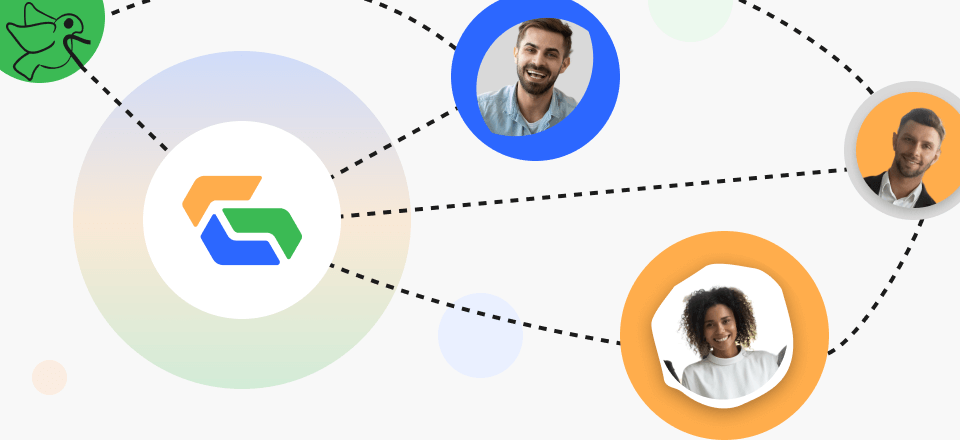10 Tools to Create a Hybrid Work Schedule
Many businesses are addressing this need by establishing hybrid workplaces. Hybrid and semi-remote workers are increasingly being used instead of full-time onsite staff. This setup strikes a good mix between the independence of working from home and the social and emotional support of an office environment. More businesses are implementing programs for this trend than ever before, and as a result, other groups are starting to do the same.
Changes of this magnitude are being implemented in many businesses today. The topic of what resources are ideal for remote and semi-remote hybrid teams has arisen in tandem with their increasing prevalence. We’ve reviewed some of the most effective and popular solutions for your hybrid and remote teams to approach remote work challenges. These tools will help you lessen the impact of the problems you’ll inevitably encounter, such as recording team meetings, and help you make a flexible and productive work schedule.
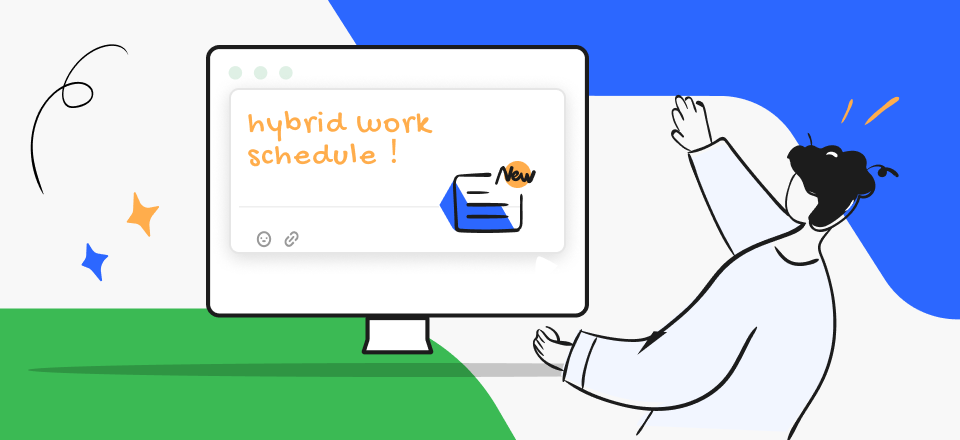
Hybrid Work Schedule
What Is a Hybrid Work Schedule?
To start, hybrid working lets your staff members set their hours. While the benefits of working remotely are undeniable, not everyone is a good fit for this arrangement. While some like interacting with their coworkers, others find working alone at their desks more conducive to productivity. The flexibility of a mixed work schedule allows workers to do some of their work from home and some in the office. Work as we know it in the future is still unclear.
How Do You Prepare for a Hybrid Work?
Hybrid teams rely on open lines of communication to be successful. It’s vital to your success, but it’s also a risky proposition. Poorly managed interaction can lead to inefficient information flow, blank spots, roadblocks to successful teamwork, and marginalization of remote team members. However, the tools we reviewed below will help you prepare for your hybrid work perfectly and meanwhile enhance work productivity.
1. Todoist
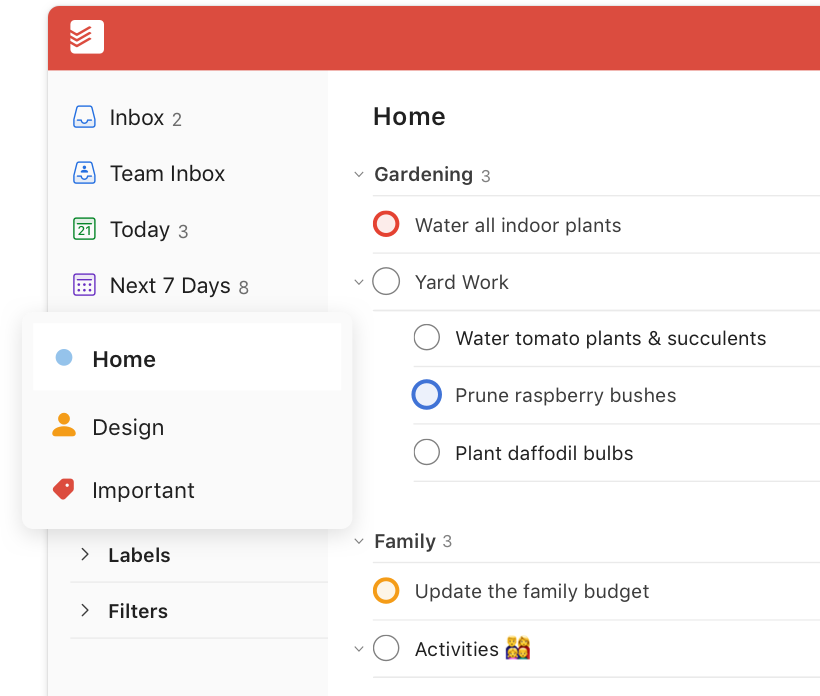
Hybrid Work Schedule – Todoist
Todoist is among the most downloaded applications because it combines a to-do list with various productivity features. It also functions as an efficient project management tool, facilitating establishing, administering, and monitoring projects and their associated activities. Due to Todoist’s support for natural language input, you can make tasks just as you would when directing spoken directions to a friend or colleague.
After a project has been finished, it can be deleted or archived. Any open task’s due date, team members, and priority can change at any time. Reminders can be made and edited for any task with the Pro or Business plan. The desktop versions of Todoist are quite powerful. It’s available as a browser add-on for Chrome, Firefox, Safari, and Edge.
Special Features
- When you launch Todoist, the ability to add new tasks will be immediately apparent.
- You can enter or dictate remarks beside each new task you make.
- Creating Projects is another Todoist feature.
- It allows you to view tasks in various ways based on criteria such as due dates and other important deadlines.
- Todoist can communicate with other business apps through integrations.
Suitable for: The Todoist app can help you plan your days and weeks, which you should be doing. It’s perfect for hybrid and remote work.
Price Plan: Free to $4 per month
2. Jolt
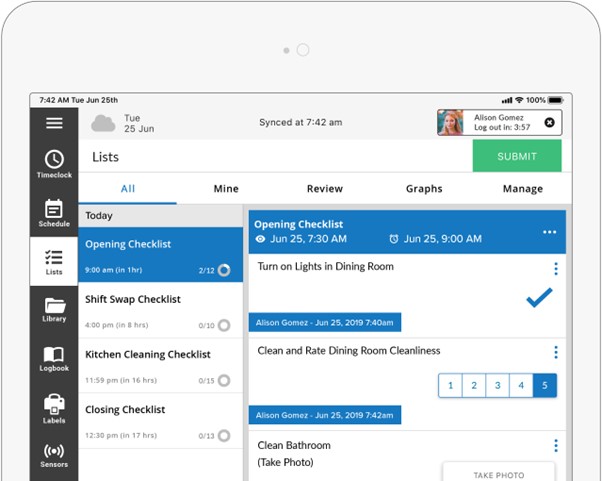
Hybrid Work Schedule – Jolt
Jolt is web-based time-tracking and task-management software that is especially well-suited to organizations in the service sector. One of its primary selling points is that firms of all sizes, from sole proprietorships to multinationals with regional and even international branches, can benefit from this scheduling software for the service sector.
Jolt’s modular design allows for comprehensive company and service operation management and employee accountability. The most well-known features of the program are the ability to schedule workers and track their time, but it also has many other uses. You can email all your employees using the mass communication feature, compile a library of essential resources for your team, and establish checklists for daily inspections.
Special Features
- You can have as many people use it as you like, and there’s no limit on the amount of data you can save.
- The logbook and notebook feature makes it easy for workers to document and report problems as they occur.
- A jolt is a web-based software, meaning it can be accessed and used from any device with access to the Internet.
- There is also a mobile app for managers and workers to use on their mobile devices.
Suitable for: Check out what Jolt offers if you need a tool to handle several hybrid working facets of running your company.
Price Plan: Free to $99.99 per month
3. Clockify
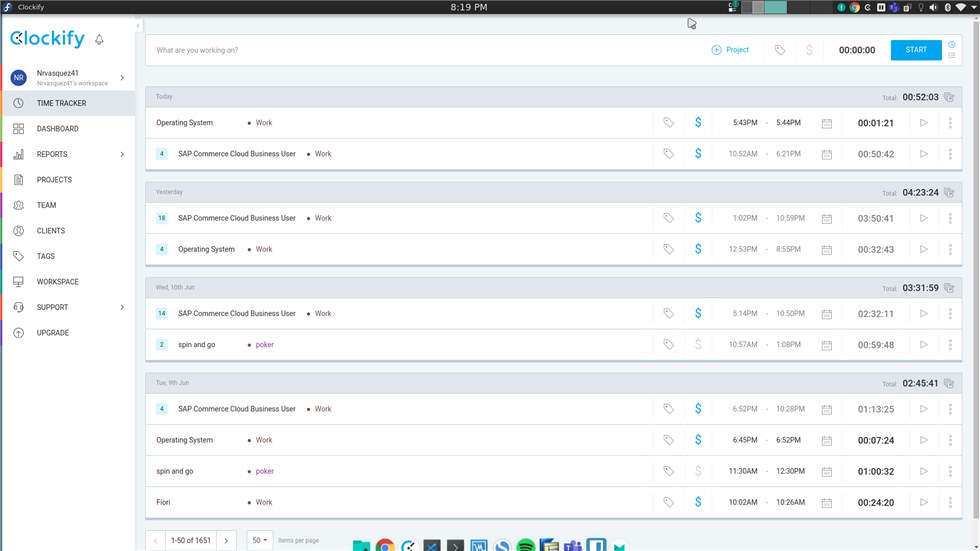
Hybrid Work Schedule – Clockify
Clockify is cloud-based software that can be used from anywhere and is ideal for organizations that need to monitor the progress of individual projects across several teams and locations. For employers who want to ensure their employees are showing up to work at the right places, Clockify’s GPS tracking is a must-have feature. The dashboard can be accessed from any internet-connected computer or mobile device, making it ideal for mobile workers.
Clockify has pre-built connections and APIs with over 40 third-party apps, including several project and customer relationship management systems. Employees can keep tabs on their time by manually inputting their hours worked or using a browser-based automated timer. Managers can run summary, comprehensive, and weekly reports that can be exported and shared with the rest of the team.
Special Features
- Create and send invoices (printed or digital) using this feature.
- Allows for proper revenue recognition via sufficient reporting and integration with AP systems.
- It enables users to log time spent on project work from their mobile devices.
- Task- and activity-based time tracking makes it simple for users to log work hours and allocate them to specific projects.
- Automatically notifies workers who have yet to submit their expenditure reports.
Suitable for: When it comes to hybrid teams, Clockify is the finest time and attendance software that money can buy.
Price Plan: Free to $3.99 per month
4. Kissflow
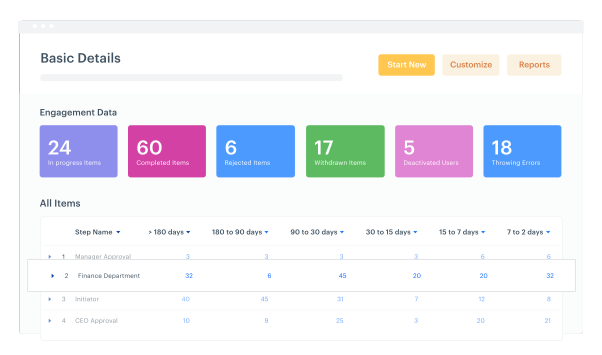
Hybrid Work Schedule – Kissflow
Kissflow is a solution for managing projects that include a wide variety of functions that are geared specifically for human resources. It provides capabilities such as time monitoring, an activity stream for tasks, application tracking, onboarding, performance management, leave request management, and attendance management, among other things.
The program is simple to understand because of clear workflow visualizations and a drag-and-drop editing interface. You can configure permissions for various user levels and generate comprehensive reports depending on the important metrics to your team if you make the appropriate adjustments.
Special Features
- Collect, upload, save, and share all papers in one place to make information more accessible.
- Click and drag interface objects.
- Using metrics, monitor project activity.
- Team members may exchange material, communicate, and collaborate.
Suitable for: Kissflow digitalized a company’s decision-making and testing. The program has changed the working method and reduced paperwork.
Price Plan: Free to $360 per month
5. Connecteam
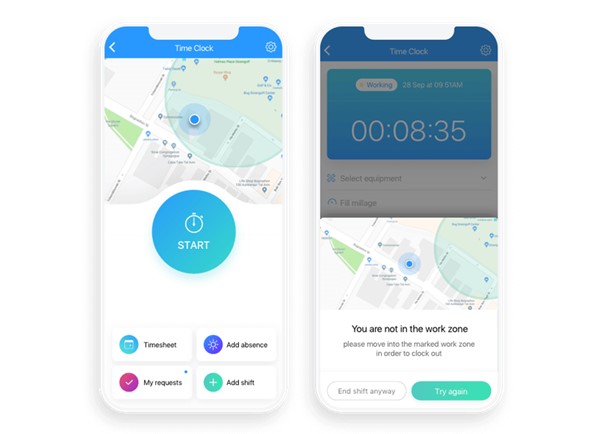
Hybrid Work Schedule – Connecteam
Connecteam is a comprehensive tool for monitoring and controlling productivity in the workplace. Chat messages, surveys, suggestion boxes, and polls are just some methods through which you may contact individuals, teams, or the whole company.
The three primary business activities of this comprehensive, intuitive, and highly flexible personnel management system are operations, training, and communication. Connecteam also has a module for managing workplace events, including training, onboarding, HR scheduling, and team gatherings. A smartphone app is provided so that managers in the field may monitor productivity levels and share that information with their colleagues and investors.
Special Features
- Team members may exchange material, communicate, and collaborate.
- Digitize and disperse a broad range of media formats.
- You may manage diverse procedures from a single digital command center.
- Create, save, and exchange data, information, and support articles.
Suitable for: As the software develops, it becomes more user-friendly, and the staff becomes more invested in its success, making it ideal for large enterprises.
Price Plan: Free to $39 per month
6. Homebase
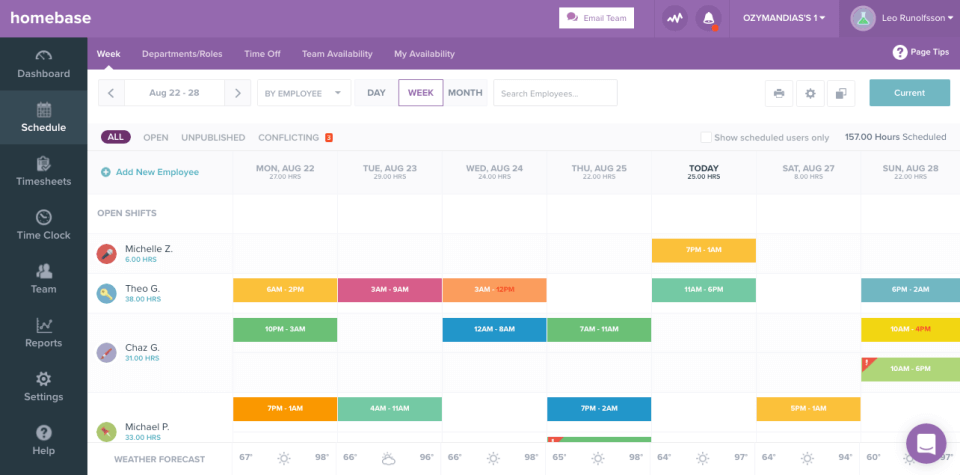
Hybrid Work Schedule – Homebase
Homebase is straightforward staff scheduling software. Homebase isn’t only one of the simplest solutions to use; it also integrates extra human resources and payroll features into its time-tracking dashboard. To help workers plan their schedules, Homebase displays future shifts and available hours.
In addition, we provide free automated job posting on industry-leading platforms like Indeed and ZipRecruiter. The free plan on Homebase includes several useful features that aren’t available elsewhere, such as open job posting solutions, basic application monitoring, notifications about potential hazards in the workplace, and shift feedback tools.
Special Features
- Homebase works with Google Calendar, Evernote, Gmail, IFTTT, and DropBox.
- You may modify shifts, add overtime, and arrange multiple weekly plans on the fly.
- Find and manage applicants throughout the recruitment life cycle.
- Track and manage employee leave requests.
Suitable for: This software is ideal for scheduling and monitoring attendance. Another outstanding feature is the ease with which workers may trade shifts inside the app.
Price Plan: Free to $14 per month
7. GoCo
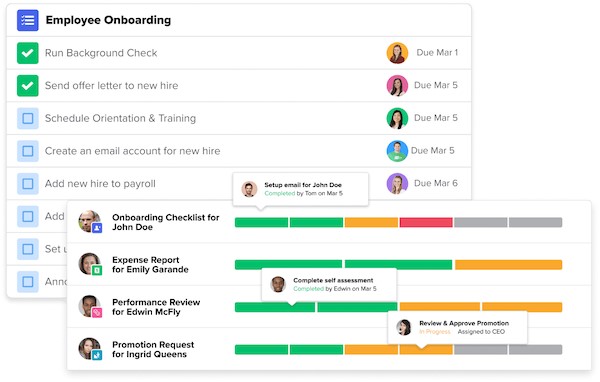
Hybrid Work Schedule – GoCo
GoCo is an adaptable HR software for managing new hires, benefits, and payroll. The platform automates hiring new personnel, including collecting the necessary paperwork, benefits enrollment, and adding workers to the company’s payroll with the correct tax and benefits deductions.
Users can enroll workers in new benefit plans and have access to a wide selection of plans in one convenient location. GoCo syncs data changes made in its dashboard across all connected platforms and interfaces with preexisting payroll providers.
Special Features
- Create, update, and manage hourly workers’ shift timesheets.
- Track and manage vacation requests.
- Your team’s employment and benefit deductions are linked with payroll.
- GoCo’s workflow automation function helps standardize HR operations.
Suitable for: Great HR software for managing employee data. When recruits have access to materials and perks before they start, onboarding is a breeze for everyone involved.
Price Plan: Free to $5 per month
8. When I Work
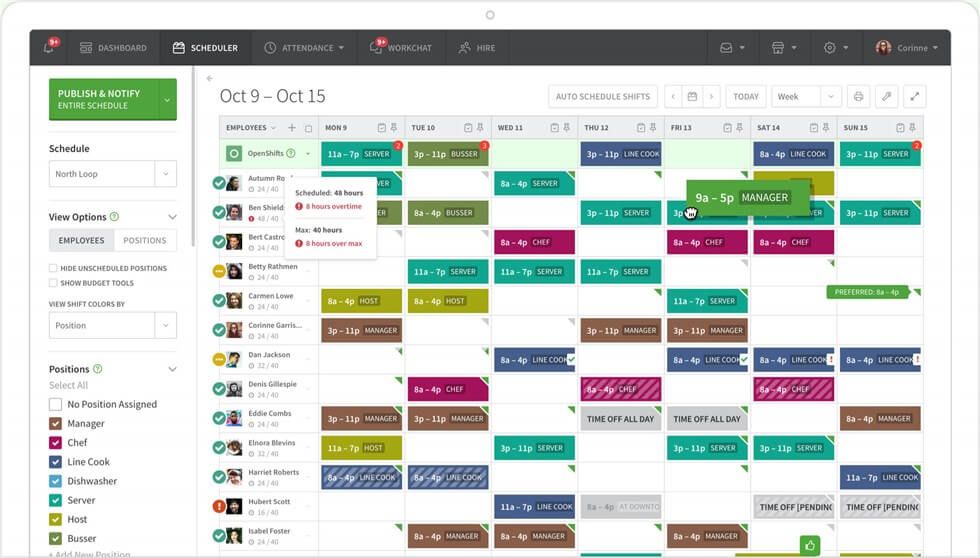
Hybrid Work Schedule – When I Work
When I Work is a web-based app that can be used to create schedules, keep tabs on employee time, and coordinate with workers. When I Work makes it simple for companies to coordinate schedules, monitor attendance, and keep in touch with their hourly workers.
With just a few clicks, you can easily keep track of employees’ time off and availability and handle shift swaps. You may save time and prevent mistakes by integrating with your payroll service.
Special Features
- Time-saving staff scheduling software eliminates disputes.
- Workload and overtime may be visualized.
- Communication technologies makeshift adjustments and updates easier.
- Schedule templates save time and money.
Suitable for: When I Work will help you in managing your schedule. It’s a great approach to adjust everyone’s schedule to fit office demands if you have a large staff.
Price Plan: Free to $2.50 per month
9. ProofHub
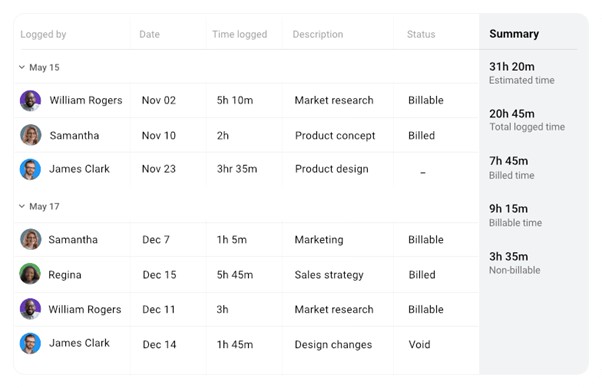
Hybrid Work Schedule – ProofHub
ProofHub is a web-based project management application that is relied on by hundreds of different remote teams to centralize all of their data in one location. This all-in-one tool is packed with strong capabilities, eliminating the requirement for your project to rely on tens of various programs to be successfully executed. It is equipped with sophisticated time-tracking capabilities that simplify the process of managing projects and keeping tabs on working hours. It is quite simple to use and enables you to keep track of the time spent on current projects, add numerous users, configure permissions, record time while you are on the go, make timesheets, and do much more.
Special Features
- ProofHub’s timesheets help team members track task time.
- ProofHub includes Discussions, 1:1 Chat, and Group Chat.
- It offers Gantt Charts and Project Timeline Calendars
- Reports/dashboards that help managers see task/project progress, expenses, and other essential information
Suitable for: With all the resources in a single location, ProofHub makes it simple, quick, and efficient for teams to collaborate on projects.
Price Plan: Free to $99 per month
10. Simplish
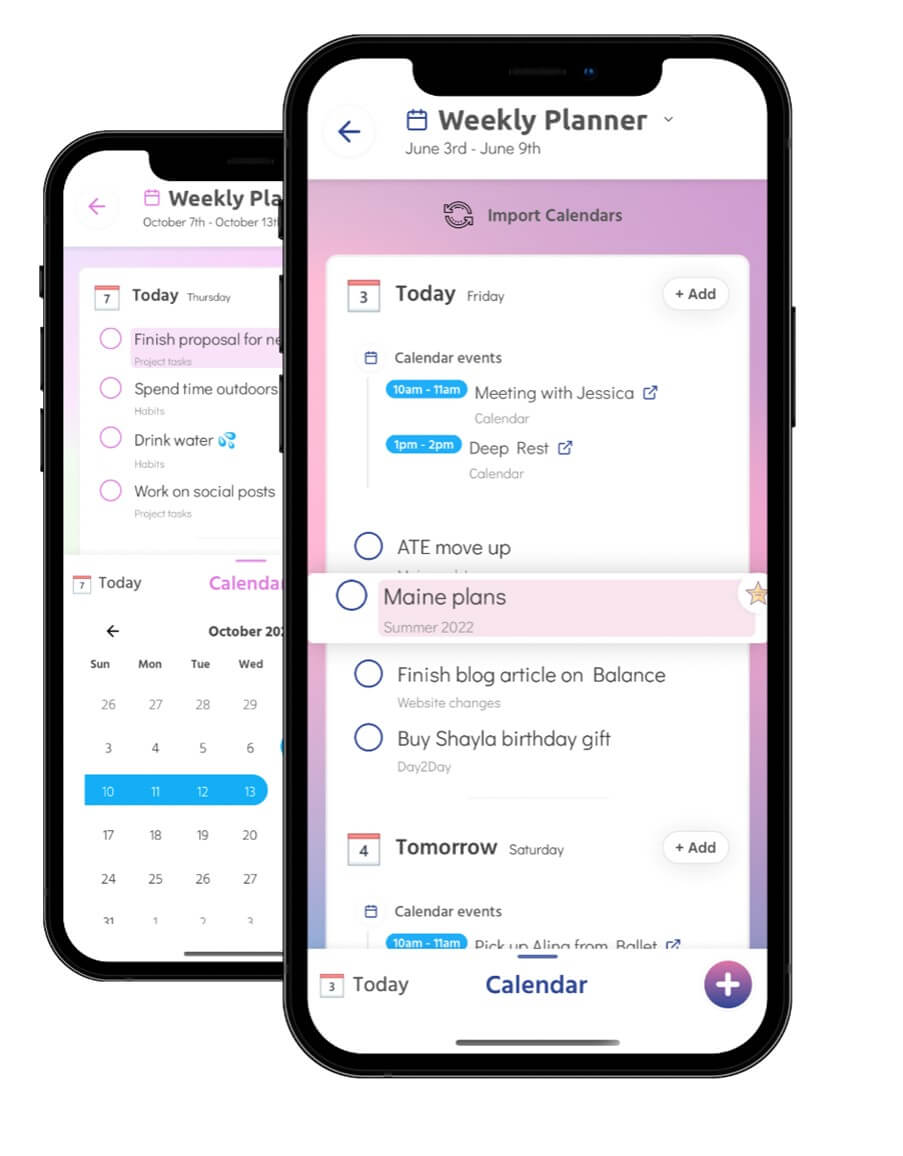
Hybrid Work Schedule – Simplish
Simplish is the perfect daily planner since it was designed from the bottom up to help you manage your busy life. Thanks to clever layouts and potent tools like a drag-and-drop weekly planner, visual pinboards, project deadlines, reminders, and more, you can become more organized than ever before.
Use the weekly planner to keep track of your many responsibilities, whether they pertain to your day job, personal life, extracurricular activities, academic pursuits, etc.
Special Features
- Simplish organizes work and life.
- Lists, calendars, messages.
- The Daily Planner tool lists your tasks for the day.
- The color palette for different texts
Suitable for: To keep track of everything you need to do, whether alone or as a group, Simplish is the perfect tool.
Price Plan: Free to $2.99 per month
FAQs About Hybrid Work Schedule
By the end of the post, we will discuss several hot topics about hybrid work to help you have a better understanding of what hybrid working is.
1. What is a remote hybrid schedule?
A hybrid work schedule is a style of flexible employment that mixes working from home with working in an office setting. Employees can split their time between working from home and coming into the office. Workers are not considered telecommuters only because they do not need to be constantly present in the workplace.
2. What is the difference between hybrid and remote work?
“remote work” refers to employment in which workers do their duties from a place other than their office. This type of employment provides workers with more leeway and independence. On the other hand, hybrid work is a mix of working remotely and in an office. It provides employees with the opportunity to interact with their coworkers in person and attend meetings in the office.
3. Is hybrid working a good thing?
In-office and remote workers can become disorganized and unable to communicate effectively due to the hybrid nature of the workplace effectively. Ensuring your hybrid work arrangement encourages individual initiative and group effort is essential since this balance is one of the hybrid’s primary benefits.
Final Thought
The hybrid workforce has the potential to benefit from more flexibility and autonomy, in addition to enhanced work-life balance and general well-being. However, this does not imply that switching to hybrid is a simple process. When it comes to enabling and controlling the whole process, there are a lot of different elements and hybrid work tools to consider, as you can see below.
We believe that the tools described in this article will assist you in finding your footing in this hybrid working environment and enhance how your team works together, regardless of where its members are physically located. Utilize this article to implement a hybrid work schedule to help your firm reap the benefits of both traditional and alternative work arrangements.