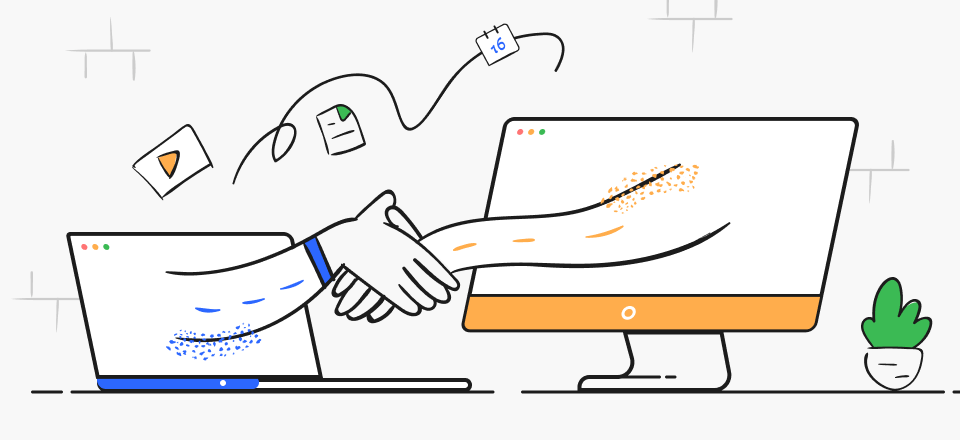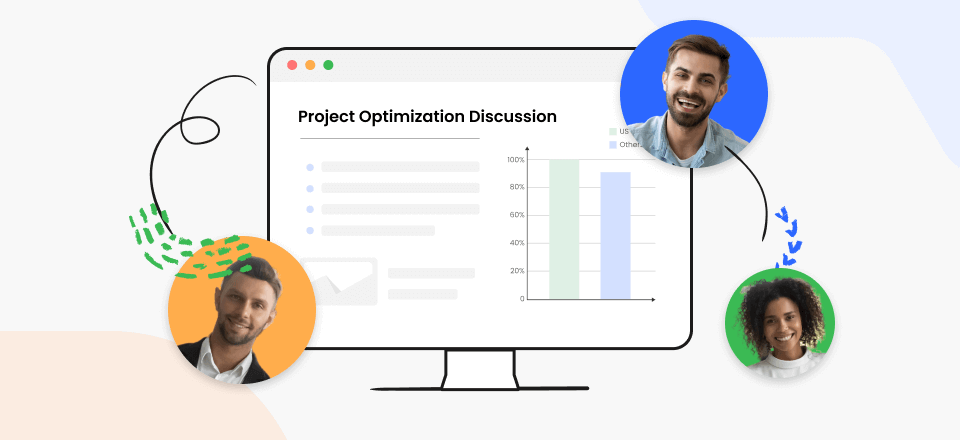15 Best Productivity Apps for Students in 2022
Are you having a hard time with your schoolwork? If yes, then a productivity app is the perfect solution for you. Students have a lot on their plate from assignments, classes, homework, extracurricular activities, project, and more. Managing tasks can be overwhelming for students, especially those without a plan. This is where productivity apps come in handy. Today’s technological advancements have granted us a vast sea of productivity apps for students. Different apps focus on various aspects, which is why we have listed the top student productivity app for each aspect.
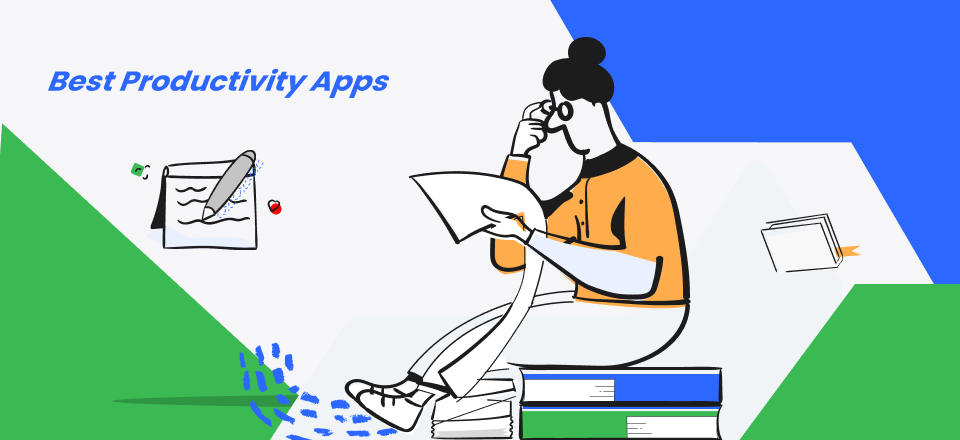
Best Productivity Apps for Students
We will list out the 15 best apps for maintaining focus, note-taking, and project management one by one. Our list will guide you on the apps focusing on their different features to help you select the correct app according to your wants and needs.
Table of Contents: hide
Productivity Apps for Students to Stay Focused
What Are Productivity Apps?
A productivity app can make a world of difference for students overburdened with an unbelievable workload. Productivity apps are designed to make the user’s life easier by making their workload more manageable. One of the key secrets to getting things done is time tracking, and that’s exactly what productivity apps do.
Thanks to productivity apps, even seemingly impossible tasks became easier to handle. Productivity apps help students plan their tasks, manage their time, and stay focused. The result is an efficient workflow with a can-do attitude. Specialized productivity apps for students offer additional features like timetables and taking notes.
Now that we’ve established that productivity apps are awesome let’s get back to the main topic of our concern: 15 Best Productivity Apps for Students.
Productivity Apps for Students to Stay Focused
In today’s age, where we have social media, games, and all sorts of distractions at our fingertips, it can be hard to stay focused. Focus is essential for a student. Without it, you could end up spending hours on even the smallest of tasks.
This problem can be solved using specialized productivity apps designed to keep students focused on their tasks. These productivity apps have unique functions like the Pomodoro timer to help you focus on your goals.
1. Forest
The first app on our list is Forest. Forest is a productivity app centered on boosting focus with a fun twist. When you start a study session, you plant a seed in your “forest.” that seed will continue to grow into a full-blown tree as long as you stay focused on your task. The more trees you grow, the larger your Forrest becomes.
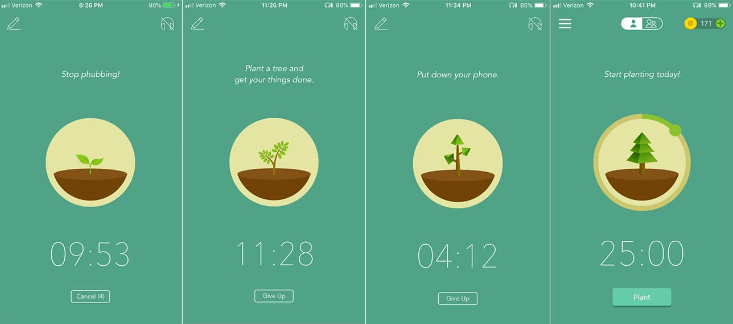
Productivity Apps for Students to Stay Focused – Forest
However, your tree will die if you deviate from your task by picking up your phone and leaving the app. This way, Forest keeps you off your phone and focused on your studies. The organization plants real trees around the globe, so it’s helping you and the earth.
Features
- Safelist for important websites
- Plant with friends and family
- Set up timelines
- Add tags
- Chrome extension
- Mobile app for Android and iOS
Pricing
- Forest is priced differently on each platform.
- Forrest is priced at $3.99 on the Apple App store.
- It is free on the Google Play store but has in-app purchases.
- The Chrome extension is also available for free.
User ratings
‘I’m a senior in college, and I’ve been using the app for 3 semesters now, and I’m OBSESSED. I love how you can actually see a physical representation of your hard work, and the plants are adorable!’ Google Play store 4.7/5 (517k)
2. Cold Turkey
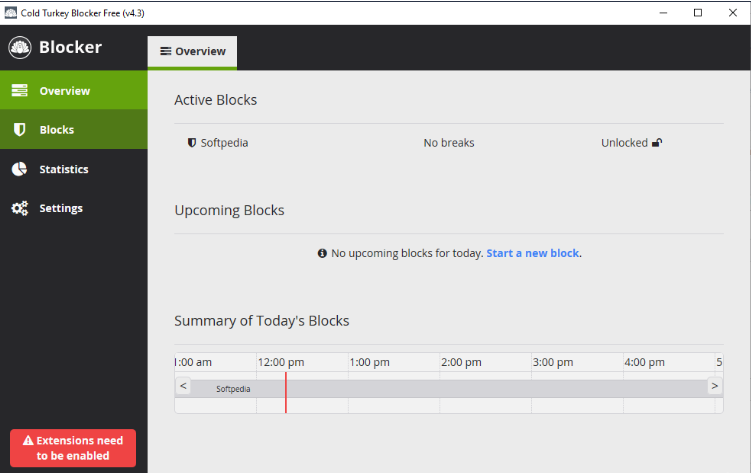
Productivity Apps for Students to Stay Focused – Cold Turkey
The second app on our list is Cold Turkey. As the name suggests, Cold Turkey grants users complete freedom from distracting websites by blocking them for the desired duration. Once you start the timer, there is no way to unblock the websites until the timer ends. You can even block your entire internet usage if you feel that’s what you need. It may seem a bit extreme, but Cold Turkey certainly gets the job done.
Features
- Multiple blocking options like domains, specific URLs, keywords, or even the internet.
- Motivational quotes.
- Block applications and games.
- Block your entire computer.
- Scheduled blocks.
- Pomodoro timer.
- Time tracking.
Pricing
- Cold turkey has 2 packages.
- A free version with basic features.
- A pro version with a one-time license for $39.99.
User ratings
‘The greatest blocking distractions software ever.’ Alternativeto Review.
3. Tide
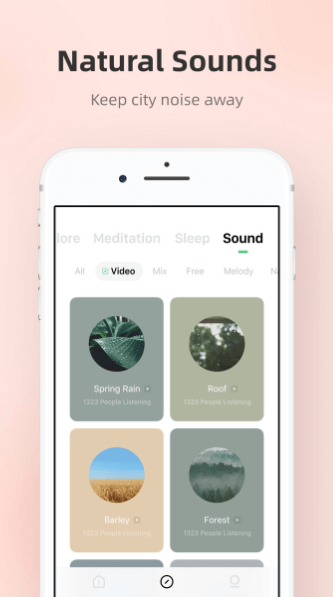
Productivity Apps for Students to Stay Focused – Tide
The third app on our list, Tide, is a perfect balance of productivity and wellness. Tide provides a variety of natural sounds to soothe the user’s mind and combine them with its various functions. Tide’s focus timer combines Pomodoro and natural sounds, which help users stay on their tasks. Users can use natural sounds for better sleep and gentle wake-up alarms. Tide also offers meditational functions and motivational quotes to help users achieve inner peace.
Feature
- A vast library of sound scenes.
- Daily inspirational quotes.
- Chrome extension.
- Mobile app for Android and iOS.
- Pomodoro timer.
Pricing
Tide is free, with some in-app purchases available.
User ratings
‘I have had the best sleep of my life to the rain sound on this app! I have insomnia, so this really helps me get to sleep along with meditation, of course.’ Google Play store 4.6/5 (19.4k).
4. Noisli
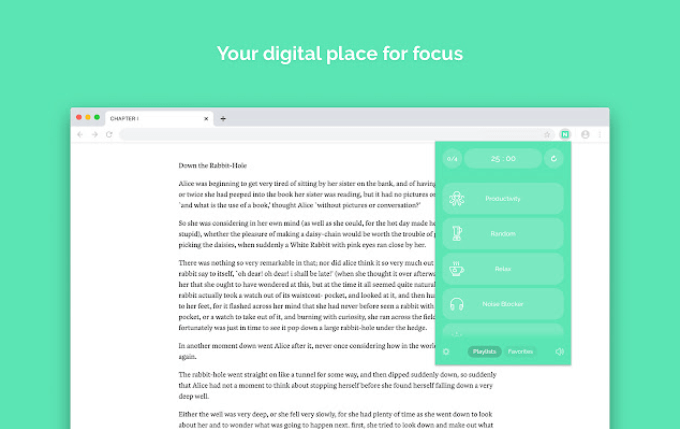
Productivity Apps for Students to Stay Focused – Noisli
Noisli is another fantastic productivity app for students. Noisli boosts focus and productivity by using customized background sounds that help block out other annoying noises. Users can combine different sounds to create a personal work environment sound that suits them best. Users can use the sounds for work, study, or even relaxation. You can start the sounds with a timer to help you throughout your study sessions.
Features
- Advanced timer.
- Distraction-free text editor.
- 28 basic background sounds.
- Mixer for combining sounds and adjusting the volume of each sound.
- Pre-set playlists.
Pricing
- Noisli has 3 packages.
- Free basic package.
- Pro package for individual usage at $10 a month per user.
- Business package for team usage at $12 a month per user.
User ratings
‘I like this app and use it a lot. It’s simple and does what it says. The audio samples that are used aren’t blended well when they loop.’ Google Play store 4.2/5 (3.71k).
5. Flora
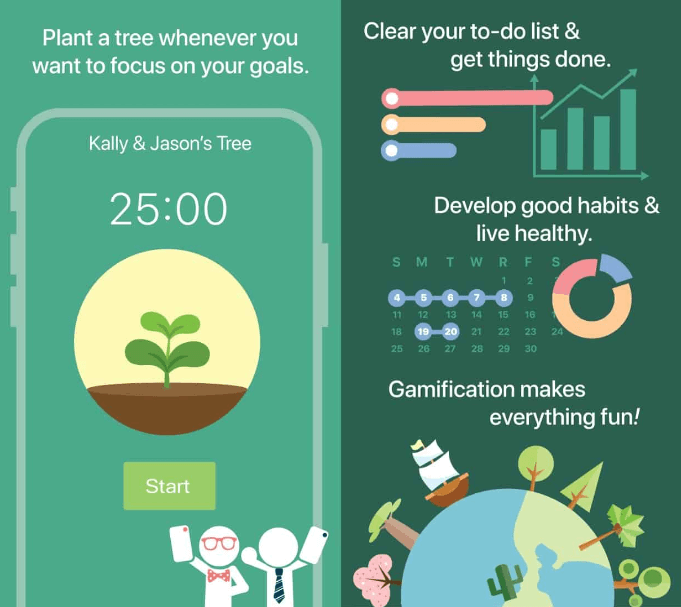
Productivity Apps for Students to Stay Focused – Flora
Flora is the last app on our list of productivity apps for staying focused. Flora is a lot like Forrest as it also enforces getting things done with the help of virtual trees. The tree represents your focus and will keep growing as you stay on your task. If you swerve from your path and leave the app, your tree will die.
Flora also offers additional features like calendars, to-do lists, and more. Like Forrest, Flora also plants real trees in addition to virtual ones.
Features
- Plant trees with a timer.
- Plant trees with others for joint productivity.
- Set up to-do lists.
- View daily, weekly, or monthly tasks.
- macOS app.
Pricing
Flora is available for free on the Apple App store with some in-app purchases.
User ratings
‘The timer feature itself was all I was looking for; but soon came to realize there was more.’ Apple App store 4.7/5 (60.9k).
Productivity Apps for Students to Take Notes
What do students do even more than studying? Taking notes! Taking notes is to a student as water to a fish; you can’t swim without it. Digital notes are even better than paper ones as they are eco-friendly and easier to handle. This takes us to our second list consisting of the top note-taking productivity apps for students. Let’s get started!
1. Evernote
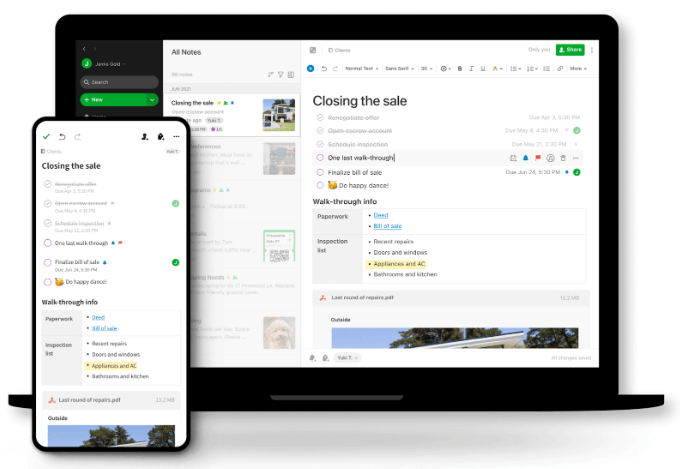
Productivity Apps for Students to Take Notes – Evernote
The first app on our list, Evernote, is easily the most well-renowned note-taking app in the market. Evernote offers all the basic features of a digital notebook and various additional features. With functions like tasks and calendar scheduling, Evernote makes a powerful productivity app in addition to a note-taking app. With unique organization features, Evernote makes handling your workload a piece of the cake.
Features
- Pre-set templates for notes.
- Convert image to text.
- Sync Calendar with Google.
- Set up tasks and to-do lists.
- Document scanner.
- Sync notes across devices.
- Mult-platform support.
- Multiple browser extensions.
Pricing
- A free version with basic features.
- Personal plan for $7.99 a month per user.
- Professional plan for $9.99 a month per user.
- Evernote Team plan for $14.99 a month per user.
User ratings
‘Evernote is now an indispensable part of my day, professionally and personally.’ G2 Review 4.4/5 (1,966).
2. OneNote
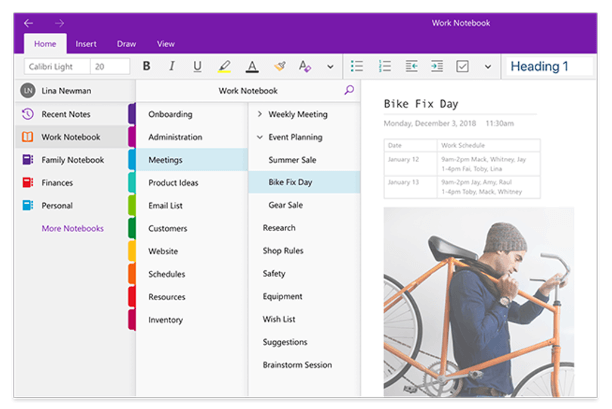
Productivity Apps for Students to Take Notes – OneNote
Any list of note-taking apps is incomplete without Microsoft’s OneNote. OneNote offers advanced organizational features like creating separate notebooks with sections in them. You can add handwritten notes, images, recorded audio, and more. Other than its flexibility and power, students are drawn to OneNote’s paper-like look. With drag n drop features, OneNote is the perfect app for students who want to take quick notes.
Features
- Create notebooks with multiple divisions.
- Add different types of annotations.
- Share notes with others.
- Write notes with your finger or a stylus.
- Add files, audio, video, and more.
- Multi-platform support.
- Web app.
Pricing
OneNote is free to download and use, but a Microsoft subscription is required to unlock the premium features.
User ratings
‘Generally speaking, this is an astounding instrument for primary notetaking and following. ‘ Capterra review 4.6/5 (1207).
3. GoodNotes
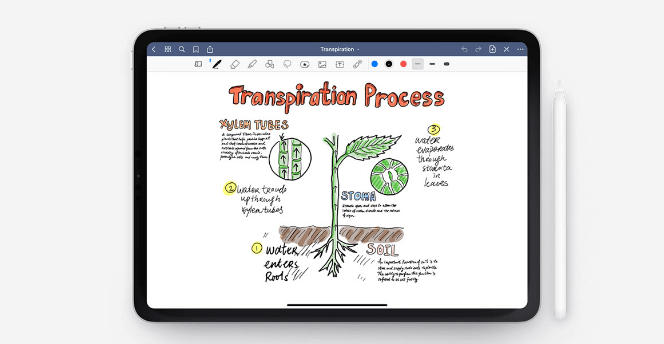
Productivity Apps for Students to Take Notes – GoodNotes
GoodNotes is another tremendous power-packed note-taking app. GoodNotes provides its features in an easy-to-use and quick interface. Various pens and colors take this note-taking app to the next level. GoodNotes has many other functions that are particularly helpful for students, like flashcards. GoodNotes is also great at scanning, annotating, and organizing your real-life documents.
Features
- Handwriting support.
- Organize with folders and unlimited subfolders.
- Backup to Google Drive, Dropbox, or OneDrive.
- iCloud sync across all devices.
- Add annotations.
- Search handwriting.
- Customize notebooks.
- Open multiple documents.
Pricing
GoodNote offers its app for free with three free notebooks. After that, you can get additional notebooks and features with in-app purchases.
User ratings
‘I’ve been using Goodnotes for more than 5 years already. I started paperless note-taking when I was 2nd year college, and now I’m still using the app as a professional architect. ‘ Capterra review 4.3/5 (18).
4. Craft
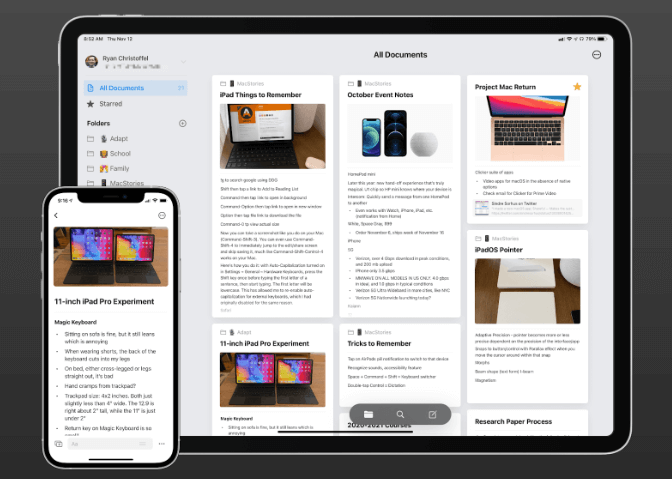
Productivity Apps for Students to Take Notes – Craft
The next note-taking app on our list is Craft. Craft is a document-creating app that lets you create documents, text, images, media, and more in any way or form you like. With features like instant sync, Craft allows users to access tier documents from any device instantaneously. Craft also offers advanced sharing and exporting features that enable users to collaborate with others.
Features
- Preset templates.
- Sync across multiple devices.
- Quick sharing
- Easy importing and exporting.
Pricing
- Craft offers four pricing plans.
- A starter package for free.
- Personal pro package for $5 a month.
- Business package for $10 a month per user.
- Enterprise package with custom features and pricing.
User ratings
‘the full package for road mapping, feedback gathering tool that will truly enable any PM .’ G2 review 4.5/5 (33).
5. RoamResearch
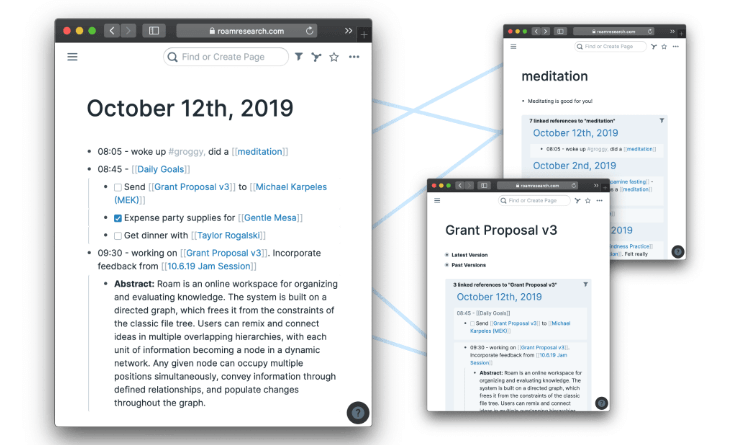
Productivity Apps for Students to Take Notes – RoamResearch
The last app on our list of the best note-taking app is RoamResearch. RoamResearch is a powerful note-taking app available on Windows, Mac, Linux, Android, and iOS. RoamResearch is multi-functional and can be used by project managers, researchers, designers, writers, developers, and more.
Features
- Set up tasks on roam graph.
- Unlimited collaborators.
- Pomodoro timer.
- Set up tables.
- Set up Kanban boards.
Pricing
- RoamResearch offers a 30-day free trial and two paid plans.
- Pro package for $15 a month or $165 a year.
- Believer package for $500 for 5 years.
User ratings
‘A gamechanger for knowledge management’ Capterra review 4/5 (5).
Productivity Apps for Students to Manage Project
Managing your projects and assignments can be a burden without proper management skills. Even if you’re not that good at management, you can easily handle your workload with the help of a project management app. Our final list consists of the top five productivity apps that students can use to manage their tasks.
1. TickTick
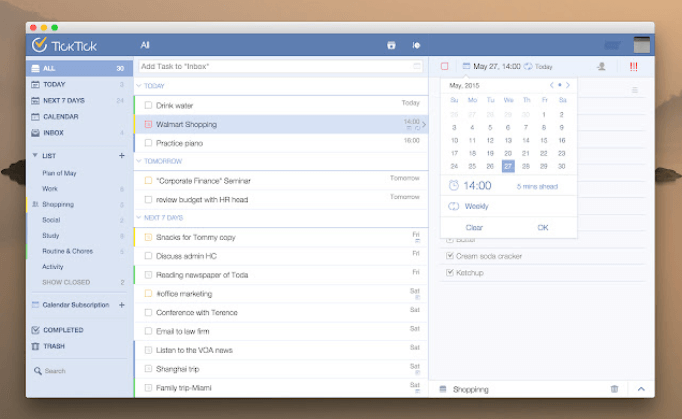
Productivity Apps for Students to Manage Project – TickTick
The first application on our project management app list is none other than TickTick. With advanced features like natural language processing, TickTick cuts your workload in half and manages your tasks for you. You can use the keyboard shortcuts for a swift workflow. The clean, easy-to-use interface allows users to manage their tasks without clutter. TickTick also provides sorting filters and tags to ensure users can easily access all their assignments and projects.
Features
- Smart date parsing automatically sets up reminders according to information in the task.
- Use voice input like Siri to add tasks.
- Convert emails directly into tasks.
- Set a task for a specific time or duration.
- Set up multiple reminders.
- Set up recurring tasks.
- Stay organized with folders, lists, checklists, and more.
- Add tags.
- Set priority levels for tasks.
- View tasks on a calendar.
- In-built Pomodoro timer.
- Share with others.
Pricing
- Tick tick has a free and premium version.
- Basic free version.
- Premium version for $2.40 a month per user.
User ratings
‘I’ve been searching for software like this for years’ Capterra review 4.8/5 (80).
2. Notion
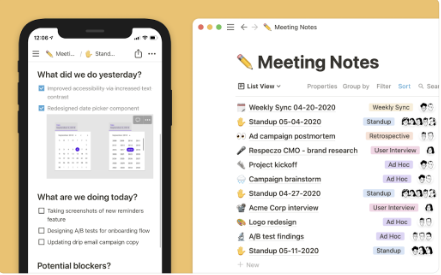
Productivity Apps for Students to Manage Project – Notion
The next task management app on our list is Notion. Notion is designed to be a one-stop shop harboring various features and functionalities. Notion is a highly customizable app; users can use drag n drop to customize the interface and their workflow. Notion has earned its spot on this list with many advanced management and organizational features.
Features
- Pre-set templates.
- Multiple integrations like Asana, Google Drive, Zoom, Dropbox, and more.
- Add notes.
- Multiple task views like custom Gantts charts and Kanban boards.
- Real-time editing and comments.
- Set up custom roadmaps.
Pricing
- Notion offers four pricing plans.
- Personal plan for free.
- Personal Pro plan for $4 a month per user.
- Team plan for $8 a month per user.
- Enterprise plan with custom features and pricing.
User ratings
‘Overall it’s a great app, I just wish it would be faster and also easier to navigate.’ Capterra review 4.8/5 (829).
3. ClickUp
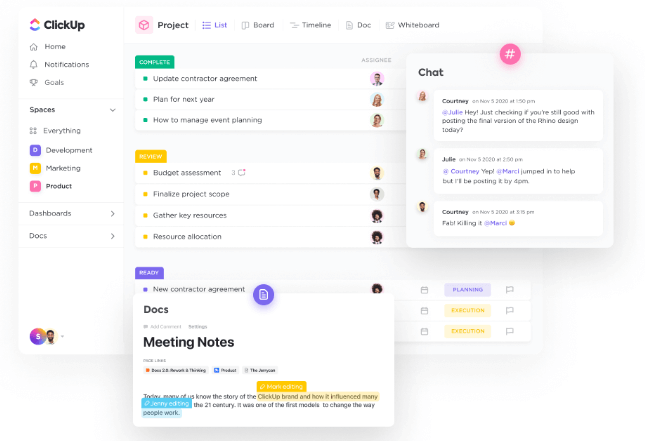
Productivity Apps for Students to Manage Project – ClickUp
The next app on our list ClickUp, is one of the most well-renowned project management apps in the market. Like Notion, ClickUp is also designed to be a one-stop solution with various functions and integrations to help it achieve that. With a customer base of over 800,000 teams, ClickUp has certainly made its mark.
Features
- Various organizational tools, including lists, calendars, timelines, Gantts charts, and more.
- Set up customized dashboards.
- Set up a scrollable task hierarchy at unlimited levels.
- Add multiple assignees to a task.
- Natural language processing automatically adds date and time according to the task content.
- In-built whiteboard and Docs.
- In-built chats and screen recording.
- Add automations and recurring tasks.
Pricing
- ClickUp offers five pricing plans.
- A free version with basic features.
- Unlimited plan for $5 a month per user.
- Business plan for $12 a month per user.
- Business Plus plan for $19 a month per user.
- Enterprise plan with custom features and pricing.
User ratings
‘ClickUp: A Customizable Easy to Use Workflow Management Tool for Startups’ Capterra review 4.7/5 (3164).
4. Monday.com
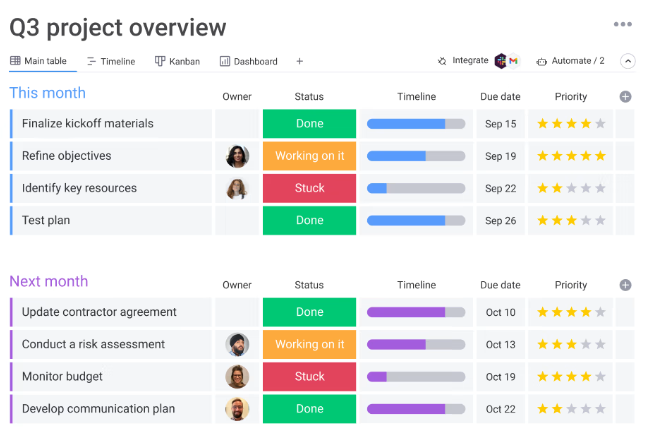
Productivity Apps for Students to Manage Project – Monday.com
Formerly known as Dapulse, Monday.com is another well-renowned project management tool. Monday.com is a cloud-based task management tool trusted by 152,000+ customers worldwide, including major clients like Hulu, Coca-Cola, NHL, and more. Monday.com focuses on the GTD(getting things done) philosophy and provides all the functions required. With advanced features, multiple integrations, and a power-packed UI, Monday.com might be just the app for you.
Features
- Create customized workflows using Work OS.
- Specialized views such as the Kanban board and Gantts chart.
- Set up automations.
- Multiple integrations.
- Mobile app for Android and iOS.
Pricing
- Monday.com offers five pricing plans.
- Individual plan free version with basic features.
- Basic plan for $8 a month per user.
- Standard plan for $10 a month per user.
- Pro plan for $16 a month per user.
- Enterprise plan with custom features and pricing.
User ratings
‘Great performance in tracking and collaborating task’ Capterra review 4.6/5 (2830).
5. Asana
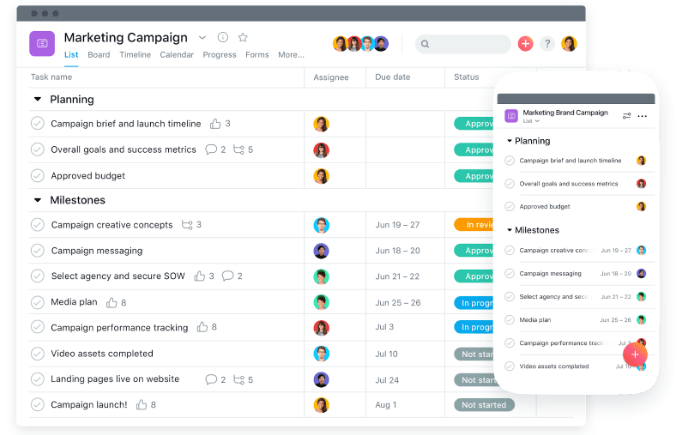
Productivity Apps for Students to Manage Project – Asana
The last project management app on our list is Asana. Asana is a fully packed powerhouse, yet it is simple to learn and use. Asana’s multi-platform nature has made it a favorite among students. Asana lets you organize tasks by creating different projects and adding people to those projects. Then you can add tasks to a project and assign them to a team member. This feature makes this app perfect for handling group projects.
Features
- Multiple workspaces.
- Set up custom fields.
- Multiple assignees on a single task.
- Assign tasks with priority and deadlines from one panel.
- Set up automation and repeat tasks.
Pricing
- Asana offers three pricing plans.
- Basic package for free.
- Premium package for $10.99 a month per user.
- Business package for $24.99 a month per user.
User ratings
‘Asana is the G2 Grid for Work Management and Project Management’ Capterra review 4.5/5 (11509).
Final Thought
Know you know about the best productivity apps for students. We’ve taught you about the best app for three different aspects; staying focused, taking notes, and project management. Our list contains details of each app, including its unique features and pricing plans. We have also included user reviews to give you a better perspective of each app. Hopefully, our detailed lists have guided you in selecting the proper app according to your needs.
Share this article with friends and family looking for a productivity app. Also, leave a comment below about your favorite productivity app and why.