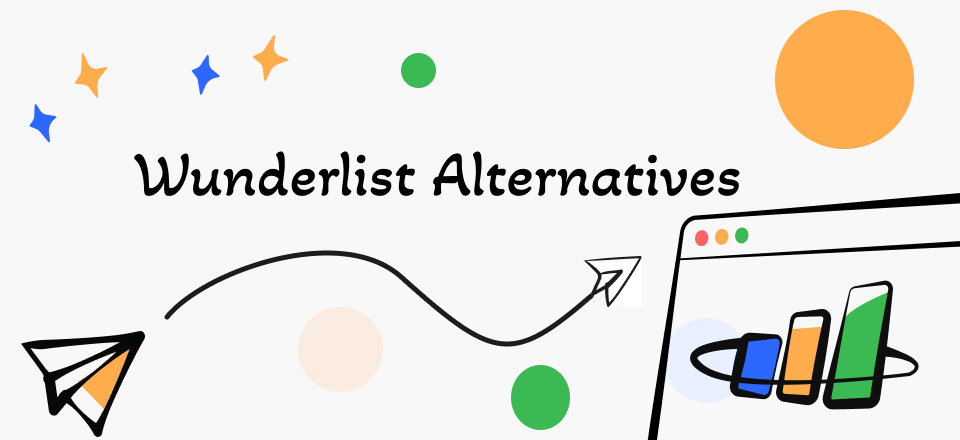Since its introduction in the year 2012, Airtable has been around for a long time now.
This unification of database and spreadsheet management has already made a huge user base because of its classical features.
But does that make it a perfect project and task management tool for teams of all sizes?
Not so fast!
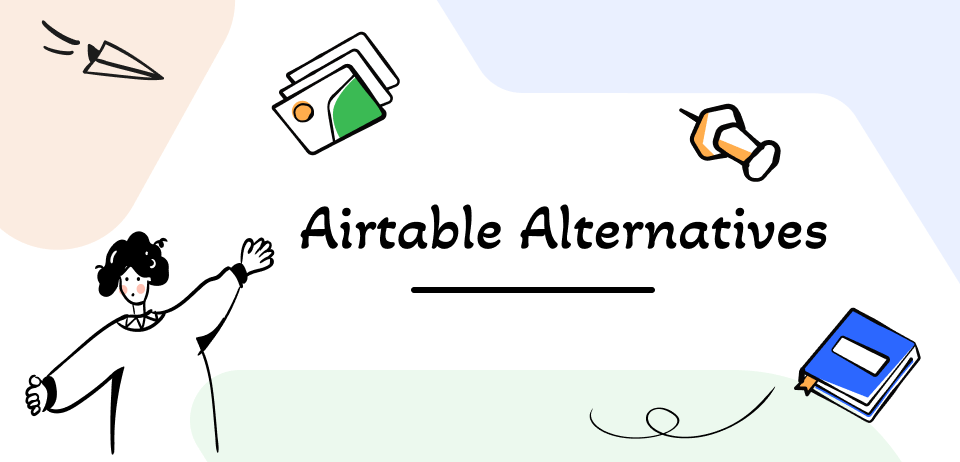
Airtable Alternatives
While Airtable is a capable platform with some incredible features, it’s not for everyone.
Especially if you are not a big fan of spreadsheets.
Therefore, after scouring the internet, we’ve compiled a list of 15 Airtable alternatives.
And if you try these 15 Airtable alternatives, then you’ll quickly find Airtable to be an inferior product.
Now let’s have an overview of Airtable before we dive into this list.
Table of Contents: hide
What Is Airtable?
Airtable is a management tool that allows you to make well-detailed spreadsheets without any trouble. You can readily attach images or pdf files to your spreadsheets along with the to-do lists.
At first sight, Airtable may look like the common Microsoft Excel with its grid view, but as you dig deeper and deeper, you’ll easily find a whole new world in it.
Now, what other features does it provide? Let’s have a look.
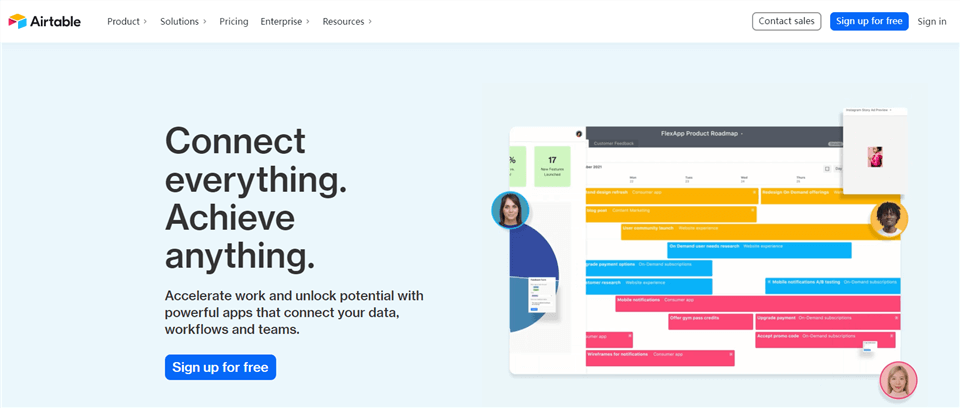
Airtable Website
Features
- User Interface: Airtable has one of the simplest and easiest to handle user interface out of all its competitors.
- Templates: Top-notch templates are provided, which work as pre-made blueprints for building your Airtable base.
- Multiple views: Airtable shows your data with Grid view, Calendar view, Gallery view, and Kanban view.
- Attachments: Airtable has in-built storage, which you can use to attach images, PDFs, or CSV files to your spreadsheets.
- Airtable Integrations: Multiple Google integrations are supported, like Slack, GitHub, Stripe, etc.
But with all these astonishing features, why are people still searching for Airtable alternatives?
Let’s find the answer to it!
Bonus Tip: If you want a tool to organize and manage your ideas, you can read the review on 15 Best Knowledge Management Tools.
Why Do You Need an Airtable Alternative?
Airtable may be a handy tool, but we can’t expect it to be totally free of flaws. Can we?
The number one drawback of Airtable that has devastated its popularity is its lack of task management features. While you can somehow assign tasks with Airtable, the process is so tedious that people go for Airtable alternatives.
And that’s not all; Airtable doesn’t have in-built automation and reports features, which is a must for any management tool.
To make it even worse, Airtable even lacks a basic Gantt Chart view, and believe me, that is not something to be ignored.
Now we don’t need to take a single path when we have other alternatives. Right?
Let’s dive right into the list of 15 Airtable alternatives that can easily replace it along with some other unique features.
Top 15 Airtable Alternatives
Trello
The tool that managed to snatch the first place in our list of Airtable alternatives from other competitors is Trello. This software specializes in multiple project management views and the best out of them is the Kanban board. On top of that, the “Butler” automation of Trello has also helped it a lot in climbing the ranks of our list.
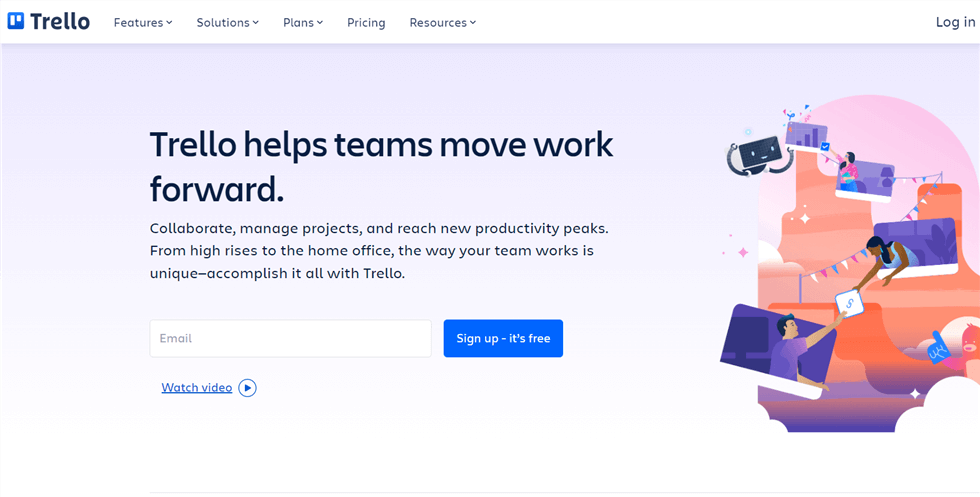
Airtable Alternatives – Trello
Features
- Automation: Every Trello board has no-code powerful automation, which acts as a Butler in your projects.
- Templates: Multiple first-class templates are available, which act as a blueprint for starting your projects.
- Subtasks: You can even subdivide a task into more precise and clear subtasks.
- Multiple views: Trello includes multiple views like timeline, calendar, dashboard, map, or table views.
- Deadlines: Trello also shows deadlines for your upcoming tasks.
Pros
- A simple and intuitive user interface.
- Powerful integration with other popular software.
Cons
- Not ideal for large projects.
- Many important features are only available in the paid versions.
Don’t want Trello? Just read on or click here to find other Trello alternatives.
Price
- Four packages, from free to $17.5/user per month.
User Ratings
- G2: 4.4 / 5 (12,000+ Reviews)
- Capterra: 4.5 / 5 (21,000+ Reviews)
Smartsheet
So here we are, the software in our list that has the most similar looks to Airtable is Smartsheet.
But there are some features in Smartsheet that greatly outclass Airtable. And among those features, the first-class security of Smartsheet that protects your private data is at the top.
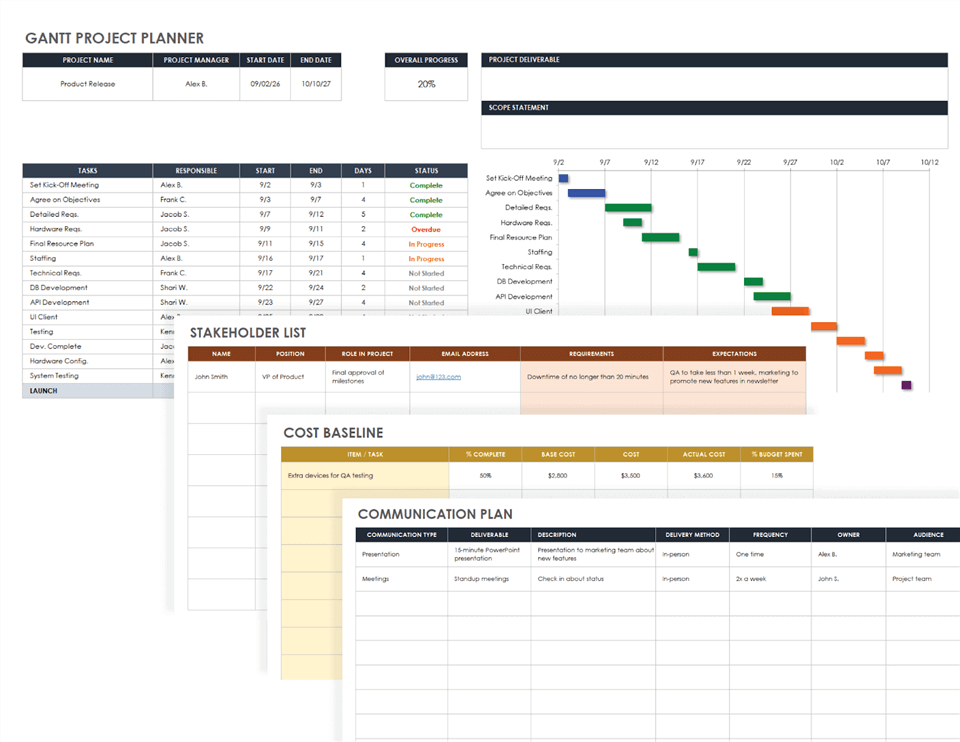
Airtable Alternatives – Smartsheet
Features
- Views: Gantt, grid, card, and calendar views are provided.
- Document Builder: With this feature, you can instantly create PDF documents from raw data on your sheets.
- Editors: You can collaborate with other people as editor or viewer, depending upon the permission you give.
- Baselines: Quickly compare your planned and actual work schedule.
- Attachments: Skillfully attach images, files, or documents with every task.
Pros
- Integration with popular tools like Google Workspace, Slack, Box, etc.
- First-class security features with two-factor authentication.
Cons
- No free version is available.
- No in-built time tracking capabilities.
Price
- Two paid plans are offered, from $14 to $25 / user per month (billed annually.)
User Ratings
- G2: 4.4 / 5 (8000+ Reviews)
- Capterra: 4.5 / 5 (2000+ reviews)
Just get Smartsheet alternatives in this guide!
Notion
Just like Airtable, Notion is also world-class project management and collaboration tool.
The notion has some highly advanced note-making features along with basic task management features.
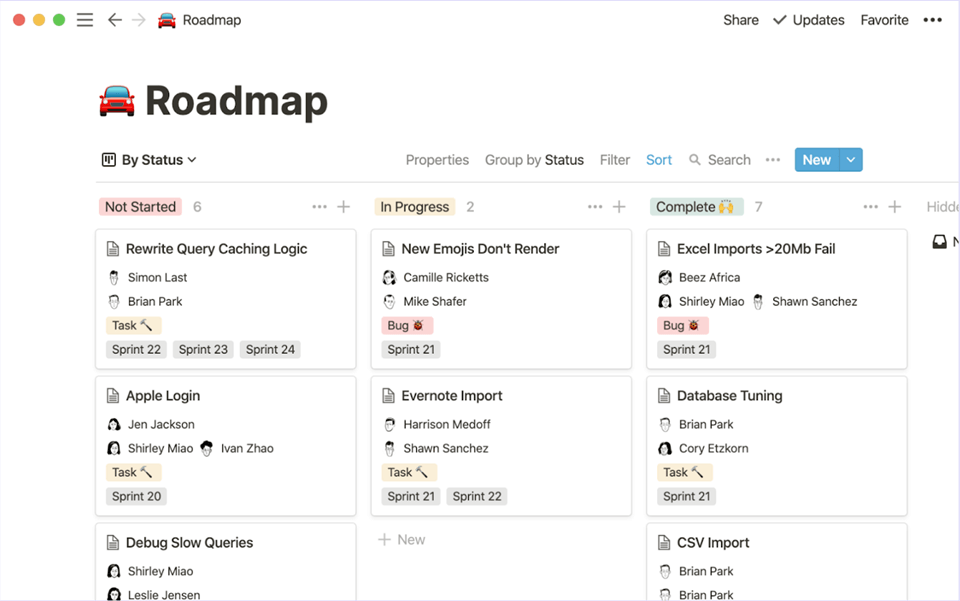
Airtable Alternatives – Notion
Features
- Organize projects: A complete workspace with notes, checklists, and document features to organize your projects.
- Comments and mentions: All the team members can comment or mention a task for real-time collaboration.
- Admin feature: Become an admin right away by giving permissions to your members for using or restricting its features.
- Templates: Classical templates for making some excellent and interactive notes.
Pros
- A free version with unlimited pages and blocks.
- Specialized note-taking and text editing tools.
Cons
- Lack of some important features like Gantt charts and time tracking.
- Iffy security features in the free version.
Price
- Apart from the free version, there are two packages, from $4 to $8 / user per month (billed annually)
User Ratings
- G2: 4.6 / 5 (900+ Reviews)
- Capterra: 4.8 / 5 (800+ Reviews)
If you are torn between Notion and Evernote, just read the guide on Notion vs Evernote comparison.
Jira
Now who doesn’t know about JiraSoftware, a top-notch project management software that is considered one of the best Airtable alternatives?
Unlike many task management tools, Jira can also provide an open-source version. Then comes the cross-platform synching ability of Jira which is just the best.
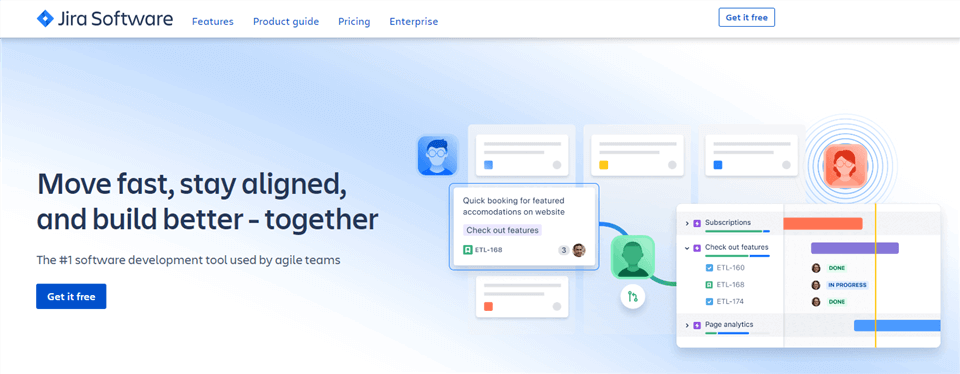
Airtable Alternatives – Jira
Features
- Roadmaps: Easily handle even large-scale projects with this feature.
- Charts: Multiple charts like velocity charts, burn down, or burn up charts provide some classical reports of your projects.
- Customizable: Shape your Scrum boards, Kanban boards, or even project dashboards just like you want.
- Search feature: Instantly find the required project with its powerful search option.
Pros
- Robust integrations with over 3000 software.
- Suitable for all popular managing systems, including Kanban, Scrum, and DevOps.
Cons
- The user interface may get a little complicated for non-technical users.
Price
- Three packages, from free to $14 / user per month.
User Ratings
- G2: 4.2 / 5 (4800+ Reviews)
- Capterra: 4.4 / 5 (12,000+ Reviews)
Freedcamp
The tool that has managed to take the last place in the top 5 is Freedcamp.
You can skillfully organize tasks, wikis, or schedules using Freedcamp.
The Enterprise level features of Freedcamp have made it a popular Airtable alternative among world-renowned companies.
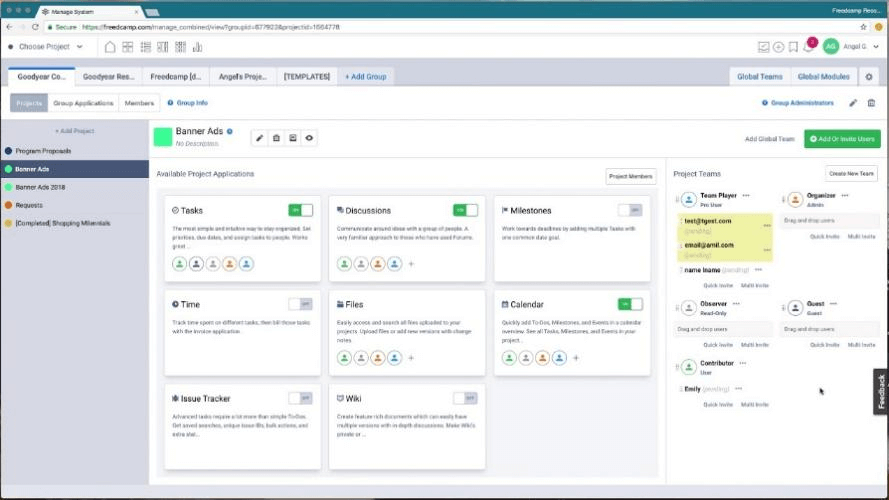
Freedcamp Interface
Features
- Offline mode: Works perfectly even without any internet connection with this offline mode.
- Tasks and subtasks: Assign unlimited tasks and split the larger ones into smaller subtasks for better management.
- Gantt Chart view: Quickly mold your plans with this bird’s eye view.
- Issue Tracker: A special feature to point out any fault in your projects.
- Time-tracking: Track your workday or billing reports with this feature.
Pros
- It provides unlimited projects, tasks, storage, and even users in the Free Version.
- Best suited for small to medium-sized teams.
Cons
- Gantt Chart view is available only in the paid versions.
Price
- Four packages are offered, starting from the basic free plan and ending at the Enterprise plan at $16.99 / user per month (billed annually.)
User Ratings
- G2: 4.5 / 5 (100+ Reviews)
- Capterra: 4.6 / 5 (400+ Reviews)
Wrike
Wrike is also one of the world’s leading productivity tools that can readily be used as an Airtable alternative. With Wrike, you can handle simple projects and tasks just like the back of your hand.
But, unlike Notion, Write doesn’t have notes and document-making features.
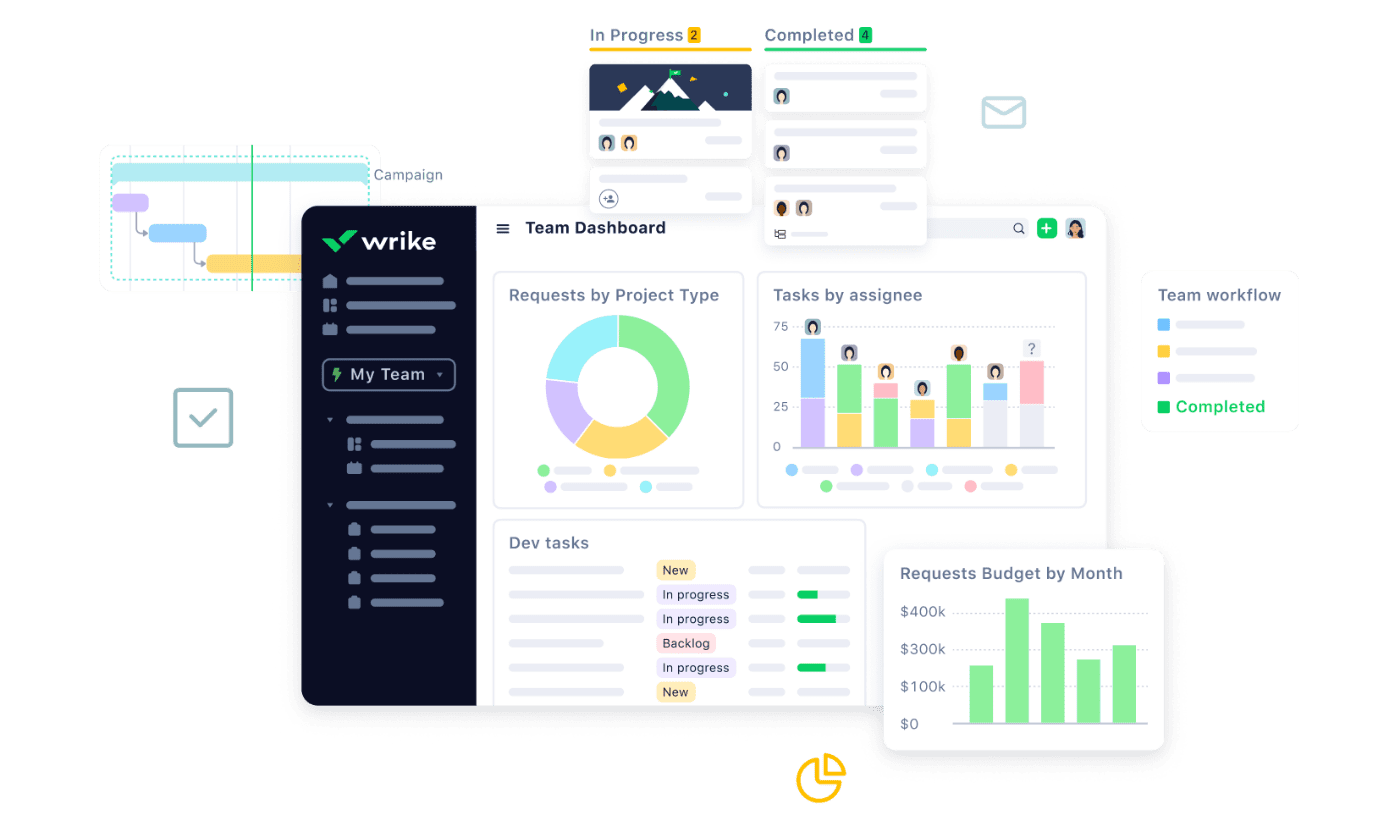
Wrike Interface
Features
- Time-tracker: Quickly track your time spent on every single task or all the tasks as a whole.
- Gantt Charts: Make interactive Gantt Charts get a quick review of your workflow.
- Sharing Features: Sharing your tasks and reports is also as easy as creating them.
- Dashboard: The three-pane view of the dashboard is unique to only Wrike.
Pros
- Along with web and desktop compatibility, a mobile app is also available.
- Industry-level security gives you full control over your data.
- Cloud storage integration with Dropbox, Google Drive, and other popular systems.
Cons
- Lacks idea management features like notes and documents making features.
- The free version has very limited features.
- Small storage space compared to other Airtable alternatives.
Price
- From free to $24.80 / user per month.
User Ratings
- G2: 4.2 / 5 (3000+ Reviews)
- Capterra: 4.3 / 5 (1800+ Reviews)
Nifty
The next highest-rated Airtable alternative in our list is Nifty.
Nifty is a software that has consolidated many project management features all in one place. Moreover, you can import your work-related data from other tools including Asana, Wrike, Trello, Jira, etc. On top of everything, this flexible Airtable alternative also comes with a clean interface.
Told you!! All in one place.
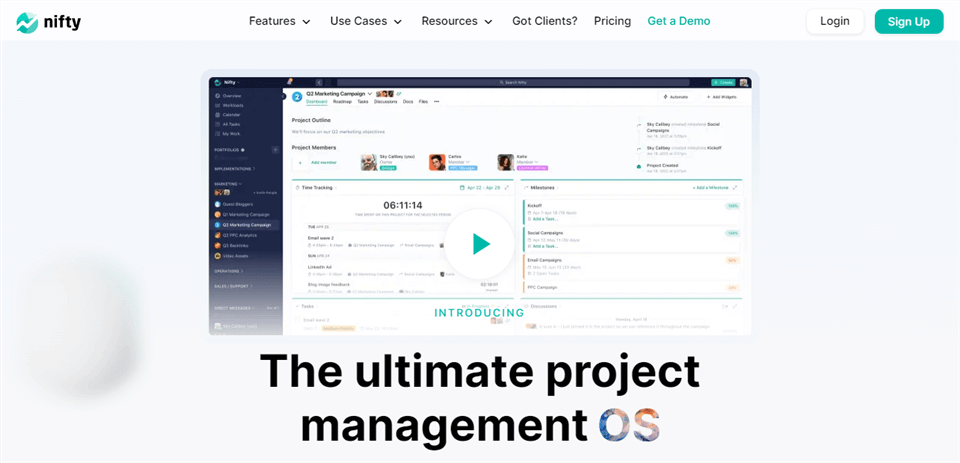
Airtable Alternatives – Nifty
Features
- Roadmaps: Build a complete sequence of your tasks and work from start to end.
- Milestones: Set milestones as part of your planning.
- Views: Organize your workflow with Kanban, List, Calendar, Timeline, and swimlane views.
- Discussions: Top-notch chats and a one-click video call option for discussing different ideas and feedback between members.
- Wikis: Effortlessly create notes, docs, and wikis for future preferences.
Pros
- Tons of integrations and imports.
- Different views to handle your work smoothly.
Cons
- The free version has only limited features.
- Lack of “MindMaps” feature.
Price
- Four packages, from free to $16 / user per month (billed annually)
User Ratings
- G2: 4.7 / 5 (400+ Reviews)
- Capterra: 4.7 / 5 (130+ Reviews)
Basecamp
If you are looking for super simple software to replace Airtable then you can definitely consider Basecamp before you move forward in our list.
Basecamp is especially suitable for small companies or teams that don’t have many requirements.
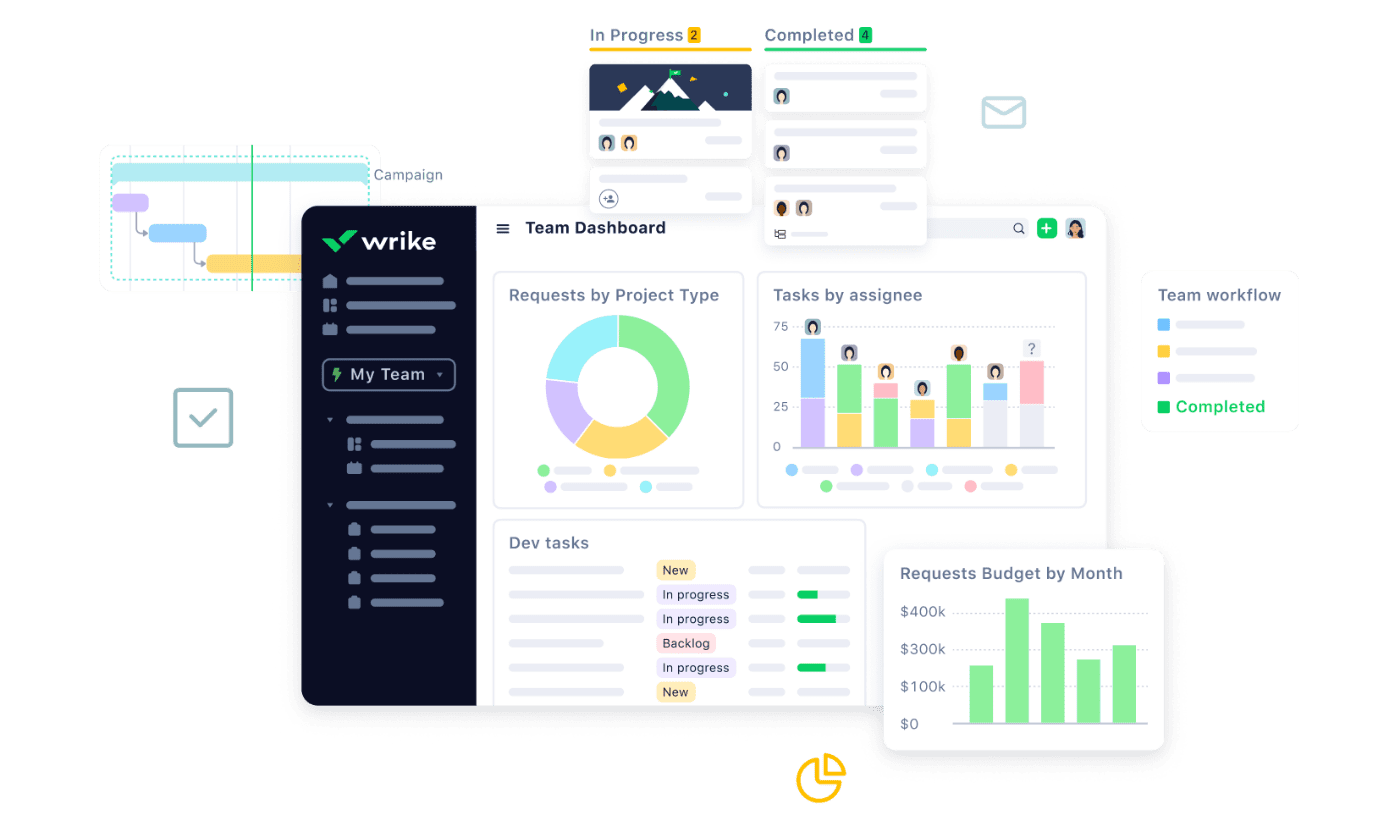
Wrike Interface
Features
- Dashboard: An attractive dashboard that contains every project on a single page.
- To-Do List: Arrange your tasks with a to-do list and attach related files with every task.
- Group Chat: Discuss every task with a real-time group chat.
- Hill Charts: A unique feature that helps in visualizing project progress over time.
Pros
- One of the best customer services out of all competitors.
- Email and in-app notifications.
- Huge storage space of 500GB.
Cons
- No time-tracking or task prioritization feature.
- No free version is available for forever use.
Price
- One simple price plan, which is $11 / user per month for gaining access to everything Basecamp has to offer.
User Ratings
- G2: 4.1 / 5 (5000+ Reviews)
- Capterra: 4.3 / 5 (13,000+ Reviews)
Zoho Projects
Zoho Projects, an excellent software from the ZOHO series, is a tool specially geared toward customization.
Now you don’t need to use those predesigned layouts and views anymore because Zoho Projects is here for you. Just shape the look of this project management tool with its world-renowned customization features.
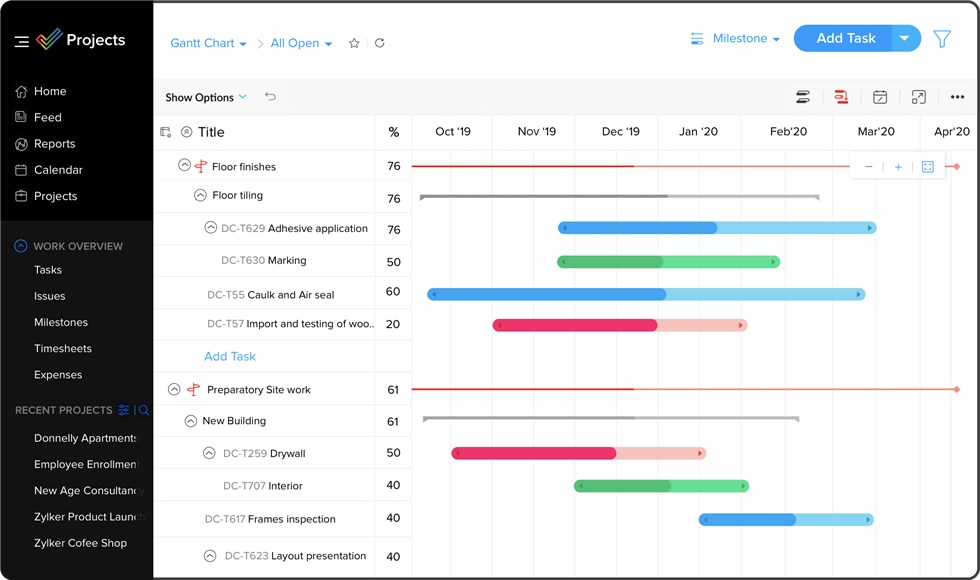
Airtable Alternatives – Zoho Projects
Features
- Customization: Use custom layouts, fields, views, status, domain, and templates to mold your projects according to your taste.
- Team Collaborations: Robust collaboration features like feeds, mentions, chats, emails, etc.
- Time management: Invoicing, budgeting, calendar, and time trackers to mage your workflow within the designated time.
- Charts and Reports: Gantt chart feature is available with task reports and issue reports.
- Budget Forecasting: Estimate the planned and actual cost of your projects with the current percentage of completion.
Pros
- Integration with other ZOHO apps as well as other popular systems like Google Drive, Microsoft Excel, etc.
- Available on the web as well as on mobile phones with Android or iOS apps.
Cons
- The interface is a bit complex and old-fashioned.
- There are no pre-made templates.
Price
- From free to $10 / user per month.
User Ratings
- G2: 4.2 / 5 (290+ Reviews)
- Capterra: 4.2 / 5 (250+ Reviews)
Plutio
Another functional alternative of Airtable that has been improving continuously for the last decade is Plutio.
This software not only has task management features, but it’s a complete toolkit that will rapidly increase the speed and efficiency of your teamwork.
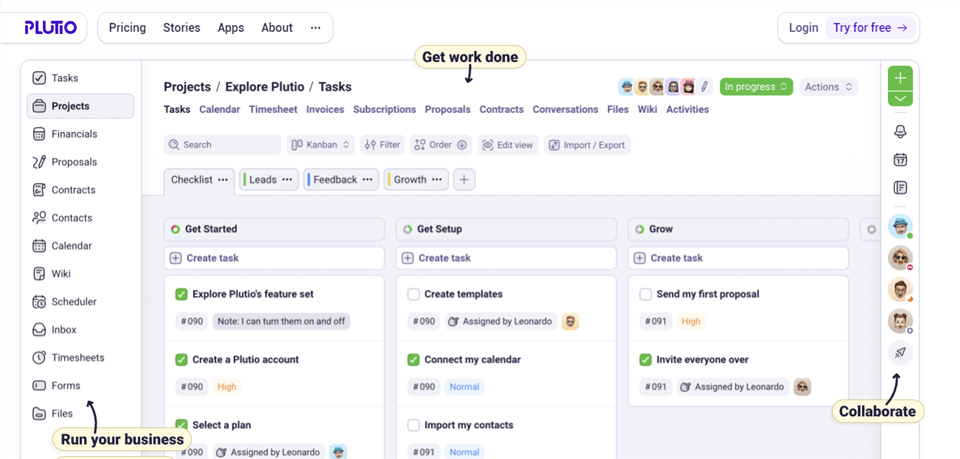
Airtable Alternatives – Plutio
Features
- Flexible: Plutio can easily be personalized to fit your needs, whether you use it individually or as a team.
- Tasks: Create tasks and make checklists to get your work done.
- Wikis: Make notes and docs of your important work.
- Chats: Collaborate with your team members on the same platform.
- Fully-Secure: First-class security measures to protect your personal data.
Pros
- Straightforward pricing with no user criteria, multi-currencies, and payment methods.
- More than 25 languages are supported.
Cons
- There is no free version of Plutio.
- Clunky user interface.
Price
- From &19 per month to &99 per month.
User Ratings
- G2: 4.5 / 5 (40+ Reviews)
- Capterra: 4.6 / 5 (150+ Reviews)
ProofHub
Another incredible tool that could easily replace Airtable is ProofHub. With just a quick look over the board of ProofHub, you can get an excellent overview of your team’s current status.
Now the thing that distinguishes ProofHub from other Airtable alternatives is that it offers flat pricing with no per-user fee.
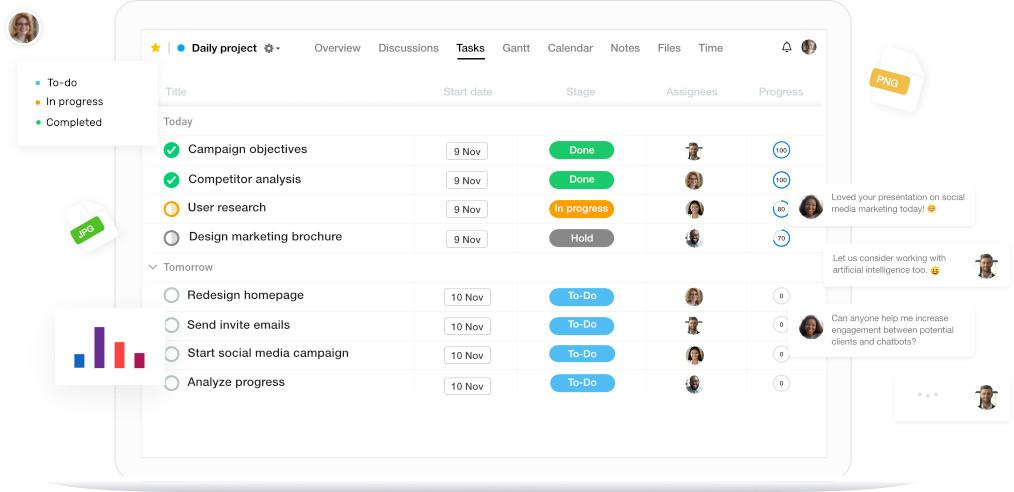
ProofHub Interface
Features
- Attachments: Attach time estimates, due dates, or related files with your tasks.
- Views: Table view, board view, and Gantt charts are available.
- Subtasks: Break down your tasks into smaller Subtasks.
- Time tracking: Add timesheets, track time manually, or use timers to manage every task on time.
- Task IDs: Give every task a unique Task ID to distinguish it from others.
Pros
- A 15-Day refund policy if you aren’t satisfied with ProofHub.
- Unlimited users.
Cons
- No free version is provided.
- No specific resource management feature.
Price
After utilizing the free trial, ProofHub provides two plans.
- Essential plan – 45 US$ / month.
- Ultimate Control plan – 89 US$ / month.
The prices are billed annually.
User Ratings
- G2: 4.5 / 5 (60+ Reviews)
- Capterra: 4.5 / 5 (60+ Reviews)
Agiled
Despite having no free version, Agiled has made a huge user base scattered all around the globe.
Why’s that?
Of course, because of the ease, it provides in managing all your tasks and projects. Meanwhile, you can even track the routine of your employees without having to visit the office even once.
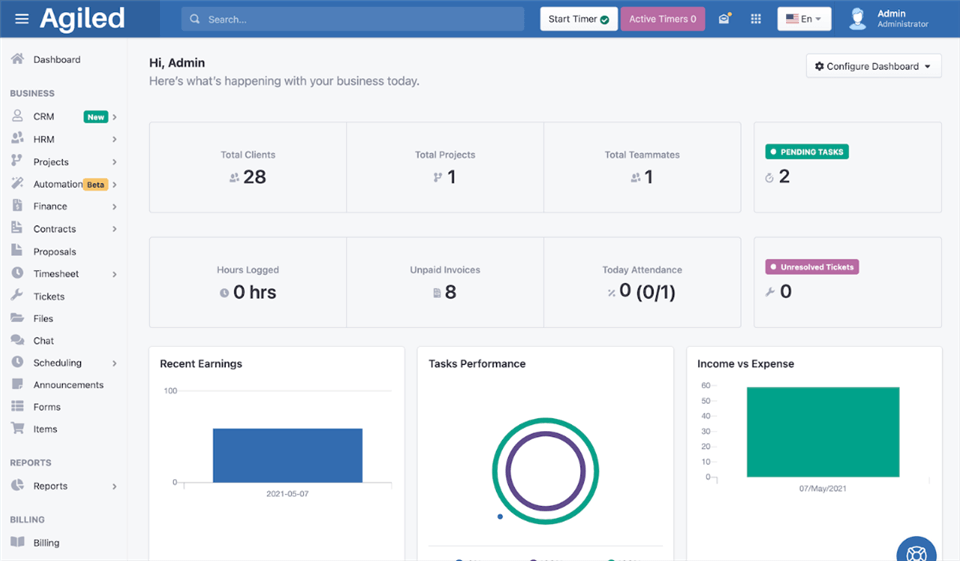
Airtable Alternatives – Agiled
Features
- All-in-one tool: Manage your projects, tasks, and employees, and track your work time all at a single platform.
- Templates: Create projects with pre-made templates.
- Manage employees: Skillfully manage all your employees by keeping track of their attendance, leaves, holidays, and events.
- Time-tracking: Effortlessly track the work time of your projects and employees.
Pros
- Integration with many other apps.
- Create professional contracts and get e-signatures on them.
Cons
- No free version.
- No automation features are present.
Price
- Four packages, from $7/month to $79/month.
User Ratings
- G2: 4.7 / 5 (370+ Reviews)
- Capterra: 4.7 / 5 (320+ Reviews)
Pipefy
The next Airtable alternative we’ll recommend is Pipefy. Along with all the necessary features, the real-time collaboration in Pipefy between team members allows you to increase your work proficiency considerably.
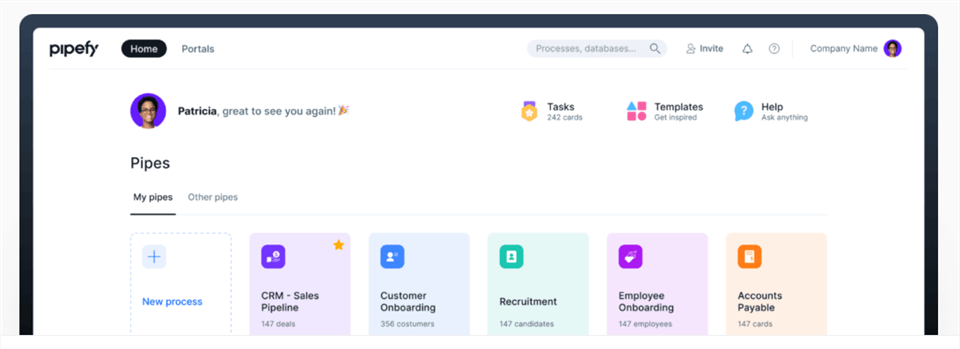
Airtable Alternatives – Pipefy
Features
- Customizable Dashboard: Easily customize your dashboard just like you want.
- Templates: Multiple processes and email templates are available in every package.
- Add-ons: Classical add-ons to power up your workflows.
- Reports: Get automatic reports on the work done by your team.
- Notifications: You also get SLA alerts and notifications in the paid versions.
Pros
- A mobile app is also available.
- Customizable service portals.
Cons
- Only 2GB storage support in the free version.
- No free trial of the paid version is provided before purchase.
Price
- From free to $32 / user per month.
User Ratings
- G2: 4.6 / 5 (180+ Reviews)
- Capterra: 4.6 / 5 (250+ Reviews)
Asana
In the ocean of project management tools, if you are looking for Airtable alternatives, Asana is definitely a big fish we can never ignore.
This tool stands out among others because all the essential features that you may require from Airtable alternative are provided in the free version. And to further increase the hype, 15 users can use Asana in the free version, but if you get the paid one, then no matter how many people you have on your team, Asana has got you covered.
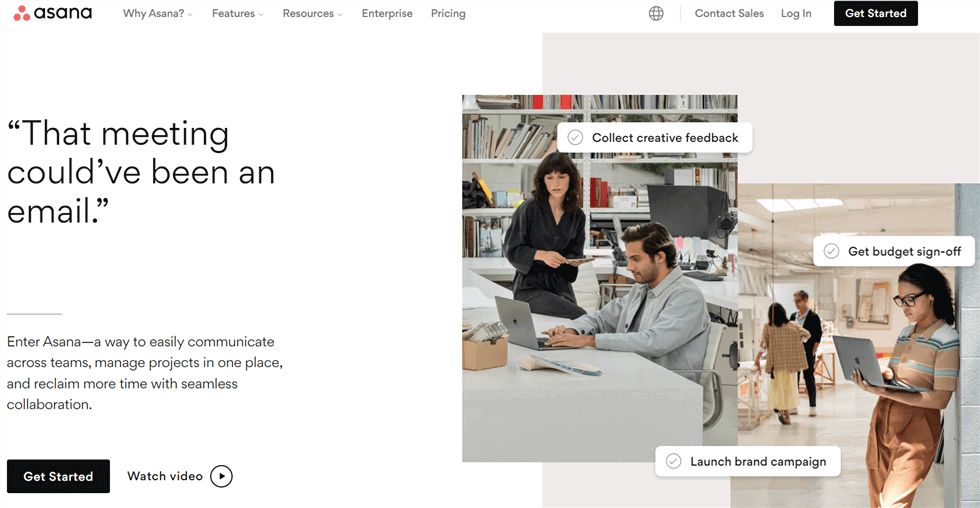
Airtable Alternatives – Asana
Features
- Export: Projects can be exported in PDF or CSV formats.
- Gantt Chart: With its timeline feature, you can build a useful Gantt chart within minutes.
- Sync: you can effortlessly sync your work across multiple devices.
- Views: To-do lists, Kanban boards, and a calendar view are also available.
- Subtasks: Break up a task into smaller and more precise subtasks.
Pros
- Robust third-party integrations.
- Unlimited essential features in the free version.
Cons
- Limited file export formats.
- Limited export formats.
Price
- Apart from the free version, the paid plans come in at $10.99 or $24.99 per user per month (billed annually.)
User Ratings
- G2: 4.3 / 5 (8900+ Reviews)
- Capterra: 4.5 / 5 (11,000+ Reviews)
Evernote
Finally, we’ve arrived at the last Airtable alternative on our list. Evernote may have been the last to come but believe me, it definitely deserves a spot on our list.
With all the basic project management features, Evernote has a special and unique scanning feature. Moreover, the powerful integrations of Evernote are also noteworthy.
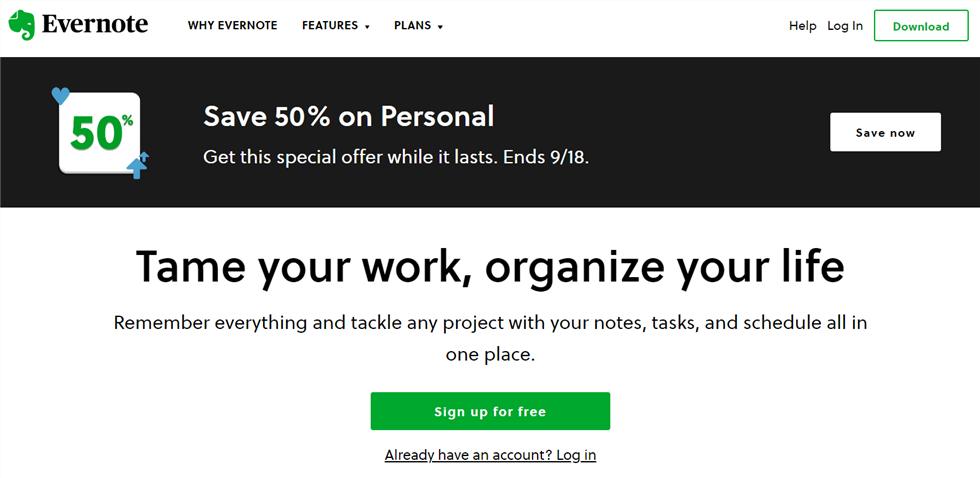
Airtable Alternatives – Evernote
Features
- Task management: Create tasks and assign them to your employees with due dates, flags, and reminders.
- Scan documents: Now go paperless and scan your important documents with Evernote.
- Attachments: Add images, files, or to-do lists to your text.
- Google Calendar: Integrate with Google Calendar and bring your notes and schedule together.
Pros
- Vast compatibility with most operating systems.
- Automatically saves and syncs your data across all your devices.
Cons
- Very limited features in the free version.
- The premium plan is expensive.
Price
- Apart from the free version, three packages are provided, from $7.99 to $14.99(per user) per month.
User Ratings
- G2: 4.4 / 5 (1900+ reviews)
- Capterra: 4.4 / 5 (7500+ Reviews)
Final Words
While Airtable can help you, it’s not even close to the best tool if you want task management features.
Now, why settle for Airtable when you have these 15 Airtable alternatives that provide more benefits than Airtable could ever offer? Check out every single one and see which one fits your taste.
Don’t forget to share this article on social media with family and friends! And if you’ve got some comments and thoughts, do leave them below.