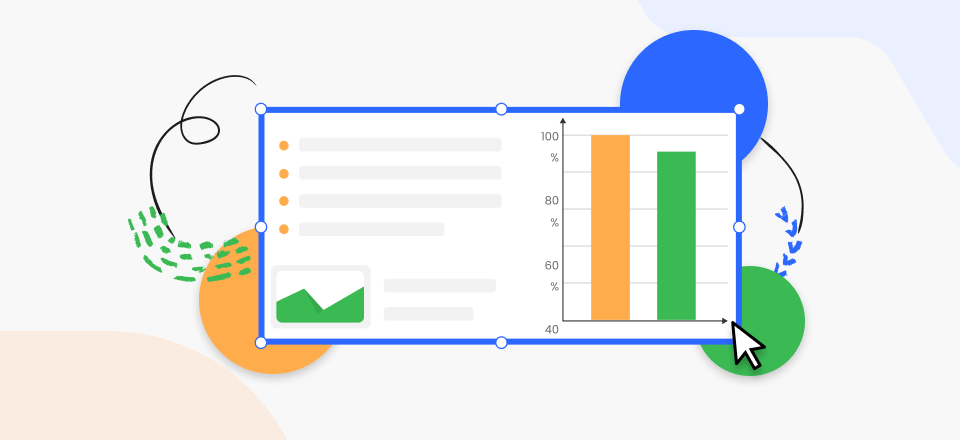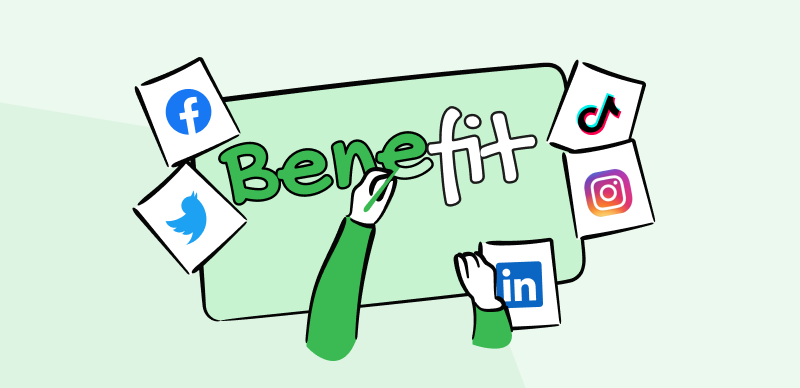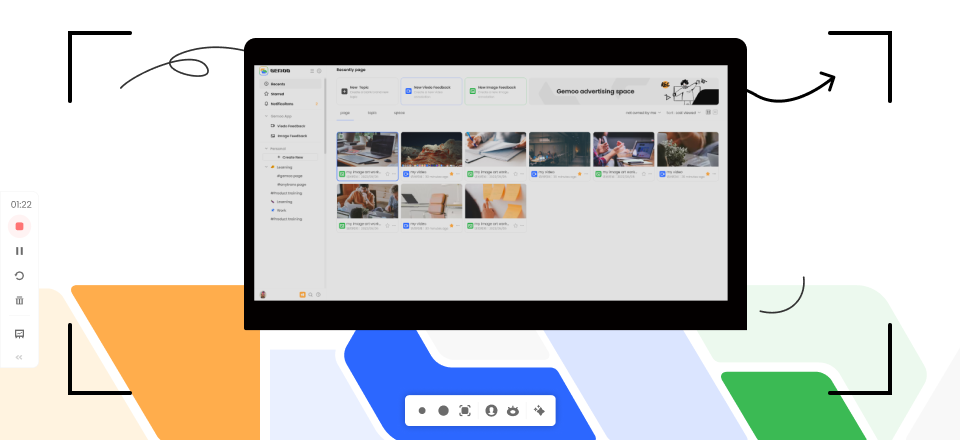Smartsheet is a project management tool that mainly uses spreadsheets to handle projects and tasks. Smartsheet debuted in 2006 and received a substantial makeover in 2010. It provides a unified, organized, and adaptable solution for your task management requirements. While some users believe it’s old-fashioned for today’s project management requirements, others have complained about its lack of collaborative features.
However, the good news is that multiple tools can outperform Smartsheet. If you’re searching for some free Smartsheet alternatives, you’re at the right spot. In this article, you’ll find some of the finest Smartsheet alternatives you can use for your office work management, including free and paid ones.
Table of Contents: hide
What is Comparable to Smartsheet?
8 Free Smartsheet Alternatives
What is Smartsheet Used For?
Smartsheet is a popular Google project management software that provides organizations with an innovative way to collaborate on projects and procedures. It successfully blends spreadsheet simplicity with visual timeline administration, collaborative file sharing and debates, and automated workflow features.
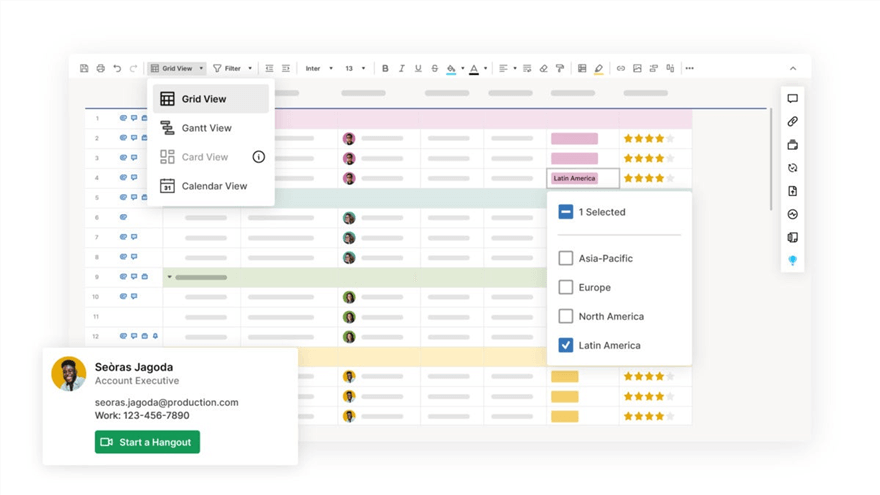
Best Workflow App – Smartsheet
Smartsheet project management is a SaaS tool that utilizes spreadsheets to expedite project management chores and simplify project monitoring and communication. Check how Smartsheet helps people with work management as below:
- It assists companies of all sizes in managing processes and improving communication.
- It lets you work on many projects with dozens of moving pieces simultaneously.
- It is a project management system for organizations that uses spreadsheets.
- Content proofs can be simply reviewed by team members and concerned customers.
And, Smartsheet comes with no free plan, and the individual plan costs $7 per month. It also has a business plan that you can get for $25 per month.
What is Comparable to Smartsheet?
The right Smartsheet alternative must have strong task management features to perform well-defined project processes. Most of your Smartsheet work will have to be done in the spreadsheet view, with all the quirks and problems that come with spreadsheets. If you’re already an Excel expert user, this may not be an issue, but mastering Smartsheet-specific UI and formulae may be challenging for the average business user, so you need a proper tool for that.
A Smartsheet alternative should include an easy-to-use dashboard allowing you to get started quickly and move through project processes without special training. It should also have a time monitoring tool for time tracking, which is critical since it gives actionable insights into work productivity throughout the project’s life cycle.
8 Free Smartsheet Alternatives
Looking for the best free Smartsheet alternatives? The following tools are your best bet:
Wrike
Wrike, a free alternative to Smartsheet, allows you to organize and collaborate on several projects simultaneously for smooth, agile project management. It enables you to construct subtasks inside tasks and assign resources and due dates to each. As a result, you can organize and track your tasks using interactive board and spreadsheet views.
Moreover, this Smartsheet substitute enables more effective planning, improved process management, visibility, and collaboration. You may create dashboards that just display the information you wish to view. Furthermore, the interactive Gantt charts assist you in better resource management. You may also access project details via the web, desktop, and mobile.
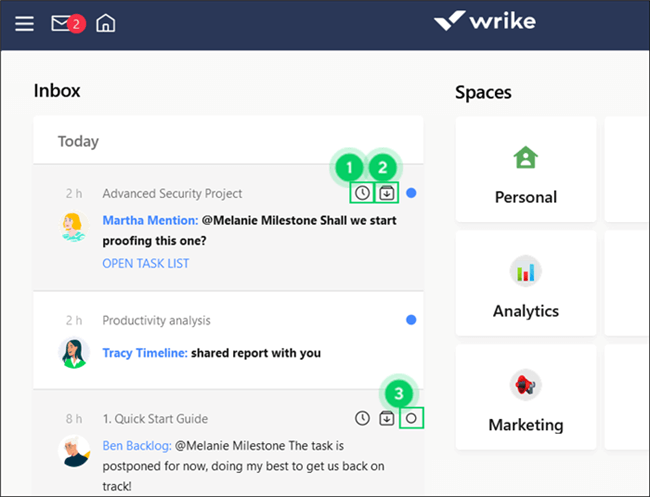
Wrike Interface
Features
- Native document editor with real-time updates to complete team collaboration.
- It includes a system for delivering appropriate feedback loops using project management software.
- It is adaptable to your company’s requirements and how you wish to interact.
- It has an easy-to-configure built-in Gantt chart and its functionality.
Price: Free to $9.80 per month
Asana
Asana is a free Smartsheet alternative that helps teams manage their tasks in the most efficient manner possible. It gives a digital workplace where you may establish project schedules in a convenient location. Within minutes, you may create tasks, allocate them to team members, and set due dates for tasks and subtasks.
Asana’s free edition remains one of the most powerful project management applications, adaptable to agile workflows (similar to Trello) or more conventional to-do lists and timeline-based projects. You may also prioritize and monitor these tasks using the List, Board, and Calendar views.
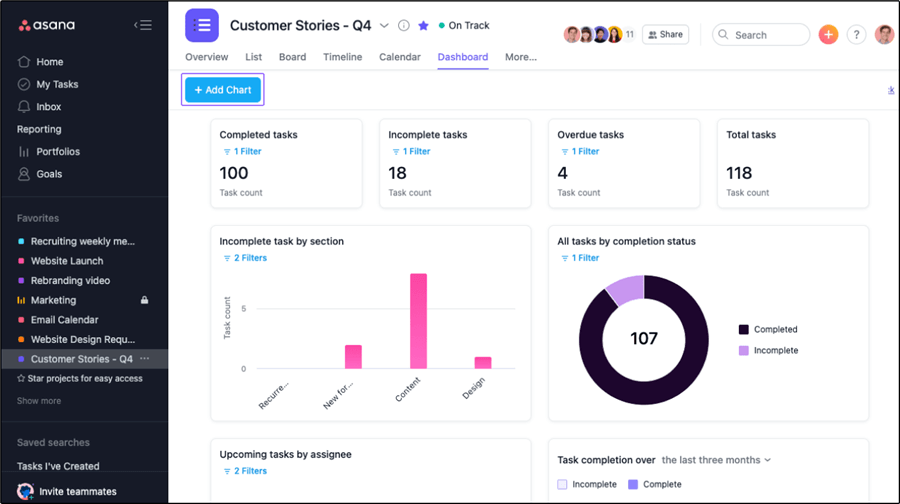
Asana Interface
Features
- Many more tools and applications are integrated, including Slack for seamless alerts and Gsuite integration.
- Cards with excellent real-time conversation capabilities for permanent management choices.
- It is simple to allocate and delegate jobs in real-time.
- You may create tasks, allocate them to team members, and set due dates for tasks and subtasks.
Price: Free to $10.99 per month
nTask
nTask was designed for teams of various sizes and industries. It focuses extensively on task management and even includes meeting management tools. While many Smartsheet equivalents only enable users to create one task at a time, nTask allows users to establish recurring tasks. You won’t get all of the capabilities for free, but there are simple Gantt charts and dashboard views that make upgrading appealing. Another useful tool is the calendar, which allows team members to easily observe their workflow and remain on top of job due dates.
The capabilities that nTask does provide are incredibly useful and easily accessible to all types of consumers. However, there are numerous project management functions that nTask does not provide. nTask, for example, does not have expenditure tracking, time management, or resource management tools. These gaps often result in inadequate project plans and reports that do not provide a comprehensive picture.
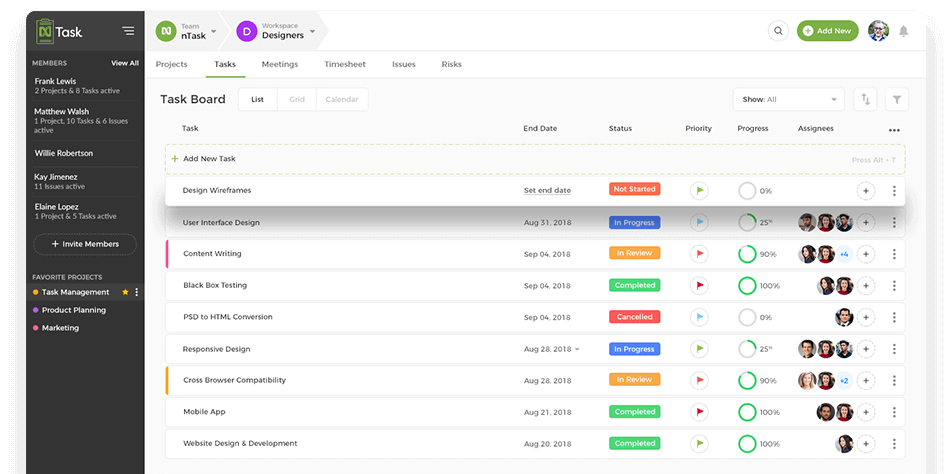
nTask Interface
Features
- It provides simple Gantt charts and dashboard views that make upgrading appealing.
- It allows users to establish recurring tasks.
- It features a calendar that allows team members to observe their workflow easily.
- Focuses extensively on task management, even includes meeting management tools.
Price: Free to $3 per month
Tips: If you are working at home, you may need to record a meeting. Check what meeting recording software will help you a lot.
Monday.com
Monday.com is project management software designed to make users feel more connected. Monday is a very visible application. All of its features are linked to a single view where team members may interact and get an overview of crucial information. Because of its capacity to arrange information, Monday’s visual design receives many positive ratings as a Smartsheet alternative. Users are presented with massive volumes of data and must determine how to handle it using kanban boards, task lists, timelines, and other tools.
Unfortunately, the Gantt chart is not included in the list of project management capabilities. Monday’s aesthetics set it different from the crowd, yet distracting or perplexing images put many users off. These people have claimed that the graphics are overpowering and that clarity is compromised in the interest of aesthetics, which may jeopardize crucial areas like resource management, time monitoring, or project schedule.
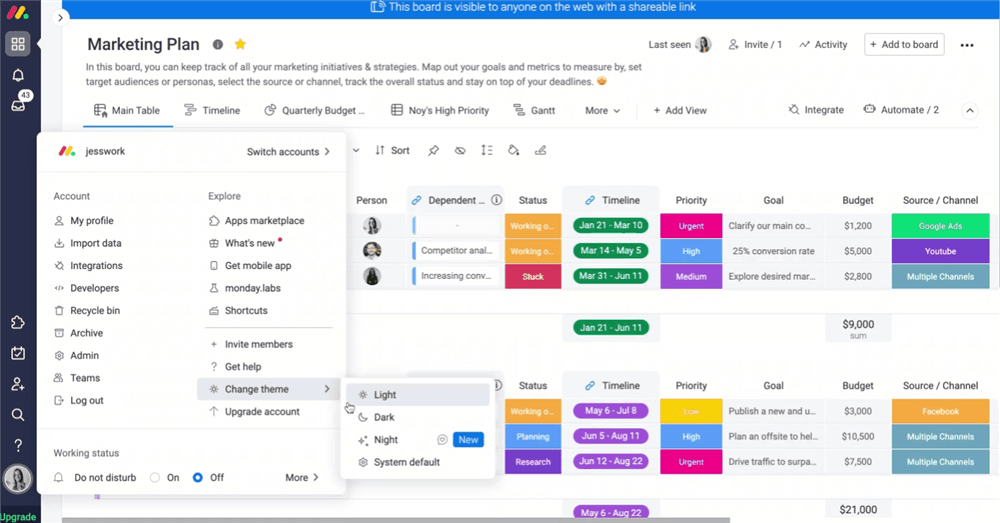
Monday.com Interface
Features
- Team members can interact and get an overview of crucial information.
- Users are presented with massive volumes of data and must determine how to handle it using kanban boards
- All of its features are linked to a single view to make it easy for people to interact
- It is a flexible tool for managing operations quickly and effectively.
Price: Free to $8 per month
Tips: If you are also using ClickUp, read more about ClickUp vs. Monday reviews.
Basecamp
Basecamp is an alternative to Smartsheet that touts itself as a solution for remote teams. That is, it prioritizes team communication among critical project management aspects. To keep you organized, it centralizes all of your project data in its project planning tool. It also includes file sharing, message boards, and group chat rooms to link team members regardless of where they work.
A client portal is useful for integrating stakeholders and keeping them informed and in touch with the project team. Other capabilities include to-do lists, work schedules, and project reports for tracking progress.
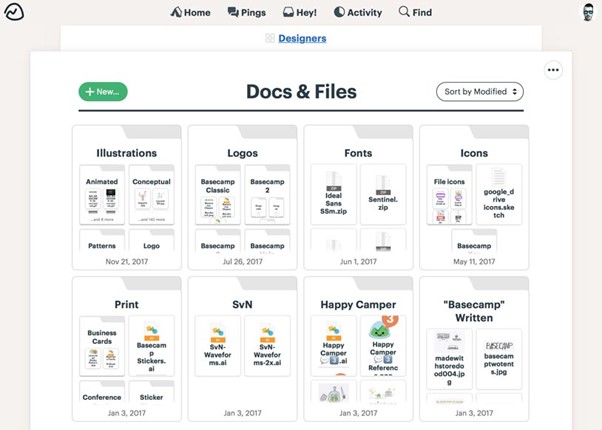
Basecamp Interface
Features
- To keep you organized, it centralizes all of your project data in its project planning tool.
- Strong in-app file storage and sharing.
- Allow for real-time communication using in-app chat features.
- It has a long history and track record with a large and enthusiastic user base
Price: Free to $99 per month
Mavenlink
Mavenlink provides more than the essential project management features included in the other Smartsheet alternatives on our list. It offers a good Gantt chart for project scheduling and portfolio management capabilities that set it apart from the competition. There are standard collaboration tools for connecting teams and other resource management capabilities, but there is also great time-tracking with timesheets and patterns to help you get started.
This Smartsheet alternative lacks extensive project management reporting, only accessible in higher-priced subscriptions. This might turn off small firms on a limited budget.
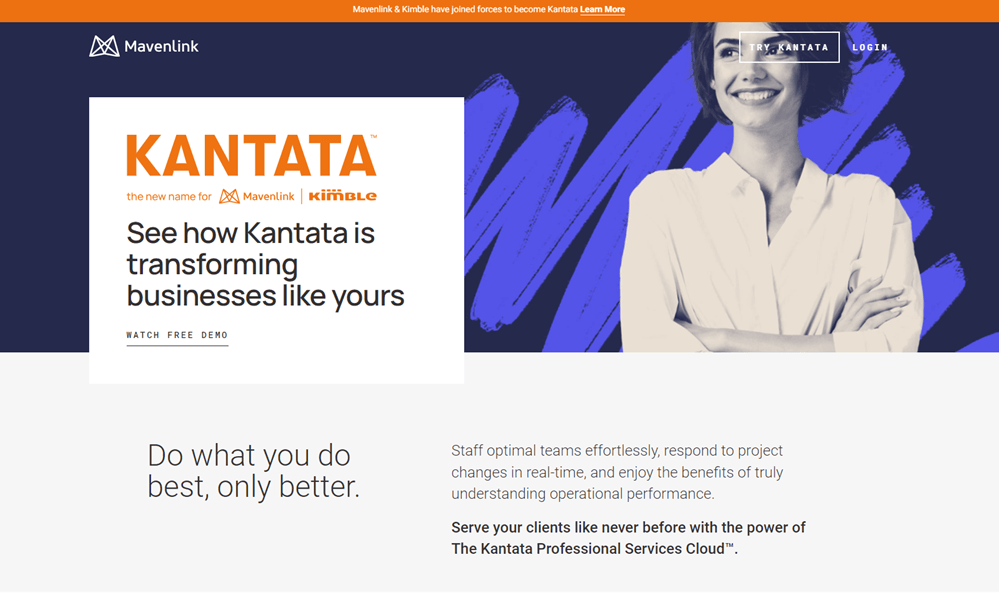
Mavenlink Interface
Features
- It features a great time-tracking with timesheets and patterns to help you get started.
- It has standard collaboration tools for connecting teams and other resource management.
- It offers a good Gantt chart for project scheduling and project portfolio management capabilities.
- It has additional built-in data analytics tools for creating sophisticated reports.
Price: Free to $39 per month
Microsoft Project
Microsoft Project is amongst the most well-known and oldest project management solutions. Because this cloud-based solution is part of the Microsoft Office suite, it integrates with Microsoft Planner and other Microsoft programs. For many, navigating MS Project is both familiar and easy, making it a great productivity tool. Because of its project management features, MS Project is an excellent Smartsheet alternative.
It enables you to manage workflows and procedures to complete projects on time and under budget. Furthermore, for a satisfying project management experience, you may use Microsoft Project in conjunction with Microsoft Teams, which allows you to exchange files and work with team members through chats and meetings.
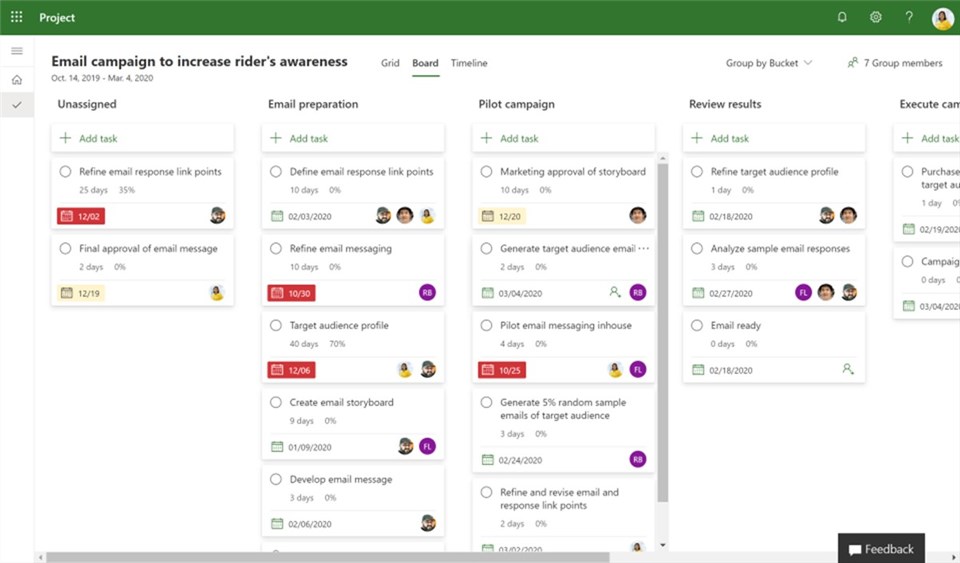
Microsoft Project Interface
Features
- You can design dynamic dashboards that are easily customized.
- It enables you to create automated processes to handle recurrent chores.
- Secure all project data in the tool based on Azure, the world’s most trustworthy enterprise cloud.
- Using this tool, you can easily add co-author projects.
Price: Free to $10 per month
Hive
Hive is a popular project management application for teams and one of the best Smartsheet replacements. Hive is a versatile application designed for users by users that provides time tracking, reporting features, and numerous perspectives to help users manage projects with ease. Hive’s Table See style, like Smartsheet’s, enables you to view projects in a spreadsheet format, but it doesn’t end there.
Hive recognizes that everyone works differently and that some individuals or projects may benefit from a different arrangement. Hive users may effortlessly switch between Table View, Gantt, Kanban, and other project layouts with a few clicks. Furthermore, Hive includes extensive email connectivity that allows you to send messages straight from Gmail or Outlook to Hive and over 1,000 additional third-party interfaces to keep everyone connected.
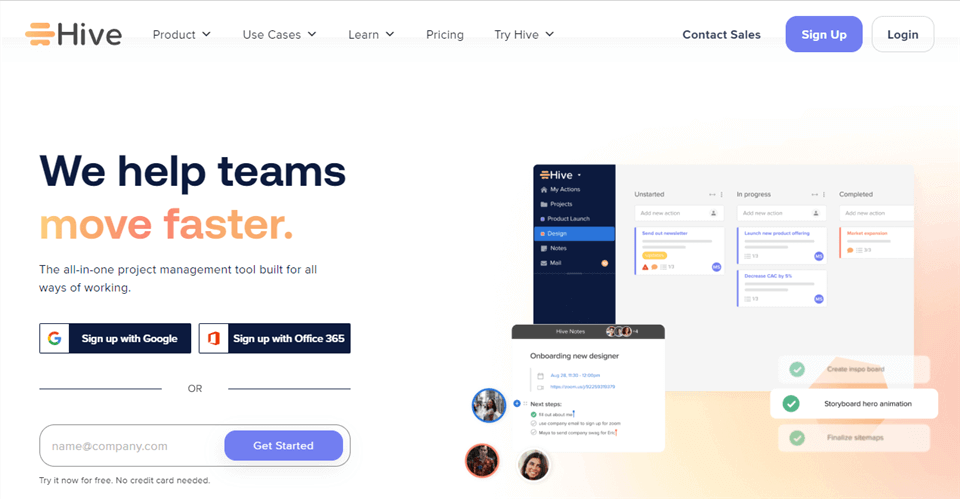
Smartsheet Alternative – Hive
Features
- Users may effortlessly switch between Table View, Gantt, Kanban, and other project layouts.
- It includes extensive email connectivity that allows you to send messages straight from Gmail or Outlook.
- It is a versatile application designed for users by users that provides time tracking and reporting features.
- It has a Table See Style that enables you to view projects in a spreadsheet format.
Price: Free to $12 per month
8 Paid Smartsheet Alternatives
Since the free tools do not provide all the advanced features, most large-scale companies would be willing to invest in a paid Smartsheet alternative to manage their work properly. And the following are the best paid Smartsheet alternatives you can find:
ProofHub
ProofHub is largely regarded as one of the most user-friendly Smartsheet alternatives. It was not just built for newbies but also provides access to tips and tactics along the route. This makes it an excellent choice for teams comprised of individuals who are unfamiliar with standard project management methodologies.
It also helps in providing simple navigation and communication among managers, team members, and clients, allowing them to quickly keep informed, make approvals, offer feedback, and request adjustments. This prevents users from repeatedly switching between the tool and their email. Unfortunately, ProofHub is famously glitchy, and many of its excellent task management, time tracking, and resource management capabilities do not always function properly.
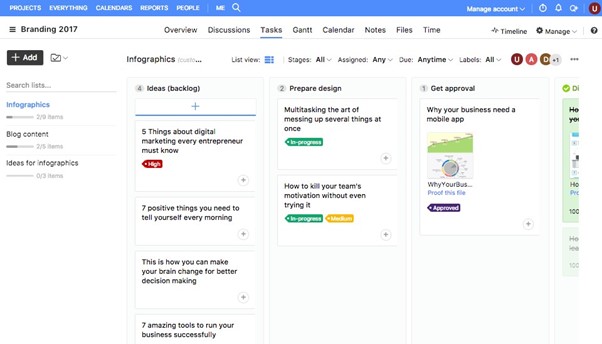
Smartsheet Alternative – ProofHub
Features
- It provides access to tips and tactics along the route.
- It helps in providing simple navigation and communication among managers, team members, and clients.
- It allows clients and managers to give approvals and feedback.
- You can use the Gantt chart to track the progress of your project.
Price: Starts at $45 per month
ProWorkFlow
Small and big teams may benefit from the increased visibility and responsibility that ProWorkflow provides for projects, tasks, invoicing, and reporting. With the help of ProWorkflow, management, contractors, customers, and teams can effortlessly cooperate to meet all of their commitments on time. It offers continuing personal assistance to ensure that you maximize your solution’s benefits at all times, regardless of the cost involved.
Whether you own a small marketing agency, a worldwide IT corporation, or a busy accountancy practice, this highly adaptable software will save you hours of uncertainty, allowing you to concentrate on what’s important.
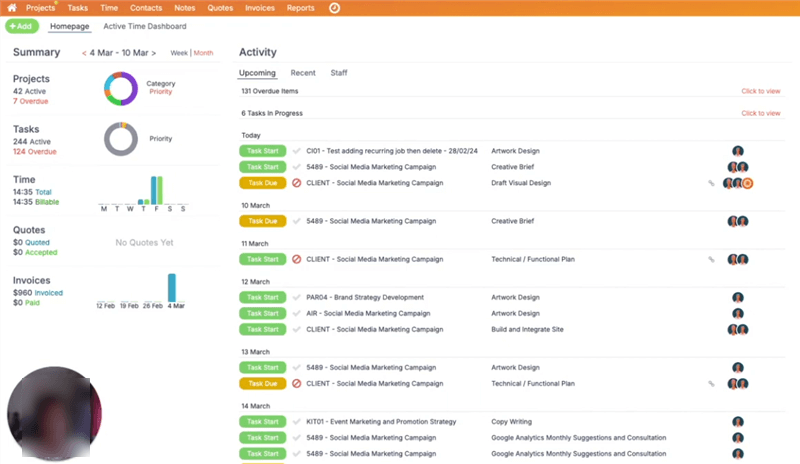
ProWorkflow Interface
Features
- It provides support for projects, tasks, invoicing, and reporting.
- It allows management, contractors, customers, and teams can effortlessly cooperate.
- It offers continuing personal assistance to help you concentrate on your work.
- It helps in maximizing the benefits of your solution at all times.
Price: Starts at $20 per month
Celoxis
Celoxis packs significant value into a project management tool for medium to big enterprises, particularly for decision-makers and company owners. Celoxis also offers burn-down charts, illustrating how much work remains on a project compared to how much time is available to complete it. Celoxis also helps maintain resource management tools that are simple to use, allowing you to see in a table when people are over- or under-assigned work and when teams or departments are.
Celoxis’ What-If Analysis tool is another method that assists companies at the highest level. This interactive report allows you to see how certain actions affect your staff, finances, and other resources.
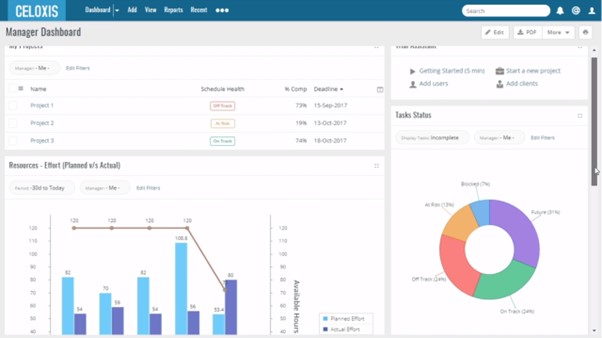
Celoxis Interface
Features
- It offers burn-down charts, which illustrate how much work remains on a project.
- It maintains resource management tools that are simple to use.
- You can view your progress not only when people are over- or under-assigned work but also when teams or departments are.
- It has an interactive report that allows you to see how certain actions affect your staff.
Price: Starts at $22.50 per month
Easy Project
Easy Projects is a multi-award-winning collaborative work management tool that equips and enables medium to enterprise-level businesses to achieve demonstrable operational benefits. With the opportunity to configure Easy Projects’ interface to fit precisely how they want to work, team members can do their best work, whether in-house or remotely. With capabilities like inter-project dependence, you can avoid missing deadlines and boost team communication.
If your organization provides services, Easy Projects provides a full set of financial tools to assist teams in staying on budget and managing expenditures. Expense monitoring and project billing tools assist teams in staying on budget, while time tracking elements in the tool allow precise tracking of workers’ billable hours.
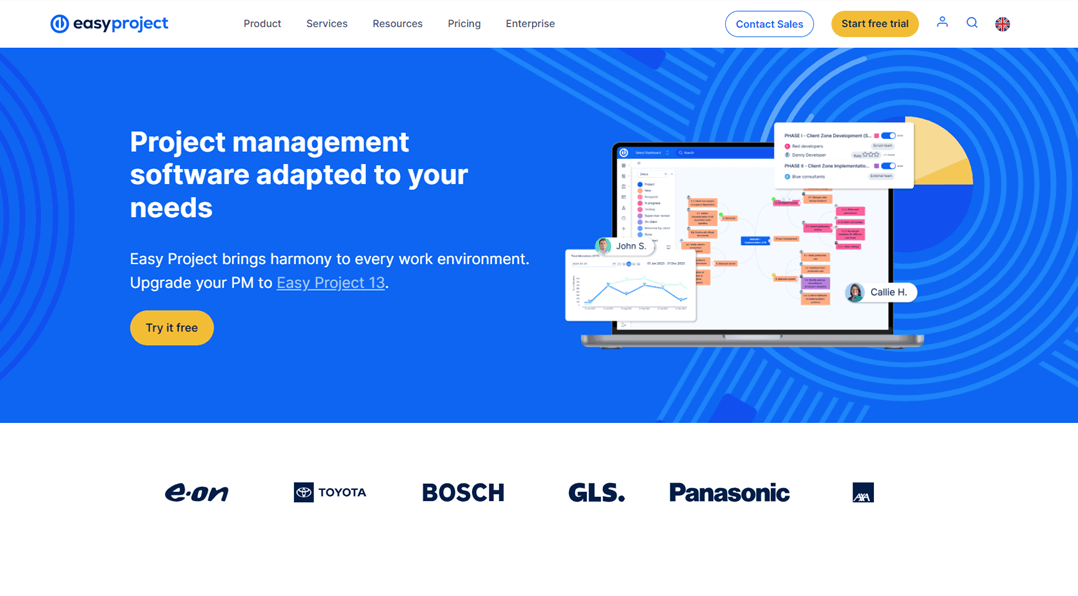
Easy Projects Intreface
Features
- It combines Agile concepts with the Gantt tool framework.
- It includes pre-built DevOps frameworks for task management and planning.
- It includes a framework for delivery-focused project management.
- You can avoid missing deadlines.
- You can boost team communication with inter-project dependence.
Price: Starts at $5.90 per month
Assembla
Assembla is a software development platform that works on-premises and in the cloud to manage and protect files using the Git, SVN, and Perforce platforms. It is intended for usage in the gaming, health care, and industrial sectors, and it assists users in managing projects using card walls, task boards, and real-time process automation.
Subversion, package management, project planning, code analysis, and cornerstone are some of Assembla’s important features. Users may examine security, risk mitigation approaches, and continuing investments using package management and code analysis tools. Furthermore, it allows firms to cooperate on branding and perspective by uniting teams with customers and contractors.
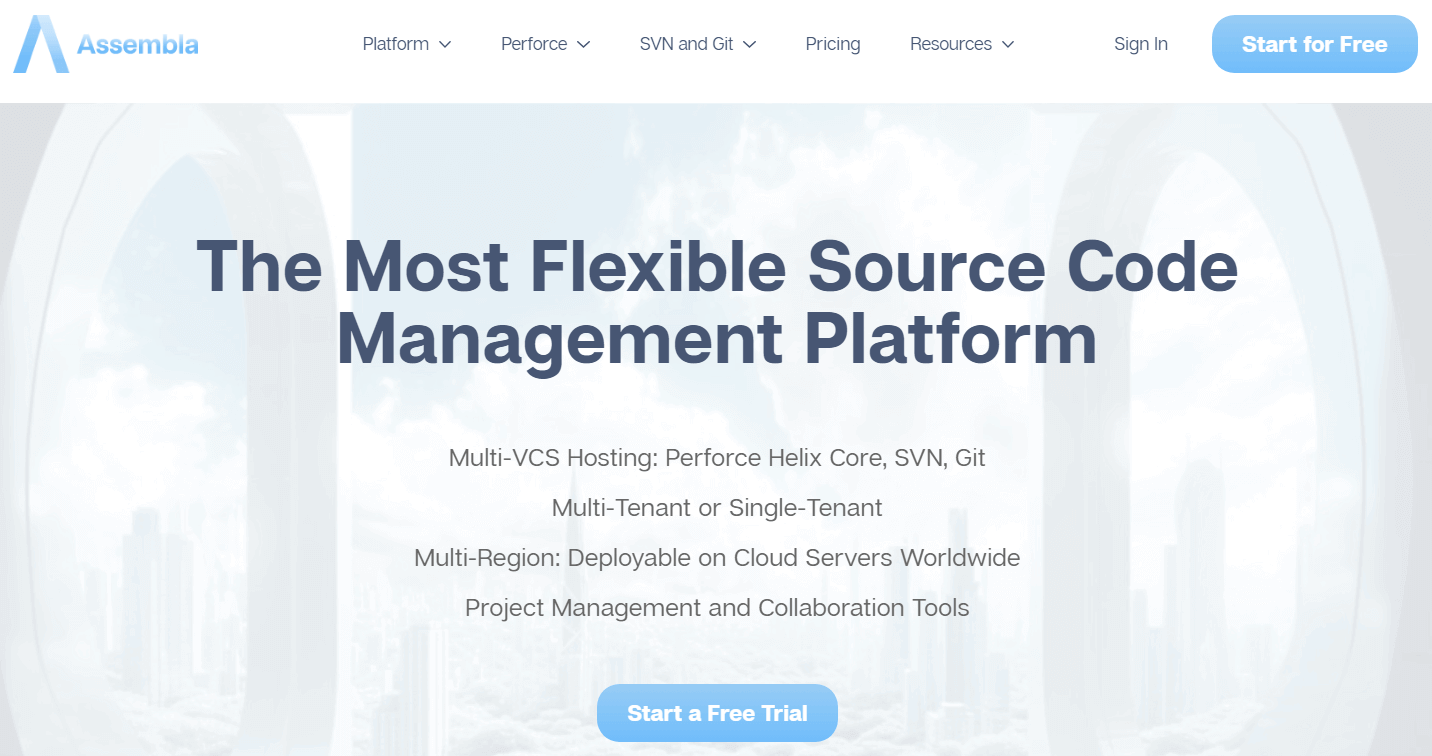
Assembla Interface
Features
- It assists users in managing projects using card walls, task boards, and real-time process automation.
- Users can examine risk mitigation approaches, and continuing investments using its package management.
- It allows firms to cooperate on branding and perspective by uniting teams with customers and contractors.
- It has a code analysis tool that allows you to manage your project on this platform without security risks.
Price: Starts at $12 per month
Workzone
Workzone provides an easy-to-use interface for organizing cross-departmental teams. It provides a consolidated perspective that aids in managing tasks, resources, and deadlines. Real-time, comprehensive project dashboards that indicate the start and finish dates, letting you know how close you are to meeting defined objectives, allow you to see where your project stands.
It is yet another Smartsheet option that simplifies document management. Automated reporting, email alerts, task dependencies, individual to-do lists, Gantt Charts, expenditure monitoring, and more features are available. Furthermore, it is an excellent choice for agencies and marketing departments with many projects. It’s exciting to observe the development of a project when numerous individuals are working on it as part of a team.
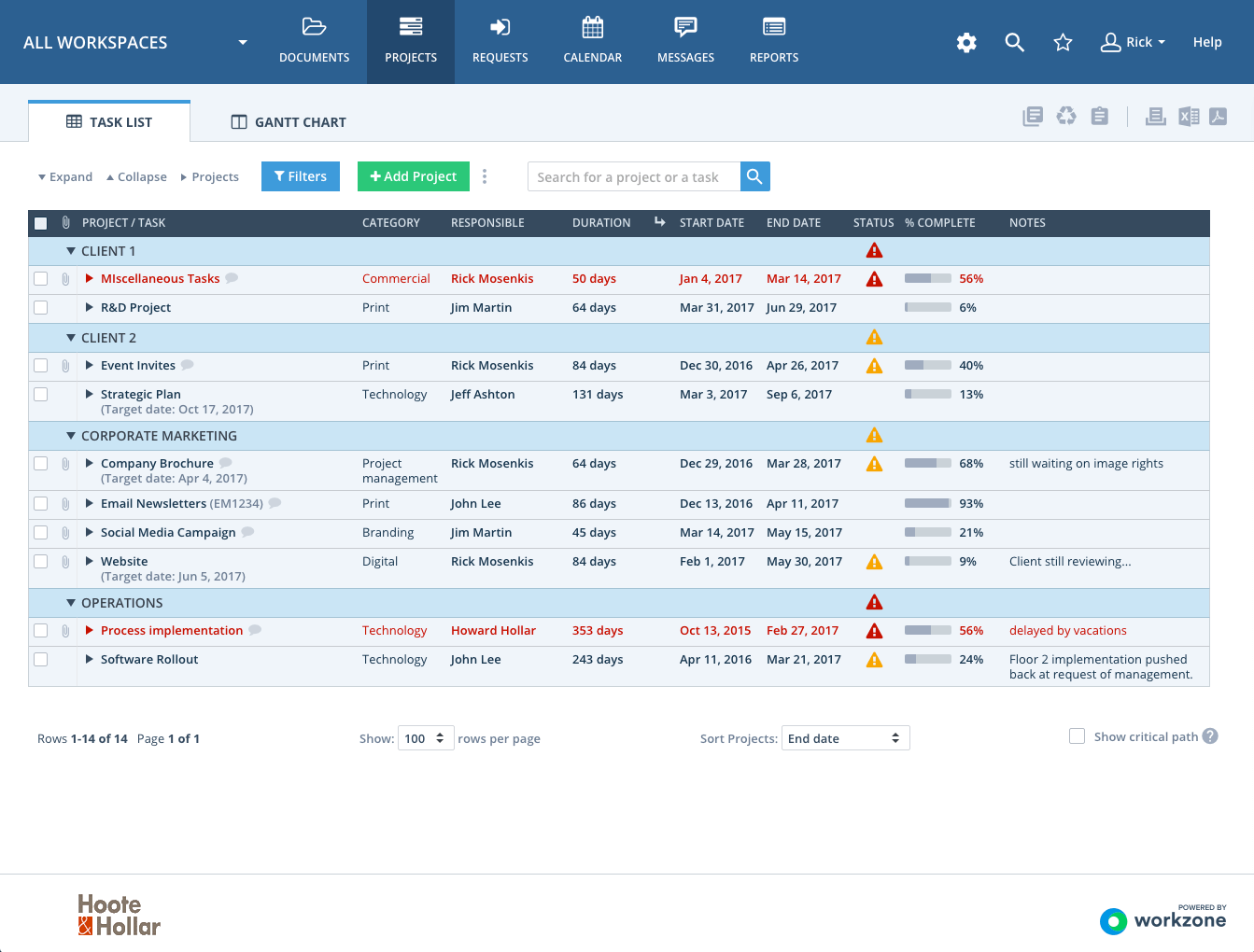
Smartsheet Alternative – Workzone
Features
- You may connect tasks and automatically alert the next person when their work is ready to begin.
- It includes a dynamic, visual timeline depicting tasks that shows who is behind schedule and has adequate work.
- It enables managers to detect who is overworking or underworking and reassign jobs on the fly.
- It has visual dashboard reporting, which allows you to build beautiful charts.
Price: Starts at $24 per month
Redbooth
Redbooth is an online project management application that helps teams increase efficiency. The program, like Smartsheet, enables users to create interactive timelines. Redbooth is known for its clean simplicity and straightforward design, but it also includes assignable subtasks, performance reports, and other features.
Redbooth is the ideal workflow management solution, allowing teams to manage an infinite number of projects in cooperative workspaces that incorporate tasks, files, and comments into a centralized, searchable, and in-sync experience. Redbooth teams are more efficient because they can collaborate on their preferred device, which is available on Android, iOS, web, and desktop.
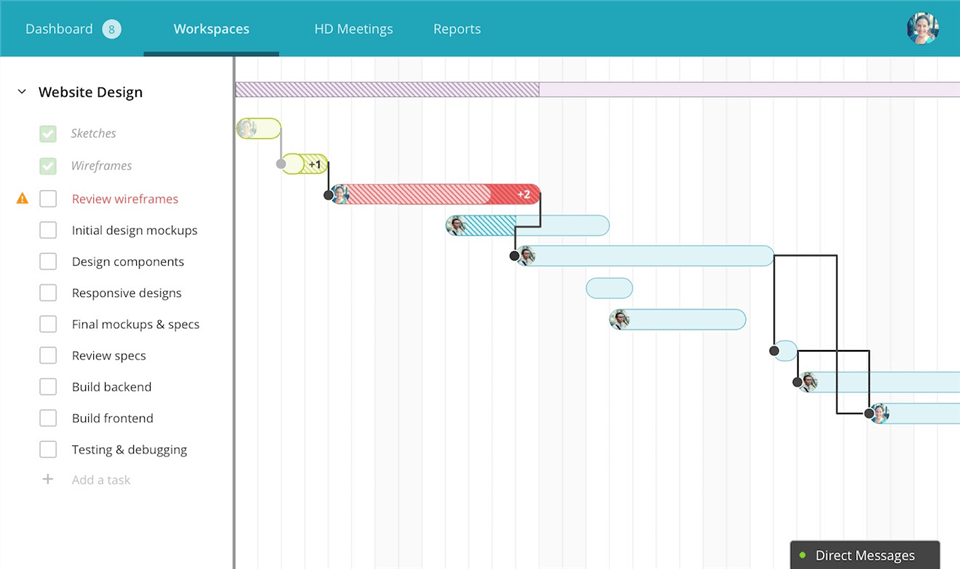
Smartsheet Alternative – RedBooth
Features
- Easily create distinct workspaces for any project that needs to be managed.
- It allows you to update tasks or alert others of changes as you finish them.
- It evaluates the progress of collaborative projects and identifies dependencies early.
- It offers a very user-friendly interface for generating and assigning new tasks.
Price: Starts at $9 per month
Azendoo
Azendoo is a collaborative task management program that assists teams in organizing and monitoring work and simplifying project management, document sharing, work tracking, and other tasks. Azendoo gives users the tools to organize their work, exchange ideas, and communicate effectively. Azendoo works with Google Drive, Evernote, DropBox, Box, and Onedrive to enable users to share any form of document.
Azendoo users may utilize the task board to manage their work and develop and discuss projects in real-time with teams, customers, or partners. Azendoo enables users to manage their time, report on their work, exchange documents, conveniently search for information and share and delegate assignments. Users may also exchange all of their Google Docs, Evernote notes, Dropbox documents, and Box files from a single platform and handle their daily work and personal organizing.
Features
- It enables users to manage their time, report on their work, and exchange documents.
- It provides users the tools they need to organize their work, exchanges ideas, and communicate effectively.
- You can utilize the task board on the interface to manage your work.
- It allows you to search for information and share and delegate assignments.
Price: Starts at $8 per month
Q&A to Smartsheet Alternatives
Can I Use Excel like Smartsheet?
Smartsheet is a familiar spreadsheet-based online work execution platform that outperforms Excel in task management, communication, visibility, accessibility, and connectors. You may start a free 30-day trial to learn why 96% of customers suggest Smartsheet over Excel.
Is Smartsheet Part of Microsoft?
No, Smartsheet is not a part of Microsoft. It was developed by Smartsheet Inc. and still belongs to them. However, you can integrate Smartsheet with Microsoft Office 365 to use it according to your requirements.
Final Words
Although Smartsheet is the best tool to manage your work and project online, it has some flaws, which sometimes make it more annoying than useful. That’s why people wish to find an alternative to manage their office and routine-day work. And we hope that you’ve found the best Free Smartsheet Alternative for managing your projects and work after reading this article.