According to a survey conducted not long ago, workers feel that applications boost their productivity 30 percent of the time and raise their productivity 23 percent of the time. “Time is money” is a proverb that everyone is familiar with. Nowadays, when everything is being rapidly digitized, professionals do not have the luxury of wasting time on the job.
SaaS firms have acknowledged the need to save money and time for a long time. As a consequence, there are a significant number of productivity applications and tools available on the market today.
If you are interested in finding the best Trello Alternatives, you are likely already aware of the critical need to maximize your productivity. Now that we have that out of the way, should we spend a moment discussing Trello? Let’s discuss.
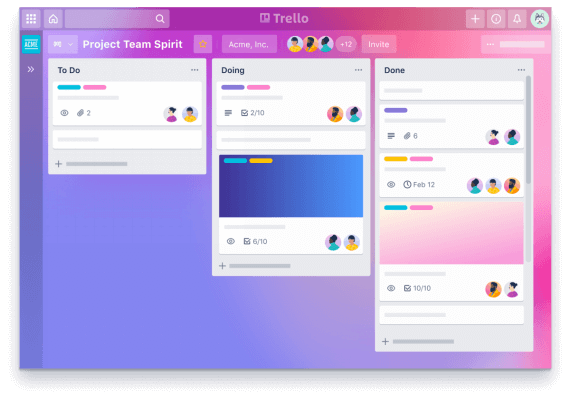
Best Organization App – Trello
Table of Contents: hide
What is Trello Used for?
Trello is a project management app that helps you create colorful visual boards to keep track of your projects and tasks. You may add tasks or cards to these projects, give a due date, add descriptions, connect materials, create checklists, generate labels, and delegate tasks to other team members.
Web-based
Since it’s a web-based program, those who want to have their projects and activities laid out in a table format will find the table view ideal. Your to-do list is organized so that it is simple to see what has to be done and when you’ve completed it.
Kanban-style
It’s possible to arrange your workflow using Trello’s boards, enabling you to drag and drop task cards. Its user-friendly layout sets it apart from other project management tools, making it easy for anybody to use it immediately.
List-making
Trello boards may be divided into lists, including cards for a single project. Each card may now be quickly recognized by its label, making it quicker to search.
Is Trello for Free?
Customers of Trello mostly benefit from the company’s free service. The maximum file size that may be attached or uploaded is 10 megabytes, and it can come from the user’s local computer or a server database such as One Drive, Dropbox, or Google Drive. Trello pricing is as follows:
- Business: $9.99 per month.
- Gold: $5 per month and $45 annually.
- Enterprise: $20.83 until 100 users registered on the website.
Everyone who uses Trello can sign up their Workspace for a free trial of Trello Premium. Because of this trial, your Workspace will be able to create an infinite number of Trello boards, automate as much of the process as you see fit, and make use of the Timeline, the Dashboard, and several other additional views, and much more!
Who is Trello Good for?
As a tool for project management and team collaboration, Trello is an excellent choice. Trello’s Kanban boards are a visual feast for the eyes. Each card may include a wealth of information, allowing you to track who is responsible for what at any given moment.
There are many uses for the Trello system, not simply in the workplace. You may use it to keep track of everything and anything:
For Those Looking to Time Track
Just because you’re billing by the hour or filling out timesheets for your employer doesn’t mean you can’t use time tracking to improve your personal and professional efficiency.
Those Looking to Organize Their Reading Lists
The number of books you’d want to read is steadily increasing. Count on us. Keep a running list of books in a note or use Trello to create cards for each book you want to keep track of.
Those Looking to Plan Their Next Vacation
If you’re planning a vacation, Trello can help you keep track of all the details, from booking confirmations to packing lists to day-by-day plans, so you can relax and enjoy yourself when the time comes.
Free Alternatives to Trello
These alternatives can be used if your company is more sophisticated or if you require functionality tailored to your needs. Select the app that is most appropriate for the kind of your company.
Microsoft Planner
Microsoft’s Kanban tool is already accessible to you for free if you use Microsoft 365 at work. For organizations who already use Microsoft technologies like Teams, Microsoft Planner is a great alternative, when comparing Microsoft Planner and Trello.
Many of the features of Microsoft Planner Kanban boards and the cards they include resemble those found in most other Kanban programs. Uploading files and assigning tasks is a cinch thanks to the app’s intuitive interface.
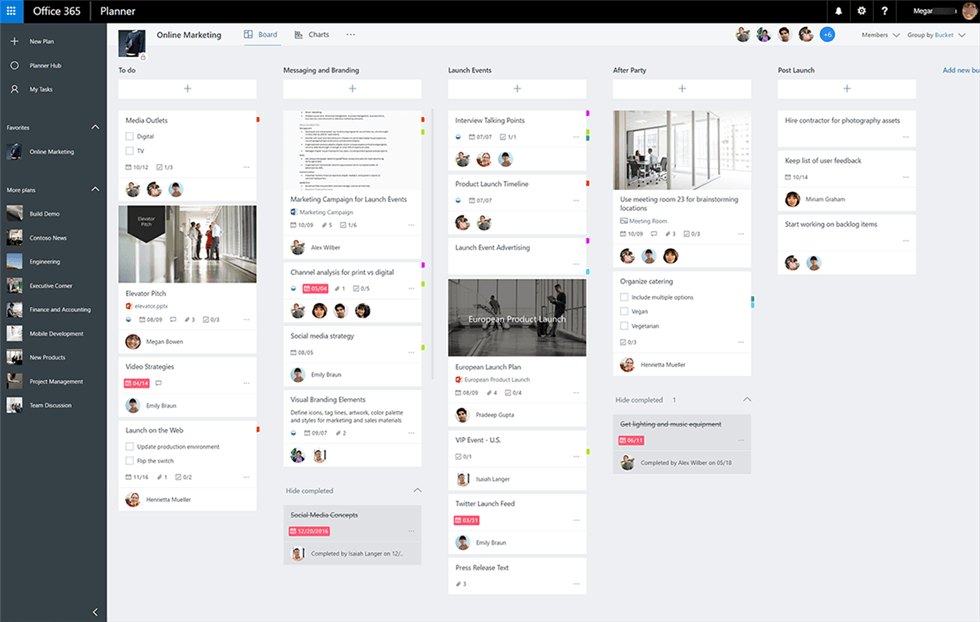
Microsoft Planner Overview
Key Features of Microsoft Planner
- Share your Planner Kanban board with your team members.
- Accessing a team’s Kanban board straight from the team’s channel.
- Task analytics is one of the most notable features.
- It’s easy to see which activities are underway, overdue, and which have yet to be begun.
Use Case of Microsoft Planner
You can easily add the planner board to your teams for those who use the Kanban board. For students, it’s ideal because of the ease of uploading documents.
User Ratings
- G2: 4/5 (15 reviews)
- Capterra: 9/5 (87 reviews)
Which One is Better: Trello or Microsoft Planner?
Even though Trello might be better overall, you cannot deny that Microsoft Planner is an excellent alternative, thanks to its Charts feature. You get pretty much everything with this one!
Microsoft Project
The go-to tool for experienced project managers and teams is Microsoft Project Management Software, generally known as MS Project.
Despite certain shortcomings and a high learning curve, it is a fantastic tool for managing many business tasks when used appropriately. Once you’ve mastered the software’s functions, you’ll have difficulty finding a better choice.
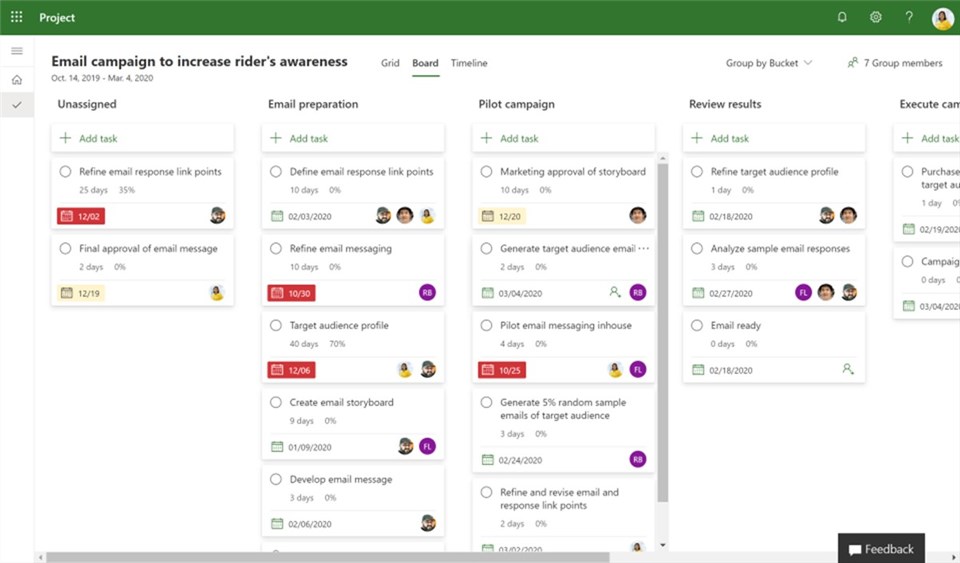
Microsoft Project Interface
Key Features of Microsoft Project
- The Kanban-style board view visually represents the project’s progress.
- Start new projects, open already opened ones, or look up material at your time.
- Scrum, bespoke processes, etc. are all supported by the program.
- Various project management approaches are available, like waterfall, and mix.
Use Case of Microsoft Project
This option is worth considering if your firm falls into a specified category. It’s best for medium to big enterprises with a project manager with a good deal of expertise.
User Ratings
- G2: 0/5 (1581 reviews)
- Capterra: 4/5 (1377 reviews)
Which One is Better: Trello or Microsoft Project?
If your company currently uses Microsoft products, such as Microsoft 365, MS Project is a great fit. It’s a terrific choice for firms dealing with large-scale initiatives. Compared to Trello, this one has limited features but standouts in areas where Trello doesn’t!
Trello Alternatives on Google
Monday.com
Monday.com is a platform that can be scaled up. This work platform is suitable for usage by both newly founded small businesses and established multinational corporations.
It can handle and keep track of very complicated processes. The tool will give insights into several aspects of the project, such as its progress, budget, and workload.
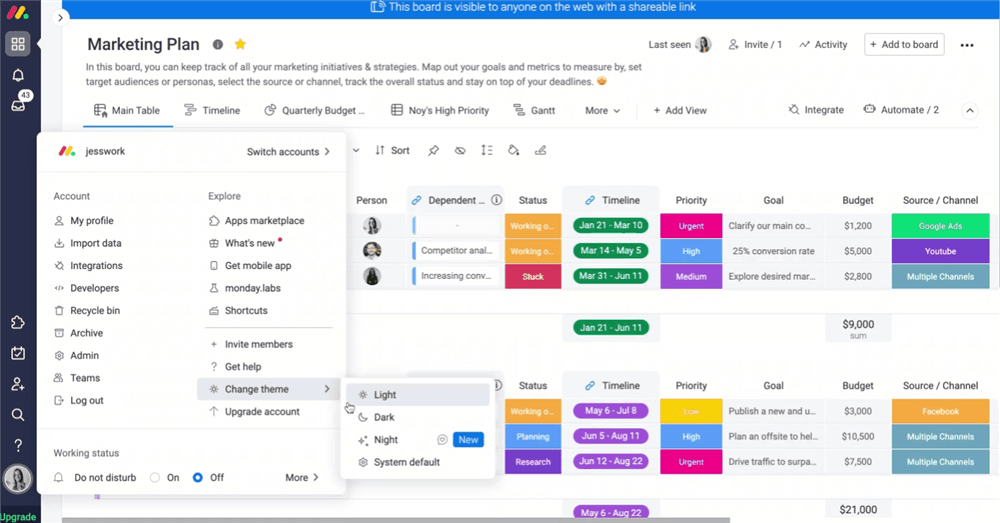
Monday.com Interface
Key Features of Monday
- You may import your Trello projects onto Monday.com.
- Data will be synchronized with Trello in real-time.
- The dashboard allows you to track progress, predict effort, and keep tabs on budgets.
Use Case of Monday
Automated processes for teams that utilize several platforms.
User Ratings
- G2: 7/5 (5671 reviews)
- Capterra: 6/5 (2665 reviews)
Which One is Better: Trello or Monday.com?
Trello focuses on the Kanban approach, while Monday.com offers a wide range of solutions for viewing, evaluating, organizing, and executing tasks.
Tips: For users of Google Slides, here are some tricks to record audio on Google Slides. So you can do audio narration easily.
Asana
Asana is one of the best alternatives to Trello because of its focus on workflow management. It has many features to make it easier for groups to keep track of activities, data, and procedures.
Asana, a tool widely used by small organizations, has earned high accolades for its ability to make team communication a snap.
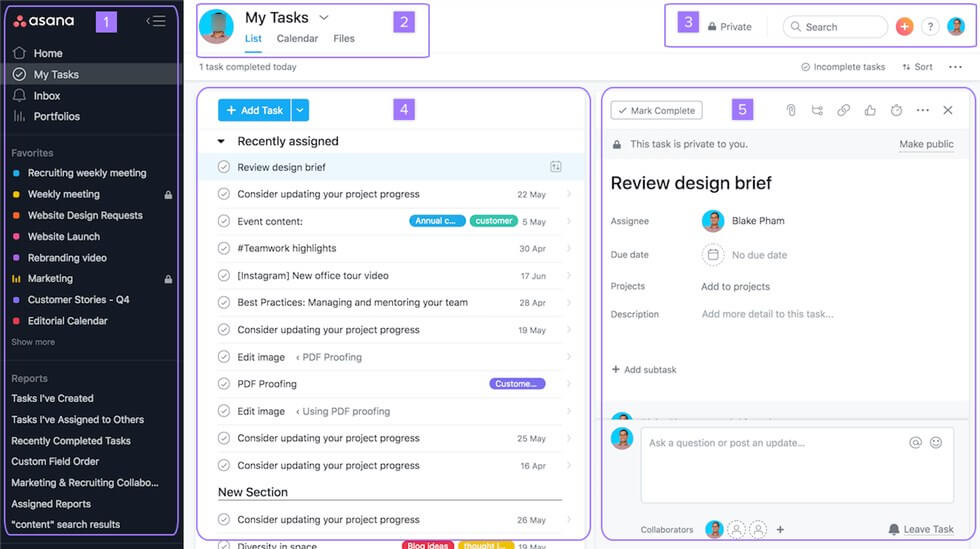
Asana Interface
Key Features of Asana
- Knowing who is responsible for what and when.
- Facebook co-founder Dustin Moskovitz created the user interface.
- The ability to customize the dashboard.
- The fastest approach is to keep track of progress and measure outcomes.
Use Case of Asana
Teams have a lot of work and many people responsible for it. Large groups with a lot of moving parts.
User Ratings
- G2: 3/5 (8804 reviews)
- Capterra: 5/5 (11340 reviews)
Which One is Better: Trello or Asana?
Asana is better suited for larger projects than Trello, despite Trello’s ease of use. As an additional benefit, Asana is superior at managing dependencies.
Airtable
For those looking for a better Trello competitor, Airtable is a high-powered spreadsheet from which you can list tasks and projects and store files. It’s possible that Airtable’s standard spreadsheet format would perform better when planning data or tasks across time rather than using Kanban.
In addition to the spreadsheet/table view, Airtable offers calendar and gallery views if you want to switch from the main view. One of the greatest project management software if you’re used to working in Excel or Google Sheets is this application.
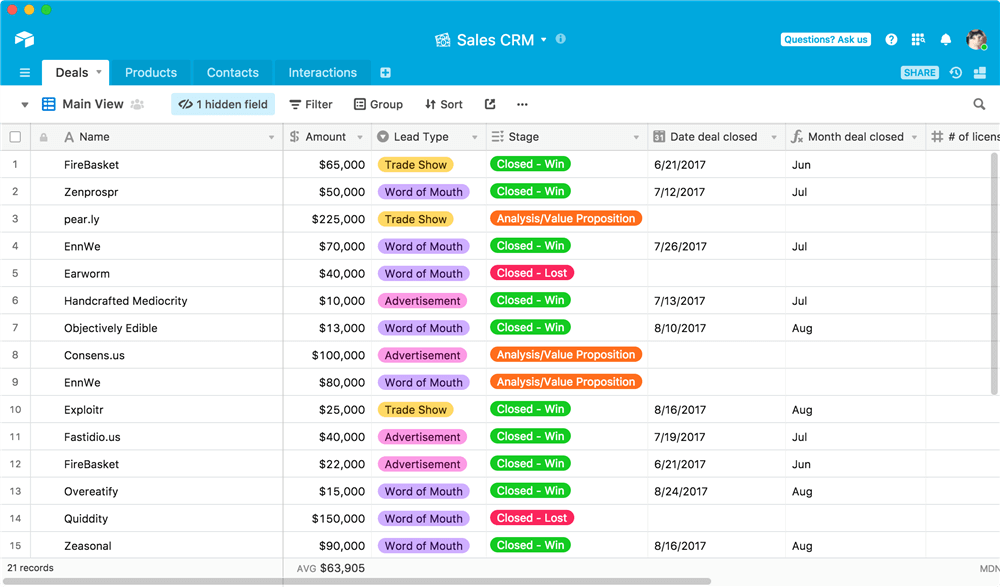
Trello Alternative – Airtable
Key Features of Airtable
- Quickly develop your first Airtable base with pre-made layouts.
- Custom Airtable views are possible, such as the Calendar view.
- A central repository for all your project documents is a major benefit.
- Organizing and keeping track of tasks.
Use Case of Airtable
Companies in need of project management and data organizing features. It is ideally for a group of people who prefer to use spreadsheets.
User Ratings
- G2: 6/5 (1424 reviews)
- Capterra: 7/5 (1387 reviews)
Which One is Better: Trello or Airtable?
Airtable’s Kanban view is intuitive for Trello veterans. You can add additional projects by clicking the + sign in each column and reordering cards.
Basecamp
Basecamp is a simple tool ideal for web-based project development; it is an excellent alternative to Trello. This versatile tool lets users work remotely while staying organized and focused on work projects.
Basecamp has several project management and organization features that encourage communication and sharing of work and tasks to keep employees in the loop without attending physical meetings.
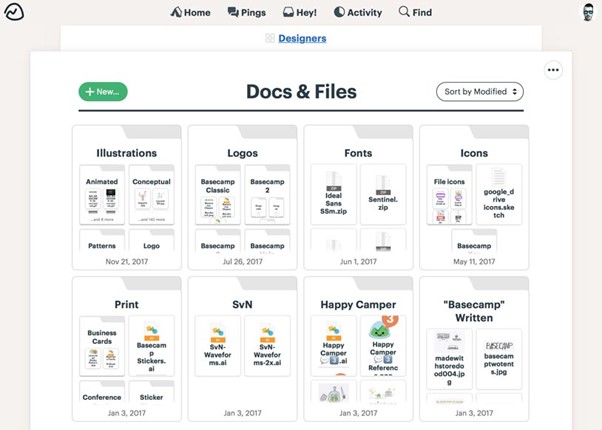
Basecamp Interface
Key Features of Basecamp
- Message boards to keep team conversations together on a single page.
- Document sharing and file storage, including images and spreadsheets.
- Automatic check-ins instead of relying on status meetings.
- Email forwards.
Use Case of Basecamp
Basecamp is ideal for companies that want an all-in-one solution for their work and meetings. For sharing of tasks and communicating work to all employees.
User Ratings
- G2: 1/5 (5,049 reviews)
- Capterra: 3/5 (13,595 reviews)
Which One is Better: Trello or Basecamp?
Basecamp isn’t your ordinary project management tool like Trello; it features a workstream feature, message boards, and group pings to enhance communication.
Nuclino
Nuclino is a basic and simple alternative to Trello; it comes with different project management styles. Like the kanban style, which allows you to put your documents and file in one place and share them. It also allows you to add notes and makes to-do lists for other users to see.
The clean and simple integration of the Nuclino software makes it easier for users to understand. It lets you manage and document your projects in real-time, and you can also receive direct feedback on your presentations.
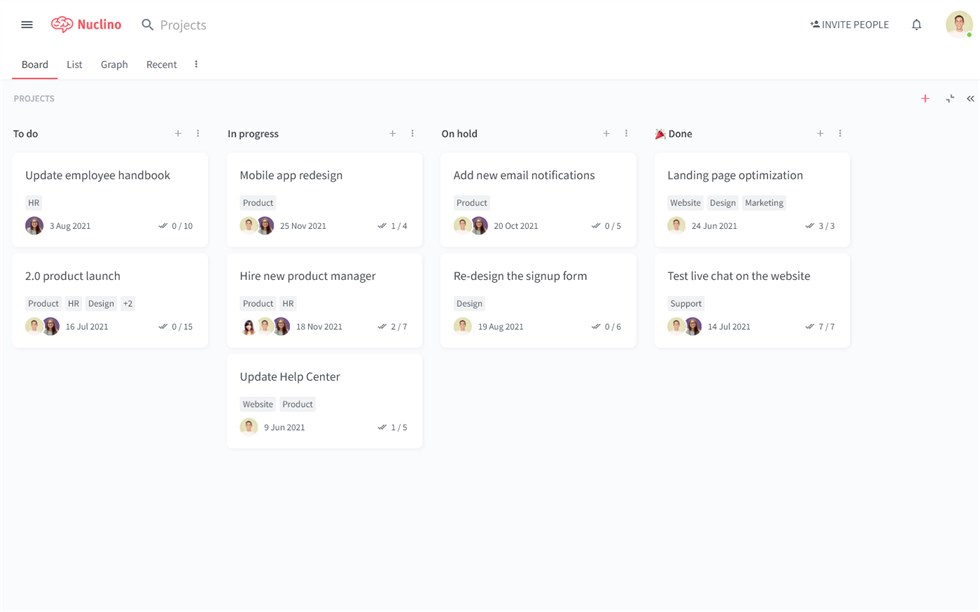
Nuclino Overview
Key Features of Nuclino
- Rich long-form content alongside tasks, making it easy to keep your work in context.
- Flexible data visualization options, including the Board, List, and Graph views.
- Seamless collaboration experience with real-time editing, comments, and mentions.
- A clean, modern interface and intuitive navigation.
Use Case of Nuclino
Nuclino is more of a unified virtual space that brings together employees, where they can share their ideas, projects, presentations, and notes.
User Ratings
- G2: 7/5 (13 reviews)
- Capterra: 6/5 (25 reviews)
Which One is Better: Trello or Nuclino?
Nuclino offers the same features as Trello, mainly the Kanban board, which allows you to drag and drop cards. But moreover, it allows you to track additional information about each card to increase and manage your workflow.
Zoho Project
Zoho Project is a product of the Zoho Official suite. The tool makes keeping all your work and files in sync easier, which offers different visual options that help you organize your project virtually.
Zoho Project includes several project management features, which include time tracking, monitoring project status, and performance of all members. The app offers various management styles like Kanban board, Calendar, Database task list, etc.
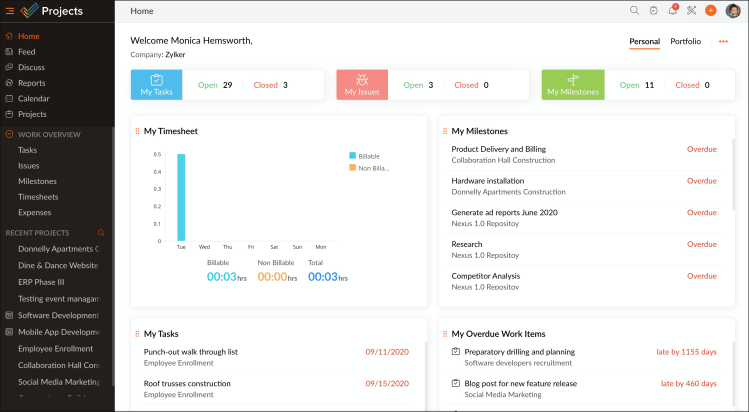
Zoho Projects
Key Features of Zoho Project
- Zoho Analytics add-on for more insights for a project.
- Automation and customization.
- Time tracking sheets, hours planned, invoice, and calendar.
- Get notified of issues by email.
Use Case of Zoho Project
Zoho project allows users to track issues and fix them instantly. It also enables users to stay in touch through emails and notifications.
User Ratings
- G2: 3/5 (286 reviews)
- Capterra: 2/5 (256 reviews)
Which One is Better: Trello or Zoho Project?
Zoho Project contains several features that Trello doesn’t like team analytics, making it easier to track time and project statuses, and Zoho can work with third-party software, unlike Trello.
Teamwork
Teamwork is an excellent project management tool with great client service tools. It allows users to work as a team and share notes and tasks all under one roof. It helps managers simultaneously track clients, employees’ availability, and work progress.
Teamwork allows its users to manage multiple projects at once through its notice board view, where they can monitor the status of all ongoing projects. Teamwork promotes diversity and creativity with visual styles like task boards, task lists, Gantt charts, etc.
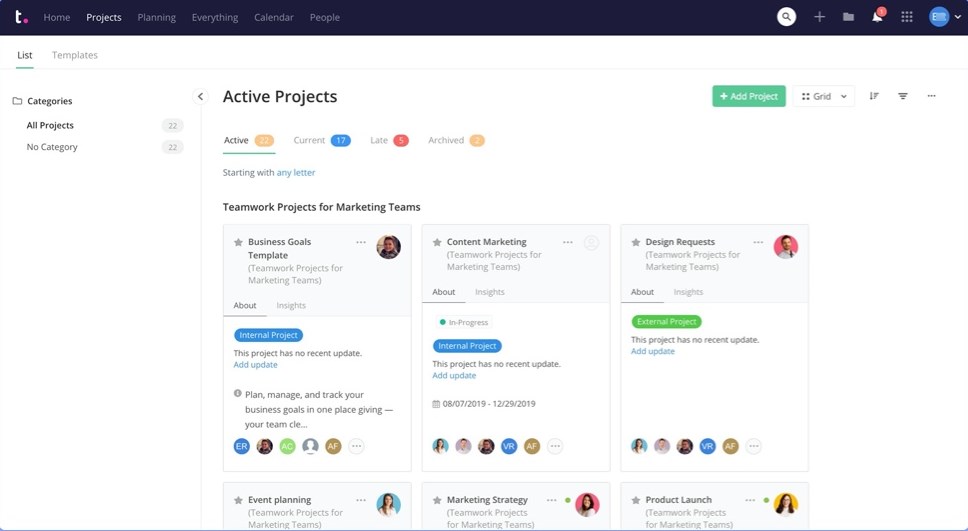
Teamwork Interface
Key Features of Teamwork
- The visual and intuitive interface is a cut above the rest.
- Brilliant for managing all-size projects.
- Powerful and printable interactive Gantt charts.
- Ability to check anyone’s availability and progress.
Use Case of Teamwork
Mainly used for group projects and complex, collaborative assignments and tasks.
User Ratings
- G2: 4/5 (1007 reviews)
- Capterra: 5/5 (725 reviews)
Which One is Better: Trello or Teamwork?
Although Trello is a great solution for team management projects, teamwork has more variety and does not require any extra plugins or integrations.
Hive
Hive is a cloud-based project management tool. It promotes teamwork and can withhold a large number of participants at once. This software lets managers organize tasks, schedule them, and set deadlines.
You can conveniently switch between windows to manage multiple projects. It also offers you features like analytics, messages, forms, documentation, and tracking.
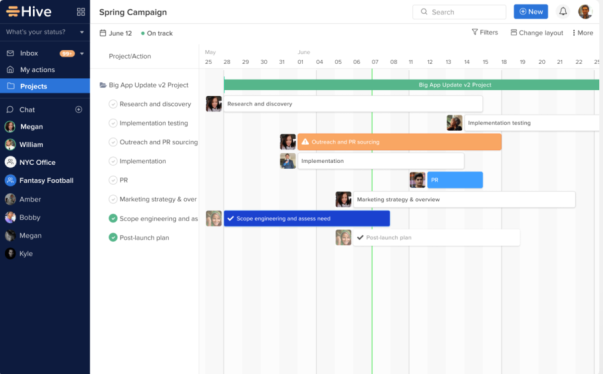
Trello Alternative – Hive
Key Features of Hive
- Plan easily with Kanban boards, calendars, tables, and Gantt charts.
- Effective monitoring of your team on specific projects.
- Automated workflows increase productivity.
- Send and receive email via your Gmail or Outlook.
Use Case of Hive
Native messaging and native email are also supported. A time-tracking option is also available to make it easier for users to monitor projects.
User Ratings
- G2: 4.6/5 (371 reviews)
- Capterra: 4.5/5 (160 reviews)
Which One is Better: Trello or Hive?
Regarding customizability, Trello falls short of Hive in that it doesn’t offer custom charts, fields, or reporting.
Notion
Notion is a great tool that helps you plan for the future; it enables you to work in an organized manner to help your organization. Notions work slightly differently than the rest of its competitors, it allows you to save and record files, and those files can be shared with the rest of the team.
Notions have a wide dashboard of different management tools allowing users to create and delegate tasks to their subordinates. You can also visualize your reports using different Kanban and board view styles.
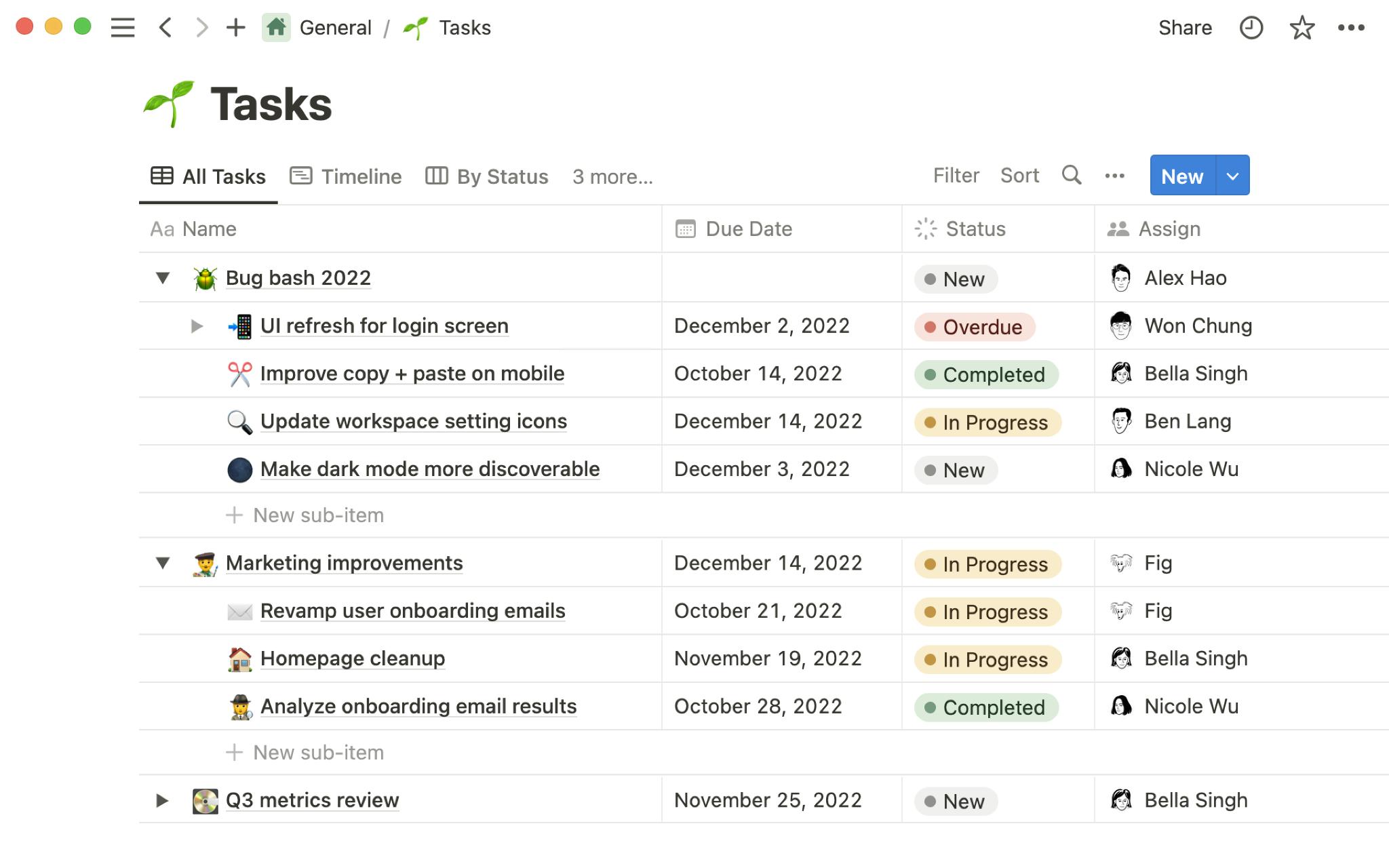
Notion Interface
Key Features of Notion
- Advanced dashboard creative features.
- Text editor.
- An amount of management and collaboration tools.
- Notion board database block.
Use Case of Notion
In Notion, you have a single place to ponder, write, and plan your ideas. Manage a project or even an entire business by capturing ideas and managing them.
User Ratings
- G2: 6/5 (748 reviews)
- Capterra: 7/5 (725 reviews)
Which One is Better: Trello or Notion?
Notion is one of the most all-encompassing tools for workflows of all kinds, whether you’re handling complicated projects or making custom dashboards, unlike Trello, which could be restricted in some departments.
Podio
Podio is a straightforward alternative to Trello that comes with a slew of useful add-ons to make it easier to keep track of your tasks. Because of its robust API, you can extend it with your custom integrations, just like any other open-source application.
It’s a pity that the free version of this project management software doesn’t include more features than the bare minimum.
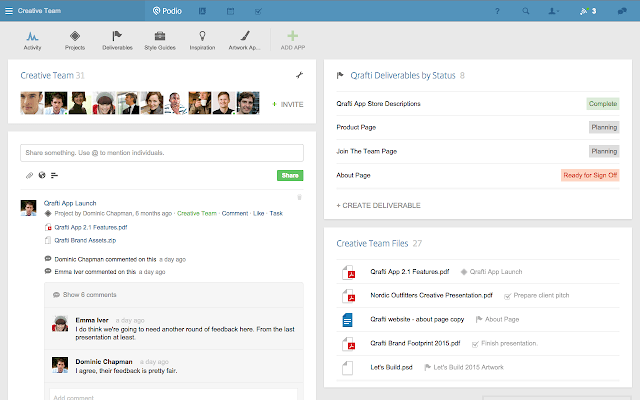
Team Management Software – Podio
Key Features of Podio
- Sharing and messaging applications are examples of add-ons.
- a calendar that’s already built-in.
- a built-in messaging system.
- Effortless scheduling of meetings.
Use Case of Podio
Podio integrates your project data into one tool to coordinate all information, interactions, and procedure into one collaboration point.
User Ratings
- G2: 2/5 (407 reviews)
- Capterra: 3/5 (291 reviews)
Which One is Better: Trello or Podio?
Trello does not permit the attachment of files to projects; however, Podio does. It also has well-defined procedures to ensure that teams operate in unison.
Kanbanize
Kanbanize lets you view the workflows of your department and your entire company at a glance. You will have no trouble visualizing dependencies or developing your workflow with the assistance of this powerful tool for task and project management. The portfolio approach that Kanban takes delivers a level of transparency that is unparalleled across a company.
Key Features of Kanbanize
- Provides team-wide visibility and automates dependencies with business rules.
- Kanbanize analytics make workflows reliable.
- Connects with Power Bi, Google Data Studio, Tableau, Google Drive, Box, and more.
- Lets teams establish networked Kanban boards.
Use Case of Kanbanize
Kanbanize is an agile and DevOps framework. Real-time capacity communication and work openness are needed. A kanban board displays work items visually so team members can monitor their status at any moment.
User Ratings
- G2: 4.8/5 (19 reviews)
- Capterra: 8/5 (109 reviews)
Which One is Better: Trello or Kanbanize?
The Flow engine analytics in Kanbanize make workflows predictable and dependable, whereas Kanbanize follows the traditional methods used by Trello.
Wrike
Wrike is jam-packed with tools for business collaboration and information management, both of which have the potential to take your company to the next level. Offering solutions that span the entirety of a project enables the management of several projects as easy as counting to three.
Because of its comprehensive work management and extensive customization options, there is no question that you will be able to increase the capabilities of your team significantly.
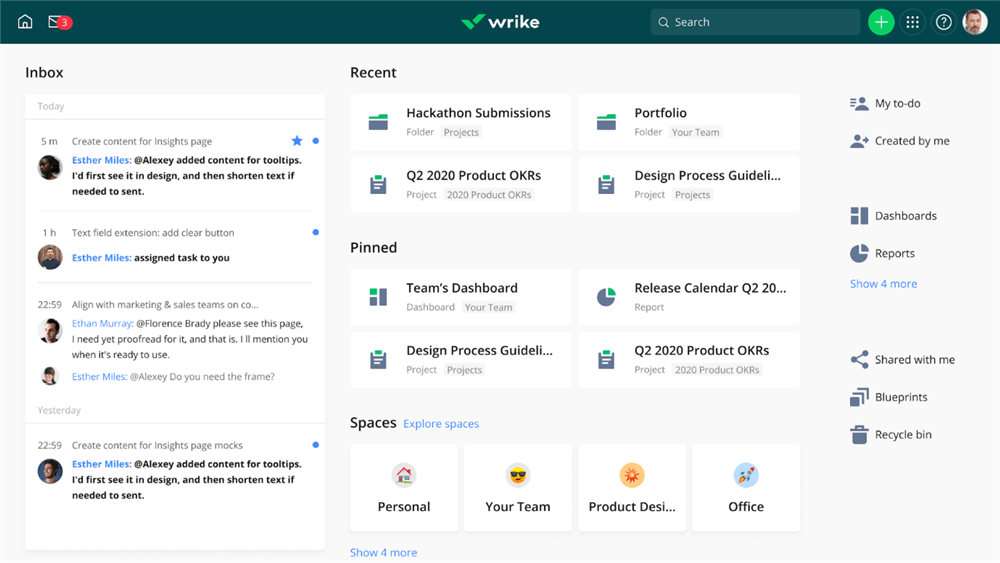
Wrike Interface
Key Features of Wrike
- Detailed reports for real-time updates.
- Project newsfeed for team updates.
- Zapier, Github, and Gmail integration.
- Prioritization of tasks so that teams can execute them in a logical sequence.
Use Case of Wrike
Wrike is a digital project management application with a simple interface and enough depth for power users. It allows for real-time task management and monitoring of tasks.
User Ratings
- G2: 2/5 (2571 reviews)
- Capterra: 3/5 (1790 reviews)
Which One is Better: Trello or Wrike?
Wrike can create reports from scratch or make changes with just a click, and it provides support via real-time chat, both features that Trello lacks.
Workzone
Workzone is the “just right” solution for many different teams. It’s more powerful than most entry-level tools but also easier to use than most high-end ones. In terms of its ease of use, Workzone has a reputation for being a robust project management tool that is easy to use. It contains sophisticated reporting tools that help you work faster and more effectively.
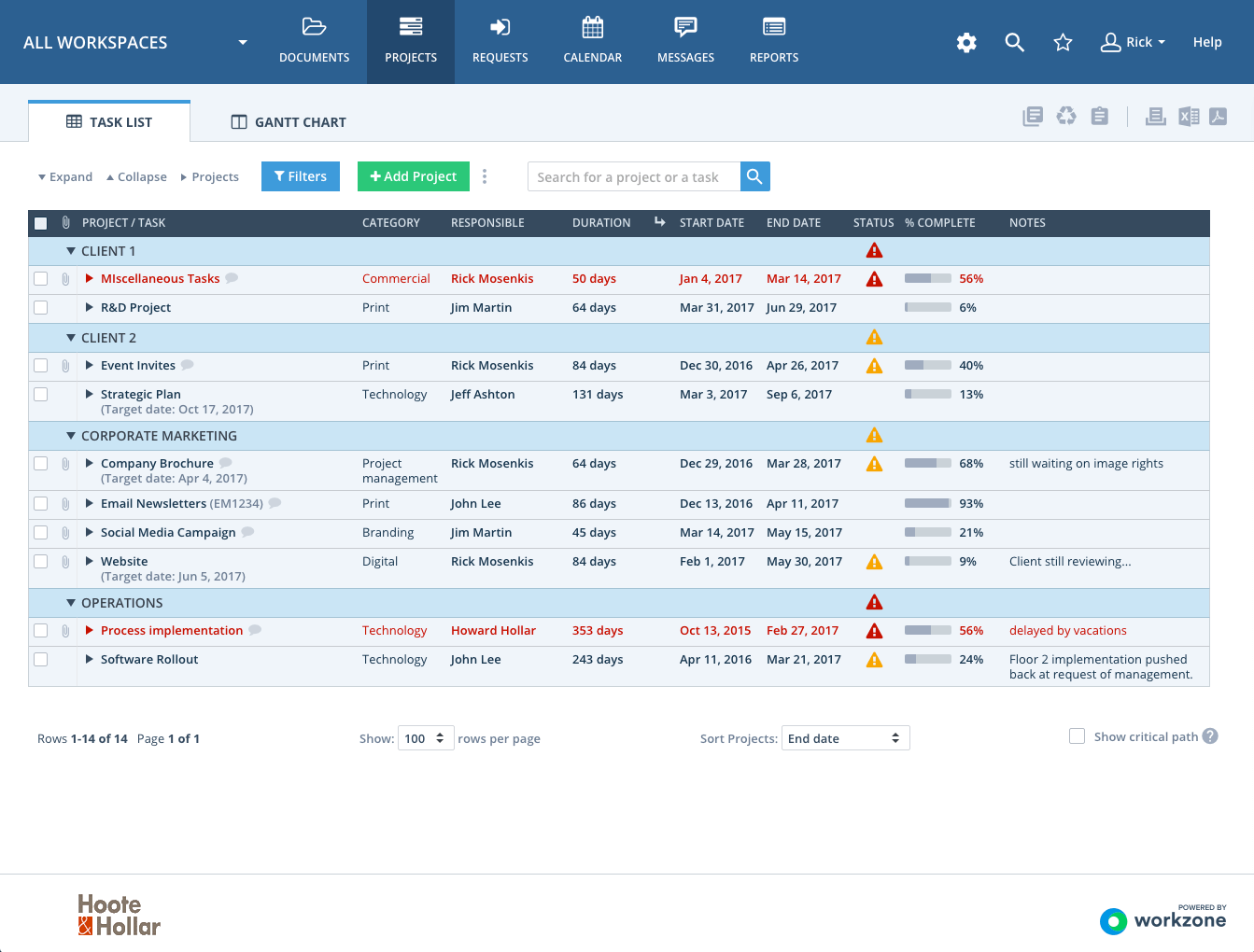
Trello Alternative – Workzone
Key Features of Workzone
- Add notes to tasks to catch changes.
- Reports assist you in keeping track of your team’s resources and capability.
- Email notifications have a real impact.
- Project schedules can be visualized using Gantt charts.
Use Case of Workzone
Workzone provides document management, project collaboration, configurable reporting, resource and task management, and time tracking.
User Ratings
- G2: 3/5 (49 reviews)
- Capterra: 7/5 (175 reviews)
Which One is Better: Trello or Workzone?
Unlike Trello, Workzone has a project dashboard that provides visibility throughout the entire company. Make sure everyone knows what needs to be done by creating personalized To-do lists.
FAQs on Trello Alternative
What is the Best Trello Alternative?
Wrike. If you’re seeking alternatives to Trello, Wrike is a good one. You can keep track of all your projects and tasks.
Why Need a Trello Alternative?
The lack of tools for managing and rebalancing resources across multiple projects makes Trello less than ideal for traditional project management. In addition, several features are only available via add-ons, and the free version restricts you to one per board in Trello.
Final Words
You now know that various solutions are available to choose from to fulfill your particular requirements by looking for some Trello alternatives. You should still make a checklist and note the areas in which Trello is lacking so that you know exactly what features to search for in a new platform.
