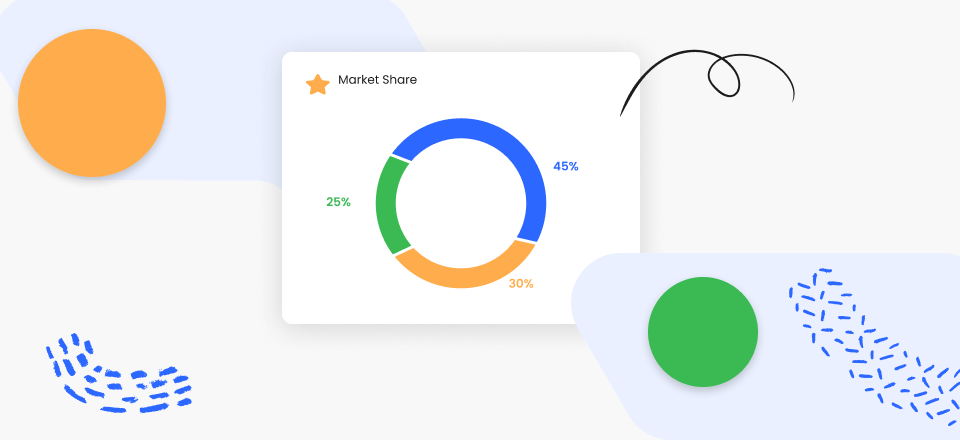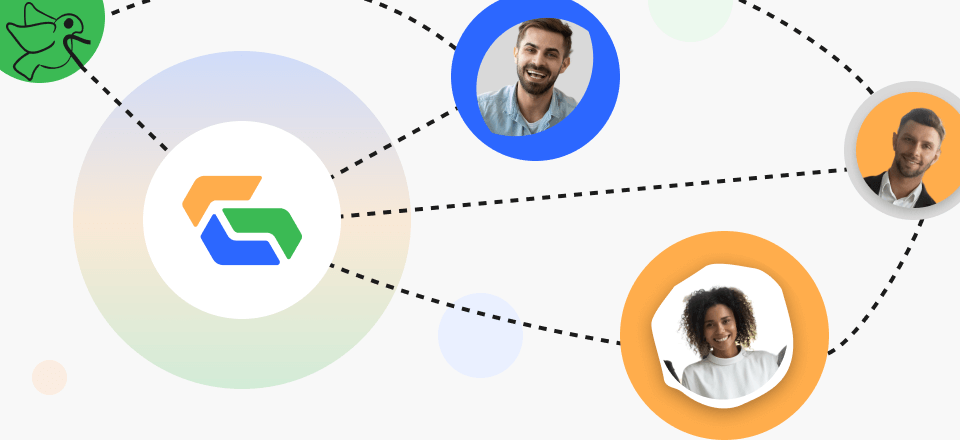Sometimes, keeping track of your tasks gets overwhelming, especially if you have a ton of work for the day, week, or month.
The solution? Get organized!
But how, you ask?
By using a planning tool, like Gantt chart software.
We have included 7 free Gantt chart software and 10 paid ones in this article. But before we get into the details of these tools, let us first tell you what exactly is a Gantt chart.

Best Gantt Chart Software
Table of Contents: hide
What Is a Gantt Chart?
A Gantt chart is a scheduling tool that shows all your tasks and activities along with the duration it took to complete them.
Gantt Chart, along with Gantt Chart templates represents data in a horizontal bar chart, with one column showing the task while the others show the date and time of initiation, completion, and everything in between.
However, it is not only limited to the start and finish dates; you can also add the names of people or groups responsible for that task, the resources required for its progression, different phases, and milestones.
In short, a Gannt chart helps you keep track of different tasks and how they are progressing. It comes in handy for organizations juggling multiple tasks and projects simultaneously; however, it can also be used by individuals or anyone who wants to organize and plan their daily tasks.
To manage various ideas of you and your team, you can check: 15 Best Knowledge Management Tools!
Criteria for Choosing Best Gantt Chart Software
If you are thinking of getting a Gantt chart software to manage your everyday tasks, here’s a rundown of the features you should look for before investing in it:
1. Task Management
When choosing a Gantt software, ensure it has a task management feature where the whole team can see the ongoing, pending, completed, and overdue tasks.
2. Communication
A Gantt chart software should have an in-built messaging feature so team members can communicate with each other on the spot rather than sending emails or communicating through different platforms.
3. Document Management
Another important criterion for Gantt chart software is to have a document management feature. This helps the whole team to work on the same file, see the current changes, and track revisions.
Document management also offers a location to the team members from where they can access, upload, and download files without any misunderstanding.
4. Dashboard
A dashboard is the most important aspect of Gnatt chart software. The dashboard gives you a bird’s eye view of all the tasks, projects, progress, and due date.
However, make sure that the dashboards are customizable so that you can only display relevant data to help you get a rough assessment of what’s going on.
5. Integration
Another important feature that you should look for is integration. We use different platforms and tools when working on a project or task. For instance, you might use one tool for accounting, another for invoices, while some tasks may require using a mobile device, and so on. Therefore, ensure that the Gantt chart software you choose supports multiple devices and platforms for seamless accessibility.
Now that you know the criteria for choosing a Gantt chart software, it’s time to list down some of the best Gantt chart software out there.
We’ll start with the best free Gantt chart software.
7 Free Gantt Chart Software
If you want Gantt chart software for individual use or a small team, we suggest starting with a free one.
Here are 7 free Gantt chart software for you:
ProjectLibre
If you’re looking for free Gantt chart software, the first tool on our list is ProjectLibre. It is free, open-source software that has all the features required for project management.
ProjectLibre is considered the best alternative to Microsoft Project, which offers cloud management and comprehensive project management features like customizable templates, Gantt charts, milestone tracking, task management, and timeline view, to name a few.
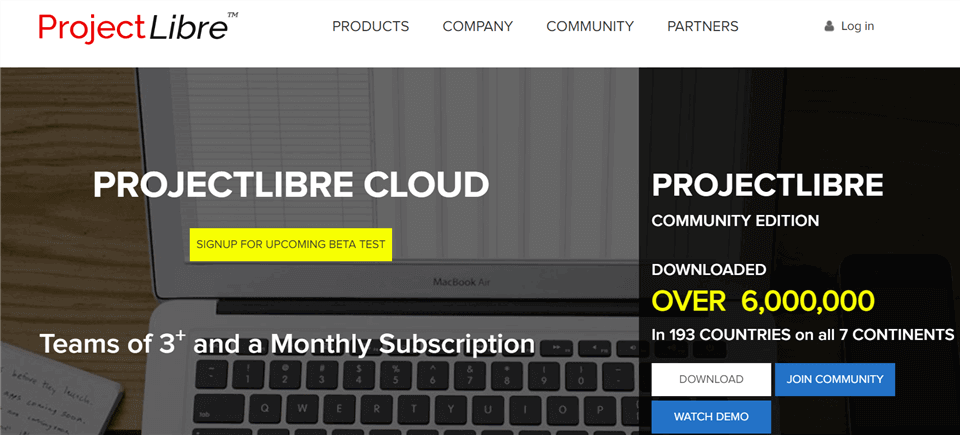
Best Gantt Chart Software – ProjectLibre
Features of ProjectLibre
- Compatibility: ProjectLibre is compatible with Windows, Linux, and Mac.
- Gantt Chart: You can view your pending tasks, progress, time taken, etc., via the Gantt chart.
- Task Management: You can assign tasks to people or teams, prioritize them, set a completion date, and view pending, ongoing, and completed tasks with ease.
- Project Planning: ProjectLibre offers project planning, where you can plan a project’s how what, and when with your team members.
- Milestone Tracking: You can set milestones for each task and track them easily.
Pricing
ProjectLibre is free to download and use at the moment.
Rating
- Capterra: 4.4/5 (36 reviews)
- G2: 4.2/5 (31 reviews)
OpenProject
Another best free Gantt chart software is OpenProject. It is a project management software that helps streamline your tasks and projects. It is known for its top-notch performance, robust security, and easy accessibility. It has a user-friendly interface and multiple features that support teams till the completion of their projects.
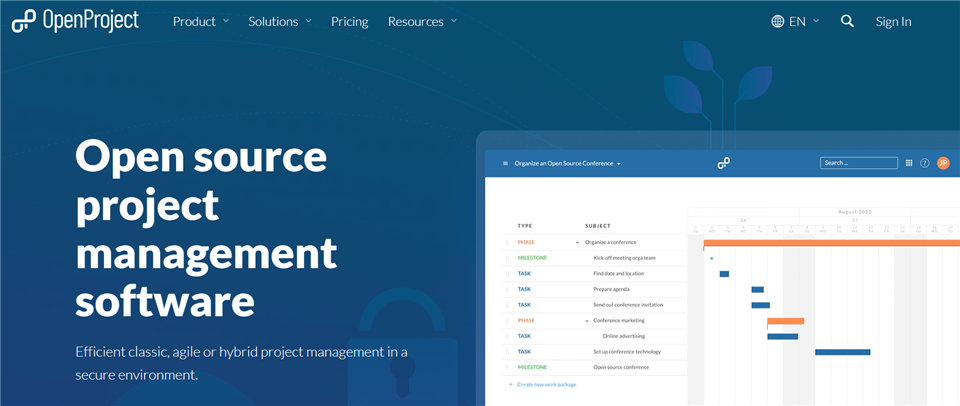
Best Gantt Chart Software – OpenProject
Features of OpenProject
- Project Planning: This feature enables you to plan projects, define objectives, and complete the steps needed for successful completion.
- Task Management: You can organize your tasks, assign tasks to others, leave comments and feedback, and get a list of tasks that are pending, in progress, or completed.
- Product Roadmap: OpenProject offers a product roadmap through which you can get an overview of how the product planning is progressing and what to expect in the finalized version.
- Cost Reporting and Budgeting: Another helpful feature that allows you to plan the budget for a project and keep track of how much has been spent or how much more is required.
- Custom Workflows: With this feature, you can customize your workflow according to your schedule, priorities, and tasks.
Pricing
- Community Plan: Free
- Basic Plan: $7.25/ month/ user (For 5 users)
- Professional Plan: $13.50/month/user (For 25 users)
- Premium Plan: $19.50/month/user (For 100 users)
Rating
- Capterra: 4.3/5 (54 reviews)
- G2: 3.6/5 (19 reviews)
Agantty
When we talk about free Gantt chart software, we can’t possibly leave out Agantty! It is a feature-rich project management tool with an elegant yet straightforward user interface that requires you to register for free and get started. It also comes with a downloadable version compatible with Windows.
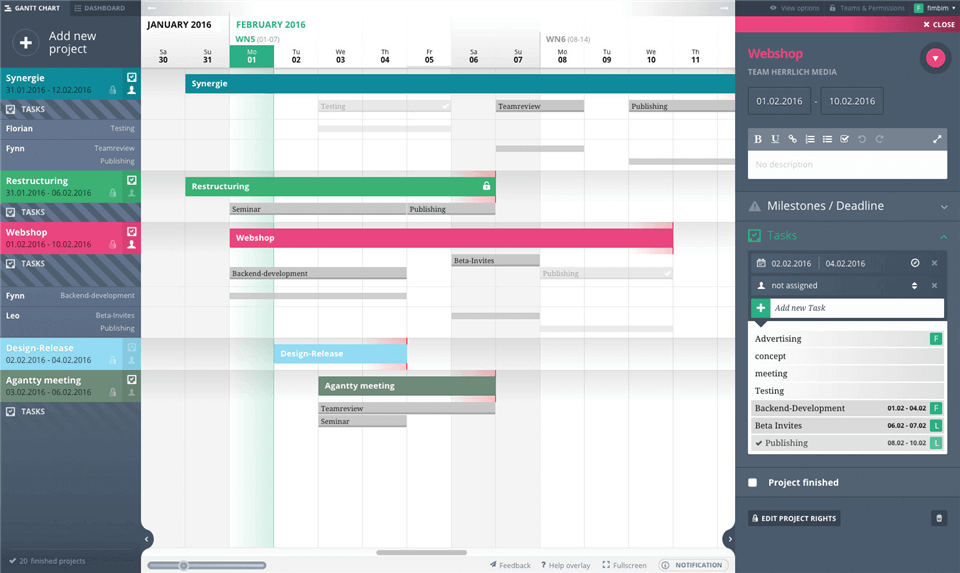
Best Gantt Chart Software – Agantty
Features of Agantty
- Unlimited Tasks: You can add as many tasks as you want to the Gantt chart.
- Color Code Projects: Agantty offers a variety of colors you can choose for your project to distinguish them from the rest.
- Task Management: You can view all your tasks in the dashboard and sort them date-wise or project-wise. You can also choose to see the tasks assigned to other members to keep track of the progress.
- Milestone Tracking: You can add as many milestones or deadlines to your task as you want to manage your projects efficiently.
- Project Rights: If you have the authority, you can also give certain rights to the team members, like the project manager, employee, or viewer, or hide a project from unauthorized people.
Pricing
- Basic: Agantty is an entirely free software to use online or download the desktop version.
- Premium: $4.90/month or $50/year
Rating
- Capterra: 4.6/5 (82 reviews)
- G2: 4/5 (12 reviews)
GanttProject
GanttProject is a free project management software known for its ease of use and convenience. It has been around for almost two decades and is trusted by people from around the globe. With its uncluttered user interface and compatibility with Windows, Linux, and Mac, GanttProject is one of the best free Gantt chart software out there.
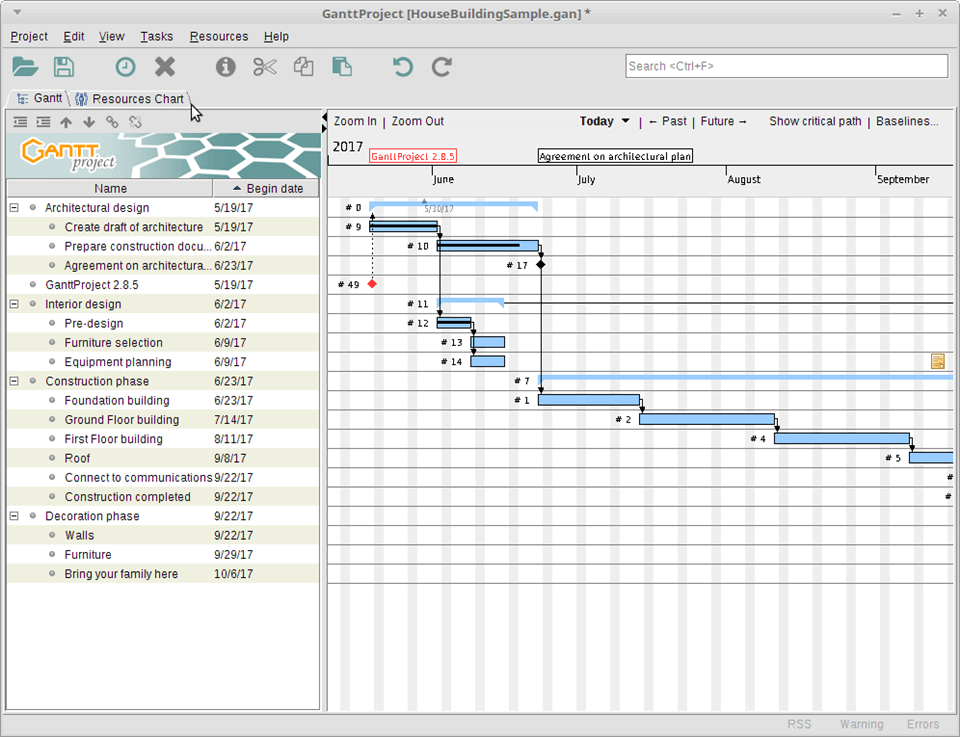
Best Gantt Chart Software – GanttProject
Features of GanttProject
- Compatibility: GanttProject is compatible with Windows, Linux, Mac, and mobile systems. All you need is to download the tool and start working without any registration.
- User Friendly: The UI of GanttProject is relatively user-friendly. You don’t need any prior experience to learn to use it.
- Project Management: Managing your products using GanttProject is significantly easier due to its straightforward interface. Assign tasks, add milestones, and track your project’s progress seamlessly.
- Cost Calculation: With GanttProject, you can calculate the total budget of your project in minutes.
- Easy Collaboration: Gantt{roject also offers cloud service; therefore, you can easily collaborate with your team members via the dedicated server.
Pricing
- Free Download: GanttProject is a free tool to use and download.
- Paid Download: It has an option of paid download, where you can pay as much as you want when downloading to support the people working for GanttProject.
Rating
- Capterra: 4.2/5 (131 reviews)
- G2: 4.4/5 (53 reviews)
dotProject
We all like software that provides speedy support, and that’s why dotProject is so famous. It is a free Gantt chart software managed by a team of volunteers who offer free help to users daily. It is the perfect project management tool for individuals and small businesses looking to manage and streamline their everyday tasks.
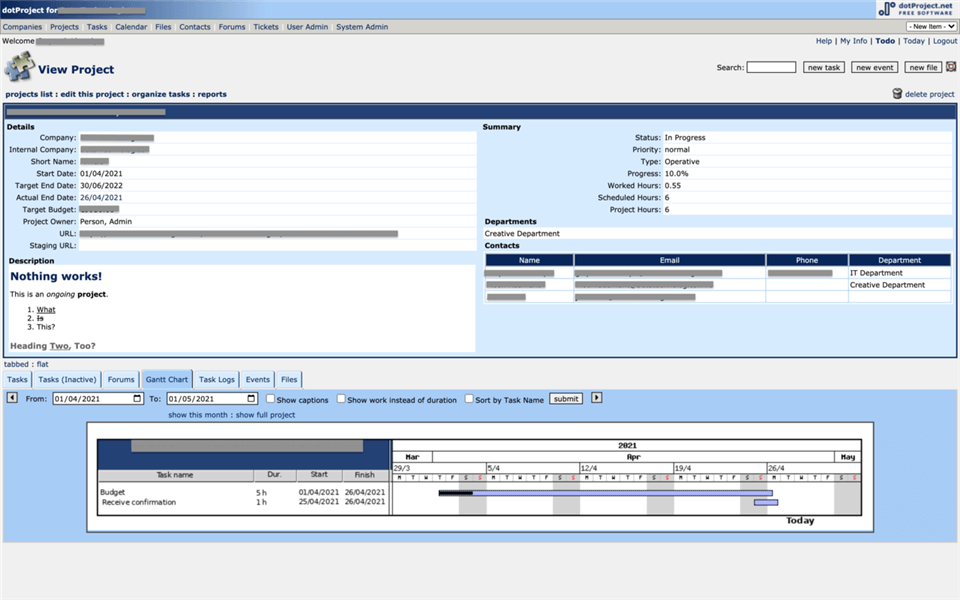
Best Gantt Chart Software – dotProject
Features of dotProject
- Task Management: dotProject offers robust task management by sorting tasks date-wise and assigning contacts to each task.
- Gantt Chart: You can create a Gantt chart with dotProject and assign starting and completion dates to your tasks and projects.
- Invoice Management: dotProject offers to create invoices for clients based on task logs.
- Compatible with Microsoft Project: You can import documents and files from Microsoft Project on dotProject.
- Collaboration: dotProject has a forum where team members can discuss issues and collaborate on the projects they are working on.
- Version History: You can easily track the changes made to a document by checking the version history. This feature helps team members stay up-to-date with any changes in the document.
Pricing
dotProject is free to download and use.
Rating
- Sourceforge: 4.9/5 (56 reviews)
Online Gantt
If you’re tired of downloading large-sized software for your project management, try Online Gantt, a web-based Gantt chart software that’s free and works instantly. This means no downloads, no registration, and no payment. Just visit the website and start making your Gantt chart.
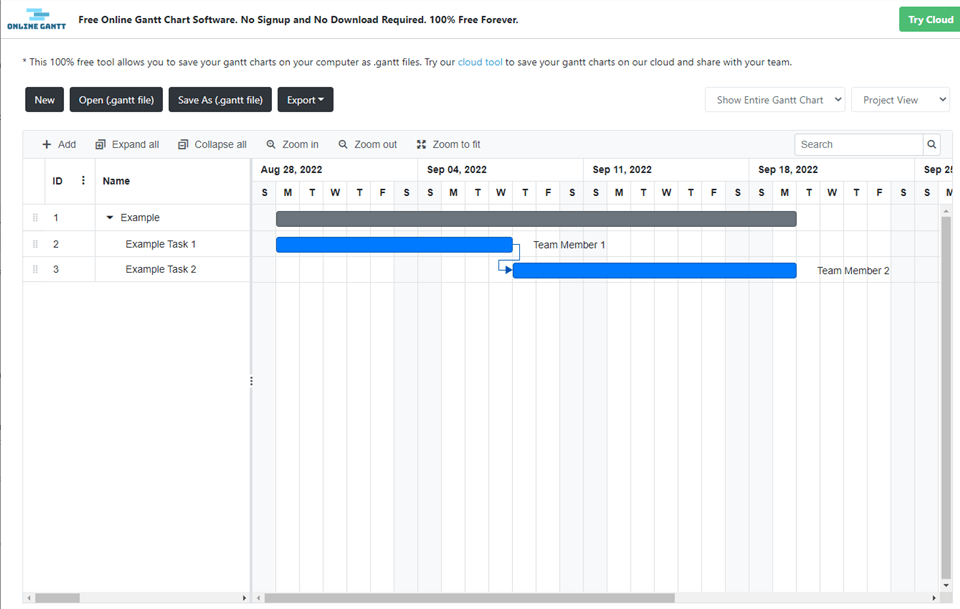
Best Gantt Chart Software – Online Gantt
Features of Online Gantt
- Deadline Management: You can add a deadline for a project or task in Online Gantt, and it will keep reminding you of the remaining time.
- Gantt/Timeline View: As the name suggests, this tool gives you a bird’s eye of your project timeline, so you can easily track the progress of each task.
- Multiple Projects: You can use Online Gantt to manage more than one project simultaneously.
- Color Coding: Online Gantt offers you various colors to select for each project.
- Reporting and Statistics: You get regular reports about your ongoing projects, so you know how each is progressing and what needs to be done to complete a task or project successfully.
- To-Do List: You can also create a to-do list of your tasks on Online Gantt and check off completed tasks to effectively manage your day or week.
Pricing: Free
Rating
- Product Hunt: 5/5 (3 reviews)
OrangeScrum
We will wrap up the best free Gantt chart software with OrangeScrum, a free project and task management tool. It helps you categorize and manage tasks quickly and simply. It not only tracks time for your tasks but also provides a graphical representation to keep track of your project schedule.
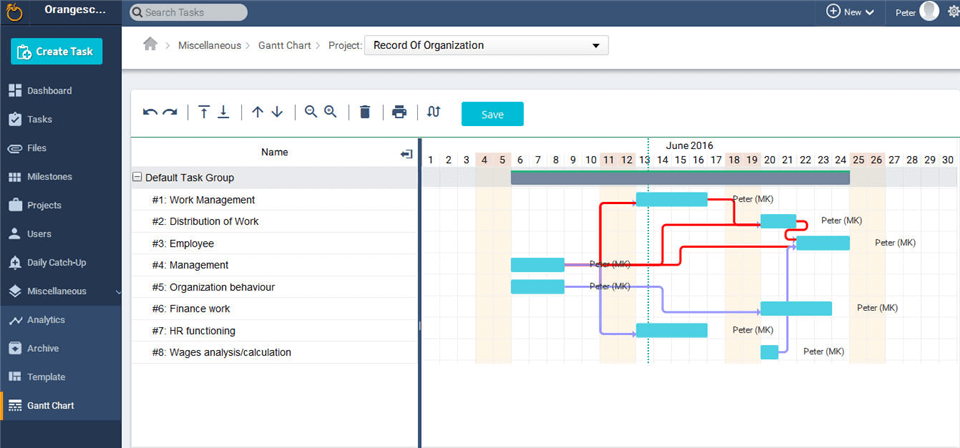
Best Gantt Chart Software – OrangeScrum
Features of OrangeScrum
- Work Breakdown Structure: Using OrangeScrum, you can break your projects into sub-tasks to easily define the objectives, assign tasks, and track the progress of each project for successful completion.
- Time Tracking: This feature tracks the time spent on completing a task or project so that you can fairly bill your clients and pay your employees.
- Resource Management: It helps plan and utilizes the available resources most effectively.
- Budgeting: OrangeScrum helps you allocate a certain amount for project completion and lets you stay on track with how much you should spend.
- Workload Management: This feature ensures that the team members aren’t being assigned more tasks than they can handle, to increase efficiency and speed up work.
Pricing
- Free: For 3 users
- Startup: $8/month for 10 users
- Professional: $40/month (For 11+ users)
Rating
- Capterra: 4.3/5 (99 reviews)
- G2: 4.5/5 (24 reviews)
These were 7 of the best free Gantt chart software available for individual or corporate use. Now let’s look at some paid Gantt software and what they offer.
10 Paid Gantt Chart Software
You need Gantt chart software with advanced features if you run a large-scale business with many everyday tasks and projects that need to be organized.
Below are some of the best paid Gantt chart software for your enterprise needs:
TeamGantt
If you’re looking for a Gantt chart software that lets you view and track all your tasks and projects in an interactive Gantt chart, you should give TeamGantt a try. It is one of the best Gantt chart software as it is pretty easy to use, even for beginners without experience using Gantt charts. Setting up the software is also relatively quick, and you can start within minutes.
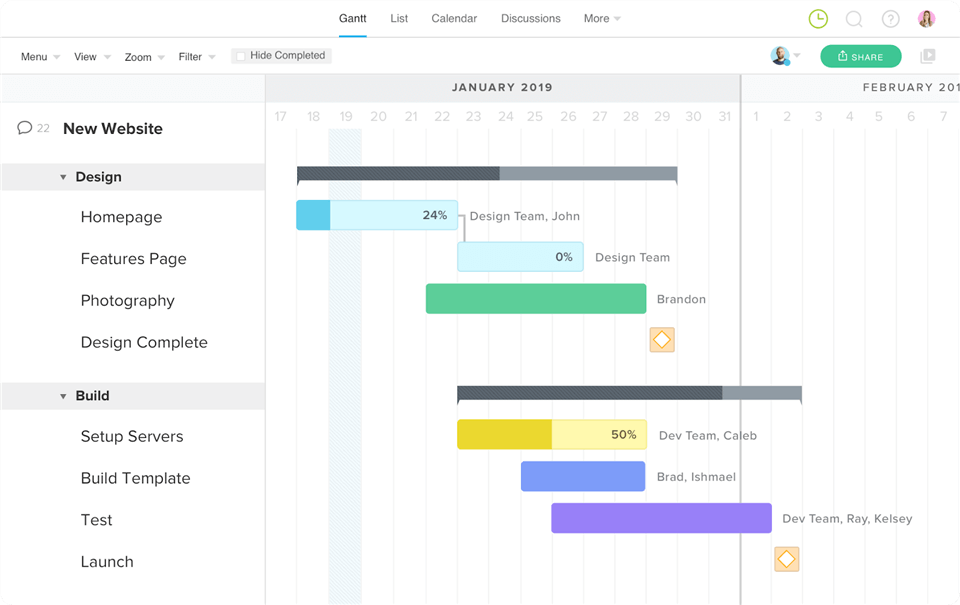
Best Gantt Chart Software – TeamGantt
Features of TeamGantt
- Interface: The user interface with vibrant colors is simple and easy to use and understand.
- Drag-and-Drop: TeamGantt supports drag-and-drop functionality, making it even easier to use and saving time.
- Gantt Charts: The Gantt charts feature in this tool is quite interactive and allows you to edit task details, milestones, and other details directly from the timeline.
- Time Tracking: With this feature, you can track the time spent on doing tasks using an in-app timer or adding entries manually.
- Baseline Views: TeamGantt has a baseline view feature that shows how far or near you are to the expected progress.
Pricing
- Free: With limited features
- Lite: $19/month
- Pro: $49/month
- Enterprise: $99/month
Rating
- Capterra: 4.6/5 (187 reviews)
- G2: 4.8/5 (830 reviews)
Tom’s Planner
If you’re looking for feature-rich project management software without going through the hassle of downloading software, the web-based project planner Tom’s Planner is just what you need. It is a simple SaaS tool that allows you to create project schedules, work on them with your team, and create Gantt charts for project overview and tracking.
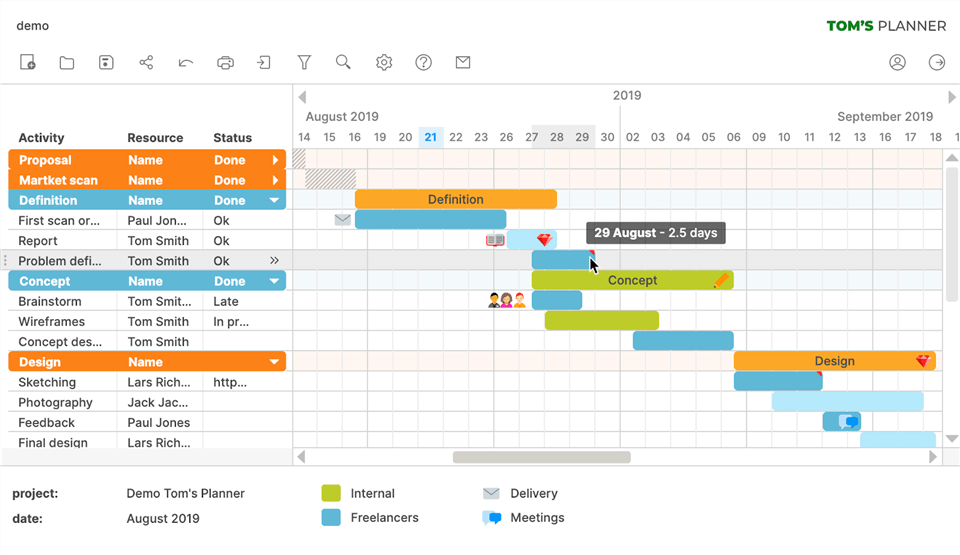
Best Gantt Chart Software – Tom’s Planner
Features of Tom’s Planner
- Ease of Use: Tom’s Planner is one of the most accessible and straightforward Gantt chart tools. It has a simple drag-and-drop feature, several customizable templates, and an editable Gantt chart.
- Online Collaboration: A web-based tool allows you to collaborate online conveniently. There’s a guest account for people outside the team to view the projects without hassle.
- Compatibility: Tom’s Planner is compatible with all OS, including mobiles.
- Security: As a web-based tool, it has robust security features like malware detection, server-side scanning, and encrypted passwords, to name a few.
Pricing
- Personal: Free
- Professional: $9.95/month
- Unlimited: $19.95/month
Rating
- Capterra: 4.6/5 (9 reviews)
- G2: 4.4/5 (6 reviews)
Instagantt
Another web-based project planning tool is Instagantt. Although it is a complete app on its own, users can integrate it with Asana for Gantt charts, as that’s the only thing Asana lacks. You can use Instagantt to create tasks and projects, set due dates, and complete with a calendar and timeline view. Plus, it has a mobile app also.
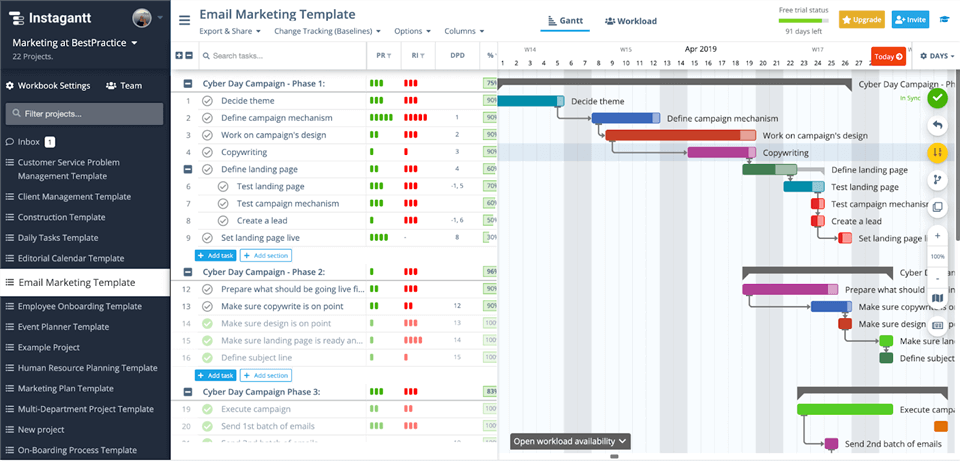
Best Gantt Chart Software – Instagantt
Features of Instagantt
- Integration with Asana: Instagantt can be integrated with Asana. You can set dates, add tasks or subtasks, or change the length, and everything will be automatically synced on both apps.
- Drag-and-Drop Functionality: The drag-and-drop feature makes working on this app easier and more time-efficient. You can move projects or change them by simply dragging and dropping them.
- Workload View: The workload view lets users see all the ongoing, completed, and pending tasks.
- Color Coding: You can color code different projects, tasks, and charts for convenience.
- Baseline: The baseline feature keeps everyone updated with the changes made to a project.
Pricing
- Single Subscription: $7/month
- Team Subscription: $5/month/user
Rating
- Capterra: 4.3/5 (345 reviews)
- G2: 4.6/5 (17 reviews)
Bitrix24
Bitrix24 is one of the best Gantt chart software with many impressive features. Not only does it offer project management features, but it also provides CRM and lead management for startups as well as growing businesses. It is a web-based tool that allows you to import data from other systems and integrates with almost all apps.
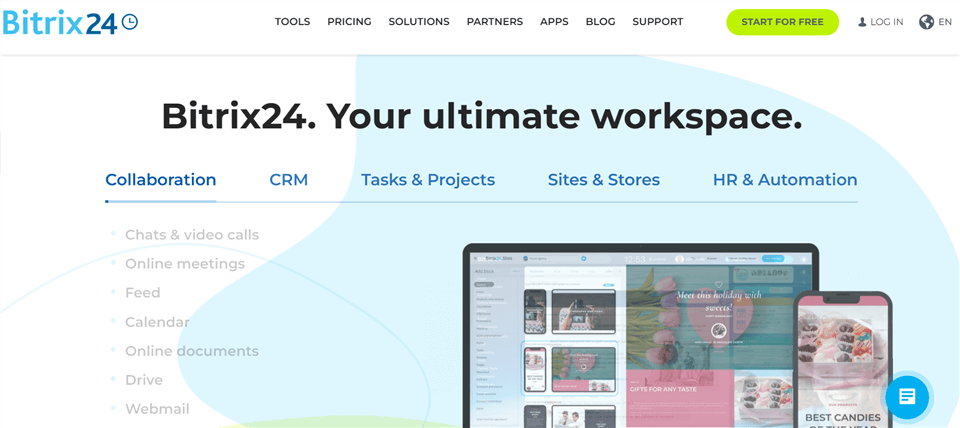
Best Gantt Chart Software – Bitrix24
Features of Bitrix24
- Seamless Collaboration: Bitrix24 has an Activity Stream feature that works like a Facebook feed. Here, you can create messages for your team members to see and upload files, events, and other media to share with your team.
- Online Tutorials: As soon as you sign in, you get a pop-up with tutorial videos on how to use the several features of Bitrix24.
- Task Management: It has a vigilant task management feature, where you are notified of pending tasks as soon as you log in. You can clock in or out when you’re working on a task to keep track of work hours.
- Integration: Bitrix24 can easily integrate with BaseCamp, MailChimp, Zoho CRM, Google, and other popular tools.
- Mobile-Friendly: Although it’s a web-based tool, it has iOS and Android apps.
Pricing
- Free: Free for all with 5GB cloud storage
- Basic: $43/month for 5 users with 24 GB cloud storage
- Standard: $87/month for 50 users with 100 GB of cloud storage
- Professional: $175/month for 100 users with 1024 GB cloud storage
- Enterprise: $350/month for 250+ users with 3 TB cloud storage
Rating
- Capterra: 4.1/5 (531 reviews)
- G2: 4.1/5 (476 reviews)
Toggl Plan
Toggl Plan is a project planning software that helps small teams or individuals to plan, manage, and track work using Gantt charts and board views. It is best used as a collaboration tool because, with this software, users can easily plan projects, assign tasks and resources, and track the time taken for project completion.
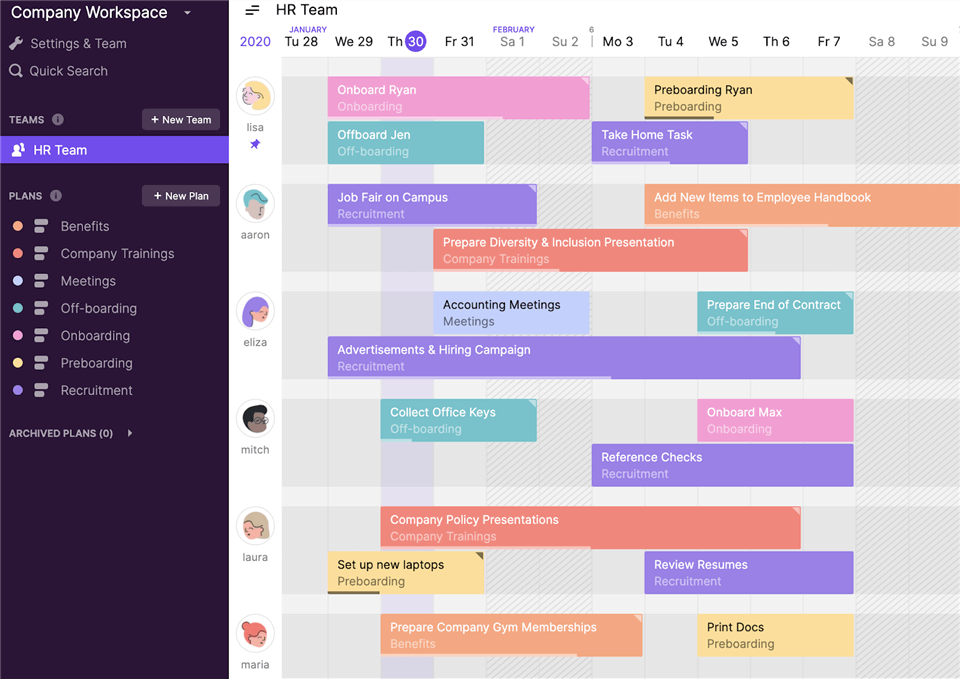
Best Gantt Chart Software – Toggl Plan
Features of Toggl Plan
- Mobile-Friendly: Toggl Plan is a web-based tool with a mobile app for iOS and Android.
- User-Friendly Interface: The interface of Toggl Plan is quite simple, with the members and their tasks displayed neatly.
- Timeline and Boardviews: You can view tasks in the form of Gantt charts or Kanban charts to track the progress.
- Task Management: When you create a task, you can add the expected time duration, subtasks, and other details with a single click. Also, all your tasks, pending, completed, overdue, or canceled, are displayed on the timeline.
- Color Coding: Lastly, you can color code your projects to easily distinguish them, in the case of multiple projects.
Pricing
- Free: 14-day trial version
- Team: $8/month/user
- Business: $13.35/month/user
Rating
- Capterra: 4.5/5 (105 reviews)
- G2: 4.3/5 (34 reviews)
Wrike
If you’re looking for an online platform to manage your projects, work, and collaborate seamlessly with other team members, you need Wrike in your life! Not only does it help streamline your everyday tasks and track time, but you know exactly how many hours were spent on completing a task or project. Plus, this tool also informs you if a project is not progressing by the deadline so that you can focus more on it for successful and on-time completion.
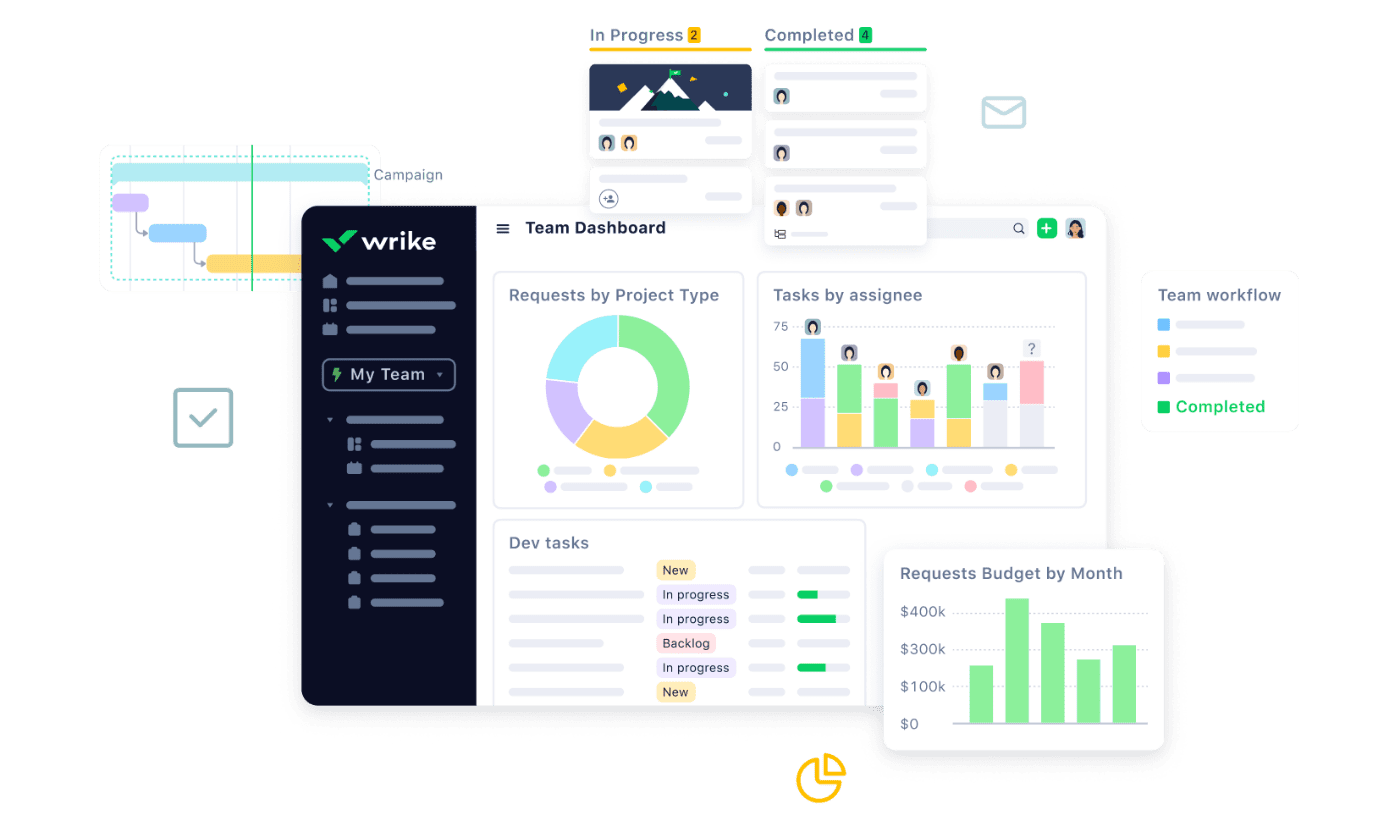
Best Gantt Chart Software – Wrike
Features of Wrike
- Risk Prediction: As mentioned earlier, this feature notifies users when a project is at risk of not meeting its deadline. It also pinpoints the specific areas of that project that need work.
- Document Processing: This relatively new feature lets you scan a document, whether handwritten or printed, and extract text from it into an editable format.
Smart Replies: Smart Replies is a time-efficient feature that offers autofill responses to general queries. - Chic Interface: Unlike many other project management tools, Wrike has a relatively modern and contemporary interface that’s easy to understand and use.
- Compatibility: Although Wrike is a web-based tool, it has a desktop version for macOS and Windows and mobile apps for iOS and Android.
Pricing
- Free: Free with limited features
- Professional: $9.80/month/user
- Business: $24.80/month/user
Rating
- Capterra: 4.3/5 (1798 reviews)
- G2: 4.2/5 (3118 reviews)
Smartsheet
If you would like to stick to the traditional method of project management with a modern twist, Smartsheet is the tool for you! It is a spreadsheet-style project tracking and managing tool with endless customization options. It has Gantt charts, resource management tools, and task tracking features to streamline your processes most efficiently.
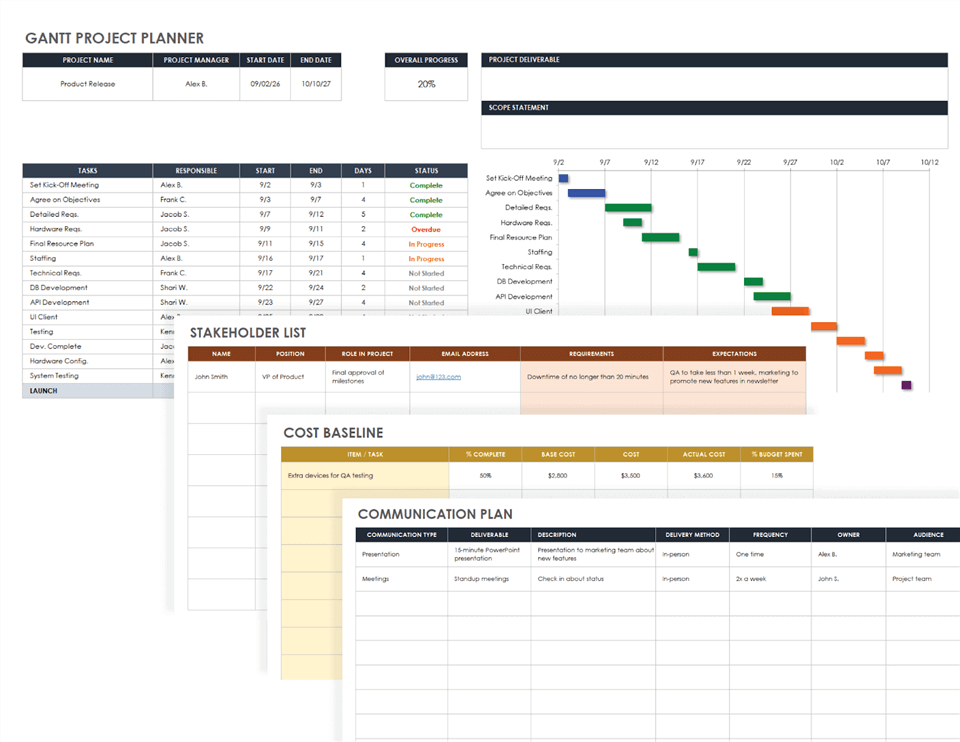
Best Gantt Chart Software – Smartsheet
Features of Smartsheet
- Online Tutorials: If you’re new to project management and want to get the hang of using this tool, there are tons of orientation tutorials available to help you get started.
- Spreadsheet-Style Layout: The layout of Smartsheet is just like a spreadsheet, so if you’ve worked on spreadsheets, working on this app will be a breeze.
- Templates: There are a variety of templates available for you to start with, including Customer Feedback Form, Annual Calendar by Day, Project with Gantt Timeline, Event Plan and Budget, etc.
- Tool Tips: As you continue working on Smartsheet, you will see tooltips popping up now and then to give you an overview of the tool you’re using. This is quite helpful for newbies to get acquainted with the app.
- Mobile-Friendly: Smartsheet is web-based; however, it has mobile apps for iOS and Android for use across platforms.
Pricing
- Free: Free trial version
- Pro: $7/month/user
- Business: $25/month/user
Rating
- Capterra: 4.5/5 (2410 reviews)
- G2: 4.4/5 (8412 reviews)
Seek for Smartsheet alternatives with a click here!
GanttPro
If you’re looking for a tool that offers project management solutions based on Gantt charts, give GanttPro a try. This online platform offers various features, including task management, budget tracking, etc., to provide the users with a broader view of the tasks at hand, timelines, and allocated resources simultaneously.
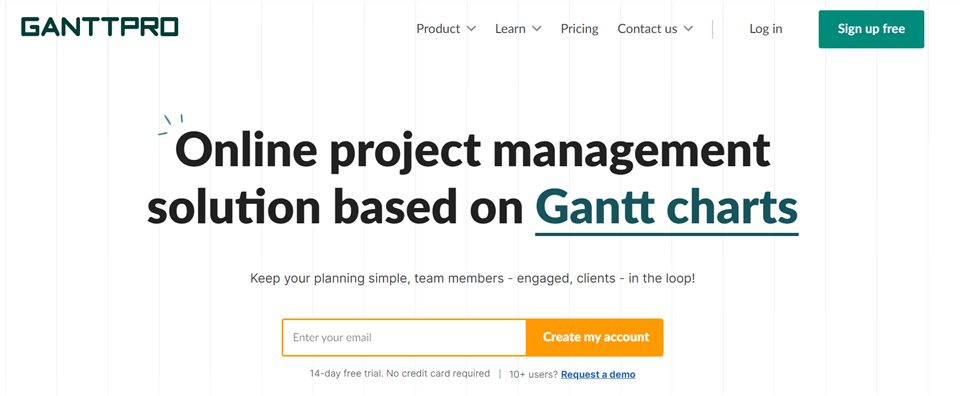
Best Gantt Chart Software – GanttPro
Features of GanttPro
- Language Support: GanttPro is available in 6 different languages, including English, German, Korean, Russian, Spanish, and Portuguese.
- Mobile-Friendly: GanttPro has mobile apps for iOS and Android, apart from its web version.
- Customization: You can customize how the interface appears, like viewing completed tasks without being crossed or greyed out and hiding task names in a chart view.
- Video Tutorials: GanttPro has a huge library of video tutorials to help you understand and use a specific feature.
- Filtered View: If you want to share your project planning and progress with people outside of the team without revealing all the details, you can create a filtered view of the Gantt chart and share it with them via URL. They will be able to view only specific project details in an interactive display.
Pricing
- Basic: $7.99/month/user
- Pro: $12.99/month/user
- Business: $19.99/month/user
Rating
- Capterra: 4.8/5 (320 reviews)
- G2: 4.8/5 (314 reviews)
Zoho Projects
Another one of the best Gantt chart software out there is Zoho Projects. It is a cloud-based project management software that lets you plan your projects, track progress, and efficiently collaborate with your team members. It has all the features required for effective project management, like Gantt charts, automated notifications, and task workflows.
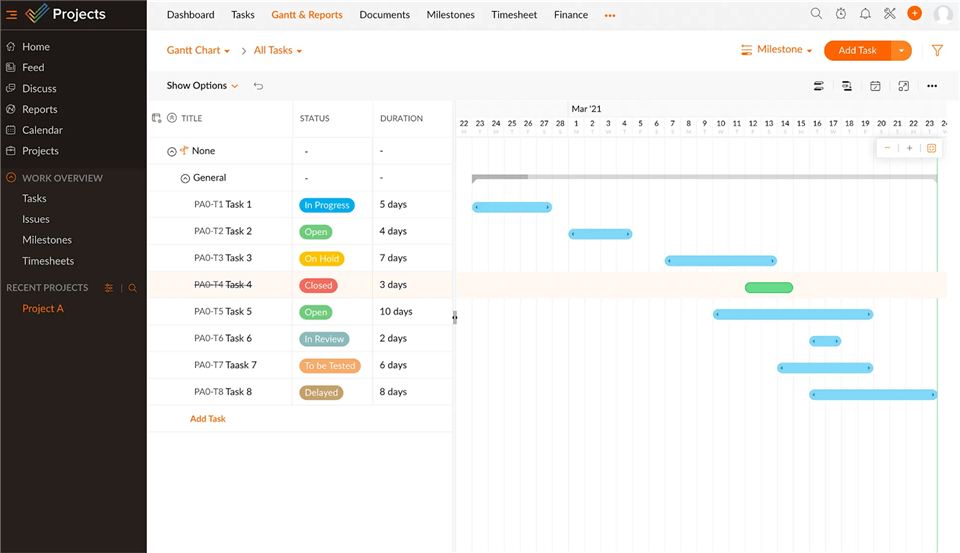
Best Gantt Chart Software – Zoho Projects
Features of Zoho Projects
- Task Management: Zoho Projects has one of the best task management features. It helps break down big projects into smaller items like milestones, tasks, and subtasks to make the project doable within the given time limit.
- Gantt Charts: The tool enables you to create Gantt charts for your ongoing projects to track the progress, make changes accordingly, add due dates, etc., to help you complete your project on time.
- Project Baseline: You can create a baseline for your projects to ensure everything is going as per schedule. This feature also notifies you if a specific task lags and requires some alteration for successful completion.
- Customization: Zoho Projects has unique customization features that allow you to create custom layouts, add custom fields, create custom views, and save the customized template for future use.
- Team Collaboration: Zoho Projects has an interactive feed where you can post comments, tag team members, and add attachments for everyone to see. You can also assign roles to the team members for a particular task so that everyone knows what they have to do without any confusion.
Pricing
- Free: For 3 users
- Premium: $5/user/month for up to 50 users
- Enterprise: $10/user/month for unlimited users
Rating
- Capterra: 4.2/5 (258 reviews)
- G2: 4.3/5 (291 reviews)
RedBooth
RedBooth is a feature-rich Gantt chart software that helps with project management, team collaboration, and progress tracking for a streamlined workload. It enables you to organize your tasks and view them in a Gantt chart to see how they are progressing and whether you need to change your plan for on-time completion.
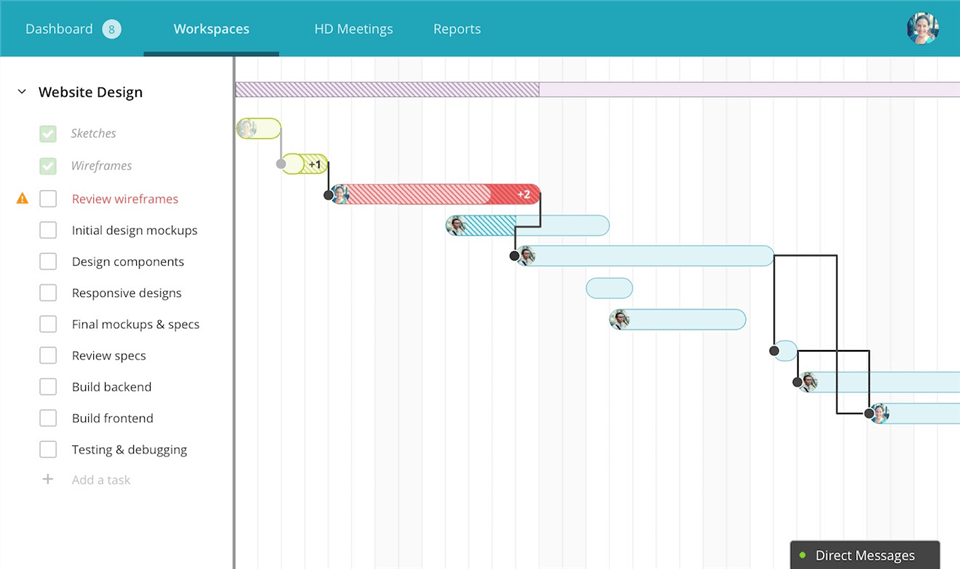
Best Gantt Chart Software – RedBooth
Features of RedBooth
- Integration: You can integrate RedBooth with other apps like Outlook, Box Enterprise, Google, and EverNote.
- Compatibility: RedBooth is available in web-based and desktop format for Windows, Linux, and Mac. It also has mobile apps for Android and iOS.
- Kanban Boards: You can view and manage your tasks with Kanban boards, where everything is displayed in the form of boards or cards, with collaborators, subtasks, and deadlines in one place.
- Layout: RedBooth’s layout is relatively straightforward. You can simultaneously view all tasks, assignees, due dates, tags, subtasks, status, and priority.
- Gantt Charts: The Gantt chart feature helps you track projects, add tasks, make changes using drag-and-drop functionality, and see which area needs more work so that the task can be completed successfully and on time.
Pricing
- Pro: $9/user/month
- Business: $15/user/month
Rating
- Capterra: 4.4/5 (89 reviews)
- G2: 4.4/5 (98 reviews)
Final Words
Project management is crucial when it comes to having multiple projects and tasks. Therefore, you need Gantt chart software to organize everything in one place to streamline your workload and keep track of your progress.
We have discussed the 17 best Gantt chart software in this article for you to start managing and organizing your daily, weekly, or monthly schedule.
Have you used any of these Gantt chart software? How was your experience? Tell us all about it in the comments.