Getting customer support software that is universally applicable. Even while a trustworthy system like Usersnap could offer incredible features, it might not be the right match for your company’s specific needs. After conducting a series of exhaustive tests, our team of B2B industry professionals determined that there are a few Usersnap alternatives that outperform Usersnap itself.
If you spend some time getting more information about Usersnap and researching various Usersnap alternatives to improve team productivity, you will discover some softwares in this post comparable to Usersnap. Before diving into this collection, let’s first peek at the explanation of Usersnap reviews. We will also compare and contrast the Usersnap options in terms of pricing, functionality, and user reviews.
Table of Contents: hide
How Does Usersnap Work?
Usersnap is a platform designed to collect user input for customer success teams, product managers, developers, and web project owners.
You can add information in screen captures, surveys, and feature requests. Usersnap lets users attach comments to screenshots in real-time and automatically collects metadata, including URLs, browser details, and console logs. Usersnap makes it easy for any user to submit visual feedback with just a few clicks: capture a snapshot, and email it out. It also allows you to hold mini-surveys that might assist you in obtaining additional feedback.
Take a look at some of the features of Usersnap to find out how it functions:
Feedback Button and Menu
Make it easy for visitors to report problems and provide comments by including a “feedback” button on your website or app. Guide patrons to the appropriate menu selection for assistance and comments.
Capture Videos and Screenshots
The in-app widget should enable users to annotate their displays with drawings and pin comments. Various technical details, including browser type, URL, and java script problems, are appended mechanically.
Surveys with Flexible Targeting
Start customer satisfaction, net promoter score, polls, and thumbs up/down surveys based on user actions, URL pathways, or dwell time. Asking qualitative questions as a follow-up is a great way to learn how to better your customers’ experiences.
Labels, Statistics, and Reply-to
Make the feedback tally public so that consumers may see it and cast votes on the ideas they find most promising. Please communicate with your clientele often to update them on company development and expansion. Your road map will be much easier to organize and prioritize with the help of labels.
Request Upvote Board
Examine patterns in customer comments to help guide development and inform strategic choices. Inbox lets you see all your responses in one location, and the split-screen layout allows you to go through them more quickly.
Top 10 Usersnap Alternatives
Find out how these other softwares stack up against Usersnap in terms of features, simplicity of use, customer care and support, and actual user reviews.
Loop
Loop is a tool for reporting bugs that assists programmers in tracking down problems in their code and finding solutions to those problems. It is intended to be a quicker and more effective method of reporting problems. When compared to Usersnap, Loop has several distinct benefits. To begin, Loop is platform-agnostic, which means that it is compatible with desktop computers in addition to mobile devices.
Second, Loop provides a more intuitive graphical user interface, simplifying the process of locating and reporting errors. And lastly, Loop provides a higher level of information when reporting errors, making it simpler for engineers to comprehend the problems they are contending. The Loop bug reporting tool provides several features that are created to assist you in enhancing your usability.
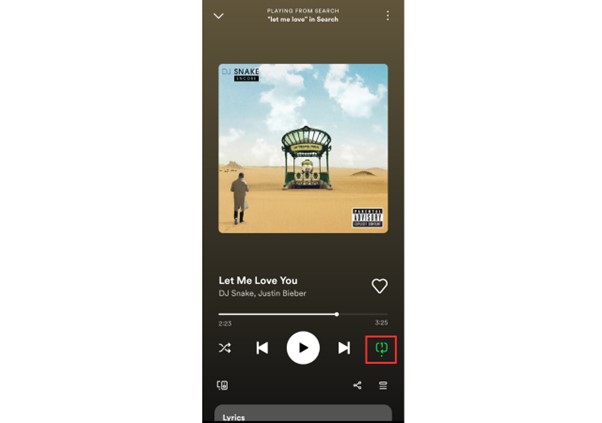
Tap Twice To Loop The Song
Key Features
- In-depth product feedback is encouraged using this customer-friendly feedback form.
- The capacity to see and record alterations and updates made to a product.
- A method of collecting information about how customers use the product and responding to information.
- A straightforward method of filing bug reports that stores all the information you need to resolve.
Pricing: Free to $39 per year
User Ratings and Feedback
- G2: N/A
- Capterra: N/A
Sentry
Users can report problems and provide comments immediately from inside their browsers using Sentry, a bug reporting tool. Sentry is a trustworthy tool for reporting bugs; you can have confidence that your data will be safeguarded and that sensitive information will not be made public.
Sentry users have access to various useful services that simplify the process of reporting errors and problematic areas on the Sentry website. These capabilities make it simple for administrators to locate and solve faults that may be present on their websites. Additionally, they help to guarantee that users have a pleasant experience while using the services provided by Sentry.
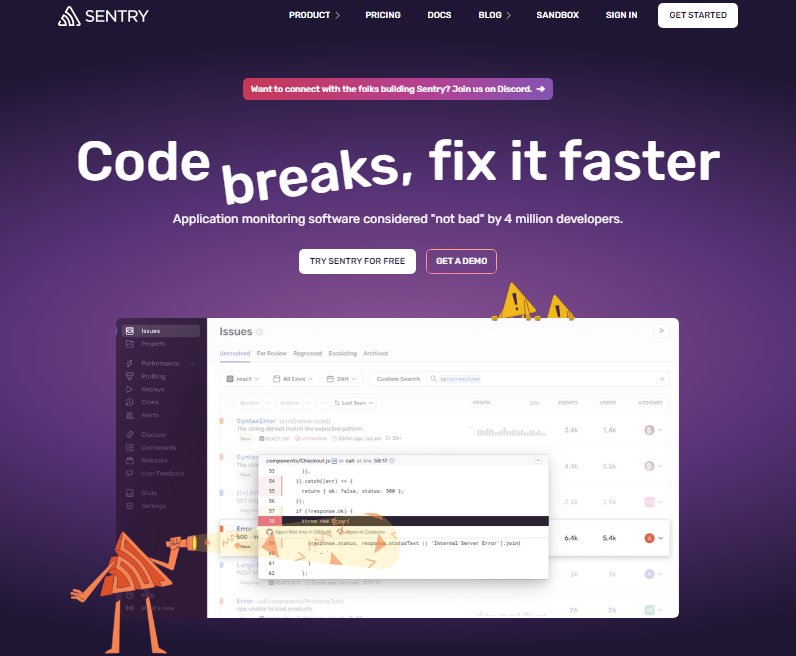
Sentry Interface
Key Features
- A simple, straightforward bug report form that anybody may use.
- Multiple contributions may be made simultaneously, thanks to the submission queue.
- Inform administrators the reported bugs automatically.
- Help users submit bugs and receive immediate responses through live chat.
Pricing: Free to $26 per month
User Ratings and Feedback
- G2: 4/5 (60 reviews)
- Capterra: 8/5 (60 reviews)
InVision
Users can generate prototypes and mockups using InVision. A user interfaces design and development platform. Users may then test these prototypes and mockups. It functions similarly to Usersnap in that it enables users to record movies and pictures of their computer displays. Still, it also has several additional capabilities that make it an improved option for reporting bugs.
Some of the features discussed below make InVision an effective application for bug reporting and prototyping. These features also make it simple for users to comprehend their issues and locate a remedy. If you are seeking an alternative to Usersnap as a platform for bug reporting, a good choice for you to consider is InVision.
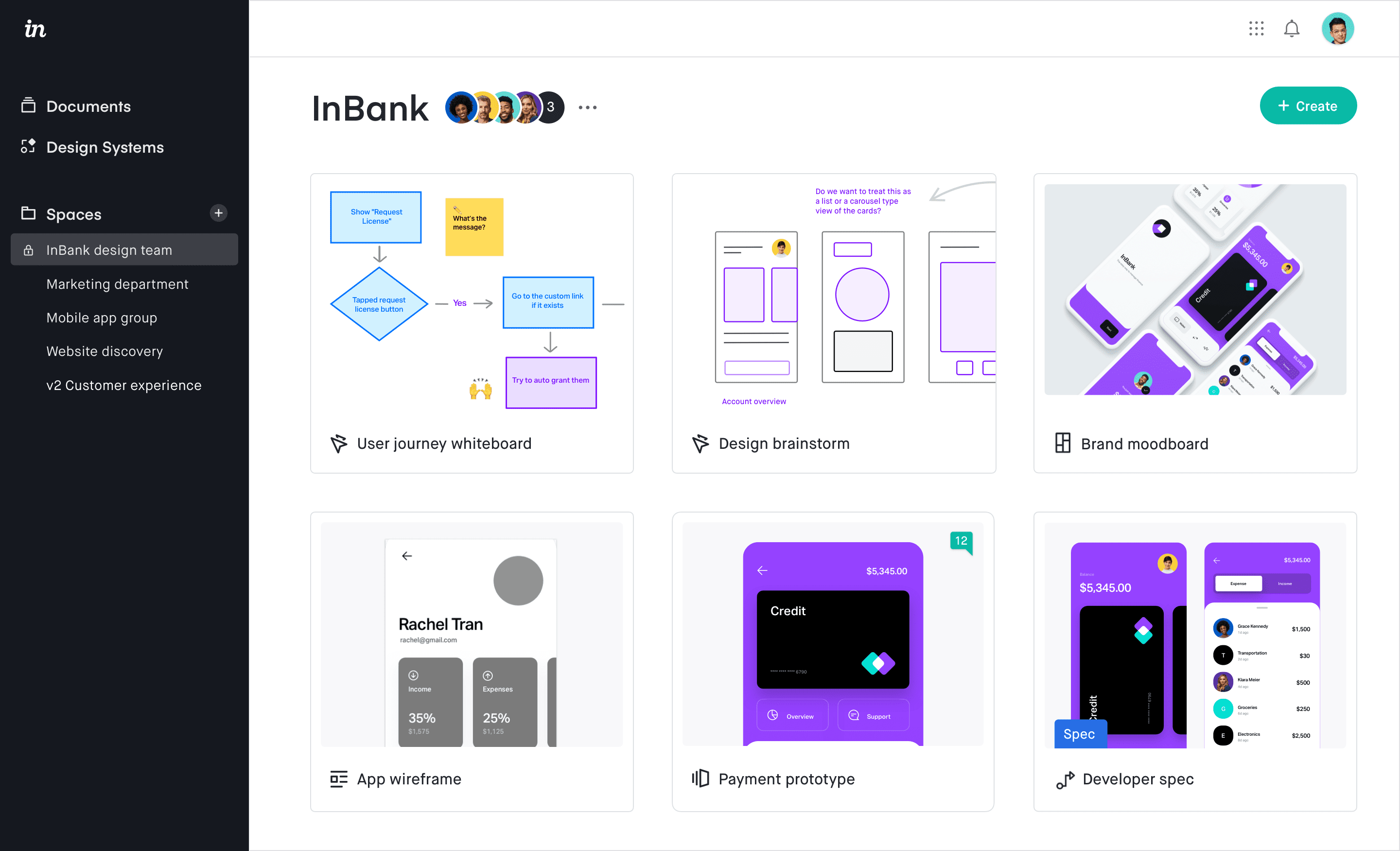
Prototyping Software – InVision
Key Features
- Annotations are very thorough, allowing users to grasp the context of each screen.
- Users of the InVision platform have access to revision history.
- InVision gives you information about the screen’s context along with each piece.
- You can easily organize your content with the InVision platform.
Pricing: Free to $9.95 per month
User Ratings and Feedback
- G2: 4/5 (750 reviews)
- Capterra: 6/5 (688 reviews)
Disbug
Disbug is an online bug reporting tool that enables people to submit problems quickly while tracking the remedies to those problems. Its user-friendly interface and rich reporting features make it an invaluable tool for professionals dealing with software products, such as software developers, product managers, QA testers, and others in related fields.
A few distinct approaches may be taken while working with Disbug; for example, some individuals use it as an alternative to Marker.io, while others consider it a more all-encompassing tool. When it comes to reporting bugs, Disbug is the superior platform. It is easier to use than Usersnap, provides a reporting platform that is more complete, and assists in resolving reported defects more promptly than Usersnap.
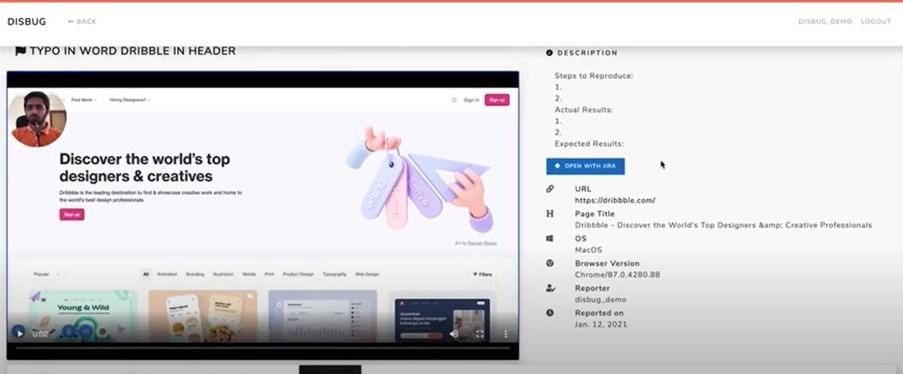
Visual Feedback Tools – Markup – Disbug
Key Features
- It’s accessible to everyone on a software team and has a straightforward interface.
- Complete data on all of your Bugs will be shown for your perusal.
- Disbug, in contrast to Usersnap, can help out with more than just screenshots.
- Disbug is a tool for making real-time changes and comments on web pages.
Pricing: Free to $33 per month
User Ratings and Feedback
- G2: N/A
- Capterra: N/A
Doorbell.io
If you’re looking for an alternative to Usersnap’s bug reporting features, consider using Doorbell.io. It’s a simple platform that allows users to submit issues and get feedback from the community. The built-in chat function facilitates user interaction to report and fix errors. It also offers a screenshot attachment option that helps other users understand the nature of the problem being reported.
Through either its website or mobile app, it provides a simple and efficient means of reporting problems. Email, live chat, and a specialized forum are some available channels for reporting problems. Doorbell.io also provides comprehensive user feedback and assistance.
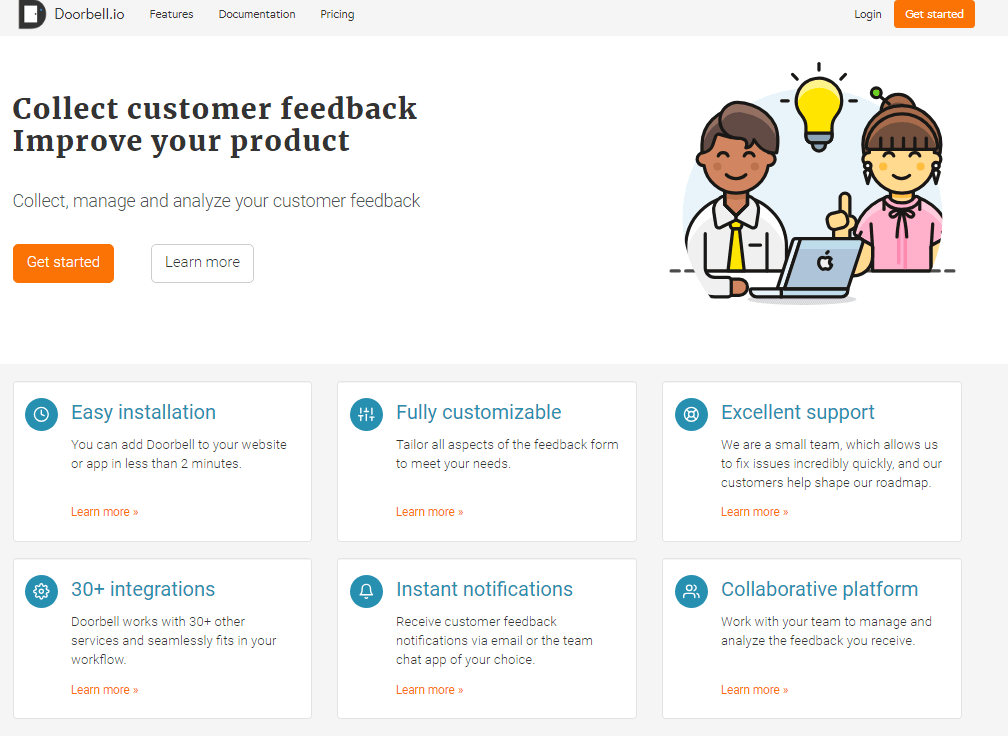
Doorbell Interface
Key Features
- Take screenshots from the Javascript Software Development Kit that are pixel flawless.
- Notifications through email and group chat services (Slack, HipChat, etc.).
- Integrations with popular project management software such as Trello, JIRA, GitHub, etc.
- The sentiment analysis is used to tag every piece of feedback automatically.
Pricing: Fee to $29 per month
User Ratings and Feedback
- G2: 3/5 (3 reviews)
- Capterra: 9/5 (15 reviews)
Userback
Userback provides a consolidated hub where users and their clients may share tools for working together and providing feedback on their various online projects. Users may set up several projects with their teams. Users may also provide customers with the resources they need to transform feedback into tasks by integrating Userback into the client’s project management workflow application. The progress of online projects or client campaigns may be tracked in real-time, and the results can be analyzed.
The gathered comments may be enhanced with screenshots and alterations to portray the problem accurately. It is also possible to organize feedback using tags, categories, and filters. Users provide constructive input, so the tool communicates with several bug tracking and project management systems to kick off the appropriate procedures.
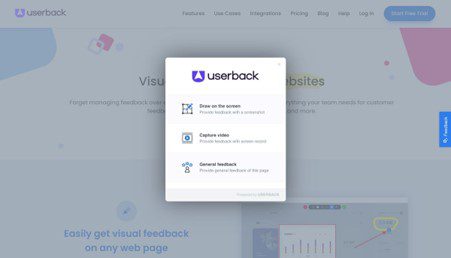
Userback.io Interface
Key Features
- Email, Slack, and Microsoft Teams may notify fresh feedback, comments, or tasks.
- Userback integrates with Jira, Trello, and Basecamp to streamline processes.
- The Userback feedback widget may fit website branding.
- Users may draw on the screen to spot bugs and provide visual feedback.
- Users may capture video screen feedback.
Pricing: Free to $19 per month
User Ratings and Feedback
- G2: 8/5 (144 reviews)
- Capterra: 8/5 (71 reviews)
Zoho Desk
Zoho Desk is a customer support software hosted in the cloud and aware of its surroundings. It is utilized by service teams in over 40,000 companies, including Daimler, Essilor, and McAfee. Zoho Desk facilitates the coordination of all communication channels with customers, including email, phone, live chat, and social media. All the analytics and automation features needed to handle many consumers are included.
It’s simple to set up and works well in conjunction with the rest of the group’s software. The problems with real-time customer assistance can be solved using Zoho Desk. It facilitates teamwork, provides time-saving shortcuts and intelligent automation, and can even gauge the level of satisfaction of the people receiving the service. It can be tailored to meet individual needs, costs nothing, and may be expanded with little effort.
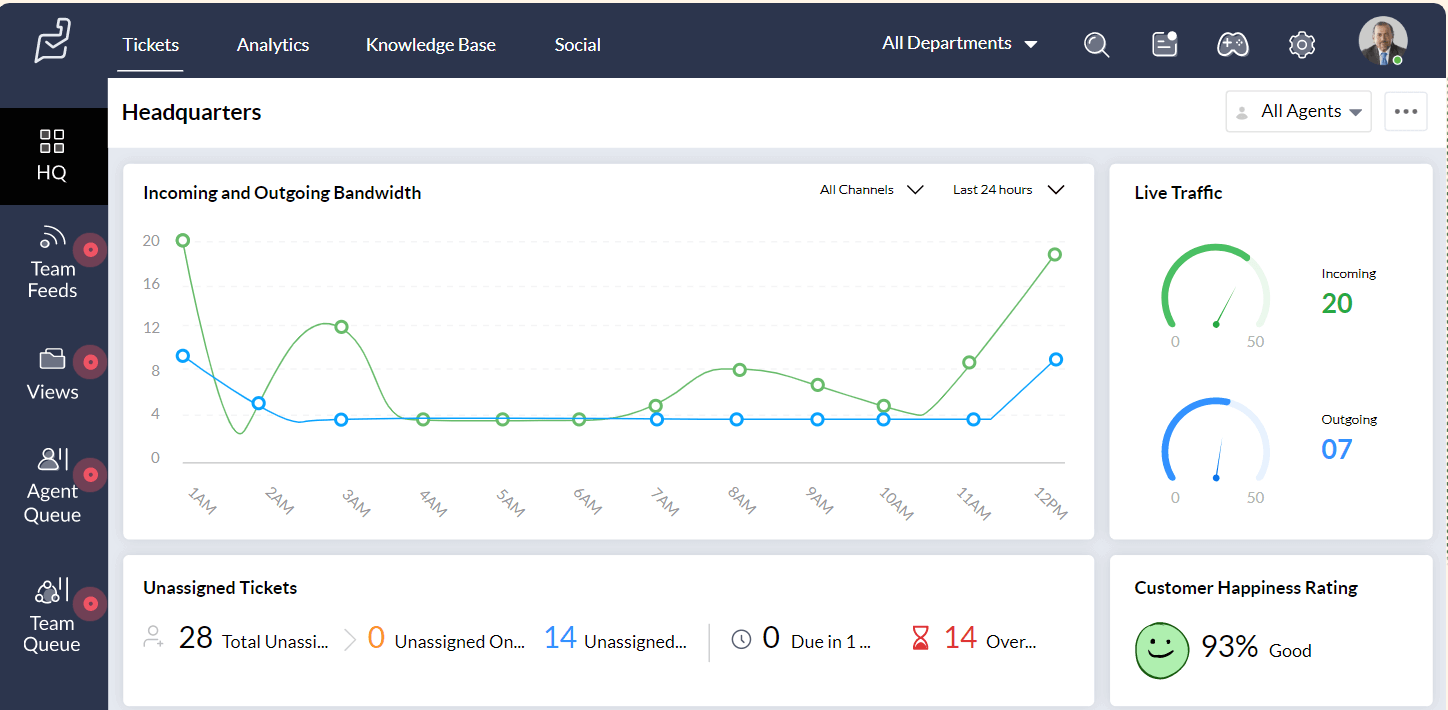
Zoho Desk Interface
Key Features
- App for social support.
- Software for use in call centers.
- Increases productivity of the agent.
- Collaboration across the entire organization.
Pricing: Free to $14 per month
User Ratings and Feedback
- G2: 4/5 (3993 reviews)
- Capterra: 5/5 (1759 reviews)
SalesForce
The Salesforce platform can handle leads, automate marketing, and keep in touch with customers. These programs aid businesses with customer relationship management, lead tracking, campaign management, and post-sale support. The sales process may be streamlined with the help of Salesforce Lightning Experience.
Salesforce for Outlook enables users to seamlessly synchronize their contact information, calendar, email, and tasks across the two platforms. Using Salesforce’s Sales Cloud, even the smallest firms can keep tabs on their leads and customers, organize their schedules, keep their progress on deals, and monitor their overall success. Call scripts, team-selling tools, corporate process, approval and automation of setup, tailor-made apps, API interfaces, and more are some features that come standard with the sales cloud enterprise version.
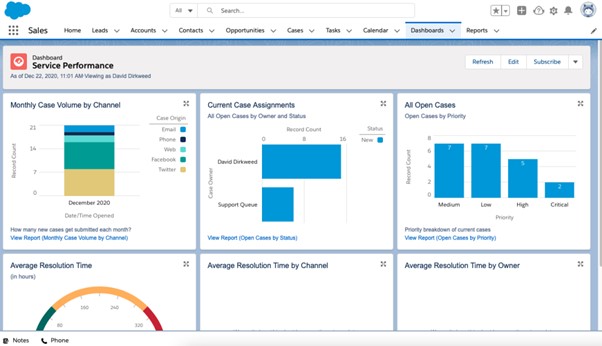
Salesforce Interface
Key Features
- Salesforce CRM simplifies contact management.
- Opportunity Management displays your customers’ activity chronology.
- Salesforce CRM automates sales forecasting and productivity monitoring.
- Salesforce CRM automates CPQ to ease quotation handling.
- This app delivers best-in-class services with built-in intelligence.
Pricing: Free to $25 per month
User Ratings and Feedback
- G2: 2/5 (12872 reviews)
- Capterra: 4/5 (17227 reviews)
Zendesk
Zendesk develops service-first CRM software to improve customer interactions. The Support Suite lets your organization conduct genuine discussions with consumers without revealing what’s happening behind the scenes.
It’s smart enough to fulfill complicated demands and easy to start immediately. The Support Suite allows you to communicate with clients on every channel (email, audio, and even social messaging apps like Facebook, WhatsApp, and Apple Business Chat) while maintaining all interactions and context in one place for your agents. A unified agent workspace helps your staff offer a speedier, more personal client experience.
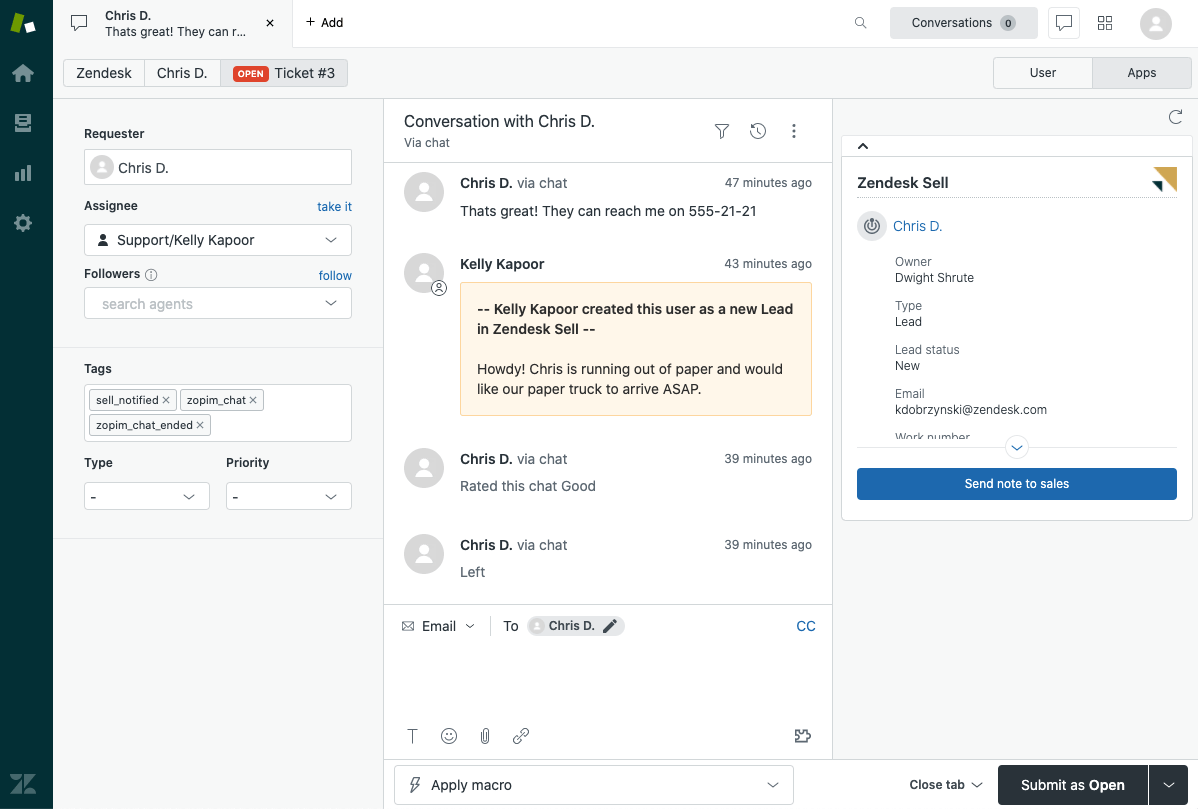
Internal Knowledge Base – Zendesk
Key Features
- Your team sees real-time system data.
- Zendesk is a portal for customer support and experience.
- Zendesk’s ticketing system.
- Zendesk’s help desk solutions leverage a sophisticated knowledge base for self-service.
- Learn about your customer care and help desk system using reports and analytics.
Pricing: Free to $49 per month
User Ratings and Feedback
- G2: 3/5 (4865 reviews)
- Capterra: 4/5 (3069 reviews)
One Chat
One Chat is a Mac-only messaging program that allows users to chat with contacts from other platforms, such as WhatsApp, Slack, Instagram, and more all in one place. Using a consolidated user interface, administrators may schedule messages for a future time and send them to particular recipients using various messaging protocols.
Users may easily connect and share pictures, videos, and documents with their social networks using a simple drag-and-drop interface. The messaging service has an option to create personalized GIFs from text, saving users time and effort. Mac users may modify the appearance and sound of alerts and badges to meet specific needs.
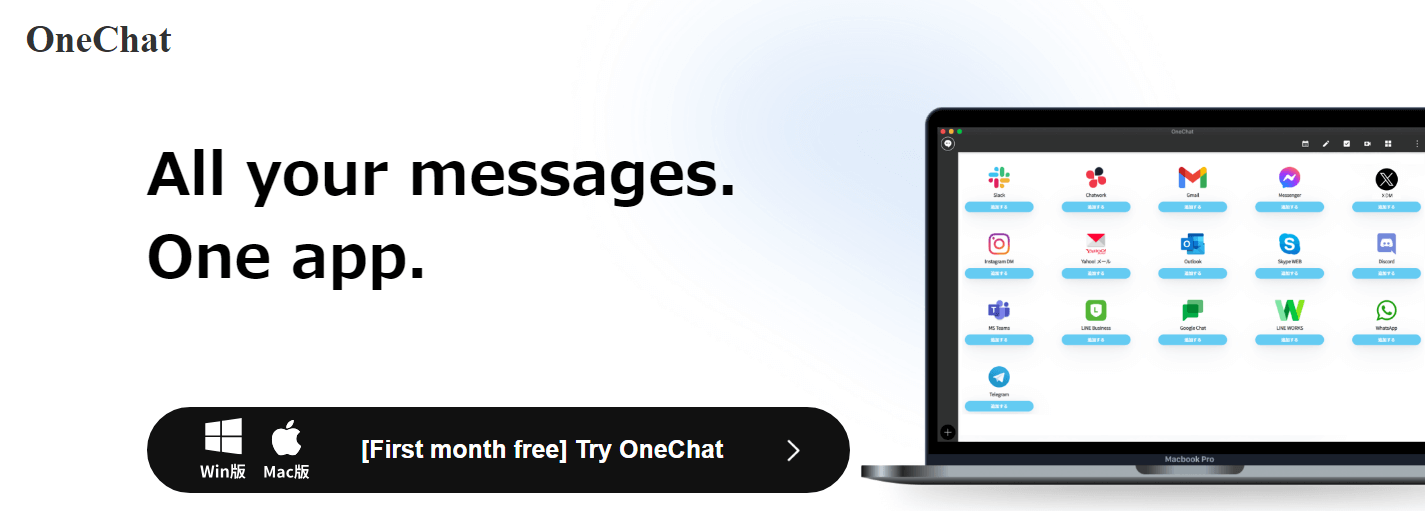
Onechat Interface
Key Features
- It’s possible to have many accounts on different chat platforms.
- Personalize the alert.
- Protection of personal information with passwords.
- Integration of key messengers, such as WhatsApp, Facebook, etc., works perfectly.
Pricing: Free
User Ratings and Feedback
- G2: N/A
- Capterra: 5/5 (86 reviews)
What’s the Most Important to Customer Feedback Tracking?
1. Customer input improves goods and services.
You likely know client needs when introducing a new product, brand, or service. Market research before introduction tells you whether prospective clients will purchase it and how to enhance it. After people utilize your product or service, you’ll know its benefits, problems, and true experience. Their needs and expectations also change. Customer feedback shows what’s going well with your product or service and what may be improved. Customer insights are more beneficial to corporate success than industry experience.
2. Customer feedback measures satisfaction
Customer loyalty and satisfaction affect a company’s financial success. It immediately affects market share, expenses, and income. Customer happiness and corporate success are linked in several pieces of research. You want your customers to be satisfied with your goods and services. Getting their feedback is the greatest approach to determine whether you satisfy their expectations. Using rating-based questions, you may measure customer happiness and anticipate your company’s financial destiny.
3. Customer feedback indicates you care
By asking for customer feedback, you show you value their perspective. You include them in corporate decisions to boost loyalty. Hearing their voice strengthens relationships. This is how you get brand ambassadors who share favorable word-of-mouth.
4. Client feedback improves customer experience.
Today’s marketing relies significantly on people’s product, service, and brand experiences. Apple goods aren’t only excellent. They want to prove their membership. They don’t purchase Nike for durability. They purchase courage to expand. Customers will remain loyal if you provide the finest customer experience at every touchpoint. The best method to impress them is to inquire about what they enjoy and what may be improved.
5. Customer feedback improves retention
Happy customers stick around. Unhappy customers will depart for a better option. Customer feedback advantages are considerable. It helps you assess whether your consumers are pleased with your service and where you may improve. By routinely asking for views, you can stay on trend. When a consumer is unhappy, you may quickly address the problem. This is the time to win back a customer and enhance his loyalty.
6. Consumers may rely on customer input.
Social media has made people less trusting of ads and experts. Customer reviews are a more credible source of information nowadays. When looking for a hotel or a restaurant, you check reviews first. When buying new shoes, ask Facebook or a trusted blog for advice. Many firms use reviews in their services and goods. They all try to identify and eliminate bad service.
Final Words
In this article, we tried to offer a comprehensive review of some of the other options, in addition to Usersnap, that are now on the market. We hope this information will be useful to you as you deliberate about the future of your company and the options available to you.
