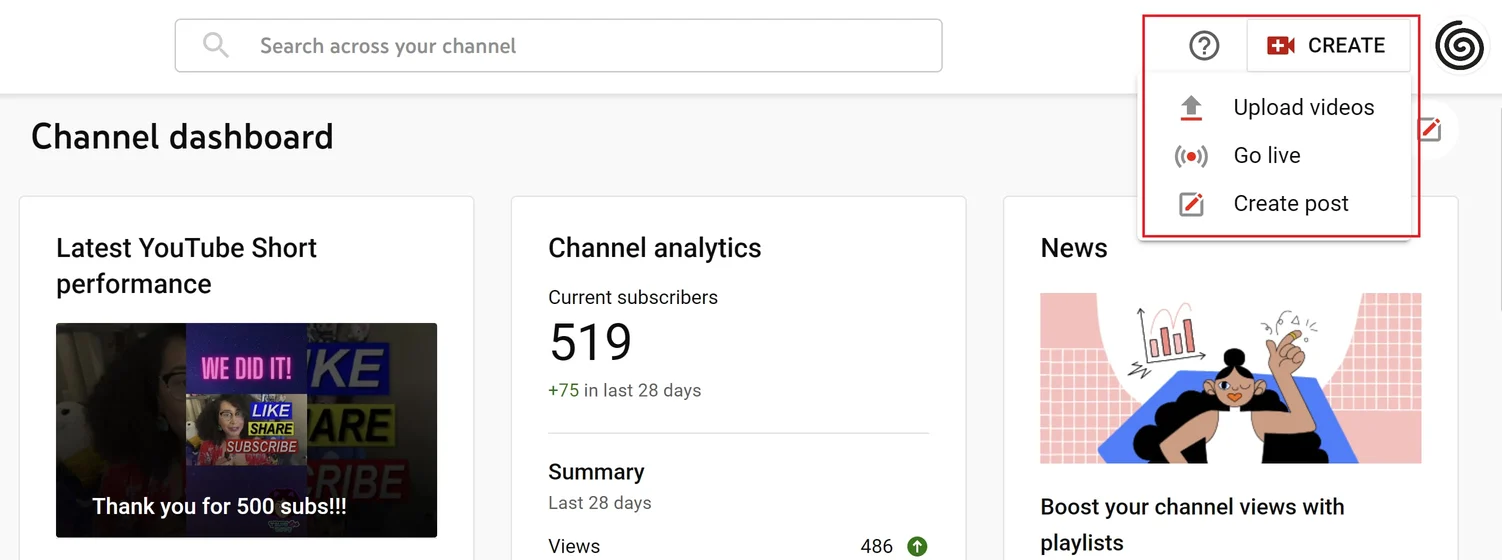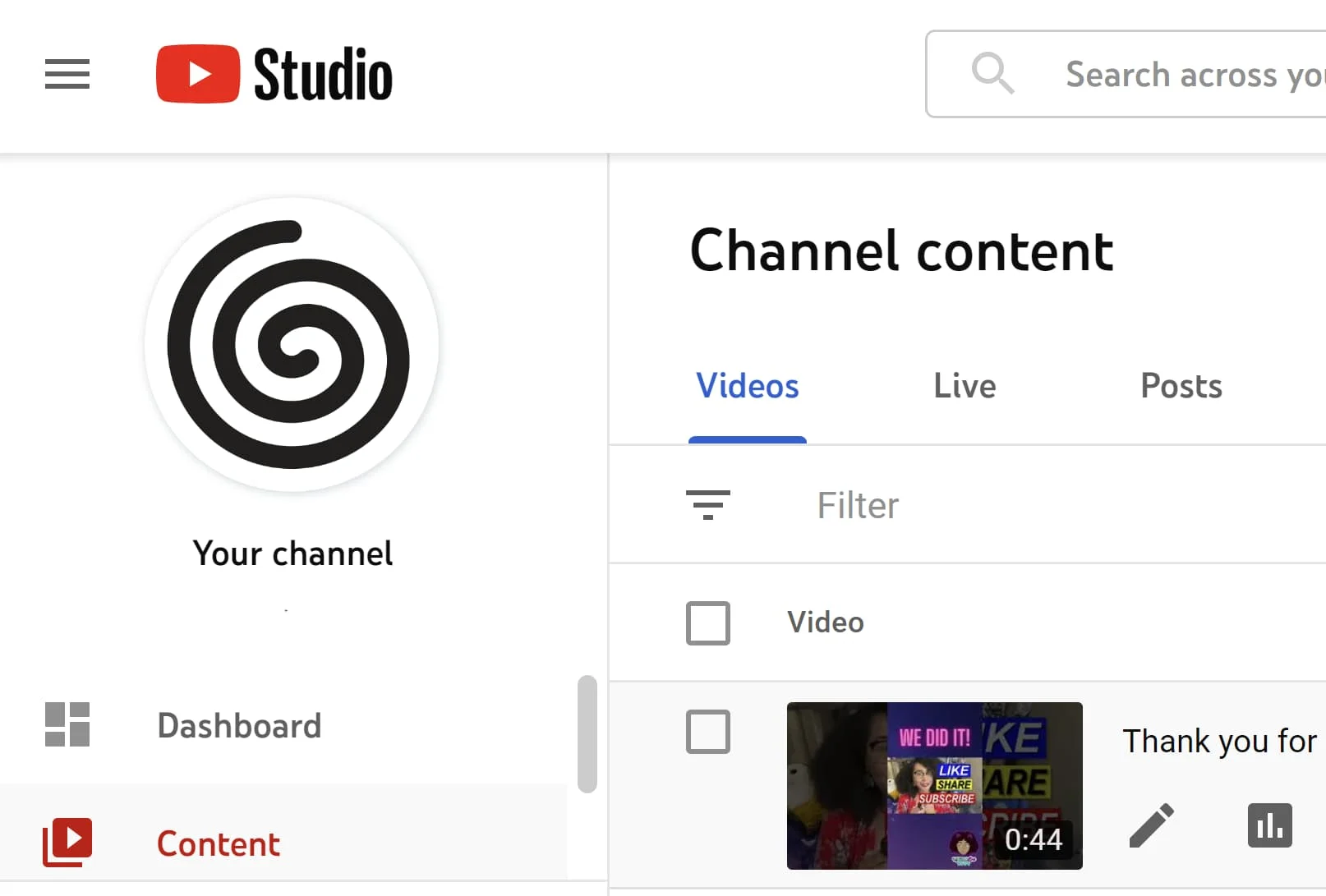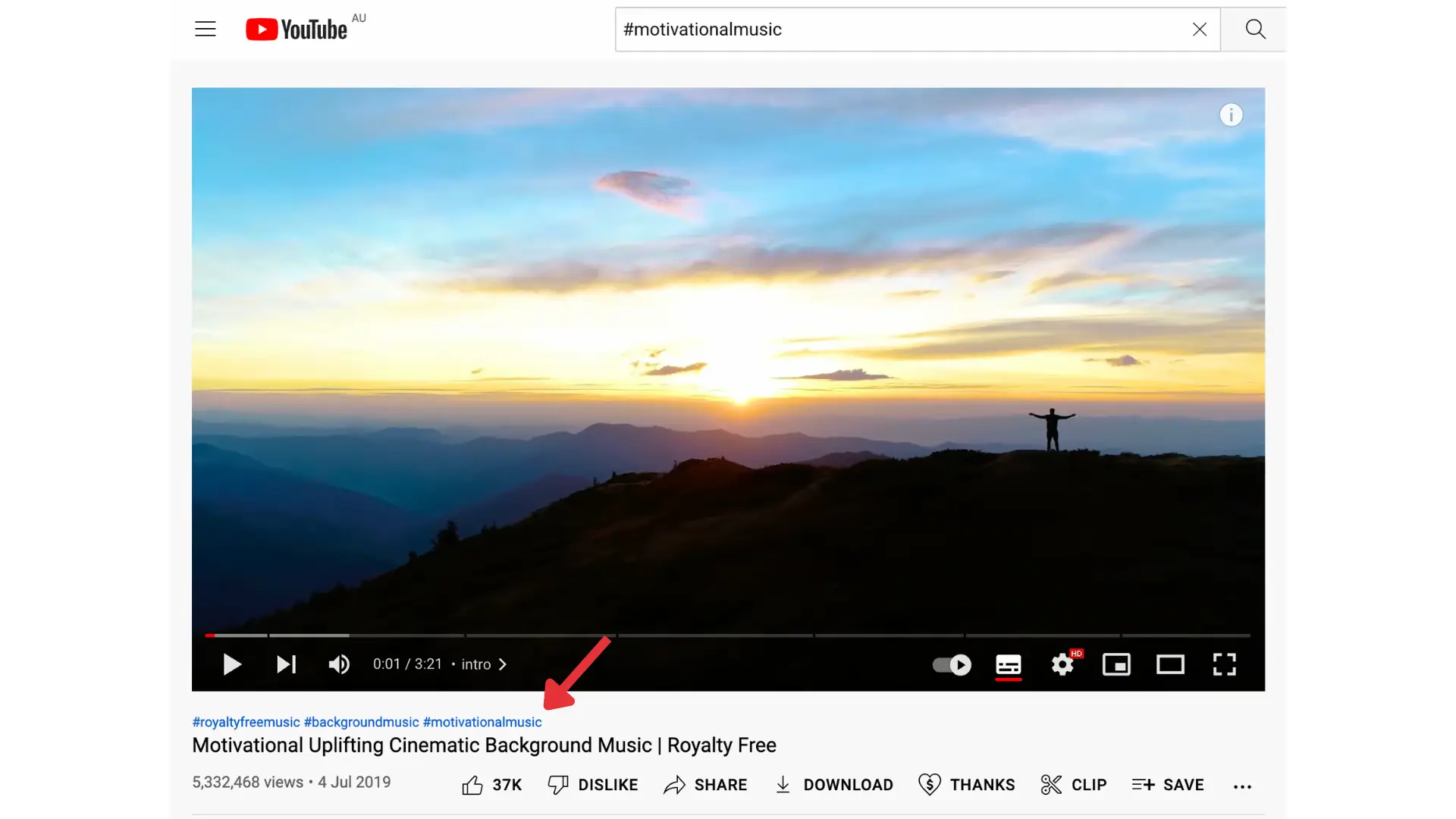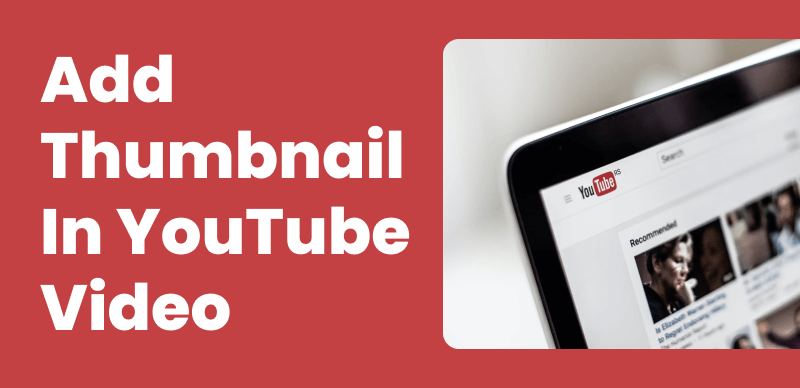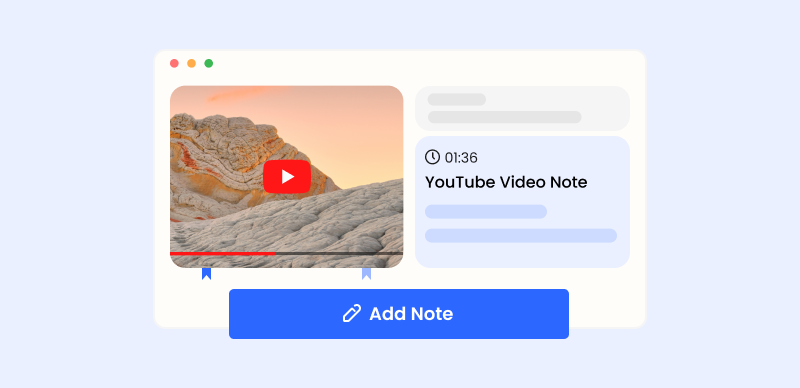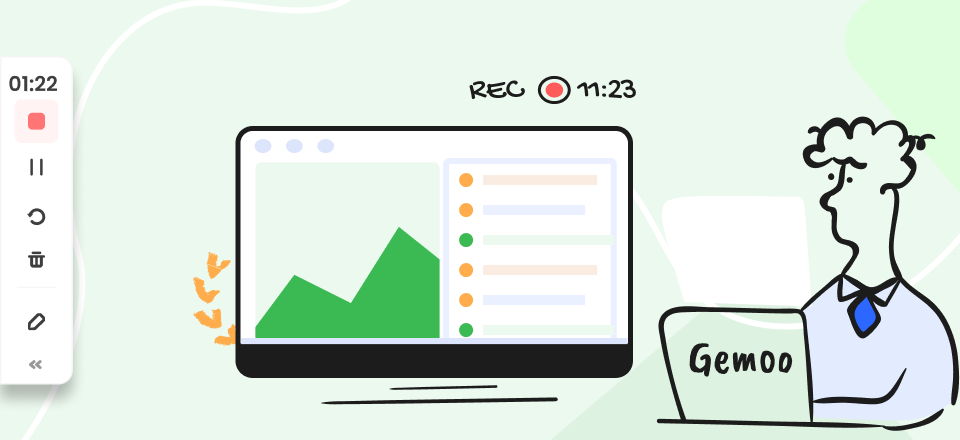Home >
Blog >
How to Add Tags to YouTube Videos: Boost Your Video Visibility
How to Add Tags to YouTube Videos: Boost Your Video Visibility

The Gemoo Team Last Updated: Apr. 01, 2024 | FEATURED IN: Social Media
YouTube is a platform bustling with millions of videos, making it crucial to optimize your content for discoverability. One powerful tool at your disposal is YouTube tags. This blog post will delve into YouTube tags, their significance, how to add them to your videos, and best practices to maximize their effectiveness. By strategically understanding and implementing YouTube tags, you can increase your video’s visibility, attract more viewers, and ultimately grow your YouTube channel. Let’s dive in!

How to Add Tags to YouTube Videos
What are YouTube tags?
YouTube tags are descriptive keywords or phrases that help categorize and identify the content of your video. Tags play a vital role in search engine optimization (SEO), aiding YouTube’s algorithm in understanding the context and relevance of your video. When users search for specific topics, YouTube scans the tags to determine which videos are most relevant to their query. By using appropriate tags, you can increase the chances of your video appearing in relevant search results and reaching a wider audience.
How to Add Tags to YouTube Videos
When optimizing your YouTube videos for maximum visibility, adding tags to your YouTube videos is a straightforward process. Follow these steps to optimize your videos with relevant tags:
Step 1: Upload your video
Sign in to your YouTube account, click the “Upload” button, and select the video you want to upload from your device. Fill in the necessary details like title, description, and privacy settings.
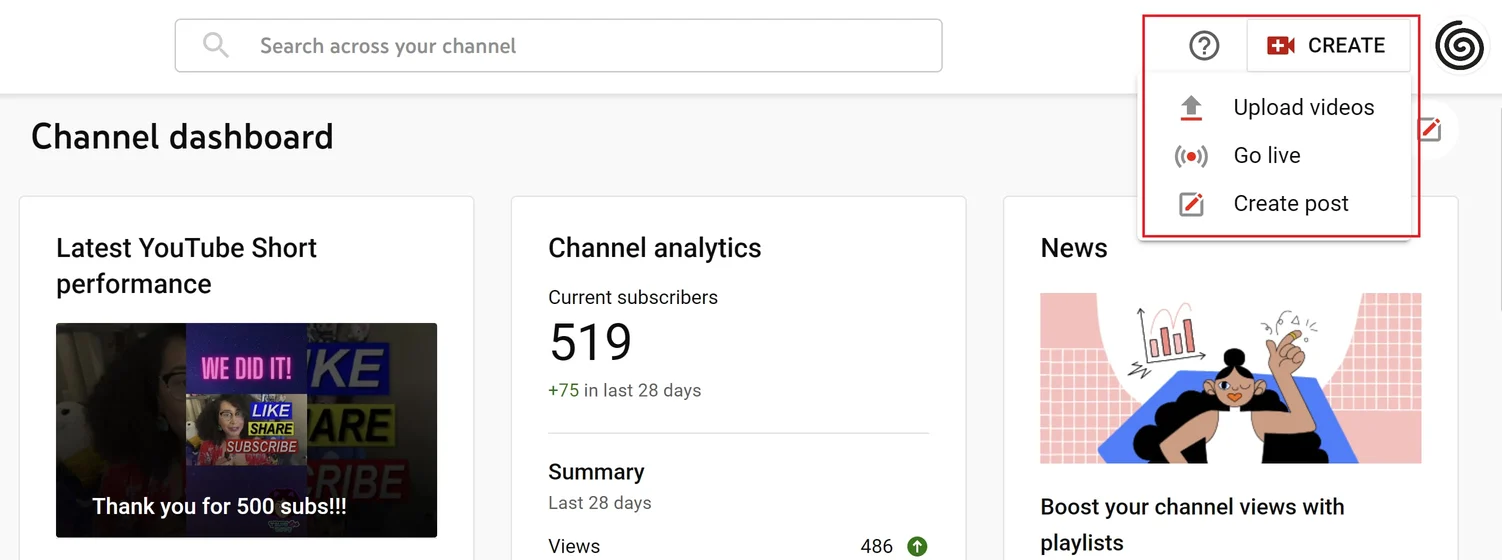
Upload Your Video
Step 2: Enter tags
After filling in the video details, locate the “Tags” section. You can enter keywords or phrases that accurately describe your video’s content here. Separate each tag with a comma or space.
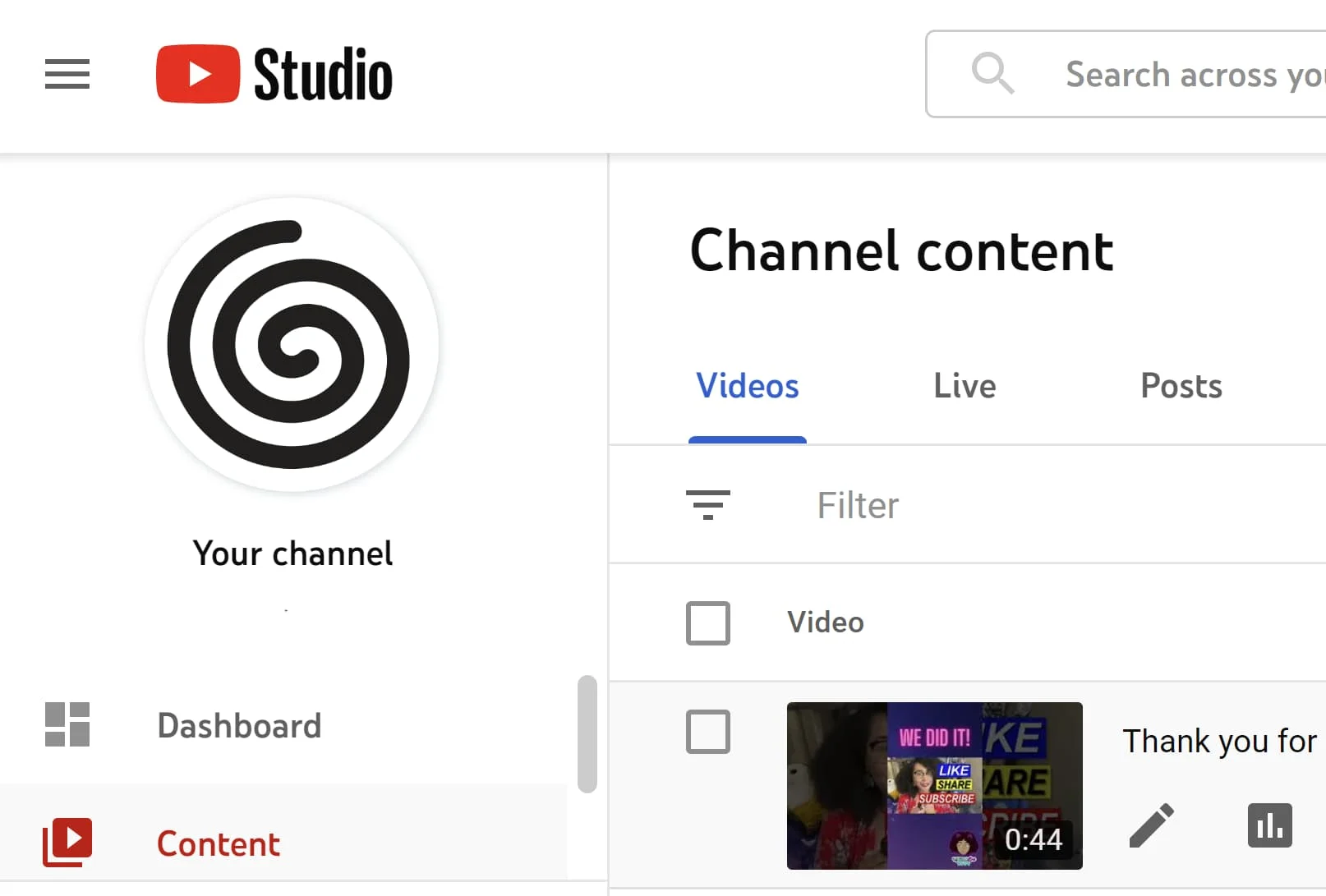
Enter Tags
Step 3: Utilize relevant and specific tags
Choose tags that are highly relevant to your video’s topic. Be specific and consider using long-tail keywords that are more targeted and less competitive. For example, if your video is about “healthy breakfast recipes,” use tags like “healthy breakfast ideas,” “easy breakfast recipes,” or “vegan breakfast options.”
Step 4: Include variations and synonyms
Consider using variations and synonyms of your main tags to capture a broader range of search queries. For instance, if your main tag is “travel tips,” you could also include tags like “travel advice,” “vacation tips,” or “travel hacks.”
Step 5: Research popular and trending tags
Conduct keyword research to identify popular and trending tags related to your video’s topic. Tools like Google Trends or YouTube’s search suggestions can provide valuable insights into what people are searching for. Incorporate these popular tags to increase your video’s visibility.
Why are YouTube tags so important?
YouTube tags play a crucial role in helping your videos get discovered by a larger audience. Here are a few reasons why tags are essential:
- Improved search rankings: Tags help YouTube’s algorithm understand the content of your video and its relevance to specific search queries. Using relevant and particular tags increases the likelihood of your video ranking higher in search results, leading to more visibility.
- Targeted audience reach: Tags help attract viewers interested in your video’s topic. When users search for related content, your well-optimized tags increase the chances of your video appearing in their search results, leading to targeted traffic and potential subscribers.
- Related video suggestions: YouTube’s algorithm considers tags when suggesting related videos to users. Accurate and relevant tags increase the chances of your video being recommended alongside similar content, exposing your channel to new viewers.
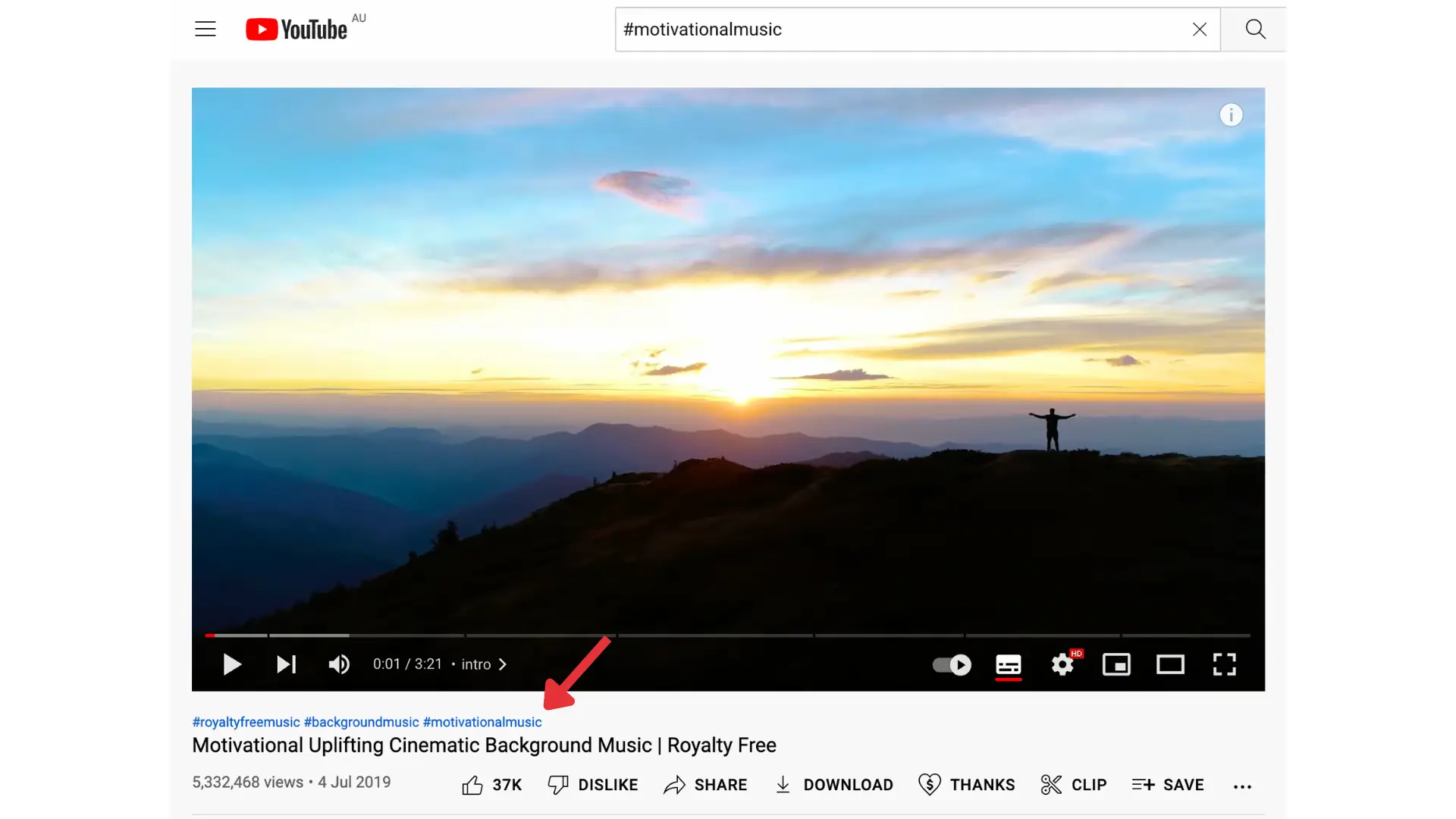
The Importance of Youtube Tag
Best Practices of YouTube Tags
To maximize the potential of YouTube tags, implement these valuable tricks and tips:
- Be specific and relevant: Use tags that accurately describe your video’s content. Avoid using generic or misleading tags that may attract the wrong audience or violate YouTube’s policies.
- Mix popular and niche tags: Balance your tags by including popular and niche keywords. Popular tags can help you reach a broader audience, while niche tags can attract viewers with specific interests.
- Keep an eye on competition: Research your competitors and see what tags they are using. While it’s essential to be unique, analyzing successful channels in your niche can provide valuable insights into practical tag usage.
- Don’t overstuff tags: Although you can add up to 500 characters in the tags section, it’s best to focus on quality rather than quantity. Avoid keyword stuffing, which can lead to a negative impact on your video’s visibility.
- Update tags over time: As your channel grows and your content evolves, regularly review and update your tags. Stay abreast of new trends and adjust your tags to maintain relevance and maximize your video’s exposure.
Frequently Asked Questions
- How many tags can I add to a YouTube video?
YouTube allows users to add multiple tags to a video, typically up to 500 characters. However, it’s essential to focus on quality rather than quantity and use relevant and descriptive tags that accurately represent the video’s content.
- Can I edit the tags on my existing YouTube videos?
Yes, you can edit the tags on your existing YouTube videos. Navigate to the video’s settings or editing section, make the desired tag changes, and save the updated information. It allows you to refine and optimize your video’s tags after publication.
- Do YouTube tags affect video rankings and views?
Yes, YouTube tags can impact video rankings and views. Well-optimized tags that align with user search queries and interests can increase the visibility of a video, improve its chances of appearing in search results and related video suggestions, and attract more viewers to watch the content.
Conclusion
YouTube tags are a powerful tool for optimizing your videos and expanding your audience reach. By implementing relevant and strategic tags, you can increase the visibility of your videos, attract targeted viewers, and grow your YouTube channel. Remember to be specific, research popular and trending tags, and regularly update your tags to stay in tune with your audience’s interests. Mastering YouTube tags is a surefire way to stand out in the vast sea of videos and make your content more discoverable. Start implementing these best practices today and unlock the potential of YouTube tags to propel your channel to new heights of success. Happy tagging!

The Gemoo Team Let everyone enjoy a simplified workflow of video creating, editing, and sharing.