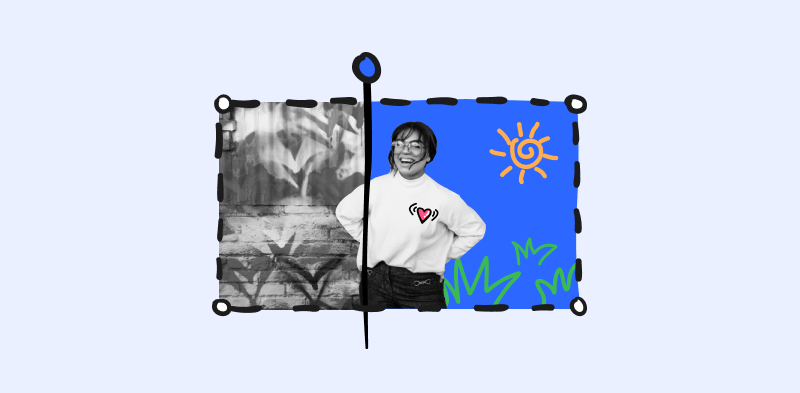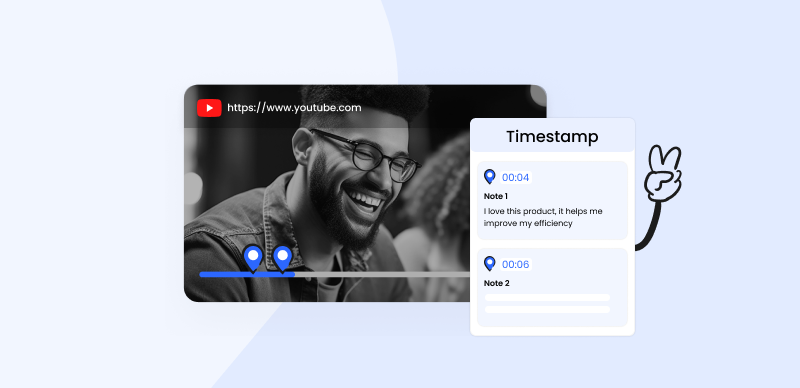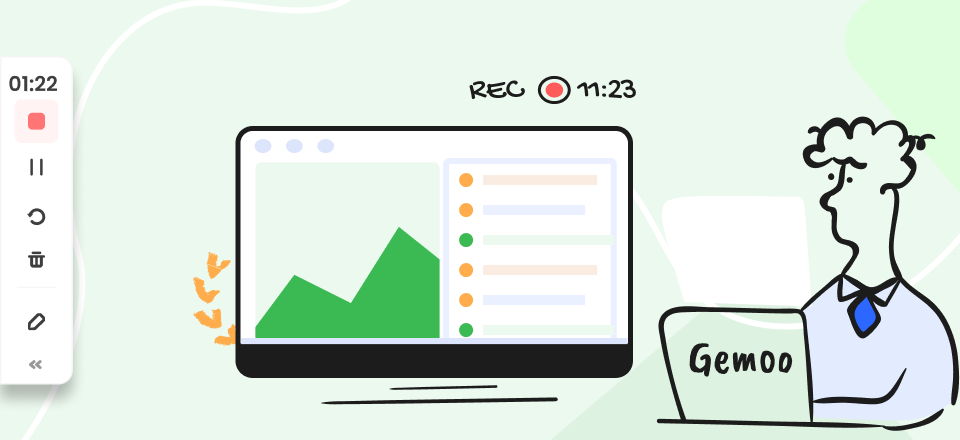Watching a YouTube video with subs displayed is more comfortable even for native speakers and is pretty much necessary when the content is in a foreign language. This is why many content creators pay attention to including closed captions containing the entire spoken part of the video.
With a good subtitle extractor, you can download the subtitles to your computer. There are quite a few software products of this kind to choose from, and many of them have free versions. Any serious YouTuber should have at least one of those installed and ready to extract captions from an online clip.
With so intense competition, deciding which product is the best isn’t easy. This analysis of the best YouTube subtitle extractors is a good place to start your research and find out some relevant facts.
Also read: How to Convert YouTube to MOV? >
What is a YouTube subtitle extractor?
Any software application that can download closed captions from YouTube videos can be accurately described as a subtitle extractor. Of course, this doesn’t have to be the only function the software is capable of performing and typically isn’t. In addition to specialized extractors that include few other features, there are also broader video downloading and conversion suites that can extract captions from streaming videos but also have advanced editing or conversion capacities.
Given the different levels of complexity, it doesn’t surprise that some YouTube subtitle extractors are free to use while others require payment, as fully featured professional software that serves multiple roles is worth paying for. With this in mind, every user should be completely clear regarding the type of extractor tool he needs and which features are required.
Further Reading: How to Convert Horizontal Video to Vertical >
Top 10 YouTube Subtitle Extractors
Gemoo YouTube Transcript Generator
Software that works reliably and doesn’t take up too much space on your computer is always a good choice, and with Gemoo you can count on both of these things. Gemoo’s YouTube Transcript Generator has a built-in transcription function that can be used to extract subtitles from YouTube videos, and is definitely worth trying out in practice.
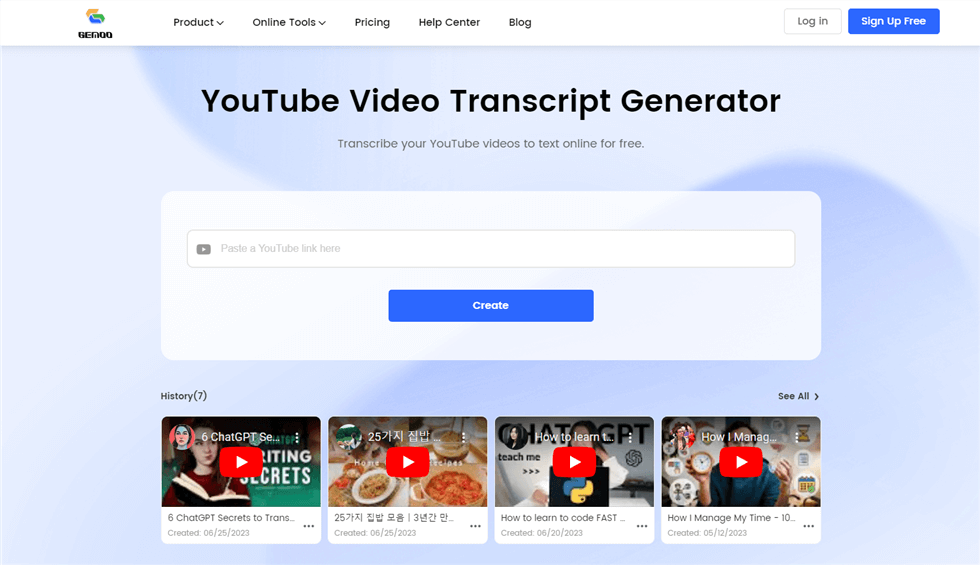
Gemoo YouTube Transcript Generator
Essential functions:
- Lightweight web-based software for extract subtitles from YouTube and video note-taking
- Automatic transcription and subtitle creation
- Subtitle extraction can be started from any point in the video
- Instant sharing of finished notes through embedded hyperlinks
Known limitations:
- No AI-based transcription or subtitle translation tools are included
Pricing: Free to use
How to Extract Subtitles from YouTube Videos via Gemoo?
Step 1. Paste a YouTube link of the video you wish to convert to text. Click the Create button.
Step 2. Click the “Transcript” button to automatically transcribe the entire YouTube video into text. Or choose the Auto-transcribe button to extract subtitles from anywhere you like.
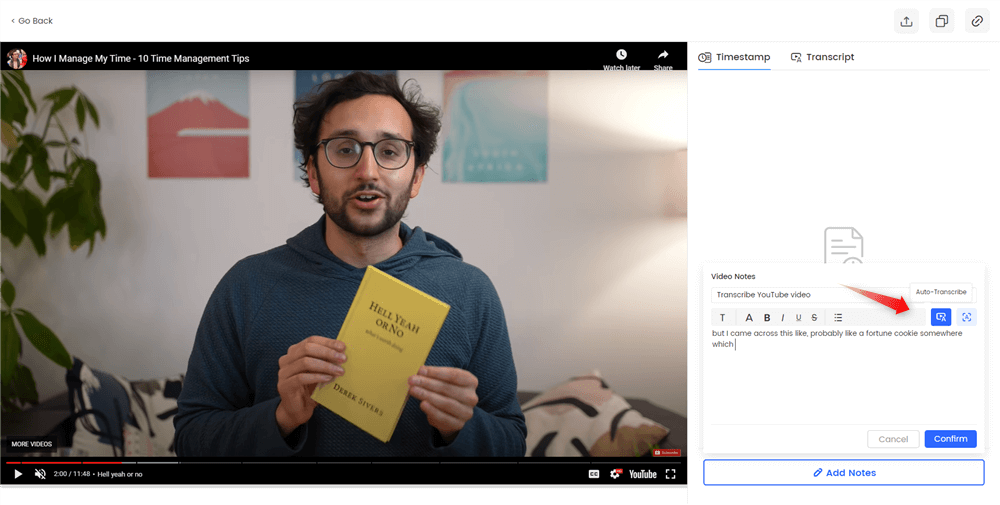
Convert YouTube video to text
Step 3. Easily export the transcribed text to PDF, allowing you to share it effortlessly with others.
iTube Go
Made specifically to assist frequent streamers with essential tasks, this app is very practical and multifunctional. It supports downloading entire videos in high resolution along with the associated audio and subtitles. Since it supports bulk downloads, it provides video-focused businesses with a chance to scale up their operations without too much investment.
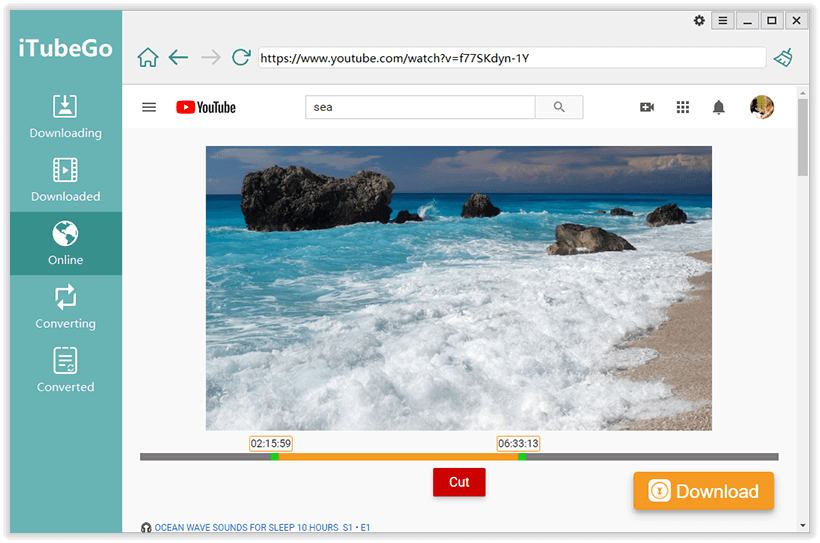
iTube Go Interface
Essential functions:
- Video downloader compatible with YouTube and several other online streaming platforms
- Employs multi-thread technology to speed up downloads
- Subtitle downloading is possible in more than 50 different languages
- Supports audio and video conversion into many different file formats
Known limitations:
- Free trial offers very limited functionalities
- Too many formats can be confusing for inexperienced users
Pricing: 1-month plan costs $9.95 per user, 1-year plan is offered for $24.95 per user, Lifetime plan can be purchased for $19.95, Family plan costs $39.95 for up to 5 computers
User ratings:
- G2: 3.9 (4 reviews)
- Capterra: N/A
Wondershare Uniconverter
As a part of a bigger media management suite, Wondershare Uniconverter is a mature product that performs some critically important tasks. This software offers almost unlimited possibilities for effortless conversion of online videos into any format that’s most convenient at the moment, along with a plethora of other useful tools.
Wondershare Uniconverter Interface
Essential functions:
- Powerful video editor and downloader that is accessible to beginners
- Simple and fast video conversion empowered by GPU acceleration
- Grants local access to videos downloaded from many different websites including YouTube
- SRT files can be extracted and added to the converted video
Known limitations:
- Too complex tool for people who just want to quickly extract subtitles
- Capacity for file compression isn’t the same as with some competitors
Pricing: Quarterly plan costs $29.99, Annual plan costs $49.99, Perpetual plan is offered for $55.99
User ratings:
- G2: 4.2 (12 reviews)
- Capterra: 4.4 (37 reviews)
YouSubtitles
As opposed to other subtitle extractors that also perform other duties, YouSubtitles is narrowly focused on a single area. This online tool lets users quickly find and download captions for videos in different languages, which is often all they really need. Since no installation is necessary, barriers to adoption of this software are very low.
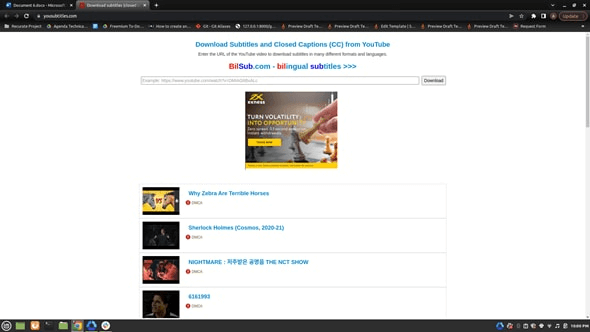
YouSubtitles Interface
Essential functions:
- Web-based software that extracts captions from a YouTube video based on a pasted URL
- Subtitles can be saved in SRT or TXT format, depending on the intended use
- Original subtitles can be instantly translated into several global languages
- Includes a built-in video playback window
Known limitations:
- User interface is very crude with no instructions how to use the app
- No video conversion tools are included
Pricing: completely free
User ratings:
- G2: N/A
- Capterra: N/A
Wisecut.video
You don’t have to be a master video creator to get excellent results with Wisecut because the latest AI tools are there to help you. Among other things, this software can automatically transcribe videos and deliver highly accurate subtitles. If your ambitions go beyond merely watching YouTube videos and extend to content creation, this is an app you should try out as soon as possible.
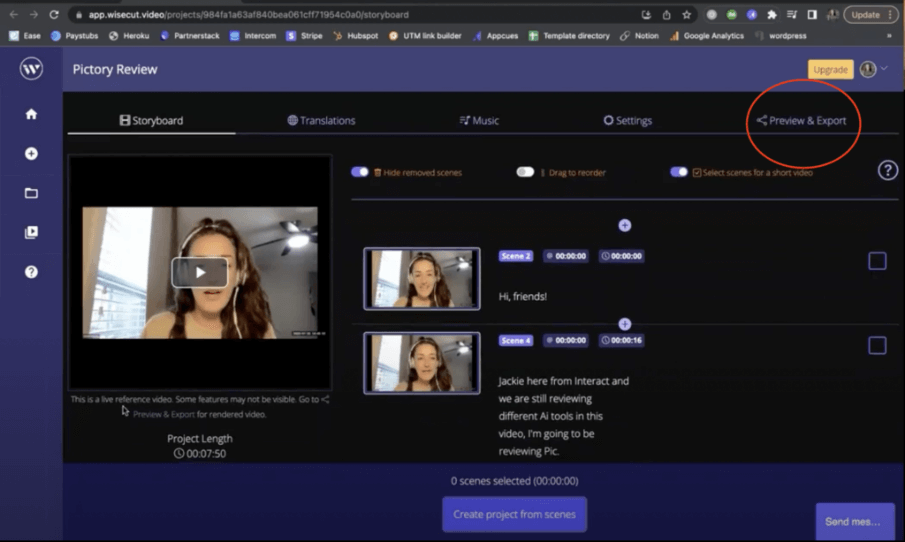
Wisecut.video Interface
Essential functions:
- AI based video editor with a powerful voice recognition function
- Storyboard-based video editing simplifies the process to a considerable extent
- Subtitles can be automatically generated and translated
- Background music can be added to the video, with automated audio ducking
Known limitations:
- The software can be difficult to navigate and slow to execute
- There are no folders to separate the projects
Pricing: Users can choose between a Free plan, Starter plan that costs $10 per month, and Professional plan that is priced at $29 per month
User ratings:
- G2: 4.7 (39 reviews)
- Capterra: 4.7 (55 reviews)
Savesubs
Widely regarded as one of the most straightforward tools you can use for subtitle extraction, this browser-based software doesn’t require the user to register an account. Virtually anyone can just paste a YouTube link to the website and receive the original captions within minutes. Instead of looking for the perfect extraction software, it may be wiser to pick Savesubs and get the job done quickly.
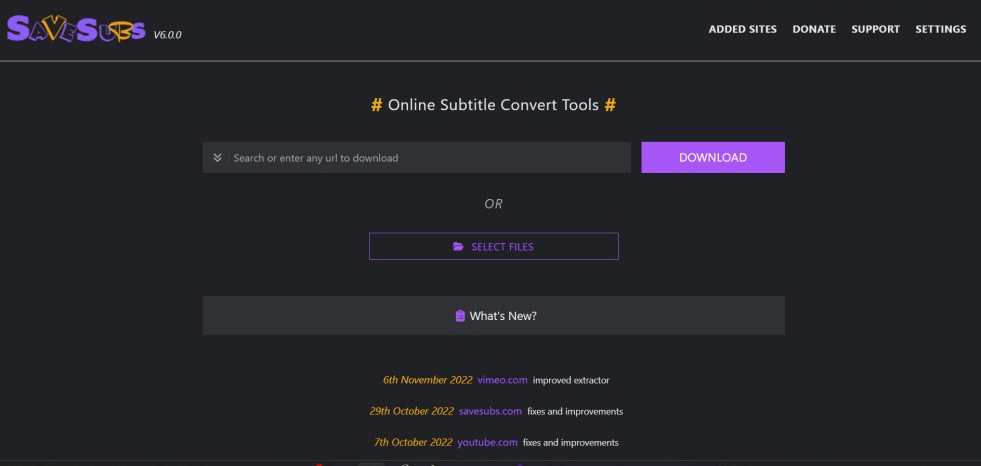
Savesubs Interface
Essential functions:
- Subtitle extractor that can be accessed through a web browser
- Only a link to YouTube video is needed for successful extraction
- Captions can be saved in multiple formats, such as TXT, SRT, or VTT
- This software can also translate subtitles into foreign languages
Known limitations:
- Doesn’t work if the video has no closed captions uploaded
- Frequent updates are necessary to keep this software fully functional
Pricing: Completely free with no ads
User ratings:
- G2: N/A
- Capterra: N/A
EasySub
The process of generating subtitles for YouTube videos is quite simple when you use EasySub, yet the end result is surprisingly accurate and well synced. This online subtitle generator can automatically render the speech from your video in a textual format, and you can instantly add subs to the original clip without leaving the app.
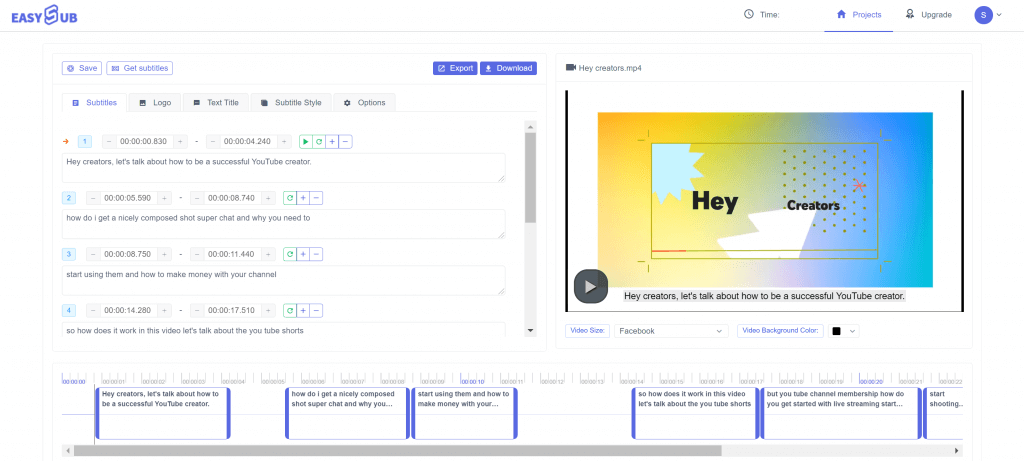
EasySub Interface
Essential functions:
- Simple online program with audio-to-text capacity based on Artificial Intelligence
- Automated generation of subtitles for uploaded or online videos
- Capable of downloading existing captions from YouTube videos
- Subs can be instantly translated into any of the 150 supported languages
Known limitations:
- Account registration is necessary before this software can be used
- Automatic translations often fail to capture the linguistic nuances
Pricing: Free plan is available, Pay-as-you-go service is offered at $.02 per minute, while Pro plan costs $9 per month and Teams plan costs $26 per month
User ratings:
- G2: no reviews yet
- Capterra: no reviews yet
Go Transcribe
Video transcripts generated by AI can replace the original subtitles that are in some cases absent from YouTube clips. Every video you watch can have great subtitles rendered by an advanced machine learning algorithm instead, so you won’t be at a loss. That’s why Go Transcribe is a valuable tool that content creators and frequent streaming users should become more familiar with.
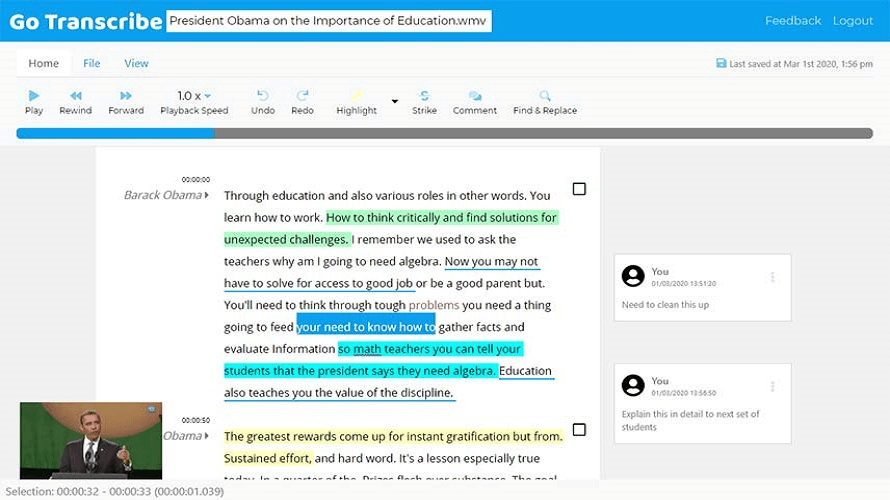
Go Transcribe Interface
Essential functions:
- Online AI tool that can generate a highly punctual transcript of any uploaded video
- Transcriptions can be manually edited and downloaded as txt, docx, or PDF files
- Users have the possibility to manually alter any part of the transcript
- Recognition accuracy can be improved by customizing the dictionary
Known limitations:
- This software can’t download original captions from YouTube, just replace them
- Slow loading times for larger files can be annoying
Pricing: After a 7-day free trial ends, users can opt for Pay-as-you-go model at $12 per hour, or purchase Standard package for $36 per month or Business package for $90 per month
User ratings:
- G2: 3.9 (3 reviews)
- Capterra: 3.9 (11 reviews)
VidPaw Subtitle Downloader
Users have a choice when using VidPaw – to download the existing captions from YouTube or to automatically generate them in a language of their choice. Combined with extreme simplicity of use, this kind of multi-functionality puts this app in the rare company of elite subtitle extraction applications that are worth adopting.
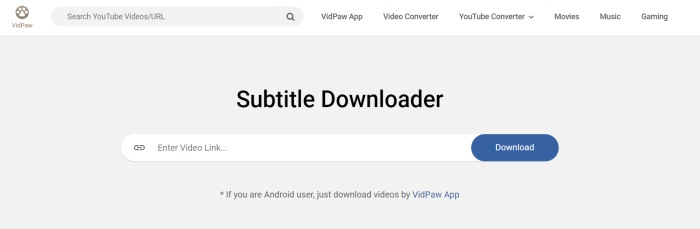
VidPaw Subtitle Downloader
Essential functions:
- Subtitle downloader for YouTube, Facebook, and many other online media platforms
- No software download or registration is necessary to use this tool
- Subtitles can be saved to a computer or smartphone with a simple procedure
- Automatic translation of subtitles to many different languages
Known limitations:
- SRT is the only supported format for subtitles
- Manual editing of the subtitles is not enabled
Pricing: completely free
User ratings:
- G2: N/A
- Capterra: N/A
Subly
Thanks to advances in AI algorithms for translating speech to text, apps like Subly can generate excellent captions for YouTube videos. This platform is very easy to use and completely automates the process of subtitle generation. You can use it to grab captions from any YouTube video no matter whether they were provided by the author or not.
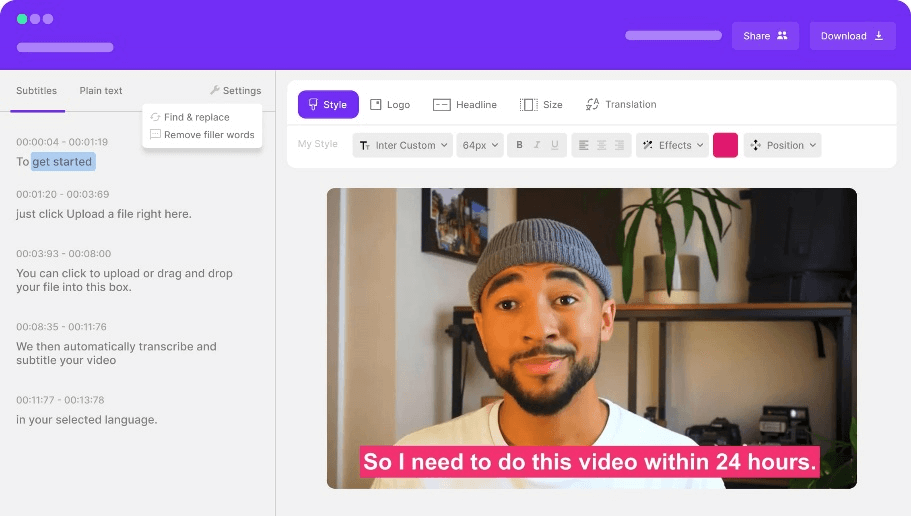
Subly Interface
Essential features:
- AI platform that successfully generates captions based on analysis of video and audio
- Subtitles can be translated to more than 70 different languages
- Users can change the style of subtitles on the screen
- Multiple text and video formats are supported
Known limitations:
- Accuracy of AI generated captions is less than 100%
- Even paid users have limited caption generation time
Pricing: Free trial is offered (7 days), Business plan starts from $19, Teams plan starts from $147
User ratings:
- G2: no reviews yet
- Capterra: no reviews yet
Also read: Top 6 YouTube Shorts Subtitle Generators in 2024 >
Frequently Asked Questions about YouTube Subtitle Extractor
What to do if the YouTube video I’m interested in doesn’t have closed captions?
If there are no subtitles to download or they are in a language you don’t understand, your best option might be to use audio-to-text software and make the captions yourself. Some of the latest AI tools are capable of quickly generating accurate transcripts of videos, which solves the problem.
Do I have to download the entire video if I want to save subtitles on my computer?
Since many online extractors allow you to download subtitles just by pasting a YouTube link, you don’t really need to have the entire video on your hard disc. However, keep in mind that some captioning tools require the file to be uploaded and avoid them if this is too much hassle for you.
How accurate are AI-based speech-to-text apps when extracting subtitles from videos?
The latest generation of AI tools is displaying impressive results when it comes to recognizing human speech and turning it into text. Still, if the level of audio quality is low or multiple speakers are talking simultaneously, the software might write down a wrong reply in the subtitles.
Final Words
Having access to the right YouTube subtitle extraction tool can really save your day. There are numerous products that fit the bill, some of which are available for free use and may not require you to leave any personal information. On the other end of the spectrum, there are advanced video suites that support subtitle download or generation as a part of the wider package. Which subtitle extractor is your favorite and which tool would you like to try next? Tell us all about it in the comments.