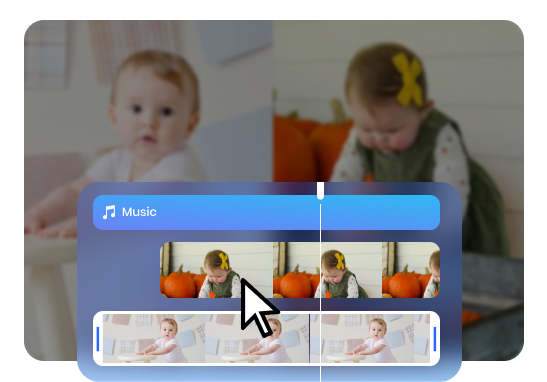Steps to Make Video Collage Online
Upload Your Images
Select and upload one or more images you want to generate a video.

Edit and Customize
Drag the photos to change their order and positioning in the video. You can add transition effects, filters, music, and text overlays.

Export and Download
Export and download as an MP4 video file on your computer.
Why Use This Photo Video Collage Maker?
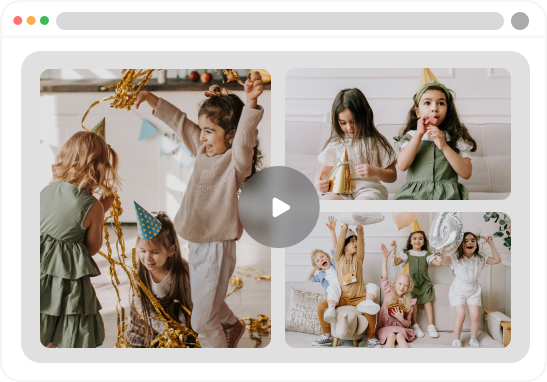
Make Video Collage Online, Time-Saving
Using a web-based photo video collage maker saves you time and effort compared to manually creating collages using complex editing software. The user-friendly interface and intuitive controls make the collage creation process quick and hassle-free. Plus, there's no need to download any software.
Create a Video Collage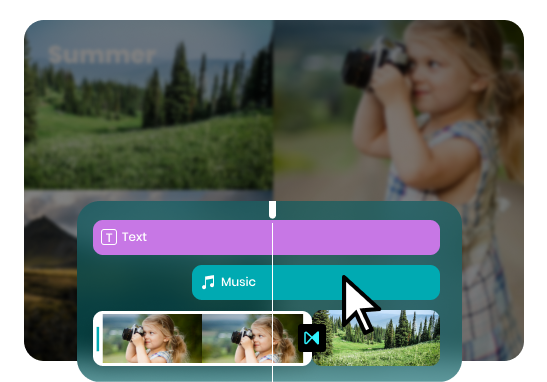
Unleash Your Creativity with Video Collage
Photo video collage makers provide a platform for unleashing your creativity. You can combine photos and videos in unique ways, experiment with layouts, adjust their sizes and positions, incorporate music or audio, apply filters and effects, and add text or captions. It allows you to express your artistic vision and create visually stunning collages that stand out.
Create a Video Collage
Make Memorable Presentations Easily
Photo video collages are a great way to showcase memories and tell stories. Whether it's a collection of vacation photos, highlights from a special event, or a tribute to a loved one, a collage can bring your photos and videos to life in a dynamic and engaging manner. It captures attention and evokes emotions.
Create a Video CollageMore Video Editing Tools
FAQs on Video Collage Maker
Upload and export options for Video Collage Maker:
1. Supported upload formats:
· Video: MP4, MOV, WEBM
· Image: JPG, JPEG, PNG, GIF
· Audio: MP3, WAV, CAF
2. Export resolutions: 480P / 720P / 1080P / 2K / 4K
3. Export formats: MP3 and MP4
How does a photo video collage maker work?
A photo video collage maker works by providing a user-friendly interface for uploading your photos and videos. You can arrange and layer them, adjust sizes and positions, apply transitions and effects, add text or captions, and include background music or audio. The software combines these elements to create a cohesive and dynamic collage.
What is the purpose of video collage?
• Visual impact: Engaging and visually striking format.
• Efficient storytelling: Condenses information effectively.
• Social media engagement: Highly shareable and generates audience interaction.
• Time-saving: Efficient creation process.
• Multimedia integration: Allows incorporation of photos, text, and music.
Can I add music or audio to my photo video collage?
Absolutely! It allows you to import and add background music or audio tracks to your collage. This feature enhances the viewing experience by synchronizing the visuals with the accompanying sound.
Do I need any prior experience in video editing to use a photo video collage maker?
No, photo video collage makers are designed to be user-friendly, even for individuals without prior video editing experience. It provides intuitive interfaces, drag-and-drop functionality, and pre-designed templates to simplify the collage creation process.
 Clippa
Clippa
Video Collage Maker Online
Create dynamic and engaging video collages that combine the best elements of photos, videos, and music, offering a unique way to showcase your memories.
Create a Video Collage