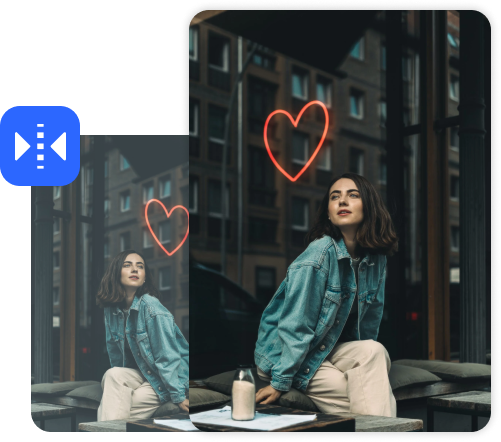Steps to Flip Image Online
Upload a Image
Upload an image or drag and drop pictures from your computer.

Flip Image Online
Opt for the Flip tool to effortlessly flip your image horizontally or vertically.

Export and Download
Export and download your flipped images to your computer.
Why Use This Image Flipper?
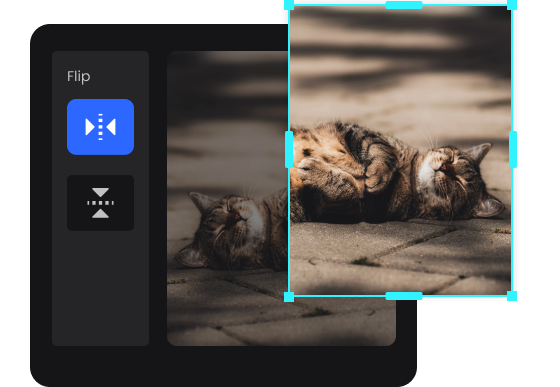
Flip Image Online with One Click
Flip and mirror images online with one click in your browser. Effortlessly transform and personalize your images with our user-friendly web-based image flipper. Achieve professional results without the hassle. No professional skills and software are needed.
Flip Image Now
Flip Pictures for Unexpected Art Effects
Unlock captivating visual effects by simply flipping and mirroring your images. Add an intriguing twist by flipping them vertically for an inverted image that enhances your design. Alternatively, create mesmerizing mirrored effects by flipping them horizontally. These transformations often reveal stunning visuals not found in the original footage.
Flip Image Now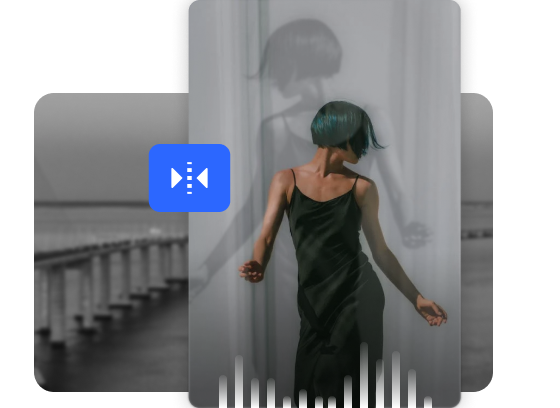
Customize Your Flipped Image to Perfection
In addition to the image flipping feature, you can also rotate images at any angle, crop them, adjust colors, and add filters to create a desired atmosphere. Furthermore, you have the option to add background music, merge images, videos, and music together, and export the final composition.
Flip Image NowMore Video Editing Tools
FAQs on Flip Image Online
Upload and export options for Image Flipper Online:
1. Supported upload formats:
· Video: MP4, MOV, WEBM
· Image: JPG, JPEG, PNG, GIF
· Audio: MP3, WAV, CAF
2. Export resolutions: 480P / 720P / 1080P / 2K / 4K
3. Export formats: MP3 and MP4
Do I need any professional skills to flip an image online?
No, you do not need any professional skills to flip an image online. Our web-based image flipper is designed to be user-friendly and intuitive, making the process accessible to users of all skill levels. It provide a straightforward interface with simple options, allowing you to flip images effortlessly.
Can I flip images to any angle online?
Yes! Clippa offers horizontal and vertical flipping options and rotating an image to arbitrary angles.
Can I preview the flipped image before saving or downloading it?
Yes, our image flipper provides a preview of the flipped image before you save or download it. This allows you to review the changes and ensure that the flipped image meets your expectations. You can make any necessary adjustments or modifications before finalizing and obtaining the flipped image.
Does the size or quality change after flipping a photo?
When you flip a photo, the size and dimensions of the image typically remain the same. Flipping an image horizontally or vertically does not inherently change the file size or overall quality of the photo.
When would you need to flip an image?
· Correct orientation: Flipping an image helps to fix accidental upside-down or mirrored orientations.
· Design and composition: Flipping an image can enhance visual appeal, create symmetry, and add interest to a design or composition.
· Reflection and mirroring effects: Horizontal flipping can generate mirror-like effects, simulating reflections or adding artistic touches.
· Storytelling enhancement: Flipping an image can bring a different narrative or perspective, evoking emotions and enhancing storytelling elements.
· Artistic expression: Flipping images is a creative tool for artists and photographers to explore different orientations and compositions.
· Text or object correction: Flipping an image can be useful for correcting reversed or mirrored text or objects.
 Clippa
Clippa
Flip Image Online
Easily flip your images vertically and mirror images horizontally with a simple click. Conveniently download or share it online.
Flip Image Now