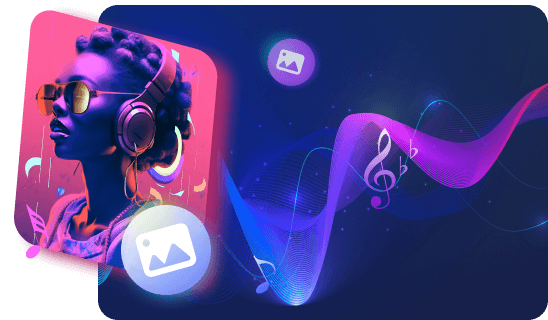Steps to Add Music to Photo Online
Upload Photos & Music
Upload or drag and drop the photo and music files from your computer to the Media Library.

Add Music to Photo
Place photo to the video track, and add music to the photo. Customize the music by trimming its length, adjusting the volume, and making other desired edits.

Preview & Download
Preview and download the photo with sound and share with others.
Why Use This Tool to Add Music to Photo
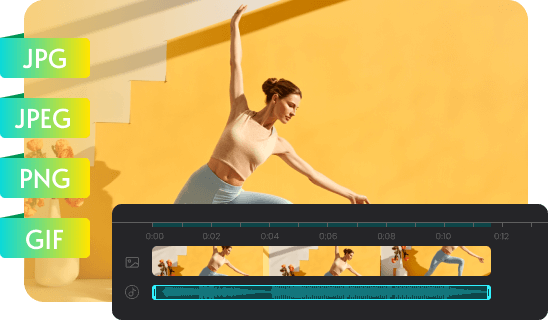
Support Various Photo Formats
You can effortlessly add music to photos in a wide range of formats. Whether your photos are in JPG, JPEG, PNG, or GIF, you can enhance them with music without converting the photo format beforehand, saving time and effort.
Add Music to Photo Now
Instantly Enhance Your Photos
With this tool, adding audio to photos has never been easier. Simply select the photo and music files of your choice, and in a few quick steps, merge them to create a captivating multimedia experience. Elevate your photos with the perfect soundtrack and immerse viewers in a rich audio-visual journey.
Add Music to Photo Now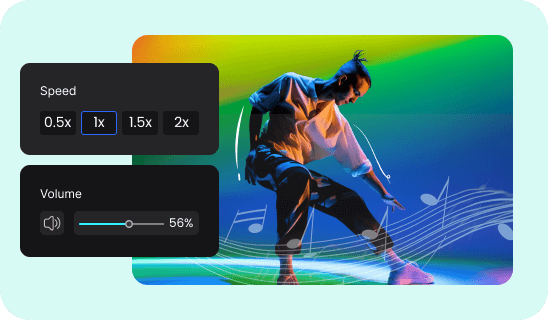
Tailor Your Sound Experience
Tailor the music to your creative vision with our customization options. With the ability to trim its length, adjust the volume, and make other edits, you have complete control over the music's presentation. Craft the perfect audio accompaniment that seamlessly aligns with your photos, creating a truly immersive experience.
Add Music to Photo NowMore Video Editing Tools
FAQs About Adding Music to Photo
Upload and export options for this tool:
1. Supported upload formats:
· Video: MP4, MOV, WEBM
· Image: JPG, JPEG, PNG, GIF
· Audio: MP3, WAV, CAF
2. Export resolutions: 480P / 720P / 1080P / 2K / 4K
3. Export formats: MP3 and MP4
How does music affect visual perception?
Music can have a profound impact on visual perception:
• Emotional Priming: Music has the ability to evoke emotions, and these emotional states can influence how we interpret and perceive visual information;
• Cross-Modal Associations: Music and visuals can become linked through cross-modal associations;
• Attention and Focus: Music can influence our attention and focus, which, in turn, affects visual perception.
• Synchronization and Entrainment: When music and visuals are synchronized, our perception of both can be influenced;
• Cognitive Framework: Music can provide a cognitive framework or context that shapes how we interpret visuals.
Does adding music to Instagram photo reduce quality?
Adding music to an Instagram photo does not necessarily reduce the quality of the photo itself. Instagram allows users to add music to their posts through features like "Music Sticker" or "Music in Stories," which syncs the chosen music with the photo or video content.
How to add music to a photo slideshow
To add music to a photo slideshow in PowerPoint, you can follow these steps:
1. Launch PowerPoint on your computer and create a new presentation or open an existing one.
2. Create the slides for your photo slideshow by selecting the appropriate layout and inserting your photos on each slide.
3. Click on the "Insert" tab to add music;
4. In the "Media" section of the ribbon, click on the "Audio" button. Select "Audio on My PC" or "Audio from File"
5. Browse your computer's files and select the music file you want to add to the slideshow;
6. To sync the music with your photos, adjust the slide timings. Select the slide where the music should start or end, and go to the "Transitions" tab on the ribbon.
7. Play your slideshow from the beginning to preview the music and ensure that it aligns with the photos and desired timings.
Can you post a picture with music?
On Instagram, you can share a picture with music in the form of a Story or a Reel. Here's how you can do it:
1. Open the Instagram app on your mobile device;
2. Tap on the camera icon in the top-left corner to create a new Story or swipe right from your feed to access the camera;
3. Capture a photo or select an existing photo from your camera roll by swiping up. Once you have the photo ready, you can add music using the following ways.
4. To add music sticker, tap on the sticker icon and select the "Music" sticker. Search for the desired song and select the song you want to be played.
5. If you want to create a longer video with music, you can tap on the "+" icon, then select "Reel" and record or upload a video with music.
 Clippa
Clippa
Add Music to Photo
Add music to photo for personal enjoyment, marketing purposes, or social media sharing. This can make your photos and images more captivating and memorable.
Add Music to Photo Now