Steps to Remove Black Background Online
Upload an Image
You can upload a black background image by dragging and dropping or directly copying the image or image URL, with a maximum size of 2MB.

Select Models for Precise Removal
To remove the black background image with high quality, you can choose from three models: Universal model, Figure model, and Anime model.

Download & Further Editing
Download the transparent background image as a PNG file, or you can continue editing it in the Online Image Editor.
Why Use It to Remove Black Background from Image?
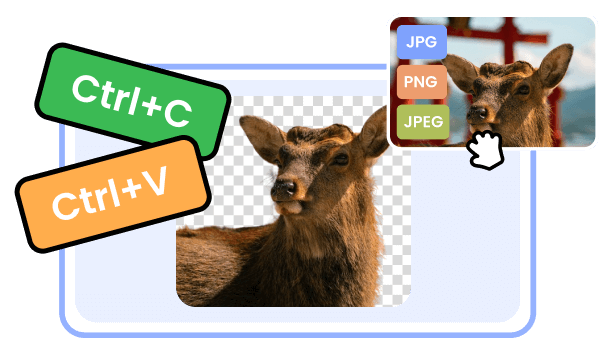
Multiple Ways to Upload Images for Removal
We provide multiple methods to help you upload images, not just the traditional drag and drop. Now you can directly paste images or image URLs (ending with .jpg/jpeg/png) copied from your browser or any other source. There's no need to download the images to your computer before uploading, simplifying your upload process.

Make Black Background Transparent Online
You can remove the black background and make it transparent in just a few seconds. Simply upload your image and select the corresponding model, and the background remover will automatically identify the subject in the image and change the black background to transparent. It works with almost all types of images, allowing you to easily remove the black background from portraits, product photos, animal pictures, logos, and signatures.

Change Black Background to Any Color
Not only can you remove the black background from your image, but you can also change the background color to give your image a fresh new look. There are multiple preset background colors to choose from. With just a few simple clicks, you can effortlessly transform a plain black background into a vibrant, eye-catching colored background, breathing new life into your image and making it truly stand out.
FAQs About Removing Black Background from Image
Upload and export options for the Background Remover
· Supported upload formats: JPG, JPEG, PNG
· File size limits: Up to 2MB
· Export format: PNG (PNG is the most common file format that supports transparent backgrounds)
· Export Resolution: Export an image with the same resolution as your original picture, up to 1920x1080 pixels
What are the three background removal models used in the Background Remover?
We have segregated the models for universal model, figure model, and anime model, optimizing them individually to ensure high-quality transparent background images for each image type.
· Universal model: It is not specific to any particular category or subject, including all types of photos such as product images, signature, logo, graphic design, and collages, etc.
· Figure model: It is specifically designed for all images that contain people. Recognizing the intricate nature of the human body's physiological structure, it has been optimized specifically for this type of imagery, ensuring that the resulting pictures are of high quality.
· Anime model: It includes all images related to anime, particularly when using this model, anime character images can achieve better background removal effects.
Does the size or quality change after removing the photo’s black background?
After removing the black background and downloading your new image, the size and quality of your image should remain unchanged.
Can I change the background color after removing the black background?
Once the black background is removed, you can either choose from a selection of preset background colors or customize the background to your liking by clicking the 'Edit for free' button.
What types of images can I remove the black background from?
You can remove the black background from various types of images, including portraits, product photos, animal pictures, logos, and signatures. The Gemoo's Background Remover can handle a wide range of image subjects.
Will the image quality be affected after removing the black background?
The Background Remover utilizes advanced technology to preserve image quality. Its algorithms accurately detect the subject and separate it from the background, ensuring minimal loss of image quality.