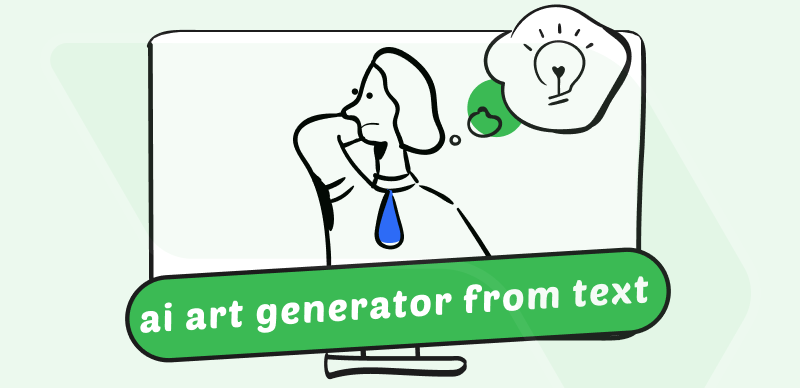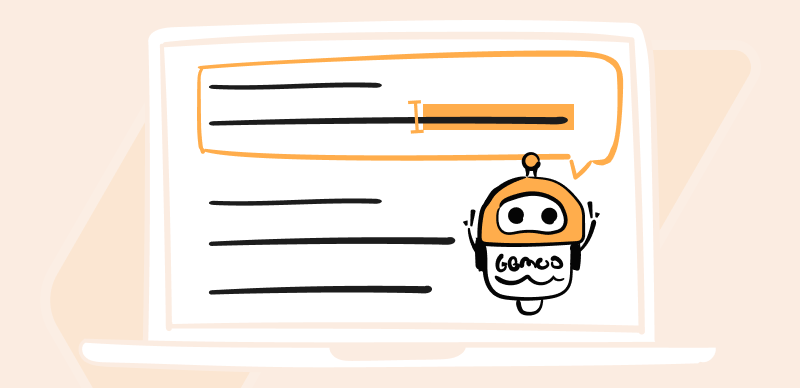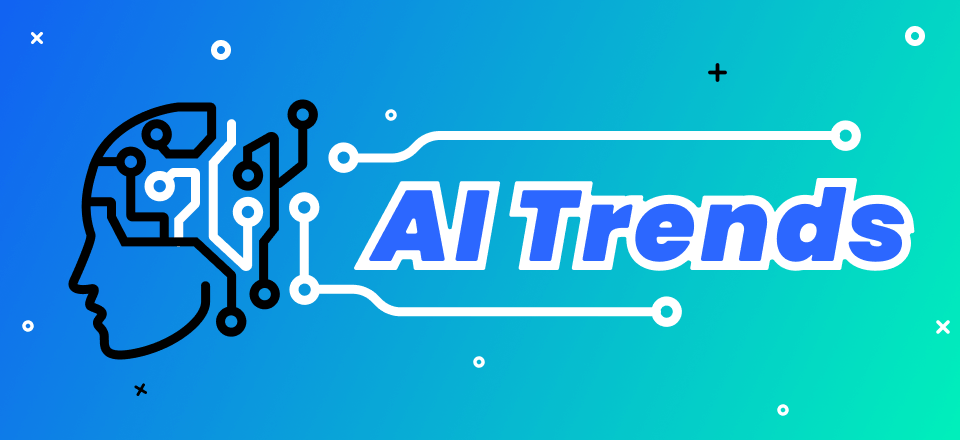Designing is the latest industry to be impacted by the widespread use of artificial intelligence (AI). Designers are continuously on the lookout for time-saving solutions to common problems. There is, however, no surprise that AI-powered design tools have already entered the market.
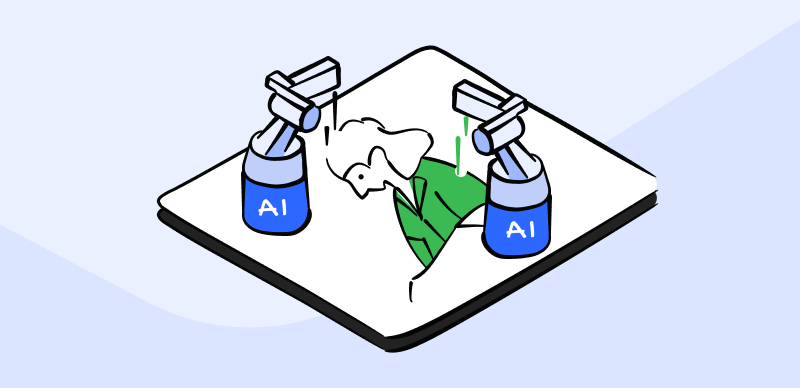
Best AI Design Software
Being well-versed in the most useful AI graphic design software and AI painting tools can greatly boost your efficiency. More so in the present day, with its nonstop corporate operations and social media advertising. However, if you’re unaware of the best AI software design tool, you’re at the right place. In this article, you’ll discover the finest AI design tools and what AI design software is. Let’s get going!
Also Read:
What You Need To Know About Animation Design? >
Top Top 6 Midjourney Prompt Generators >
What is AI Design Software?
AI Design Software is one of the best kinds of apps for designers. It is a program or tool that uses artificial intelligence algorithms to automate or assist with the design process. This can include tools for graphic design, architecture, product design, and other fields.
AI design software often uses machine learning algorithms to generate designs based on parameters set by the user, analyze designs for optimization, or suggest new designs such as furry AI art based on existing examples. AI technology can increase design efficiency, creativity, and innovation but also raises ethical and practical considerations.
Why You Need Artificial Intelligence in Design
AI design tools have many advantages; some of the essential ones are:
- Increased efficiency: AI design tools can automate repetitive tasks, freeing time for creative work.
- Enhanced creativity: AI algorithms can generate new ideas and designs that a human designer might not have considered.
- Improved accuracy: AI design tools can analyze designs for technical accuracy and suggest changes to improve functionality.
- Personalization: AI design tools can tailor designs to specific audiences or market segments, increasing their relevance and appeal.
- Data analysis: AI design tools can analyze large amounts of data to identify trends and patterns, inform design decisions, and optimize the user experience.
List of 10 Amazing AI Design Software
Looking for the best AI design software? Try these tools:
Canva
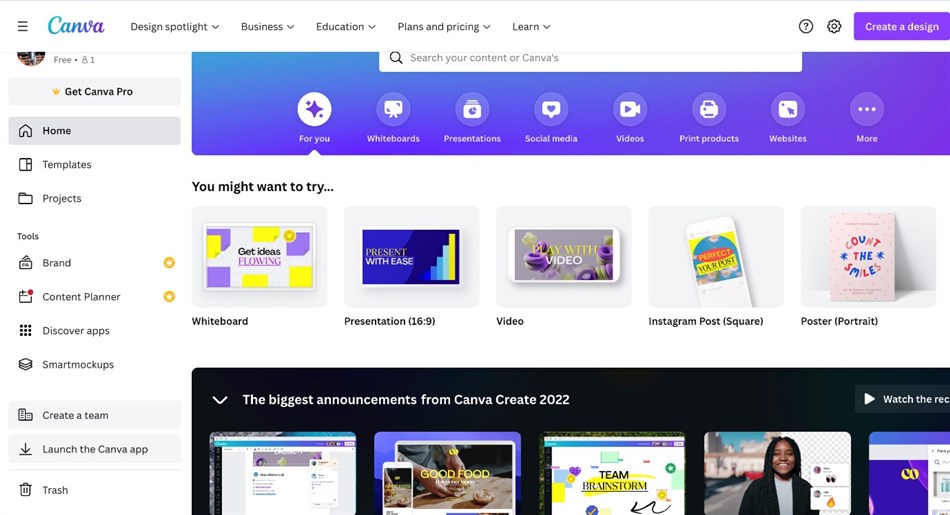
Canva Interface
Canva is an artificial intelligence-powered online graphic design application that streamlines the process of making visuals for online media, including social media and blogs. You can make a custom logo, header, infographic, or YouTube thumbnail in minutes. It also offers a user-friendly drag-and-drop interface and basic, premade layouts to let you concentrate on what matters: the content of your message. Neither advanced skill nor experience with AI-based design tools like Photoshop or Illustrator is required to use this tool
Key features
- A library of pre-designed templates for various projects, such as social media posts, presentations, and infographics.
- It generates design suggestions based on the user’s input, such as a color palette, text, or images.
- It suggests elements that complement the overall design, such as graphics, illustrations, and backgrounds.
- It allows multiple users to work on a design together in real-time, making it easy to share and review designs with a team.
Drawbacks
- Limited export settings
Pricing: Free to $6.49 per month
Customer ratings:
- G2: 4.7/5 (3,839 Reviews)
- Capterra: 4.7/5 (10,965 Reviews)
Adobe Sensei
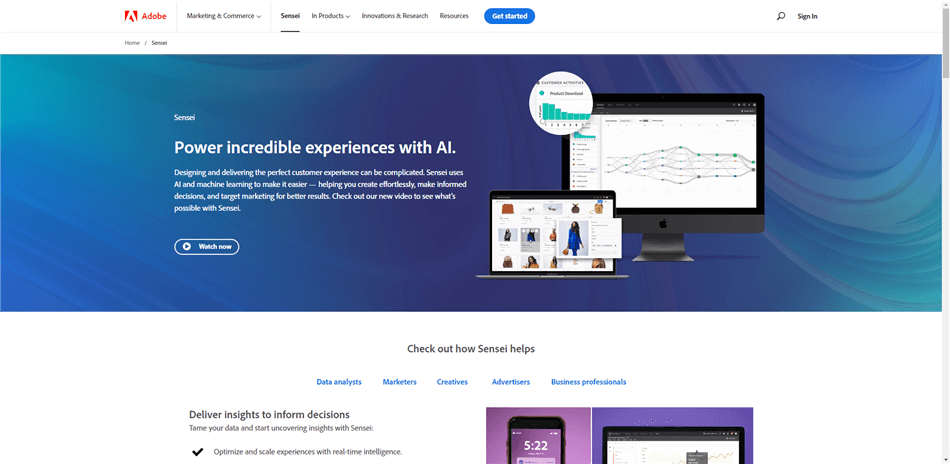
Adobe Sensei Interface
Adobe Sensei is an artificial intelligence and machine learning platform that helps businesses improve their creative assets, streamline processes, and get deeper insights into their marketing campaigns. In 2016, Adobe launched a project to improve the efficiency and effectiveness of corporate operations. This frees up the designer’s time to concentrate on what matters: coming up with new ideas, making new things, and interacting with customers. With Adobe Sensei, your photos can be easily searched for, and you can design stunning visuals that easily adapt to any screen size.
Key features
- To extract information, it can analyze and understand the content, such as images and videos.
- It allows you to transcribe audio and video content into text, enabling easier search and organization of content.
- Using computer vision algorithms, it lets you identify and classify objects, people, and scenes within images.
- To improve efficiency, it has automated repetitive tasks, such as image resizing, classification, and cropping.
Drawbacks
- Quite expensive
Pricing: Free to $19.99 per month
Customer ratings:
- G2: N/A
- Capterra: N/A
AutoDraw
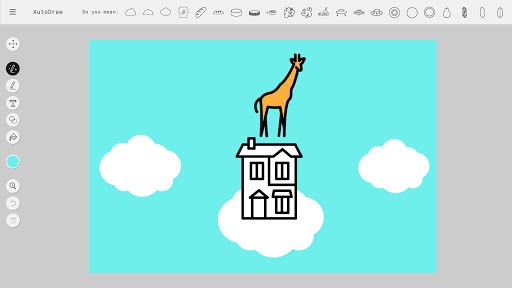
AutoDraw Interface
The Google Creative Lab has developed an easy-to-use design tool known as AutoDraw. It uses machine learning and AI processing speed to provide draftsmanship support for designers. AutoDraw is a powerful drawing tool that can help you quickly and easily produce a masterpiece by anticipating your future actions and providing useful ideas. AutoDraw is a useful tool if you are a visual artist or if your job demands you to draw a lot. Its accurate AI-assisted sketching ideas substantially streamline the procedure.
Key features
- It can recognize and transform doodles and sketches into polished drawings.
- An image search function that provides a library of illustrations and drawings to choose from, making it easy to find the right image for a project.
- It allows you to customize the colors and other details of the illustrations to match the user’s design vision.
- It can integrate with other tools and platforms, such as Google Slides and Google Docs.
Drawbacks
- No advanced drawing tools
Pricing: Free to use
Customer ratings:
- G2: N/A
- Capterra: N/A
Uizard
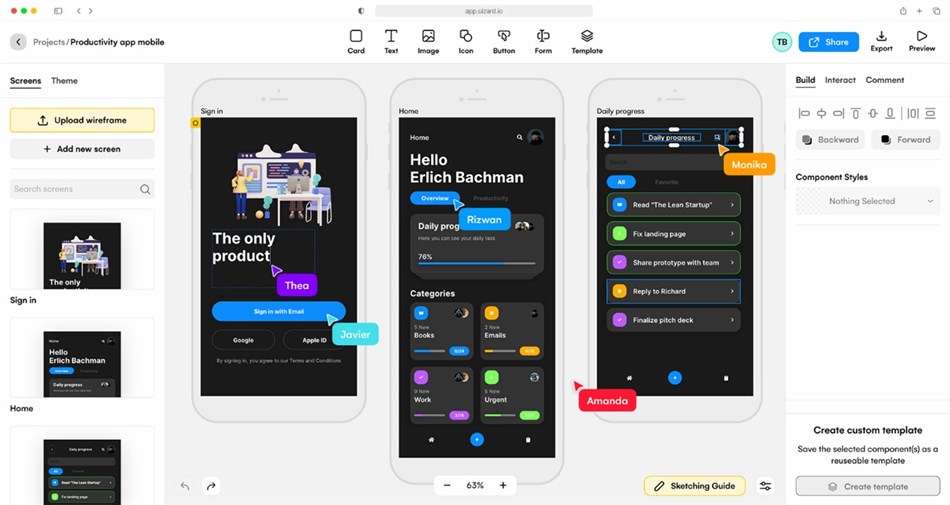
Uizard Interface
Uizard is an AI visual design tool that can quickly build wireframes, prototypes, and mock-ups. Because of its cutting-edge capabilities, users can quickly and easily turn hand-drawn sketches into wireframes and prototypes. In contrast, an AI-powered tool for creating visual content provides a large selection of premade templates for use in the creative process. In a matter of minutes, you can make changes and improvements to your designs.
Key features
- It allows you to quickly create digital product prototypes and ideate new ideas for their projects.
- With this tool, you can easily visualize and iterate on your digital product ideas using its digital wireframing tools.
- It makes it easy to collaborate with other team members in real-time, allowing faster and more efficient design workflows.
- Its AI-powered design assistant provides intelligent suggestions and recommendations to help users create better designs.
Drawbacks
- Poor in editing the text.
Pricing: Free to $12 per month
Customer ratings:
- G2: 4.8/5 (6 Reviews)
- Capterra: 4.6/5 (189 Reviews)
Beautiful.ai
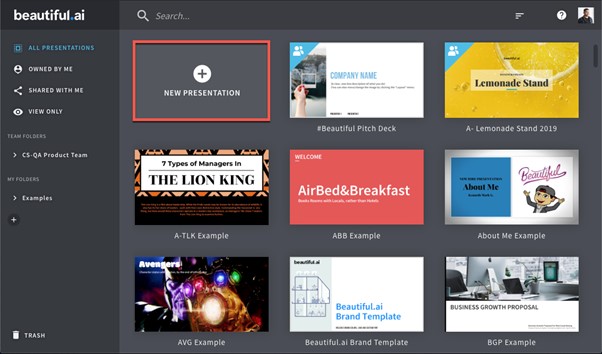
Beautiful.ai Interface
Beautiful.ai is an artificial intelligence software that markets itself as an enterprise solution. Although it has the appearance of a business tool, its primary purpose is, in fact, design. It’s also useful and can save time for designers. You can create polished business or project presentations in a flash with beautiful.ai. Beautiful.ai uses AI to make presentations that suit your tastes, saving you time and effort in formatting and organizing. Design and presentation templates can be used as a starting point, with modifications to suit individual needs.
Key features
- It supports images and other multimedia elements, making it easy to include images, videos, and audio in presentations.
- You can get detailed analytics and insights into the performance of presentations, allowing users to understand how their presentations are performing and make improvements.
- An AI-powered design assistant that creates slides based on the user’s input.
- Compatibility with many devices and platforms, including desktop, tablet, and mobile devices.
Drawbacks
- Limited features in the free plan.
Pricing: Free to $12 per month
Customer ratings:
- G2: 4.7/5 (122 Reviews)
- Capterra: 4.7/5 (67 Reviews)
Khroma
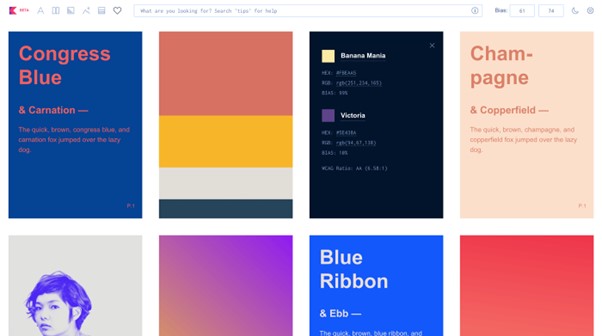
Khroma Interface
Khroma is a free AI-based color tool that provides a simple and user-friendly interface to help designers generate and explore new color palettes. Its versatile color search capabilities and ability to generate palettes from an uploaded image make it a useful tool for designers experimenting with different color combinations.
Key features
- It allows you to search for colors using different parameters, including name, hue, type, hexadecimal, and RGB values.
- It allows uploading an image and generating a color palette that complements the colors present in the image.
- It uses artificial intelligence to generate unlimited color combinations based on the user’s preferred colors.
- It creates duotone images based on the selected color palette.
Drawbacks
- Cannot make designs.
Pricing: Free to use
Customer ratings:
- G2: N/A
- Capterra: N/A
Designs.ai
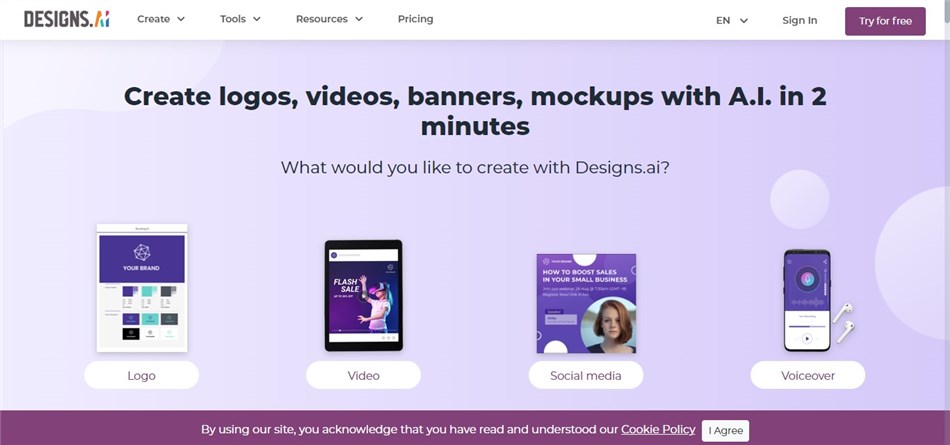
Designs.ai Interface
Designs.ai is an online design platform that makes design accessible to everyone. Even if you’re not a designer, it claims to assist you in putting up a marketing portfolio in just two minutes. In addition, the smart editor and wizard tool let you quickly implement your marketing content’s design concepts. All sorts of visual content, including logos, images, films, mock-ups, and even scripts for speeches, can be generated with the help of Designs.ai.
Key features
- Scalable Vector Graphics to ensure high-quality designs.
- Team collaboration feature to work with others on designs.
- A library of over 20,000 templates and 10,000 icons to choose from.
- It comes with AI-generated design variations and assets.
Drawbacks
- No mobile app
Pricing: Free to $29 per month
Customer ratings:
- G2: N/A
- Capterra: 5/5 (2 Reviews)
Fronty
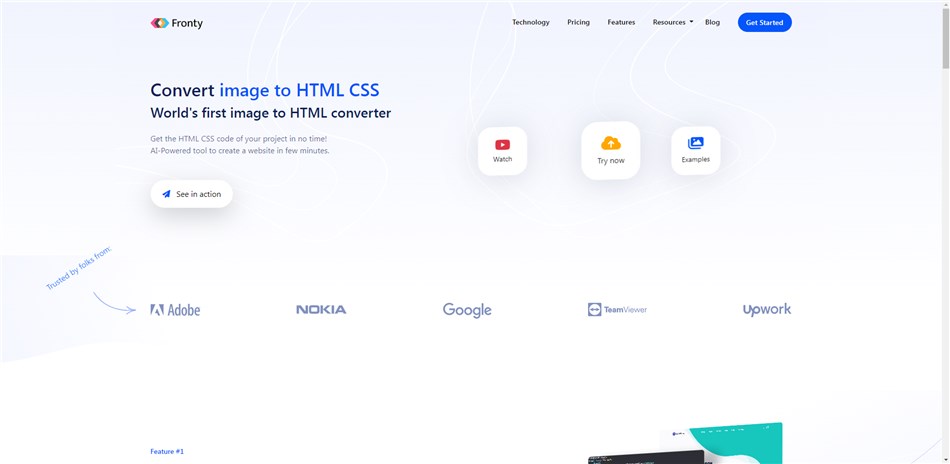
Fronty Interface
Fronty is an artificial intelligence (AI)-driven software that generates code from a user-uploaded picture. Provides a novel approach to developing online content. The AI-powered design tool has been developing for over two decades and uses eleven different technologies, such as HTML5 and Google Analytics.
Key features
- It has an online layout editor which allows users to modify their webpage designs.
- The platform provides website hosting for the generated websites.
- It supports custom domains, allowing users to use their domain names for their websites.
- It uses a customized Bootstrap theme, providing a consistent and responsive design.
Drawbacks
- Slow HTML processing
Pricing: Free to $9 per month
Customer ratings:
- G2: N/A
- Capterra: N/A
VanceAI
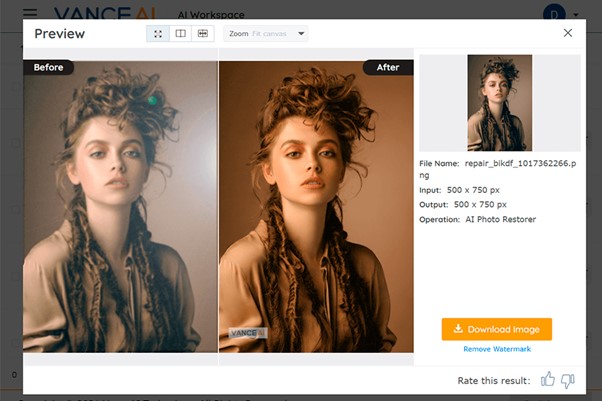
VanceAI Interface
VanceAI is an AI-based platform offering various image and document processing services. It uses advanced artificial intelligence technology to perform various tasks, including image enhancement, document conversion, and image recognition.
Key features
- Offers services like image upscaling, image denoising, and image color correction.
- Allows you to convert various document formats, including PDF, Word, and Excel.
- Includes image segmentation, image object detection, and text-to-image addition.
- Removes the background from images to make them ready for use in designs.
Drawbacks
- The trial version offers very limited features.
Pricing: Free to $4.99
Customer ratings:
- G2: 4/5 (1 Review)
- Capterra: N/A
Let’s Enhance
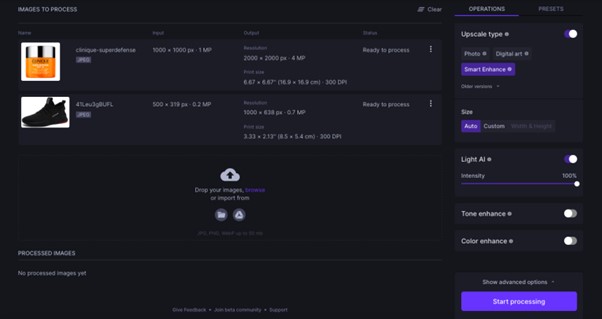
Let’s Enhance Interface
Let’s Enhance is a software that can improve and upscale photos. In 2017, it was established to address the issues posed by user-generated content. Many companies are looking to increase their usage of user-generated content (UGC); however, most UGC is filmed on smartphones by regular individuals. Due to their small file size, these images suffer from compression and pixelization when published on the web. However, with Let’s Enhance, this problem can be easily solved.
Key features
- Uses advanced deep learning algorithms to upscale images without losing quality or introducing artifacts.
- You can enhance multiple images at once, making it a convenient option for batch processing.
- Integrates with various platforms, including web and mobile apps, software, and plugins.
- It can increase the size of your images up to 8x with high-quality results.
Drawbacks
- Limited advanced features
Pricing: Free to $9 per month
Customer ratings:
- G2: 4.6/5 (19 Reviews)
- Capterra: 5/5 (3 Reviews)
Frequently Asked Questions
1. Which is the best software for making AI-based designs?
The best software for AI-based designs depends on your specific needs and requirements. Some popular AI-based design tools include Uizard, Adobe Sensei, Design.ai, and VanceAI. Each of them offers advanced tools to make AI-based designs.
2. Is there free AI design software?
Yes, there are several free AI design software, such as AutoDraw. It is Google Creatives lab development, which allows you to auto-sketch ideas using machine learning methods. However, these free tools do not have the same advanced features as paid ones.
Final Words
To wrap up, using AI in design has revolutionized how artists and designers create and produce digital artwork. With many AI software design tools in the market, finding a good one is difficult. However, we hope you’ve found the best AI design tool after reading this article. Moreover, if you’ve any feedback or tips, we recommend sharing them in the comment section.