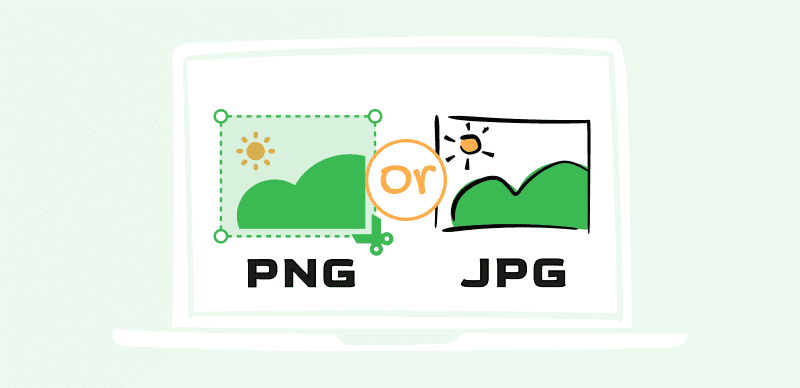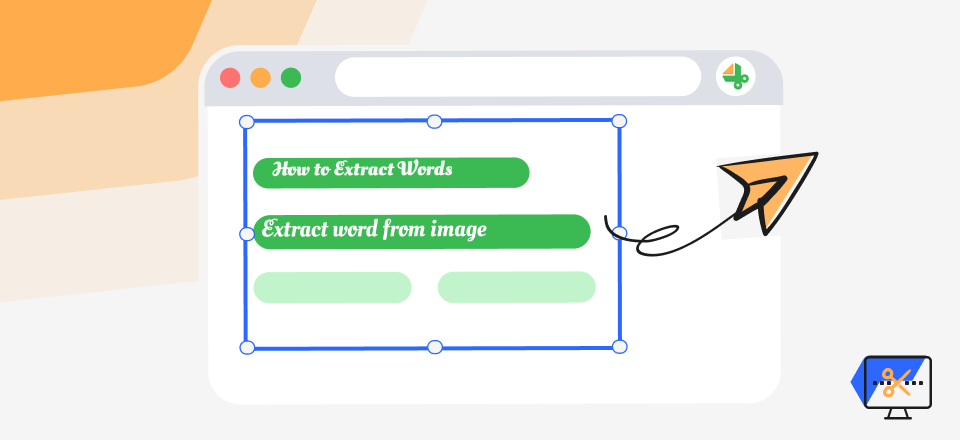Best Image Annotation Tools
Every image contains a wealth of contextual information that can be analyzed and encoded, and it’s easier to pay attention to important details when they are clearly marked. The process of writing on, drawing, or marking up a document is called annotation, and it’s commonly performed with images created locally or downloaded from an external source. Annotated images are often used to construct training datasets that can be used to power AI algorithms.
Since annotation doesn’t require serious processing of the image and only involves adding an extra graphic layer on top of it, it can be performed by relatively untrained operators with simple software tools. That still doesn’t mean just any annotation tool is good enough, and advanced users would be wise to explore all the available options before starting a large-scale project of this kind.
By providing a broad overview of this field and presenting some of the most impressive annotation solutions that can be currently found in the market, we hope to contribute to the important task of preparing large-scale annotated datasets.
List of Best 15 Image Annotation Tools
Online Image Annotation Tool- Gemoo
If you don’t want to download any software but need to annotate images, then, the online image annotation tools are necessary for you. Gemoo has a free online image annotation tool, which allows annotating images online in batches, and easily adding notes to the images.
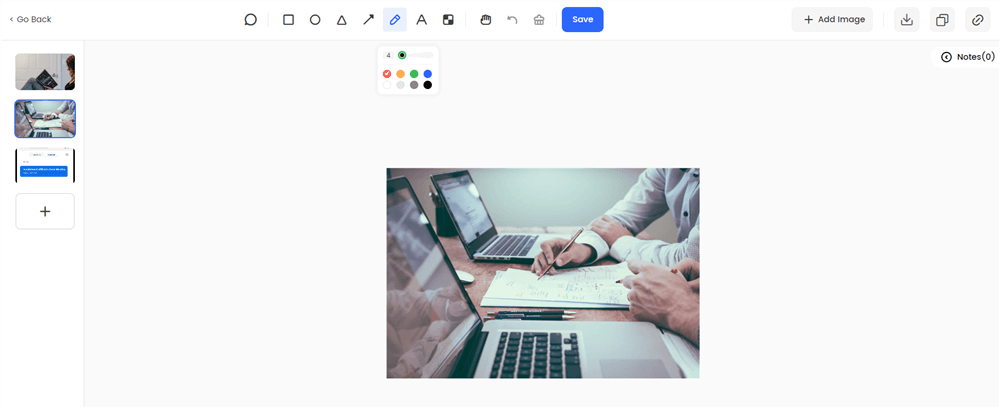
Annotate the Image Online
Highlighted features:
- More than one Image – You can upload one or a folder of images at once and quickly annotate a batch of images online at a time.
- Preview the Images – You can preview your annotated images in a slide view.
- Rich Annotation Tools – With a diverse range of tools including arrows, brushes, texts, lines, and more, you can annotate and highlight any image to your heart’s content.
- Export the Images – Easily add notes to your images and export your images with notes to consolidate your study materials and make them more accessible and manageable.
- Generate image URL in seconds – Gemoo Image URL Generator is one of the ImgBB alternatives that is available for image link generation.
Major drawbacks:
- Not available on mobile.
Pricing: Free
SuperAnnotate
The number of advanced tools contained in this computer vision and data annotation software is simply staggering, and it empowers annotators to work more naturally and more efficiently. The benefits that SuperAnnotate can deliver are instrumental for dataset creation and machine learning model training, so there is a lot of demand for this tool at the moment.
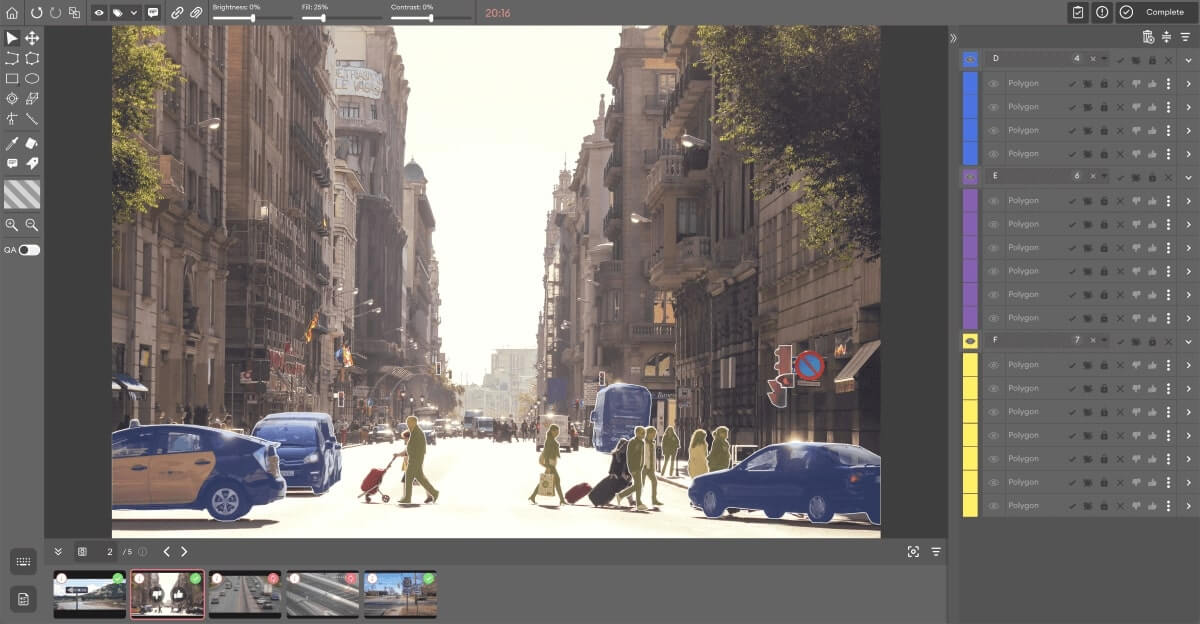
SuperAnnotate Interface
Highlighted features:
- Unified platform for professional data labeling and annotation with excellent QA tools
- Image editor can correctly identify objects, posses, or textual characters
- Extensive automation greatly accelerates large-scale image annotation
- The platform facilitates hiring of highly competent annotation teams
Major drawbacks:
- Large financial commitment is necessary for optimal use
- Segmentation tools could be improved
Pricing: Free plan is offered, full price for Pro and Enterprise plans available on demand
User feedback:
- G2: 4.9 (101 reviews)
- Capterra: no reviews yet
Hive Data
As a true trailblazer in the fields of visual intelligence and deep learning established in 2013, Hive Data has developed into a leading platform for data labeling. This solution offers professional annotators a lot of unique resources that can make their job easier. It’s fair to say this platform is a true portal into the world of machine learning that helps to glean useful data from raw images.
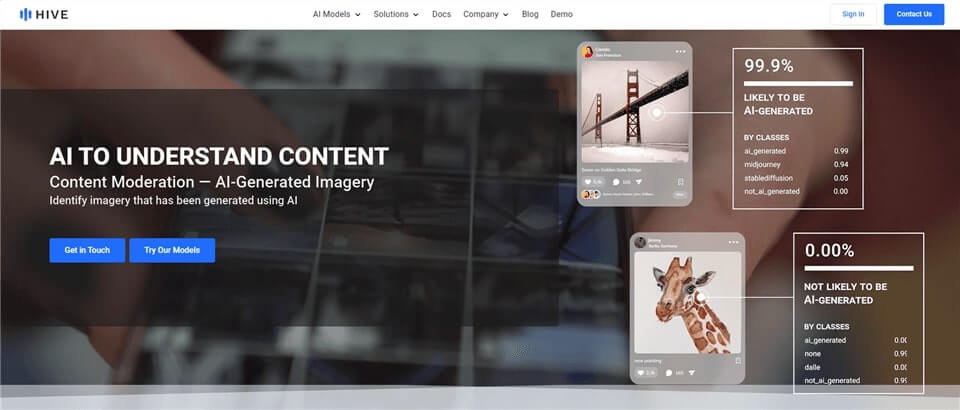
Hive Data Interface
Highlighted features:
- Comprehensive AI training platform that can be used in many different industries
- Image annotation tools include categorization, semantic segmentation, contour tracing, etc.
- Datasets can be created through a fully managed process
- The platform includes complete analytic and generative AI models
Major drawbacks:
- The software is more directed towards corporate users than annotation specialists
- Queries can be slow to execute
Pricing: Quotes available at request directly from the provider
User feedback:
- G2: 4.4 (10 reviews)
- Capterra: 5.0 (1 review)
V7
Reducing the amount of manual labor needed for accurate image annotation is the main objective of this powerful software tool. It applies automation to all stages of the process and greatly shortens the time necessary to form precisely labelled datasets. This is why this AI-based tool is well-suited for any team looking to boost productivity and speed up delivery.
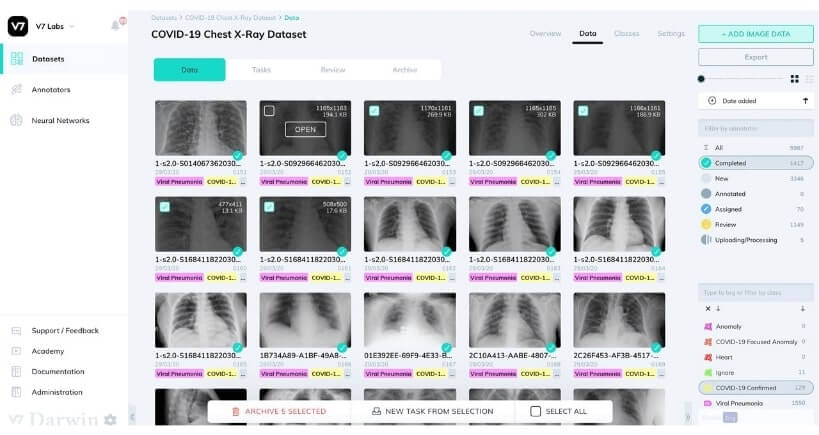
V7 Interface
Highlighted features:
- AI-driven software for data annotation designed to automate large parts of the process
- Convenient dataset management tools including versioning
- Enables advanced image classification, object tracking, and instance segmentation
- Multiple users can simultaneously annotate the same image or video
Major drawbacks:
- Document sorting or filtering can get messy with large datasets
- Additional export formats for datasets would be welcome
Pricing: Education package is forever free, quotes for commercial packages must be directly requested
User feedback:
- G2: 4.8 (49 reviews)
- Capterra: N/A
Labelbox
Created with the idea to streamline training dataset creation, this software pairs the image annotation function with model performance analytics. This approach directs the annotation process in a way that best suits practical use of the completed sets. At the same time, it reduces the cost of producing high-level datasets to a considerable degree.
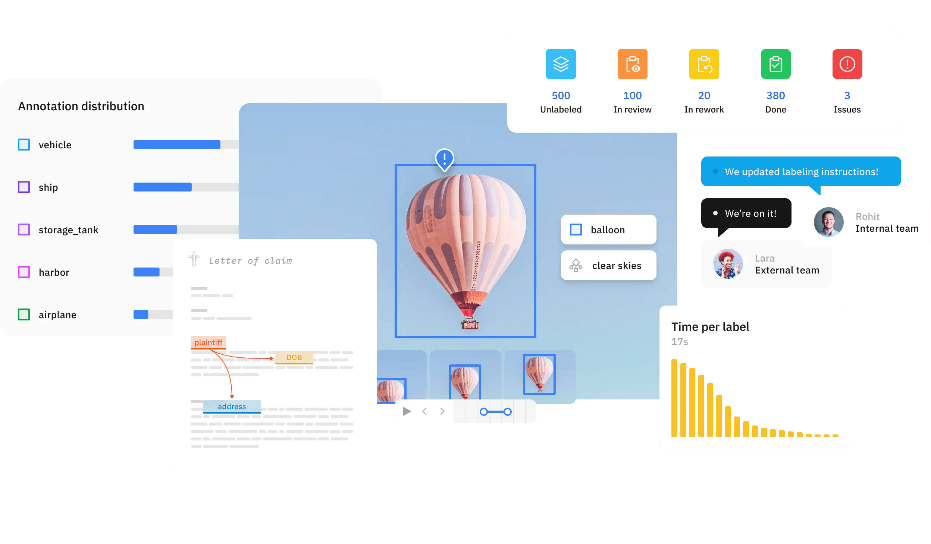
Labelbox Interface
Highlighted features:
- Dataset building and model testing solution with excellent visual annotation features
- Dynamic, machine-assisted workflows simplify large scale image annotation
- Model error analysis provides feedback useful for refining annotation methodology
- The platform offers contacts with professional annotators fluent in 20 different languages
Major drawbacks:
- Large scale data migration can be cumbersome
- This software doesn’t do a good job with multi-channel images
Pricing: Free plan is available, prices for Starter, Pro, and Enterprise plans available on demand
User feedback:
- G2: 4.7 (28 reviews)
- Capterra: N/A
Encord Annotate
This is another exciting software product that finds a lot of use in the emerging AI model training field, and image annotation is one of the critical components of it. In addition to powerful annotation tools, Encord also provides a framework for managing large scale data augmentation projects while giving the users plenty of choices at every step.
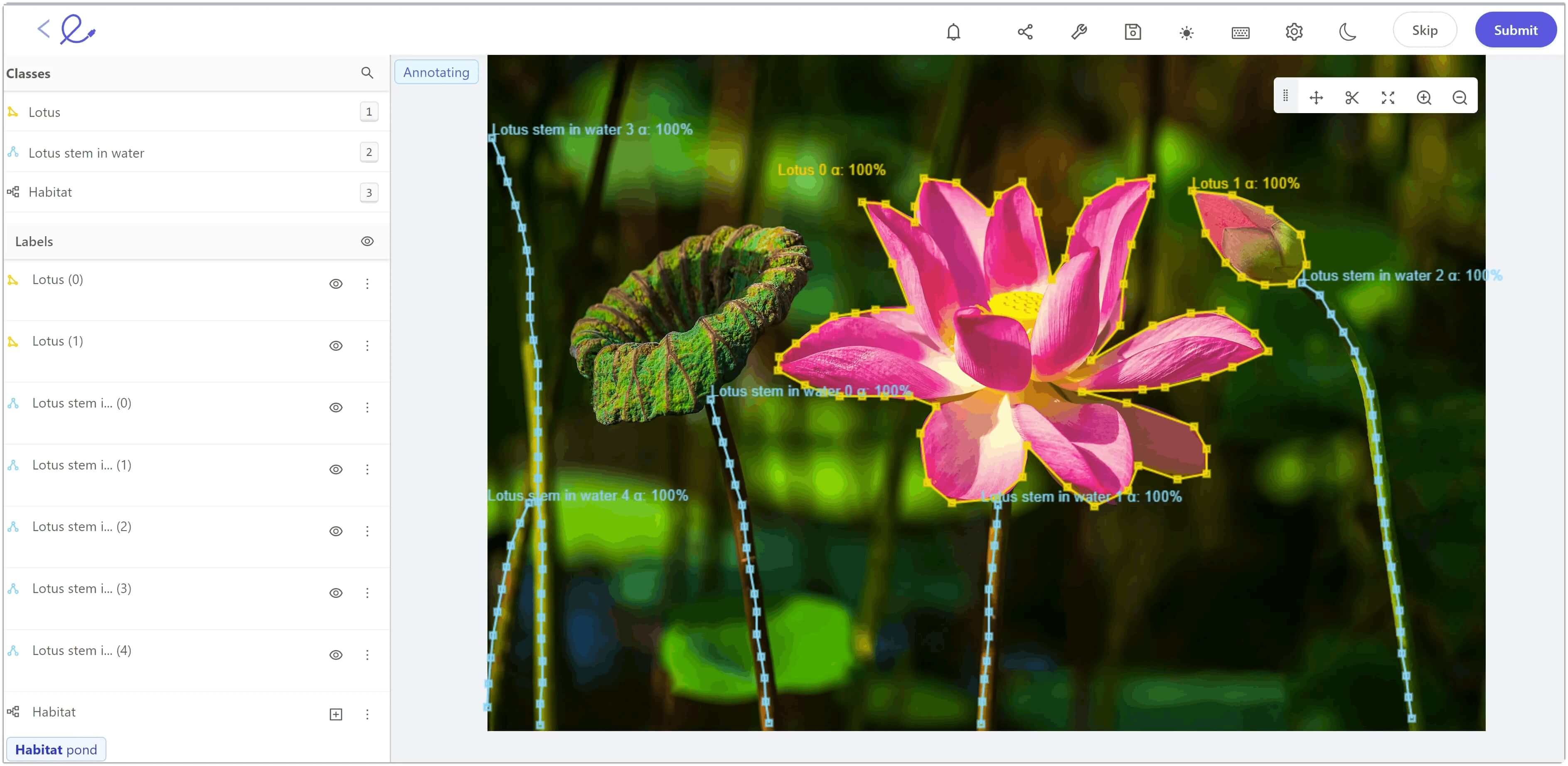
Encord Annotate Interface
Highlighted features:
- Highly efficient data annotation platform optimized for AI training dataset creation
- Contains a broad annotation toolkit suitable for complex semantic analysis of an image
- Automated assignment of annotation tasks and objective assessment of accuracy
- Quality control pipelines can be set up easily
Major drawbacks:
- It’s not possible to personalize keyboard shortcuts and toolkit selections
- Annotation dashboard offers only limited control of the project
Pricing: Free plan is available, the quote for Team and Enterprise plans must be requested
User feedback:
- G2: 4.8 (55 reviews)
- Capterra: no reviews yet
Dataloop
Image annotation and data management at scale becomes far more feasible with high-end software platform made specifically for this purpose. Team that have to deal with lots of visual imagery collected from different sources can use Dataloop to save time and ensure consistency of markups. This solution is very easy to integrate with the existing data infrastructure, making its adoption totally painless.
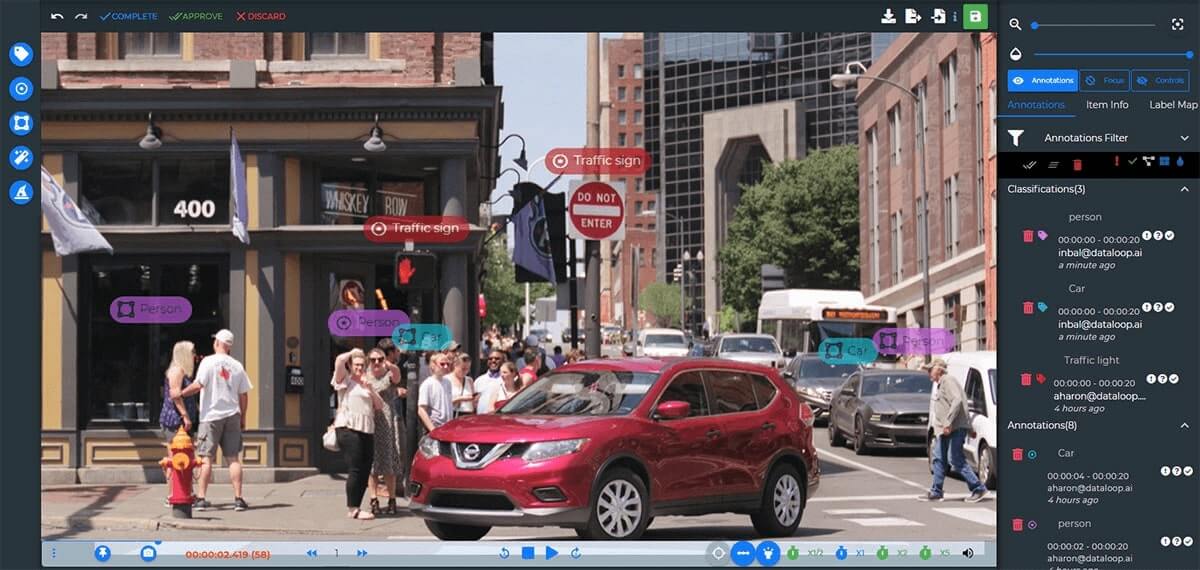
Dataloop Interface
Highlighted features:
- Enterprise platform well suited for handling large amounts of unstructured data
- Searching, tagging, and annotating images from external databases is very simple
- Collaborative annotation improves the accuracy and speed of work
- It’s possible to automate workflows without any coding
Major drawbacks:
- User interface is too complex for first-time users
- Frequent updates make it more difficult to get used to the software
Pricing: Free demo can be requested, full price is disclosed in direct communication with the vendor
User feedback:
- G2: 4.4 (56 reviews)
- Capterra: 4.0 (1 review)
Playment
Playment can be a powerful tool that facilitates creation of high-quality datasets that are sorely needed to train the data-hungry AI models. In the right hands, it can analyze images and label their content in a very reliable manner. Thanks to its versatility and the ability to process data in many different formats, it is considered to be one of the leading AI ground truth solutions at the moment.
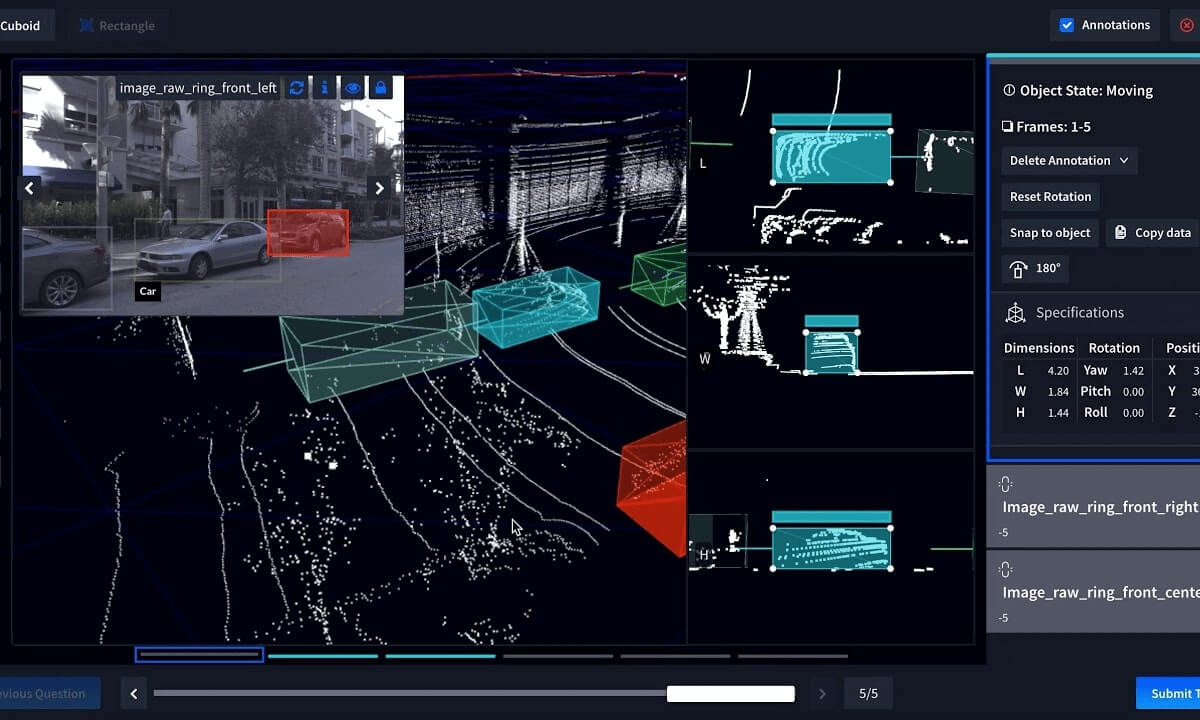
Playment Interface
Highlighted features:
- AI training dataset platform that lets users annotate text, images, videos, sensor data, etc.
- Smart distribution of annotation tasks through a worldwide network of experts
- Sophisticated quality checks that include cross-validation and peer controls
- Highly secure solution that protects sensitive data from unauthorized access
Major drawbacks:
- Reporting tools show limited information and can’t be customized
- Occasional downtime is reported
Pricing: Information about pricing must be requested from the vendor
User feedback:
- G2: 4.7 (11 reviews)
- Capterra: N/A
Appen
Ideal for constructing large datasets that include images, this software opens up a lot of possibilities that would be hard to attain without it. Appen is equally impressive in the fields of natural language processing and automated image analysis, while also performing quite well with audio material. That’s not a surprise considering the software was developed by an experienced data management company.
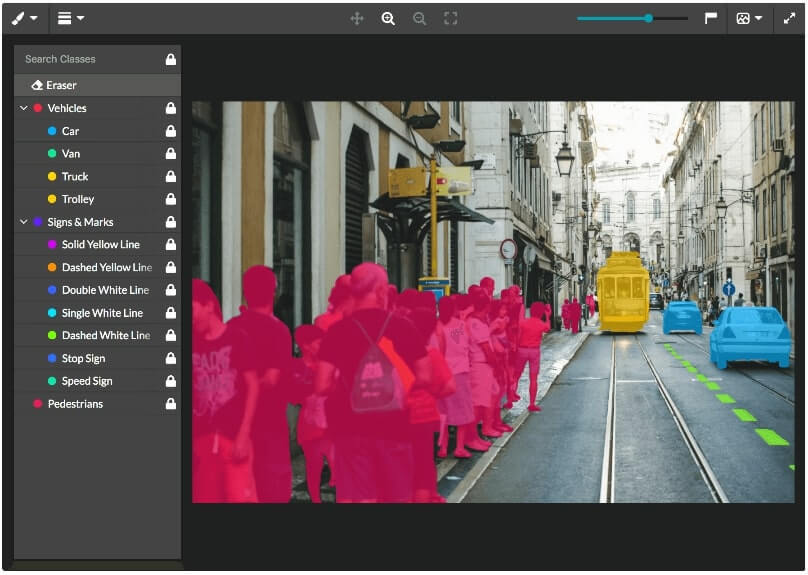
Appen Interface
Highlighted features:
- Software for annotation of multimedia datasets for use in AI model training
- Pre-labelled datasets are available for instant use
- AI-assisted annotation process guarantees higher productivity as well as accuracy
- Huge crowdsourcing network spanning the globe that can be tapped for expertise and labor
Major drawbacks:
- Payment process is needlessly complicated
- Servers can sometimes crash and disrupt the project timeline
Pricing: Pricing information is relayed to interested clients in direct communication
User feedback:
- G2: 4.1 (17 reviews)
- Capterra: 4.1 (29 reviews)
Supervisely
Connecting this super-adaptable computer vision software with proprietary databases or other components of an enterprise IT system isn’t a challenge. On the other hand, its presence can accelerate processes related to AI training and deployment by facilitating expedient creation of high quality datasets consisting of accurately annotated images.
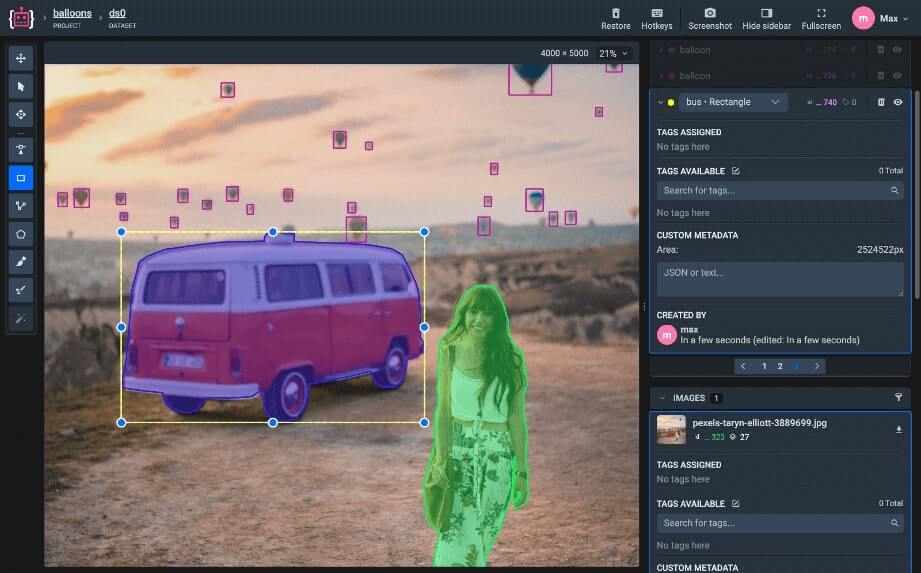
Supervisely Interface
Highlighted features:
- Image labelling suite that can be installed locally or accessed from a cloud
- It contains a lot of advanced tools that support different image analysis tasks
- The software is capable of tracking up to 1000 objects in a single image
- Detailed controls for setting up custom visual configurations
Major drawbacks:
- The processes sometimes slow down for no obvious reason
- Differently shaped annotation tools need to be added
Pricing: Community plan is free, Enterprise plan quotes are provided on request
User feedback:
- G2: 4.7 (10 reviews)
- Capterra: N/A
MarkUp
Labeling images and adding comments to them comes naturally when you are using the MarkUp software for this task. Its simplicity and strong collaboration features make it a great choice for teams that are regularly working with visual materials.
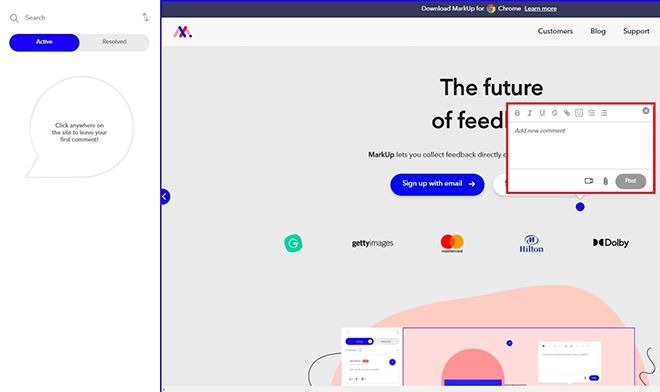
MarkUp Interface
Highlighted features:
- Visual commenting and annotation software that can be used as a browser extension
- More than 30 media file formats are supported, including images and videos
- Mechanisms for commenting and providing feedback are well-developed
- Large volume of cloud storage space is provided for all users
Major drawbacks:
- This software is not suitable for constructing curated image datasets
- There are no automated image annotation tools
Pricing: Free plan is available, Pro plan costs $49 per month, quotes for the Enterprise plan must be requested from the vendor
User feedback:
- G2: 4.8 (22 reviews)
- Capterra: 4.8 (9 reviews)
INTSIG
This document management suite consists of several related products, including an image scanning and content extraction module. INTSIG’s Cam Doc and Cam ID applications let users transfer paper documents into an electronic form and automatically recognize specific elements (i.e. names or photos) in them. These powerful tools really shine when used in a corporate context.

INTSIG Interface
Highlighted features:
- Enterprise-level software platform for document digitalization, annotation, and classification
- Separate modules specialized for processing certain types of documents (i.e. bank cards or business cards)
- Advanced OCR capacity and data extraction tools
- Various filters and enhancement tools for image processing are included
Major drawbacks:
- Too narrowly specialized for specific image processing tasks
- Watermark is always included on the last page of the processed document
Pricing: Pricing information for different modules available on request
User feedback:
- G2: 4.6 (220 reviews)
- Capterra: 4.7 (188 reviews)
Labellerr
Designed to harness the power of machine learning for streamlining of computer vision tasks, Labellerr is quickly gaining a reputation as a valuable business asset. Its main purpose is to accelerate the process of large dataset building, which is essential for creation and fine-tuning of advanced AI models. That’s why the adoption of this software could be expected to spike in the next period.
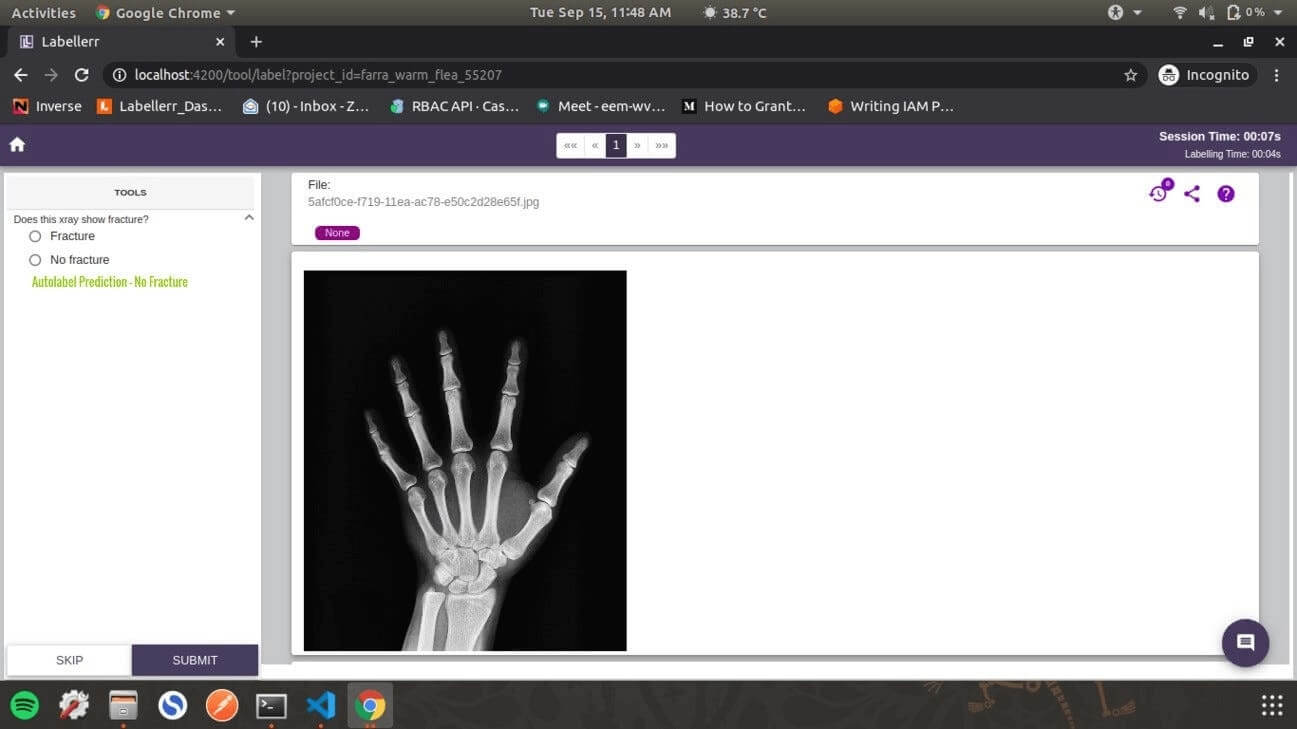
Labellerr Interface
Highlighted features:
- SaaS platform that employs a powerful labeling engine to automate the annotation process
- Project management module helps to process large batches of images with minimum oversight
- Quality assurance function is based on pre-trained models and ground truth expertise
- It supports several export formats suitable for machine learning purposes
Major drawbacks:
- The platforms tends to lag from time to time
- Integration with other apps doesn’t always go smoothly
Pricing: Starter plan costs $49 monthly, Pro plan is priced at $299 per month, while rates for Enterprise plan are provided at the discretion of the vendor
User feedback:
- G2: no reviews yet
- Capterra: 4.7 (15 reviews)
Clarifai
One of the pillars of this multifunctional AI platform is its data labelling software module, which can work with images as well as other media. This is a fully managed solution that is capable of analyzing images for semantic content with a high level of reliability thanks to smart AI tools that automate the process and make it viable to annotate huge image libraries.

Clarifai Interface
Highlighted features:
- Advanced data labelling software that is fully integrated into a larger AI research platform
- AI-powered annotation is available for many different data formats, including images
- This tool is effective with semantic analysis tasks such as object detection, image classification, or named entity recognition
- Access to highly qualified and well trained workforce is provided through the platform
Major drawbacks:
- Customer service sometimes fails to resolve issues
- It’s not possible to detect objects in live video streams
Pricing: Community package is free, Essential package starts at $30 per month, Professional package starts at $300 monthly
User feedback:
- G2: 4.3 (17 reviews)
- Capterra: 4.6 (5 reviews)
KeyLabs
Software solutions specialized for computer vision and visual dataset creation tend to include some cutting-edge features and KeyLabs is a good example. This product makes it extremely simple to prepare high-quality data samples that can be used in the machine learning model training field. It works with images as well as videos and gives users full control over the labelling process.
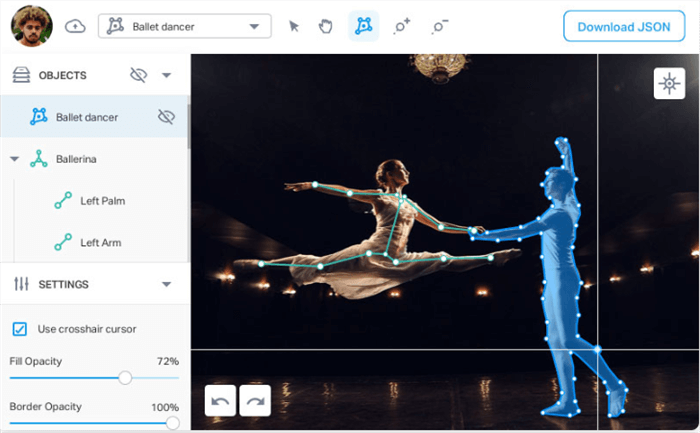
KeyLabs Interface
Highlighted features:
- State-of-the art data annotation platform that relies on AI for better performance
- Includes refined tools for semantic analysis of images or videos
- Supports high volume image annotation projects for machine learning research
- Detailed analytics and reporting for more objective evaluation of annotators
Major drawbacks:
- No languages other than English are supported
- There are no affordable pricing plans
Pricing: Startup plan costs $1200, Business plan is priced at $2400, while Pro plan is offered for $2880
User feedback:
- G2: 4.8 (3 reviews)
- Capterra: N/A
FAQs about Image Annotation Tools
What is the difference between unsupervised and semi-supervised image annotation methods?
Both of those approaches include the use of automated tools for image labeling, but the distinction is the presence of human supervisors. In the later model, human operators are tasked with confirming whether the AI image analysis tools made accurate estimations.
How is the quality of image annotators’ work evaluated and verified?
Many software platforms used for mass image annotation include monitoring and verification tools that automatically check how the annotators performed. These systems can be based on ground truth databases, peer verification, or empirical results of the use of image dataset in AI training.
Can annotation software accurately interpret objects contained in an image on its own?
A majority of image annotation platforms deploy AI-based tools of the latest generation, giving them the capacity to recognize various objects contained in the picture. While the accuracy of automated tools is not at 100%, it is high enough to warrant their practical deployment in many situations.
Final Words
The need for time-efficient labeling of images has greatly increased over the past few years, and software solutions designed for this purpose are quickly emerging to address it. A combination of human knowledge and machine intelligence achieves excellent results in this domain, which is a direction that many of the best image annotation tools are pursuing. Thus, it will be interesting to see which solutions end up becoming the industry standard in the future.