
Windows Voice Recorder
Voice recording software and online voice recorder not only lets you produce amazing audio works of meetings, gameplay but also makes it simple to make modifications. An intuitive user interface that also provides a wide range of functionality while operating on several platforms is what we’re talking about here. The best ones are here, so don’t expect anything less.
It should always be a priority to make it easier to record without worrying about the environment being perfect by eliminating annoying audio clicks, pops, and hisses. One of the greatest recording tools we discovered is free; you don’t have to shell out a lot of money to acquire it. These top 13 Windows Voice Recorders can let you go even further with all the modifications. Let’s get going with all the interesting reviews!
Does Windows 10 Have a Voice Recorder?

Windows 10 Voice Recorder
When you worked in Windows 10, you used to have two alternatives accessible to record sounds or just your voice: the old Sound Recorder and the new, official software of Voice Recorder. In Windows 10 and 11, there is a Voice Recorder App available. The Voice Recorder function with Windows 10 is a lot of fun and amazingly straightforward to use. After you have finished recording your voice or the sounds occurring around you, you will be given the option to listen, modify, delete, or rename the file you have just created.
The user interface of the Voice Recorder app in Windows 10 is completely redesigned, and in comparison, to the one found on Windows 8, it is far less cluttered and clearer. You will have the ability to transfer your recordings to other audio editing programs rapidly or to share your recordings with your loved ones and friends.
Also Read: Best Deeper Voice Changers >
Top 7 Free Window Voice Recorders
In this section, we collect 7 free voice recorders available for Windows users. Let’s check them out now.
1. Gemoo Recorder
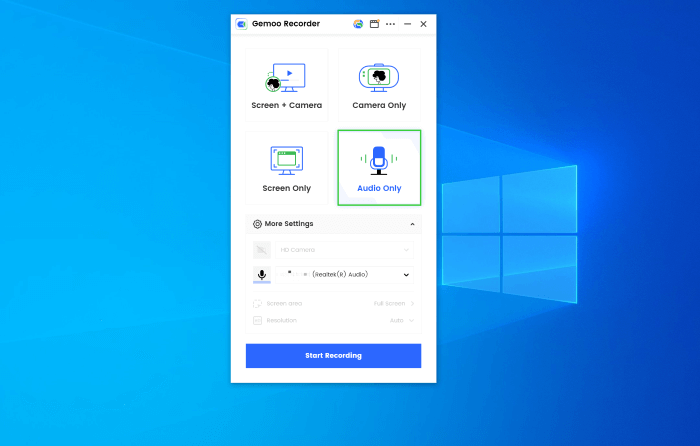
Select Audio Only Recording Mode
As a professional screen and audio recording software, Gemoo Recorder enables you to record audio either from your system or from your voice. You can record your voice clearly when you work or play on your Windows or Mac computer. It is especially useful in various different situations, ranging from recording PPT to capturing online meetings. As its interface is simple and customer-friendly, you can quickly make your recordings with simple clicks.
In spite of voice recording, you can also use Gemoo Recorder to record your screen with or without your microphone. Before the recording, you will have time to pre-arrange your content; during the recording, you can add annotations to highlight your insights; and after recording, you can upload your content to the cloud library and manage them via mind map and other kinds of layouts.
Free download Gemoo Recorder now and figure out what you can get from this amazing tool.
What Can You Get from Gemoo Recorder?
- Record sound from both your microphone and your system.
- You will get 3 seconds to get prepared before starting the recording.
- View the recording consuming time and pause the procedure if needed.
- Your output can be uploaded to the cloud so your computer storage can be released.
- Share your audio with your co-workers or friends via a link.
Limitations of Gemoo Recorder
- Smaller audio files may work much better.
Operating System
Windows, Mac, Chrome Extensions
2. RecordPAD
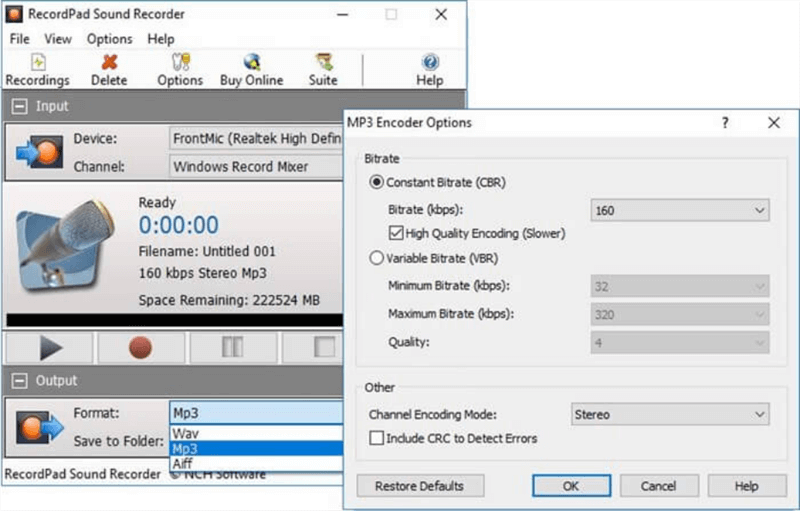
Windows Voice Recorder – RecordPAD
RecordPad is a digital audio application developed by NCH Software. Thus, it is part of a broader family of similar programs created for various computer software and hardware systems. RecordPad is an audio recording program that allows audio inputs from many channels. Use the application’s default settings and the “loop cable” approach to record audio.
You can access various filters and effects that you can apply to your audio files, such as reverberation, pitch shifting, noise reduction, fades, equalizing file compression, and elimination of pops and clicks. Moreover, you can quickly add, amend, or delete information and insert or remove a silence. On the other hand, if you already know that you won’t be working with certain formats, this won’t be an issue for you. The software comes with a user interface that can be modified and many choices that can be altered to suit the user’s requirements better.
What Can You Get from RecordPAD?
- Hard disks can be used to store the generated file.
- The program for audio recording can handle audio feeds and inputs from any source.
- Recording software for personal and commercial usage is easy to use and comprehensive in its capabilities.
- It is compatible with the MP3, WAV, and FLAC file formats
- While the recording is running, burn the file to a CD or DVD immediately.
- In addition to being able to record digital representations, it is compatible with MP3 and WAV audio files.
Limitations of RecordPAD
- Audio has a restricted number of output formats.
Operating System
Windows, Mac
3. Audacity
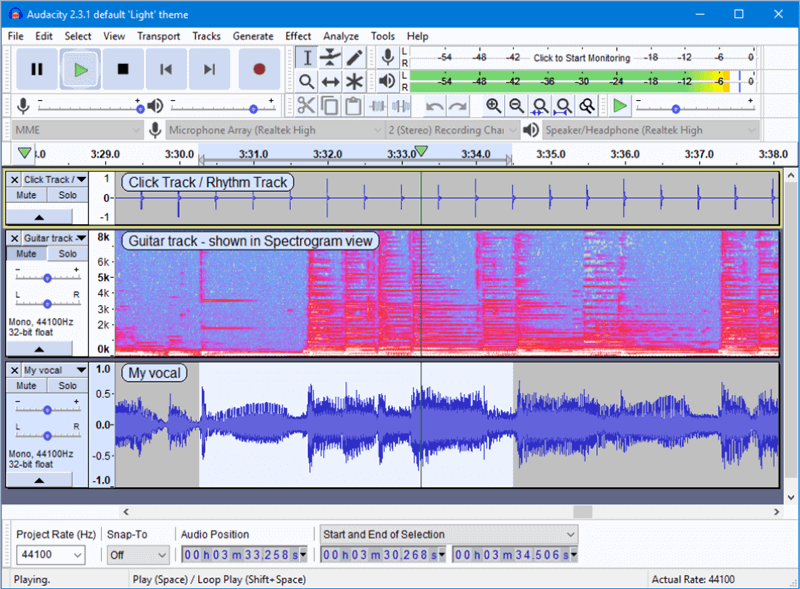
Windows Voice Recorder – Audacity
Because of its versatility and ease of use, Audacity has grown to become one of the most widely used pieces of open-source software available today. The interface of Audacity is far simpler than that of other well-known digital audio workstations (DAWs), such as ProTools and Sound Forge. Toolbars allow the user to navigate a track, modify the track, and mix the track, respectively.
In contrast to many other free applications, Audacity is neither “free for a limited time” nor “free with many features locked.” This is perhaps the most crucial difference. Audacity does not charge users for any of its features or services. Although navigating the UI of this program is simple, it could take first-time users some time to get familiar with the functions of each tool. Regarding editing, the free software program Audacity provides an impressively high-quality toolkit that performs well when put to use.
What Can You Get from Audacity?
- Compatible with microphones that are plugged in from the outside.
- Sound can be trimmed, copied, mixed, and recorded live audio.
- Users can normalize noise, modify pitch, bass, and treble, and apply effects such as reverb and phasing to their recordings.
- It provides its users with various choices for recording and manipulating audio on Windows and Mac, all linked to a straightforward user interface (UI).
- Noise reduction, pitch, tempo adjustments, and reverb and delay effects.
- Bring in the audio files (WAV, AIFF, MP3, AU, FLAC and Ogg Vorbis files).
Limitations of Audacity
- In terms of mixing, the software is restricted.
- The use of certain sections is more difficult than others.
- Several known and unknown defects can contribute to program instability.
Operating System
Windows, Mac
4. Wavepad
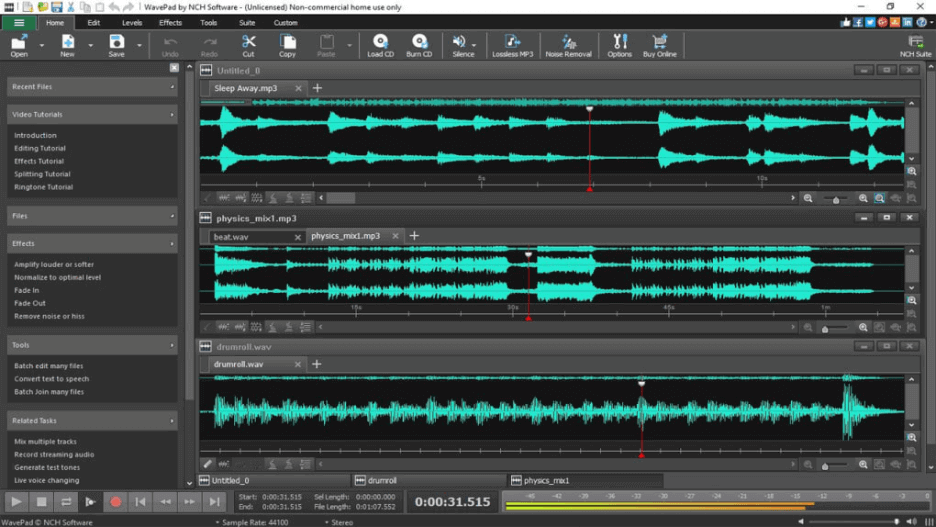
Windows Voice Recorder – Wavepad
Alternative to Audacity, WavePad is a must-have if you’re working on many audio files simultaneously, but it’s not required for everyone. WavePad’s batch processing feature lets you work with several audio files simultaneously (.wav, mp3, etc.) WavePad has a straightforward user interface and strong tools for various audio editing tasks. WavePad can open a wide variety of file types, including several different audio formats. Plug a USB microphone and press the record key on your computer’s keyboard to record audio into WavePad.
Reverb, delay, echo, and other standard effects can be applied automatically or manually. It has auto-trim, fade-in/fade-out, a normalizer, an equalizer, and a sample rate converter. Other programs enable you to modify the fade’s tempo and duration, among other features. WavePad imported various audio formats, including AAC, AIFF AU, FLAC, MP3, M4A, OGG, WAV, and WMA. This audio editor supports the creation of all of the abovementioned files.
What Can You Get from WavePad?
- External microphones can be utilized with this device.
- Only one audio source can be recorded at a time in WavePad
- You can also change the volume of the microphone.
- Cut, copy, paste, compression, and pitch shifting are all examples of editing tools.
- Add echo, amplification, reverb, and noise reduction to your recordings.
- WAV, MP3, VOX, GSM, WMA, and more are all supported.
- Library of sound effects included.
Limitations of WavePad
- WavePad does not provide a wide range of fades.
- More than one audio source can’t be recorded at the same time.
- MP4 and certain M4A video files cannot be imported.
Operating System
Windows, Mac
5. Ardour
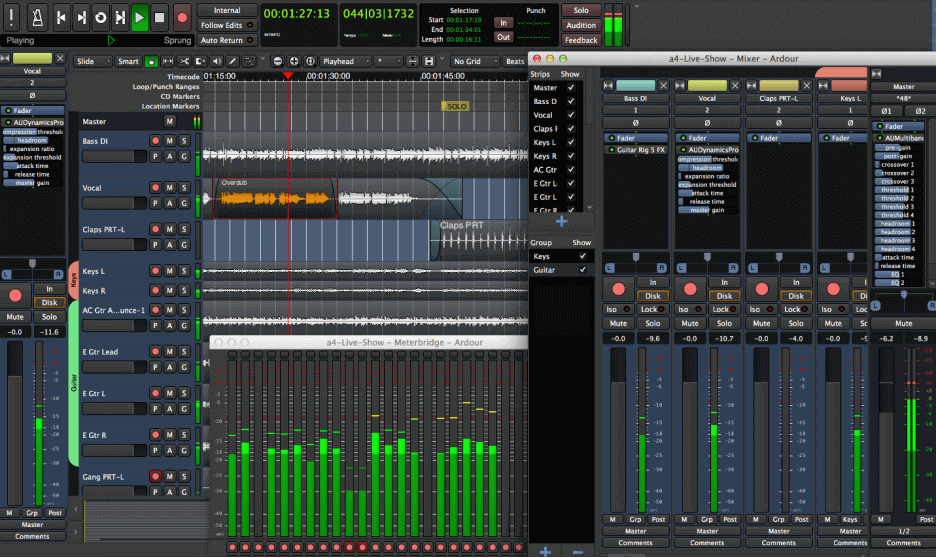
Windows Voice Recorder – Ardour
Ardour is likely the most well-known open-source recording application for the Mac. However, it is not the most potent of the three. The title of most deserving goes to Ardour. While Audacity is an excellent piece of software for those just starting in the field of audio creation, the real thing is Ardour, which can be downloaded for free or with a small payment. It is apparent that Ardour is a high-quality Digital Audio Workstation or DAW suitable for professional use. Tools for recording, editing, mixing, and mastering multi-track audio are included in Ardour.
This digital audio workstation (DAW) features limitless tracks, non-destructive editing, and user-defined audio routing in addition to 32-bit floating point audio recording, equivalent to Adobe Audition. Strong support is provided for industry standards and, as a result, for hardware from the outside. For example, built-in MIDI synchronization lets you operate with both analogue and digital inputs while maintaining synchronization. Auto delay correction is also available when the rails wander out of place.
What Can You Get from Ardour?
- It is possible to record using an external microphone.
- Apple’s basic AU format is also supported perhaps the most crucial feature.
- Additionally, Ardour is compatible with about 30 other standard audio formats, some of which are more easily accessible on Windows.
- Tools for editing, including cut, move, stretch, copy, paste, and crossfade, are included.
- Tools for mixing include mute, fader, EQ, and sync.
- Open source and robust, Ardour is a digital audio workstation that you can download for free.
Limitations of Ardour
- Doesn’t have any support for VST files,
- Lacks compatibility with different OS
Operating System
Windows
6. Recorder Ones
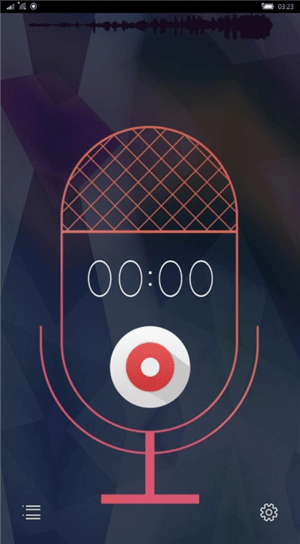
Windows Voice Recorder – Recorder Ones
When it comes to recording extended audio sessions, Recorder Ones is the tool that meets all of your needs. You can get it for free, and after you’ve installed it on your computer, all it takes to record audio on your computer is one click. This is due to the user interface having a relatively straightforward design. It is the perfect choice for recording for extended periods. Additionally, it is available for free download, and the audio files will be stored for you automatically.
But if you want to make professional multi-track audio, you shouldn’t use this application. There are better options. On the other hand, Recorder Ones will let you save the recording in various formats, including the ability to upload it to Dropbox instantly.
What You Can Get from Recorder Ones
- It has an interactive and straightforward interface
- It will let you save the recording in a variety of formats
- It is the best option to record audio for extended times
- You can upload the audio files directly to Dropbox
Limitations of Recorder Ones
- Although it lacks an optical media burning tool, most PCs come with one already installed.
- Weirdly, it has a bit slow processing compared to the others.
Operating System
Windows 7, 10, and 11
7. NowSmart Sound Recorder
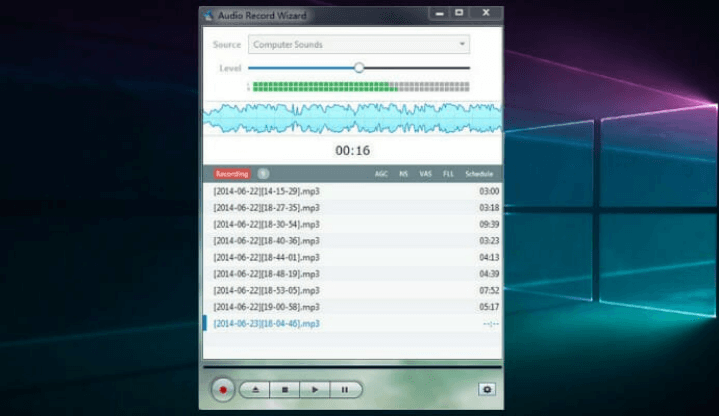
Windows Voice Recorder – NowSmart Sound Recorder
NowSmart Sound Recorder is an app that is simple to use and can record various things, including web pages, other applications, and more. You want to be able to record music from YouTube, Pandora, or any other streaming audio website, as well as online radio programs or the audio portion of a movie, so that you can listen to your favorite audio material at a later time on a personal computer, a portable mp3 player, or the audio system in your vehicle.
A new feature that was added to the Audio Record Wizard in Windows 7, 8, and future versions of Windows makes it possible to record both voice and the sounds of the computer at the same time. In other words, it can record the conversation from both ends of a Skype or Google Talk call.
What Can You Get from NowSmart Sound Recorder?
- NowSmart Sound Recorder is a cinch to capture audio from a mic.
- It’s simple to capture music from any other app, website, and more.
- The sound card is used directly by this audio recorder program.
- you can retrieve past recordings by clicking on Settings (the three dots) and selecting Open Storage Location from the drop-down menu that appears.
- You can get the software through the Microsoft Store, and it won’t cost you anything.
- Audio files can be saved as MP3, OGG, WAV, or FLAC if you want to capture them in near-perfect sound quality.
Limitations of NowSmart Sound Recorder
- Editing is limited to a single track.
- You can’t use keyboard shortcuts to move about the app or group
- things together on a timeline.
Operating System
Windows 10 and 11
Top 6 Paid Window Voice Recorders
In this section, we’ll introduce 6 paid Window voice recorders for you.
1. Lexis Audio Editor
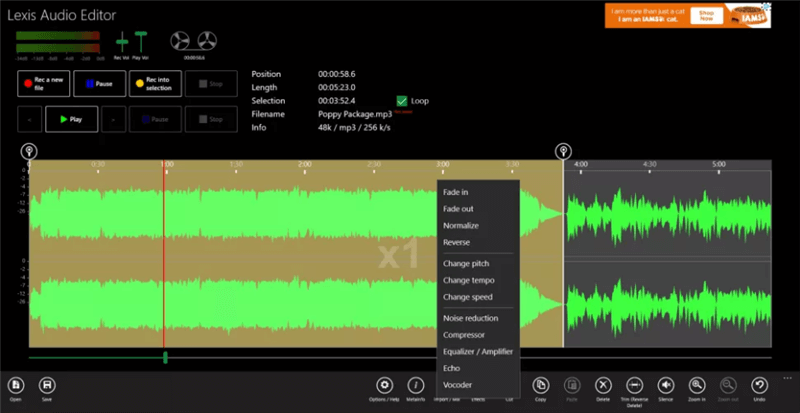
Windows Voice Recorder – Lexis Audio Editor
You can apply effects to your music or other recordings, piece together tracks of audio, generate recordings straight inside the software, and create new recordings. The Lexis Audio Editor interface isn’t very complicated. You can import existing audio files or record new ones straight inside the software. After that, you can do some fundamental modifications, such as trimming the audio track and adding effects.
You can apply effects, export songs in various formats, and clip together sections of audio with relative ease. However, for just $6.99, you receive a nice collection of functions, even though it does not have the strength of a program such as Adobe Audition. If you are a professional and need to replace the audio editor you are currently using, I recommend looking in other places. On the other hand, Lexis Audio Editor is an excellent choice if you need to piece together songs and recordings and apply basic effects to them.
What Can You Get from Lexis Audio Editor?
- The UI of this editor is basic and elegant.
- You can take one of your favorite songs and either speed it up or slow it down to make it simpler for you to play along with it on an instrument.
- The Lexis Audio Editor app simplifies the process of editing audio and is now available in the Microsoft Store.
- Noise reduction, normalization, and blending of numerous files are only a few examples of these functions.
- Multiple editing possibilities are available.
- MP3, WAV, AAC, FLAC, and M4A are only a few formats this player supports.
Pricing
Free to $10 for the advanced version.
Operating System
Windows, Mac
2. iTop Screen Recorder
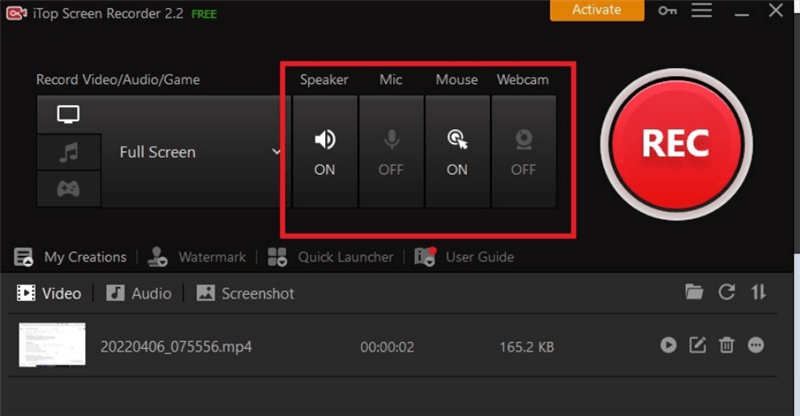
Windows Voice Recorder – iTop Screen Recorder
iTop Screen Recorder is a simple screen and audio recording tool with a lightweight built-in video editor that lets you capture every critical and precious event in your life and then edit the recorded movie to perfection. It is an excellent option for capturing video and audio conferences, webinars, seminars, presentations, games, 4K films, and other similar events. You can record solely audio, which is great for recording voiceovers, songs, and sound from musical instruments. You can only capture system sounds, which is helpful for podcasts and audio storytelling.
Furthermore, you can use a camera and microphone to capture your face and voice in a video for lessons, games, and other purposes. By unticking No Watermark in Settings, you can record without a watermark. It also lets you personalize your watermark with your characters, fonts, colors, and sizes to prevent your movies from duplicating. Furthermore, it allows you to start and stop recording at certain times, making recording as simple as possible. Without latency, you can record your screen in high quality.
What You Can Get from iTop Screen Recorder
- You can record your face and voice in a video for lessons using this tool
- You can tailor the recording area to your needs, from full screen to a small region and window.
- You can also snap screenshots as needed. The program can record video at 1080p and 120 frames per second.
- By unticking No Watermark in Settings, you can record without a watermark
- You can schedule your recording to make the task easier and more efficient
- It comes with a built-in editor you can use to edit your voice recordings
- Operating System: Windows 7, 8, 10, and 11.
Pricing
Free to $29.99 per month
3. Lucky Recorder
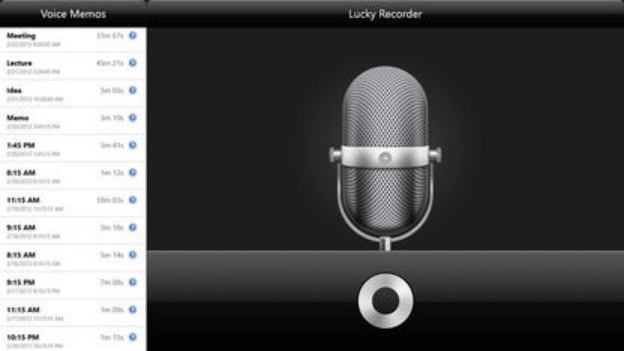
Windows Voice Recorder – Lucky Recorder
Lucky Recorder provides a high-quality recording of your voice. It is a straightforward, entertaining, and user-friendly audio and speech recorder. You are not constrained by time constraints while using it to record activities such as meetings, seminars, and personal notes. You can play back your recordings as well as share them.
The audio files you record using Lucky Recorder can be saved in various formats, and then you can share them with others. However, it does not include any helpful audio editing features that can assist you in getting the audio to play exactly as you want it to. After that, the audio files can be stored in various formats, making it much simpler to publish the recordings on social media platforms or upload them to websites.
What You Can Get from Lucky Recorder
- The recording process is really simple and requires one click to complete.
- It is capable of recording audio that is quite lengthy.
- You can capture sound from the microphone and the noise the system produces using Lucky Recorder.
- It is a great option for developing lengthy meetings, in-class lectures, and online training.
- The audio files can be stored in a variety of formats, which makes it much simpler to publish
- The procedure of recording is not constrained in any way by this.
Operating System
Windows 7, 8, 10, and 11.
Pricing
Free to $4.99 for a one-time purchase
4. Gilisoft Audio Recorder Pro
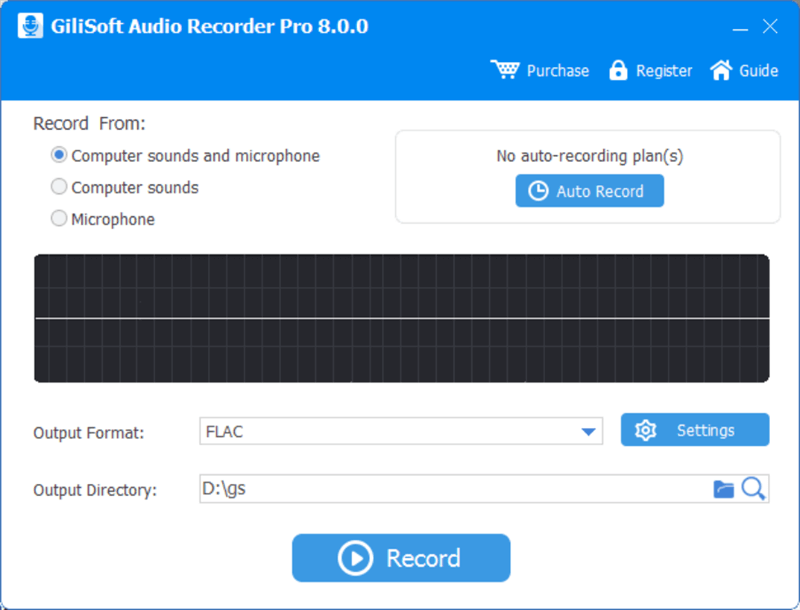
Windows Voice Recorder – Gilisoft Audio Recorder Pro
GiliSoft Audio Recorder Pro is undoubtedly an industry-leading piece of audio recording software for personal computers; it has a wide range of sophisticated features for recording and editing audio. Using it, you can easily record sound from your computer as well as your voice using a microphone at the same time. This includes recording music from Pandora, YouTube, and other websites that broadcast audio. The more capable GiliSoft Audio Recorder Pro can adjust the quality of the recording as well as the settings that control it to meet a variety of requirements.
You can even use it to plan recording with its built-in timer and automatically halt recording using the quiet detection tool. Both of these functions are available to you. Because this streaming audio recorder is designed to connect directly with your sound card, it enables you to record almost any sound or piece of music in nearly ideal quality. The GiliSoft Audio Recorder Pro is an excellent audio recorder that can record audio from your computer and your microphone in various formats, including AAC, AC3, and AIFF.
What You Can Get from GiliSoft Audio Recorder Pro
- It can adjust the quality of the recording as well as the settings that control it
- You can record the audio in multiple formats, such as MP3, AAC, AC3, etc.
- The most important aspect is that it supports numerous sound cards and enables users to evaluate the outcome before recording audio.
- It lets you record the audio using the external microphone with ease
- It enables you to record almost any sound or music in nearly ideal quality
Operating System
Windows XP, 7, 10, and 11.
Pricing
Free to $24.95 per month
5. GoldWave
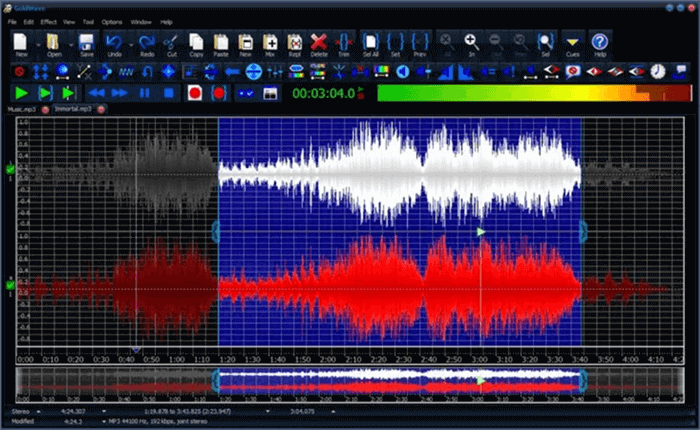
Windows Voice Recorder – GoldWave
Filters, special effects, editing, compatibility for numerous file formats, the ability to record from several sources, and enough assistance and instruction are just some of the features that GoldWave has to offer, whether you’re a novice or a seasoned audiophile. One of the main characteristics of this kind of software is its voice- and level-activated recording capability. Depending on your preferences, you can instruct the application to begin recording only when it detects sound, such as human voices or sounds above a certain decibel level.
However, while having digital and analog rip capabilities, the software lacks a burn option, which is often seen in this program. You can modify your audio files without destroying them, and you can simultaneously handle numerous tracks, dividing or combining them if you want to. Noise reduction, pop and click removal, trim silence, amplify, time warp, equalization, reverberation, and fade in/out are some of the program’s most helpful filters and effects.
What Can You Get from GoldWave?
- GoldWave can read and save audio files in various file formats.
- Both recordings captured with the program and data uploaded from other suitable sources can be converted between common file formats.
- GoldWave offers a wide range of filters and special effects inside the program to edit, improve, and add effects to a voice recording.
- WAV, MP3, XAC, AIFF, AIFC, and more are supported.
Operating System
Windows, Mac
Pricing
Free to $19 per month
6. Adobe Audition
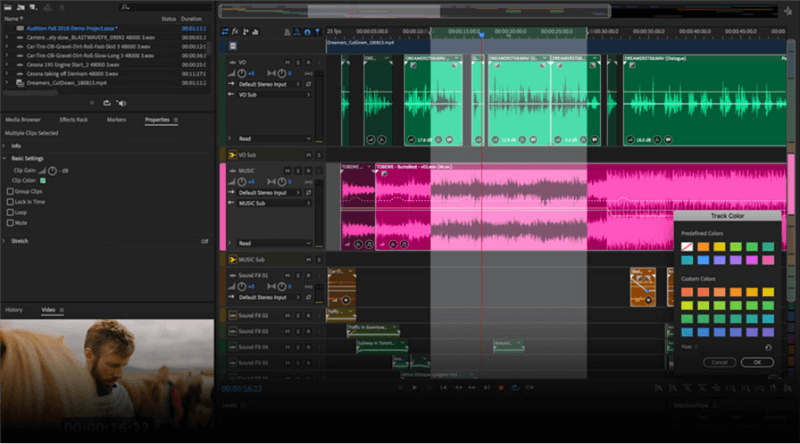
Windows Voice Recorder – Adobe Audition
Song recording? Making videos for podcasts? How can I get the audio? With Adobe Audition, you can do everything. Adobe Inc. created an all-in-one digital audio workstation. Thirty-two tracks can be recorded with Audition, whereas 128 can be played back. Single stereo tracks can be handled in the Waveform view, while mixes can be handled in the Multitrack view. Audio interfaces and other third-party devices can be connected as well. You don’t have to search for noisy prints to lessen background noise with a single click. In addition, it contains a Sound Remover feature to eliminate extraneous sounds.
Simply click on the ‘Extract’ button in the File window. It’ll take no time to convert a CD to a single MP3 file. In any case, you can import your tracks from Audition directly into your video editing program. If you’re working on YouTube videos, films, soundtracks, and other video projects, you can optimize this.
What Can You Get from Adobe Function?
- It comes with automatic noise reduction features.
- You have the option to schedule recordings with the use of the automatic audio recording.
- There are a plethora of possibilities for personalizing the program.
- Beginners and experts alike will benefit from these two vital recording features.
Operating System
Windows 8,9,10, and 11
Pricing
Free to $20.99 per month
Final Thought
These are the Best Windows Voice Recording apps you can get on the market. You have the option of recording audio by hand, programming the software to run on a schedule, or configuring it to start recording when a sound exceeds a specified decibel level.
After that, you can alter the audio using various effects. In addition, this sort of technology provides you with the ability to export, trim, and remove undesirable background noise from your audio recordings. Please choose one from the list we have provided above and tell us in the comments which one you liked the most.
