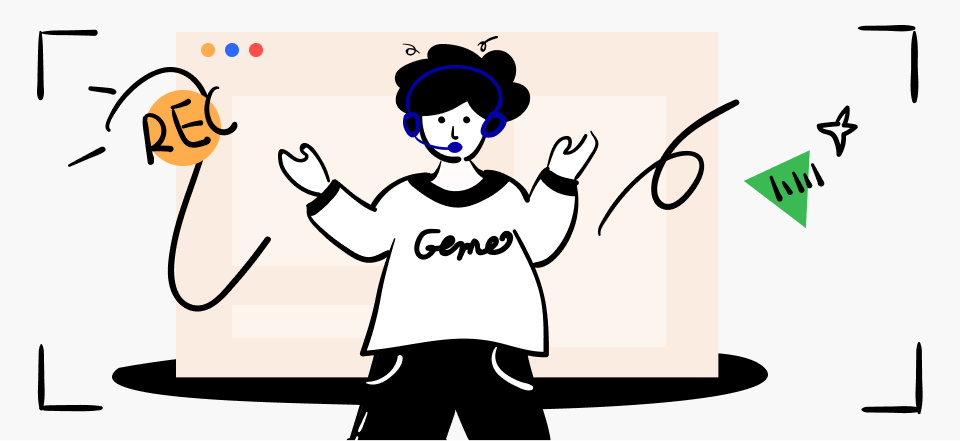In the era of podcasts, vlogs, and music creation, audio editing has become a vital part of our lives. Since 2000, Audacity has been a popular and dependable open-source audio editing program with technological improvements and the emergence of new and creative applications. However, many users seek Audacity alternatives and Audacity replacements that provide more functionality and a more satisfying user experience.

Audacity Alternatives
But since there are many better alternatives than Audacity today, settling on one is challenging. However, if you’re unaware of the best Audacity Alternatives, we’ve got you covered. In this article, you’ll discover the finest alternatives to Audacity and its features. Let’s get started!
Further reading: Record Desktop Audio with Audacity
Table of Contents: hide
What Is Audacity Used For?
Audacity is a free, open-source audio editor that allows users to record, edit, and mix audio files. Since its introduction in 2000, it has become one of the most popular audio editing programs for novices and experts.
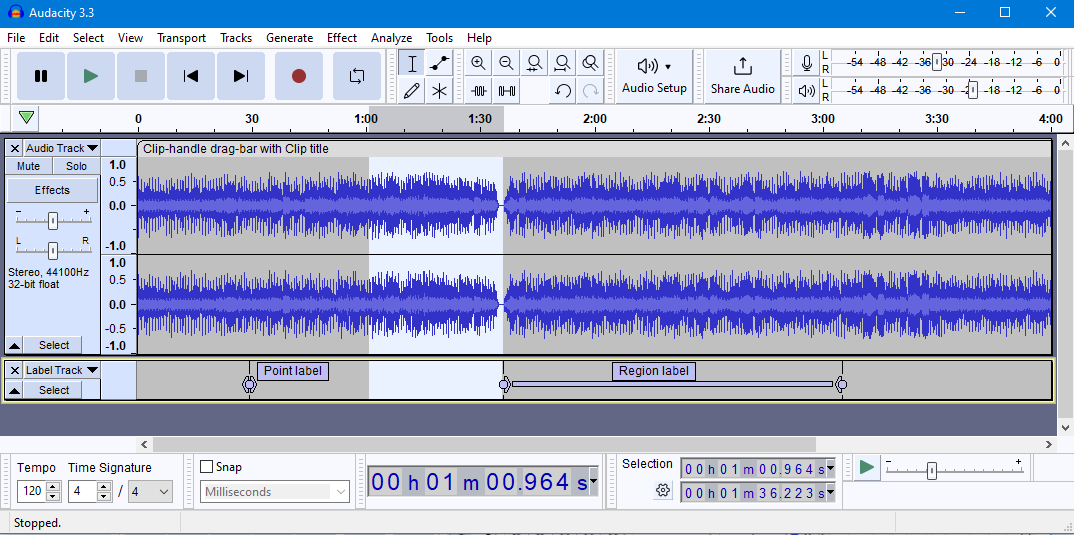
Audacity Interface
The primary purpose of Audacity is to edit and manipulate digital audio files. It can eliminate noise, add effects, modify volume levels, and combine several audio recordings. Audacity supports various audio file formats, including WAV, AIFF, and MP3. Audacity can be used to capture live audio, such as podcasts or interviews, in addition to editing.
Also Read: Top 15 Guitar Recording Software >
Is Audacity Still the Best?
Audacity includes several essential capabilities, such as multitrack editing, noise reduction, and compatibility with various audio formats, but it also has several significant drawbacks. An important drawback of Audacity is its obsolete and complex user interface. It can take some time for new users to browse and learn how to utilize all the functions properly. In addition, Audacity is susceptible to crashes and failures, particularly when dealing with huge audio files or complicated projects.
Audacity does not support native 64-bit processing, reducing performance on newer systems. In addition, while Audacity is a strong tool for editing and improving audio, it lacks some sophisticated functionality offered by professional audio editing software, such as spectrum editing and complex automation.
Top 10 Alternatives to Audacity
Looking for the best Audacity alternatives? Try these alternatives to Audacity.
FocuSee
FocuSee emerges as a compelling alternative to Audacity for those seeking a fresh and intuitive approach to screen and audio recording and editing. Designed to cater to both amateur and professional content enthusiasts, FocuSee offers a streamlined user interface that simplifies the process of screen recording and editing.
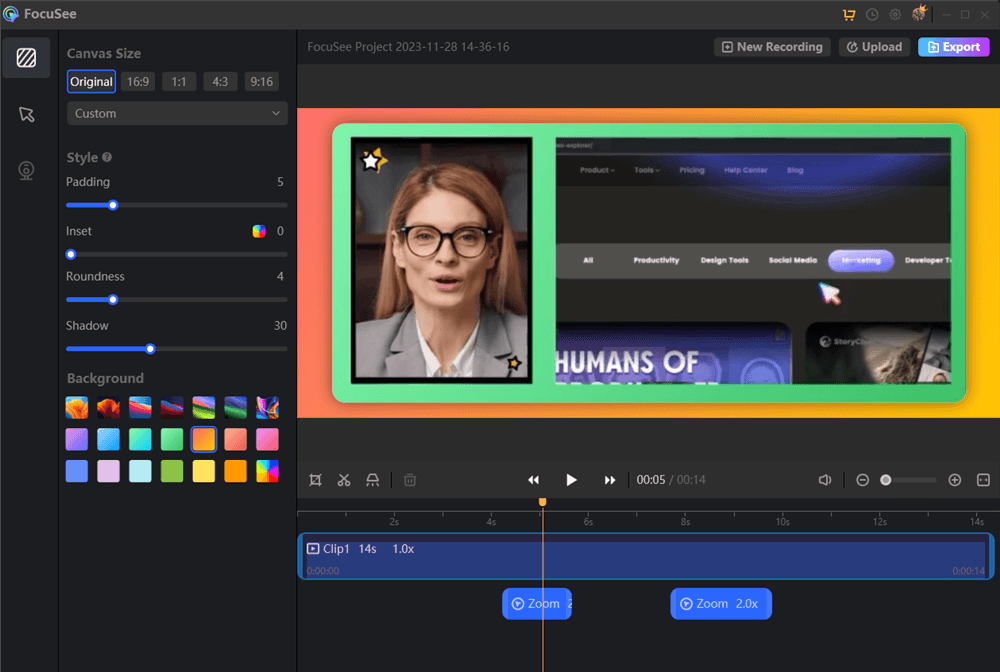
Audacity Alternative – FocuSee
What FocuSee Is Used For
- Serves as an Audacity alternative for both Windows and Mac users.
- Helps you craft engaging demo videos, tutorial videos, reaction videos, pitch videos, and marketing videos.
- Simplifies the video production process by automating tasks associated with editing such as generating subtitles and adding zoom-in effects.
- Choose from side-by-side, overlay, or screen-only layouts when recording your webcam.
- Offers tools to trim, cut, crop, speed up, or slow down video sections to create concise and clear content.
Supported Platform: Windows and Mac
FocuSee’s Price Plan: Free trial
Gemoo Recorder
Gemoo Recorder is a professional audio recording software that is widely used among beginners and professionals. It has a user-friendly interface and supports a wide range of recording modes. Gemoo Recorder allows users to record, add annotations, save the recording to one place, and share the recordings with a simple link. Free install Gemoo Recorder now and further learn about its features.
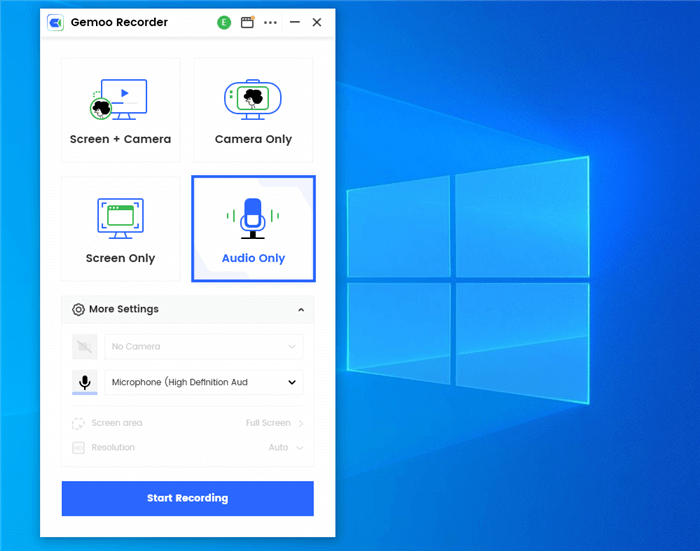
Audacity Alternative – Gemoo Recorder
What Gemoo Recorder Is Used For
- Gemoo Recorder offers users an easy-to-use interface, making it easy for the layman to start recording.
- Record system audio and microphone simultaneously or individually.
- Save audio recordings to the cloud, making it convenient to share with others.
- Support to capture live sound and your favorite music from the website.
Supported Platform: Windows and Mac
Gemoo Recorder’s Price Plan: Free trial
GarageBand
Apple Inc. created GarageBand as a digital audio workstation and music-making software for macOS and iOS devices. It offers a variety of tools and functions for creating and editing music tracks, podcasts, and sound effects. GarageBand’s intuitive design and extensive capabilities make it a fantastic option for musicians, podcasters, and audio fans of all skill levels. The software’s user-friendly interface facilitates the creation of music and the editing of audio recordings, even for those without substantial technical understanding.
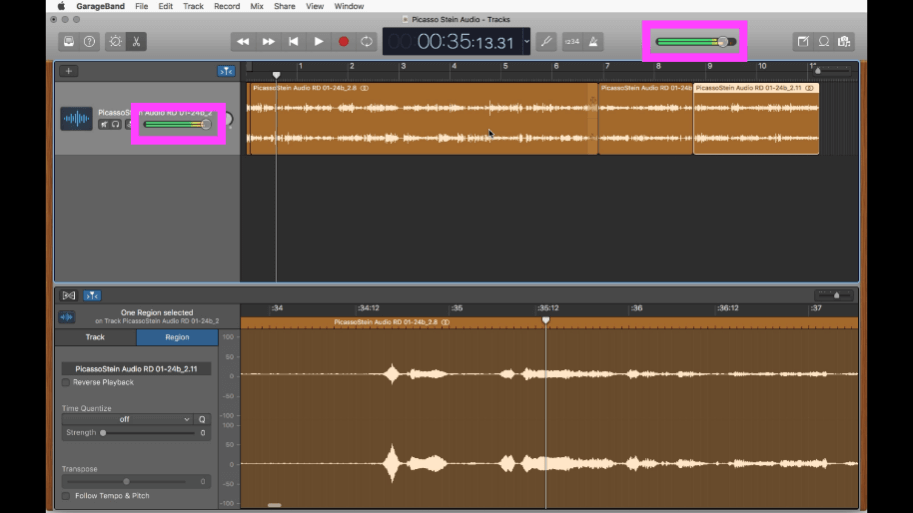
Audacity Alternative – GarageBand
What GarageBand Is Used For
- The virtual instruments included in GarageBand include keyboards, guitars, drums, and basses.
- GarageBand has an extensive library of pre-recorded loops and samples in several genres.
- GarageBand allows users to capture live audio and record on many tracks.
- GarageBand provides a variety of tools for mixing and mastering.
Supported Platform: MacOS and iOS.
GarageBand’s Price Plan: Free to use
Customer Ratings
- G2: 4.3/5 (190 reviews)
- Capterra: N/A
Also Read: Apple Style Video Maker >
AudioDope
AudioDope is a free, open-source audio editor for Windows that enables users to record, edit, and improve audio files. The program features an intuitive interface and offers users several options for creating audio output that sounds professional. AudioDope offers a noise reduction function that helps users eliminate undesirable background noise from their recordings, resulting in crisper and more professional audio.
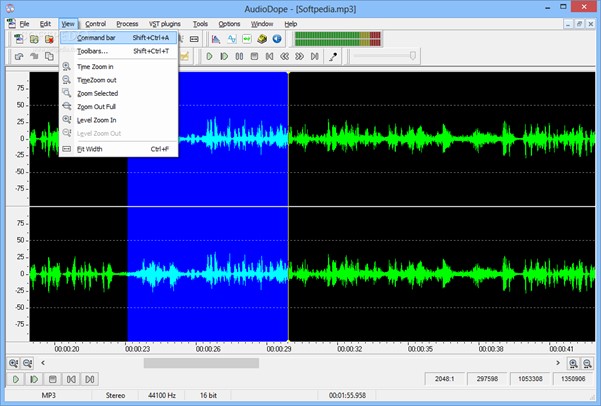
Audacity Alternative – AudioDope
What AudioDope Is Used For
- Can capture live sounds into the app directly.
- Allows multitrack editing, enabling users to edit numerous audio recordings concurrently.
- It has various audio effects, including equalization, delay, reverb, and distortion.
- AudioDope is compatible with several audio formats, including WAV, MP3, and OGG.
Supported Platform: Windows
AudioDope’s Price Plan: free to use
Customer Ratings
- G2: N/A
- Capterra: 4.5/5 (1 review)
WavePad
WavePad is an audio editing program that enables users to record, edit and modify audio files. WavePad is appropriate for both beginner and experienced users because of its intuitive interface and various functions, including spectrum analysis, noise reduction, and audio effects. It can be used to make podcasts, music, soundtracks, and other audio projects. WavePad supports many audio file types, including MP3, WAV, AIFF, and FLAC, making it a flexible audio editing and production tool.
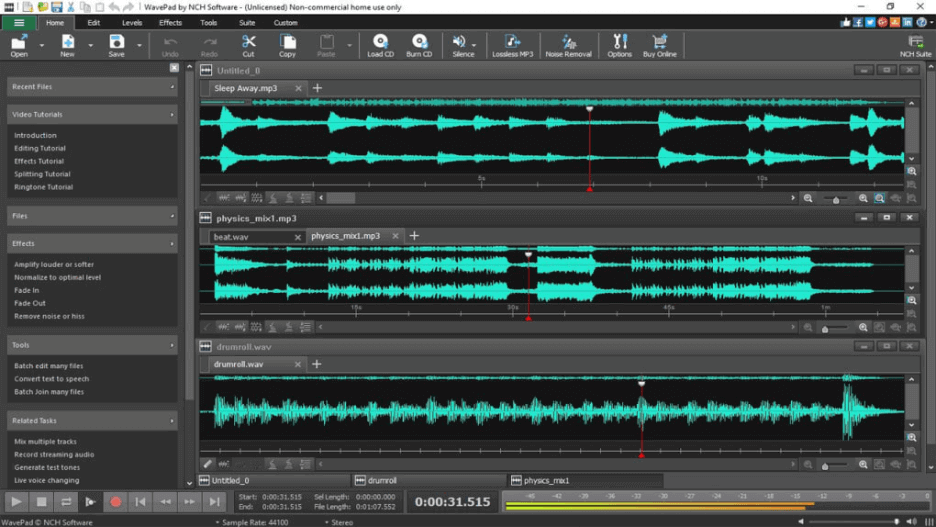
Audacity Alternative – WavePad
What WavePad Is Used For
- Enables users to examine and study the frequency content of their audio recordings.
- The noise reduction function of the program employs sophisticated algorithms to eliminate undesirable background noise.
- Users can improve their recordings using WavePad’s extensive selection of audio effects.
- WavePad has a batch-processing function.
Supported Platform: Windows, Mac, and Linux
Wavepad’s Price Plan: free to use
Customer Ratings
- G2: 4.5/5 (33 reviews)
- Capterra: 4.6/5 (27 reviews)
FL Studio
If you want to make beats, FL Studio is a better option than Audacity because of all the features it offers that Audacity lacks. While it costs money, once you purchase a license, you will get unlimited updates at no additional cost for the rest of your life. FL Studio provides Android, iOS, and Windows phone applications, which is a big plus compared to Audacity. These programs for mobile devices make it possible to compose music anywhere. As there are no mobile applications for Audacity, it is best suited for usage on a desktop computer and not for composing music while on the move.

Audacity Alternative – FL Studio
What FL Studio Is Used For
- Chromebook users can still benefit from using FL Studio.
- Using FL Studio, you can sync your work across many mobile devices.
- Several different kinds of plugins are available for use with FL Studio.
- The FLEX synthesizer is only one example of a free plugin.
Supported Platform: Windows and Mac
FL Studio’s Price Plan: free to $99 for the first edition
Customer Ratings
- G2: 4.7/5 (87 reviews)
- Capterra: 4.8/5 (178 reviews)
Wavosaur
The coolness of the program is an essential consideration while seeking alternatives to Audacity. To provide just one example, the sound processing, compression, and playback features of Wavosaur cover all the bases. It creates musical loops, supports batch conversion, and provides thorough analysis. Wavosaur can use virtual studio technology (VST) plugins, multi-Channel recordings, and real-time effects synthesis. Wavosaur is a portable media processor that can be launched without installing the program on the computer.
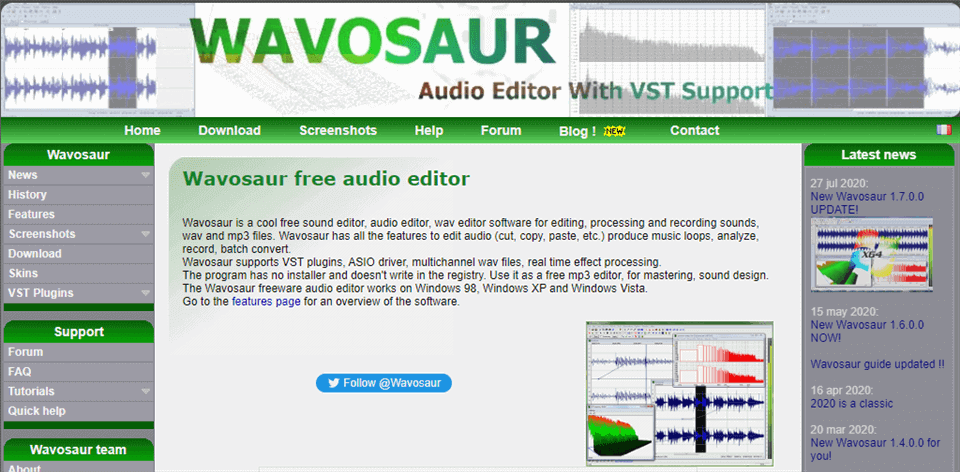
Audacity Alternative – Wavosaur
What Wavosaur Is Used For
- Unlike many free audio editors, it can handle multichannel audio files up to 32-bit and 192 kHz.
- Batch-processing capability enables users to automate repetitive activities.
- Users can personalize the UI to their liking.
- Comes with several sophisticated editing capabilities, including spectrum analysis.
Supported Platform: Windows, Mac, and Linux
Wavosaur’s Price Plan: free to use
Customer Ratings
- G2: 4.7/5 (2 reviews)
- Capterra: N/A
Ardour
Artists, developers, and audio engineers collaborated to create the open network Ardour. This is a good option if you’re looking for a professional equivalent to Audacity on Windows or Mac. Ardour’s recording time is comparable to that of other audio applications. The only preparation you must make is to connect your mic and start recording. Cut, copy, paste, delete, align, trim, stretch, and numerous other editing options are available.
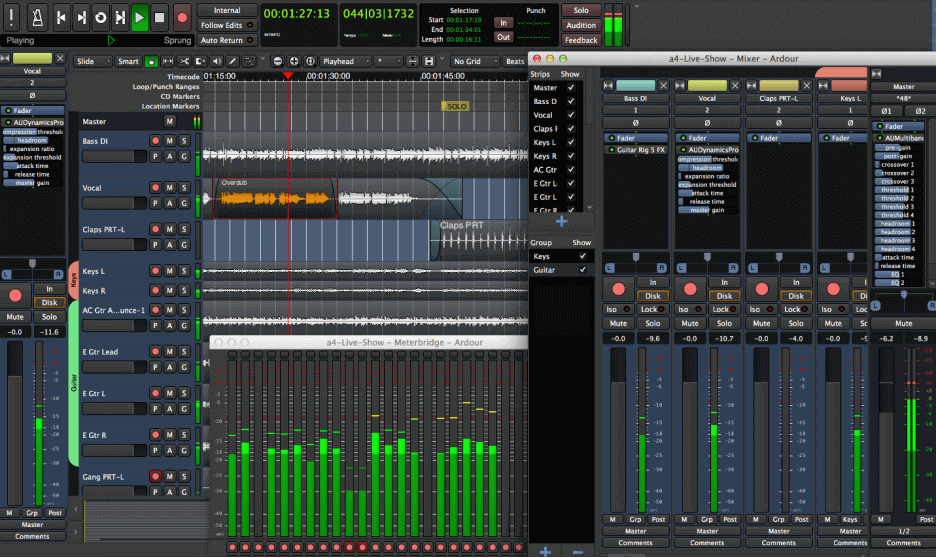
Audacity Alternative – Ardour
What Ardour Is Used For
- Use Ardour to undo/redo adjustments and locate overlapping spots in several tracks.
- Editors can extract theme songs from imported videos.
- Companies can lock the audio and insert blank video frames.
- It aids in the documentation of automation information.
Supported Platform: Windows, Mac, and Linux
Ardour’s Price Plan: free to use
Customer Ratings
- G2: 4.4/5 (11 reviews)
- Capterra: 4.5/5 (3 reviews)
Reaper
Reaper provides a centralized system for managing overdubs, graphical patchbay emulations, musical articulations, and other procedures often spread over several locations. Team members can use the Reaper’s drag-and-drop interface to integrate, organize, render, crossfade, resize, loop, cut, divide, and mix audio, video, and still picture material on multiple tracks.
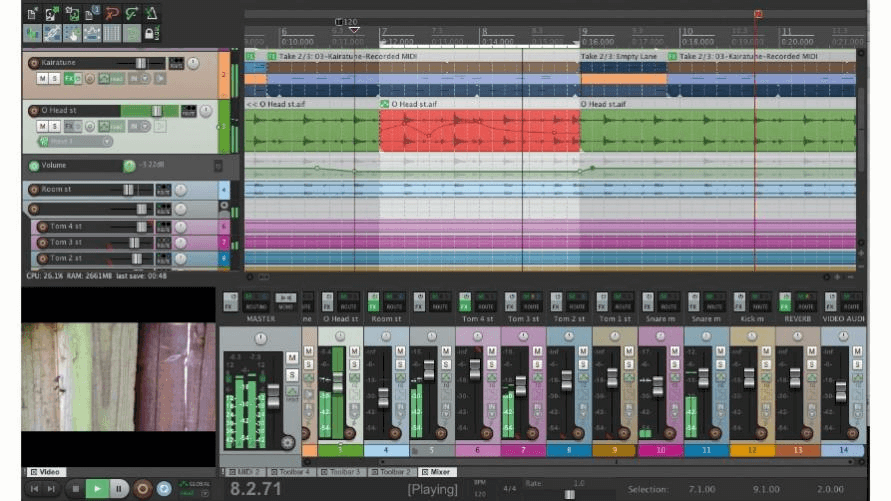
Audacity Alternative – Reaper
What Reaper Is Used For
- Users can record audio to a variety of storage media and file types.
- The transformative tool also aids in streamlining the process for workers.
- The Application Programming Interface (API) provided by Reaper enables platform integration with various external tools.
- Lets you include plug-ins into track control with the help of the FX plug-in embedding tool.
Supported Platform: Windows and Mac
Reaper’s Price Plan: free to $60 per year
Customer Ratings
- G2: 4.6/5 (26 reviews)
- Capterra: 4.7/5 (49 reviews)
MixPad
MixPad is a sophisticated audio mixing program that allows users to create audio recordings and mixes of professional quality effortlessly. It offers a broad collection of capabilities, including multitrack recording and mixing, audio effects, and support for several audio file formats, making it suitable for a wide range of audio production scenarios. MixPad’s intuitive interface enables users to drag and drop audio files into tracks, change volume levels, pan, and apply effects.

Audacity Alternative – MixPad
What MixPad Is Used For
- Captures audio from other sources like microphones, instruments, etc.
- Provides a vast collection of audio effects.
- Includes automation features, enabling users to automate settings such as volume, pan, and effects over time.
- MixPad features an assortment of editing tools.
Supported Platform: Windows, Mac, and Linux
MixPad’s Price Plan: Free to $7.72 per month
Customer Ratings
- G2: 4.5/5 (1 review)
- Capterra: N/A
Final Thought
While Audacity is a popular and widely used audio editing program, several excellent options exist for those wanting a change or more sophisticated functionality. However, due to the plethora of options, finding a good alternative to Audacity takes work. But we hope you’ve found the best Audacity Alternatives after reading this article. Moreover, if you’ve any questions on this topic, please leave them in the comments.