It doesn’t matter whether you’re writing a step-by-step guide for someone else or simply attempting to help a friend or colleague who is stumped on task management; screenshot tools are invaluable in any case. There are several circumstances in which a screenshot might be helpful, including the necessity to provide documentation of something for legal reasons or when registering a complaint against a piece of software.

Snip and Sketch Alternatives
However, Windows Snipping Tool loses effectiveness in certain circumstances, such as when the snapshot tool’s further editing or sharing functions are required. It’s also worth noting that this isn’t cross-platform compatible with MacOS or Linux, so you’ll need to go elsewhere. Likewise, you’ve come to the perfect location if you need it. Here are the best Snip and Sketch Alternatives options to replace your current software.
Also Read: Top 16 Cleanshot X Alternatives & Competitors >
Table of Contents: hide
Top 13 Alternatives to Snip and Sketch
We explored the whole of the internet in search of software that is at least comparable to, preferably far more capable than, Snipping Tool. Actually, there are also screenshot apps for Mac available in the market. The following is a list of Snip and Sketch Alternatives that may be used on MAC computers or personal computers running Windows 10 and Windows 11.
1. Gemoo Snap
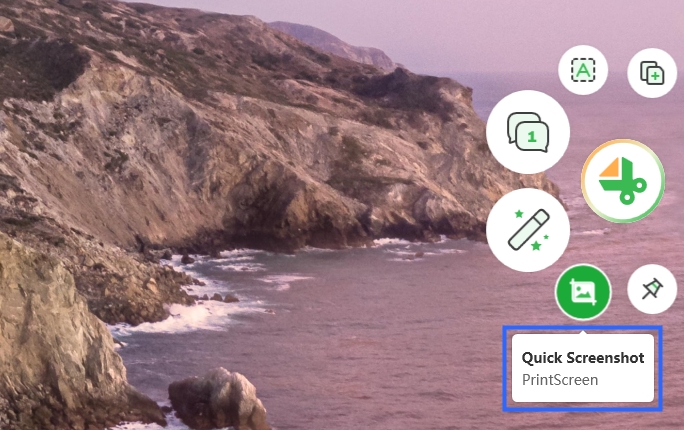
Quick Screenshot on Your Computer
Gemoo Snap is a handy alternative to Snip and Sketch, available for Mac and Windows users. If you find your Snipping tool not working, you are encouraged to give Gemoo Snap a try. As an outstanding and multinational screenshot software, Gemoo Snap enables you to take quick screenshots, beautify your screenshots via professional annotation tools, and recognize texts from your screenshots, easily & quickly. Free try Gemoo Snap now and figure out its top features concerning taking screenshots.
Gemoo Snap Key Features
- Capture visible parts of the screen according to your needs, even a scrolling website.
- Annotate your screenshot via brush, text, shapes, mosaic and other annotation tools
- Give in-time feedback on your screenshots, sharing your ideas with others.
- Gemoo Snap works well with Mac and Windows operating system.
2. Droplr
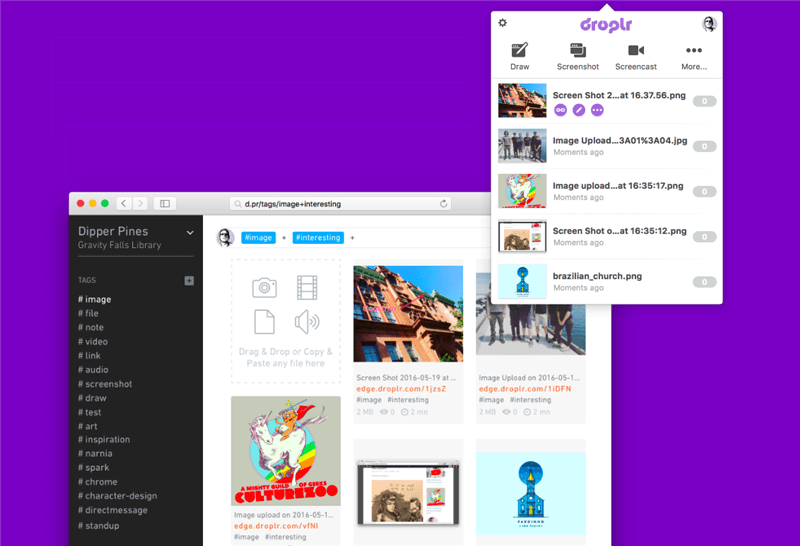
Snip and Sketch Alternative – Droplr
Recordings of your screen may be taken instantly, as can screenshots. Droplr will be stored in the cloud, and you will be provided with a URL that you may share with anyone, anywhere. You have the option to capture either a specific region of the screen or the full page. Then it would help if you marked it up. Your screenshots and recordings of your screen are automatically uploaded to a cloud storage service. You will find a link to it copied over to your clipboard immediately. You can capture your screen in a GIF or high-definition video format.
Droplr Key Features
- Integrates easily with various software programs, including Slack, Google Classroom, and many more.
- The industry has the highest degree of SSL/TLS encryption to protect your captures.
- Link shortener to ensure you have a smooth experience while uploading files to the cloud and avoid any potential problems.
- Recording the screen in high-definition video.
3. LightScreen
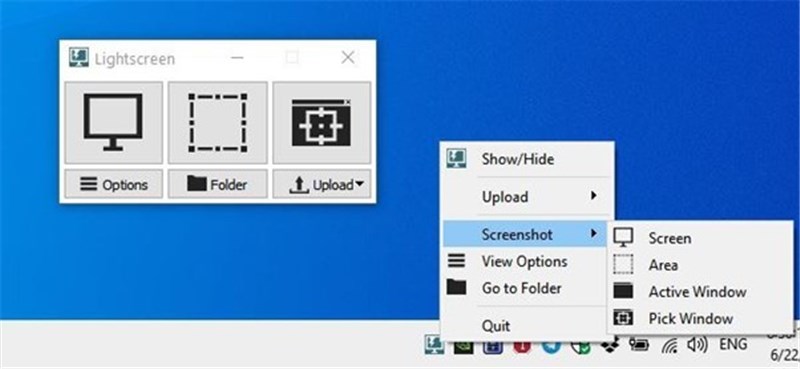
Snip and Sketch Alternative – LightScreen
You may capture any portion of the screen on your Mac. After you have taken the photo, you can submit it to the website prntscr.com. You can search the internet for more photographs that are comparable using Lightshot. With a lightning-fast image editor that lets you work directly on captured images, instantaneous annotations, lines, arrows, and text changes are all possible. You now have the option to print recorded photographs after saving them to your hard disk. You can capture a snapshot of any part of your desktop with only two clicks, regardless of where it is located.
LightScreen Key Features
- You may use the program to automate saving screenshots and organizing them into folders.
- There is a shortcut provided in the form of a system tray icon.
- A tool can capture the screen accessible for both Windows and Linux.
- You have the option to have a sneak peek at the window by using the built-in photo viewer.
- Utilizing the capabilities of the global hotkey access key, you can carry out individualized tasks.
4. Awesome Shot
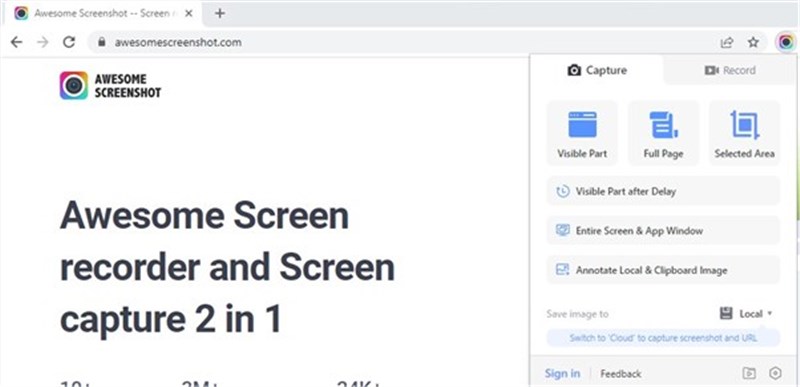
Snip and Sketch Alternative – Awesome Shot
Awesome Screenshot is one of the Chrome screen capture extensions available for free download and can be used inside the Google Chrome app to take screenshots, record videos, and share them with others. Take a screenshot of whatever is on your screen, and then either send it to someone else through email or upload it to a third-party site such as Slack, Asana, Trello, or another.
Awesome Shot Key Features
- Simple screen capture that requires one click.
- Screenshots may be annotated with highlights and comments quickly and easily.
- Instantly share the screen you have recorded directly from the clipboard.
- Screenshots may be taken and recorded.
5. ShareX
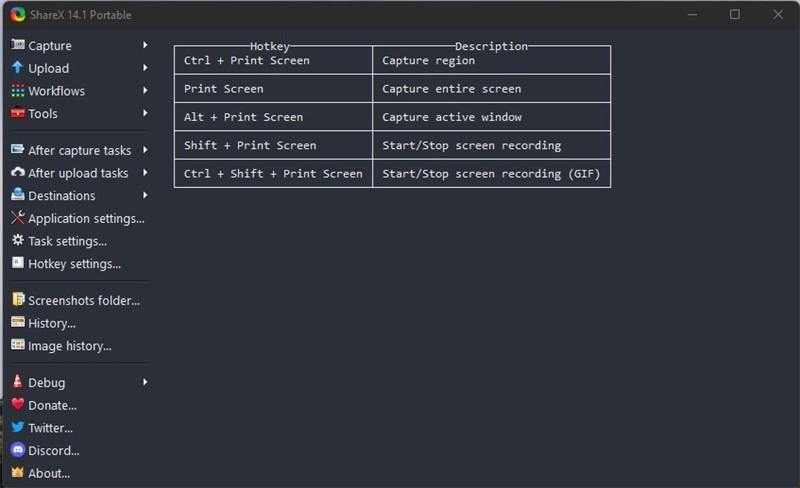
Snip and Sketch Alternative – ShareX
This lightweight freeware ShareX provides several capture options, including recording the current window, scrolling, and screen capture. In addition, it provides a vast selection of post-capture options to guarantee maximum productivity. The fact that it is named ShareX despite having an unmatched variety of post-screenshot destinations is possibly the most impressive aspect of this program. These destinations range from picture uploaders to websites that share URLs.
ShareX Key Features
- Tools for taking screenshots, recording the activity on the screen, exchanging files, and increasing productivity are all available.
- You may quickly share screen grabs with the help of this free alternative to Snagit.
- This alternative to Snagit provides users with the ability to personalize their workflows.
- A color picker for the screen, an image editor, and a QR code generator are some of the provided tools in this package.
6. TinyTake
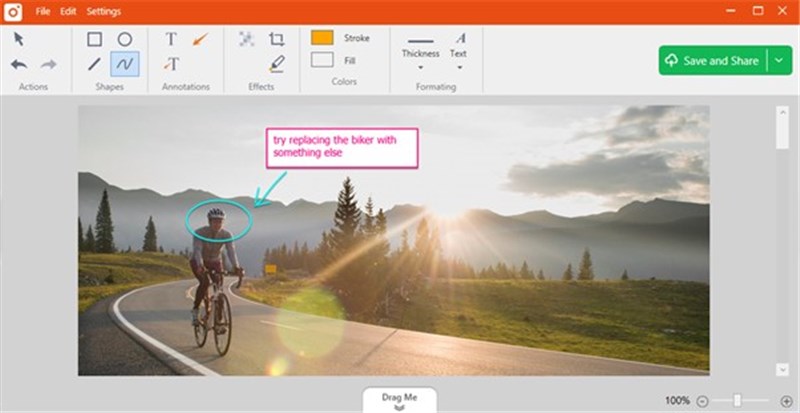
Snip and Sketch Alternative – TinyTake
TinyTake is similar to Screenrec because it may be used to record videos and still images without cost. However, unlike Screenrec, you are limited to recording just 5 minutes at a time. You may annotate your recording with words before posting it online. It has a basic UI and straightforward settings that make it easy to start. It’s a shame it’s just for Windows, however. We sincerely regret any inconvenience this may have caused Mac and Linux, customers. TinyTake deserves some leniency, however. It’s a free Snagit alternative with customizable textboxes, arrows, and picture descriptions.
TinyTake Key Features
- You may highlight pictures with a colored pen and photographs.
- You may include text in your recording and share it with the rest of the world over the internet.
- TinyTake, like Screenrec, allows you to capture free video and images.
- There is free software available for screen capture and video recording.
- Take a screenshot of the full screen or a select area of it.
7. Screen Master
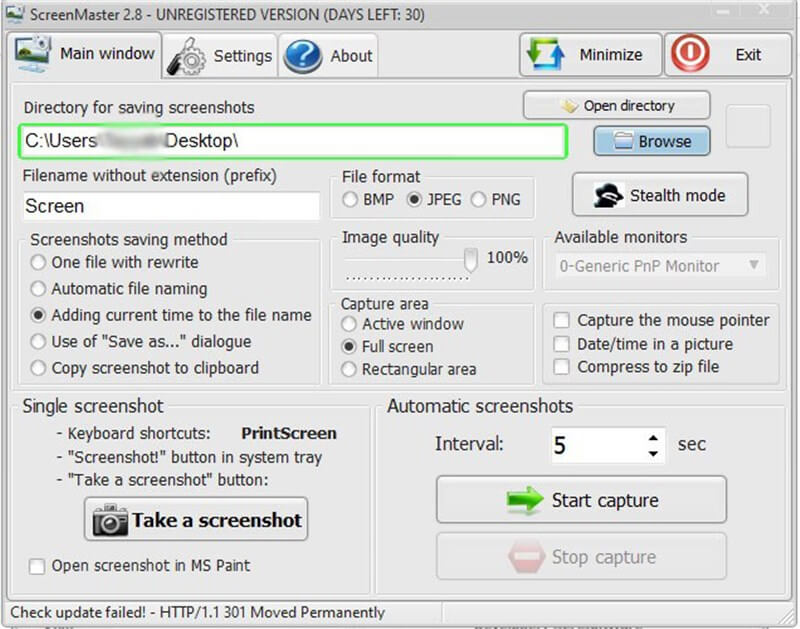
Snip and Sketch Alternative – Screen Master
Screen Master is a free screenshot and picture markup application that does not need root access and is very simple. Screen Master enables you to take screenshots on your tablet, phone, or any Android device in the easiest possible method, allowing you to capture the screen by hitting the floating button or shaking the device. In addition, Screen Master offers a wide range of annotation functions, including crop, add text, pixelated picture, draw arrow, rect, circle, and more. It allows you to swiftly modify and annotate your snapshot and share it with your peers.
Screen Master Key Features
- A straightforward button is always visible on top of everything else; capturing a screenshot takes a single click.
- To take a screenshot, shake your smartphone.
- Sharing the URL of your website with Screen Master is the quickest and easiest method to capture a screenshot of the whole page of your website.
- Providing a capability for extended screen capture makes it simple to record the contents of the full screen.
8. CleanShot X
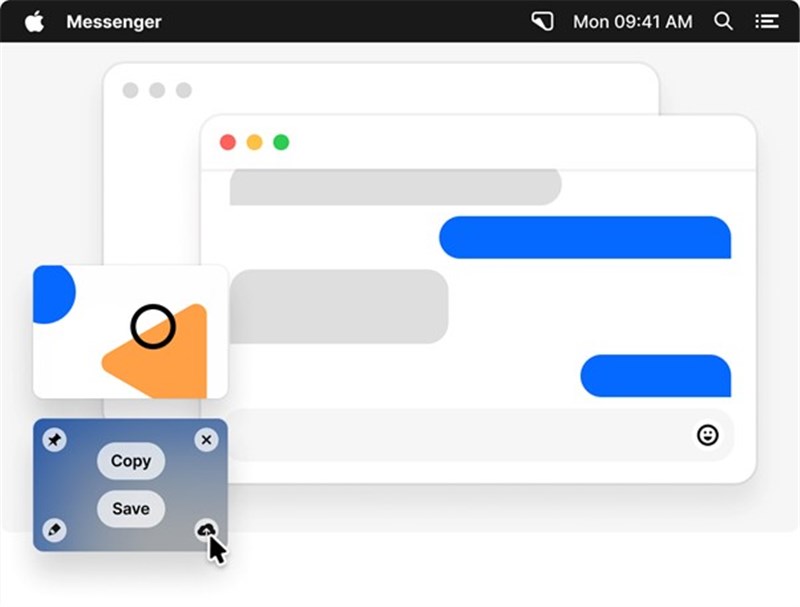
Snip and Sketch Alternative – CleanShot X
The CleanShot X overlay makes it very simple to share. Screenshots and screen recordings may be instantly saved, copied, or moved to other applications using drag-and-drop. It doesn’t matter how your process is set up; this will function with it. Utilizing our annotation tool, you may quickly highlight key elements of the Screenshot you have taken. It is the best annotation app available, according to our customers, and they love it. Upload your screenshots to our lightning-fast cloud storage, and you will immediately get a URL that may be shared.
CleanShot X Key Features
- The built-in editor allows you to make notes and highlight and conceal areas of your screenshots.
- The program allows you to merge many screenshots into one; automatic closing features can be adjusted.
- Keep your annotated screenshots in CleanShot project files so you may make changes.
- Captures may be copied, saved, or annotated with ease.
- Reposition the screen to a more comfortable viewing angle.
9. Screenshot Capture (Jing)
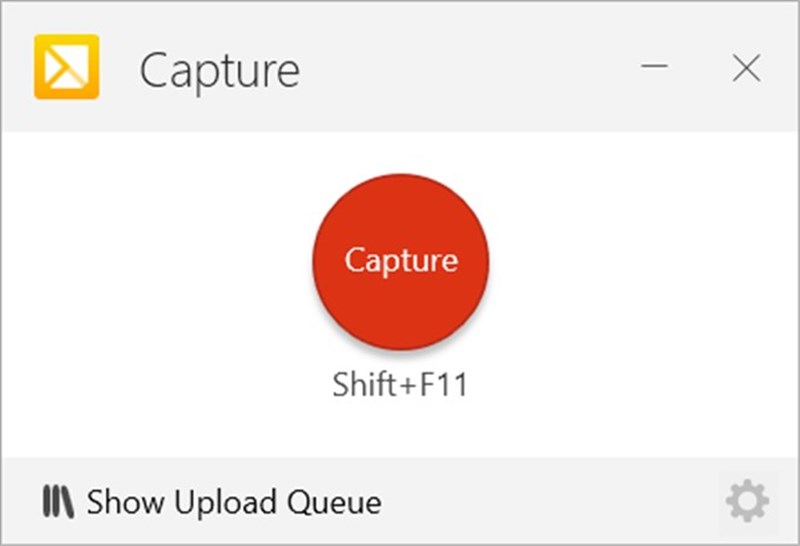
Snip and Sketch Alternative – Screenshot Capture (Jing)
Screenshot Capture (formerly known as Jing) is a simple tool for capturing screenshots and screencasts. We found its sophisticated screen recording techniques, which include audio recording, to be its greatest strength, above and above the more standard ways of screen capture. After you finish recording, the file will be stored in the modern.MP4 format, playable on most mobile devices. It also contains a robust editor with annotation features, notes, and other similar components. Thus, Jing is open-source and works on both PC and Mac computers.
Screenshot Capture Key Features
- The new and improved video recording has extended recording time, webcam and system audio recording, and other enhancements.
- Capture full-screen and regional images.
- Easy-to-use tools for annotating images, such as an arrow, rectangle, highlighter, and a callout with customizable font face and size.
- You may upload it to Screencast or TechSmith Knowmia.
- The MP4 video format is standard for output.
10. Screenpresso
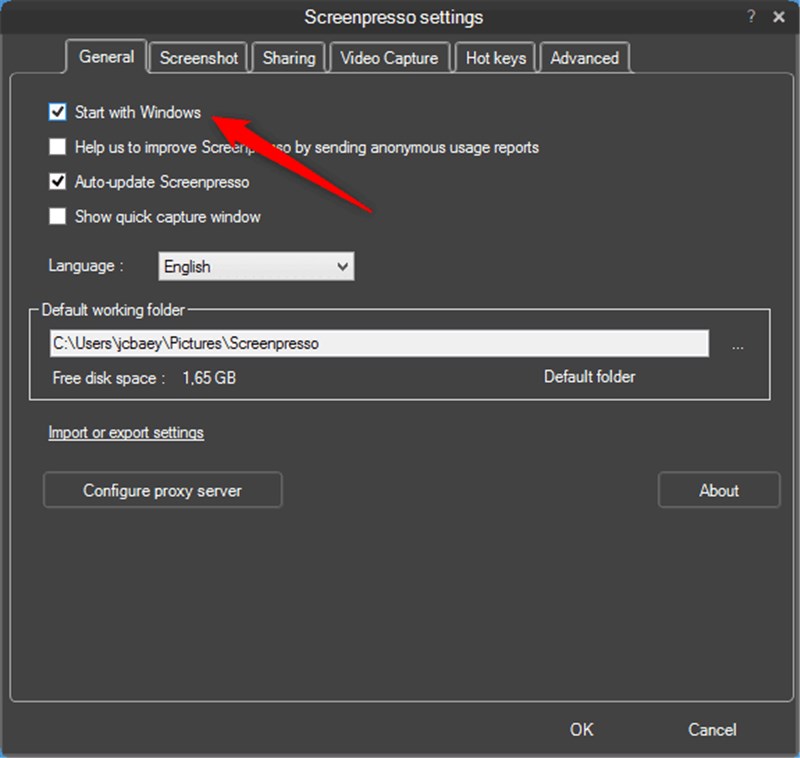
Snip and Sketch Alternative – Screenpresso
Screenpresso is a handy business tool for document creators. You may guarantee that comprehensive documentation is created by using this lightweight screen grabber, which enables you to record both still images and movies. In addition, it provides a capture history, enabling you to look back over what you’ve been working on. But without a doubt, the software’s document generator is one of its most valuable capabilities. Using this, you can generate a PDF file from your annotated screenshots, making the sharing process simpler and more streamlined.
Screenpresso Key Features
- Screenpresso has a built-in vector image editor for annotations.
- Screenpresso records your screen and creates lightweight MP4 video files and can produce PDF, DOCX, and HTML from photos and comments.
- Use the same shortcut/hotkey to capture the full screen, a portion of the screen, or a window.
- Screenpresso publishes/shares image/video captures to 13 internet services for a quick workflow.
- Built-in OCR recognizes text in images and decode QR codes
11. Markup Hero
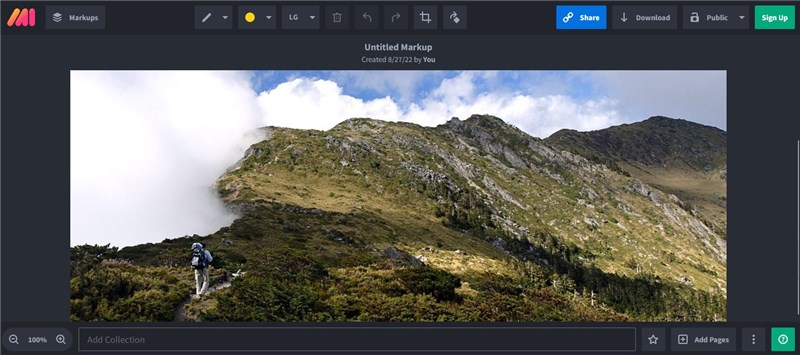
Snip and Sketch Alternative – Markup Hero
Markup Hero is an annotation tool that can be used on screenshots. There is a good possibility that you will need to annotate screenshots rather often if you are a writer, a designer, an information technology worker, or anybody else who captures screenshots regularly. Markup Hero is an easy-to-use, low-resource, and brisk software that may be used as a screenshot and annotation instrument. It is the optimal option for any scenario where you want to include elements such as text, shapes, and other characteristics in your screenshots.
Markup Hero Key Features
- Screenshots from Mac, Windows, and Linux
- Mark up screenshots, pictures, PDFs, Google Docs, and websites with your annotations.
- Markup capabilities such as arrows, cropping, highlighting, blurring, text, inserting images, and multi-page views are also available.
- You may also copy URLs to your clipboard and export them as images and PDFs.
- Thanks to the flexible API, annotation tools can be integrated with any SaaS or web application.
12. Greenshot
Greenshot is an application that makes it simple to capture screenshots while providing all of the features that you could want. It is simple to use, and getting started with it does not need a steep learning curve. Greenshot provides several features that allow software developers to highlight certain aspects of a screenshot by drawing various shapes, such as rectangles and lines. The image editor of this software provides users with several choices for exporting screen grabs. These options include exporting the screen capture as an attachment for email or as a printer.
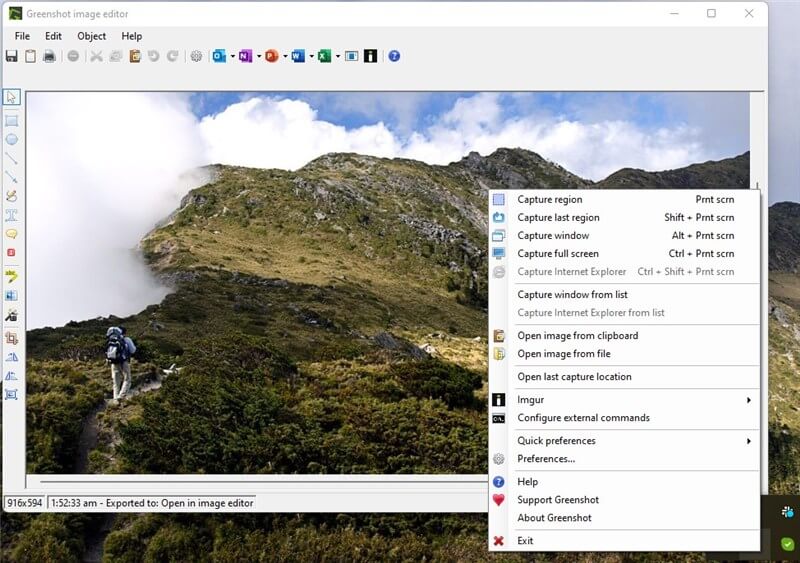
Snip and Sketch Alternative – Greenshot
Greenshot Key Features
- Using this program, you can take a screenshot of a selected region, window, or the whole screen.
- Annotating, highlighting, and obstructing portions of screenshots is a breeze.
- Your screenshots need to include features that are concealed from view.
- Take a snapshot and copy it to your clipboard so you can reference it later.
13. Snipaste
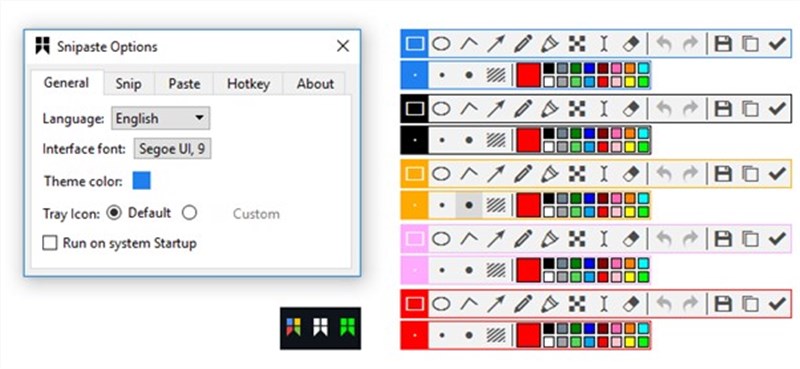
Snip and Sketch Alternative – Snipaste
Snipaste is a simple yet effective snipping tool that lets you pin screenshots. Open the software, press F1 to take a screenshot, click ‘Copy to clipboard,’ then press F2 to insert it as a floating window. It lets you turn clipboard text or color data into a floating picture. These windows may be zoomed, rotated, transparent, and clickable. If you’re a programmer, designer, or computer user, you’ll be astonished at how it can help you work more effectively. Snipaste is straightforward and intuitive, but it also has numerous hidden functions.
Snipaste Key Features
- Snipaste is straightforward to use for first-time users.
- Snip paste is a strong screen capture tool with numerous capabilities.
- You may personalize Snipaste to your requirements and interests.
- Snipaste supports different languages; thus, it’s used globally.
- You may download and use Snipasto for free.
The Comparison Between Snip & Sketch and Its Alternatives
In this chart, we will compare Snip & Sketch and its alternatives from the perspective of supported platform, target customers, price plans and users’ ratings from G2 or Capterra.
| Software Name | Supported Platform | Target Customers | Price Plan | User Ratings |
| Gemoo Snap | Windows, macOS | marketers, developers, designers, students, and project managers | Free | G2/Capterra: N/A |
| Droplr | Windows, macOS | marketers, developers, designers | Free to $84 per year | G2: 4.5/5 |
| LightScreen | Windows, macOS, Linux | Students, marketers | Free | G2/Capterra: N/A |
| Awesome Shot | Windows, macOS | marketing department leaders, sales leaders, founders, or CEOs | Free to $96 per year | Capterra: 4.8/5 |
| ShareX | Windows, macOS, Linux | Big scale marketers | Free | G2: 4.8/5 |
| TinyTake | Windows, macOS | Marketers, employees | Free to $59.95 per year | G2: 4.3/5 |
| Screen Master | Windows, macOS, Linux | IT specialists, technical support experts, and developers | Free to $4.99 per month | G2/Capterra: N/A |
| CleanShot X | macOS | Software engineers, marketers, employees, students | Free to $29 per month | G2/Capterra: N/A |
| Screenshot Capture | macOS, Windows | Teachers, students, employees | Free to $62.99 per month | G2: 4.5/5 |
| Screenpresso | Windows, macOS, Linux | Marketers, trainers, teachers, students | Free to $14.99 per month | G2: 4.5/5 |
| Markup Hero | Mac, Windows, Linux, and Chrome. | Marketers, managers, employees | Free to $4 per month | G2: 4.5/5
Capterra: 4.7 |
| Greenshot | Windows, macOS | Marketers, Commercial use | Free to $1.99 | G2: 4.8/5 |
| Snipaste | Windows, Mac, Linux | Marketers, trainers, teachers, students | Free to $19.99 per month | G2/Capterra: N/A |
Final Thought
Many more apps are available, such as CloudApp Screen Grabber, Screenshot Captor, Irfanview, Skitch, and many more. These programs give screenshot modes and editing options of high quality compar
ed to the Snipping Tool. Try out some of these Snip and Sketch Alternatives when working with the Snipping Tool or even Snip & Sketch, and then let us know what you think of them in the comments area below. In addition, if there is a specific piece of screen capture software that you enjoy the most, but that was omitted from the list, please let us know about it in the comments section, and we will investigate it in depth.
