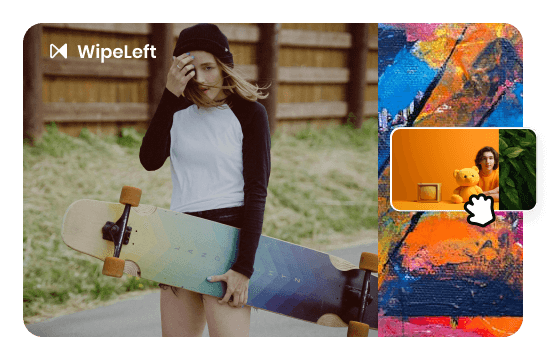Steps to Add Wipe Transitions
Upload or Record
Upload your video from the computer or start recording using our webcam recorder.

Add Wipe Transitions
Click Transitions from the left menu. Select the wipe transition style and drag and drop it between two clips.

Export & Share
Once you are satisfied with the style of your video, simply click the 'Export' button or copy the link to share it with others.
Why Use It to Add Wipe Transitions?
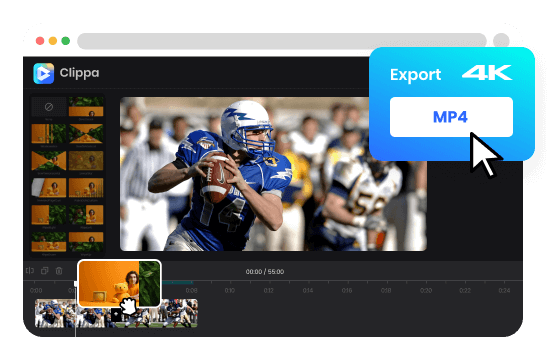
Add Wipe Transitions to Video Online for Free
Effortlessly enhance your videos with wipe effects through our online platform, immersing them in seamless transitions – and the best part is, it's completely free! You can export exquisite videos in up to 4K resolution without any watermarks, ensuring a clean and professional final video. Enjoy the convenience of online editing without the need for downloads or installations.
Add Wipe Transition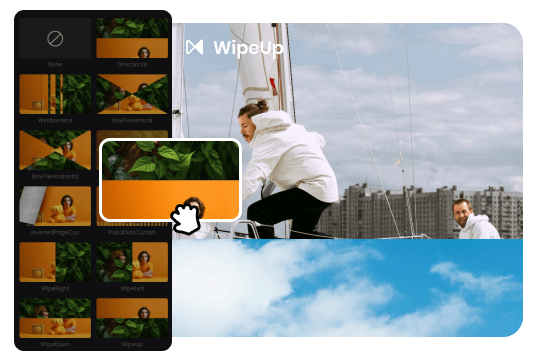
Enhance Video with Engaging Wipe Animations
Animated wipe transitions, text, elements, and other video effects elevate your content to captivate your audience. It provides content creators with a rich toolkit of eye-catching video effects. Whether you aim to craft compelling narratives or enhance the visual appeal of promotional materials, incorporating wipe transitions can significantly enhance the overall quality and impact of your video content.
Add Wipe Transition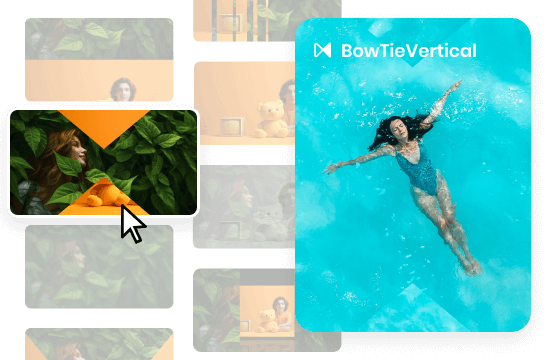
Multiple Transitions for You to Choose From
In addition to wipe transitions, Clippa offers a variety of captivating transitions for you to choose from. These transitions, ranging from dynamic fades to complex motion graphics, provide a unique opportunity to add depth, creativity, and polish to videos, presentations, and other visual content. Enter the world of multiple transitions, where a range of options awaits, allowing creators to select from a variety of captivating effects.
Add Wipe TransitionMore Video Editing Tools
FAQs About Adding Wipe Transition
Upload and export options for this Video Editor:
1. Supported upload formats:
· Video: MP4, MOV, WEBM
· Image: JPG, JPEG, PNG, GIF
· Audio: MP3, WAV, CAF
2. Export resolutions: 360P (for GIF) / 480P / 720P / 1080P / 2K / 4K
3. Export formats: MP4, MP3, and GIF
What are wipe transitions in video editing?
Wipe transitions are a type of visual effect used in video editing to smoothly transition from one scene to another. They involve a wipe-like motion that reveals the next frame, creating a seamless flow between video clips.
How can I add wipe transitions to my videos?
Adding wipe transitions is easy with video editing tools like Clippa. Simply drag and drop your video clips into the editor, select the desired wipe transition effect, and customize its duration to suit your preferences.
Are wipe transitions suitable for all types of videos?
Yes, wipe transitions are versatile and can be applied to various video genres, including vlogs, tutorials, presentations, and more. They add a professional touch to your content and improve overall visual appeal.
Are wipe transitions suitable for all types of videos?
Yes, wipe transitions are versatile and can be applied to various video genres, including vlogs, tutorials, presentations, and more. They add a professional touch to your content and improve overall visual appeal.
 Clippa
Clippa
Wipe Transition
Applying wiping transition effects in the film to showcase jumps in the timeline. Create beautiful transition effects for your videos.
Add Wipe Transition