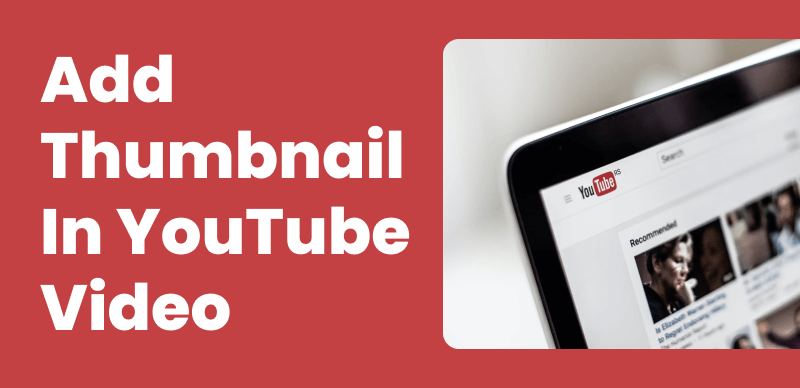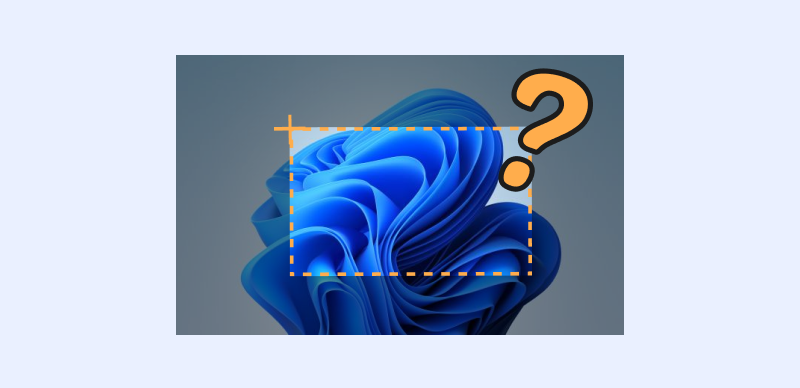Highlight videos have become popular to showcase the best moments of an event, sports game, or even as part of a college application or recruitment process. Whether you’re an athlete, event organizer, or a student looking to impress college admissions or recruiters, creating a compelling highlight video can make a significant impact. This comprehensive guide will walk you through the step-by-step process of making a highlight video. From selecting the proper footage to editing techniques and adding finishing touches, you’ll learn everything you need to create an impressive highlight video that captures the essence of your event or skills.

How to Make an Impressive Highlight Video
Table of Contents: hide
Use Excellent Video Editor to Make a Sports Highlight Video
How to Make a Highlight Video?
Why Make a Highlight Video?
Creating a highlight video is a powerful tool that condenses the most impactful moments of an event, game, or performance into a concise and captivating presentation, summarizing the essence of the event, play, or performance. Below, we have listed some reasons for making highlight videos.
- Condensed Showcase: It reduces the most impactful moments, making reviewing or sharing specific highlights easier without watching the entire event or game.
- Engagement: Highlight engaging videos, capturing attention more effectively and leaving a lasting impression on viewers.
- Memories serve as keepsakes, allowing individuals to reminisce and relive the best moments of an event or performance.
- Promotion: For professionals, it can be used to showcase standout performances, skills, or achievements for promotional or portfolio purposes.
- Convenience: They provide a quick overview, ideal for sharing on social media, websites, or presentations to convey critical messages concisely.
Use Excellent Video Editor to Make a Sports Highlight Video
Clippa is a user-friendly online video editing platform designed to streamline the video editing process for beginners and professionals. Offering a diverse range of features and tools, Clippa simplifies the complexities of video editing, making it accessible and efficient. Its intuitive interface enables users to create, edit, and customize videos effortlessly without extensive technical knowledge.
Clippa’s emphasis on simplicity doesn’t compromise its versatility, providing an array of functionalities to cater to various editing needs. Whether for social media content, marketing materials, or personal projects, Clippa is a comprehensive and accessible video editing solution.
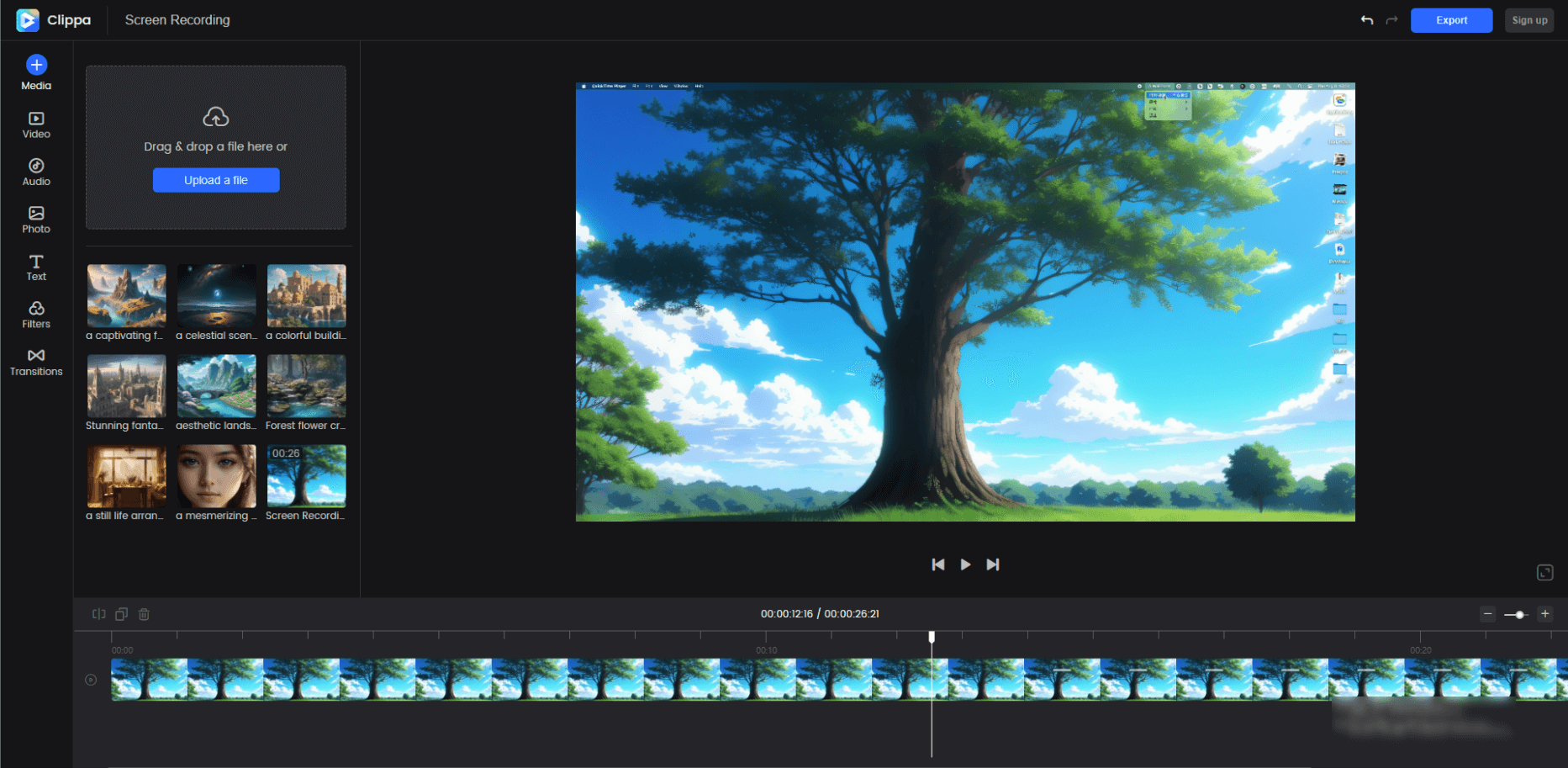
Edit Your Video with Clippa
Key Features of Clippa:
- An intuitive platform designed for easy navigation and accessibility.
- Operates entirely online, eliminating the need for software downloads.
- Offers essential editing features such as trimming, cutting, merging, and more.
- Various text types and effects.
- Allows for audio adjustments, background music addition, and voiceover integration.
- It provides a variety of effects and filters to enhance video aesthetics.
How to Make a Highlight Video?
By following a series of steps, which include defining your purpose, gathering relevant footage, choosing the right video editing software, crafting a compelling storyline, and adding finishing touches such as music and text overlays, you can create an impressive highlight video that effectively captures the essence of your subject matter, leaving a lasting impact on your audience or potential viewers.
Step 1. Define your purpose
Determine the purpose of your highlight video. Is it to showcase your skills, promote an event, or enhance a college application? Clarifying your objective will help you tailor the video accordingly.
Step 2. Gather your footage
Collect all the relevant footage, whether it’s from a sports game, event, or personal archive. Choose the best moments that highlight the key elements you want to showcase.
Step 3. Organize your footage
Sort your footage into folders or bins based on the event or specific sections you want to include in your highlight video. This will streamline the editing process.
Step 4. Craft a compelling storyline
Develop a storyline for your highlight video. Determine the narrative flow and the key moments you want to emphasize. Consider starting with an engaging introduction and ending with a powerful conclusion.
Step 5. Edit and trim footage
Upload the video to Clippa to trim and arrange the footage, ensuring a cohesive and visually appealing sequence.
Step 6. Enhance with transitions and effects
Utilize transitions, effects, and filters to elevate the visual appeal and augment the overall aesthetic of the highlight video. Clippa provides diverse transitions and effects for you to explore and integrate into your video.
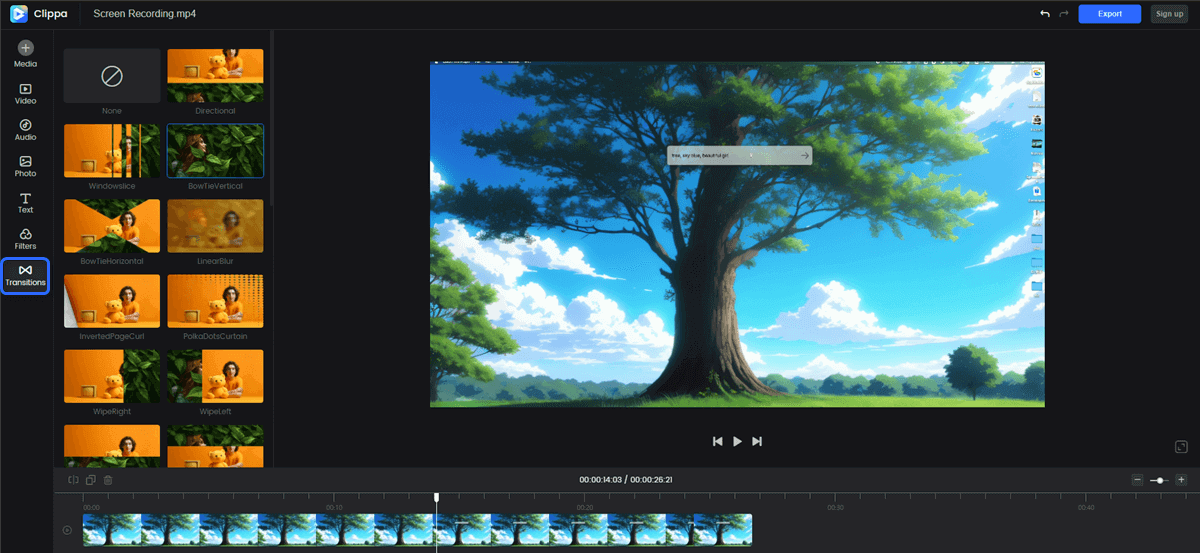
Supported Transition Effects
Step 7. Add music and sound effects
Choose suitable music from Clippa that complements the mood and theme of the video, and consider adding sound effects to enhance the audience’s experience. If you don’t like the music it offers, you can also upload your music to meet your needs.
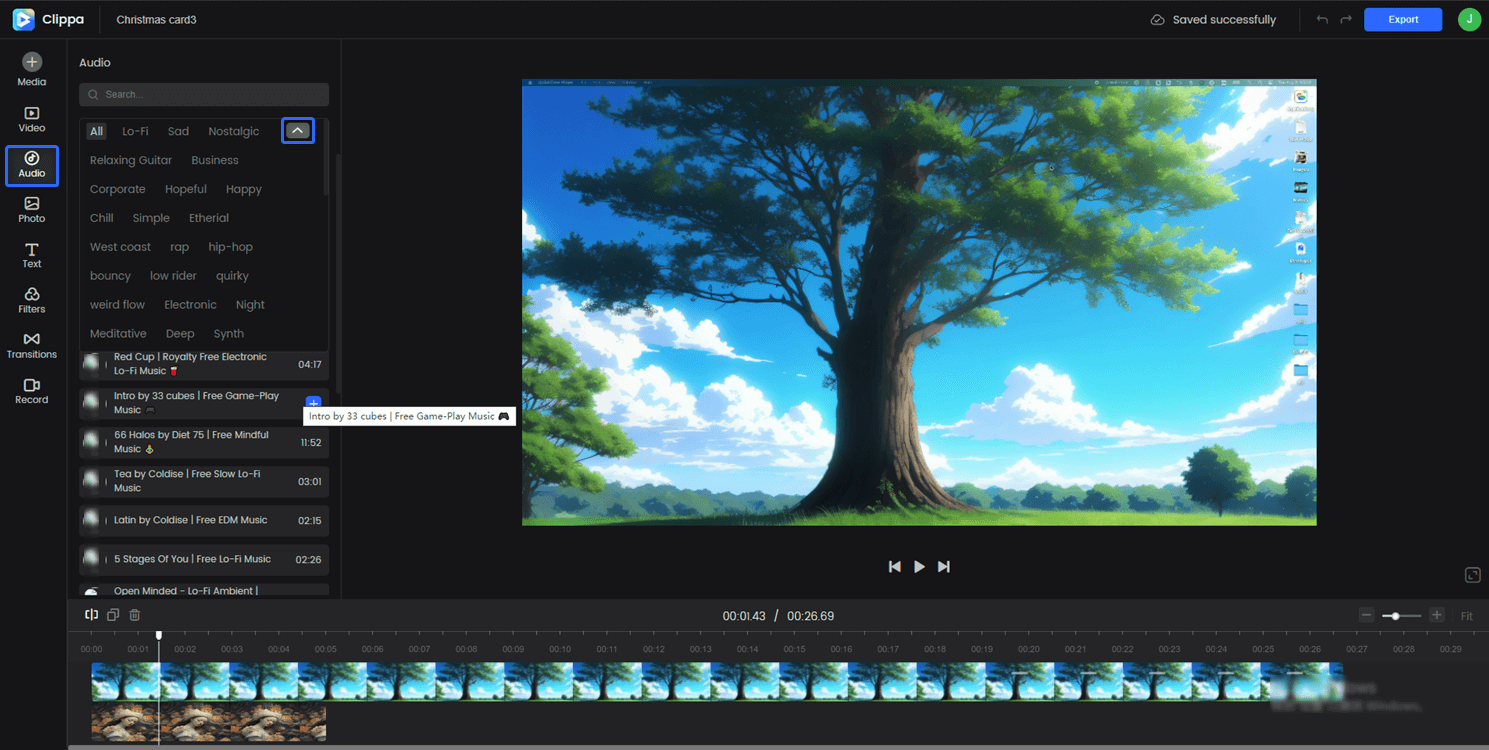
Clippa Stock Music
Step 8. Utilize text overlays
Include text overlays to provide contexts, such as player names, scores, or vital statistics, enhancing the viewer’s understanding and engagement.
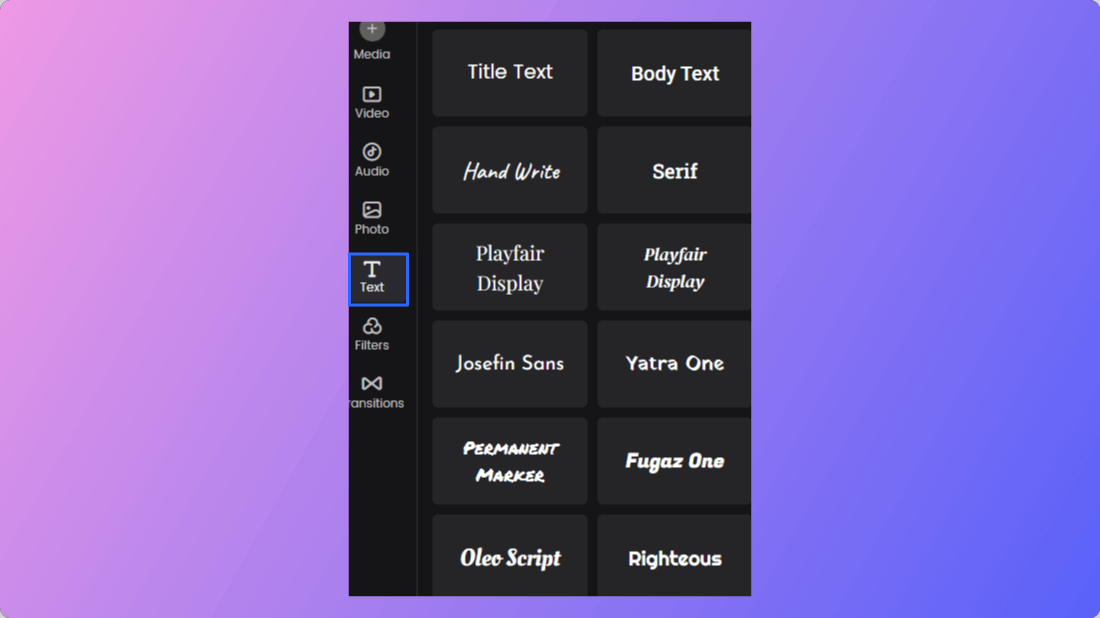
Type of Text
Step 9. Review and refine
Once the initial edit is complete, review the highlight video for coherence, pacing, and impact. Adjust and refine the video until you’re satisfied with the final result.
Step 10. Export and share
Export the highlight video in an MP4 format and suitable resolution, and share it through a link with others.
Tips for Creating Highlight Videos
Crafting engaging highlight videos necessitates a keen eye for detail and a strategic approach to content selection. Here are expert tips to refine your highlight video creation process:
- Selective Clip Curation: Choose standout moments that capture the event’s essence, such as exceptional performances or emotional highlights. Prioritize quality over quantity for maximum impact.
- Refined Editing: Trim and refine footage for a coherent narrative, focusing on crucial elements that effectively convey the event’s story. Eliminate redundancy to keep the video engaging and dynamic.
- Seamless Arrangement: Organize clips chronologically or thematically to create a smooth storyline, enabling effortless viewer engagement and understanding.
- Visual Enhancement: Elevate visual appeal with strategic transitions, effects, and fitting music. Use these elements to emphasize significant moments and maintain audience interest.
- Concise Presentation: Keep the video brief by prioritizing impactful highlights, ensuring a reasonable duration for sustained audience engagement.
FAQs about Making Highlight Videos
- What is a highlight video?
A highlight video is a condensed presentation that showcases the most impactful and memorable moments of an event, game, or performance. It aims to capture the essence and excitement of the occasion in a concise and visually engaging format.
- How can I choose the best moments for my highlight video?
Opt for emotionally compelling, visually striking, or pivotal moments in the event. Focus on outstanding performances, critical plays, or heartfelt interactions to engage viewers effectively.
- What are the critical elements of a successful highlight video?
Successful highlight videos prioritize quality moments, maintain a cohesive narrative, employ suitable music, utilize effects and transitions effectively, and keep the video concise yet impactful.
Conclusion
Creating a captivating highlight video requires careful planning, organization, and attention to detail. Whether you’re making a sports highlight video, event recap, or a college application/recruitment video, following the steps outlined in this guide will help you produce a compelling and impactful video. Remember to define your purpose, gather the proper footage, craft a compelling storyline, and utilize appropriate editing techniques. With dedication and creativity, you can create a standout highlight video that effectively showcases your skills, event, or attributes, leaving a lasting impression on your audience or potential recruiters.