Steps to Remove Logo from Video
Upload video(s)
Tap the "+" icon to add any video from your computer; you can upload multiple videos at a time.

Highlight Areas to Remove Logos
Select and highlight one or multiple unwanted areas, then choose the removing mode according to your needs to instantly remove logos.

Preview & Download
Preview the logo removal effect in the video. If you are satisfied with the result, you can click the export button to download the video.
Why Use the Video Logo Remover?

AI-powered Video Logo Remover
Harnessing the power of artificial intelligence, it provides a user-friendly experience for you seeking to enhance the visual appeal of your videos. Whether for personal use, content creation, or business presentations, the Video Logo Remover ensures a clean and professional look by intelligently analyzing and removing unwanted logos.
Remove Logo from Video
Remove Logos to Enhances Visual Appeal
Removing logos from videos is essential for content creators, marketers, and businesses aiming for a clean and professional appearance. It enhances visual appeal, ensures distraction-free viewing, and promotes branding consistency, minimizing potential copyright issues during content sharing and repurposing.
Remove Logo from Video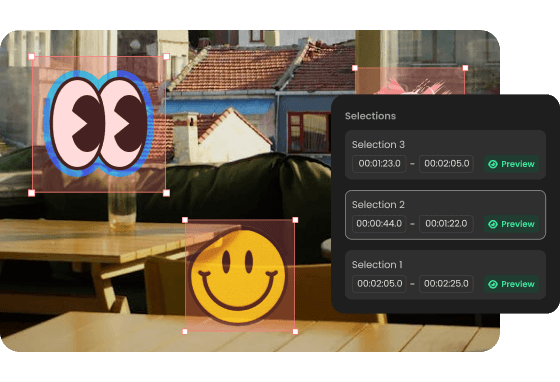
Slice-based Logo Removal Enhances Precision
Compared to other video watermark removers, its advantage lies in providing a slice-based watermark removal feature. You can customize the parts of the video you want to remove the watermark from, adjusting the beginning and end time, which enhances operational flexibility and significantly improves the precision of logo removal.
Remove Logo from VideoTry More Tools
FAQs About Removing Logo from Video
What is a Video Logo Remover?
A Video Logo Remover is designed to remove logos, watermarks, or any unwanted visual elements from videos. It employs various techniques, including artificial intelligence and manual customization, to intelligently analyze and eliminate logos, providing users with clean and professional-looking video content. Video Logo Removers are often used by content creators, marketers, and businesses to enhance the visual appeal of their videos and maintain a polished appearance.
Why remove logos from videos?
Removing logos is often done to maintain a clean and professional appearance in videos, especially for branding or copyright reasons.
Is logo removal legal?
The legality of logo removal depends on various factors, including copyright laws and usage rights. It's essential to consider the legal implications before removing logos from videos.
Does logo removal affect video quality?
The impact on video quality varies depending on the method used and the complexity of the logo removal process. In general, Wipit offers a user-friendly solution, utilizing intelligent analysis to remove unwanted logos from videos without compromising the quality of the footage.
What precautions should I take when removing logos?
It's essential to respect copyright laws and usage rights when removing logos from videos. Always ensure that you have the necessary permissions or rights to modify the content as needed.
