Steps to Make PNG Transparent
Upload an Image
You can upload an image by dragging and dropping or directly copying the image or image URL, with a maximum size of 2MB.

Select Models for Precise Removal
To make a PNG transparent free, you can choose from three models: Universal model, Figure model, and Anime model.

Download & Further Editing
Download the image with a transparent background as a PNG file, or you can continue editing it in the Online Image Editor.
Why Use Gemoo's Transparent PNG Maker?
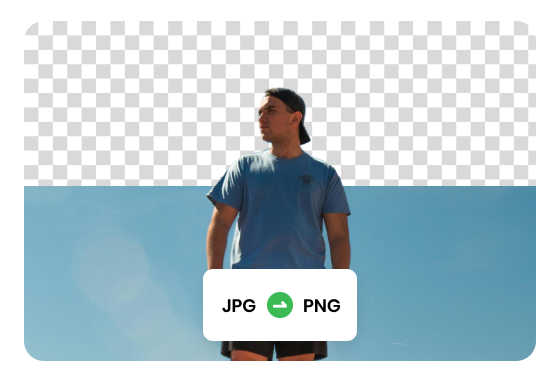
Convert JPG to Transparent PNG Effortlessly
Compared to JPG files, PNG files are more widely used. Transparent PNG format offers lossless image quality and handles details well. By converting JPG files to transparent PNG, you can remove the background and retain the main subject of the image, seamlessly integrating it into any design or project. You can use the free Transparent Image Maker to convert JPG files into transparent PNG, unlocking more design possibilities!

Create Transparent PNG Images Without Losing Quality
The background removal model used in Transparent PNG Generator has undergone extensive training and optimization to ensure accurate identification of the main subject in the image and precise separation from the background. Afterward, you can conveniently download the image in PNG format and apply it to graphic design, web development, social media, and other purposes.

Enhance Transparent PNG Images for Free
By clicking 'Edit for free', you can effortlessly edit and combine PNG images to create breathtaking designs. With features like cropping, resizing, adding text, changing background colors, and more, the possibilities are endless. The Transparent PNG Maker seamlessly blends an intuitive interface with powerful editing tools, empowering you to fully explore your artistic vision and bring your ideas to life.
FAQs About Making PNG Transparent
Upload and export options for the Transparent PNG Maker
· Supported upload formats: JPG, JPEG, PNG
· File size limits: Up to 2MB
· Export format: PNG (PNG is the most common file format that supports transparent backgrounds)
· Export Resolution: Export an image with the same resolution as your original picture, up to 1920x1080 pixels
What are the three background removal models used in the Transparent PNG Maker?
We have segregated the models for universal model, figure model, and anime model, optimizing them individually to ensure high-quality transparent background images for each image type.
· Universal model: It is not specific to any particular category or subject, including all types of photos such as product images, signature, logo, graphic design, and collages, etc.
· Figure model: It is specifically designed for all images that contain people. Recognizing the intricate nature of the human body's physiological structure, it has been optimized specifically for this type of imagery, ensuring that the resulting pictures are of high quality.
· Anime model: It includes all images related to anime, particularly when using this model, anime character images can achieve better background removal effects.
What is a transparent PNG image?
A transparent PNG image is a type of image file format that supports transparency. Unlike other image formats, such as JPEG, which have a solid background, PNG images can have areas that are transparent, allowing them to blend seamlessly into different backgrounds.
How to create a JPG to transparent PNG?
Upload a JPG image by dragging and dropping or directly copying the image or image URL, with a maximum size of 2MB.
To make an image transparent free, you can choose from three models: Universal model, Figure model, and Anime model.
Download the image with a transparent background as a PNG file, or you can continue editing it in the Online Image Editor.
What are the common uses for transparent PNG images?
Transparent PNG images are widely used in graphic design, web development, and digital marketing. They are particularly useful for creating logos, icons, and other graphical elements that need to be placed on different backgrounds or integrated into various designs.
Are there any limitations or considerations when using transparent PNG images?
When using transparent PNG images, it's important to consider the file size, as they tend to be larger compared to other image formats. Additionally, the transparency may not display correctly in some older web browsers or software that doesn't fully support the PNG format. It's always recommended to test and optimize the image for different platforms and applications.