Steps to Remove Signature Background
Upload a Handwritten Signature
You can upload a handwritten signature image by dragging and dropping or directly copying the image, with a maximum size of 2MB.

Select Models for Precise Removal
To ensure a more accurate background removal effect, please select the Universal model when removing the background from your signature image.

Download & Further Editing
Download the signature with a transparent background as a PNG file, or you can continue editing it in the Online Image Editor.
Why Use Gemoo's Signature Background Remover
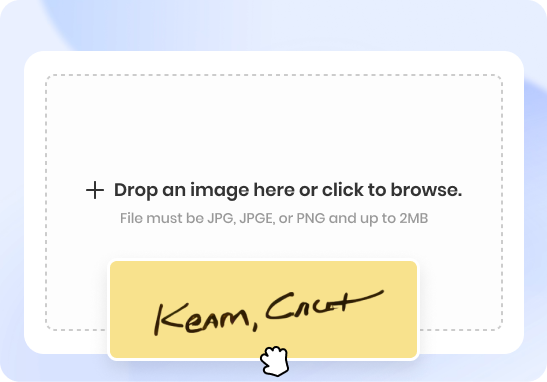
Create a Transparent Signature Online Automatically
Simply upload your handwritten signature image and select the Universal model, and the Signature Background Remover will instantly detect and extract your signature from the image. The entire process takes only a few seconds. No more wasting time manually removing backgrounds - it's fast and simple.
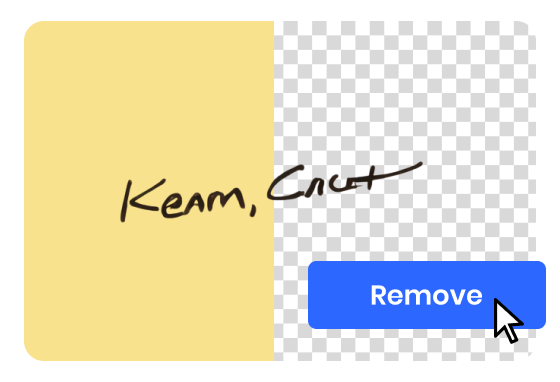
Remove Signature Background without Losing Quality
The background removal model of the Signature Background Remover has been optimized through multiple training sessions, allowing it to accurately recognize your signature and extract it with precise clipping from the image. With just a single click, you can erase the background from your signature and download it in PNG format, enabling you to quickly sign online documents.

Further Edit Your Transparent Signature
If you need further adjustments to the transparent signature, you can choose to click the "Edit for free" button to access Gemoo's Image Editor. Here, you can quickly rotate the signature to the desired angle and adjust its size according to your specific requirements. With this easily accessible flexibility, you can effortlessly refine the transparent background signature before its final use.
FAQs About Background Remover for Signature
Upload and export options for the Signature Background Remover
· Supported upload formats: JPG, JPEG, PNG
· File size limits: Up to 2MB
· Export format: PNG (PNG is the most common file format that supports transparent backgrounds)
· Export Resolution: Export an image with the same resolution as your original picture, up to 1920x1080 pixels
What are the three background removal models used in the Signature Background Remover?
We have segregated the models for universal model, figure model, and anime model, optimizing them individually to ensure high-quality transparent background images for each image type.
· Universal model: It is not specific to any particular category or subject, including all types of photos such as product images, signature, logo, graphic design, and collages, etc.
· Figure model: It is specifically designed for all images that contain people. Recognizing the intricate nature of the human body's physiological structure, it has been optimized specifically for this type of imagery, ensuring that the resulting pictures are of high quality.
· Anime model: It includes all images related to anime, particularly when using this model, anime character images can achieve better background removal effects.
How do you remove background from handwriting?
Step 1: Scan or take a high-quality photograph of the handwritten text and save the image in a common format such as JPEG or PNG.
Step 2: Upload your signature image from your computer and select the Universal model for precise removal.
Step 3: Download the signature with a transparent background as a PNG file, or you can continue editing it in the Online Image Editor.
Is it possible to further edit the transparent signature after removing the background?
Yes, you can further edit the transparent signature after removing the background. Just click the 'Edit for free' button, and you can resize, rotate, and adjust the position of the signature to suit your needs.
Are there any costs associated with removing the background from a signature?
No, our background removal tool is 100% free to use. You only need to upload the signature image, and you can create a transparent signature instantly.
Can the transparent signature be used for commercial purposes?
Yes, in most cases, it can be used for commercial purposes. However, we do not support the use of transparent background signatures for illegal purposes.