Steps to Make a Video with Pictures
Upload Your Images
Select and upload the images you want to use for generating a video.

Edit and Customize
Drag the photos to change their order and positioning in the video. You can add transition effects, filters, music, and text overlays.

Export and Download
Export and download the photo video as an MP4 file on your computer.
Why Use This Photo Video Maker Online?
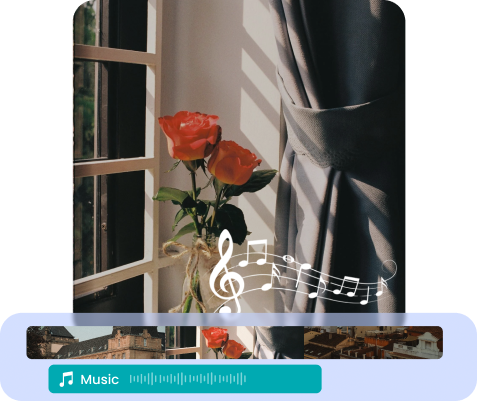
Make a Video with Pictures and Music
Creating a video with pictures and music allows you to bring your cherished memories to life in a captivating and personalized way. By combining your favorite images and adding a carefully selected soundtrack, you can evoke emotions, tell a story, or simply showcase your creativity.
Create a Photo Video
Preserving and Sharing Moments with Photo Video Maker
Whether you're commemorating a special occasion, sharing memories with loved ones, creating captivating presentations, or expressing your artistic vision, making a video with pictures and music offers a unique and visually compelling way to preserve and share moments that matter to you.
Create a Photo Video
Easy Customization for Visually Appealing Videos
Easily upload your photos, arrange them, and customize the duration to achieve a seamless flow. Add background music, filters, transitions, and text descriptions to take your video to the next level. Personalize every aspect and capture your desired emotions and memories. Get creative and make your videos truly stunning with our effortless customization options.
Create a Photo VideoMore Video Editing Tools
FAQs on Photo Video Maker with Song
Upload and export options for Online Photo Video Maker:
1. Supported upload formats:
· Video: MP4, MOV, WEBM
· Image: JPG, JPEG, PNG, GIF
· Audio: MP3, WAV, CAF
2. Export resolutions: 480P / 720P / 1080P / 2K / 4K
3. Export formats: MP3 and MP4
Can I add multiple songs to my photo video?
Yes, you have the option to add multiple songs to your photo video. This allows you to create a soundtrack that changes throughout the video, or you can manually switch between songs at specific points in the slideshow.
Can I customize the timing of the photos and music in a photo video maker?
Yes! You can customize the timing of both the photos and the music. You can typically adjust the duration of each photo's display and set specific timings for the music to align with certain images or transitions.
Can I share my photo video with others?
Yes, once you have created your photo video, you can typically save or export it in a video format that allows you to share it with others. You can upload it to video sharing platforms, social media platforms, or share it directly with friends and family.
Do I need to have prior video editing experience to use a photo video maker?
No, photo video maker is designed to be user-friendly and accessible to people without prior video editing experience.
 Clippa
Clippa
Create Video from Photos Online
Easily create personalized videos by combining your favorite images and adding music or songs to enhance the overall experience.
Create a Photo Video