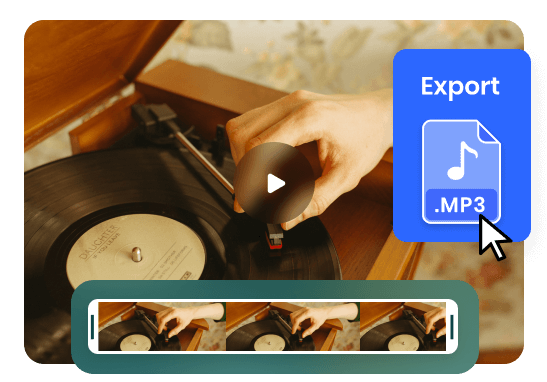Steps to Convert MP4 to MP3
Upload MP4 Files
Drag and drop an MP4 file from your computer.

Convert MP4 to MP3
Click the "Export" button and choose the MP3 format to convert.

Download & Share
Download the converted MP3 file and share it with others.
Why Use This MP4 to MP3 Converter
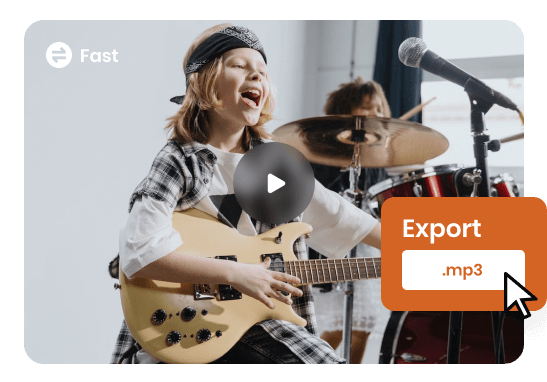
Fast MP4 to MP3 Conversion
You can convert MP4 to MP3 in a simple click. The conversion speed is remarkably fast, ensuring a seamless and efficient process without any delays. This efficiency allows you to save valuable time and effort, especially when dealing with a large number of files or when you're on a tight schedule.
Convert MP4 to MP3 Now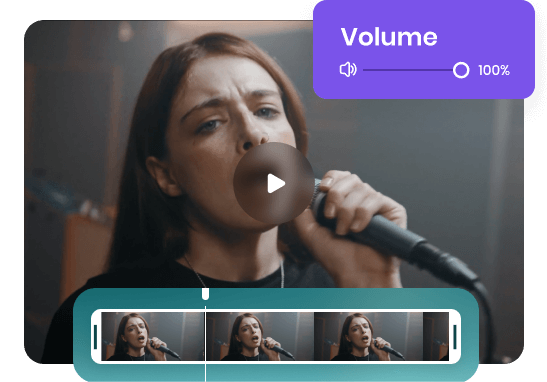
Audio Quality Preservation
While converting MP4 to MP3, the converted MP3 files maintain the highest possible audio quality from the original MP4 source. This ensures that the converted MP3 files represent the original audio content, allowing you to enjoy your favorite music, podcasts, or other audio recordings with exceptional clarity and fidelity.
Convert MP4 to MP3 Now
Audio Customization and Optimization
Prior to converting MP4 to MP3, you can perform edits on your MP4 file. This includes the ability to split the file into smaller segments, trim out any unwanted sections, or merge multiple MP4 files together. By editing your MP4 file before conversion, you can tailor the audio content to your preferences and optimize the resulting MP3 file for your specific needs.
Convert MP4 to MP3 NowMore Video Editing Tools
FAQs About MP4 to MP3 Converter
Upload and export options for this tool:
1. Supported upload formats:
· Video: MP4, MOV, WEBM
· Image: JPG, JPEG, PNG, GIF
· Audio: MP3, WAV, CAF
2. Export resolutions: 480P / 720P / 1080P / 2K / 4K
3. Export formats: MP3 and MP4
What happens when you convert MP4 to MP3?
When you convert an MP4 file to MP3 format, several changes occur to the audio data:
• Extraction of Audio: The MP4 file contains both video and audio. During the conversion, the audio portion of the MP4 file is extracted;
• Compression: MP3 is a compressed audio format that utilizes a lossy compression algorithm;
• Encoding: Once the audio data is compressed, it needs to be encoded into the MP3 format;
• Data Format Conversion: During the conversion, the data is transformed from the MP4 file structure to the MP3 file structure.
How long does it take to convert MP4 to MP3?
The duration of MP4 to MP3 conversion varies based on factors such as file length, complexity, processing power, and the conversion tool used. Typically, the process is fast and can be completed within seconds to a few minutes.
Does MP4 take up more space than MP3?
Yes, MP4 files generally take up more storage space compared to MP3 files. MP4 is a multimedia container format that can contain both audio and video data, whereas MP3 is a compressed audio format.
Why does converting video take so long?
• File Size: Video files tend to be larger in size compared to other file types, such as documents or images.
• Compression and Encoding: Video files often utilize complex compression and encoding algorithms to maintain visual quality while reducing file size.
• Resolution and Quality: Higher-resolution videos or videos with higher quality settings require more processing power and time to convert.
• Software Limitations: The processing power of the device or computer running the conversion software affects the speed of video conversion.
 Clippa
Clippa
MP4 to MP3 Converter Online
Upload MP4 files from your computer now and experience lightning-fast conversion from MP4 to MP3.
Convert MP4 to MP3 Now