Steps to Convert MP3 to MP4
Upload MP3 Files
Effortlessly drag or drop and upload a mp3 file you want from your computer.

Add Visual Assets
Enhance the audio layer of your MP3 by adding video clips, images, and GIFs. If you require additional resources, use the stock footage media library.

Export MP3 to MP4
Export your new MP4 format file or share the link with anyone who needs to see it.
Why Use the MP3 to MP4 Converter?
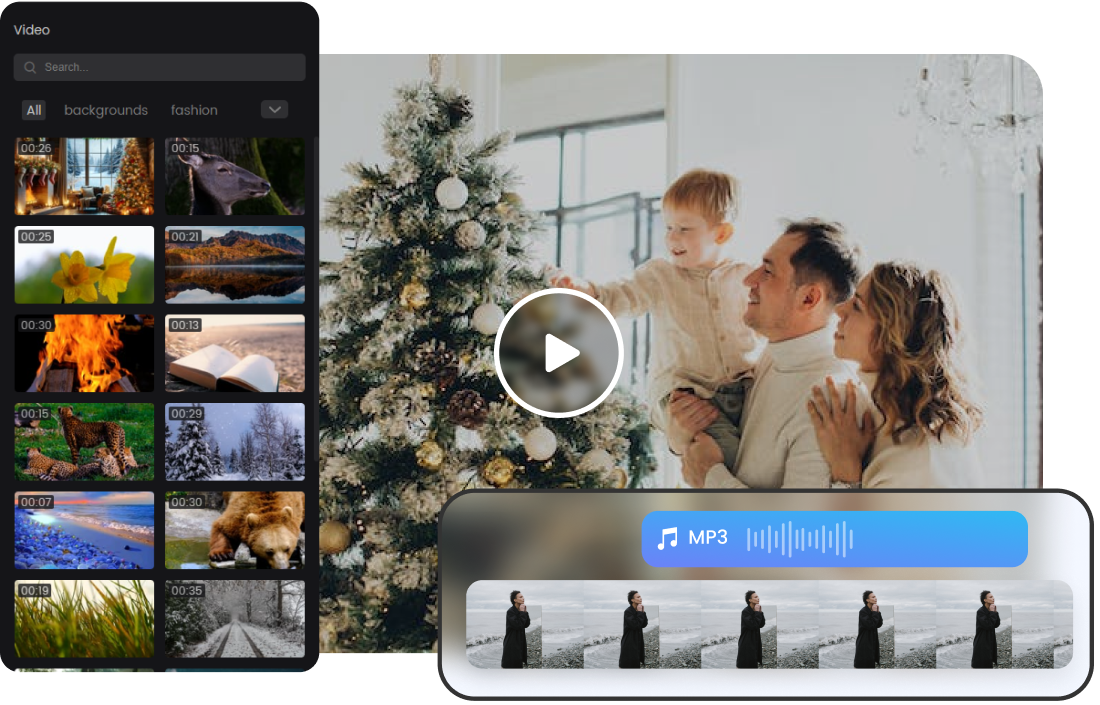
Beginner-friendly MP3 to MP4 Converter
You can effortlessly add visual effects to your MP3 and convert it to MP4. All you need to do is upload the MP3 audio file (or multiple audio files) and incorporate visual resources such as videos, images, and GIFs. If you lack original materials, we provide a variety of stock videos and stock music for you to choose from. You can also enhance your MP4 with fun effects and transitions.
Convert MP3 to MP4
Efficient MP3 to MP4 Conversion
The online MP3 to MP4 converter prioritizes user-friendliness by providing a simplified and intuitive interface. Its user-friendly features ensure a smooth and worry-free experience, allowing anyone to easily and efficiently convert MP3 files to the MP4 format. The conversion process is designed to be quick, easy, and seamless, allowing for the smooth completion of each step.
Convert MP3 to MP4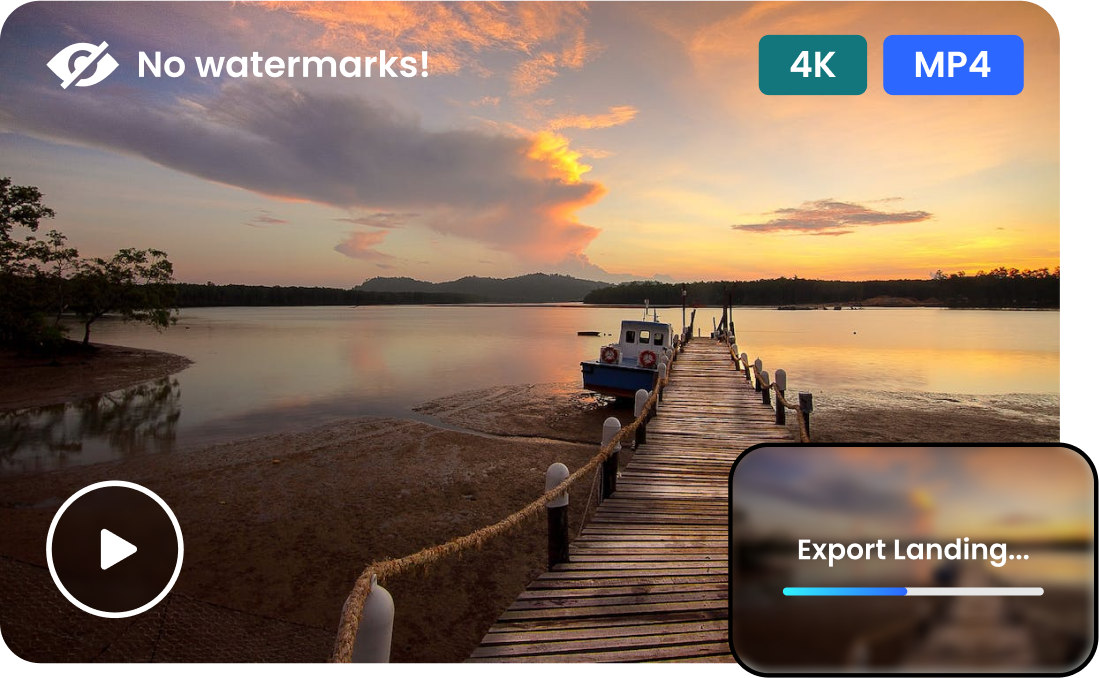
Convert MP3 to MP4 with High-quality
We prioritize delivering exceptional results by ensuring that the audio quality remains uncompromised throughout the conversion process. As a free MP3 to MP4 Converter, it also allows you to adjust the output settings, enabling you to export MP4 videos in up to 4K resolution without any watermarks.
Convert MP3 to MP4More Video Editing Tools
FAQs About Converting MP3 to MP4
Upload and export options for this MP3 to MP4 Converter:
1. Supported upload formats:
· Video: MP4, MOV, WEBM
· Image: JPG, JPEG, PNG, GIF
· Audio: MP3, WAV, CAF
2. Export resolutions: 480P / 720P / 1080P / 2K / 4K
3. Export formats: MP3 and MP4
What do I need to convert MP3 to MP4?
Just keep one consideration in mind: you'll need to add a visual element like images, GIFs, or video footage. This is because MP3 is an audio file type, while MP4 is a video file type and contains both audio and visual effects.
Can I adjust the output settings for the converted MP4 videos?
Absolutely! The converter allows you to adjust the output settings, giving you control over factors like resolution. You can even export MP4 videos in up to 4K resolution for free without any watermarks.
How long does it take to convert MP3 to MP4?
The conversion process is designed to be quick and efficient. The exact duration depends on the size of the MP3 file and the processing power of your device.
Do I need to download any software to convert MP3 to MP4?
No, our MP3 to MP4 converter is an online tool that doesn't require any software downloads. You can access and use it directly through your web browser.
 Clippa
Clippa
MP3 to MP4 Converter Online
Convert your MP3 files to MP4 online for free with images, GIFs, or video files - no need to download.
Convert MP3 to MP4