Steps to Cut Out Image
Upload an Image
You can upload an image by dragging and dropping or by copying the image or image URL directly, with a maximum size of 2MB.

Select Models for Precise Removal
To make an image transparent free, you can choose from three models: Universal model, Figure model, and Anime model.

Download & Further Editing
Download the cut out image as a PNG file, or you can continue editing it in the Online Image Editor.
Why Use It to Cut Out Image?
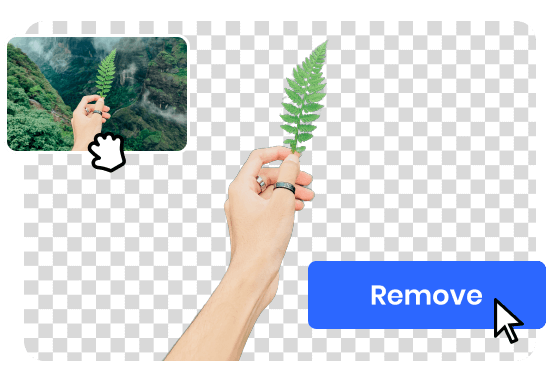
Cut Out Image Background Automatically
As we all know, manually removing the background can be time-consuming and tedious. The background remover utilizes advanced algorithms and artificial intelligence to automatically detect and instantly cut the background from photos, saving valuable time and effort. With just a few clicks, you can achieve clean and accurate cutout effects, seamlessly integrating the subject into new backgrounds or designs.
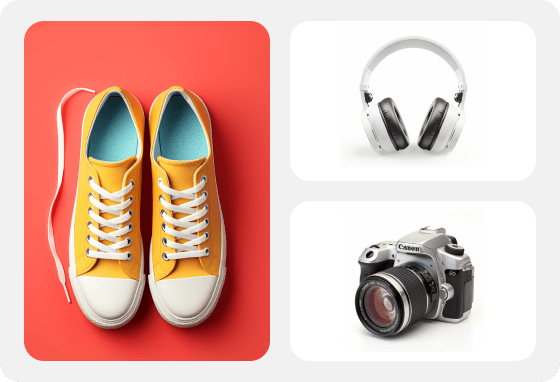
Cut Out Photos for E-commerce Products
When selling products online, it is crucial to present them in a clean and professional manner to attract potential customers. By cutting out the cluttered background of a product photo and replacing it with a white or solid color background, you can create a distraction-free visual experience for your audience. This allows you to showcase the product itself without any visual distractions, making it easier for customers to focus on the details and features of the item.
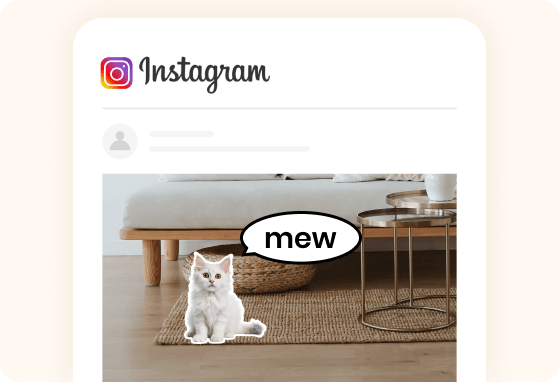
Customize Cutouts for Social Media
Engaging image cutouts are always popular on social media. Whether you're creating social graphics for Instagram, Pinterest, or any other website, appropriate image cropping always works wonders. With Gemoo's background remover, you can beautifully cut images for all your social media graphics in just a few minutes. Change the background color in the Image Editor and then use text templates, mockups, and more!
FAQs About Cutting Out Image
Upload and export options for the Image Cutout Tool
· Supported upload formats: JPG, JPEG, PNG
· File size limits: Up to 2MB
· Export format: PNG (PNG is the most common file format that supports transparent backgrounds)
· Export Resolution: Export an image with the same resolution as your original picture, up to 1920x1080 pixels
What are the three background removal models used in the Image Cutout Tool?
We have segregated the models for universal model, figure model, and anime model, optimizing them individually to ensure high-quality transparent background images for each image type.
· Universal model: It is not specific to any particular category or subject, including all types of photos such as product images, signature, logo, graphic design, and collages, etc.
· Figure model: It is specifically designed for all images that contain people. Recognizing the intricate nature of the human body's physiological structure, it has been optimized specifically for this type of imagery, ensuring that the resulting pictures are of high quality.
· Anime model: It includes all images related to anime, particularly when using this model, anime character images can achieve better background removal effects.
What does it mean to "cut out" an image?
To "cut out" an image means to remove the background and isolate the main subject or object from the rest of the image.
Why would I need to cut out an image?
Cutting out an image is useful in various scenarios. It allows you to remove distracting backgrounds, create transparent or custom backgrounds, merge subjects with different backgrounds, or place the subject in new compositions or designs.
How to cut out the background of a photo?
With Gemoo's Background Remover, you can effortlessly remove the background from photos. Simply browse, drag and drop the image, copy it or copy the URL. then select the appropriate removal model. The image cutout tool will automatically remove the background, leaving you with the desired cutout effect.
What types of images can be cut out?
Virtually any type of image can be cut out, including photographs, product images, illustrations, and graphics. The effectiveness of the cutout process may vary depending on the complexity of the image.