What Is Motion Blur?
The motion blur effect is a visual technique commonly used in photography, cinematography, and video games to simulate the appearance of rapid movement or camera panning. In this effect, the subject appears blurred along the direction of motion, creating a sense of speed and dynamism. By adjusting the shutter speed, panning the camera, or applying post-processing, the degree and direction of the blur can be controlled, thus highlighting the sense of movement in the subject and providing the audience with a stronger visual impact and immersive experience.
The FocuSee app provides 3 motion blur effects that are automatically applied to your videos without the need for a camera or other professional software – you only need to record your video using FocuSee.
Three Motion Blur Effects
The motion blur effect is automatically enabled and will be applied to the videos you record.
If you are not satisfied with the result, you can customize the degree of the motion blur effect in the settings. If you do not want the motion blur effect to appear in your videos, you can also turn it off with a single click in the settings, and it will no longer be applied.
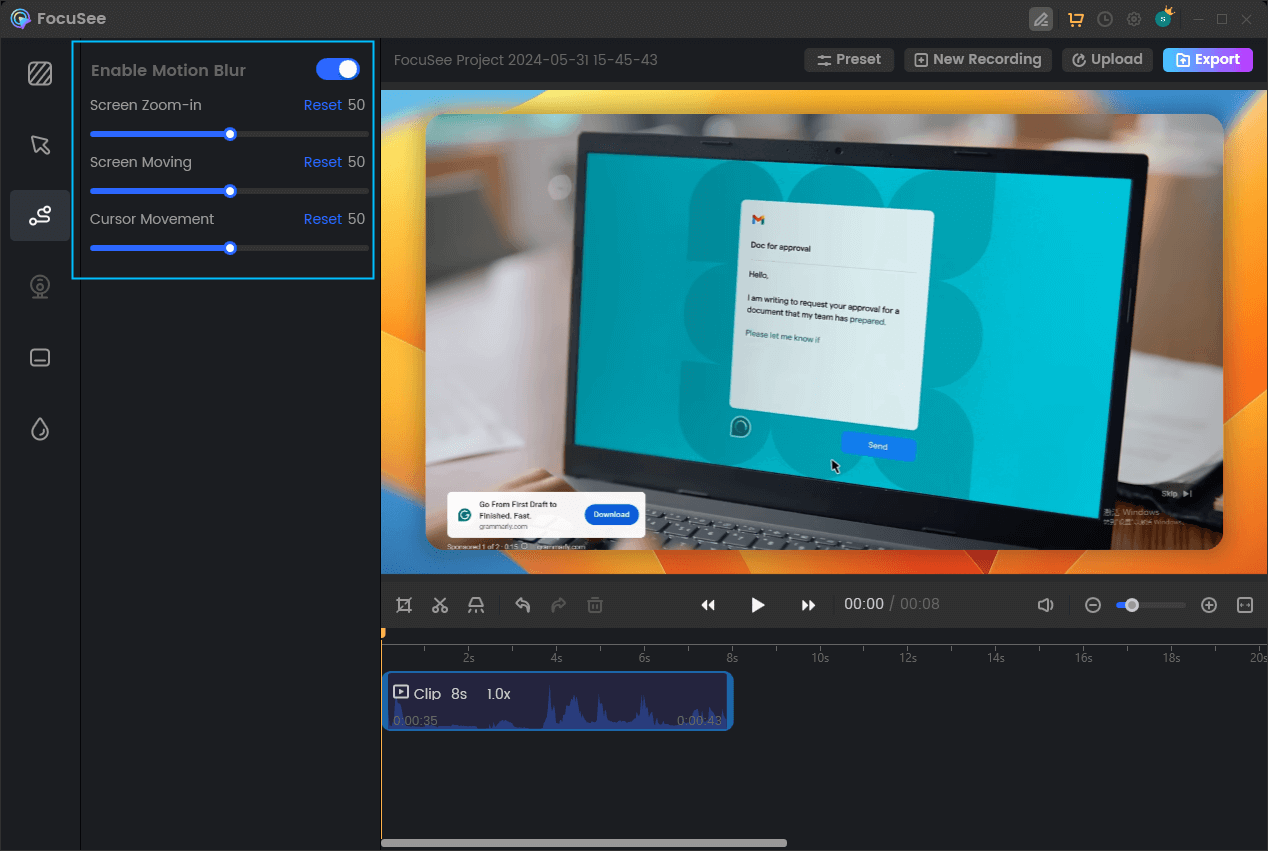
Three Motion Blur Effects
The FocuSee app provides 3 types of motion blur effects:
- Screen Zoom-in: Applies motion blur to the video frame during zooming.
- Screen Moving: Applies motion blur to the video frame during camera movement.
- Cursor Movement: Applies motion blur to the mouse cursor during movement.