Steps to Make Birthday Videos
Upload or Record
Upload your birthday video media files or record a new birthday video.

Customize the Birthday Video
Customize the birthday video by incorporating birthday stock media such as videos, photos, and audio.

Export & Share
Tap on the "Export" button to download the birthday video to your computer or share it with a link.
Why Use the Birthday Video Maker

Celebrate a Birthday with Video
Celebrate a birthday in a unique and special way by making birthday videos. Whether you're creating a birthday slideshow, a video invitation, a video collage, a video interview, or any other types of birthday videos, you can capture precious memories, extend invitations, and make the birthday celebration more than memorable.
Make Birthday Video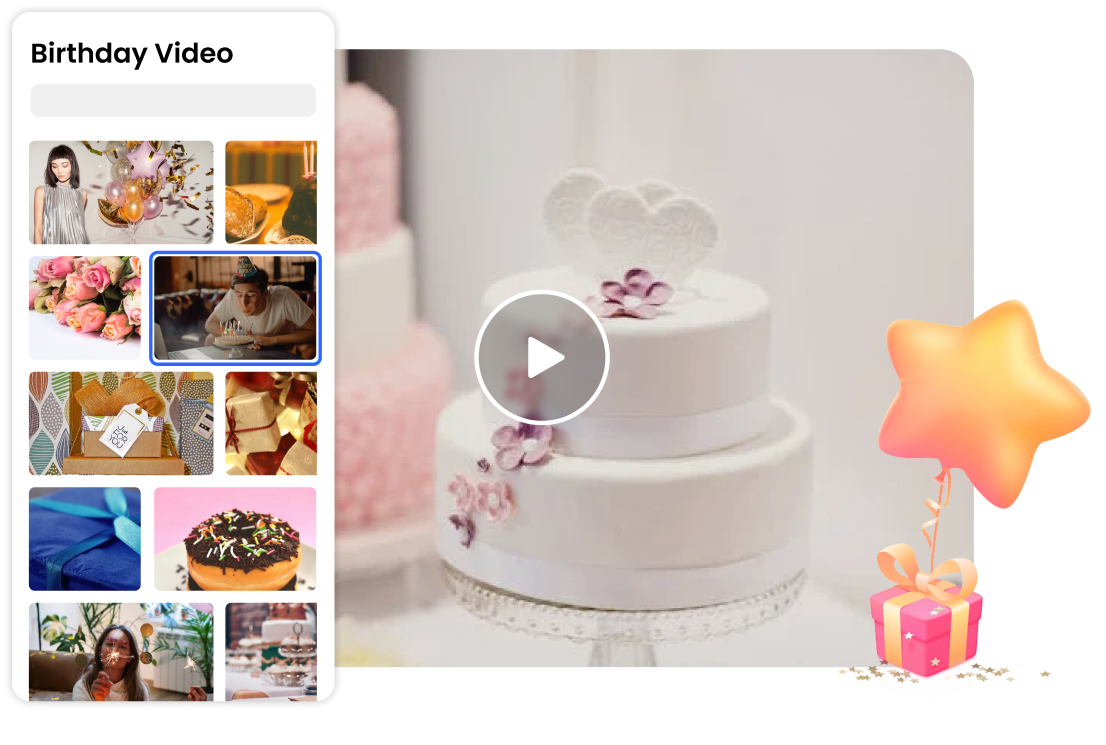
Rich Birthday Video Stock Media
By utilizing rich birthday video stock media, you can enhance your video projects with visually stunning and thematically consistent birthday elements. The availability of high-quality images, videos, animations, and audio simplifies the process of creating a memorable birthday video while saving you time and effort.
Make Birthday Video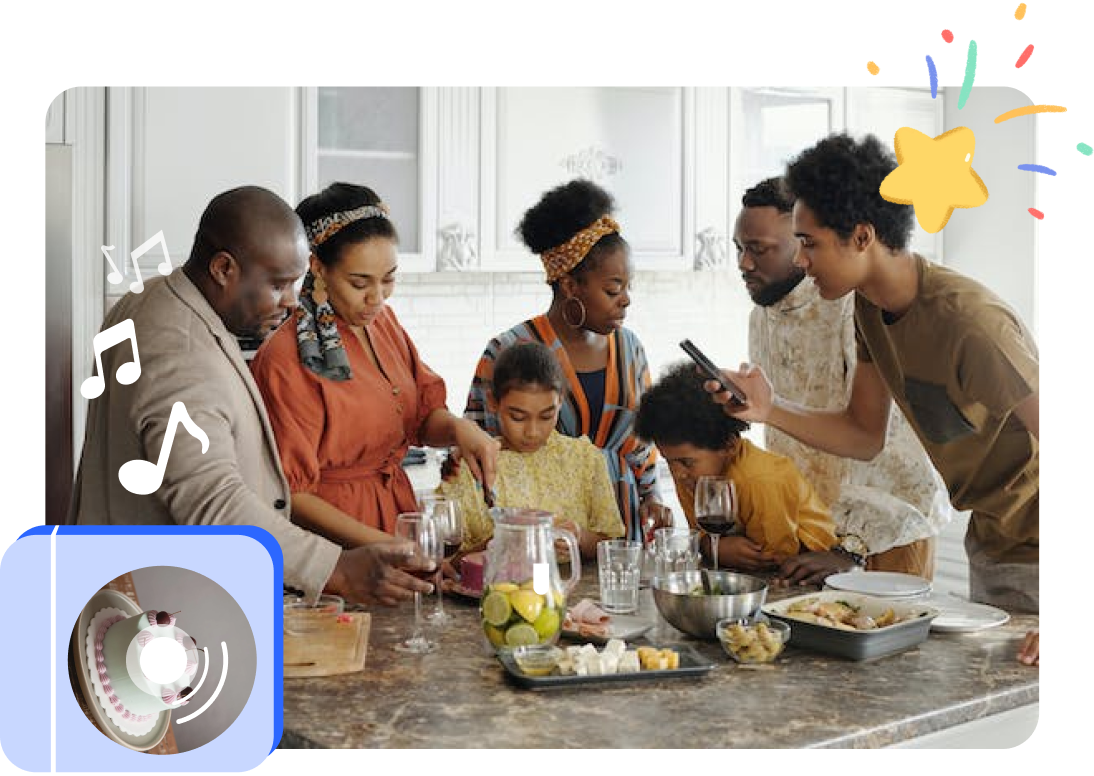
Personalise Birthday Videos
Customize messages and wishes for the birthday person. Incorporate their personal photos and videos to create a heartfelt tribute. Choose their favorite songs that bring back special memories. Adjust the transitions and filters to match the birthday person's taste or set the desired mood of the video. These customization options ensure that the birthday video is a truly unique and meaningful gift for the celebrant.
Make Birthday VideoMore Video Editing Tools
FAQs About Birthday Video Maker
Upload and export options for this Birthday Video Maker:
1. Supported upload formats:
· Video: MP4, MOV, WEBM
· Image: JPG, JPEG, PNG, GIF
· Audio: MP3, WAV, CAF
2. Export resolutions: 480P / 720P / 1080P / 2K / 4K
3. Export formats: MP3 and MP4
How does a birthday video maker work?
Birthday video makers typically have a user-friendly interface that guides users through the process of creating a birthday video. You can upload your own photos and videos, choose from pre-designed birthday stock media, add text, select background music, and apply various transitions. Once the customization is complete, the video maker compiles the elements into a cohesive video file that can be saved or shared.
What to say in a birthday video message?
When creating a birthday video message, you have the opportunity to express your warm wishes, love, and appreciation for the birthday person. You can start with a heartfelt greeting, express your love and appreciation, reflect on their special qualities, recall shared memories, offer birthday wishes and blessings, and conclude with a warm closing.
What should be included in a birthday video?
When creating a birthday video, consider including the following elements:
• Birthday Wishes: Begin the video by expressing heartfelt birthday wishes to the celebrant.
• Personal Messages: Include personal messages from friends, family members, or loved ones.
• Photos and Videos: Incorporate a collection of photos and videos that showcase the birthday person's life, milestones, and cherished memories.
• Special Moments and Surprises: Capture and include any special moments or surprises planned for the birthday person.
How long should a birthday video montage be?
The ideal length of a birthday video montage can vary depending on several factors, including the content, purpose, and preferences of the birthday person and the intended audience. Generally, it's recommended to keep a birthday video montage relatively concise. Aim for a duration of around 3 to 5 minutes, as this is typically enough time to include meaningful content without becoming too lengthy or losing the viewer's interest.
 Clippa
Clippa
Birthday Video Maker
Make birthday video online. Create happy birthday videos, birthday slideshow, and birthday invitation videos with various birthday video stock media.
Make Birthday Video Online