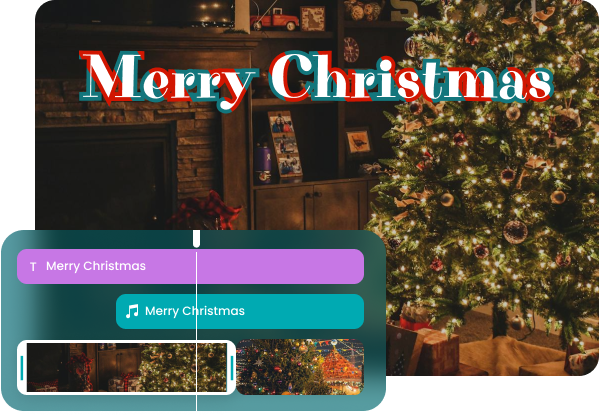Steps to Make Christmas Videos

Upload Files or Record a Video
Upload media files from your computer or tap on the "Record" button to create a Christmas video.


Edit the Christmas Video
Explore the "Video," "Audio," and "Photo" stock to incorporate Christmas elements into your video. Additionally, you can enhance your video by adding text, filters, transitions, or making other modifications.


Export & Share
When finishing creating your Christmas video, tap on the "Export" button to export it. You can then download the video to your computer or share it with a link.
Why Use the Christmas Video Maker
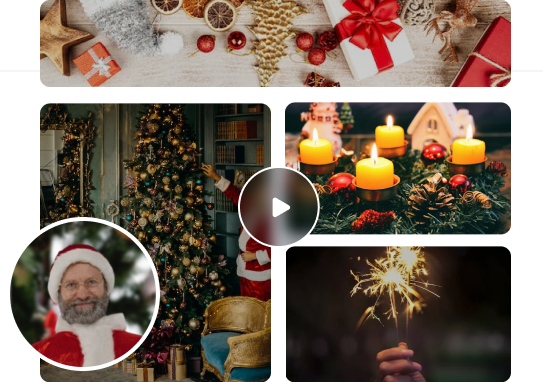
Make Christmas Video with Faces
Create a Christmas video with faces by recording your screen and webcam simultaneously. Capture both the content on your screen and your own reactions, adding authenticity and personalization. Whether it's a heartfelt message or a festive skit, this feature seamlessly incorporates your facial expressions. Get ready to spread joy and laughter with your personalized creation!
Make Christmas Video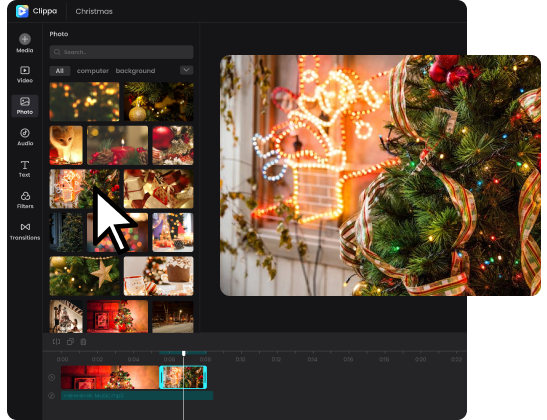
Incorporate Various Chrismas Stock Media
Take your Christmas videos to the next level by seamlessly integrating a wide range of festive elements. Choose from a collection of Christmas-themed stock media, including Christmas trees, Santa Claus, Christmas signs, and more. With just a few clicks, you can effortlessly add these elements to your videos, creating a delightful and magical atmosphere.
Make Christmas Video
Customize Christmas Video with Creation
Fully personalize your Christmas videos with endless creative possibilities. From adding text overlays and festive filters to incorporating music and sound effects, you can bring your unique vision to life. Whether you want to create a heartwarming family video, a fun holiday montage, or a captivating Christmas story, the customization options are at your fingertips. Get ready to unleash your creativity and make your Christmas videos truly memorable.
Make Christmas VideoMore Video Editing Tools
FAQs About Christmas Video Maker
Upload and export options for this Christmas Video Maker:
1. Supported upload formats:
· Video: MP4, MOV, WEBM
· Image: JPG, JPEG, PNG, GIF
· Audio: MP3, WAV, CAF
2. Export resolutions: 480P / 720P / 1080P / 2K / 4K
3. Export formats: MP3 and MP4
How can I make a Christmas video?
To make a Christmas video, you can follow these steps:
1. Plan Your Video: Start by brainstorming the concept and theme for your Christmas video.
2. Gather Content: Collect the photos, videos, and other media that you want to include in your video.
3. Choose a Video Editing Tool: Select a video editing software or online platform - Clippa that suits your needs and skill level.
4. Import Your Media: Import the photos, videos, and audio files you gathered into your chosen video editing tool.
5. Arrange and Edit: Arrange your media files in the desired order and begin editing your video.
6. Apply Effects and Enhancements: Enhance your video with special effects, animations, or overlays.
7. Preview and Fine-Tune: Before finalizing your video, preview it to ensure everything flows smoothly.
What do you say in a Christmas video?
When creating a Christmas video, you can say the following things in your Christmas video:
• Holiday Greetings: Begin your video by warmly greeting your viewers with a cheerful "Merry Christmas" or "Happy Holidays."
• Personalized Messages: Tailor your video to the recipient or audience.
• Express Gratitude: Take a moment to express your gratitude for the presence of loved ones in your life.
• Share Good News: If there are any exciting updates or milestones in your life or the lives of your loved ones, share the news joyfully.
• Reflect on the Year: Express hope for a fresh start and better times ahead in the coming year.
• Spread Joy and Kindness: Encourage your viewers to embrace the true meaning of Christmas by spreading joy, love, and acts of kindness.
• Wish for Peace and Unity: Emphasize the importance of unity, understanding, and peace during the holiday season.
Can I use my own photos and videos in Christmas Video Maker?
Yes! Christmas Video Maker usually offers options to add text and music to your videos. You can include holiday greetings, captions, or messages to accompany your visuals. Additionally, you can choose from a library of holiday-themed music or your own audio tracks to set the mood for your Xmas video.
What editing features are available in Christmas Video Maker?
Christmas Video Maker such as Clippa typically provides a range of editing features to enhance your videos. These may include trimming and cropping videos, adjusting brightness, contrast, and saturation, adding filters and transitions, and incorporating Christmas stickers or elements.
 Clippa
Clippa
Christmas Video Maker
Make Christmas video online. Choose from various Christmas-themed elements, add Xmas music, and apply delightful filters to make your Christmas videos truly special.
Make Christmas Video