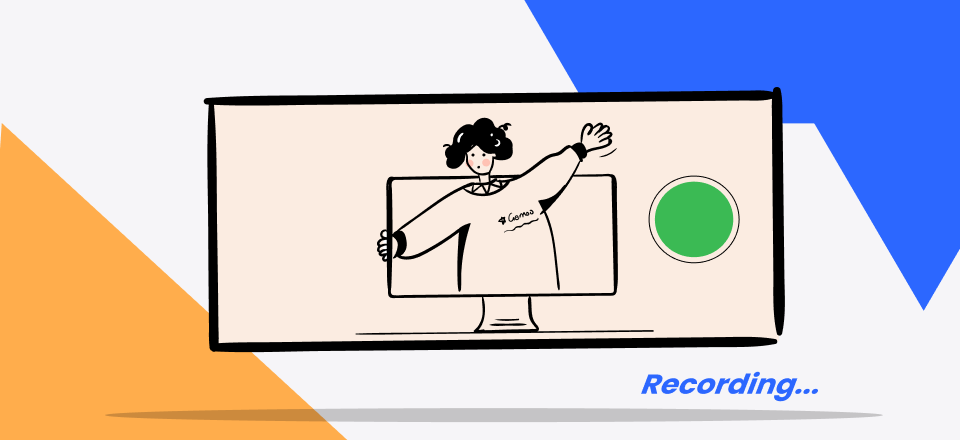Wan to record Webex or Zoom meeting? You will not be disappointed with either Zoom or Webex if searching for a top-notch online conferencing service. Our research shows, however, that Zoom is the best option because of its adaptability to businesses of varying sizes, cutting-edge security measures, and reasonable pricing.
We are here for everything! This article will explore the features, pricing, and safety precautions that set Zoom and Webex apart. To help you fully understand the web conferencing landscape, we’ll also present you with some other options to consider. While both of these software have their merits, both also fall short in some places. Let’s get going through the comparison between Zoom and Webex.
Zoom Vs. Webex
Zoom and Webex are software that facilitates video conferences if you want to be successful in business to connect with people in various parts of the world over the internet. This is true regardless of the industry in which you operate. Let’s overview both softwares in detail below before we explore their key features and differences.
What is Zoom?
Zoom is a video conferencing software that runs in the cloud and enables people to meet and have live discussions using voice virtually, video, or both. Users can choose whatever medium to communicate in. Free plan or one of many subscription plans are available. The latter of which comes with extra capabilities such as the capacity to record conversations and play them back at a later time, etc.
Besides, Zoom is compatible with a variety of desktop and mobile systems, and some of its most important features are as follows:
Screen Recording
- Users can record conferences and other events to watch at a later time.
Screen Sharing
- Participants in a virtual meeting can share their screens with the rest of the attendees.
Group Video Conferencing
- Users can organize big meetings with up to 500 attendees with a subscription version of the software. In contrast, the free plan only allows for up to 100 participants.
One-to-One Meetings
- Even with the free subscription, users can hold an infinite number of one-on-one sessions between themselves.
Zoom Current Market Status
- In the previous two years, Zoom has seen significant growth in its revenue, with a growth of 319 percent in 2020 and 53 percent in 2021. In addition, Zoom is working to increase the variety of services it can provide to companies. In May of 2022, it completed the acquisition of Solvvy, a company that provides conversational AI and automation solutions to customer service centers.

Zoom Interface
If you seek to find Zoom alternatives, you can check Top 15 Zoom Alternatives to figure out more features and functions.
What is Webex?
Webex is a set of productivity tools that are hosted in the cloud. Webex was developed by Cisco specifically for business customers, allowing them to either organize or take part in online business conferences with as many as one thousand other participants.
In addition, it allows users to participate in meetings using a variety of desktop and mobile platforms, including capabilities such as screen sharing. Webex brings together two separate systems, incorporating the best elements of each. Indeed, they do.
Webex Teams
- This cloud-based collaboration program provides additional capabilities like instant chat and file sharing amongst team members. It also provides the option of securely storing and managing projects in a single area called “Spaces.”
Webex Meetings
- This is a video conferencing software that runs in the cloud and makes it possible for members of a team to interact and work together on different projects regardless of where in the world they are physically located.
Webex Current Market Status
- Cisco WebEx has a market share of 0.92 percent for online meetings. Sixty other software programs compete with Cisco WebEx in the market for online meetings.
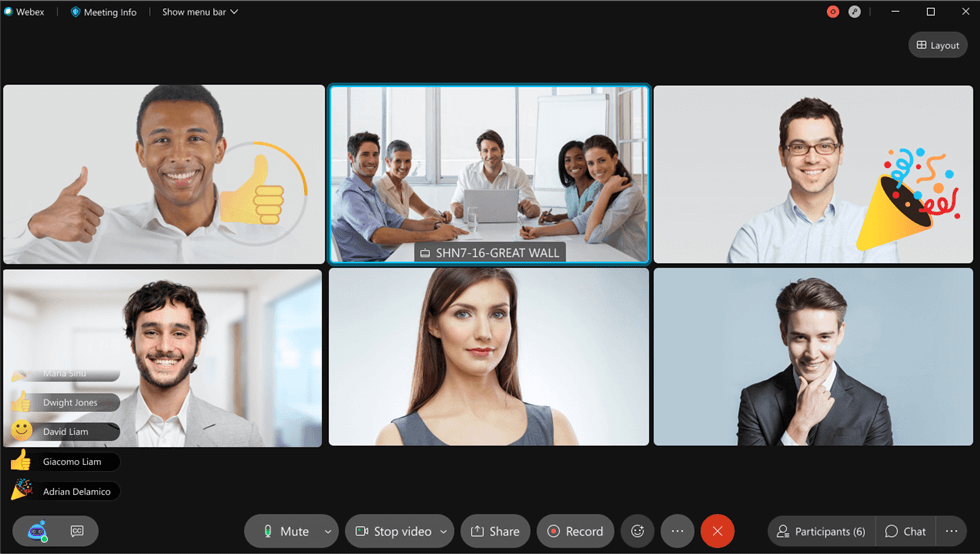
Webex Overview
Also read: Fix Webex Recording not Showing Up >
What Are the Differences between Zoom and Webex?
To be sure, Webex and Zoom have a few unique benefits over competing solutions like Google Meet and Microsoft Teams. Aside from that, they don’t always sit at the same table. They do have their differences.
Our technical gurus would assist you in distinguishing between the two and selecting the best software for video conferencing for your needs. Get a cup of coffee and come along on this adventure below:
1. Zoom Vs. Webex: Video Conferencing
Zoom’s Video Conferencing
With up to a thousand participants and 49 video displays, this tool will never let you down when it comes to video calling and communication. It’s compatible with both the operating system including Android and iOS, and also Apple’s macOS X, and Microsoft’s Windows. Although Zoom’s apps can be downloaded for free, they must be installed before any meetings can be hosted or attended. A user can conduct an infinite number of 30-hour-long meetings.
Want to chat publicly or privately or both? Zoom has got you covered! Virtual backdrops are an option for those who value secrecy. Several video presentation options are available to users, such as active speakers and gallery views. After selecting a meeting topic, day and hour, description, and recurring frequency, a Zoom meeting may be scheduled with the “Schedule Meeting” option.
Users can also use the integration with Google’s calendars to set up appointments. Users can invite others to a meeting via email, group chat, or copying and paste the meeting’s URL or ID into a social network post or another platform.
Check Zoom’s video conferencing features in detail:
- Live meeting transcription.
- Meeting room branding.
- Single Sign-On.
- Meeting recording.
- Meeting transcriptions.
- Background noise suppression.
Webex’s Video Conferencing
Using the WebEx app or a recommended web browser, in which more than 200 participants can join a video conference using WebEx Meet. Not just this but the tool can also support multiple screen displays at a time (up to 16). It can be accessed from any platform that supports browsers and operating systems, including Chrome, Internet Explorer, Safari, Firefox, and more. Users can host or join an unlimited amount of WebEx meetings every month, and each meeting can run up to 24 hours.
In addition, WebEx also offers a chat feature and other capabilities for team collaboration, which we’ll go into in more detail below. WebEx allows you to enjoy the full-screen view or just like the presenter’s screen. Moreover, you can choose from a grid gallery view and an overlay view.
With Webex, scheduling meetings can be done using prepared templates or manually entering each meeting’s date, subject, time, and recurring pattern. Both audio and text transcripts of recorded meetings are offered. The guest monitoring function has been removed from Zoom, but it is still available on WebEx.
Some more features unique to WebEx Meet are:
- HD VoIP audio conferencing.
- 10GB+ cloud storage.
- blurred, customized, and virtual backgrounds.
- Meeting transcription.
- Alternate meeting host.
- Virtual hand-raising.
- Sharable MP4 meeting recordings.
Our Experts’ Verdict: Zoom’s video conferencing features are superior to WebEx’s in terms of conference duration, and the number of active displays at once.
2. Zoom Vs. Webex: Meeting Rooms
Zoom’s Meeting Room
Meeting for zoom is intended to replace conventional meeting rooms in offices by furnishing state-of-the-art meeting room gear that enables all in-person attendees to effortlessly broadcast their meetings to other Zoom Rooms or video conferencing sessions.
Zoom Rooms can facilitate easier collaboration with others outside of your business, and can be considered virtual boardrooms equipped with cutting-edge hardware that displays the entire meeting on one screen. To meet the specific requirements of your business, Zoom is fully adapted to your needs, allowing for the recording of meetings, the use of a whiteboard, and the exchange and editing of files.
The Zoom Room facilitates wireless content sharing with a single-click sharing option. Hardware, such as high-definition cameras and screens, audio, as well as software features such as guest check-in, scheduling, and more help to create an atmosphere where both physical and remote attendees feel at home.
Webex’s Meeting Room
The WebEx Meeting Room offers several hardware alternatives that may be combined with WebEx’s existing communication technologies to create a highly functional physical meeting space.
Automatic speaker detection from the cameras allows for noise cancellation that eliminates distractions like paper rustling and coughing. Artificial intelligence (AI) capabilities enable devices with facial recognition tools and provide an option for digital conferences that eliminates the need for touching any screens.
Speakers with embedded speakers and full-room coverage complement a high-quality resolution camera (4K or 5K) to create a seamless WebEx experience for all attendees. Sharing content is easy by cable or wireless connection, and there are screens of varying sizes to accommodate various layouts of different sizes.
Our Experts’ Verdict: WebEx Rooms provide a greater grade of conference features, in addition to more variety in terms of the dimensions and features of the hardware compared to Zoom Rooms.
3. Zoom Vs. Webex: Screen Sharing
Zoom’s Screen Sharing
Zoom allows you to share your video feed together with your screen, desktop, or other information during a conference. The Zoom meeting feature of screen sharing was developed with teamwork in mind.
Through this function, only the person who initiates the screen sharing has access to the screen’s contents and may decide what other meeting attendees can view. And until you share your screen, the meeting hosts won’t be able to see what you’re doing on it.
Webex Screen Sharing
Webex allows you to share your screen or an app with remote guests in real time from any device, so you can have meetings while on the road. The host’s screen may now be shared with guests as well. It’s open for attendees to contribute and even grab the reins. And the best part is, you can work together in real time.
Our Experts’ Verdict: In our opinion, Webexs’ Screensharing is more beneficial for users as it gives attendees access to share their screens too, unlike Zoom.
4. Zoom Vs. Webex: Team Collaboration Features
Zoom’s Team Collaboration
The Zoom Group Messaging feature enhances not just the quality of in-meeting communication but also the quality of communication between remote participants in the conference. Users can make and join various chat stations including public or private.
The chat application enhances user experience and calendar syncing. All users are welcome to join the conversation. Files, PDFs, screenshots, photos, voice audio, and memos can all be uploaded and shared in the conversation. With real-time syncing and automated updates, all conversation histories are always up-to-date regardless of the device used to access them.
Zoom’s whiteboard features let users make notes, draw diagrams, and share them with other participants to well describe their thoughts; participants can even save the whiteboards for future reference. Teamwork may reach new heights with the help of features like those.
Webex Team Collaboration
The WebEx Team Collaboration features allow employers to cooperate within and outside video meetings. You can share files, team chat, a whiteboard, and a customizable communication area. Any organization’s members may obtain the revisions, updates, file modifications, notifications, and tasks in this manner.
Users can modify their settings to avoid missing important communications from executives in their organizations. They can mark messages. WebEx also equips an AI meeting assistant that helps attendees to take notes, and establish actions.
Users can search keyword transcripts. Users can set “trigger phrases” before the conference to guarantee the assistance of taking notes and catching the most important bits.
Our Experts’ Verdict: WebEx has the ultimate AI technology and the two-way whiteboard option which are difficult to compete with.
5. Zoom Vs. Webex: Business Phone System
Zoom’s Business Phone System
Zoom Phone feature is a Zoom-integrated phone service that is supported by the cloud. Zoom Cloud PBX users can bring their carrier and port to existing company phone lines. Zoom Phone customers may rapidly convert a call to video communication and switch between mobile and desktop devices throughout a call.
Zoom also features call recording, voice audios and transcriptions, intelligent call routing, and IVR (IVR.)
More other features are as below:
- Domestic MMS/SMS.
- Phone extension.
- Transcribing voicemail.
- ACD/call queuing.
- Directory by name.
- Call whisper, call barge.
- Call forwarding.
- Call-blocking anonymity.
- Parking, flip, hold, wait, transfer.
Webex’s Business Phone System
Webex is a business phone package compatible with meeting tools, chat, and video conversations. Cloud Calling brings your company communications to the cloud. WebEx’s Meetings plan, like Zoom’s, allows standard calling, while Cloud Calling offers more cutting-edge options.
WebEx Meetings users can call other users on the same platform, but WebEx Calling is needed to contact via numbers. WebEx users get a corporate phone number that rings on any device, and admins can add staff numbers as needed. This protects private numbers. Users may quickly switch to a conference call, merge, and transfer calls. Call Pickup lets users answer a teammate’s calls when they leave their workplace.
Our Experts’ Verdict: Zoom Phone’s pricing structure and capabilities are more straightforward to grasp than WebEx Calling’s. Zoom Phone has more extensive calling options than WebEx Contact Center.
6. Zoom Vs. Webex: Breakout Sessions
Zoom Breakout Sessions
All Zoom subscriptions include Breakout Rooms, which allows meeting organizers to break up big gatherings into as many as 50 smaller groups for a more focused team, department, or informal discussion. Zoom hosts can choose to randomly assign participants to breakout groups or match them up themselves.
During sessions, hosts can send out broadcasts to individual breakout groups (to give updates on time left in the session, share conversation topics, etc.) Hosts can take turns facilitating separate breakout sessions during a single meeting. Following the conclusion of the breakout session, the host may bring all attendees back to the main meeting space.
Webex Breakout Sessions
With WebEx Breakout Sessions, users may divide big meetings into as many as 100 smaller sessions. The hosts and co-hosts may split the group into smaller groups for more focused discussion; much as in Zoom, these smaller groups can be pre-planned or allocated at random. Administrators have complete control over the breakout sessions, including the time limit, the ability to send messages to all attendees, and the ability to create, rename, and cancel sessions at will.
The best element is that hosts and co-hosts may swap, remove, or reposition attendees in breakout sessions to provide a diversity of thought or to defuse tensions. Session participants may exchange material, ask the host/co-host for assistance, talk with one another, mute/unmute themselves, and decide whether or not they share their video displays.
Our Experts’ Verdict: With WebEx Breakout Sessions, the host and co-hosts may divide up the work of running the meeting, and there are many more options for regulating what participants can do and how the meeting is run.
Which is Easier to Use, Webex or Zoom?
Zoom User Experience
When we put Zoom up against Webex, third-party reviews have praised the ease of use of Zoom’s video conferencing more than Webex has. Because it contains the one-touch capability discussed before, it needs minimal end-user training. This is because it can join or initiate meetings across all devices with only one touch. Since of this, businesses that encourage employees to “bring their own device” (BYOD) may benefit greatly from this solution because it enables employees to use all available capabilities regardless of the device they use.
Webex User Experience
Webex may provide a hard user experience for those new to the platform or who only use it on an irregular basis. Getting into a meeting takes roughly one minute, and the interface is not the most user-friendly. This does not include the time needed to download the extension and client software.
Which is Safer Zoom or Webex?
Zoom Security
You may have heard that during the outbreak’s outset, Zoom had some major security issues. It was inevitable, given the meteoric rise in use, and they have since fixed the fundamental problems by requiring end-to-end encryption for all users, including the free ones. Their website states that Zoom complies with the General Data Protection Regulation, the California Consumer Privacy Act, the Family Educational Rights and Privacy Act, and the Health Insurance Portability and Accountability Act.
As a result, to improve its security, Zoom automatically constructed meetings and created waiting rooms for which you can also create passwords. These waiting rooms are places where prospective participants wait to be permitted in by the host only when the host starts.
With Zoom, presenters may permanently prohibit, silence, or even switch off the video of disruptive participants. Hosts can lock their meetings so that no one may join once a certain period has passed. In addition to being HIPAA compliant and offering end-to-end encryption, two-factor authentication, and more, Zoom also provides these features.
Webex Security
Webex continues to live up to its stellar reputation in the realm of information security, largely attributable to the fact that it was originally developed as a platform for doing business. You are provided with password-protected conference connections, encrypted cloud recordings, and even personal meeting rooms that can only be accessed with a certain key.
Meeting hosts and administrators may quickly and easily grant or deny participant access to sessions using the Webex lobby function. This feature gives meeting hosts the ability to regulate who is allowed to attend a meeting and who is not allowed to enter a meeting.
Zoom Vs. Webex Pricing
Zooms Pricing Plan
Zoom’s pricing model allows end-users to start without IT approval or a credit card. Zoom’s freemium model allows up to 100 participants and unlimited 1:1 sessions. Zoom Meetings provides Basic, Pro, Business, and Enterprise price tiers. Below are Zoom’s plans.
- Basic (free plan) enables up to 100 participants + unlimited one-on-one video chat; 40-min restriction on multi-person calls.
- Pro ($149/host per year) gives all “Basic plan” capabilities, but the meeting length is 24hrs Plus reports and admin management.
- Business ($199/host per year) allows up to 300 participants, admin dashboard, vanity URL, and cloud recording transcripts.
- Enterprise ($199/host per year) offers “Business plan” features plus up to 1000 users, a customer success manager, and unlimited cloud storage.
Webex Pricing Plan
Webex provides various fundamental plans for use by smaller teams, but the company does not release price information for larger organizations. Below are the 5 website pricing plans:
- Webex free plan – personal meeting room, 200 participants, unlimited video calls.
- Starter ($13.50/host/month) – Includes “Free plan” features plus up to 50 members, 5 GB cloud storage, and 1-9 host licenses.
- Plus ($17.95/host per month) – contains “Starter plan” features, 100 participants, 1-50 host licenses, and 24/7 customer support.
- Business ($26.95/host per month) – “Plus plan” includes up to 200 members, 5-100 host licenses, and 10 GB of cloud storage.
- Enterprise (pricing on demand) – includes “Business plan” features plus up to 1000 attendees and huge online video meetings and events.
Zoom Vs. Webex Support
Zoom Support
Zoom provides help that is available around the clock, seven days a week, to listen and discuss the company’s products, services, and relationships. That’s correct, their customer service personnel is monitoring the tickets even on Sundays, through the wee hours of the morning, and even on Christmas Day. Streamline communication between members of the team with chat tools and integrated messaging that have been enhanced by the power of the software known as Zoom Chat.
Webex Support
Webex gives you the ability to initiate a Remote Support session so that you may communicate with your client. Customers are given the chance to address product-related concerns via the use of remote support sessions. Launch a first support session. Invite a Customer or Another Support Representative to Join You in a Session to Provide Support. The collaboration tools offered by Webex are simple to use. They make it easier for you to have online conferences, communicate with others, and give presentations, all while removing the obstacles posed by technology.
Final Words
Both Webex and Zoom are dependable options for video conferencing software with features. In general, though, Zoom is the superior platform since it offers more functions and is easier to use.
Due to its user-friendliness, Zoom is a popular choice among participants of many kinds of video conferences. Because of its superior reputation for maintaining system security, Webex is often the platform of choice for technically skilled individuals and businesses that place a premium on maintaining system security.