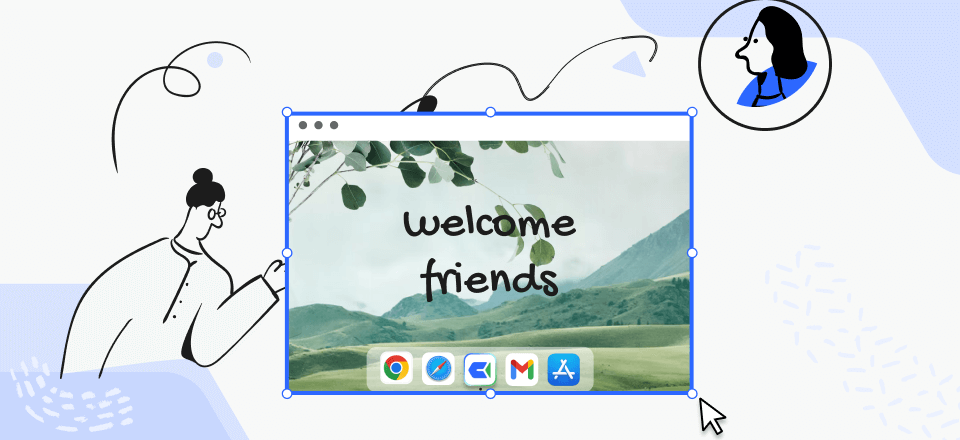In today’s competitive global economy, business procedures and practices need to develop to keep up with the dynamic requirements of contemporary project management. In addition, project-related meetings are becoming regular occurrences.
Therefore, we need better collaboration tools. Organizations are seeking reliable, low-cost methods of leading and managing projects and teams. A plethora of productivity solutions is designed specifically for firms. Tools like ClickUp and Asana help businesses organize and keep track of their day-to-day operations. And they’re tough rivals for each other. Then, what is better ClickUp or Asana? How is ClickUp different from Asana? Let’s review ClickUp vs. Asana in detail here.⭐️
Table of Contents: hide
What are the Similarities between ClickUp and Asana?
Why ClickUp?
To increase productivity in the office by centralizing resources such as tasks, documents, projects, and communications, ClickUp comes into place. It is an agile task management tool hosted in the cloud and a robust system for managing projects and teams of any size or shape.
ClickUp, like other project management software, helps groups stay on top of their day-to-day operations, get perspective on what they’ve accomplished and still need doing, and ensure that their efforts are ultimately beneficial.
Besides, ClickUp is more than just a project management program. It also includes a calendar, documents, reminders, objectives, and an inbox, making it a fantastic productivity tool that can help you get more done in less time.
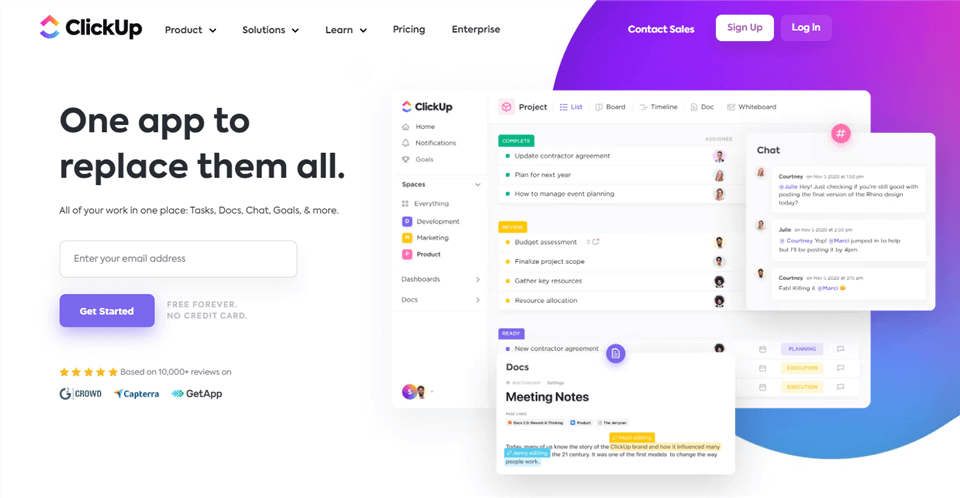
ClickUp Interface
✍ClickUp Highlights
- Create project and task statuses to communicate and make your work clear.
- Distribute responsibilities across your team members.
- Make and store reusable project checklist templates.
- Make plans for reliant jobs, and specify what kind of reliant they will be.
- Create reoccurring checklists of things you need to accomplish.
- Take care of the remarks that need fixing.
- Make use of workload charts to monitor the workload of each team member.
- Define the project’s desired outcomes and monitor its development.
Of course, these are not all the features of Clickup. There’s much more to the software than this, which we will explain shortly in the similarities and differences parts between ClickUp and Asana.
Why Asana?
It’s safe to say that Asana is the greatest program of its kind for organizing and coordinating group efforts. It is also a cloud-based software application that streamlines project management, task tracking, and team collaboration for businesses. Asana is effective and flexible to help us group plans and prioritize jobs.
Asana facilitates the delegation of responsibilities, the assignment of tasks, the uploading of relevant documents, the creation of reports, the establishment of due dates, and the facilitation of communication among team members. Teamwork and managing projects and workloads are essential for meeting deadlines and completing tasks on time.
What’s more, it offers a central hub where groups of people from different locations, teams, and companies can share information and collaborate on projects for improved efficiency and output.
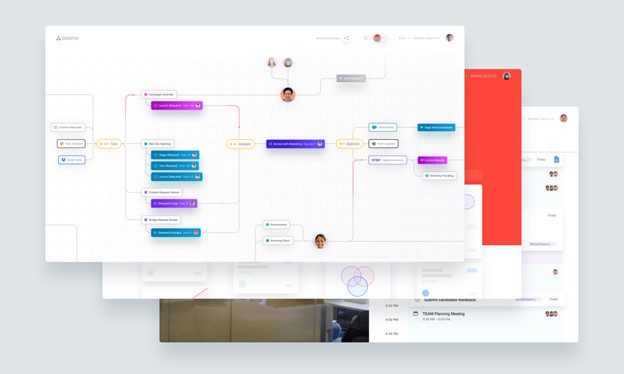
Asana Interface
✍Asana Highlights
- Make groups with a common communication and scheduling area: including visitors and followers in a team’s activity updates gives them insight into the group’s inner workings.
- Individualized privacy controls: authorize individual teams to see just the tasks that pertain to them.
- Create task notes to update your colleagues on the current status of the assignment.
- Methodically plan your day by dividing your job into distinct columns.
- Create a shared calendar: everyone sees when tasks are expected to be completed.
- Display the same action across several projects without recreating it.
These were some of the few basic project management features of Asana that you should be familiar with. Now, onto the next part…
If you are searching for Asana alternatives, check these 7 best alternatives to Asana to make better choices and boost productivity.
What are the Similarities between ClickUp and Asana?
These two different project management software both offer the fundamentals. For example, since both Asana and ClickUp are hosted in the cloud, their user interfaces may be accessed from any web-enabled device, including desktops, tablets, and smartphones. A list, board, and calendar that facilitate team communication and enable users to keep track of their tasks’ progress are offered. Now, let’s go through those features.
Workflow Management
When working on a project, tracking how far along you are in the process is smart. This can be accomplished with both Asana and ClickUp; however, there are some notable differences between the free version.
You can create tasks on the Asana free version, and members may be assigned to those tasks. You also have the option of setting deadlines. After the person assigned to the task has finished, that user can designate it as finished. Users can create subtasks directly inside individual tasks, and they may mark these subtasks as complete after they are completed. You also can establish milestones with Asana Premium.
The free plan of ClickUp includes several additional sophisticated capabilities for workflow management. You can establish deadlines and subtasks when you create projects. In addition, you can attach descriptions and files to your messages.
Team Communication
ClickUp and Asana both come equipped with several useful tools that enhance team collaboration. Both tools provide you the ability to review the worker’s task and inform other members of a team, give members jobs to do, and invite people from outside your business to work together. The fact that both tools provide a Conversation option is one of the many reasons why they are advantageous. Utilizing this option will assist you in keeping track of the project threads.
For example, Asana’s Conversations view is defaulted to be configured. Within the confines of this view, it’ll help you begin a new discussion. This will ensure that all your chats are kept in the same location.
Other Views
Both tools give you several different perspectives when presenting your projects. The free and premium versions of Asana and ClickUp include some of the views accessible in their respective subscription plans.
One aspect that ClickUp separate from the rest of the competition is its perspectives. It can include views from various platforms such as Miro, projects from inVision, Google Docs, Sheets, and more.
Boards
To better compete with other top alternatives, Asana introduced Boards, which provide users with an alternate view of the Lists.
ClickUp, in a similar vein, did the same thing. Therefore, if you use both Asana and ClickUp, you can now create a “project” in either a List OR a Board format.
Lists
Both Asana and ClickUp provide a fundamental feature known as a List. Both Asana and ClickUp provide a List view that may be used to see a project as the default view. Lists are employed in almost every aspect of modern life, from requests for customer service to affiliate connections.
Both Asana and ClickUp allow you to create sub-lists and organize your tasks more neatly. You may make use of a list to delegate the tasks to the members of your team, as well as to establish due dates and add a subtask beneath each main task.
Comparison Chart
Take a look at the comparison table below, where we have summarized things for you:
Feature |
ClickUp |
Asana |
| Workflow Management | Users may construct subtasks within of main tasks and then check them off as done when they’re done. | If you’re ready to move on to the next phase of a project, you may signal this by shifting the tasks that need to be done to a new board. |
| Team Communication | Integrates a conversation option. | Integrates a conversation option. |
| Other Views | Gets user views from different softwares like Airtable. | Gets user views from different softwares like Airtable. |
| Boards | Lets you create your board. | Introduces board creation as an alternative to the listing view. |
| Lists | Creates lists and sublists to organize your daily tasks. | Creates tasks and subtasks and lists and assigns them accordingly. |
| Lists | 3 pricing plans: Basic, Business, Premium, and Enterprise. | 3 pricing plans: Basic, Business, Premium, and Enterprise. |
How is ClickUp Different from Asana?
Both Asana and ClickUp provide features that are comparable to one another. Within each of these platforms, it is simple to work with big or small teams, in addition to invited visitors. You can tag your team members, assign tasks to members, and comment on assignments in each tool. Everything that is considered typical. Nevertheless, there are some subtle distinctions between the two software packages, which are as follows:
Chat Feature
Asana’s inbox keeps track of recent interactions, making it simple to look for things like completed tasks or replies. On the contrary, Asana lacks a robust communication component. A tag-based email alert is the best you can hope for.
When using ClickUp, you may segregate your conversations from the rest of your activity. You may choose to pin the conversation for everyone on your team to see by adding it as a view and giving it a descriptive name, like “Product analytics.” Then, from this perspective, all of the people concerned with that aspect of the project may have a conversation about it.
Honestly, it makes less sense to me (why not simply have an inbox?), but it feels more akin to team chat software. You may get a sense of the experience by visiting the product’s promotional website.
Pricing Plans
Asana and ClickUp both have freemium models available. Asana’s free plan is more appealing than ClickUp’s free plan. Asana is a free project management app that provides many useful features, including unlimited storage, an infinite number of users, tools for collaboration and integration, project visualization, and more.
When we look at the prices of the paid plans, we see that ClickUp is somewhat less expensive. According to Asana customers, the company’s pricing model rapidly escalates as it expands.
Project/Task Visualization Tools
Regarding the visualization of tasks and projects, ClickUp emerges victorious as the clear front-runner. It allows you to see your projects in more than ten different formats. When compared to Asana, ClickUp gives you greater flexibility in how you may see your projects and tasks.
Asana does not provide the document view or the embed view capabilities, although ClickUp does. These are both available with the latter.
Customer Support
You get access to daily coaching and free webinars when you sign up for ClickUp, and you receive customer support through chat and the phone 24/7.
On the other hand, Asana does not provide 24/7 customer support. You may get assistance through email, frequently asked questions and forums, a knowledge base, and live chat.
Refund Policy
ClickUp promises complete fulfillment of your expectations. They urge you to get in touch with them if, for any reason, you are unhappy with the product that you have purchased. Charges made during the previous month are eligible for a full refund to be applied to the card on file. Moreover, the costs incurred more than thirty days ago may be eligible to be applied as a prorated credit to your Workspace account.
On the other hand, the refund policy for Asana only lasts for the first 14 days of a user’s membership. In addition, this rule does not apply to recurring subscriptions in any way.
Comparison Chart
Feature |
ClickUp |
Asana |
| Chat Features | Offers advanced chat features and enables you to pin conversations and name them. | A poor communication system only allows tag-based email alerts. |
| Pricing | A limited free version
Unlimited: $5/month/member Business: $12/month/member Business Plus: $19/month/member Enterprise: Customized price. |
Premium: $10.99/month/user
Business: $24.99/month/user Enterprise: Customized price. |
| Project/Task Visualization Tools | Allows you to see your projects in 10 different formats and view different tasks very easily. | Can not view multiple documents simultaneously. |
| Customer Support | Provides 24/7 customer and chat support. | To ask your queries, email them or message them on their live chat. |
| Refund Policy | Offers a 30-day refund policy along with a full refund on your card. | Gives you a 14-day refund policy, which does not apply to subscriptions. |
What is Better, ClickUp or Asana?
When looking for the finest software for project/task management, workflow management, team communication, task visualization, and similar business needs, ClickUp and Asana come out on top. ClickUp outshines Asana in terms of features, including premium plans, collaboration tools, data visualization tools, simplicity of use, and 24/7 customer service.
On the other hand, Asana has a minimal learning curve and superior automation, integration, workflow management, and planning functions. However, data shows that ClickUp is preferred and utilized more often than Asana among teams who have tried both programs. But Asana has a larger customer base and more users overall.
Because of its intuitive design and streamlined user interface, Asana is an excellent choice for businesses that are just getting started with implementing project management software.
On the other hand, if the people working for you have previous expertise with software for managing projects, you may want to go with ClickUp to take advantage of the more sophisticated customization possibilities it offers. Both Asana and ClickUp provide users with capabilities for simplifying tasks, streamlining processes, and increasing staff productivity. These features are found in project management applications.
Final Words
When you are doing the research necessary to determine which tool will best serve your requirements, it is important to remember that there is no one project management tool that is superior to all others. Every workplace is distinct, so the software used for project management may need various capabilities.
Determine your company’s requirements, you can test out both Asana and ClickUp by signing up for free trials. We hope this article helped you pick the better software, happy reading!