Virtual meetings have become necessary for businesses and organizations to stay connected in today’s digital age. Zoom, one of the most popular platforms for these meetings, offers a variety of features and options, including video conferencing, screen sharing, etc., to enhance the virtual meeting experience. One of its features is screen recording which helps users to record their interactions.
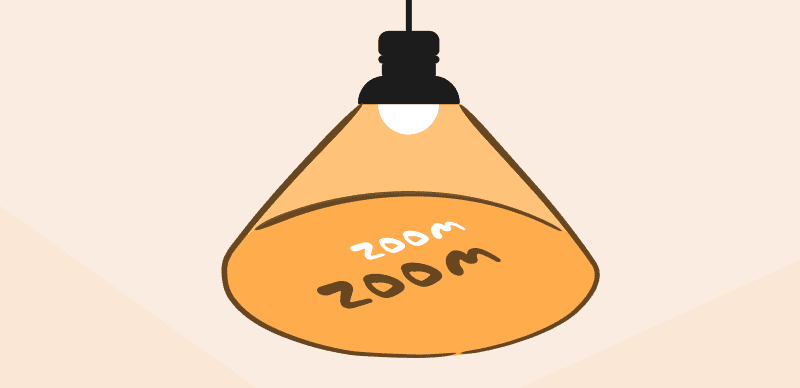
Does Zoom Record Your Screen or Just the Meeting
However, an important question that many people have in their minds is what Zoom records during a meeting. Does it capture the audio and video, or does it also record the screen or both? This article will explore this topic in-depth to help answer this question and provide a comprehensive understanding. Discover whether Zoom records your screen or just the meeting and how to manage your recording settings to ensure your privacy.
Also read: How to Record Google Hangout for Free? >
Does the Zoom Record Your Screen or Just the Meeting?
Zoom is a powerful communication web service and an application that enables users to connect and collaborate without geographic limitations. It allows interruption-less video conferencing, online meetings, and webinars. Besides this, it also offers a wide range of features, such as screen sharing, recording, etc., making it a popular choice for businesses, organizations, and individuals to stay connected and productive.
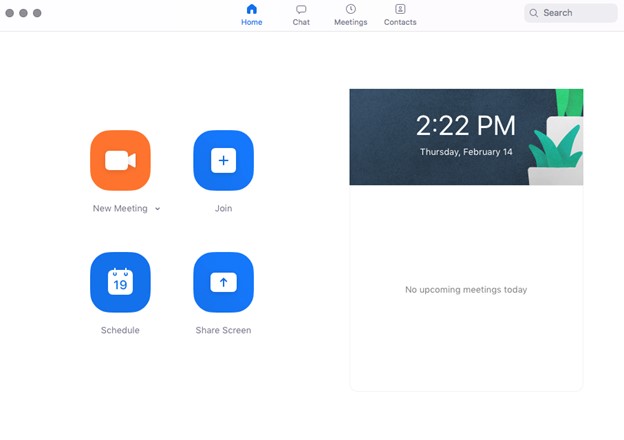
Zoom Interface
Overview of Zoom:
Zoom’s Advantages:
Zoom’s Shortcomings:
User Satisfaction:
Price plan:
Now that you know the usefulness of the Zoom app, you must be wondering does it record your screen or just the meeting. You have come to the right section! Firstly, Zoom allows two recording options, i.e., automatic and manual. In automatic recording, the recording automatically starts with the meeting, whereas in manual recording, the host must start the recording of the meeting explicitly.
To answer the question, Zoom recording records the audio, video, and screen during the conference. However, it is important to note that the screen is only recorded if you intend to share it with the participants while the recording is in progress. Hence, it is clear that Zoom ensures the user’s privacy by not recording the screen without a permit, allowing users to record their sessions with peace of mind and without any privacy concerns.
Also Read: Can Zoom Detect Screen Recording >
When a Zoom meeting is being recorded after the permit from the host or co-host, all participants in the meeting will be notified that the session is being recorded. The recording can be paused and resumed at any time during the meeting by the host. It will capture all the activities, such as whiteboard work, shared screen, etc.
The recorded content can be stored on the local storage or the cloud. Once the meeting is recorded, you can view it by following the direction “C:” > “[User_Name]” > “Documents” > “Zoom” > “[date]recording.”
To start a meeting and record as a host, follow the steps below:
Step 1: Launch the Zoom application on your device.
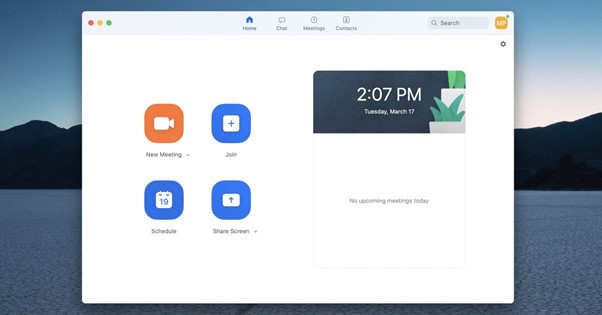
Open Zoom
Step 2: Now click on “New Meeting” and wait until the new windows appear completely.
Step 3: Click “Record” to start recording the audio and video.
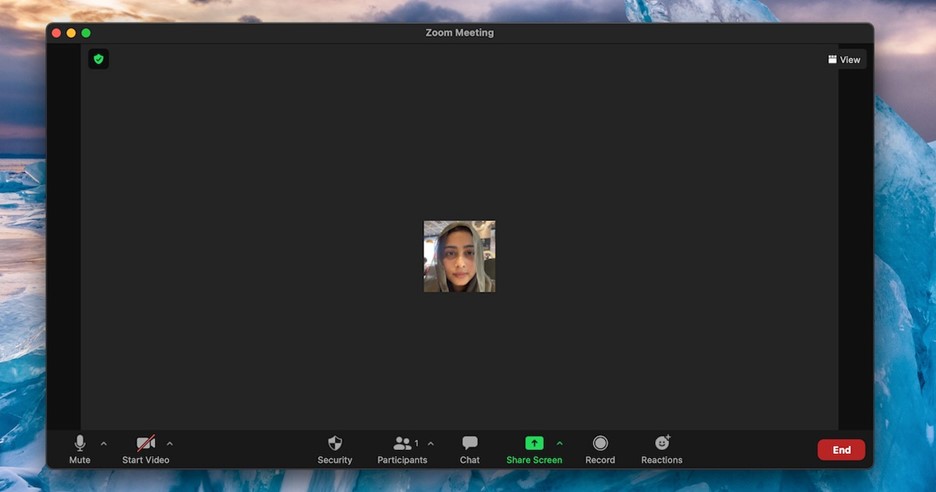
Click on New Meeting
Step 4: Now, you click on “Share Screen” > select any option > “Share.” Now, the shared screen will also be part of the recording.
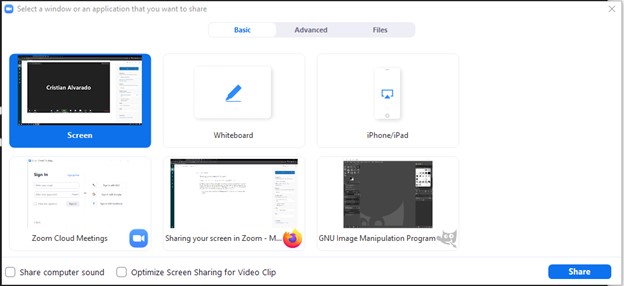
Click Share
Further Reading: Does HireVue Record Your Screen >
Are you looking for zoom alternatives? Then this section is for you. With the advancement in technology today, there are many third-party apps other than the zoom app that allow you to connect remotely for meetings. In this section, we will talk about the three best alternatives you can use for e-conferencing. Let’s discuss a few of them.
Gemoo Recorder is an excellent good Zoom alternative. If you want to become a video creator and record online meetings or create training material or tutorial videos for your subscribers or your clients. Gemoo Voice Recorder is a good choice. Whether you’re a teacher, marketer, gamer, or engineer, you can use Gemoo Recorder to easily record the screen and sound on Mac and share it with others. No complicated operations are required, making recording easy and enjoyable.
Overview of Gemoo Recorder
Gemoo Recorder Advantages:
User Satisfaction:
Price Plan: Free
Webex Meetings is a video and web conferencing software developed by Cisco that allows users to conduct virtual meetings and conferences. It can be used for various purposes, including remote work, online classes, and virtual events, and is widely used by businesses, educational institutions, and government organizations.
It has a web application for desktop and laptop users and a mobile app for iOS and Android users. It provides its users with several features, including real-time collaboration, screen recording, document sharing, etc. Furthermore, it has an affordable pricing plan, making it a possible option for companies to opt for this tool to proceed with their work remotely.

Webex Meetings Interface
Overview of Webex Meetings:
Webex Meetings Advantages:
Webex Meetings Shortcomings:
User Satisfaction:
Price Plan:
GoToMeeting is a web-hosted service that allows for remote and online video meetings and conferencing with the help of the internet from anywhere around the world. It includes a range of features that help to make these interactions among colleagues and users as seamless and yielding as possible such as screen sharing, screen recording, remote control, and many more.
GoToMeeting is a good solution for businesses looking for a comprehensive and flexible web conferencing and online meeting tool with a reasonable pricing plan. In short, GoTo Meetings fulfills most of the requirements that need to be in video conferencing software compatible with desktops, laptops, and mobile devices.
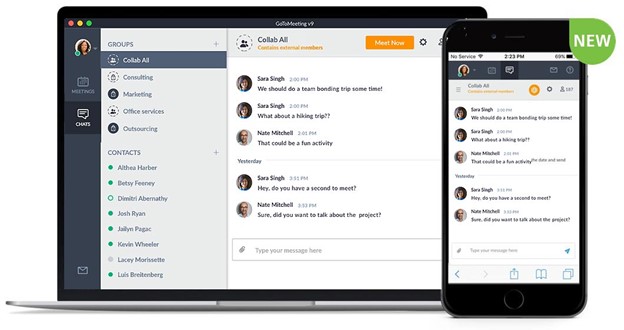
Overview of GoTo Meeting:
GoTo Meeting’s Advantages:
GoTo Meeting’s Shortcomings:
User Satisfaction:
Price Plan:
Fuze is a cloud-based unified communications platform that provides businesses with various collaboration tools, making it easy for them to manage and coordinate all their communication needs in one place. The platform includes video conferencing, audio conferencing, screen sharing, instant messaging, and much more.
Furthermore, it is accessible via a user-friendly interface on laptops, desktops, and mobile devices anytime. Fuze is a powerful solution for businesses looking to increase their mutual working at an affordable price plan without the restriction of being geographically together.
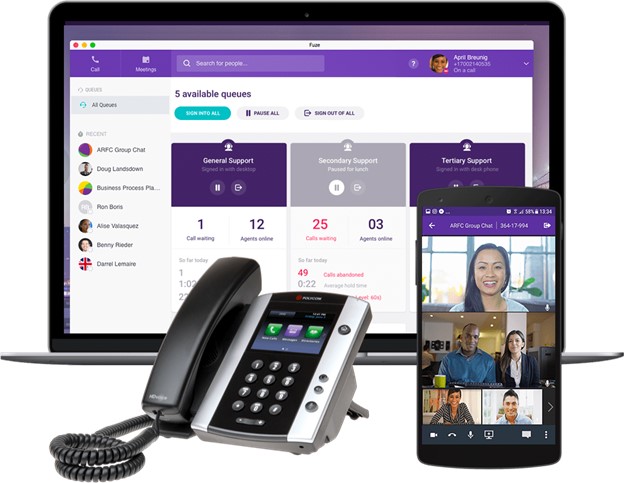
Fuze Interface
Overview of Fuze:
Fuze Advantages:
Fuze Shortcomings:
User Satisfaction:
Price Plan:
With the wide range of software available today, companies can hold online meetings and recordings, which can help them achieve their goals remotely. However, users have privacy concerns about the recordings, and questions like “does zoom record your screen or just the meeting?” arise in their minds. Hence, we have answered this question in detail and we hope you found this article informative. If you did, please feel free to share it with your friends and leave a comment with your thoughts or feedback in the comment section.
FocuSee
What is Zoom?
Does the Zoom Record Your Screen or Just the Meeting?
How Zoom Works in Record Meetings?
Popular Alternatives to Zoom
Final Thought
60 seconds, let's create a better FocuSee together ✨
Join 1K+ innovators shaping 30+features✨ & claim your Gift! 🎁

Share your thoughts & earn a coupon instantly!
Warm reminder: This survey does not involve any of your private data.
Page 1 of 10
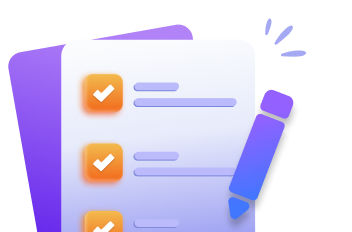

Coupon Code:
FSUS10
Note: Copy and use the promo code FSUS10 at checkout(valid within 24 hours)