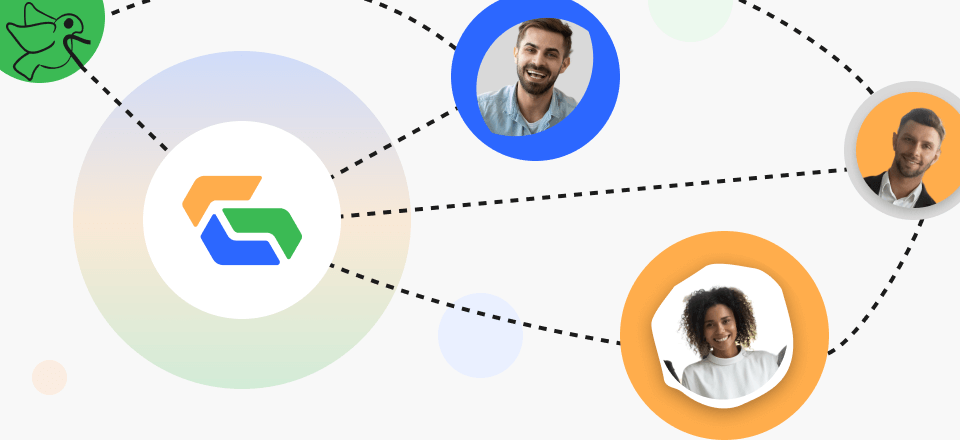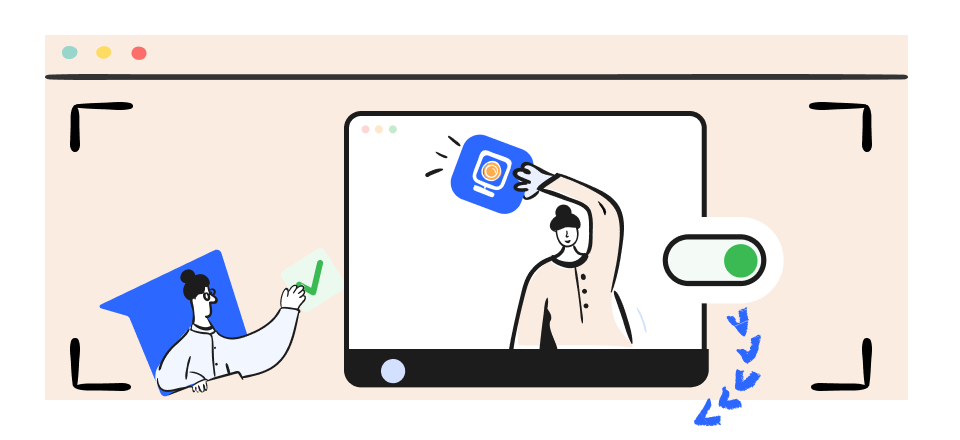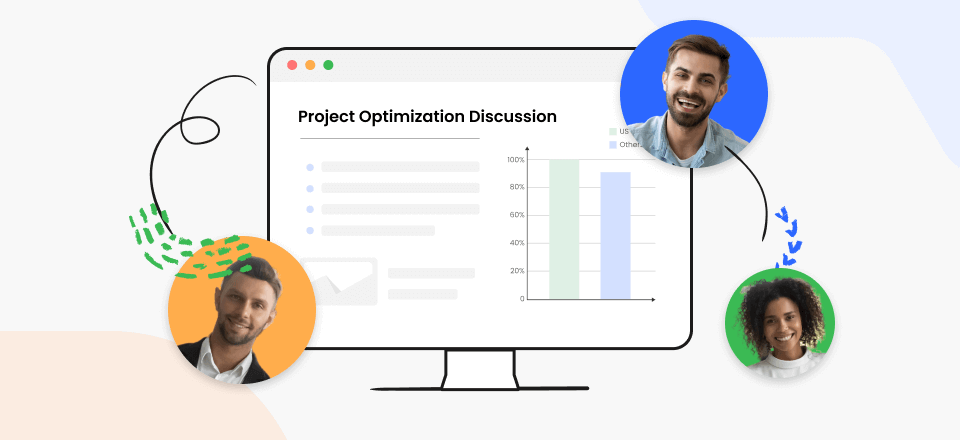Do you have the time to learn about the newest online educational resources? Your feelings can fluctuate between encouragement and confusion. Online lessons are recorded using lecture capture software to provide learners with the best possible digital learning opportunity. In addition, our minds are in a continual state of spin when we begin experimenting with various methods of discovery to locate these novel pedagogical aids.

Screen Recorders for Online Teaching
It seemed like a lot of work for educators to stay abreast of the latest and greatest digital resources. However, many educators and students have struggled because of the sudden shift to distance education, whether because they lack access to the internet or are ill-equipped to meet the obstacles posed by online courses. If you’re an online educator, how can you overcome remote work challenges and choose the right instructional resources for your students? Let’s find out in detail here.
Table of Contents: hide
What Tools Are Needed for Online Learning?
What Tools Are Needed for Online Learning?
The term “online learning tools” describes any software, app, or piece of technology that can be downloaded via the Internet, improving both the teaching and learning processes. The following are the main kinds of online class modes that you need to know about:
Online Learning Resources
Teachers started utilizing various internet materials to keep pupils interested and on task when the epidemic kept them from attending school. Resources like Sesame Workshop and PBS Kids, which provide online classes and activities, are only 2 examples.
Learning Management Systems (LMS)
Learning management systems (LMSs) are software that help teachers create engaging and effective online courses. Produce and disseminate course materials while keeping tabs on individual learners’ progress. Learning management systems (LMS) are a reliable and inexpensive method of imparting knowledge to groups of students of varying numbers.
Communication Tools
Email, internet forums, conversations, classroom webpages, and teleconferencing are just some of the resources available to teachers today. These capabilities can be found in many online classroom management systems.
Interactive Teaching Software
Interactive teaching software refers to digital tools and platforms specifically created to enhance the learning experience within the classroom. The primary objective of these programs is to increase productivity, engage students, and foster collaboration by offering immersive multimedia content.
Top 6 Free Screen Recorders for Online Teaching
Gemoo Recorder
There are several excellent screen recorders for Windows that perform extremely well, and Gemoo Recorder is one of the most well-liked ones in 2023. It offers a fantastic fusion of online recording with web management, making it simpler for users to record their screens and share those recordings conveniently and securely. This software allows you to record almost anything that appears on your screen, and it’s incredibly simple to add audio, video, and other stuff from your webcam, internal microphone, and external microphone. Even when you are recording your screen, annotations can be added. Now, you may freely install Gemoo Recorder and learn about its main features.
What Gemoo Recorder is Best for
- Create recordings of professional quality with simplicity.
- simultaneously capture the face and the screen.
- Without sound or a watermark, capture a screen.
- Your recordings can be annotated with phrases, lines, stickers, and other patterns.
User Satisfaction
- G2: N/A
- Producthunt: 5/5 (9 reviews)
Google Classroom
Google Classroom is, without a doubt, the most adaptable platform for online education. Since Google Classroom is a component of the G Suite, educators can utilize other Google products, such as Docs, Slides, and Forms, to develop engaging lessons, tests, and other educational materials. Google Classroom is a breeze to use if you’re already familiar with Google’s other services. Teachers provide the material for the app’s in-app courses, examinations, and other evaluations. Parents and students can also reach them via online forums and electronic mail.
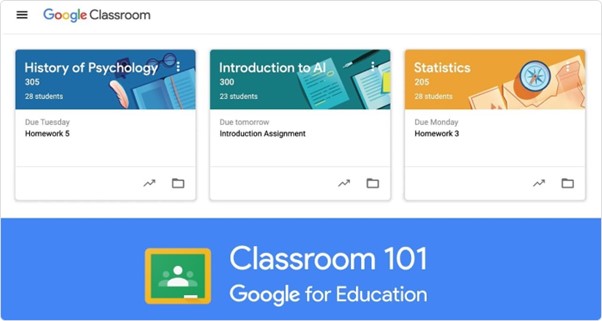
Tools for Online Teaching – Google Classroom
What Google Classroom is Best for
- Google Classroom generates originality assessments that both instructors and students can use.
- Google Classroom is a tool for educators that allows them to manage the production, distribution, and grading of student assignments.
- Many additional educational and learning tools are compatible with Google Classroom.
- Information on students, parents, and other educators can be stored and accessed easily.
User Satisfaction
- G2: 4.5/5 (1231 reviews)
- Capterra: 4.6/5 (2157 reviews)
Thinglink
ThingLink is a visual media editor allowing anybody to make an interactive presentation without special skills or knowledge. Creating immersive content like virtual tours doesn’t need any knowledge of development or design. Images, films, 360 videos, and 3D models are only the beginning of what can be transformed into engaging locations with the author’s help. The editor element can also include material from other sources, such as a contact form, web address, online social posting, etc.
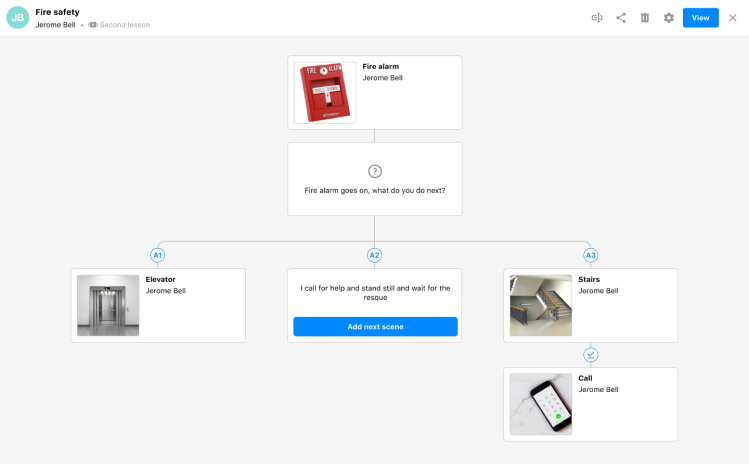
Tools for Online Teaching – Thinglink
What Thinglink is Best for
- Increases interest in the presented material.
- The ability to embed any form of material.
- Choices for sharing include links and iframes.
- The ability to interpret a text from one language into another.
User Satisfaction
- G2: 4.9/5 (9 reviews)
- Capterra: 4.8/5 (91 reviews)
FlipGrid
You can already be aware of this website’s capacity to record students’ comments on the video. Still, its true value lies in the two-way video interaction it facilitates between students. This allows for increased student participation and offers up opportunities for teamwork. A group of kindergarteners can watch a video of one kid counting toys and then ask follow-up inquiries.

Tools for Online Teaching – FlipGrid
What FlipGrid is Best for
- Allows for simple participation in video chats.
- Please make a new subject and post it to your online forum to get feedback from your peers.
- Learners will create movies and submit them to you and your group for evaluation.
- The educator sets up “grids,” which are like bulletin boards.
User Satisfaction
- G2: N/A
- Capterra: 4.6/5 (50 reviews)
Quill
Quill is a comprehensive practicing management system with features including casework, time tracking, form creation, communication and records management, customer account administration, invoices, bill, and analytics. Legal practitioners can use Quill to store and update their client’s data, including their cases, their contact details, and the progress of their repayments. Quill also provides courses for legal professionals and supports employees in improving themselves professionally.
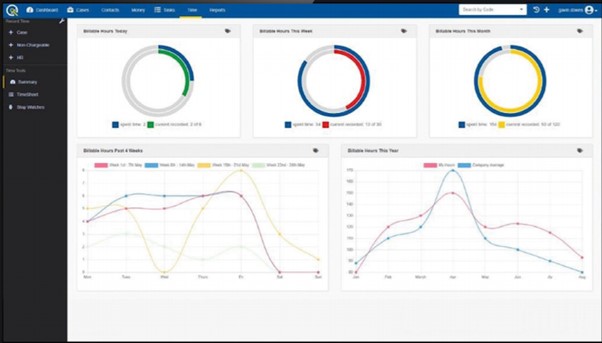
Tools for Online Teaching – Quill
What Quill is Best for
- Experts can use a unified, adaptable database to keep sensitive information safe.
- Time can be logged in advance and billed for.
- Quill can achieve this by using text templates that have already been created for invoice generation.
- Experts can handle legal accounts by staying current on billing.
User Satisfaction
- G2: 4.4/5 (17 reviews)
- Capterra: 4.1/5 (19 reviews)
Powertalk
Powertalk is an add-on for PowerPoint that reads your presentations aloud. Powertalk is a text-to-speech tool that, unlike most others, can read a visible text and any concealed text connected to pictures.
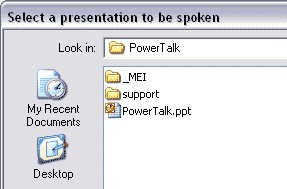
Tools for Online Teaching – Powertalk
What Powertalk is Best for
- Allows the partially sighted to attend presentations even when there is no presenter.
- Makes interesting things possible in class, like reading student-written tales.
- With a few clicks, a presentation can be opened in PowerPoint.
- Uses the default Windows voice to read the slides of any lecture.
User Satisfaction
- G2: N/A
- Capterra: N/A
Top 5 Paid Screen Recording for Online Teaching
Floop
If teachers are short on time but want to provide their students with meaningful feedback, they can consider Floop a beneficial tool. As a result of instructors being able to communicate with each student individually and conduct peer-reviewed workshops, the quantity of input given to students grows dramatically.
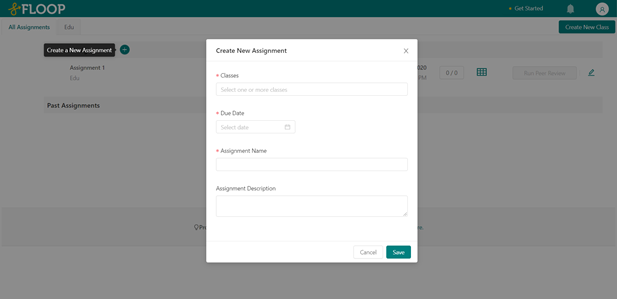
Tools for Online Teaching – Floop
What Floop is Best for
- The platform’s Feedback Literacy course might be useful for educators.
- Over time, educators can amass a wealth of useful drag-and-drop feedback.
- Professors have the option of having students evaluate one another’s work.
- Teachers can keep tabs on student replies during review meetings.
User Satisfaction
- G2: N/A
- Capterra: N/A
Price Plan: free to $120/year
Teachable
Teachable is a web-based platform for creating courses and multimedia presentations for distance classes. Since this is a subscription service with several tiers, users with Free accounts up to Professional, High Volume, and Enterprise accounts can have infinite courses and students. All provide access to user-friendly, cloud-based publication solutions, with features including code-free template modification and rebranding possibilities.
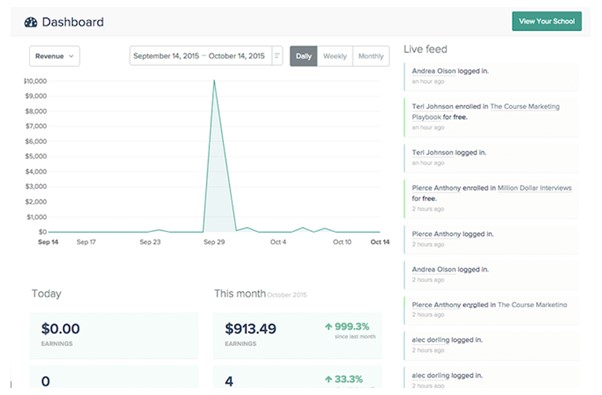
Tools for Online Teaching – Teachable
What Teachable Are Best for
- Develop and market instructional videos on the web.
- Teachable requires no skill with programming whatsoever.
- Bring in files in various formats, including PDFs, images, audio, and video.
- Whereas the Page Editor is ideal for simple, quick edits, the Power Editor allows full HTML/CSS customization.
User Satisfaction
- G2: 4.4/5 (41 reviews)
- Capterra: 4.4/5 (148 reviews)
Price Plan: Free to $39 per month
Wooclap
Wooclap is a web-based app that helps schools and corporations get real-time audience feedback during lectures, seminars, and workshops. Management can increase audience participation by including instructive films and interactive activities like MCQs, surveys, fill-in-the-blank queries, matching the components, and lingering questions in lectures.
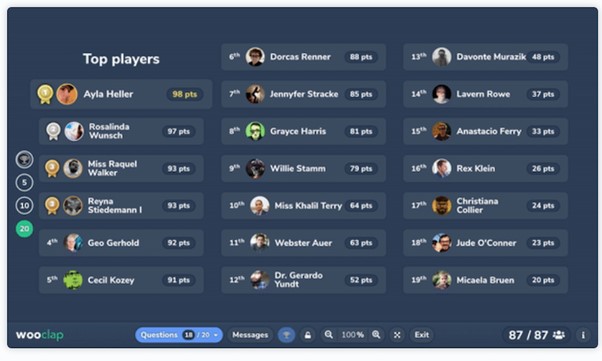
Tools for Online Teaching – Wooclap
What Wooclap is Best for
- Contests can be run with the help of gamification features by event planners.
- During Q&A sessions, companies can collect questions from attendees by using Wooclap.
- Teachers can also provide materials to students and get comments from them via questionnaires.
- With Wooclap, it’s easy to connect to other programs.
User Satisfaction
- G2: 4.4/5 (9 reviews)
- Capterra: 4.5/5 (13 reviews)
Price Plan: free to $6.99 per month
Blackboard
With the help of teachers, Blackboard Learn has indeed been improved to be simple, interesting, and simple to use. Blackboard Learn is low-maintenance, contemporary, straightforward, and oriented toward enhancing student outcomes, with thousands of brand-new SaaS-based innovations, a community of over 200 partnerships, and extensive, intuitive interfaces.
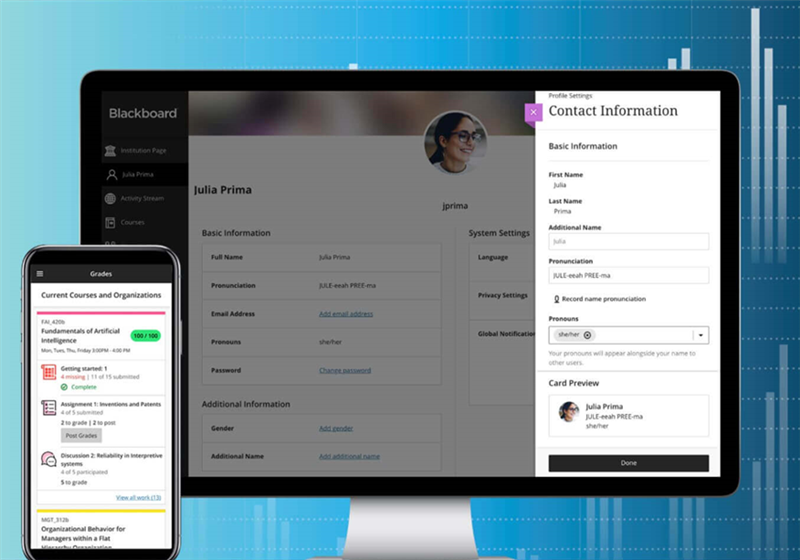
Tools for Online Teaching – Blackboard
What Blackboard is Best for
- College professors can use their homework and grading tools.
- Those interested might check out the free online learning platform CourseSites by Blackboard.
- The simplified presentation makes it a popular option among educators.
- Supplying an LMS (learning management system).
User Satisfaction
- G2: 4.4/5 (789 reviews)
- Capterra: 4.1/5 (449 reviews)
Price Plan: free to $7.95 per month
GoConqr
Customers and members of GoConqr, a social learning platform, have access to various resources that facilitate identifying, developing, and disseminating interesting educational materials. Whether a user is a student, teacher, institution, or business, they will find useful tools and services on the site. Student motivation, new employee induction, developing talent, individual growth, and executive sharing of knowledge are just some of the many possible applications of this technology.
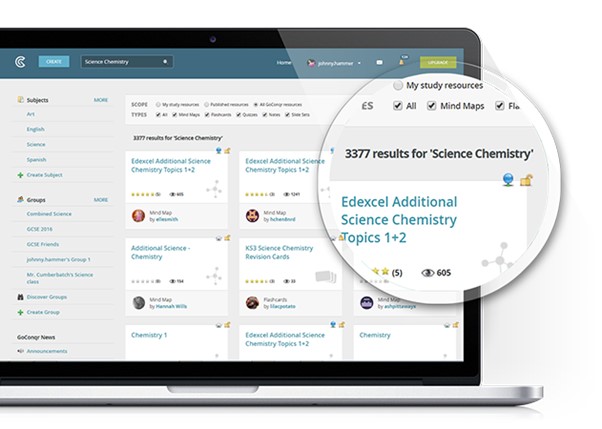
Tools for Online Teaching – GoConqr
What GoConqr is Best for
- GoConqr provides an innovative combination of study tools.
- There is a way for schools to help each kid achieve their full academic potential.
- Incorporating a learning culture is easier with GoConqr’s assistance to businesses.
- Subscribers get access to millions of books, articles, and other materials in the GoConqr digital library.
User Satisfaction
- G2: 4.5/5 (24 reviews)
- Capterra: 4.4/5 (19 reviews)
Price Plan: free to $1.66 per month
Final Thought
The most challenging aspect of online teaching is helping students adjust to the new environment. After acquiring the necessary resources for effective and interesting instruction, subsequent lessons become progressively less challenging. These online educational resources might be of great use to you. Let us know your option and how they worked out for you.