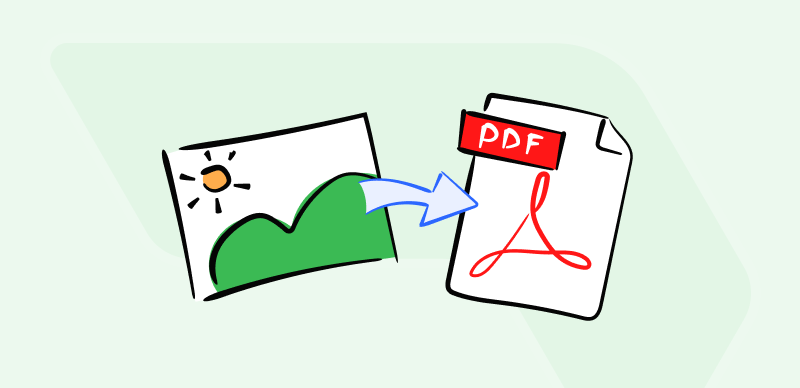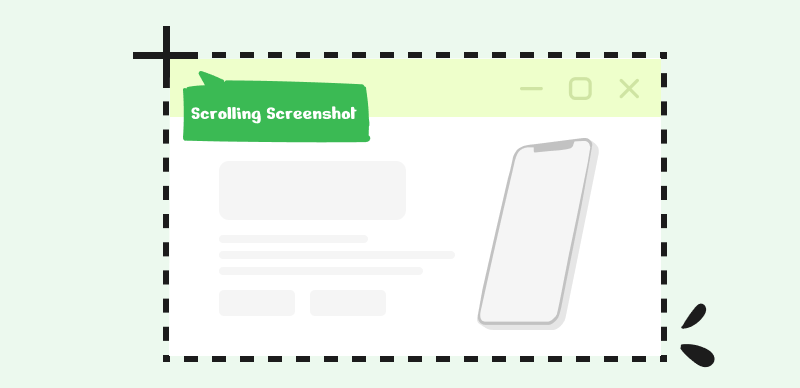Whether you are just hearing about screencasting for the first time, or have heard about it in past but have superficial knowledge about it, this article is for you. Here, we will discuss in detail what screencasting is, the purpose of taking screencasts, and the popular screencasting software required to create professional screencast content.
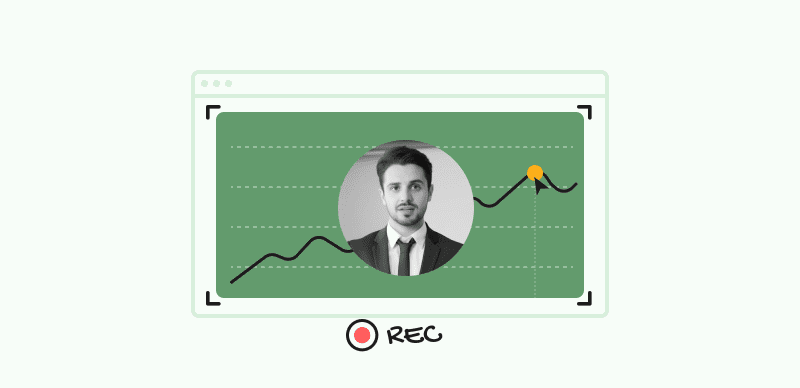
What Is Screencasting
Additionally, we will look at the difference between screencast, and screenshots, since both operations nearly have a similar purpose. Without further ado, let’s delve into- Everything You Need too Know About Screencasting!
Recommendation tools:
Table of Contents: hide
What Is the Meaning of Screencasting?
What Is the Purpose of a Screencast?
What Is the Meaning of Screencasting?
Screencasting, also known as screen recording, is the process of capturing on-screen activities with the corresponding audio narration in video format via a screen recording program. It’s one of the most widely used techniques available for you to capture tutorial videos, live streams, and existing videos that you find noteworthy on your display screen.
Besides moving objects, screencasting also involves capturing still objects or inactive events for future reference. The resulting content which is usually stored in video format has no audio narration that you can listen to.
What Is the Purpose of a Screencast?
There are several reasons for creating screencast content. However, the most fundamental amongst them is to record on-screen events/activities, whether still or not, for future reference. The other purposes include but are not limited to what you have down here:
- To create explanatory (also known how-to video content) that could be shared directly with the appropriate correspondent, or via social media platforms like YouTube, Facebook, and more.
- Capture thrillers for a new video that’s about to hit the cinema or movie industry.
- Record online tutorials which students can fallback to should they miss any information.
- To make product description videos, and ads.
- Capture gaming playing, online discussions, presentations, and lots more.
What Are the Differences Between Screencast and Screenshot?
Both screencast and screenshot are designed for the same purpose, which is to capture whatever you have on your screen for later viewing. However, there’s a slight difference in the output format of the resulting content. Screencast is captured in video format, while screenshot is stored in image format.
Another difference you may notice is the presence or absence of audio narration. Screencasts often contain sounds except in cases where the captured content has no audio just like when you are recording still objects. However, screenshots, on the other hand, don’t support audio since the final result is in image format.
Best 7 Screencasting Apps You Can Try in 2023
This part of the article covers the best screen recording programs to use in 2023. Check below to see which one of them has the features that suit your requirements:
Gemoo Recorder
Gemoo Recorder is a powerful screencasting app that is widely used by beginners and professionals. It allows you to record your screen, audio, and webcam simultaneously or independently. You can also add annotations to your videos with its built-in annotation tools, which include features like mouse cursor effects, drawing, texts, shapes, stylus, and other effects. Free try Gemoo Recorder now and take a closer look at its recording features.
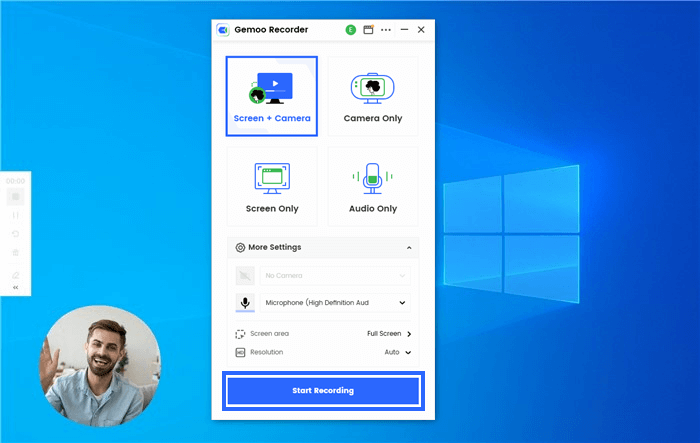
Hit the “Start Recording” Button
Gemoo Recorder Overview
- Allows users to record their computer screen in high definition, up to 1080p.
- Select the area of the screen they want to record, whether it’s the entire screen or just a specific window.
- Record audio either from your microphone or from your computer’s system audio.
- Add texts, notes, and annotations to your recording videos to make them more engaging and informative.
Supported Platforms
- Win
- Mac
- Web
Gemoo Recorder Price Plans
- Free trial
- Basic: $39.99/5 Years
- Pro: $59.99/5 Years
Screenflow
Screenflow is one of the leading screen recording tools suitable for capturing your screen. This cross-platform software records Mac computer screens in multiple dimensions, such as full screen, selected portions, and specific windows. It records several types of on-screen events including video games, browsers, social media content, and more.

Screencasting App – Screenflow
Screenflow Overview
- Records webcam, audio, and video of whatever you have on your display screen simultaneously.
- Allows you to capture sounds directly from your computer or via an external device like a microphone.
- Screenflow comes with a range of video editing tools that you can select from to manipulate screencasts.
- Easily captures mouse movement on your display screen.
Supported Platforms
- Mac OS
Screenflow Price Plans
- Basic: Free
- ScreenFlow: $129.00
- ScreenFlow Super Pak: $175.00
- ScreenFlow Super Pak Plus: $209.00
OBS Studio
Alternative to SccreenFlow, you can also capture your computer screen with OBS Studio. The software enables you to record content such as broadcast, games, and more, with minimal effort. It can also serve as a streaming channel as it lets you view live streams. This tool captures both audio and video simultaneously.
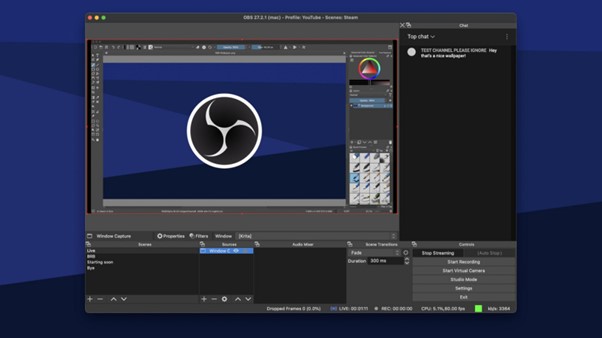
Screencasting App – OBS Studio
OBS Studio Overview
- OBS Studio has a streamlined screen recording interface that lets you capture both real-time and old video content.
- The robust integration with social media platforms like YouTube, Twitch, and more make it super easy to share recordings directly with friends and relatives.
- It comes with a range of audio mixing features like noise gate, noise gain and more.
- OBS Studio supports several recording layouts that your can select to customize your recording background.
Supported Platforms
- Windows
- Mac
- Linux
OBS Studio Price Plans
OBS Studio is an open-source program. Thus, it doesn’t support subscription for usage.
Screencast-O-Matic
Screencast-o-Matic is a fantastic video recording program with video recording functionality. It records both Windows and Mac computer screens in high quality so the resulting content don’t appear shabby on viewing. This tool comes with a array of recording features such as screen, webcam, and webcam & screen.

Screencasting App – Screencast-O-Matic
Screencast-o-Matic Overview
- Screencast-o-Matic has a stock library loaded with countless royalty-free photos and videos that fit the your story. You can chose from the photos or videos to customize recordings so you get that stunning result you desire.
- Easily add overlays like photos, music, videos, and shapes to recorded files, and screenshots for free.
- Apart from screen recording, Screencast-o-Matic can also take screenshots on your computer screen.
- Records tutorial, presentations, and also create personalized stores with just a few clicks.
Supported Platforms
- Windows
- Mac
- Android & Tablets
- iOS
Screencast-o-Matic Price Plans
- Solo Deluxe: $4.00/month per user
- Solo Premier: $6.00/month per user
- Solo Max: $10.00/month per user
- Team Business: $8.00/month per three (3) users
Loom
Here is another high-performing screen recording program suitable for capturing quality recordings. Loom is equipped with powerful recording features required to capture on-screen events. You can also use it for team collaboration as it allows you to capturing meeting sessions on popular video calling platforms such as Microsoft Teams, Zoom, and more.
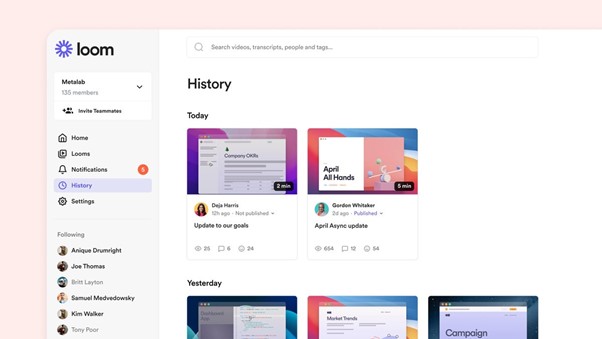
Screencasting App – Loom
Loom Overview
- Loom offers an easy-to-manage user interface where you can always come on to create screencasts without stress.
- This screencast tool has both mobile and PC versions, as it connects with virtually all operating systems.
- Create and share recordings with your contact via links. Alternatively you can save them in your local drive.
- Loom features an unlimited cloud storage facility where your recordings are safely stored.
Supported Platforms
- Windows
- Mac
- iOS
- Android & Tablets
Loom Price Plans
- Starter: Free
- Business: $8.00/month per user
- Enterprise: Available on request
ScreenRec
If you are looking for an easy way to pass across information via video recording with audio narration, ScreenRec is what you need. It offers an interactive interface that lets you record self demonstrations, on-activities, and more right from your comfort zone.
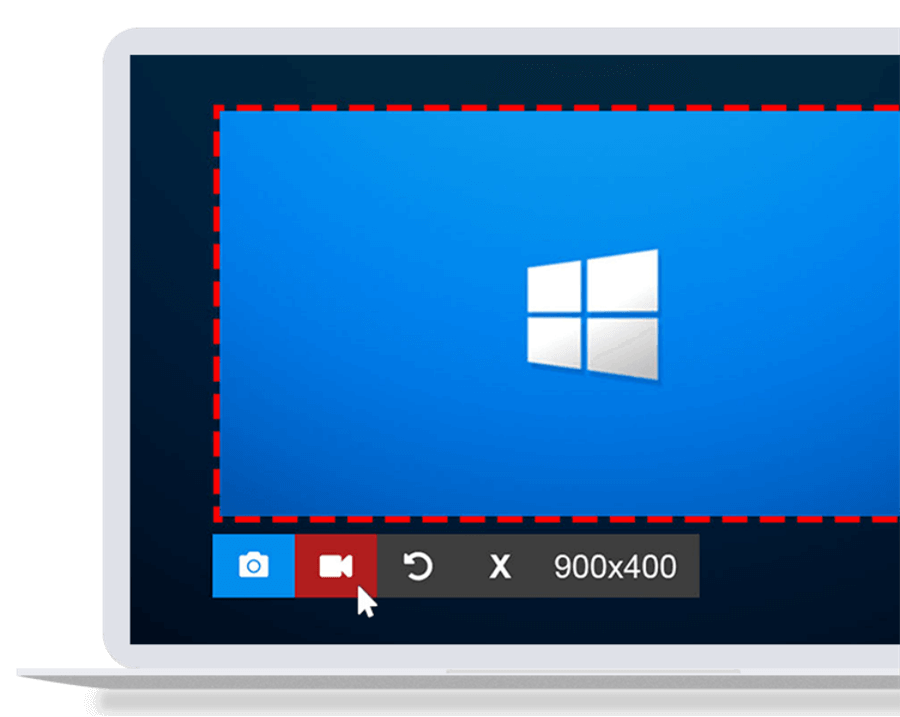
Screencasting App – ScreenRec
ScreenRec Overview
- ScreenRec packs recording features such as annotation tools to pimp your clips, analytic icons to track viewers, and lots more.
- Quickly access recording links and share with the appropriate respondent without stress.
- Record your screen, audio and webcam simultaneously with a single click.
- Manage your recorded files, and organize them accordingly by adding tags.
Supported Platforms
- Linux OS
- Mac OS
- Windows
ScreenRec Price Plans
- Free
ApowerSoft
ApowerSoft is a versatile screen recording solution committed to recording what you have on your screen, whether still or life objects. It captures all on-screen events in detail so you don’t miss out on anything when viewing the resulting video file. This software supports several capture modes to record your screen. From full-screen, to specific window, just select your preferred recording dimension.
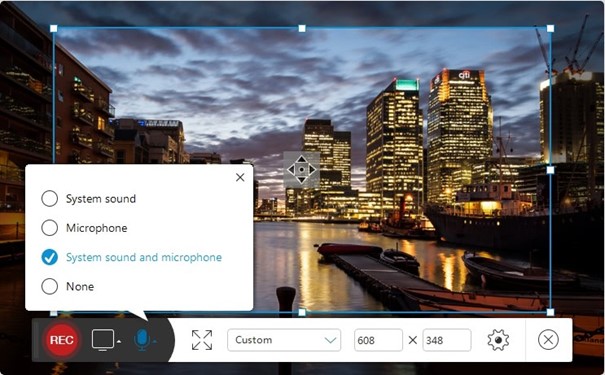
Screencasting App – ApowerSoft
ApowerSoft Overview
- AppeerSoft records all screen activities including personalized videos, live chat, and several others.
- The software records your screen without time limitations.
- Capture your screen, webcam, and audio concurrently without stress.
- Records online meeting sessions on Google Meet, Zoom, and many others.
Supported Platforms
- Windows
- Mac
- Linux
- iOS
- Android
ApowerSoft Price Plans
ApowerSoft is a free recording tool.
Final Thought
There you go with everything about Screencasting. It is highly beneficial as it helps you capture those intriguing moments you find on your computer screen. We did provide some powerful screen recording tools that you can use to create quality screencasts. Check them out to record your screen now!