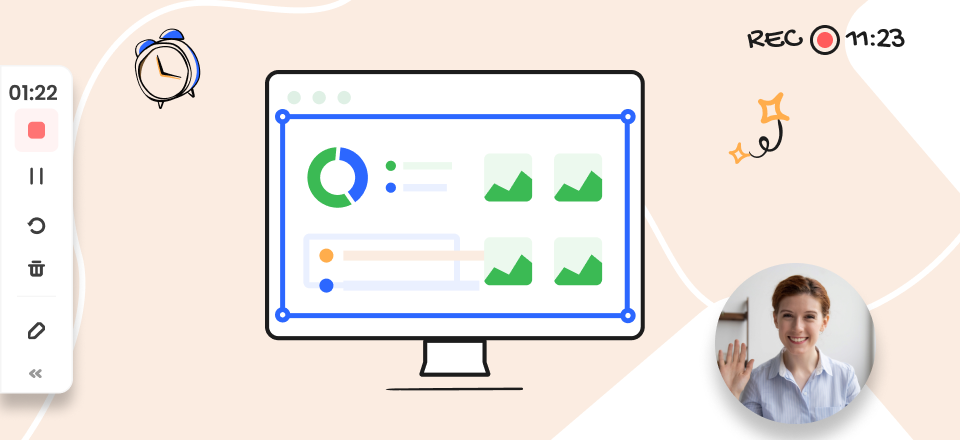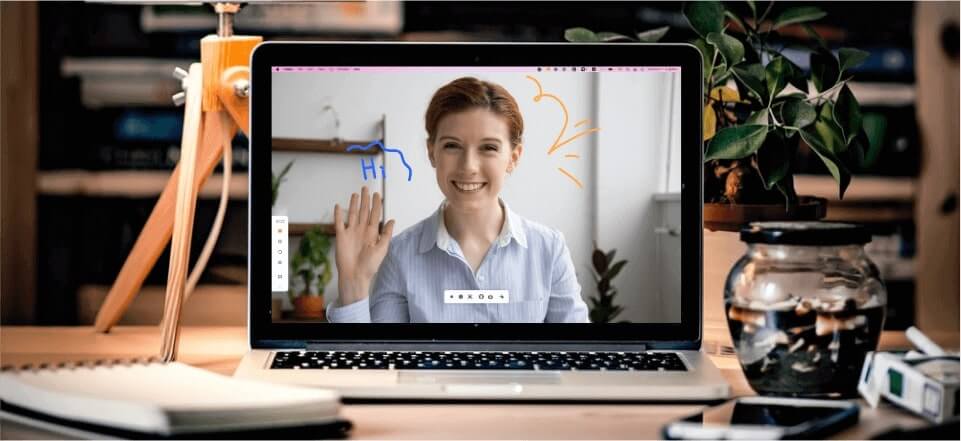Nowadays, Twitter is up there with the best social media sites available online. Companies and individuals use Twitter alike to spread their message and attract new clients. However, there is a major drawback: your visibility depends entirely on the algorithm. Most of us want to save a tweet before it disappears from our timeline when we come across a particularly interesting or useful one.
Taking a screenshot is the recommended method for saving tweets from the Twitter website or mobile applications. Therefore, today, we’ll review some applications specific to taking screenshots on Twitter. After taking a screenshot of the chat, you may share it with others. In this way, you may encourage discussion about your goods and services online, even among people who don’t use Twitter. Let’s find out some of the top Twitter screenshot apps here!
Table of Contents: hide
Twitter Screenshot Apps Online
How to Screenshot on Twitter Mobile
Does the Twitter App Notify Screenshots?
Comparison Chart
Quickly check the differences between each Twitter screenshot app.
| Snipping Tool | Rating | Annotation | Scrolling capture | Chrome Extension | Free Trial |
| Tweetpik | ⭐️⭐️⭐️⭐️ | ✔️ | ❌ | ✔️ | ✔️ |
| Gemoo Snap | ⭐️⭐️⭐️⭐️⭐️ | ✔️ | ✔️ | ✔️ | ✔️ |
| Pikaso | ⭐️⭐️⭐️ | ✔️ | ❌ | ✔️ | ❌ |
| Urlbox | ⭐️⭐️⭐️⭐️ | ✔️ | ✔️ | ❌ | ❌ |
| Divbyzero | ⭐️⭐️⭐️⭐️ | ✔️ | ❌ | ❌ | ✔️ |
| TweetShot | ⭐️⭐️⭐️⭐️ | ✔️ | ❌ | ✔️ | ❌ |
Twitter Screenshot Apps Online
Below you will find some of our best picks for Twitter screenshot apps that you can easily take screenshots on your computer.
TweetPik
Tweetpik is a user-friendly application that enables you to take high-quality screenshots of your Twitter posts on Twitter and other social media networking sites and share them with others. If expanding your presence on social media is an essential component of your company or side hustle, using a service like Tweetpik can help you distinguish yourself from the crowd and attract more attention to your brand.
People who wish to add an artistic touch to their newsfeeds will also find this tool a lot of fun. Your tweets are converted into high-resolution photos as part of the operation of the Tweetpik online app. After that, the picture may be saved as a PNG or JPG file and sent to Twitter and other social networking sites.
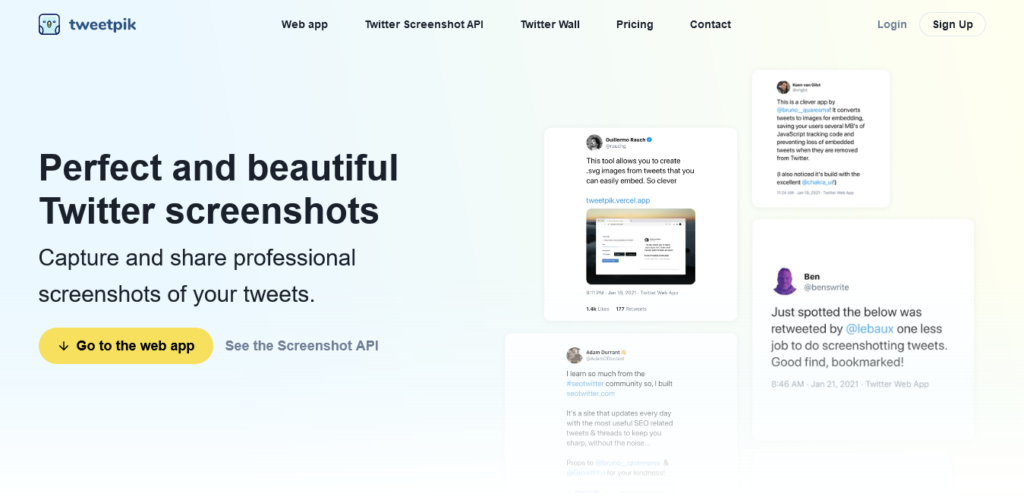
Capture Twitter with TweetPik
Pros
- A browser plugin for Google Chrome that enables rapid capture.
- Convert previous tweets into polished picture quotes for use elsewhere.
- Create a movie out of the screenshots you take of your tweets.
- Integrations with Zapier to automate processes.
Cons
- Within the free edition’s confines, you can only optimize photographs for Twitter and Instagram uploading.
User Ratings
- G2: N/A
- Capterra: N/A
Gemoo Snap
Gemoo Snap is a professional screenshot tool and its free version allow you to take high-quality screenshots of your Twitter posts on Twitter or other social media networking sites and share them with others via a link. Both a desktop version of Gemoo Snap and a Chrome plug-in are accessible to Windows and Mac users.
Gemoo Snap Chrome Extension can be very useful in enhancing your browsing experience. It is used to take screenshots from the web page in your preferred way like capturing a scrolling page; selecting an area, capturing any HTML element of your choosing from a web page; capturing a visible area, and capturing from Browser. All in all, Gemoo Snap has everything you need to take screenshots at work and in your daily life.

Gemoo Snap interface
Pros
- Supports Windows and macOS and a Chrome extension is also available.
- Extract texts from images, videos, PDFs, websites, etc. Easy and fast. Capture and copy.
- Take screenshots and add feedback, brush, text, a variety of shapes, mosaic, copy to clipboard, or share via link.
- Beautify your captures easily by adding backgrounds, rounding corners, and drawing shapes.
- Customize the desirable region, and where you want to capture, you decide.
- Share with whomever you like, just via a link.
Cons
- The free version not supporting mobile use.
User Ratings
- G2: N/A
- Producthunt: 5/5 (9 reviews)
Pikaso
Pikaso is a service that creates visuals from individual tweets. It includes an extension for Chrome that allows taking a screenshot of a tweet without leaving the platform itself. The capability to automatically upload screenshots to Instagram is one of the features that sets Pikaso apart from similar apps; however, to establish this automation, you need to require Zapier. The service is completely free if you don’t mind seeing a Pikaso logo on the final picture you create.
You must subscribe to a subscription plan to remove the watermark from your images (starting at 9.99 EUR per month). You will also have access to a variety of output layouts and the option to combine them with Zapier because of doing so. You also receive access to their API with their top price plan for the month, which is fundamental in comparison to the offerings of its rivals.
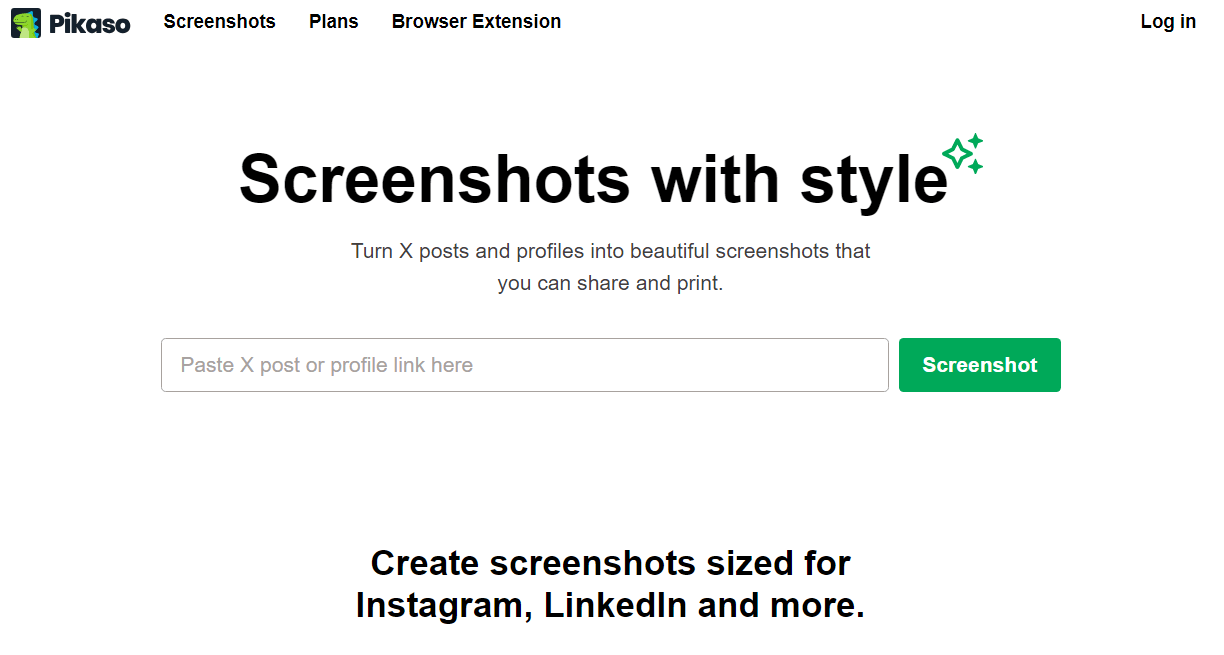
Take Screenshots on Twitter with Pikaso
Pros
- It comes with a free version
- This one boasts affordable pricing plans.
- Multiple output formats are on offer to the users.
- The software also enables integrations with Zapier.
Cons
- The free version leaves a watermark on the images.
User Ratings
- G2: N/A
- Capterra: N/A
If you need to remove watermarks on your recorded videos, check top screen recorders without watermarks.
Urlbox
Urlbox is an easy-to-use application programming interface (API) for taking screenshots of websites. It enables users to quickly capture screenshots of any website and display them in any location. The application programming interface emphasizes the product’s fundamental capabilities while offloading the rendering of pdf and screenshots. Users need ten minutes to use Urlbox to enhance their experience by taking a snapshot of their app.
The screenshot API provided by Urlbox enables customers to take full-page screenshots rapidly and simply for use on their websites, apps, blogs, or other business operations. They also can adjust the viewport dimensions, which enables them to change the screen’s form and size according to the requirements. In addition, it can provide agent strings so that screenshots of mobile-optimized websites may be taken, and it can simulate the behavior of mobile devices.
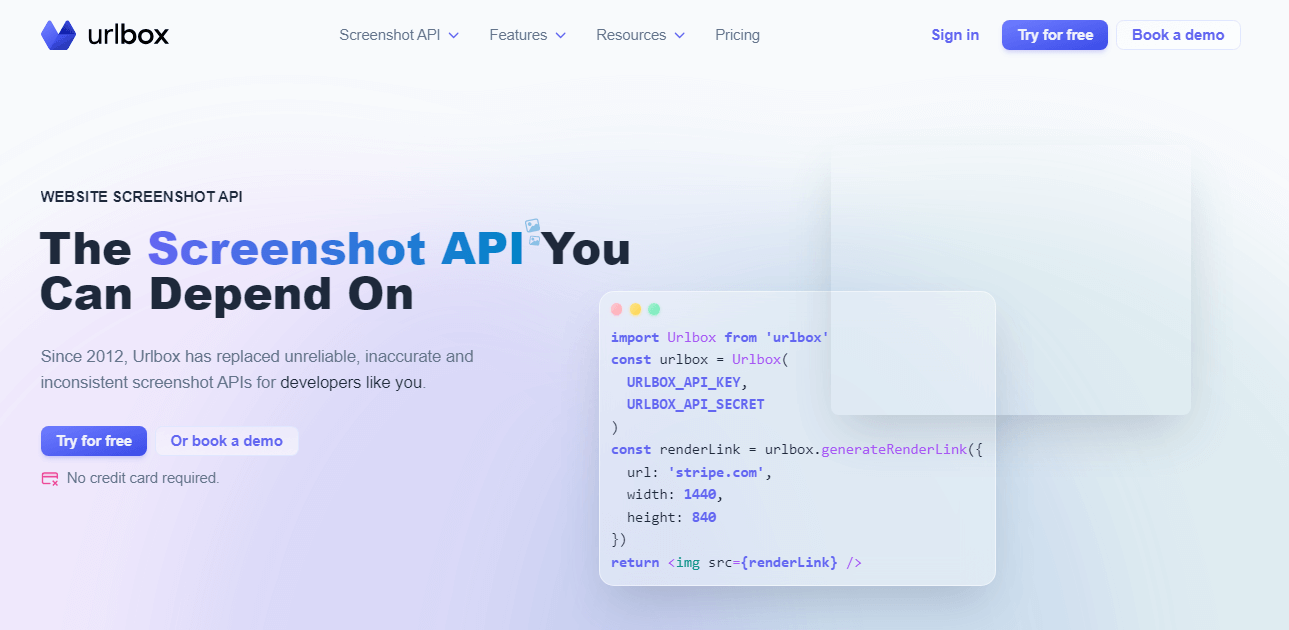
Capture Twitter Screen with Urlbox
Pros
- You can take automated screenshots.
- 3D transforms are also available.
- You have the option of selective capture.
- The software even has Flash support.
Cons
- It isn’t affordable at all because of the high price.
User Ratings
- G2: 8/5 (4 reviews)
- Capterra: N/A
Divbyzero
Quickly and easily create stunning Twitter screenshots with Divbyzero. Tweets may now be easily converted into images that can be shared on Instagram, Facebook, and Linkedin. Select a template, enter the tweet’s URL, and save it to your computer for a memorable Twitter Screenshot. In a moment, Divbyzero will have you sharing shareable Tweet screenshots on social media platforms like Instagram, Facebook, and Linkedin.
With a single click, you can turn any tweet into a picture. You may make many variations of your Twitter screenshots with the ten available themes and the ability to change the font, font color, and backdrop. In addition, you may use your own branded backdrop images. Signing up with DivByZero isn’t about turning tweets into visuals. All its SaaS marketing resources are available to you via a single login. There is always a brand-new free resource available every few months.
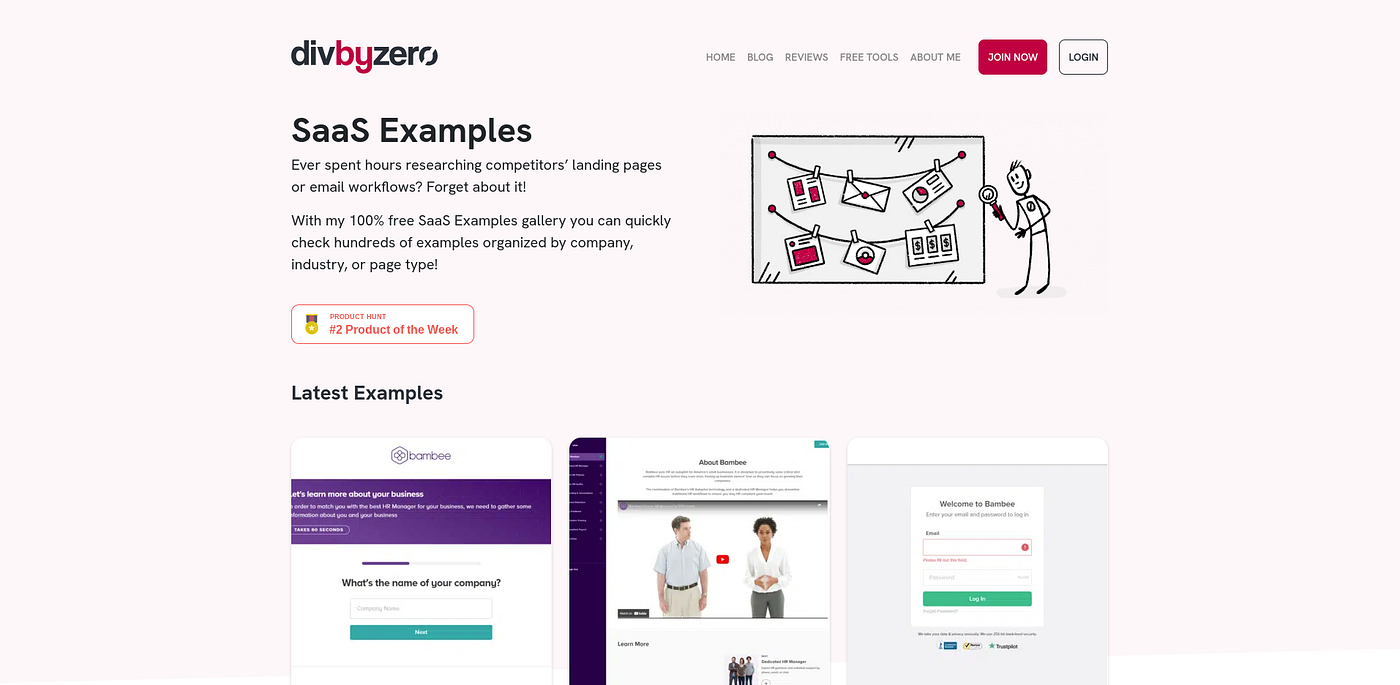
Take a Screenshot with Divbyzero
Pros
- Multiple themes are on offer to the users.
- A straightforward process to capture a tweet.
- Easy to sign up and make an account.
- The free version is available to all users.
Cons
- You can take twenty screenshots per month.
User Ratings
- G2: N/A
- Capterra: N/A
How to Screenshot on Twitter Mobile
Tweet Shot
TweetShot is an easy-to-use Chrome plugin that takes a screenshot of the currently chosen area of the screen and inserts it into a pre-made tweet template. It instantly transforms the picture into an accessible format and converts it into a tweet using the p5.js package and the Twitter API when the necessary screen area is specified. It operates on HTML and JavaScript, offering crucial support to experienced and inexperienced Twitter users.
Clicking on the extension icon will allow you to capture the screenshot in no time! In either case, the user can include a link to the website that was tweeted about. Once all changes are made to the tweet, this application requires a single tap to transmit their updated post to their followers.
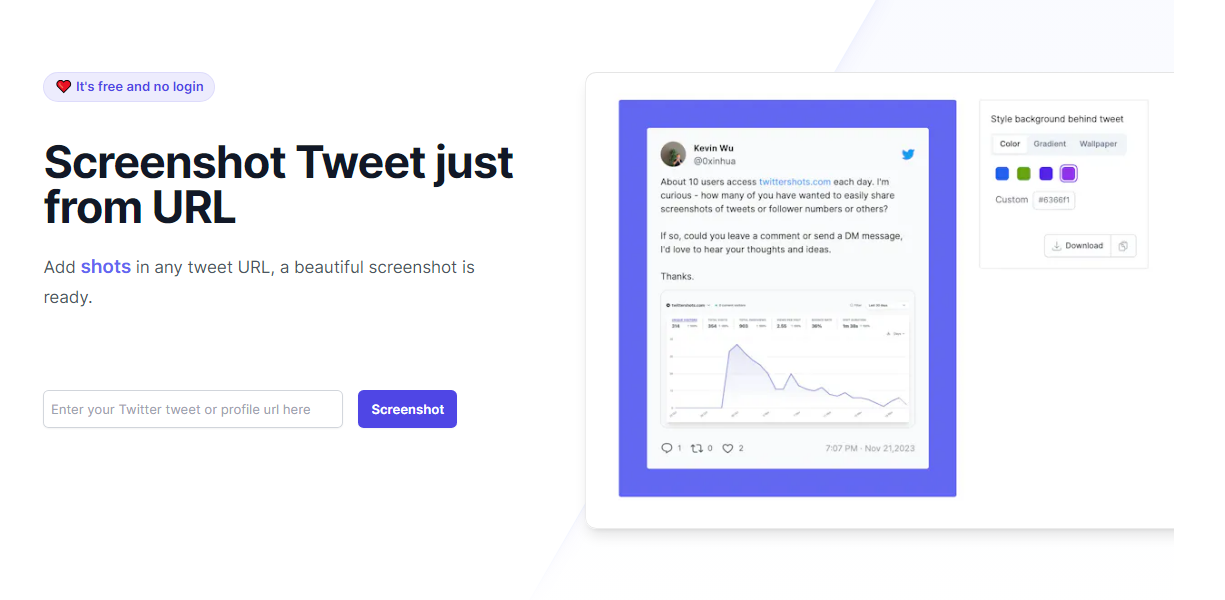
Screenshot on Twitter Mobile
Pros
- Take high-quality screenshots of your tweets for social media marketing, promotion, etc.
- Utilize tweet shots to create eye-catching screenshots for your social media feed.
- Very Straightforward and Simple for Anybody to Use.
- Use a built-in camera to snap screenshots and share them with other apps.
Cons
- Free for a limited period.
User Ratings
- G2: N/A
- Capterra: N/A
Tweet to Image with Kizie
Kizie is a web app that allows you to utilize Twitter. It brings many unique features to the platform, unlike the normal app. It provides a variety of capabilities, such as a thread publisher, an analytics dashboard, and a few other helpful things for the Twitter user that takes their platform seriously. After logging in with your Twitter account, you will notice a more streamlined user interface with fewer advertisements and various improvements to enhance your online surfing experience.
It also has a tweet-to-picture converter and a downloader for images, GIFs, and videos, making it a worthy addition to our list of Twitter image tools. These image capabilities make it worthwhile to put it on this list. You get access to all of these choices when you use Kizie’s free version, but you are only allowed to use them a limited number of times.
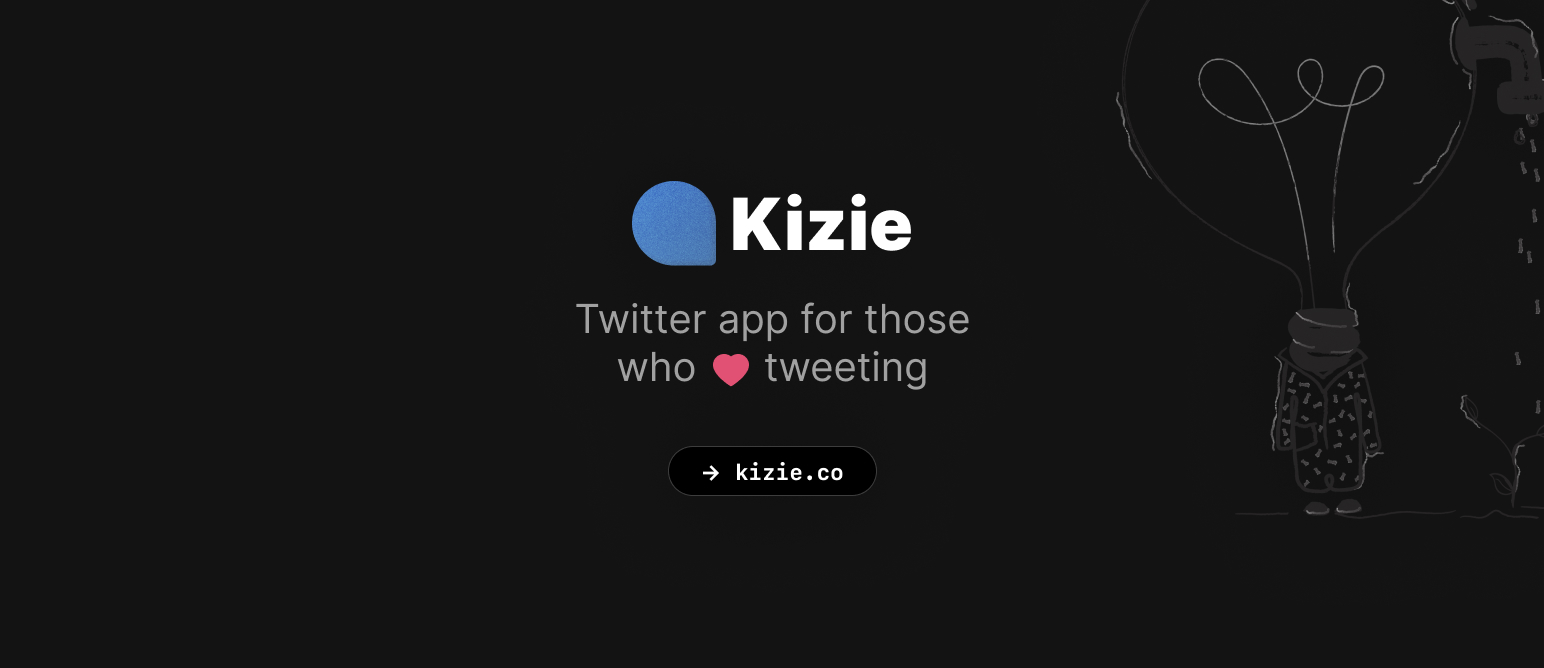
Tweet to Image with Kizie
Pros
- Clean and elegant reader mode for reading links.
- Hover over images to see full photographs, videos, and GIFs.
- URL-dropping creates lovely tweets.
- Upload photos in Twitter-friendly formats.
Cons
- The free plan allows the removal of 30 tweets only.
User Ratings
- G2: N/A
- Capterra: 5/5 (1 review)
Does the Twitter App Notify Screenshots?
No, when you take a screenshot of another user’s tweets, photographs, or videos, Twitter will not alert them in any way. This also holds for screen recording someone else’s material if you use your computer to record someone else’s video. Twitter does not yet have a tool capable of informing people in the same way that Snapchat does.
Suppose you want to ensure that other Twitter users cannot capture a screenshot of the material you post. In that case, we suggest you set your account to “private” mode and only follow the accounts of individuals you know and trust. When you take a screenshot of another user’s direct message, Twitter will not alert them of this action. In the direct messaging part of Twitter, if someone sends you an image or video, Twitter won’t let them know if you screenshot and save it.
Make your Twitter profile private if you don’t want anyone taking screenshots of your material. Your current followers may take screenshots of your posts and any new followers you accept in the future.
Can you Screenshot Someone’s Twitter?
Users of Twitter are allowed to snap screenshots of anything or any profile. There are many different approaches to taking screenshots since people have various tastes. However, some helpful hints include using shortcuts on your keyboard, capturing screen captures using specialized software, and photographing your display with your camera.
A tweet screenshot is a digital image of a tweet that has been taken using a screenshot tool or application. Tweet screenshots are often used to share interesting or controversial tweets on other social media platforms or to save tweets for future reference. They can also be used to report abusive or inappropriate tweets to Twitter support. While taking screenshots of public tweets is generally allowed, it is important to respect the privacy of individuals and not engage in any activity that violates Twitter’s terms of service. Additionally, it is important to always credit the original author of the tweet when sharing a screenshot to avoid plagiarism or copyright infringement.
FAQs about Twitter Screenshot Apps
1. What is a Twitter screenshot app?
A Twitter screenshot app is a tool or application that allows you to take screenshots of tweets or Twitter conversations and save them as an image file or share them directly on social media.
2. Are Twitter screenshot apps legal?
While taking screenshots of public tweets on Twitter is generally allowed, it is important to respect the privacy of individuals and not engage in any activity that violates Twitter’s terms of service.
3. Can I use a Twitter screenshot app to capture private tweets or DMs?
No, using a Twitter screenshot app to capture private tweets or direct messages (DMs) is a violation of Twitter’s terms of service and can lead to account suspension or legal consequences.
Final Words
Taking a screenshot of a tweet on the Twitter website or in one of its applications is the most effective method to preserve that message. You won’t have any trouble keeping up with every side of Twitter updates because of the built-in tools that Twitter provides for monitoring the tweets being sent in a discussion.
With the help of our comprehensive guide, you’ll be able to choose the best snapshot tool to collect all of your preferred feeds. We hope this post was helpful to you; please let us know your thoughts by leaving them in the comments below.