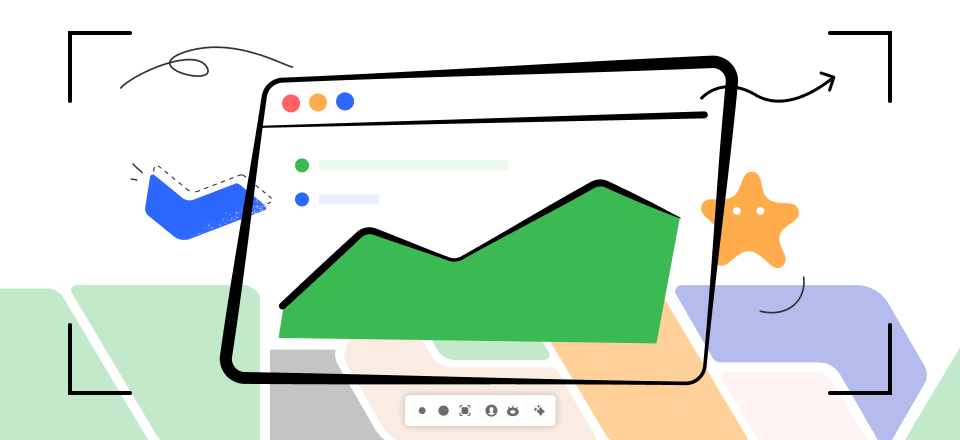Organizing resources and time management are the keys to achieving goals in today’s fast-paced world. It not only helps us achieve our personal and professional goals, but it also contributes to our overall well-being and happiness. Time is money and anything that saves your time yields productivity and benefits the organization. Fortunately, there are tools available today that help you in organizing tasks.

Taskade Vs. Notion
The two most famous tools known for this purpose are Taskade and Notion. These management apps have been designed to help individuals and teams increase their productivity and streamline their workflows. In this article, we will briefly be undergoing Taskade Vs. Notion. From their supportability on various devices to presenting their immaculate features, an in-depth comparison will help you choose the right tool for your project.
Also Read: Workflowy vs. Notion
Table of Contents: hide
Part 1. What Is Taskade used for?
Part 2. What Is Notion used for?
Part 1. What Is Taskade used for?
Are you confused about what exactly Taskade is used for? Say no more! Individuals and teams use Taskade to manage and streamline their workflow. It offers a variety of tools and features that help users prioritize tasks, set reminders, and many more. The app is designed to help users stay organized and productive, whether working on their own or with a team. Now, let’s look at some of the major key features of Taskade:
Key Features of Taskade
- It provides a visual representation and complete log of the pending and completed tasks using a Gantt chart.
- It arranges the data, retrieves meaningful information from it, and then uses it to report the analytics.
- It allows users to create, remove or edit task lists.
- It also allows users to take notes, store files, and share them with others to promote productivity.
Part 2. What Is Notion used for?
Don’t know what the Notion app is and its use cases? You are at the right place! Notion is an app to organize and track personal and team tasks and projects used by different organizations. It offers a variety of tools that help users keep track of their notes, projects, databases, and much more in one place. These features make it a flexible and easy-to-understand application for beginners. Let’s jump onto the key feature of Notion.
Key Features of Taskade
- The app’s real-time collaboration features allow teams to work together in real-time, share notes and files, and discuss tasks.
- It provides users with customizable templates, making it easy for them to start and quickly set up their workspace.
- It allows integration with various other tools and apps, including Google Drive, Slack, Trello, and Zapier, making it easier for users to manage their work.
- It also allows users to customize various features according to their needs, like styling, font, size, and much more.
- It also offers its users the chance to store web pages with the help of web clippers.
Part 3. Taskade Vs. Notion – A Quick Review in 2023
Taskade
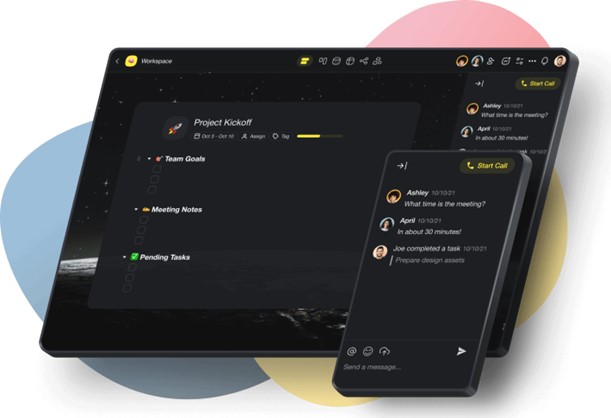
Taskade’s Interface
Taskade is a cutting-edge task management and an all-in-one collaboration platform designed to help individuals and teams increase their productivity and organization. With a user-friendly interface, Taskade offers an ideal solution for creating and managing tasks, notes, and projects. Whether working solo or with a team, it provides the tools to ensure a streamlined workflow, set reminders, delegate tasks, and track progress. Taskade is the ultimate tool for managing and completing tasks efficiently.
Notion
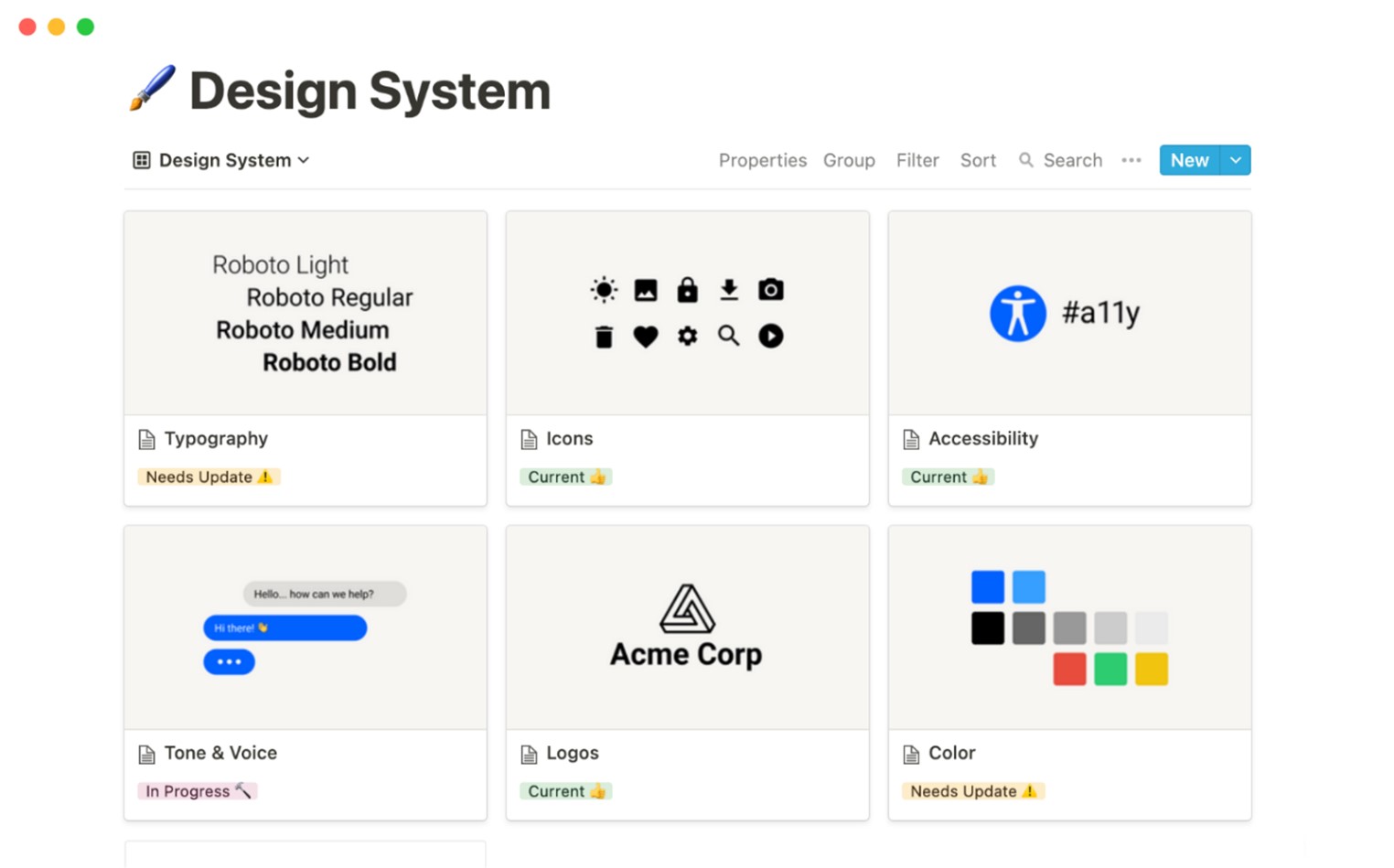
Notion’s Interface
Notion is a multi-functional productivity and seamless organizational application that combines the features of a to-do list, notetaking software, and a project management tool and makes it accessible on only one platform. It offers a centralized environment for creating wikis, databases, notes, and tasks. Besides this, it has also made possible interruption-free remote collaboration where users can tailor their landing pages and content and customize templates with a user-friendly interface, making it easy for users to get started.
Feature-By-Feature Comparison-Notion
Do you need help deciding which tool is more advantageous? Stick with us! In this feature-by-feature comparison, we will distinguish these two tools based on the app’s supportability on certain necessary features. So, let’s compare and look at the differences:
Supported Platforms
- The app can be installed through web browsers on desktop and laptop computers, including windows and MacOS.
- through mobile apps for iOS and Android devices. This cross-platform compatibility allows users to stay connected to their work, regardless of where they are or what device they use.
Note-taking Features
- make folders of different topics and create notes in them.
- Not only can we create and update these notes, but it also allows us to share them with other team members.
- You can add text, images, and videos to your notes with just a click, making it easy to store your important work and organize them to the fullest.
Task-management Features
- Allows users to create and manage their tasks and assign resources according to the requirements and deadlines.
- It also supports prioritization, enabling users to sort and categorize tasks by importance.
Remote-work Features
- Geographical boundaries are not a limitation for Notion due to the platform’s extensive remote working facilities.
- It allows you to share your work with other teammates to stop information redundancy.
- You can also assign tasks to your team remotely and look at the progress by structuring data in Kanban.
Basic Price Plans
- First, a ‘Free’ version is available for 7 days with limited functionality.
- The second one is ‘Plus,’ which costs $10/ Month or $96/ Year for 30 days and hundred guest collaborators.
- The third is ‘Business’ starting at $18/ Month or $180/ Year.
- The last one is ‘Enterprise,’ in which we can customize and make our plan, including features like Granular Admin roles, Audit of the admin, and much more.
Feature-By-Feature Comparison-Notion
Supported Platforms
- The app can be downloaded on windows and MacOS using the Microsoft store and Mac App Store, respectively.
- On your mobiles, you can download the app through the App store and Android store on iOS and Android devices, respectively.
- Besides this, you can also use download it as an extension on multiple browsers to stay focused.
Note-taking Features
- The app provides users with a simple, easy-to-follow interface for creating notes, adding images to it, and organizing information.
- Also, the notes can be organized by project, tag, or date to make it easy for users to find what they need and when they need it.
Task-management Features
- It has Flagship task management features.
- From creating and assigning a task to managing it on multiple workspaces and environments.
- You can set up the deadlines and events in universal my tasks.
Remote-work Features
- With free chat and video conferencing features, Taskade takes the lead.
- All your files and important work are stored on the cloud, enabling you to log in to your account on any device anywhere around the globe and continue your work seamlessly.
Basic Price Plans
- First is ‘Free’ for 30 days with only 1 workspace.
- The Second is ‘Pro’ for $39/ Month, or $228 / Year, and having the option of two workspaces.
- The third is ‘Business’ for up to 10 workspaces for $99/ Month or $588/ Year.
- Last is ‘Ultimate,’ which offers unlimited workspaces, 1,000GB of file storage, up to 300 video conference attendees, and much more, starting at $199/ Month or $1188/ Year.
Part 4. Faq about Taskade and Notion
Still trying to understand? Do not worry! This section will answer some of the commonly asked questions, so let’s jump into that without any delay:
1. Is there a better alternative to Notion and Taskade?
Deciding on a better alternative depends on your needs and requirements. Some tools may appear beneficial for one company rather than others and vice versa, so if your team is looking for more team-management-oriented tools and software like Google Workspace, Evernote, etc. However, every software comes with its pros and cons. So, weigh the pros and cons of each and choose the best alternative for you.
2. Which study app is free for students?
The Notion and Taskade offer free-of-cost plans with a limited number of features. However, Notion also offers an ‘Education Plan,’ which includes access to all of its features, including task management, note-taking, wikis, and much more. To be eligible for the student plan, you must have a valid student email address and be enrolled in an accredited institution.
Final Thought
Taskade and Notion are two commonly used note-taking and managing apps worldwide. The shaping of your choice is influenced by your needs, not the other way around. Besides all the similarities, we have explained the differences in detail through the feature comparison. After reading this article, we hope you have figured out who is the winner in this Taskade Vs. Notion guide. Moreover, we encourage you to share your valuable thoughts with us in the comment section about your learning experience and share it with your friends and family.